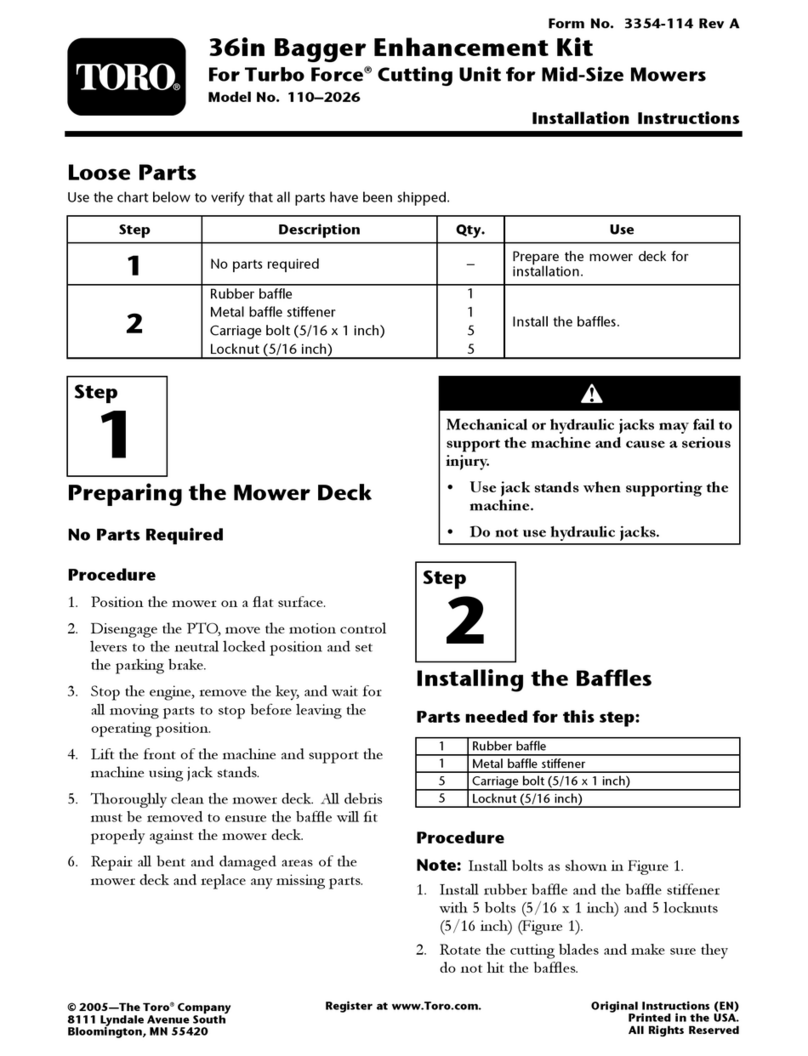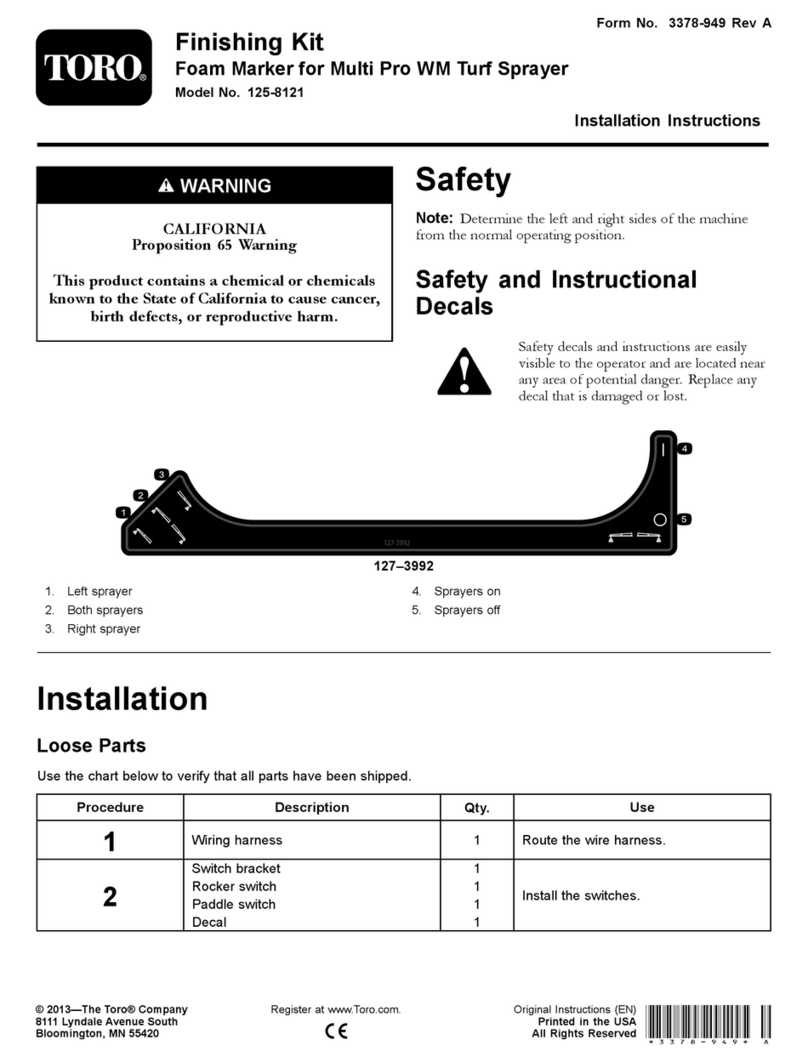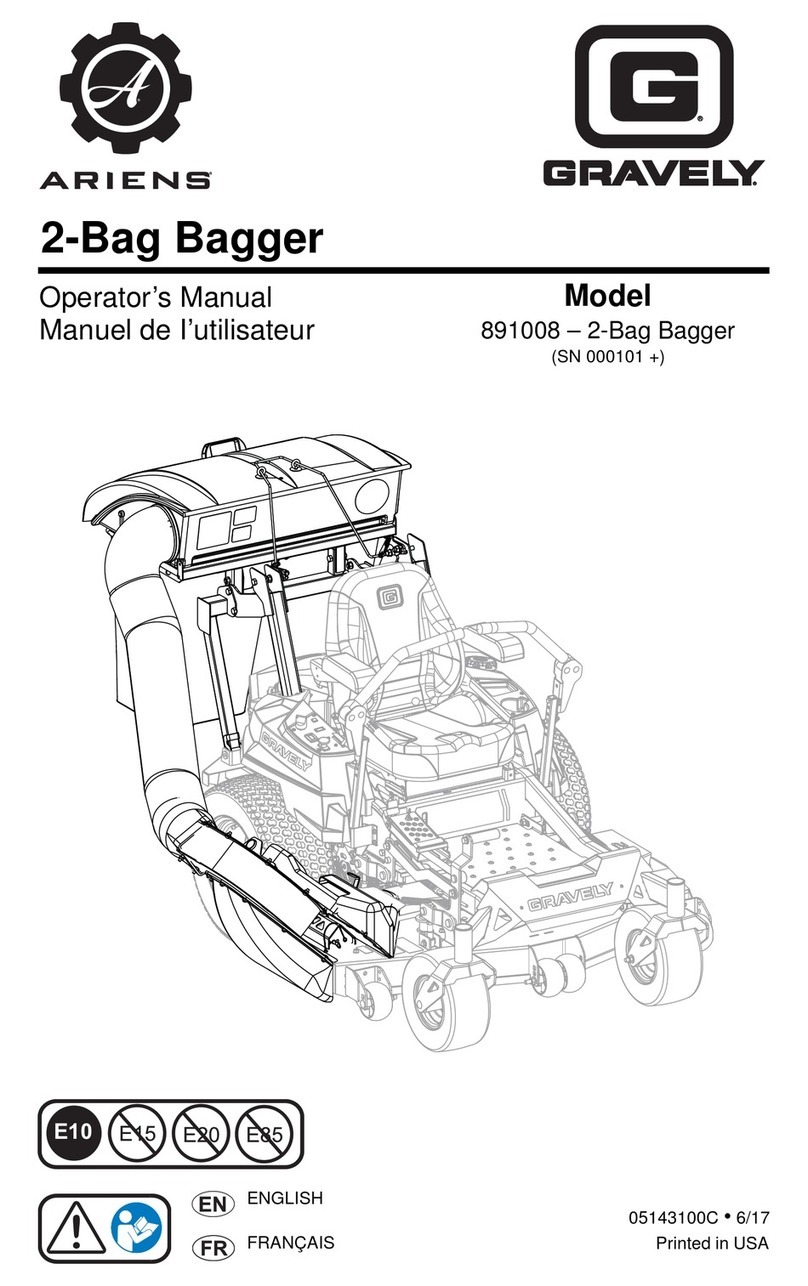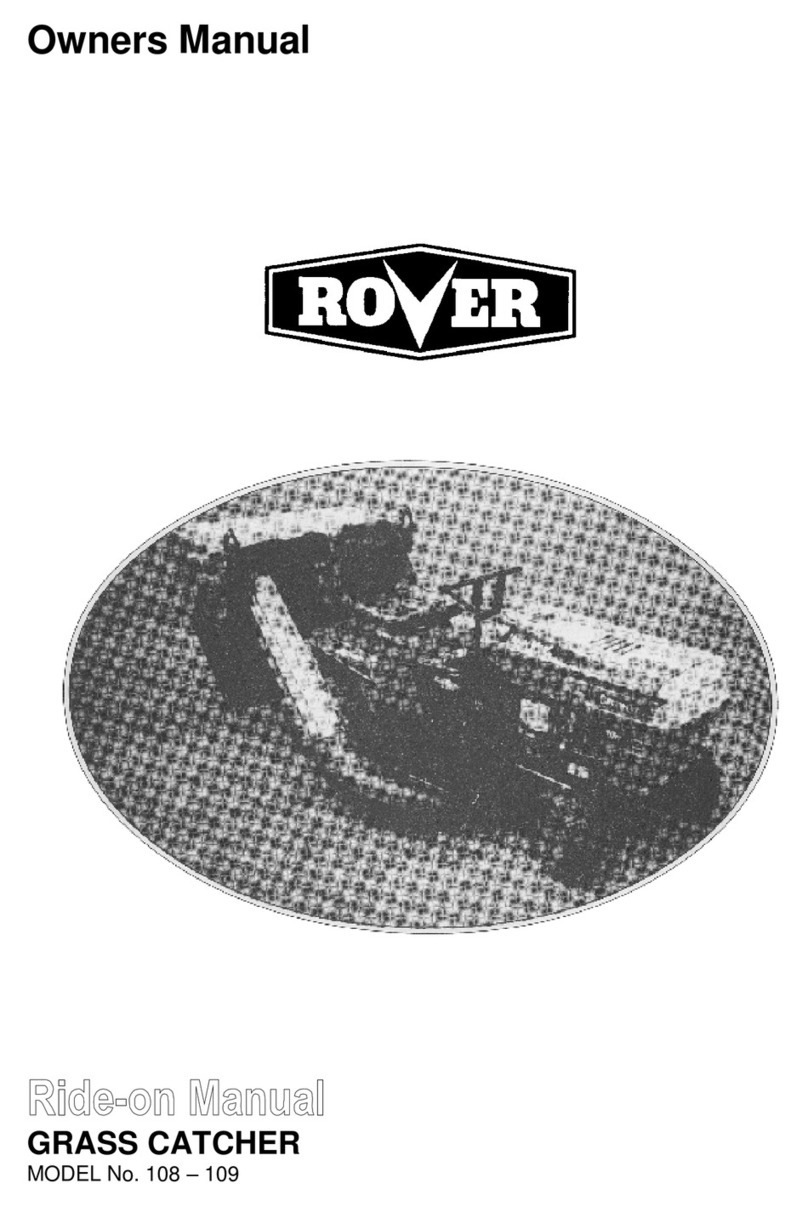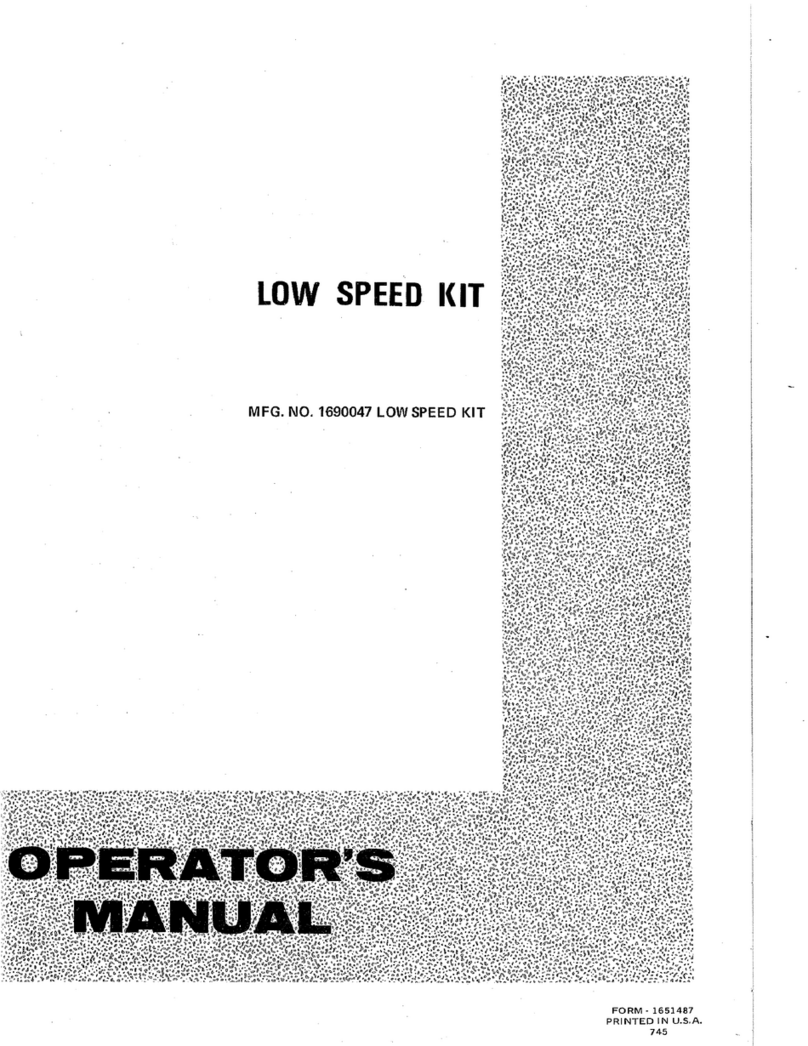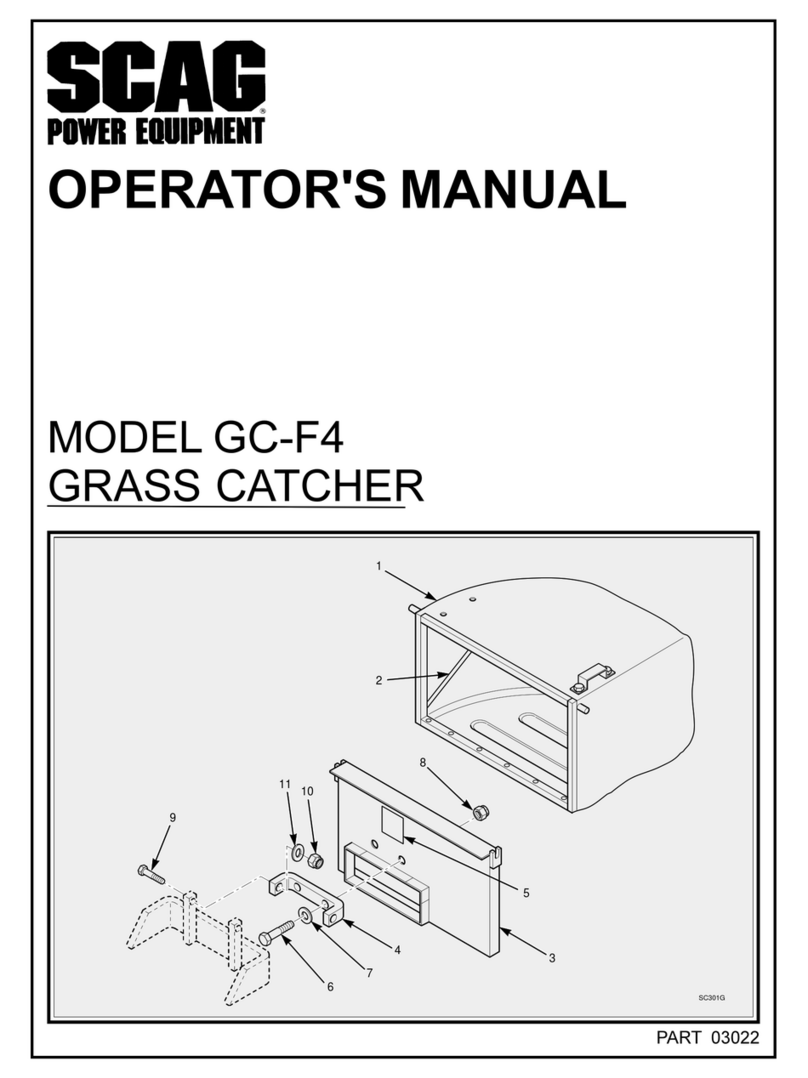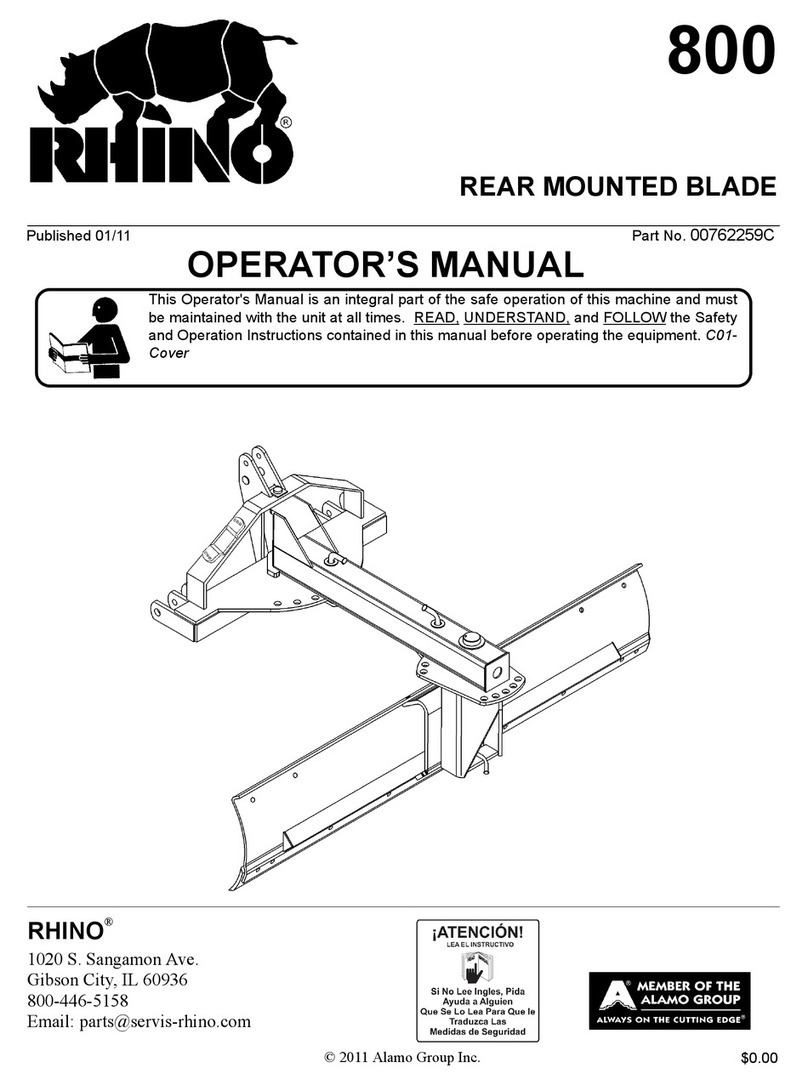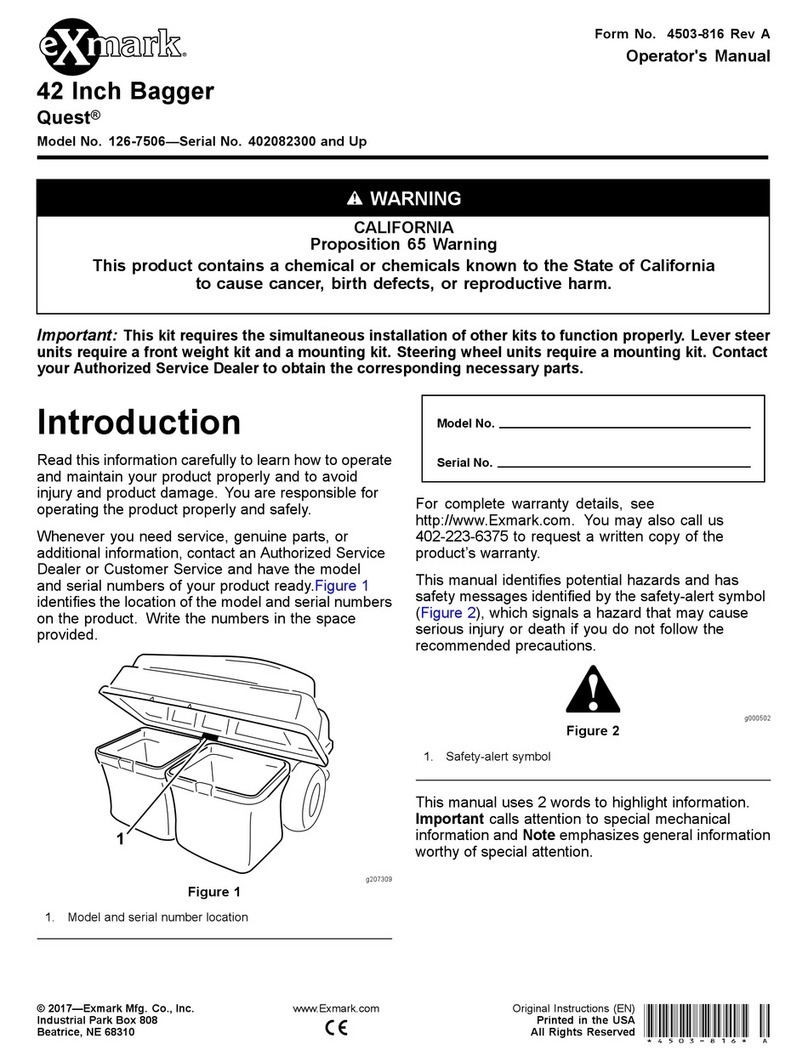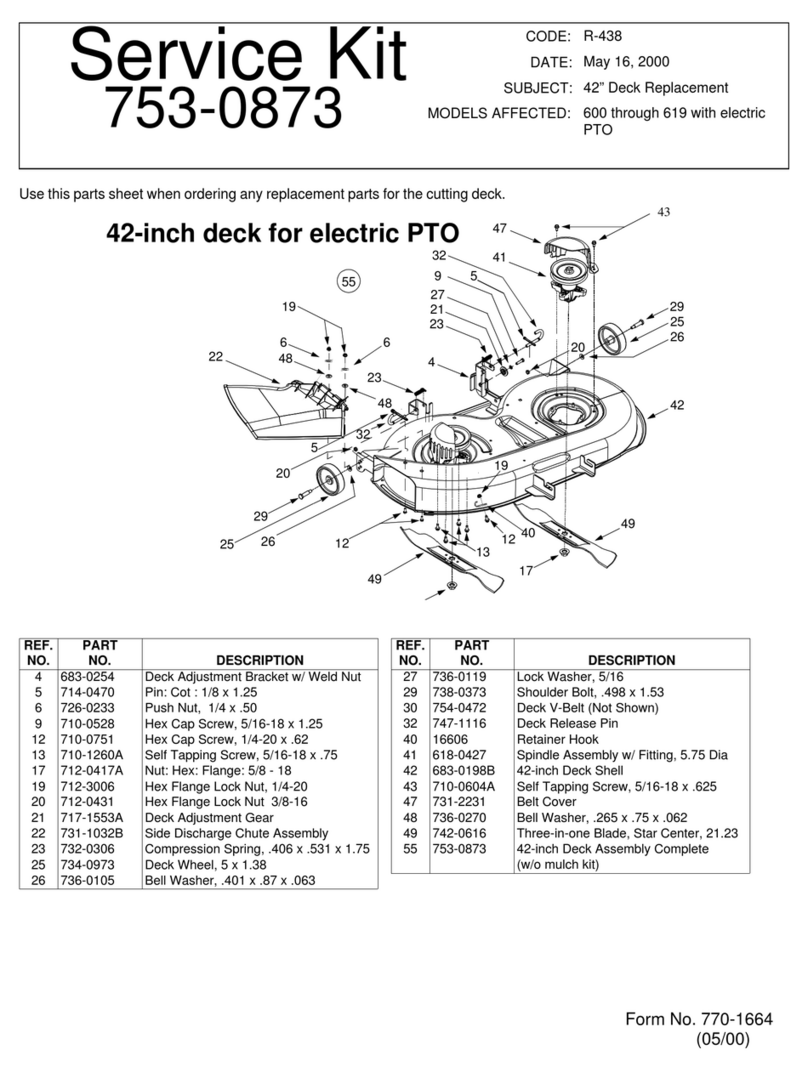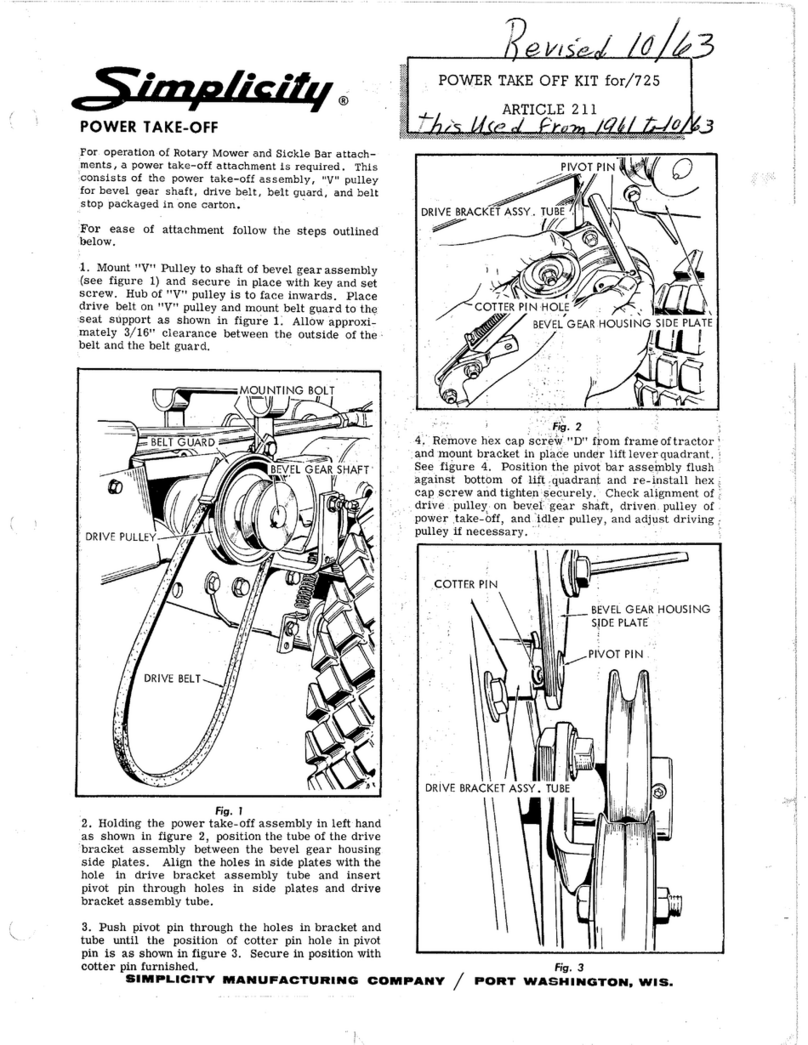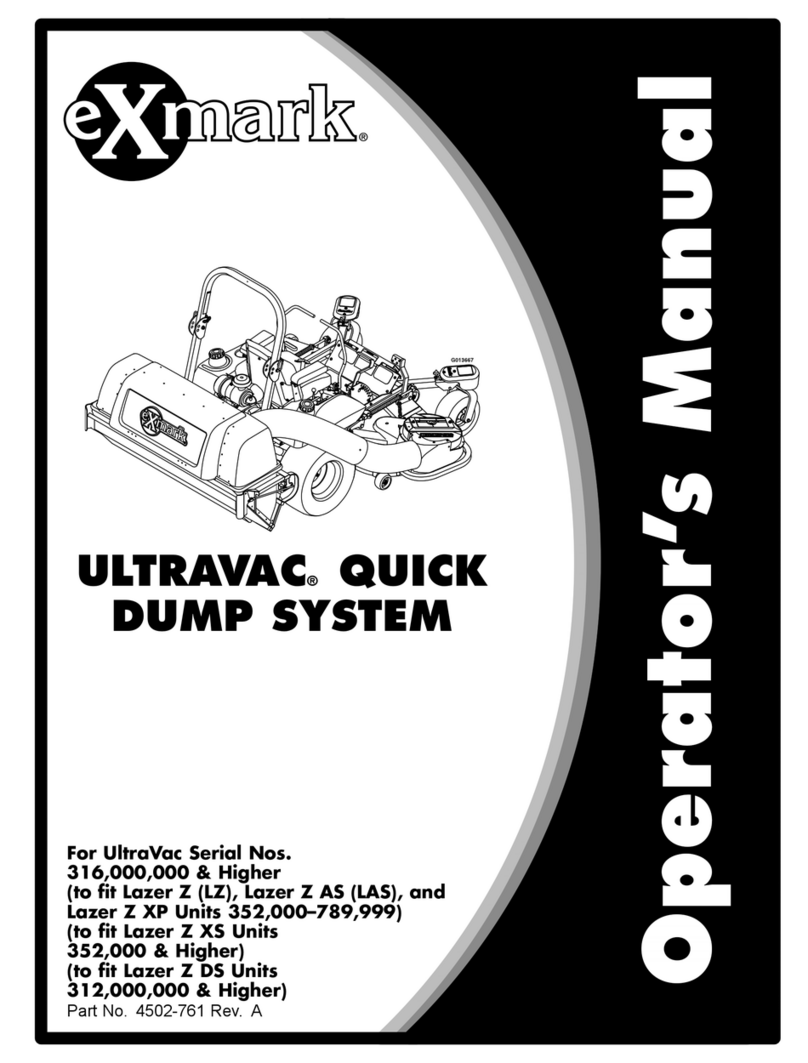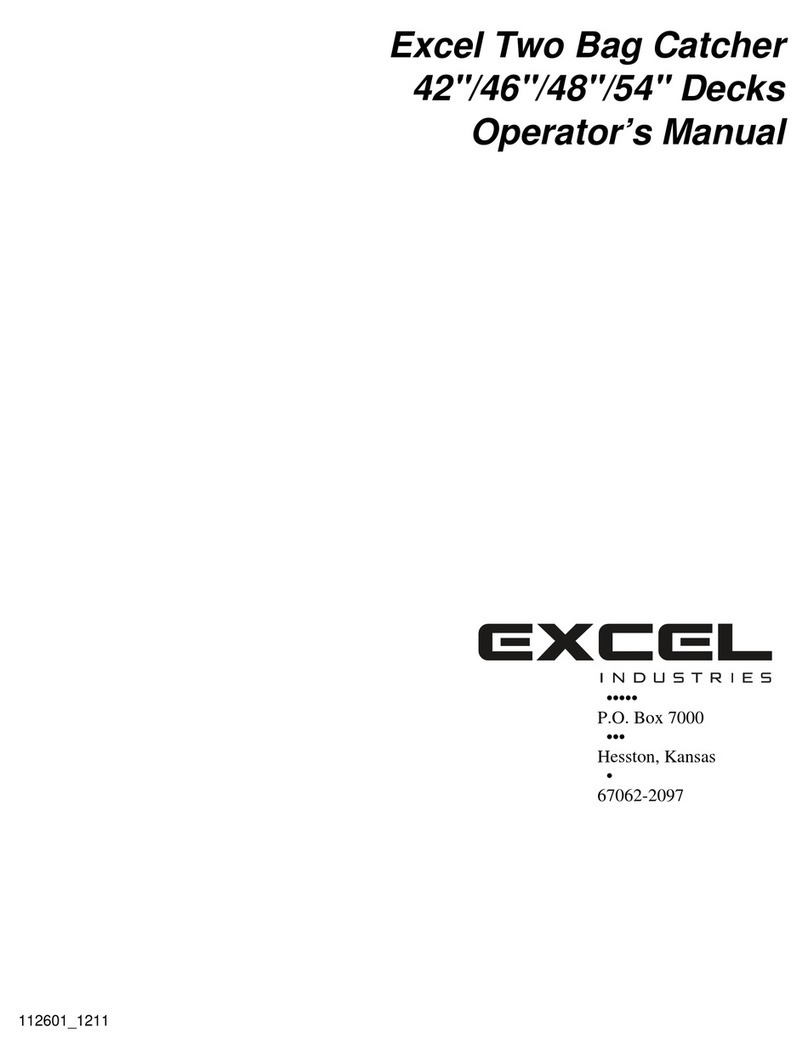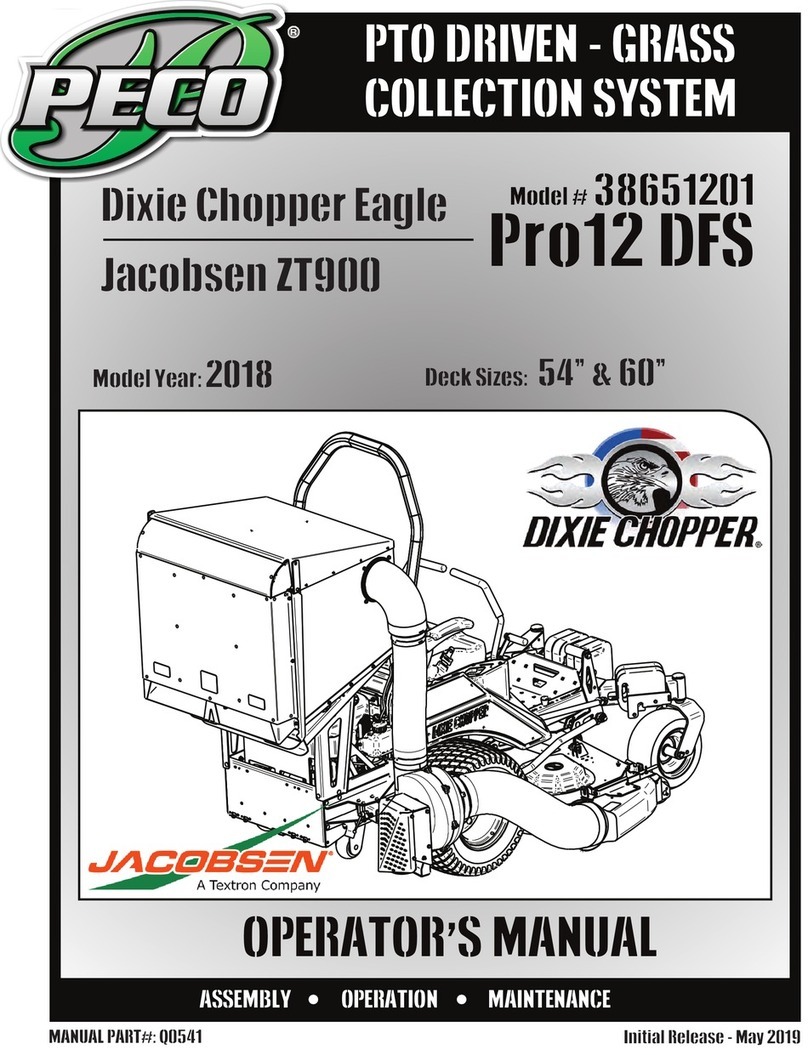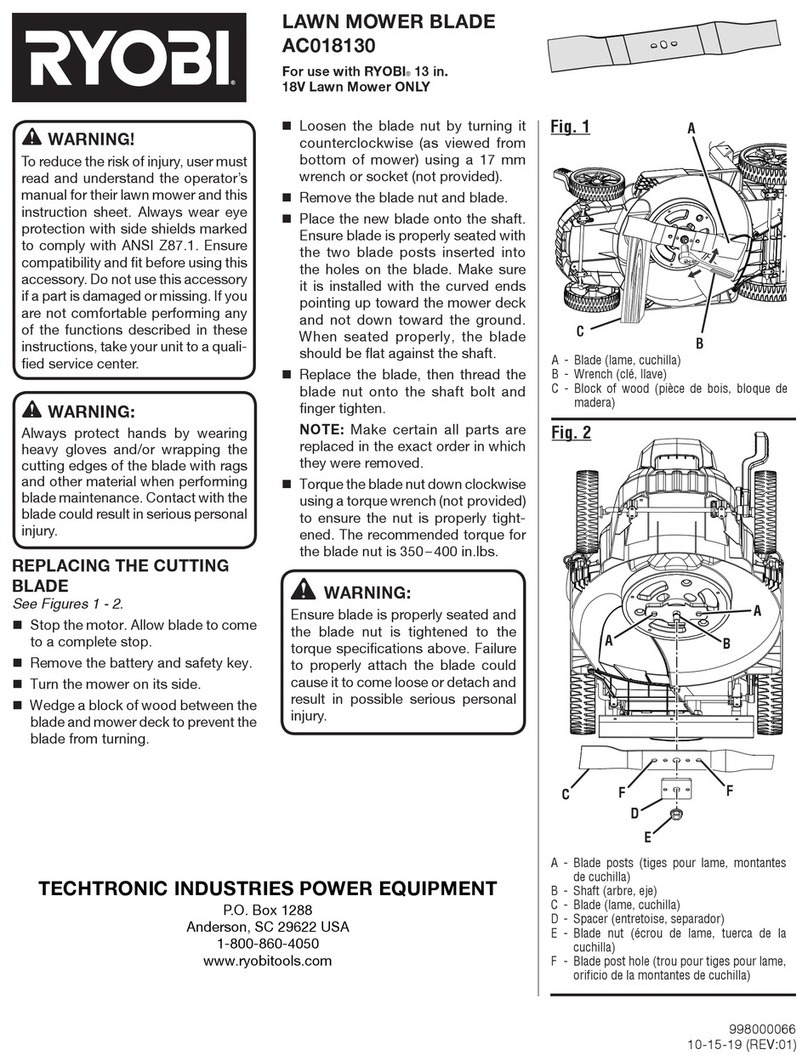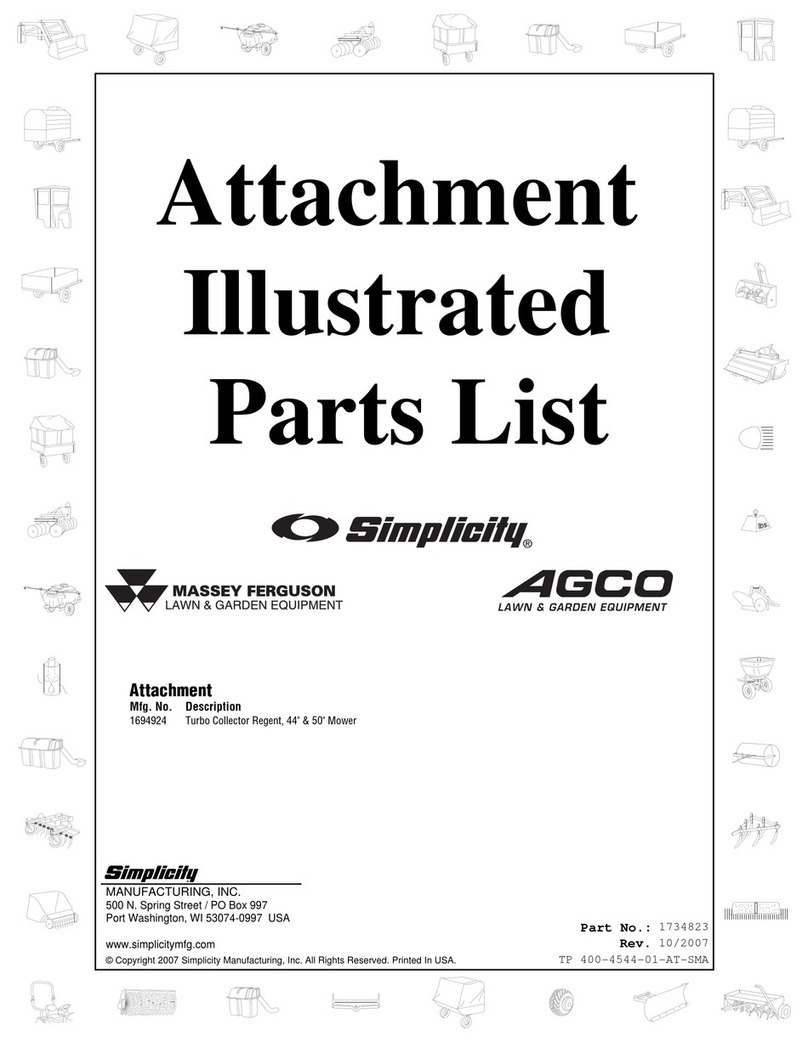Toro 137-5470 User manual
Other Toro Lawn Mower Accessories manuals
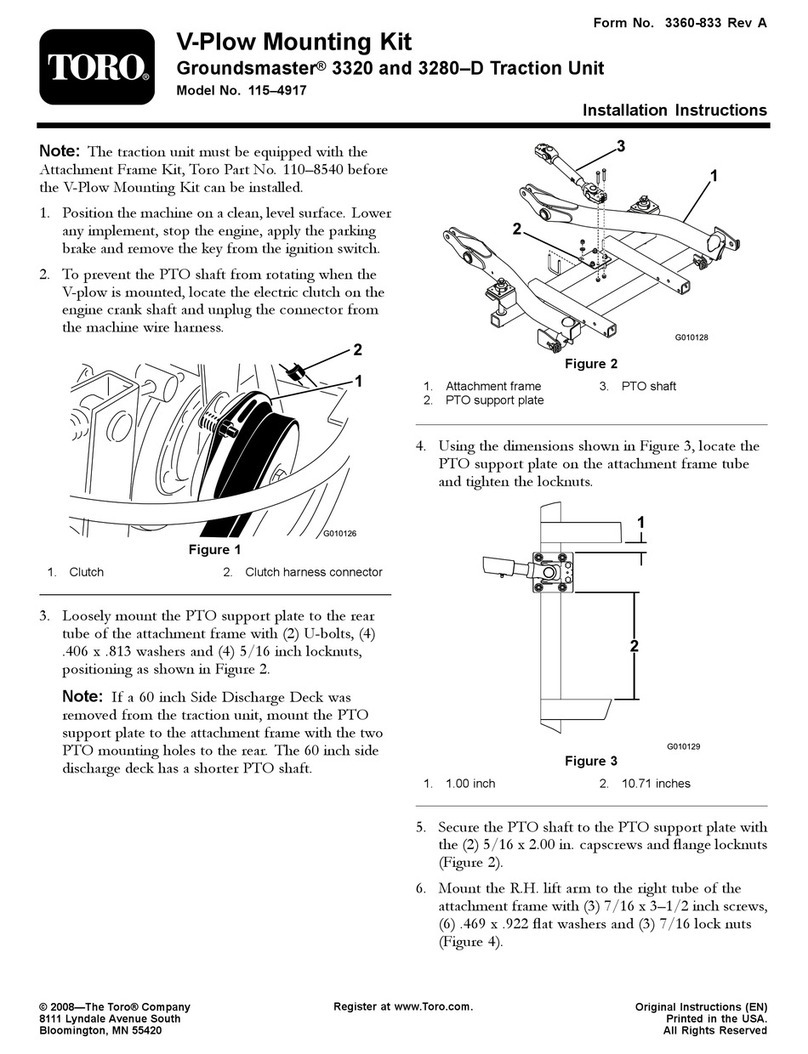
Toro
Toro 115-4917 User manual
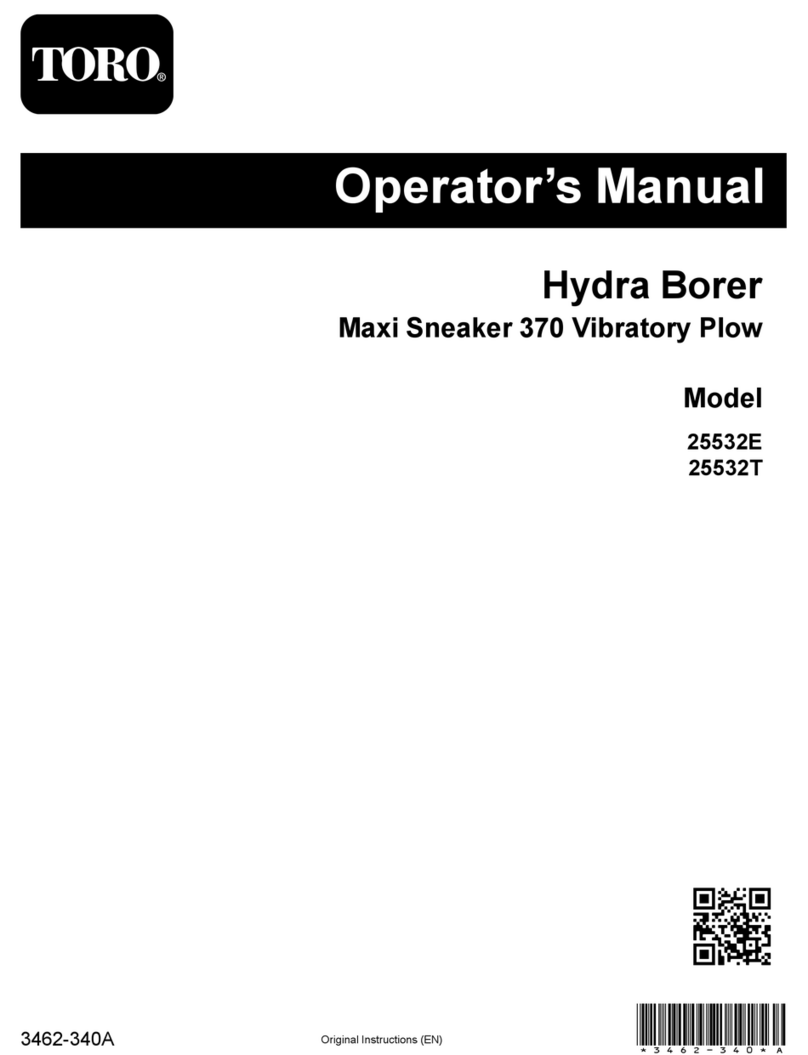
Toro
Toro Maxi Sneaker 370 User manual

Toro
Toro 03227 User manual

Toro
Toro 108-1382 User manual

Toro
Toro TimeCutter 136-7493 User manual
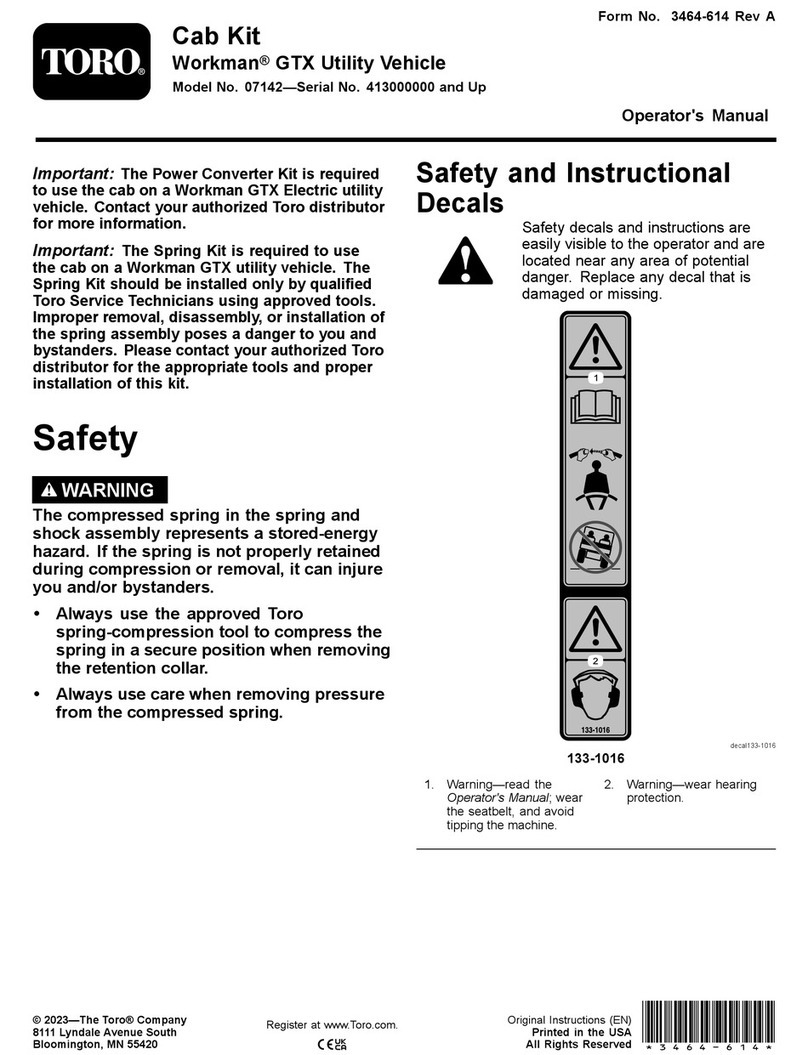
Toro
Toro 07142 User manual
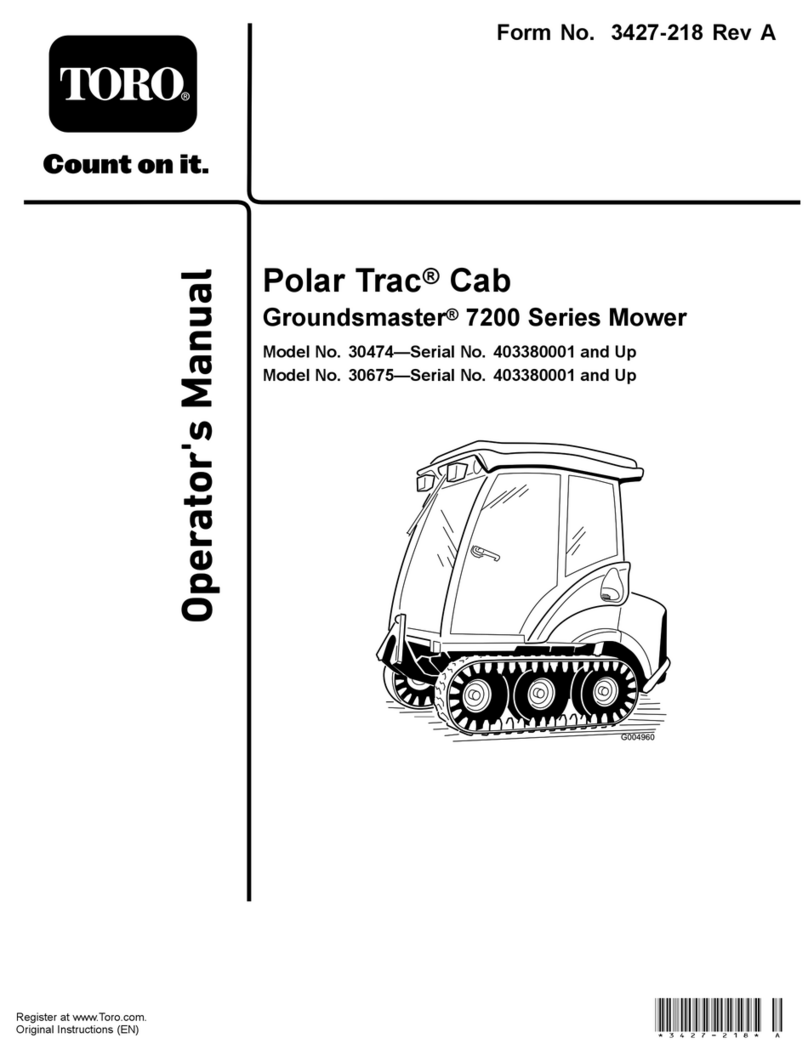
Toro
Toro Polar Trac Cab 30474 User manual
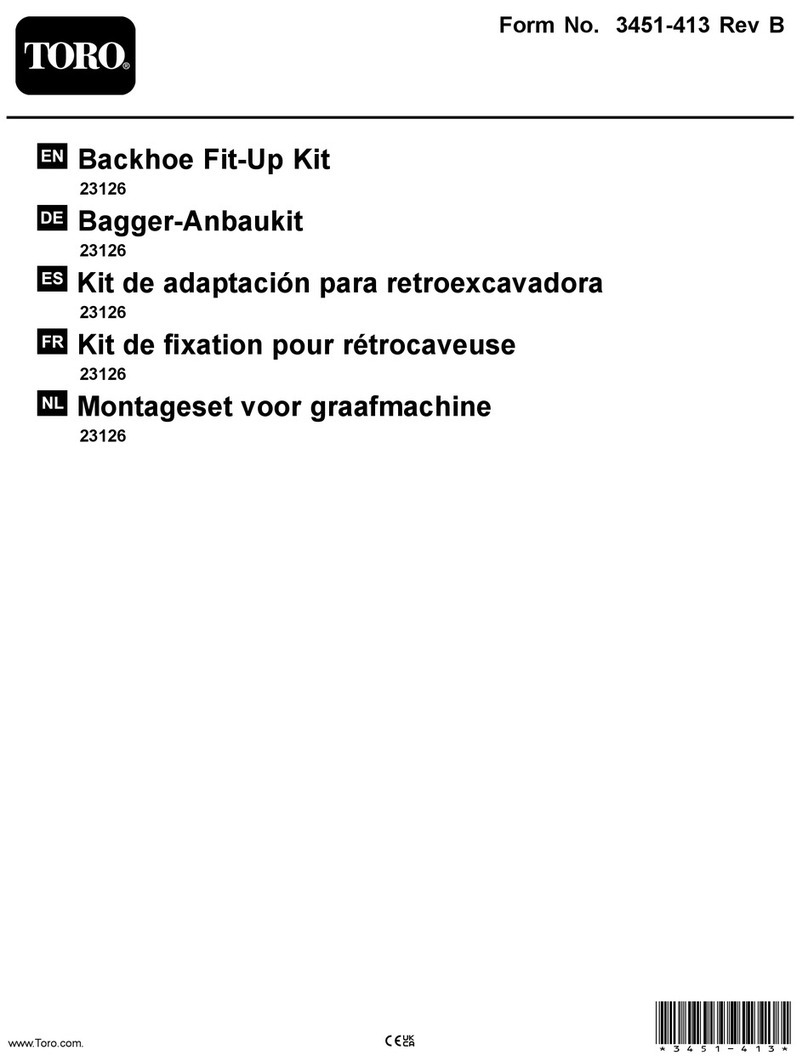
Toro
Toro 23126 User manual
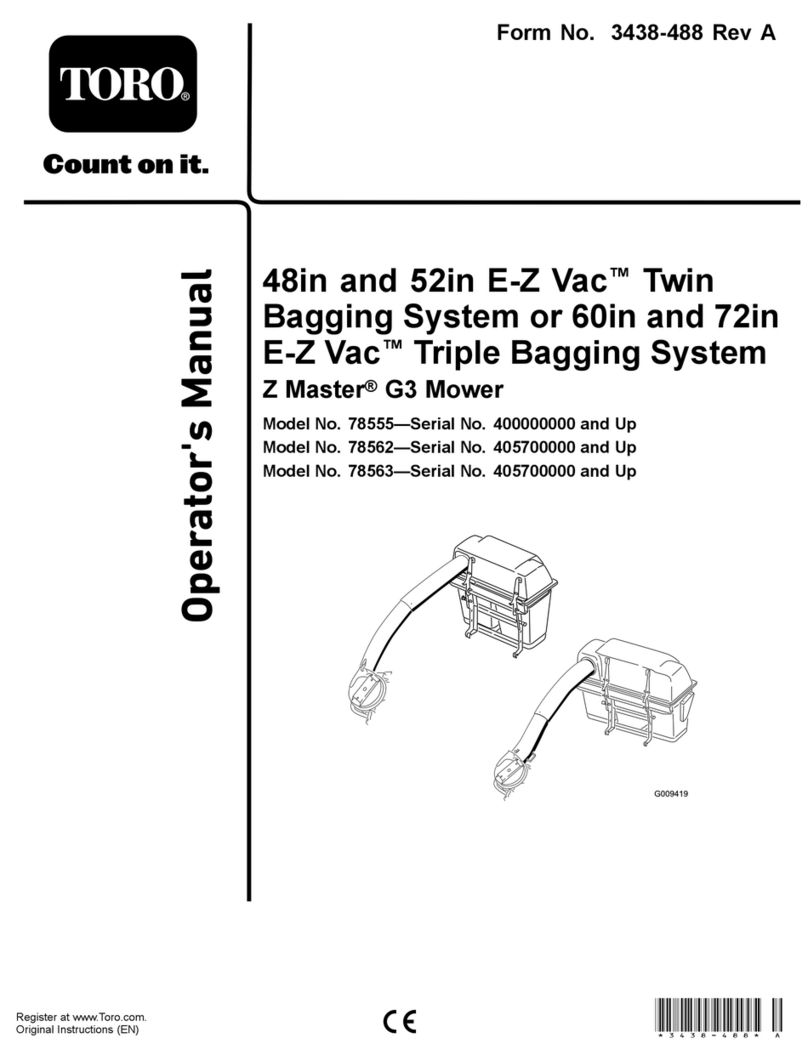
Toro
Toro 78555 User manual

Toro
Toro 79174 User manual
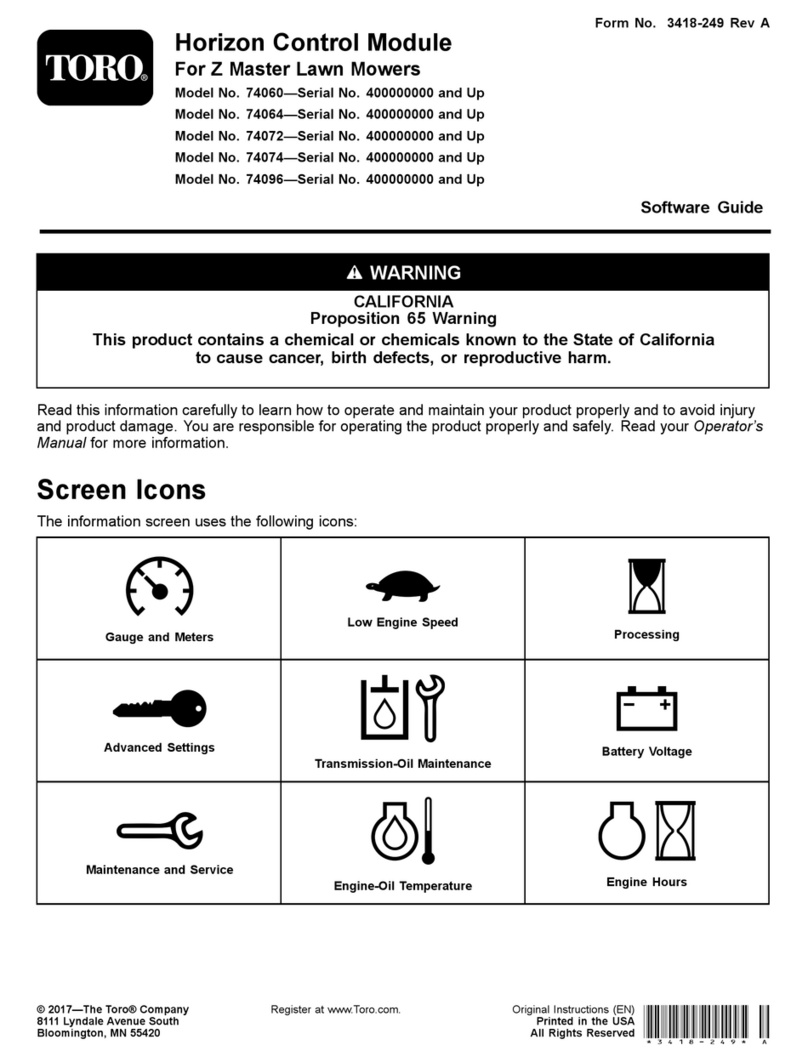
Toro
Toro Z Master 74060 Quick start guide
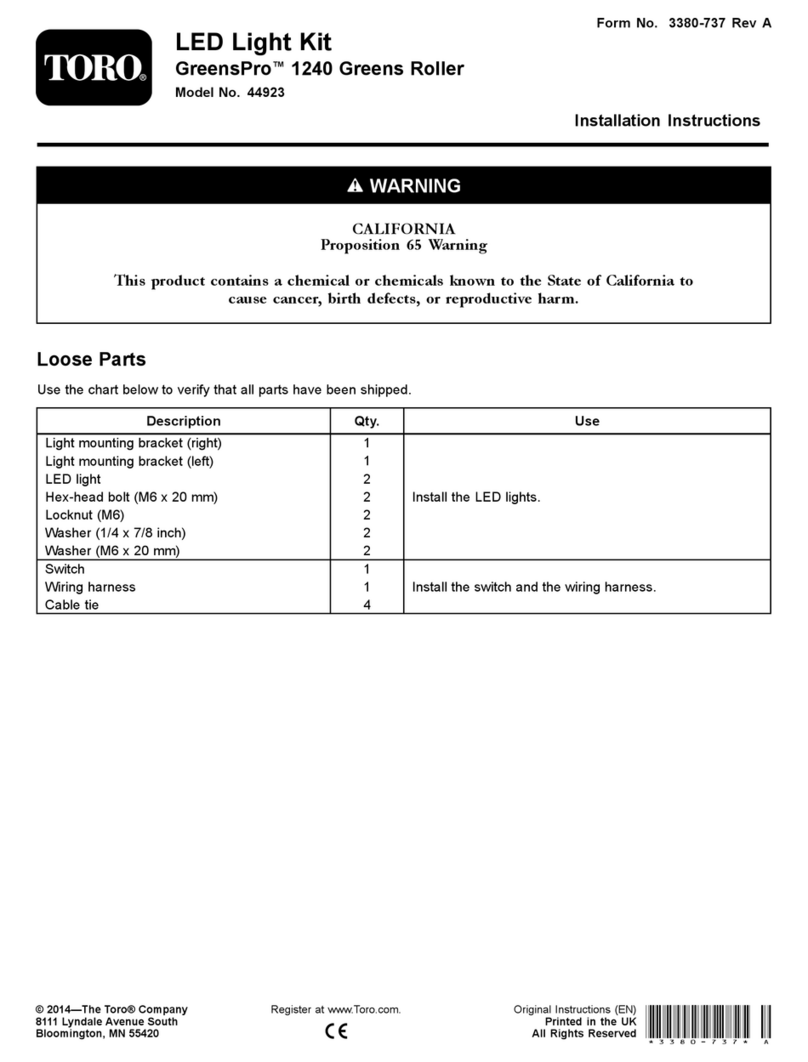
Toro
Toro 44923 User manual
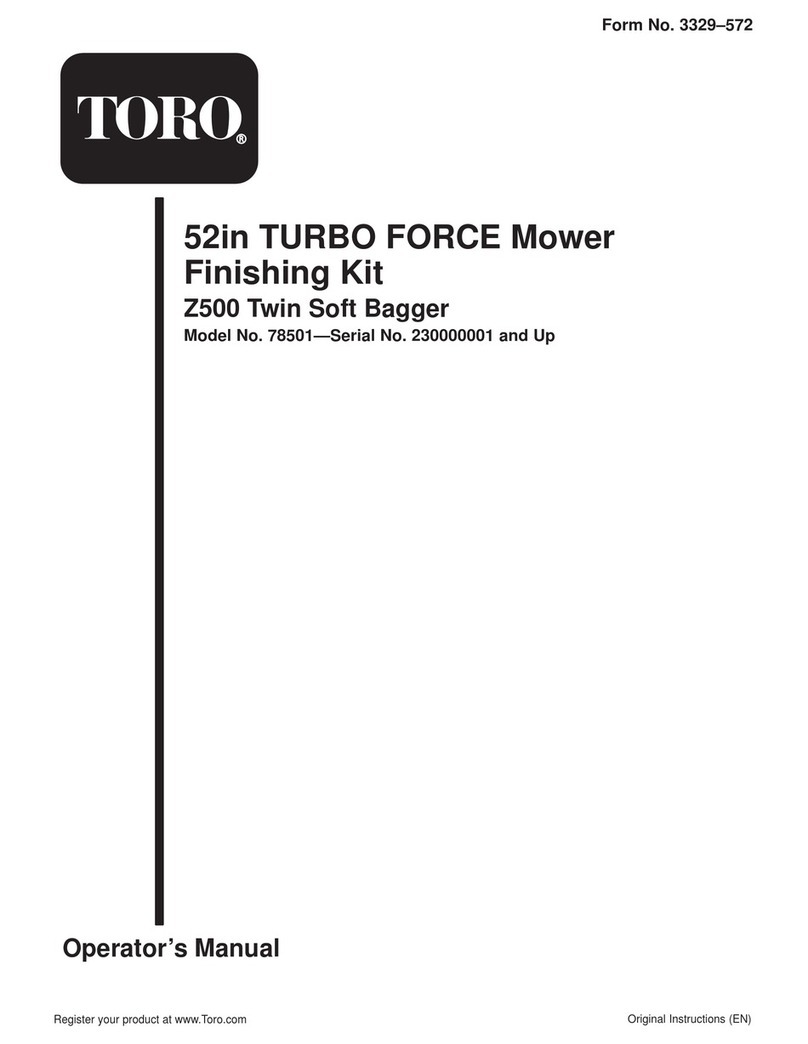
Toro
Toro TURBO FORCE User manual

Toro
Toro 120-3171 User manual

Toro
Toro Wheel Horse 78305 User manual
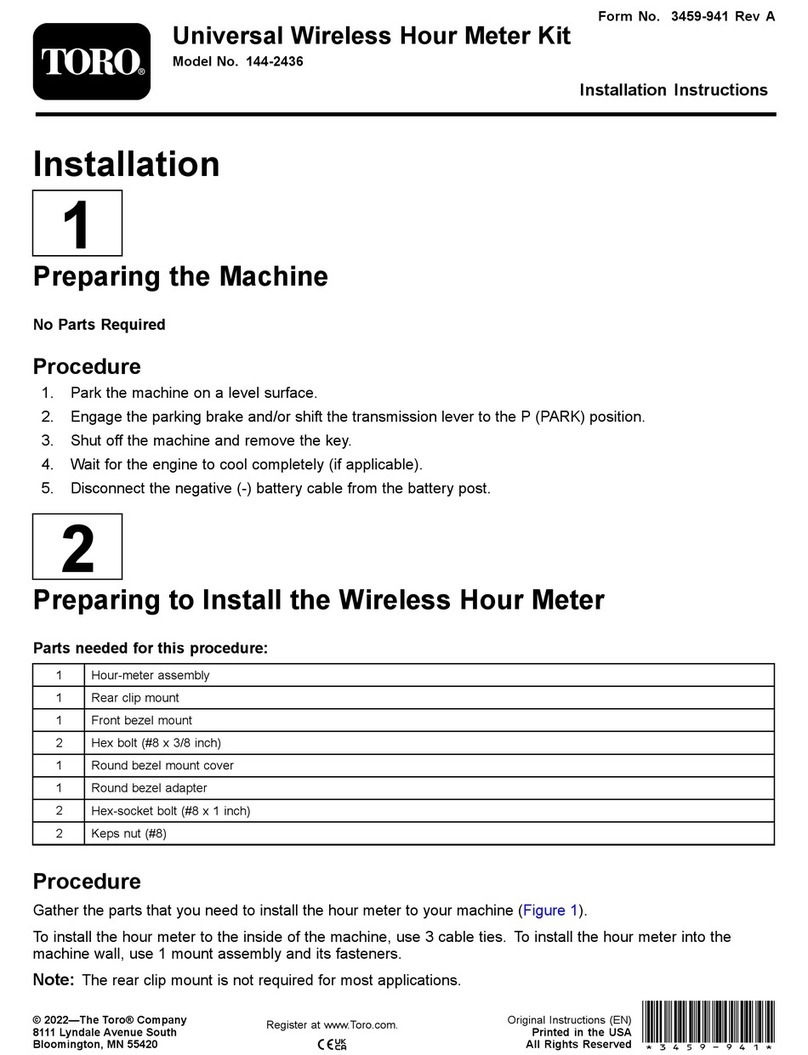
Toro
Toro 144-2436 User manual
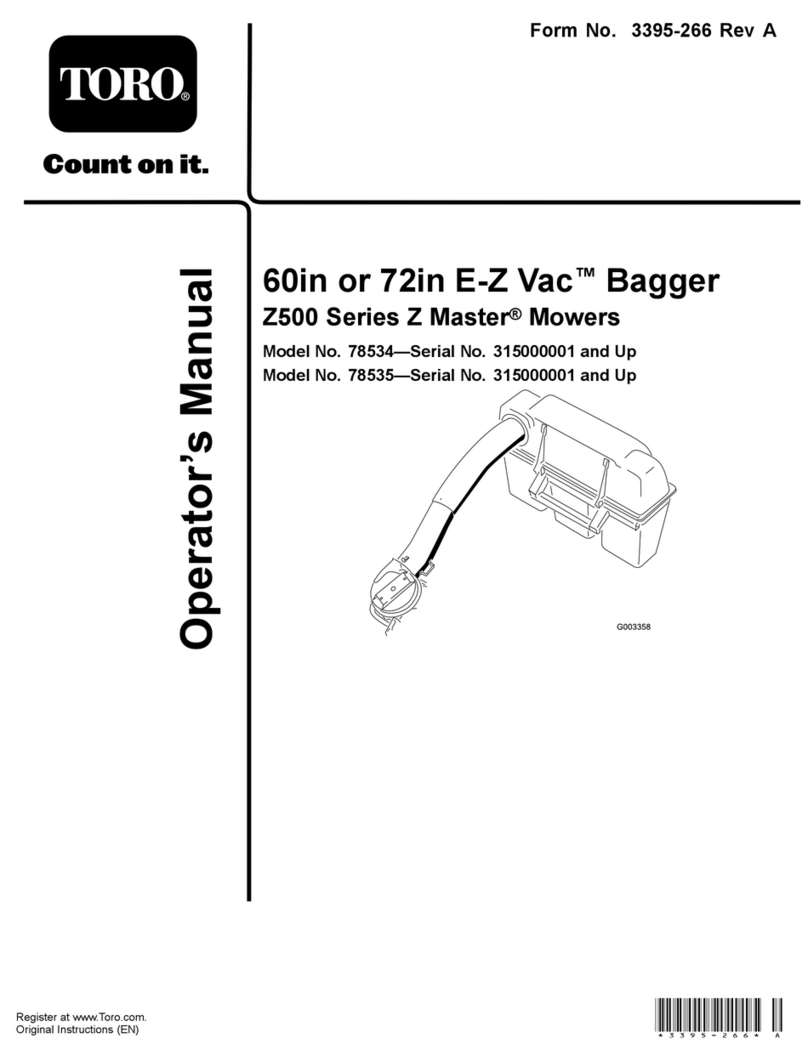
Toro
Toro 78534 User manual
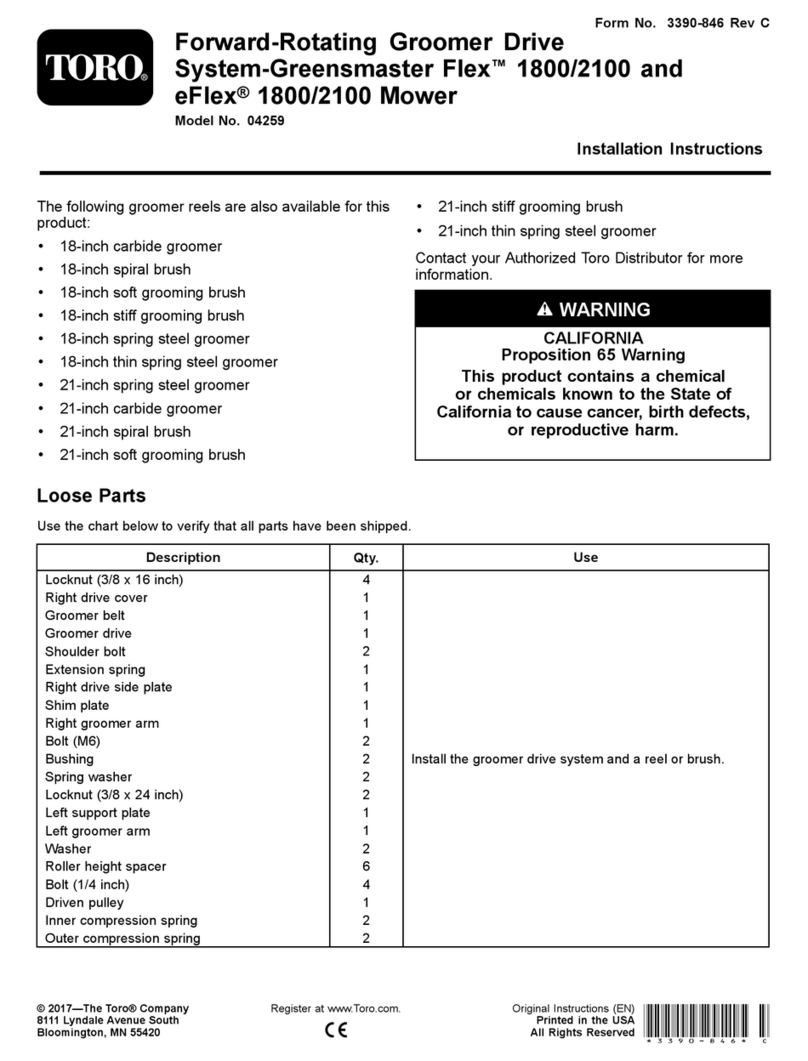
Toro
Toro 04259 User manual
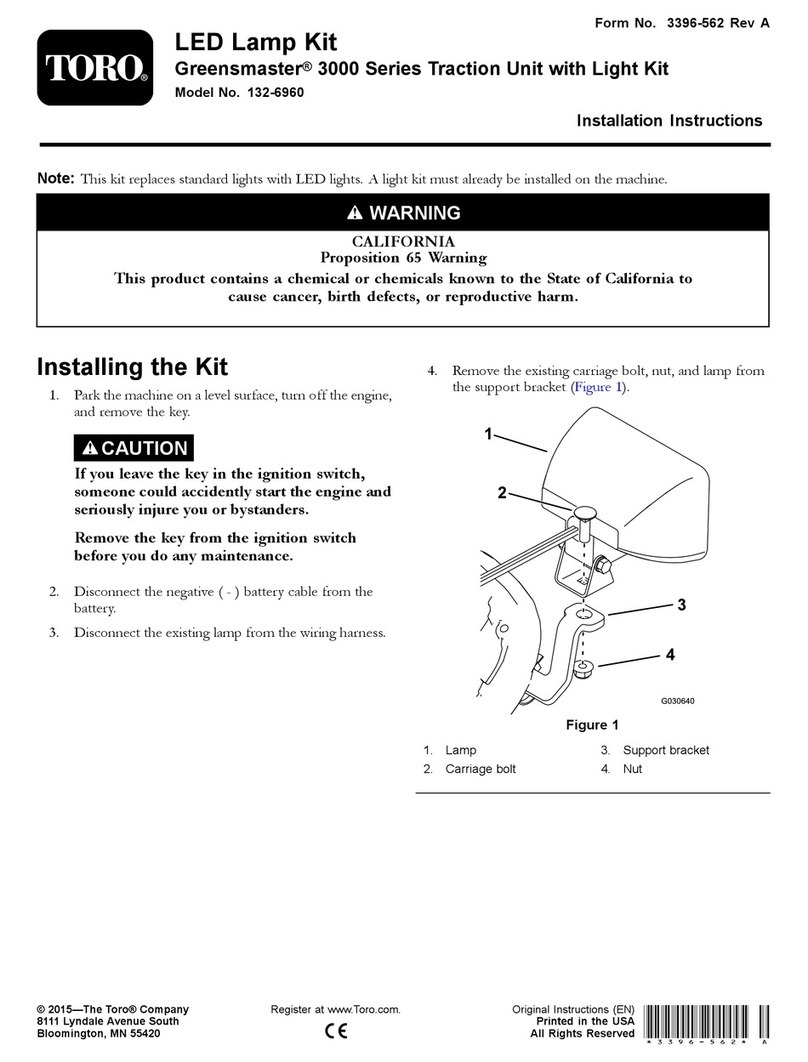
Toro
Toro 132-6960 User manual
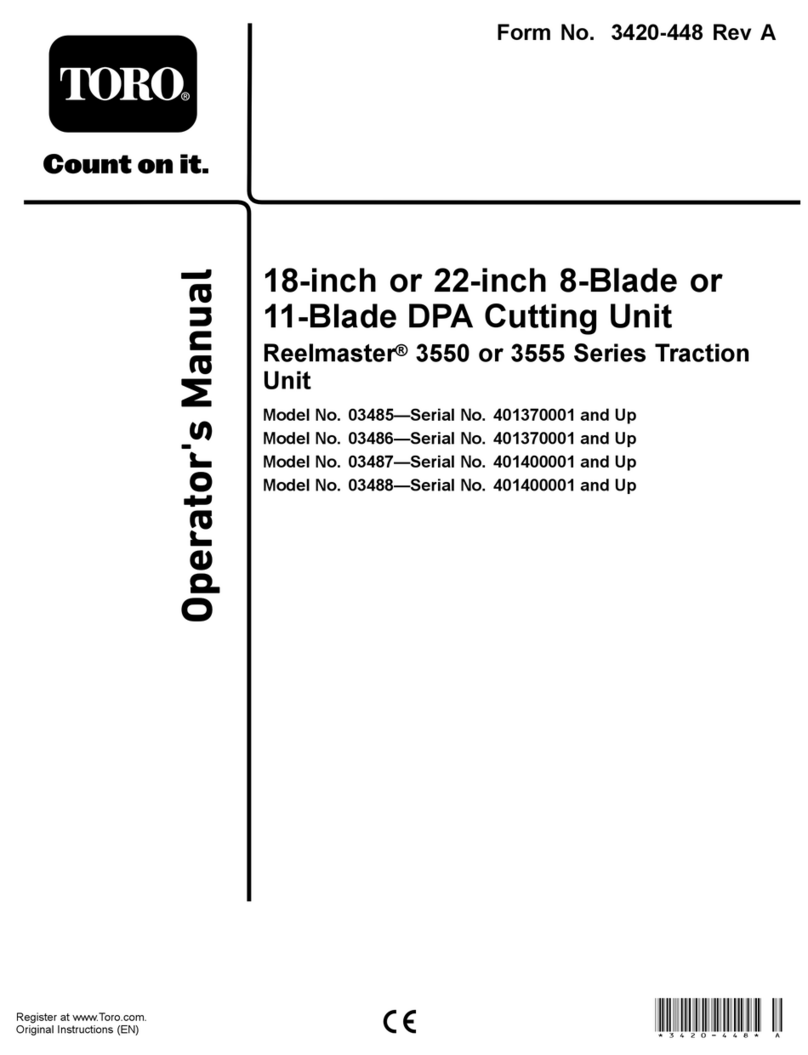
Toro
Toro Reelmaster 03485 User manual