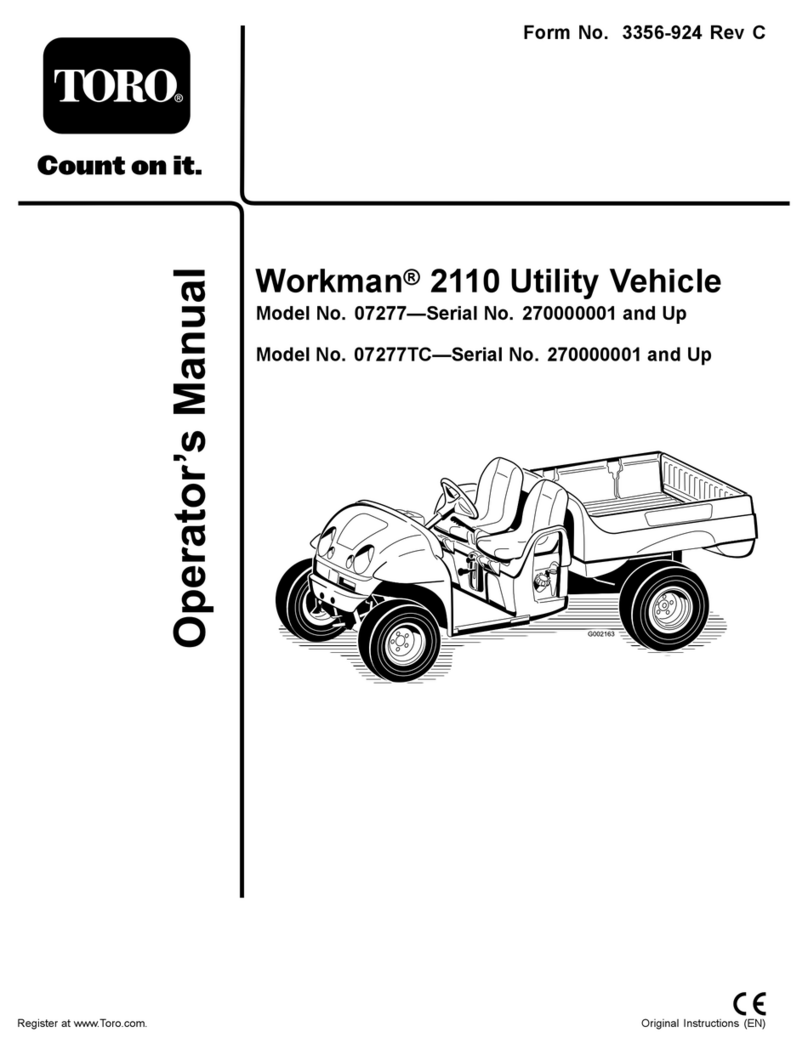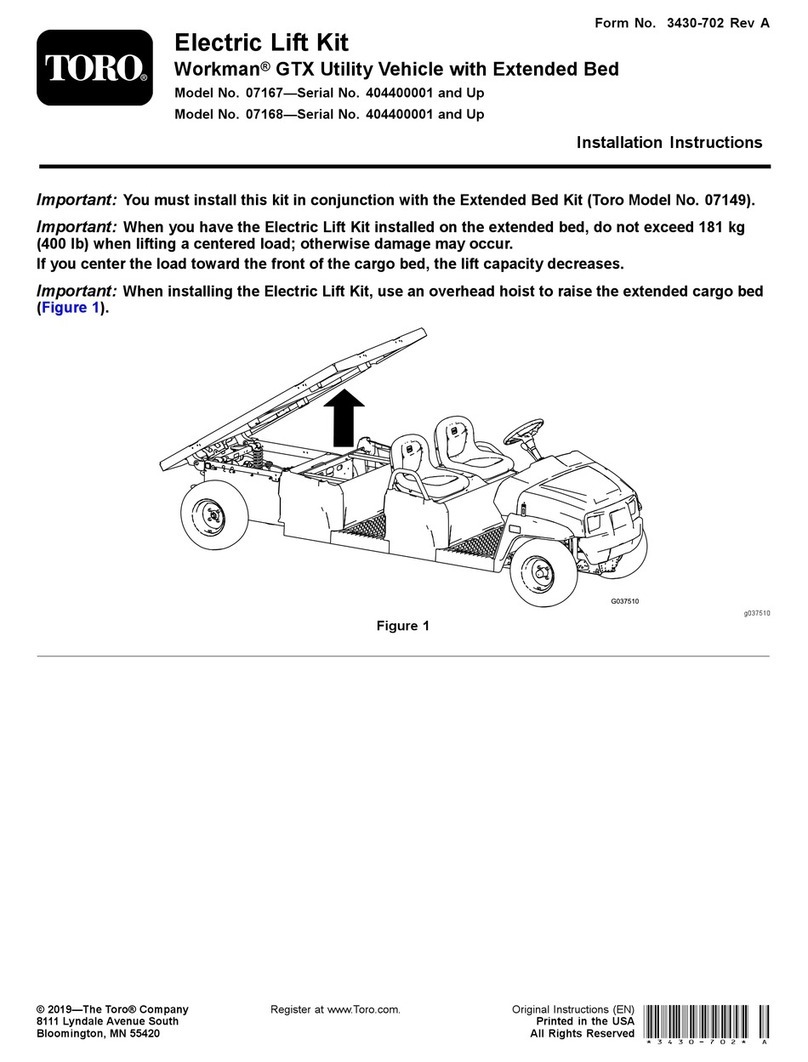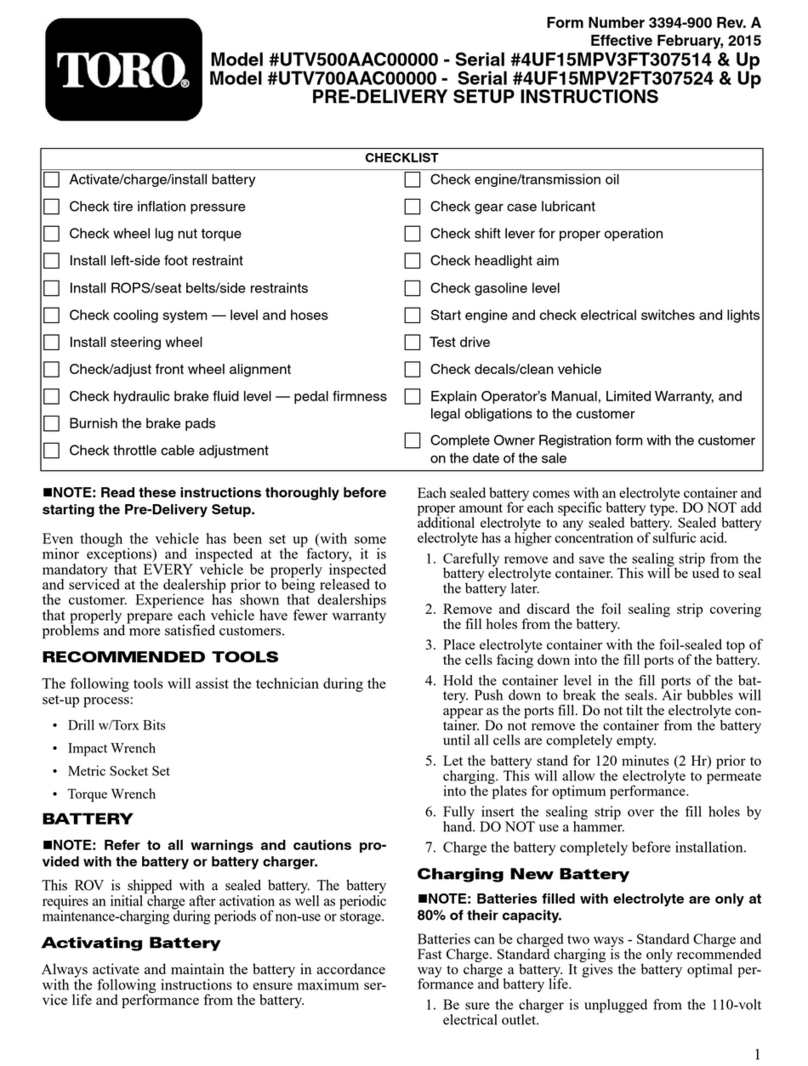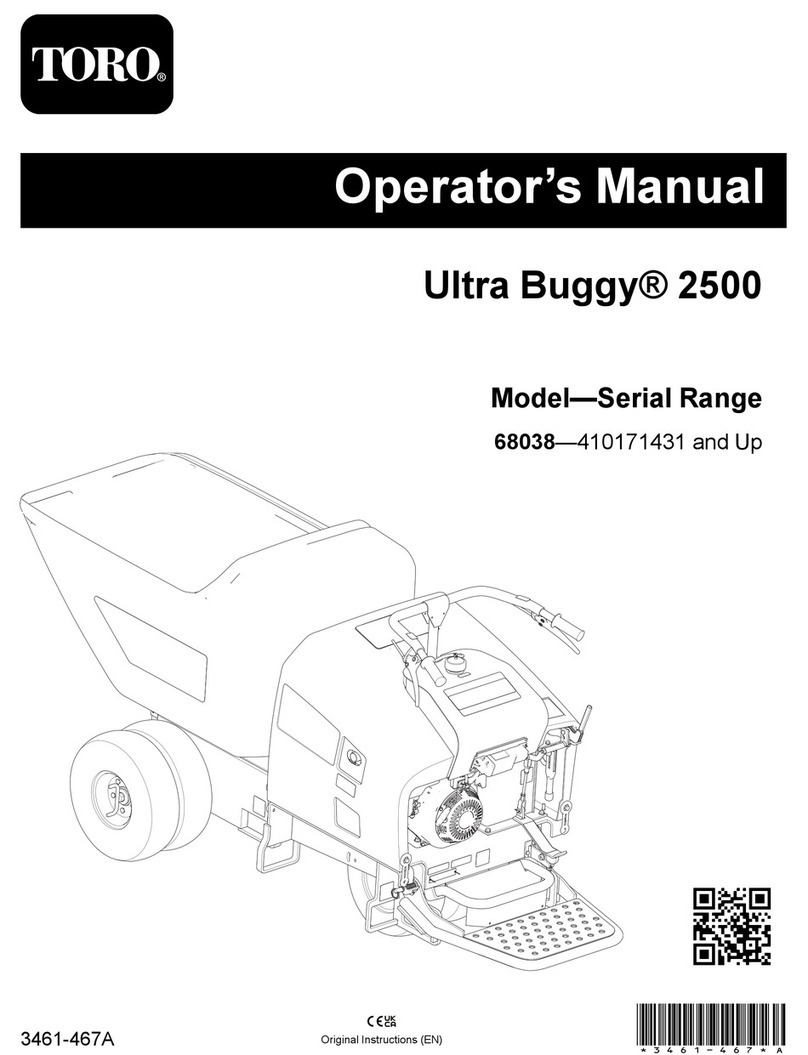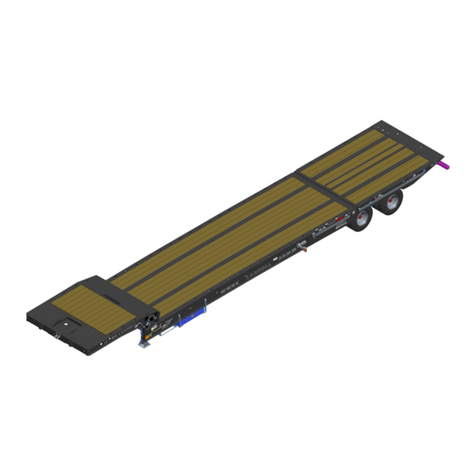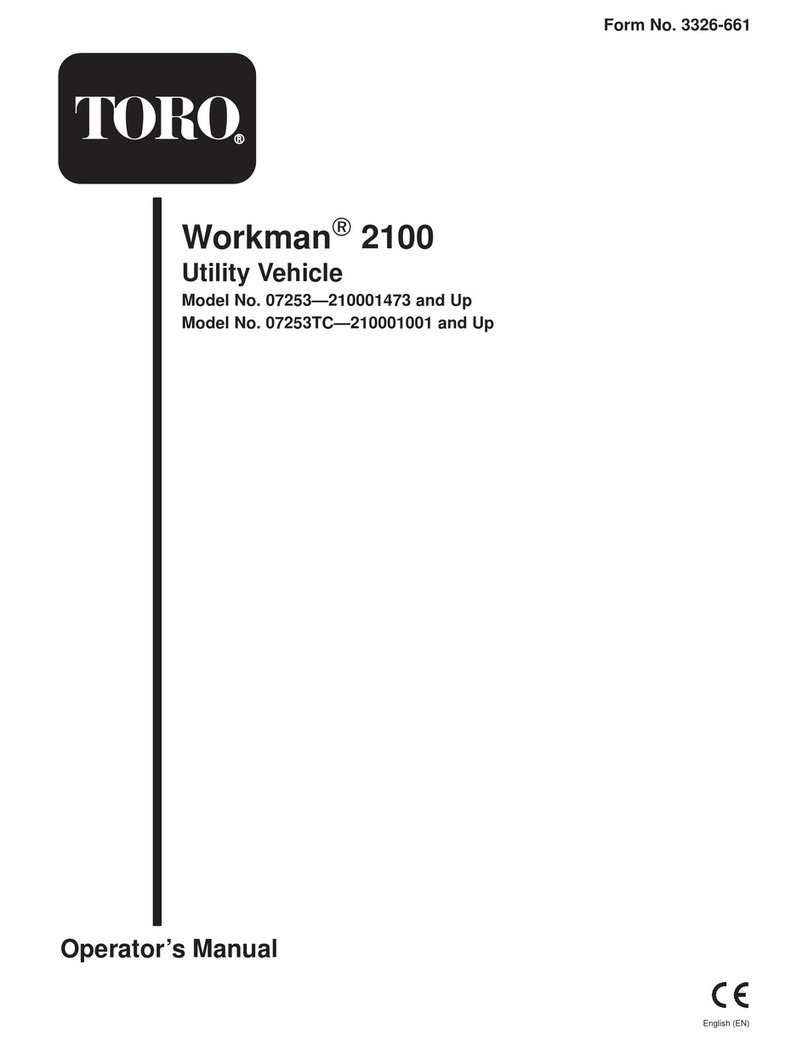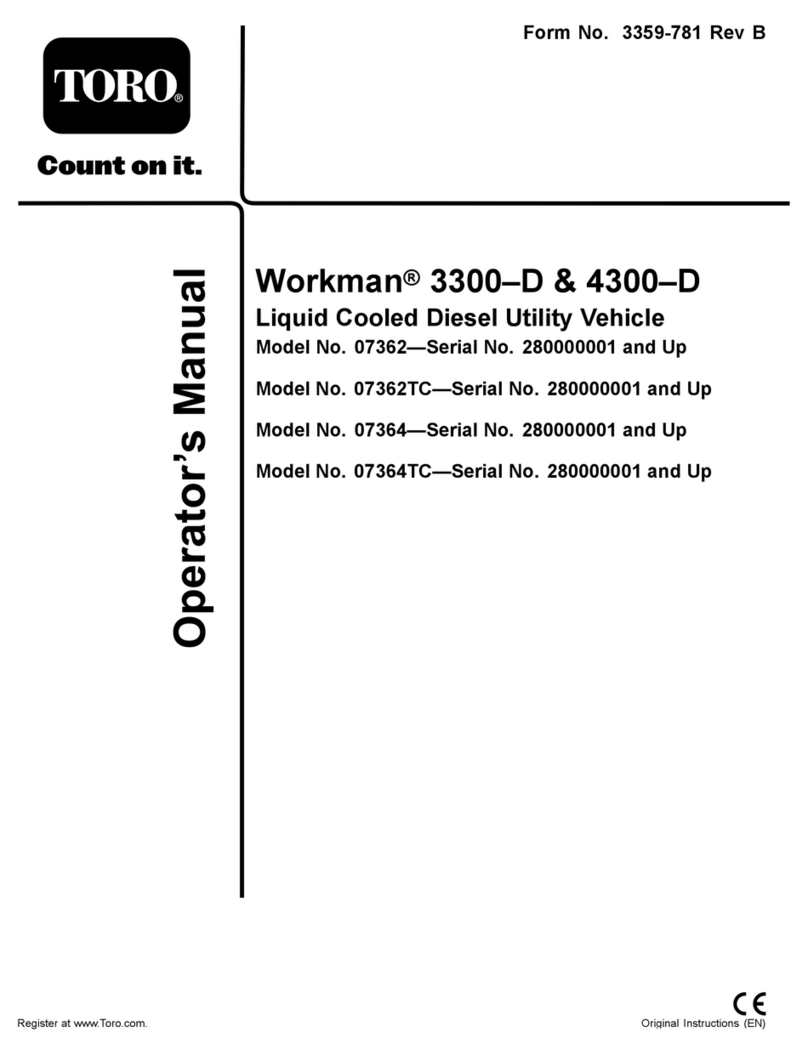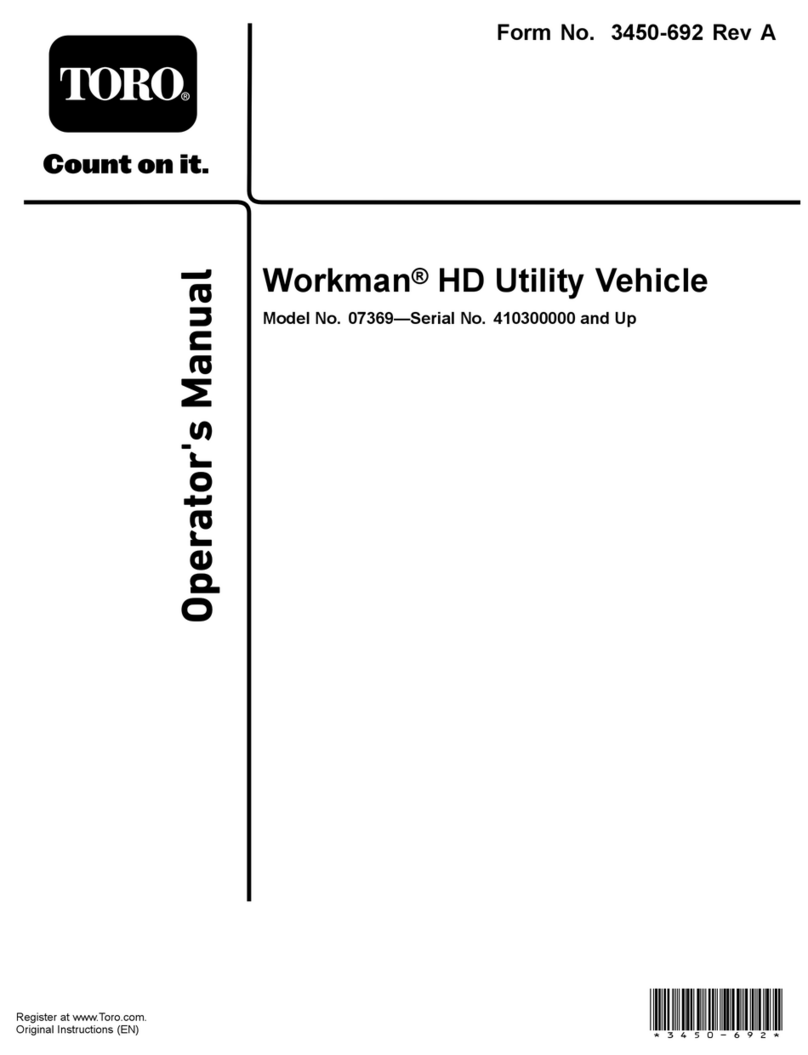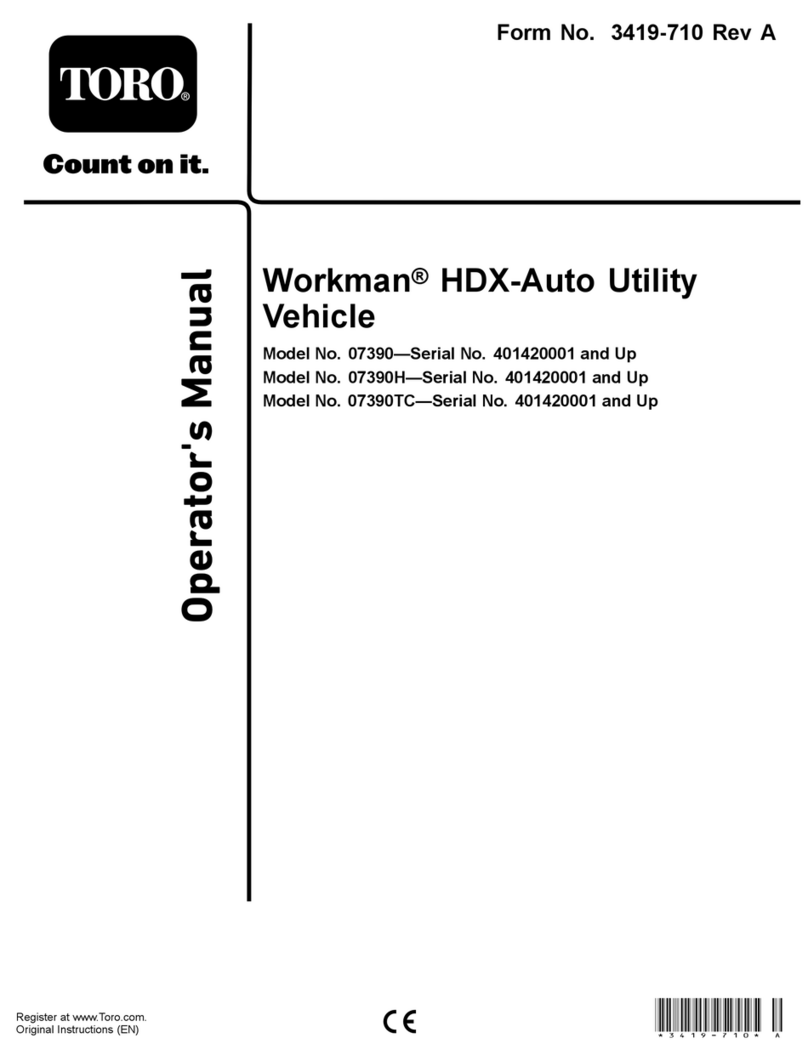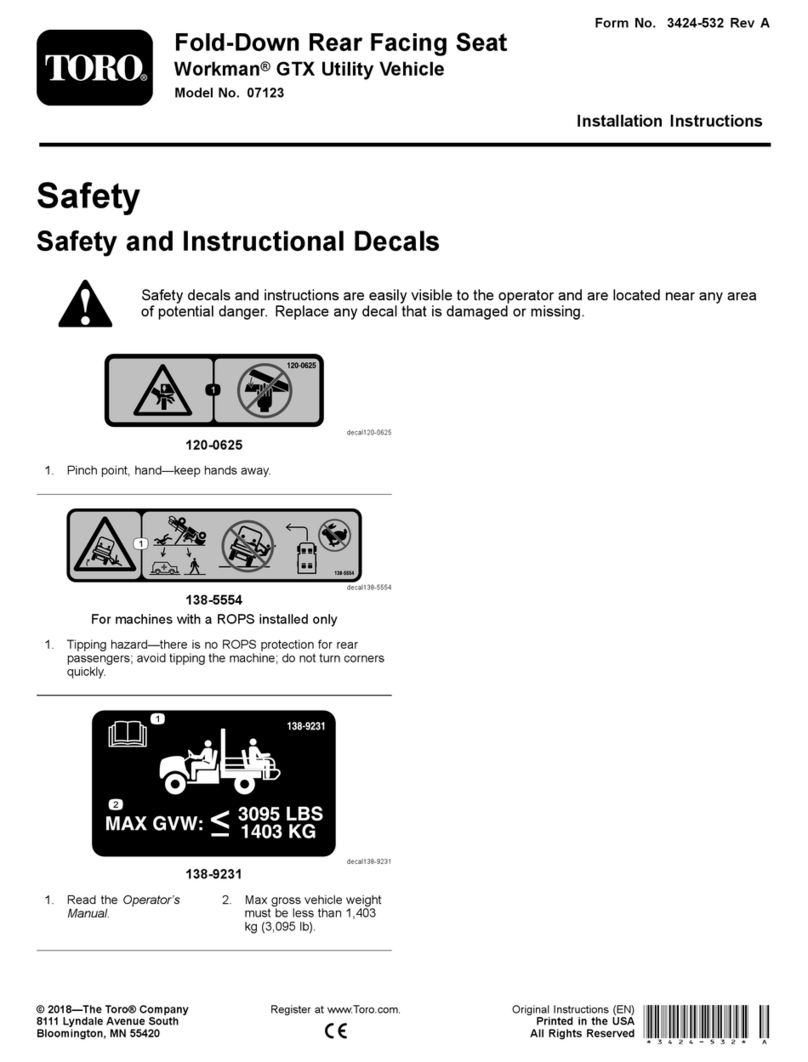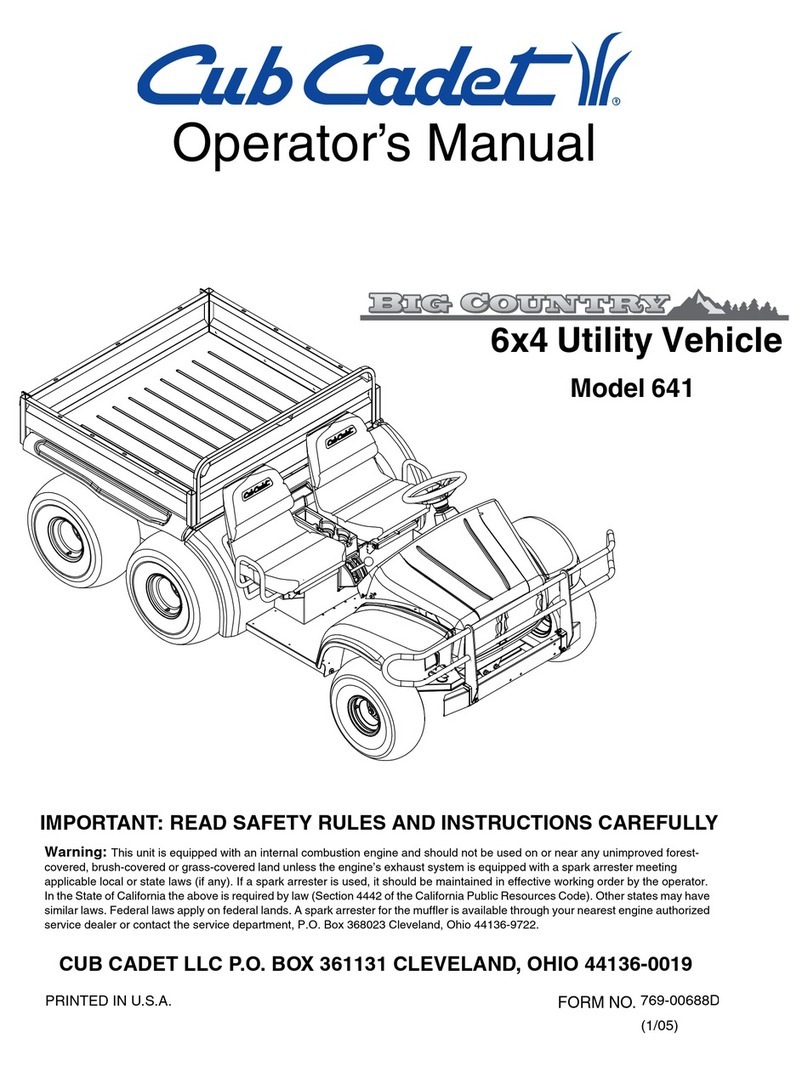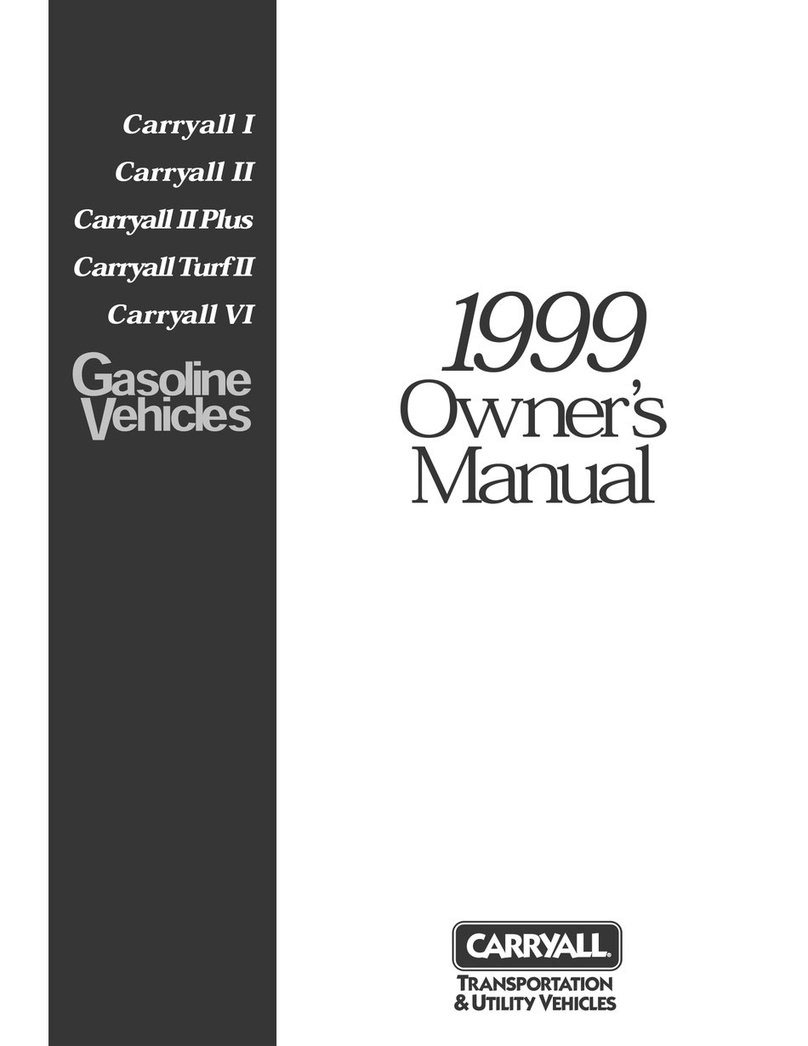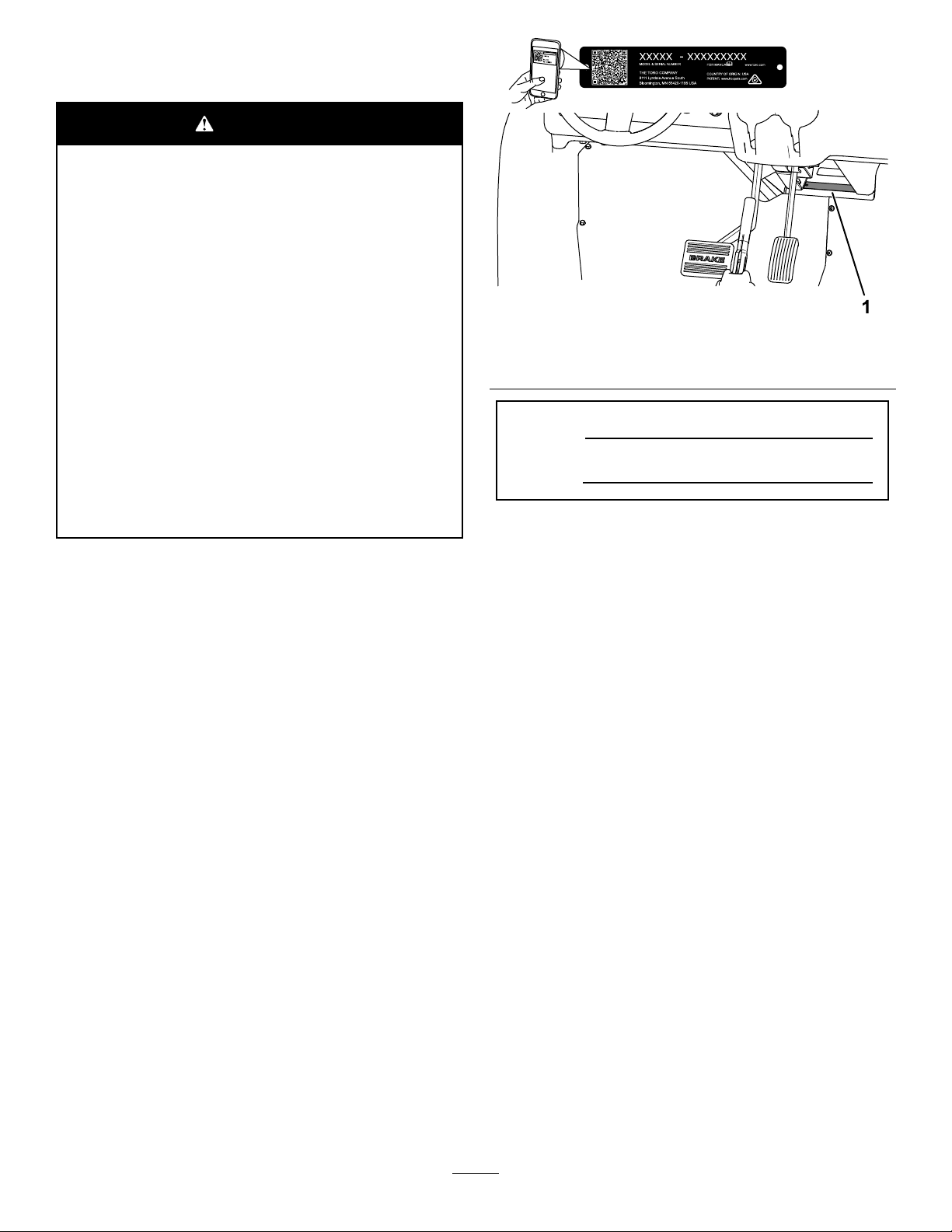Contents
Safety . . . . . . . . . . . . . . . . . . . . . . . . . . . . . . . . . . . . . . . . . . . . . . . . . . . . . . . . . . . . . . . . . . . . . . . 4
Safety-Alert Symbol . . . . . . . . . . . . . . . . . . . . . . . . . . . . . . . . . . . . . . . . . . . . 4
General Safety . . . . . . . . . . . . . . . . . . . . . . . . . . . . . . . . . . . . . . . . . . . . . . . . . . . 4
Safety and Instructional Decals . . . . . . . . . . . . . . . . . . . . . . . . . . 5
Setup . . . . . . . . . . . . . . . . . . . . . . . . . . . . . . . . . . . . . . . . . . . . . . . . . . . . . . . . . . . . . . . . . . . . . . . . 8
1 Installing the Steering Wheel . . . . . . . . . . . . . . . . . . . . . . . . . . . . 8
2 Charging the Machine . . . . . . . . . . . . . . . . . . . . . . . . . . . . . . . . . . . . . . 9
3 Checking the Fluid Levels and T ire
Pressure . . . . . . . . . . . . . . . . . . . . . . . . . . . . . . . . . . . . . . . . . . . . . . . . . . . . . . . . . 9
4 Burnishing the Brakes . . . . . . . . . . . . . . . . . . . . . . . . . . . . . . . . . . . . . . 9
Product Overview . . . . . . . . . . . . . . . . . . . . . . . . . . . . . . . . . . . . . . . . . . . . . . . . . . . 10
Controls . . . . . . . . . . . . . . . . . . . . . . . . . . . . . . . . . . . . . . . . . . . . . . . . . . . . . . . . . . . 10
Display . . . . . . . . . . . . . . . . . . . . . . . . . . . . . . . . . . . . . . . . . . . . . . . . . . . . . . . . . . 12
Specications . . . . . . . . . . . . . . . . . . . . . . . . . . . . . . . . . . . . . . . . . . . . . . . . . . 16
Attachments/Accessories . . . . . . . . . . . . . . . . . . . . . . . . . . . . . . . . . 16
Before Operation . . . . . . . . . . . . . . . . . . . . . . . . . . . . . . . . . . . . . . . . . . . . . . . . . 17
Before Operation Safety . . . . . . . . . . . . . . . . . . . . . . . . . . . . . . . . . . . 17
Performing Daily Maintenance . . . . . . . . . . . . . . . . . . . . . . . . . . 17
Checking the T ire Pressure . . . . . . . . . . . . . . . . . . . . . . . . . . . . . . . 17
Breaking in a New Machine . . . . . . . . . . . . . . . . . . . . . . . . . . . . . . 17
During Operation . . . . . . . . . . . . . . . . . . . . . . . . . . . . . . . . . . . . . . . . . . . . . . . . . 17
During Operation Safety . . . . . . . . . . . . . . . . . . . . . . . . . . . . . . . . . . . 17
Operating the Cargo Bed . . . . . . . . . . . . . . . . . . . . . . . . . . . . . . . . . . 19
Monitoring the Battery-System Charge
Level . . . . . . . . . . . . . . . . . . . . . . . . . . . . . . . . . . . . . . . . . . . . . . . . . . . . . . . . . . . . . 21
Stopping the Machine . . . . . . . . . . . . . . . . . . . . . . . . . . . . . . . . . . . . . . . 21
Loading the Cargo Bed . . . . . . . . . . . . . . . . . . . . . . . . . . . . . . . . . . . . . 22
After Operation . . . . . . . . . . . . . . . . . . . . . . . . . . . . . . . . . . . . . . . . . . . . . . . . . . . . 23
After Operation Safety . . . . . . . . . . . . . . . . . . . . . . . . . . . . . . . . . . . . . . 23
Hauling the Machine . . . . . . . . . . . . . . . . . . . . . . . . . . . . . . . . . . . . . . . . . 24
T owing the Machine . . . . . . . . . . . . . . . . . . . . . . . . . . . . . . . . . . . . . . . . . . 24
T owing a T railer . . . . . . . . . . . . . . . . . . . . . . . . . . . . . . . . . . . . . . . . . . . . . . . . 24
T ransporting the Lithium-Ion Batteries . . . . . . . . . . . . . . 25
Understanding the Lithium-Ion Battery
Charger . . . . . . . . . . . . . . . . . . . . . . . . . . . . . . . . . . . . . . . . . . . . . . . . . . . . . . . . . 25
Maintenance . . . . . . . . . . . . . . . . . . . . . . . . . . . . . . . . . . . . . . . . . . . . . . . . . . . . . . . . . . . 27
Maintenance Safety . . . . . . . . . . . . . . . . . . . . . . . . . . . . . . . . . . . . . . . . . . 27
Recommended Maintenance Schedule(s) . . . . . . . . . . . 27
Daily Maintenance Checklist . . . . . . . . . . . . . . . . . . . . . . . . . . . . . 29
Maintaining the Machine under Special
Operating Conditions . . . . . . . . . . . . . . . . . . . . . . . . . . . . . . . . . . . . 29
Pre-Maintenance Procedures . . . . . . . . . . . . . . . . . . . . . . . . . . . . . . 30
Preparing the Machine for Maintenance . . . . . . . . . . . . 30
Lifting the Machine . . . . . . . . . . . . . . . . . . . . . . . . . . . . . . . . . . . . . . . . . . . 30
Accessing the Hood . . . . . . . . . . . . . . . . . . . . . . . . . . . . . . . . . . . . . . . . . . 30
Lubrication . . . . . . . . . . . . . . . . . . . . . . . . . . . . . . . . . . . . . . . . . . . . . . . . . . . . . . . . . . 31
Greasing the Front Wheel Bearings . . . . . . . . . . . . . . . . . . 31
Electrical System Maintenance . . . . . . . . . . . . . . . . . . . . . . . . . . . 34
Using the Battery-Disconnect Switch . . . . . . . . . . . . . . . . 34
Servicing the Batteries . . . . . . . . . . . . . . . . . . . . . . . . . . . . . . . . . . . . . . 34
Maintaining the Lithium-Ion Batteries . . . . . . . . . . . . . . . . 34
Maintaining the Battery Charger . . . . . . . . . . . . . . . . . . . . . . . 34
Locating the Fuses . . . . . . . . . . . . . . . . . . . . . . . . . . . . . . . . . . . . . . . . . . . 34
Maintaining the Headlights . . . . . . . . . . . . . . . . . . . . . . . . . . . . . . . 35
Drive System Maintenance . . . . . . . . . . . . . . . . . . . . . . . . . . . . . . . . . . 37
Maintaining the T ires . . . . . . . . . . . . . . . . . . . . . . . . . . . . . . . . . . . . . . . . 37
Inspecting the Steering and Suspension
Components . . . . . . . . . . . . . . . . . . . . . . . . . . . . . . . . . . . . . . . . . . . . . . . . . 37
Adjusting the Front Wheel Alignment . . . . . . . . . . . . . . . . 37
Checking the T ransaxle-Fluid Level . . . . . . . . . . . . . . . . . . 38
Changing the T ransaxle Fluid . . . . . . . . . . . . . . . . . . . . . . . . . . . 39
Brake Maintenance . . . . . . . . . . . . . . . . . . . . . . . . . . . . . . . . . . . . . . . . . . . . . 40
Inspecting the Brakes . . . . . . . . . . . . . . . . . . . . . . . . . . . . . . . . . . . . . . . 40
Checking the Brake-Fluid Level . . . . . . . . . . . . . . . . . . . . . . . . 40
Changing the Brake Fluid . . . . . . . . . . . . . . . . . . . . . . . . . . . . . . . . . 40
Chassis Maintenance . . . . . . . . . . . . . . . . . . . . . . . . . . . . . . . . . . . . . . . . . . . 41
Adjusting the Cargo-Bed Latches . . . . . . . . . . . . . . . . . . . . . 41
Cleaning . . . . . . . . . . . . . . . . . . . . . . . . . . . . . . . . . . . . . . . . . . . . . . . . . . . . . . . . . . . . . . 41
W ashing the Machine . . . . . . . . . . . . . . . . . . . . . . . . . . . . . . . . . . . . . . . 41
Storage . . . . . . . . . . . . . . . . . . . . . . . . . . . . . . . . . . . . . . . . . . . . . . . . . . . . . . . . . . . . . . . . . . . 42
Storage Safety . . . . . . . . . . . . . . . . . . . . . . . . . . . . . . . . . . . . . . . . . . . . . . . . . . 42
Storing the Machine . . . . . . . . . . . . . . . . . . . . . . . . . . . . . . . . . . . . . . . . . . 42
Battery Storage Requirements . . . . . . . . . . . . . . . . . . . . . . . . . 42
3