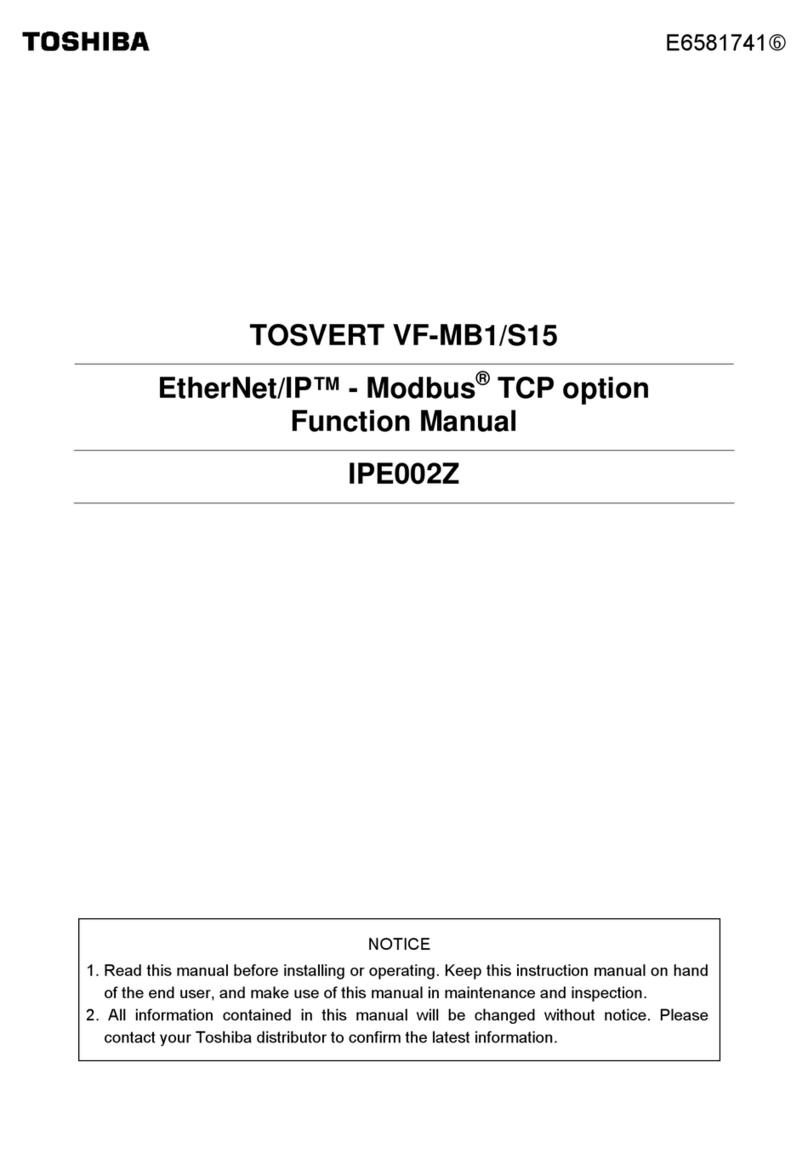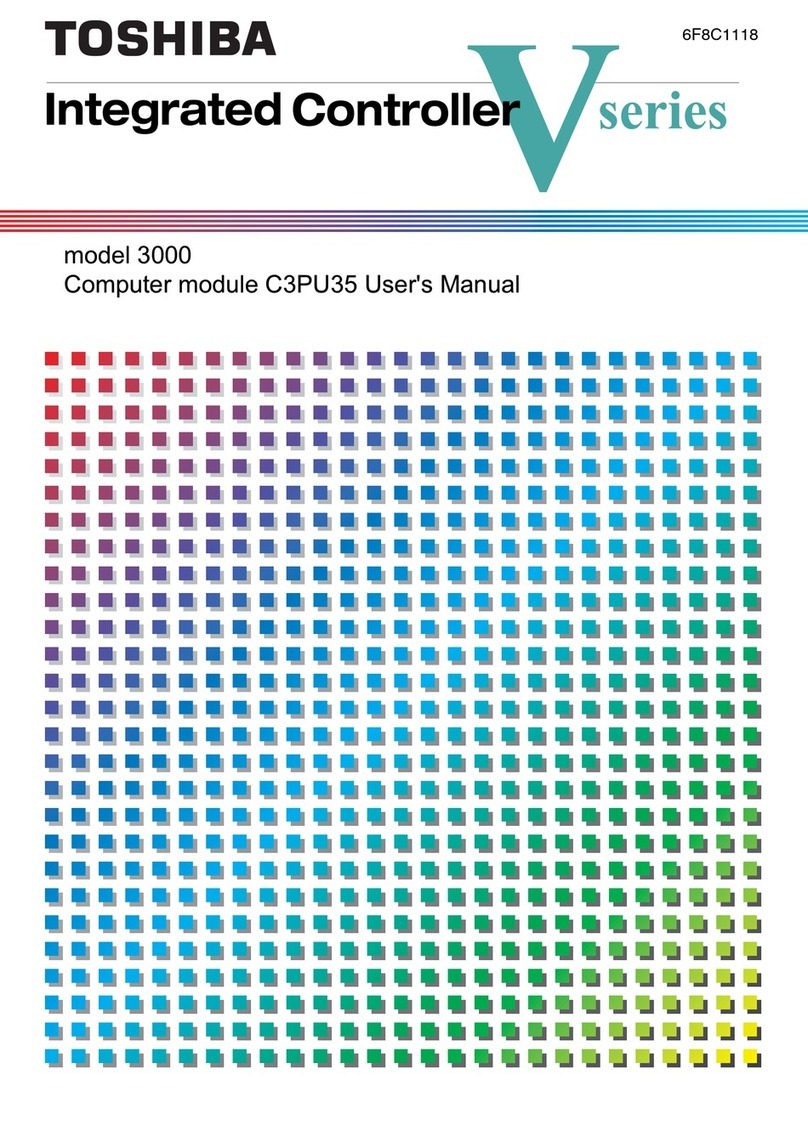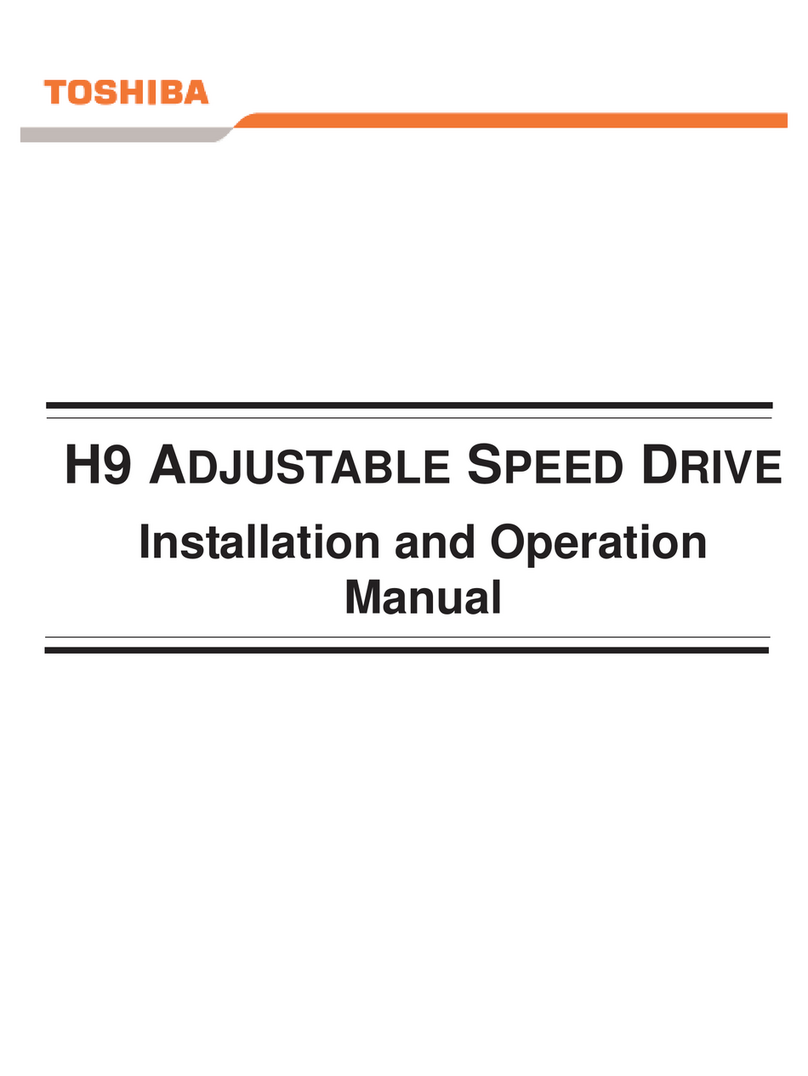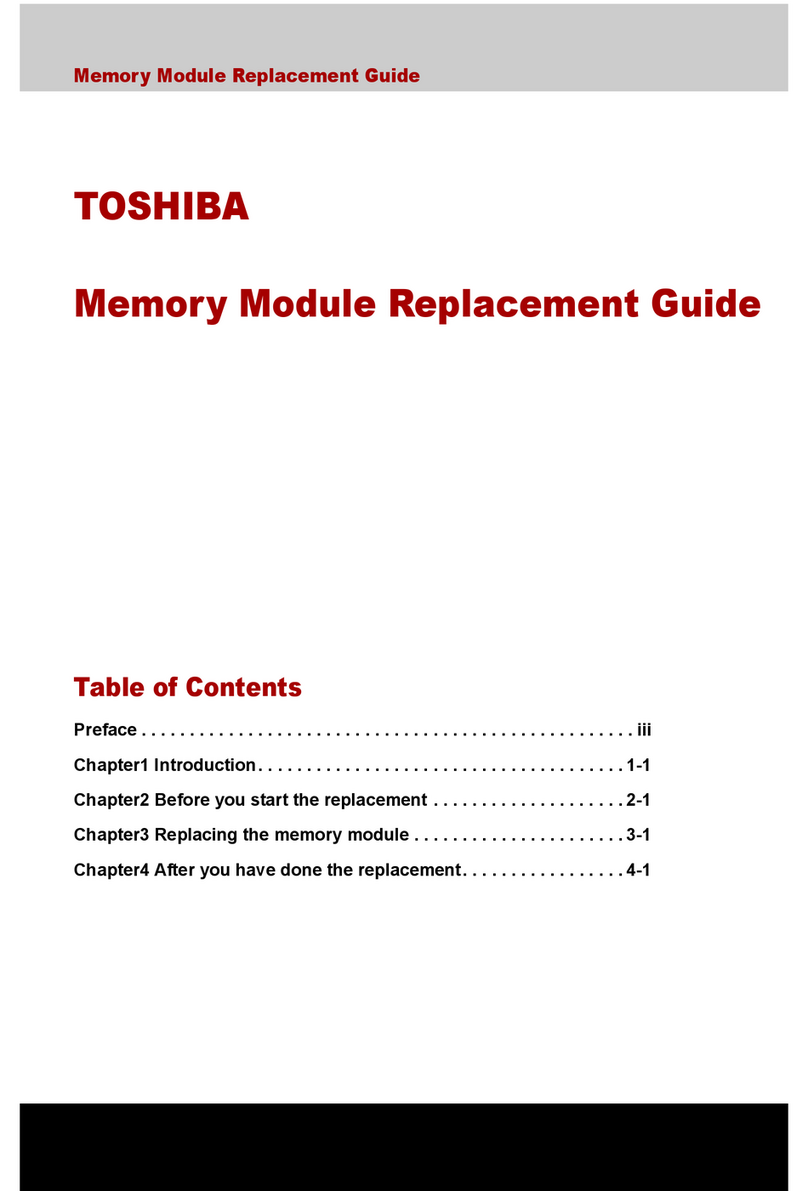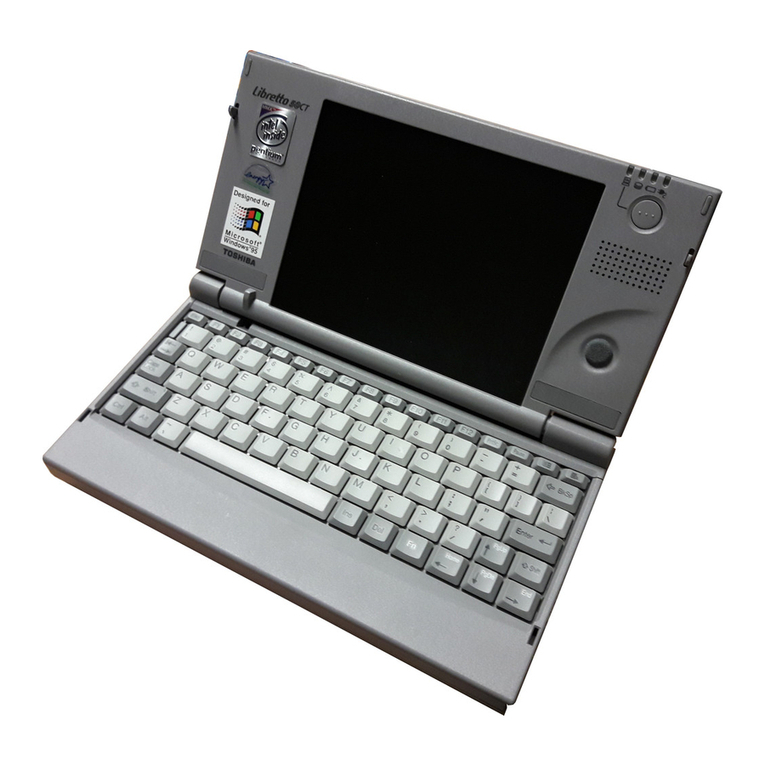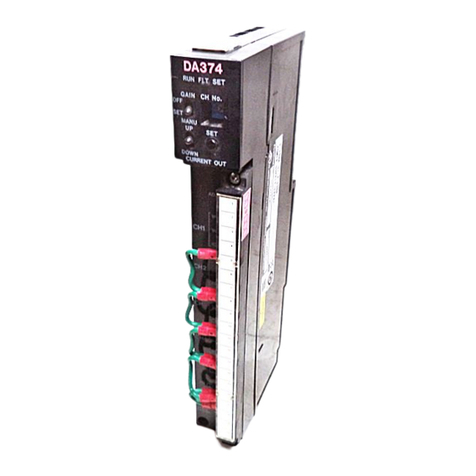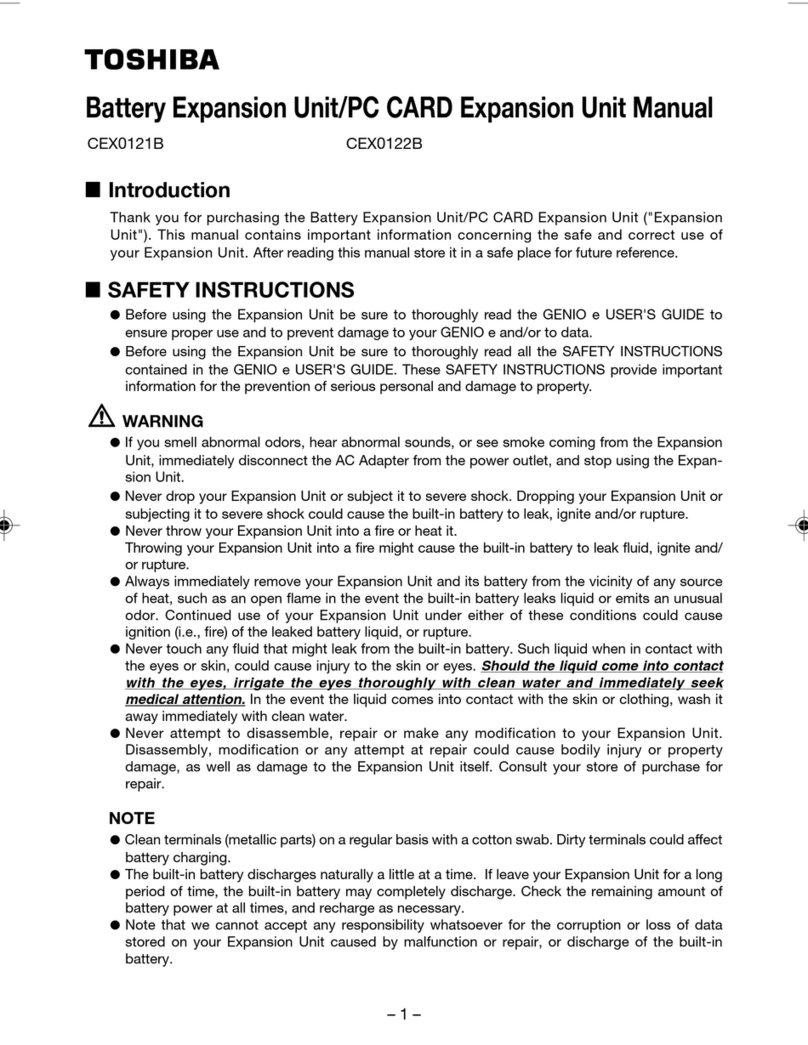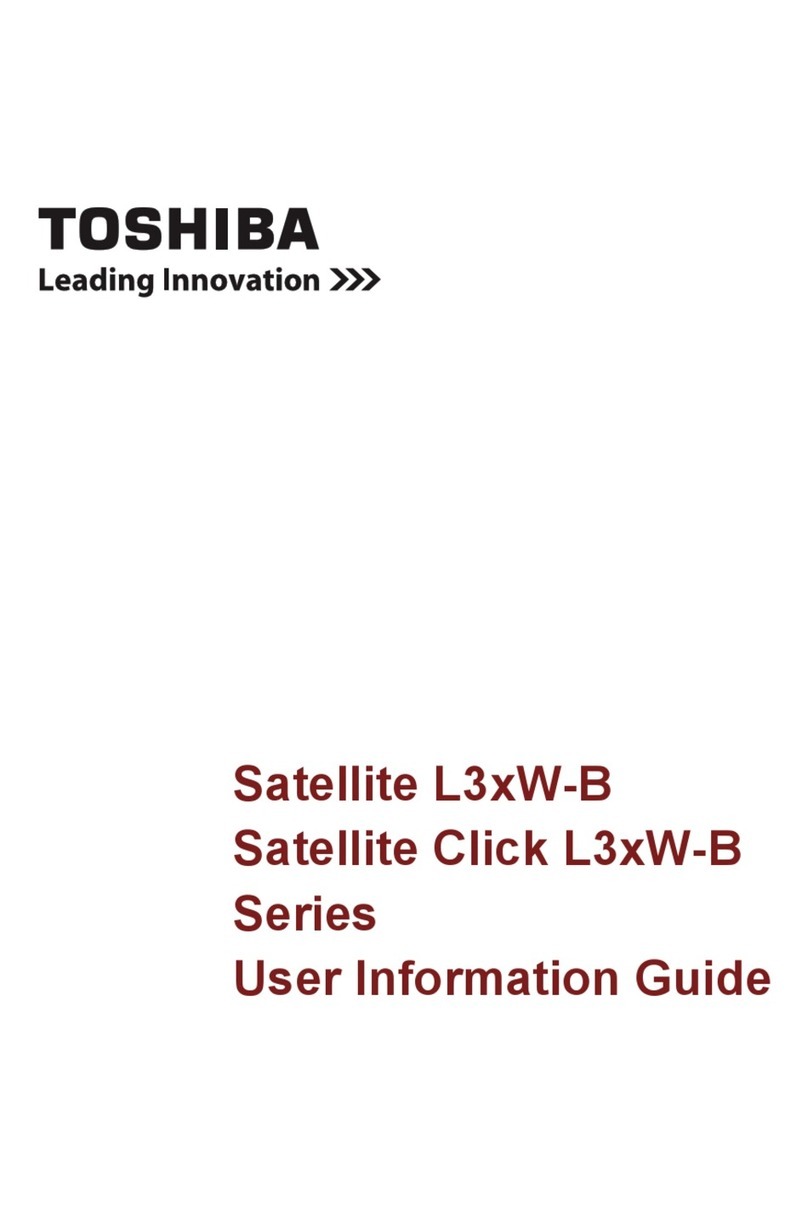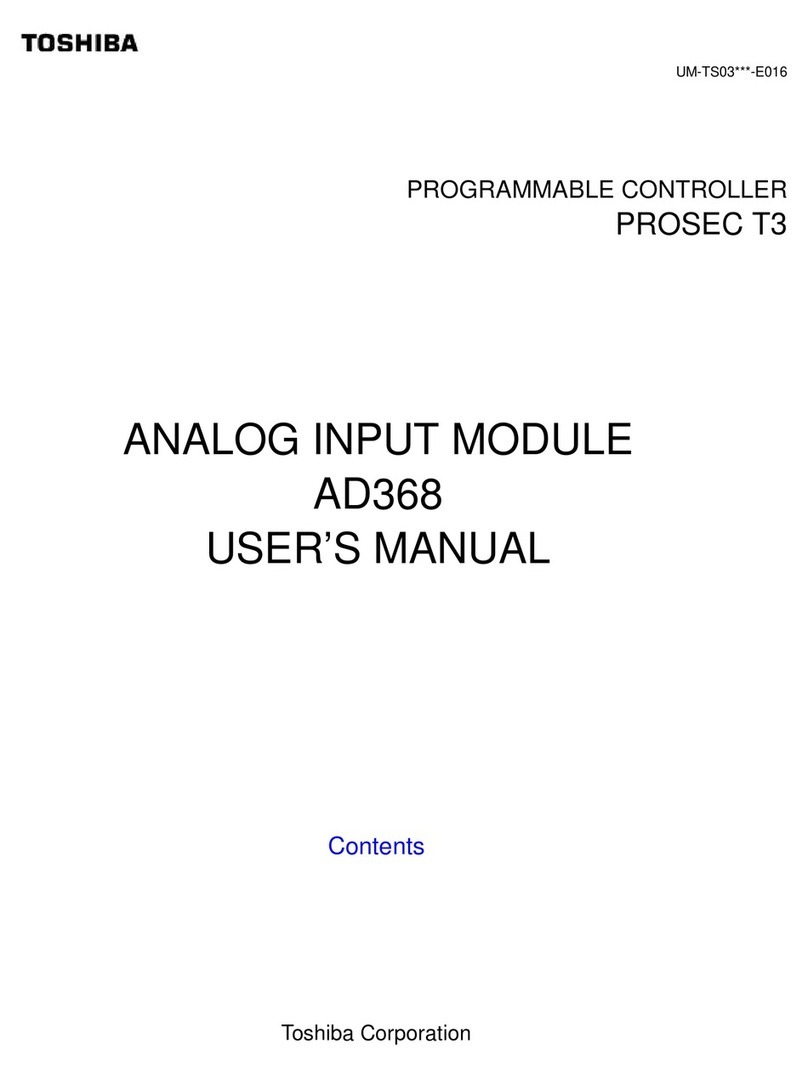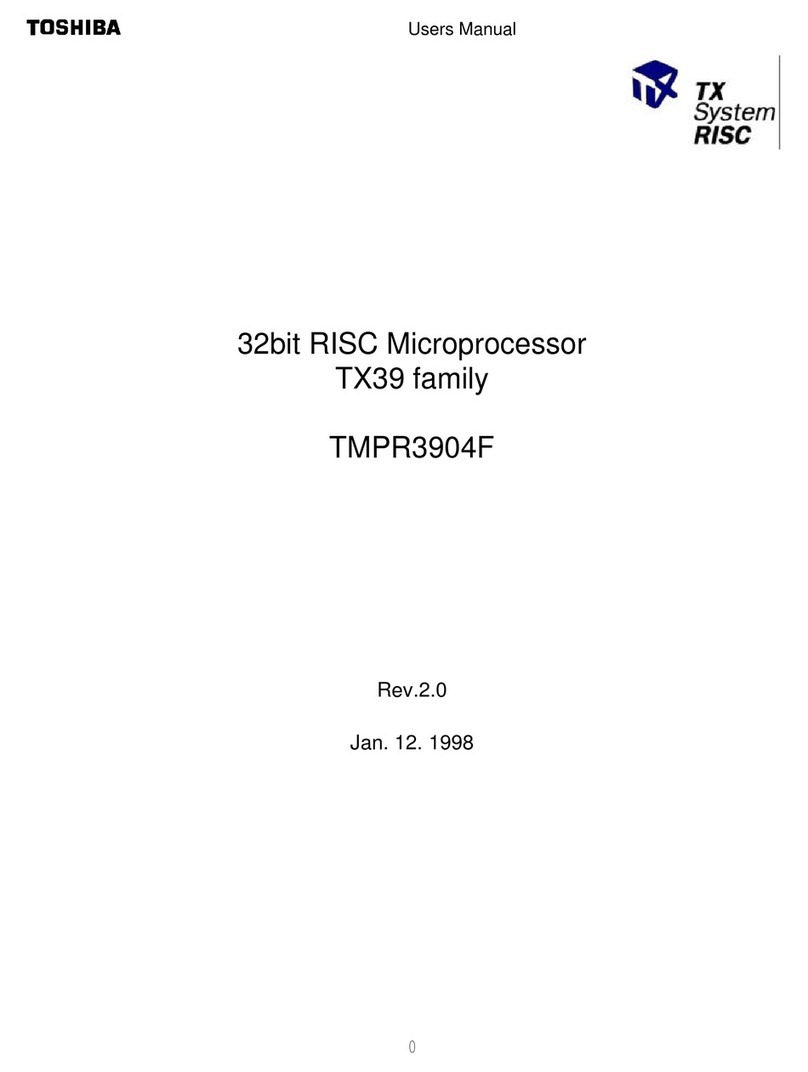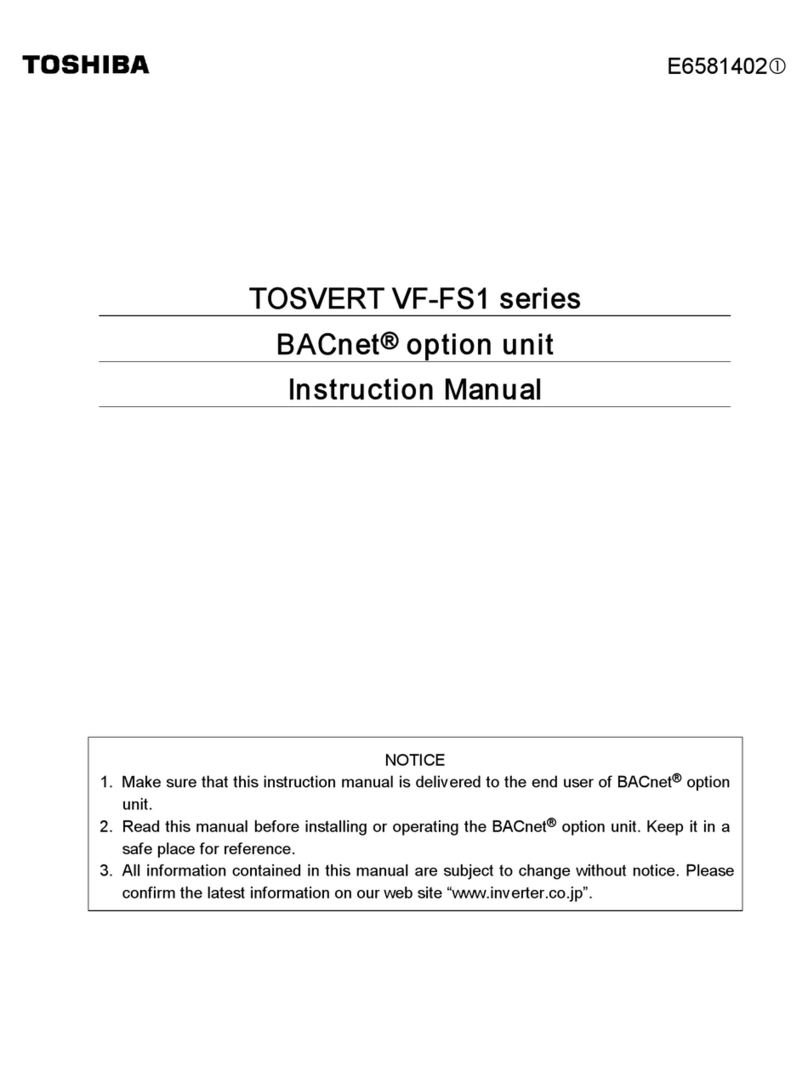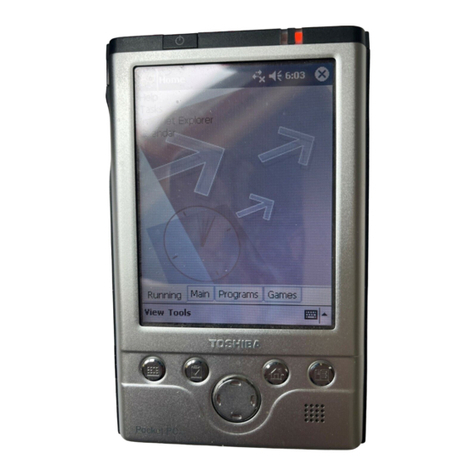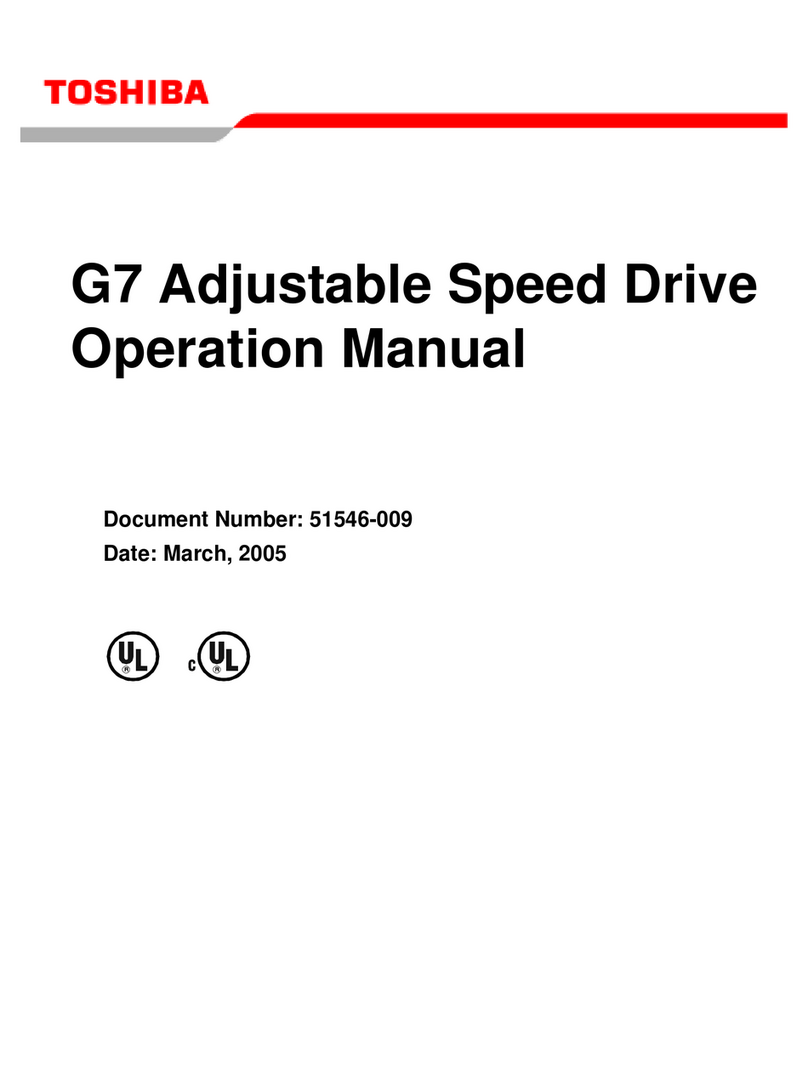Error output control board
(1) Be sure to turn off the power switch before
installing.
(2) Stick the attached terminal label on the
board as shown in the figure on the right.
(3) Place this P.C. board by using the support
on the upper side of the electric component
box. There are four installation holes to
place the support on the upper side of the
electric component box.
(4) Connect the P.C. board (TCB-PCIN3E)
PJ20 and hydro unit main control board
CN208 and CN209 with connection cable.
Wiring
SN:CF09800101- ①
INSTALLATION MANUAL
MODEL:
TCB-PCIN3E
Feature Operation and Error monitoring is possible by using Error output
control board "TCB-PCIN3E"
Dimension
No.
1
2
3
4
5
6
7
Q'ty
1
4
2
1
1
2
1
Parts name
Connection cable
Support to fix the board
Earth screw
Wire-clamp
Screw for cable-clamp
Banding band
Terminal label
69
79
63
73
4-φ4 hole
Terminal(Screw M3)
Accesory parts
Placing position
TCB-PCIN3E
[Hydro unit ][Electric component box ]
Hydro unit
main control board
CN208
BLUE
CN209
GREEN
CN209
CN208
Defrost and Compressor operation output
Alerm and Boiler control output
How to install
Safety Precautions
WARNING
CAUTION
$! $ #!
! !!$"
Installation of accessory parts should be performed either by personnel from this dealer
where it was purchased or by specialist installation technicians.
Reassembling, repair, or modification of this accessory parts is strictry forbidden.
Do not install a location where flammable gasses may be present.
Repair of the accessory parts must also carried out by personnel from dealer where it was purchased.
Use the specified wires for wiring connect the terminals securely fix. To prevent external
forces applied to the terminals from affecting the terminals.
In case of installation of option PC Board, make sure that the means for disconnection
must be incorporated in the fixed wiring in accordance with the wiring rules.
$! $ #!
! !!!$ $
!$ # $
! "# ! $!
! $"!
$ $#
# !
! $ " !
$! !
$!!!
$! ! " $
$!!!
! # !
! !$
WARNING
Size(mm):H22 x L73 x W79
Weight(g): 57
Length
Shield wire
TypeSize
*In conformity with design 60245 IEC 57
Output wiring Up to 200m 4-core, 0.75mm2*
(1) Refer to the "Electric wiring diagram" when wiring.
(2) Be sure to use the shield wire to prevent noise trouble, and perform the
grounding at both sides of shield wires.
(3) Fix the output wiring with the cable-clamp.
(3)-1. Fix the wire-clamp using the screw hole on the "B" position.
( Do not use the attached banding band )
[ Electric component box ]
Earth screw
TCB-PCIN3E
Wire-clamp
B
Output wiring
(Local supply)
Earth screw
Wire-clamp
B
Output wiring
(Local supply)
TCB-PCIN3E
Function / Electric wiring diagram
Hydro unit main control board
Alerm output : Output enabled when the system is in alerm / fault condition.
Boiler control output : Output enabled when outdoor ambient temperature <-10˚C
Connection
Cable
Local Supply
: Alerm output
TCB-PCIN3E
4
2
3
1
Power Supply
PJ20CN208
K2
K1
L2
L1
: Boiler control output
L2
Display
Relay
Power Supply
L1
Display
Relay
Hydro unit main control board
Compressor operation output : Display relay is ON with outdoor compressor operation.
Defrost output : Display relay is ON when the system in defrost.
Connection
Cable
Local Supply
: Defrost output
TCB-PCIN3E
4
2
3
1
Power Supply
PJ20CN209
K2
K1
L2
L1
: Compressor operation
output
L2
Display
Relay
Power Supply
L1
Display
Relay
CAUTION)
・Be sure to prepare a non-voltage point for each terminal.
・Display Relay capacity of "ALERM" and "BOILER", "COMPRESSOR OPERATION" and "DEFROST"
Below AC230V 0.5A (COSφ=100%). when connecting load such as relay coil to "L1,L2" load, insert the noise surge absorber.
Below DC24V 1A (Non-inductive load).
when connecting load such as relay coil to "L1,L2" load, insert the bypass circuit.
Install this P.C. board to the left side of the electric component box on hydro unit.
[ Hydro unit main control board ]
PJ20
Terminal label
[ TCB-PCIN3E ]