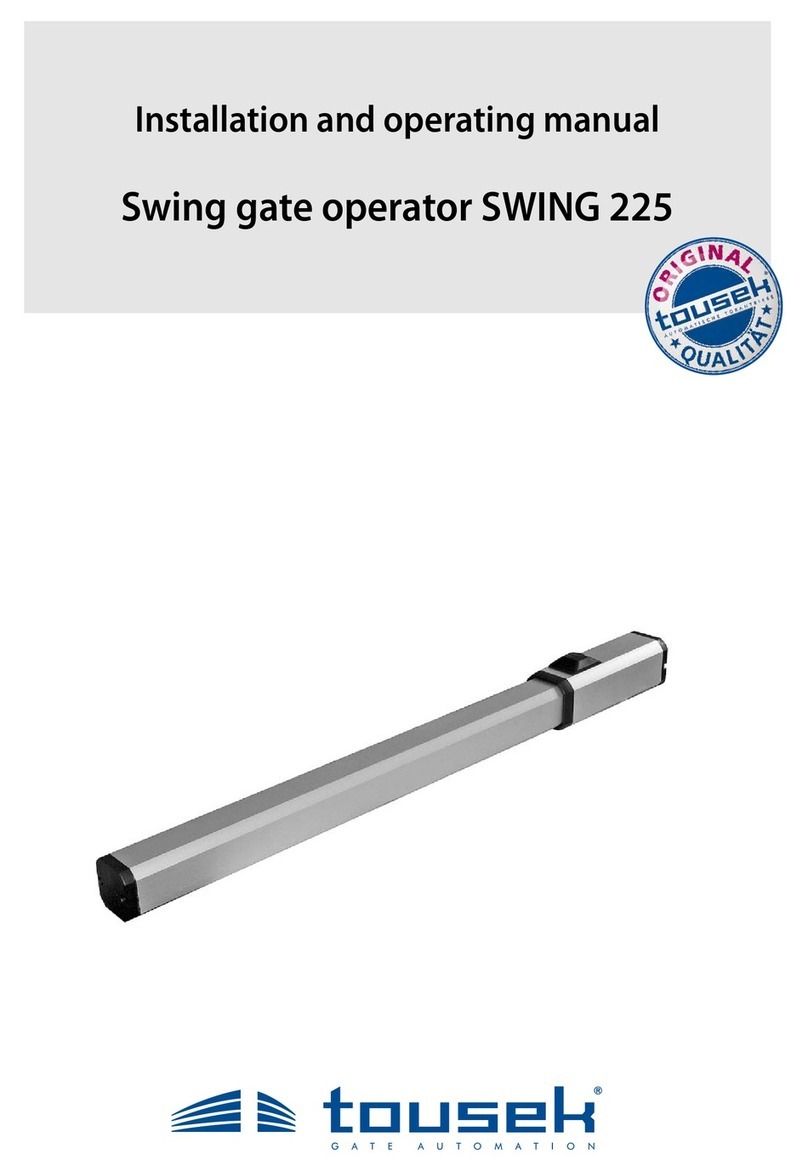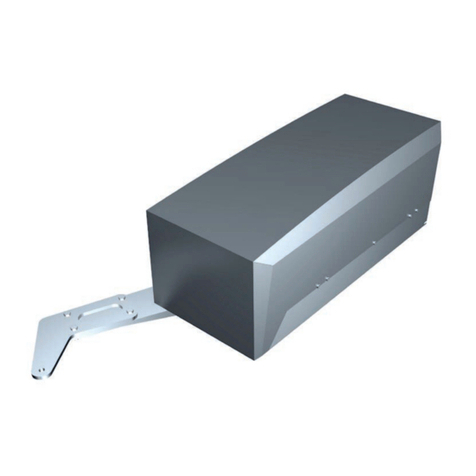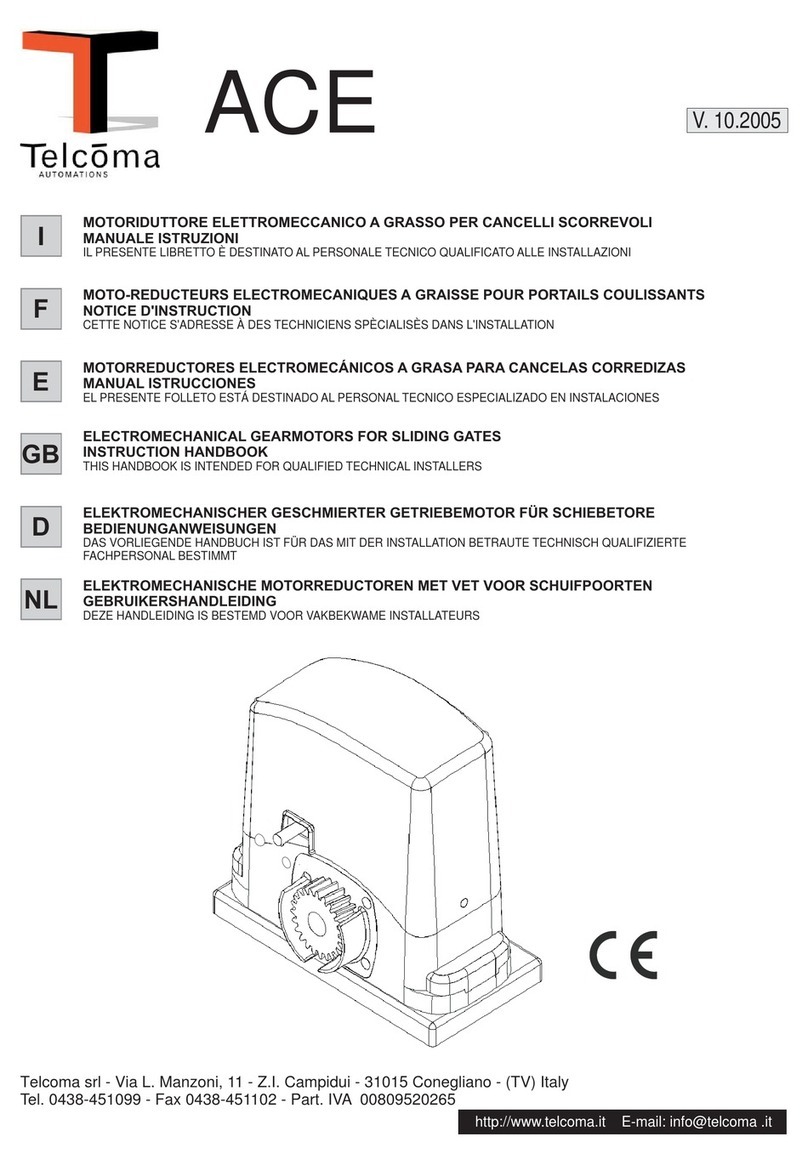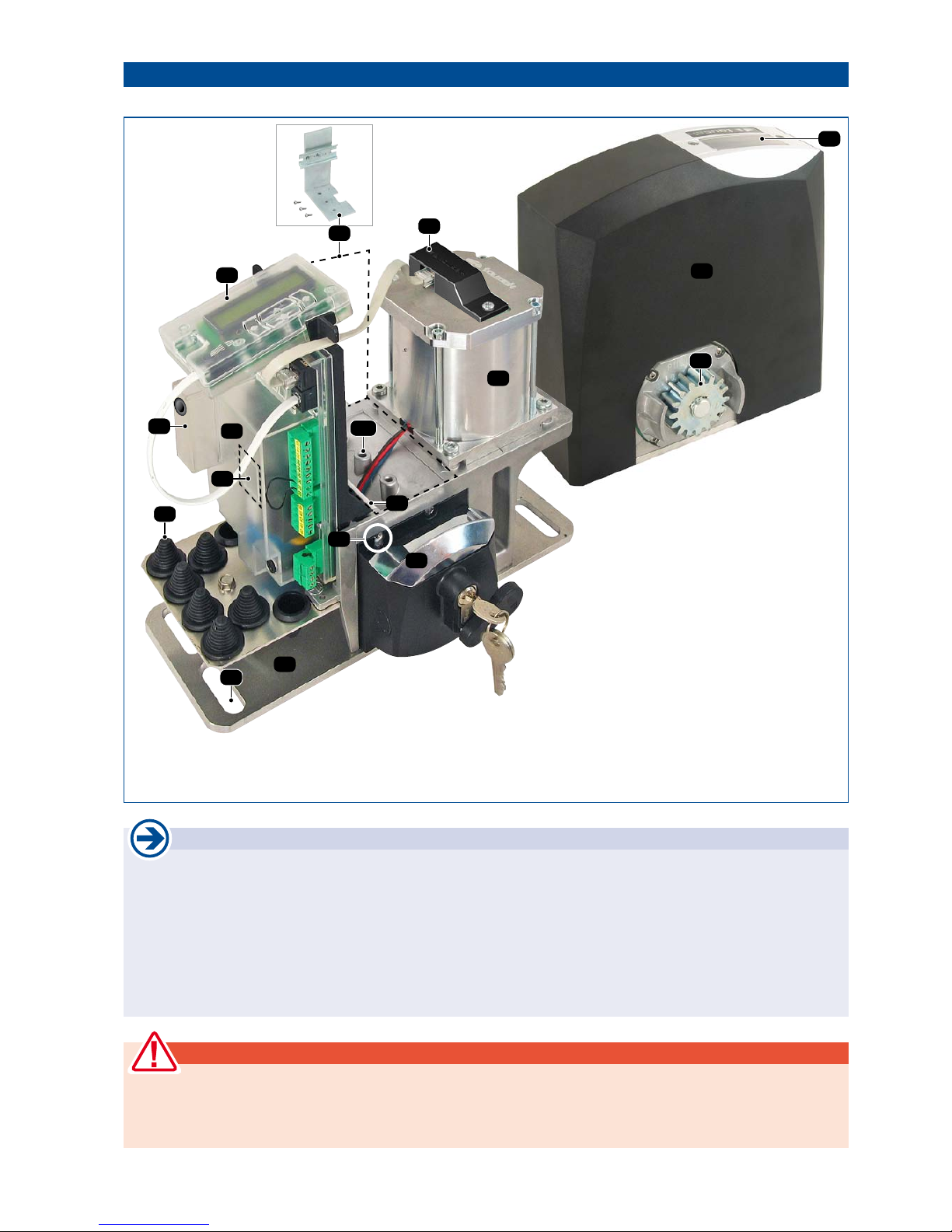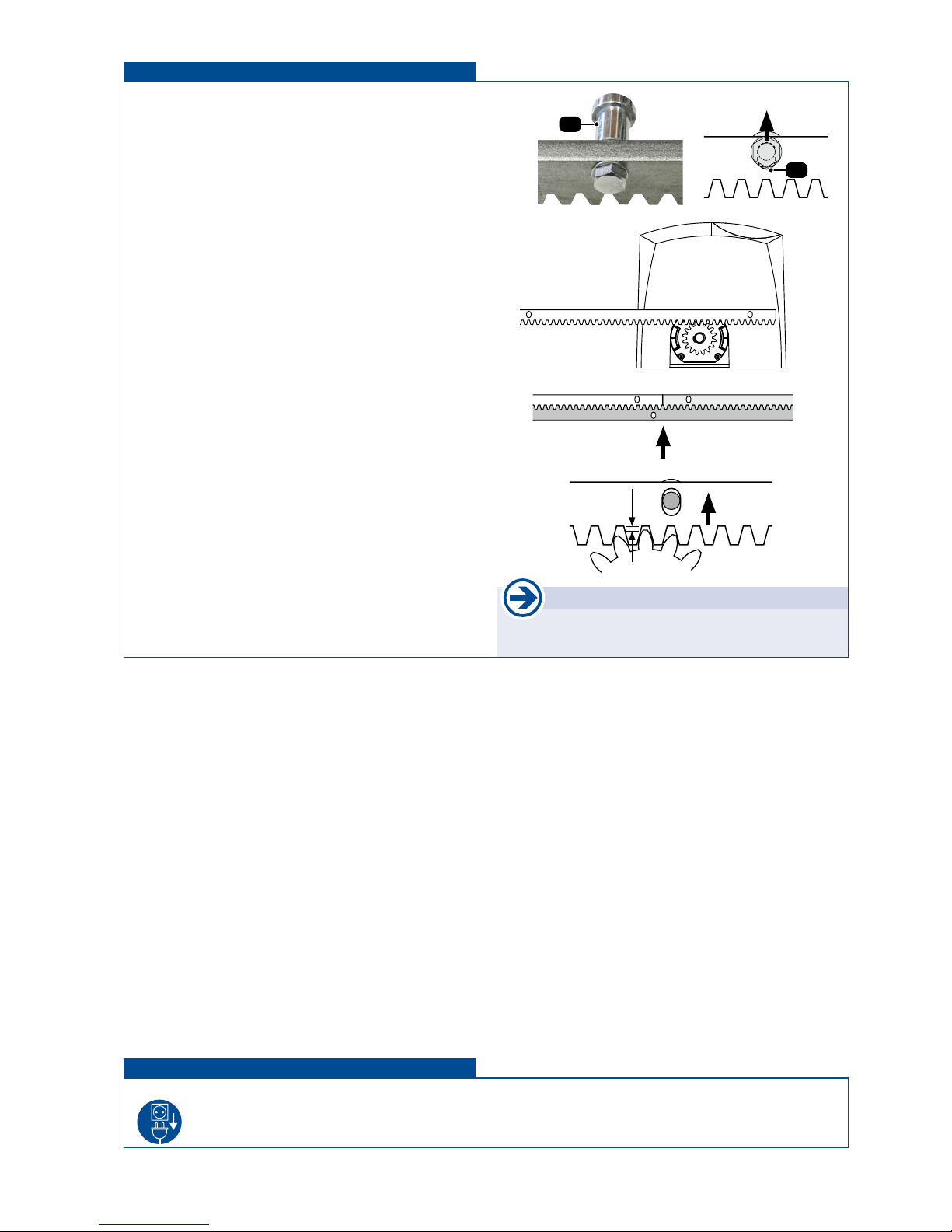- 2 - tousek / E_PULL-T5-T8-T10_49002305 / 19. 12. 2013
Index
General warning and safety details.............................................................................................................. 3
1. Notes, general characteristics, function, technical data............................................................................ 4
2. Mounting ........................................................................................................................................................ 5
Technical layout PULL T5, -T8, -T10, general mounting notes, warning note............................................ 5
2.1 Mounting of the motor................................................................................................................................. 6
2.2 Mounting of the gear rack........................................................................................................................... 7
2.3 Dismantling................................................................................................................................................. 7
3. Control unit, overview.................................................................................................................................... 8
Warnings - connection works ....................................................................................................................... 9
3.1 Clamp/terminal assignment ....................................................................................................................... 9
3.2 Adjustments - overview, .......................................................................................................................... 10
Programming keys, program menu, basic settings .................................................................................. 10
Structure of the menu............................................................................................................................... 11
3.3 Connections and adjustments ................................................................................................................... 12
Switches/buttons
........................................................................................................................................... 12
Impulse switch (terminals 30/32)............................................................................................................. 12
Pedestrian switch (terminals 30/34) ........................................................................................................ 13
CLOSE switch (terminals 30/33) ............................................................................................................. 13
STOP switch (terminals 31/37)................................................................................................................ 13
Safety ...................................................................................................................................................... 14
GPhotocell (Contact: terminals 45/46) ........................................................................................................ 14
Photocells - connection examples ........................................................................................................... 14
Information for safety edges .................................................................................................................... 16
GMain safety sensing edge (terminals 50/52)............................................................................................ 16
GSide safety sensing edge (terminals 50/51) ............................................................................................ 16
Photocell function ..................................................................................................................................... 17
Photocell with pause time......................................................................................................................... 17
Photocell test............................................................................................................................................ 17
Motor ...................................................................................................................................................... 18
max. force................................................................................................................................................. 18
ARS response time................................................................................................................................... 18
Speed ...................................................................................................................................................... 18
Soft stop way............................................................................................................................................ 18
Soft stop speed......................................................................................................................................... 18
End position OPEN, end position CLOSE................................................................................................ 18
Operating logic............................................................................................................................................. 19
Impulse button.......................................................................................................................................... 19
GOpening direction ..................................................................................................................................... 19
GOperating mode........................................................................................................................................ 19
Partial opening.......................................................................................................................................... 19
Automatic mode........................................................................................................................................ 19
Pause time logic ....................................................................................................................................... 19
Lamps / Lights.............................................................................................................................................. 20
Prewarning OPEN (signal lamp: terminals 10/11) ................................................................................... 20
Prewarning CLOSE (signal lamp: terminals 10/11) ................................................................................. 20
Additional module..................................................................................................................................... 20
Courtyard lamp......................................................................................................................................... 20
Control lamp ............................................................................................................................................. 20
Description of add. modules courtyard lamp/control lamp hence gate status display.............................. 21
Diagnosis ...................................................................................................................................................... 22
Status display ........................................................................................................................................... 22
Delete end positions................................................................................................................................. 22
Factory setting.......................................................................................................................................... 22
Software version....................................................................................................................................... 22
Serial number ........................................................................................................................................... 22
Protocoll.................................................................................................................................................... 22
Status Sensor........................................................................................................................................... 22
4. Emergency release in case of power failure (note for the user) ............................................................. 23
5. Change of euro standard cylinder ............................................................................................................. 23
6. Connection of radio receiver and transmitter button assignment ......................................................... 24
7. Initial operation ...................................................................................................................................... 26, 27
8. Error diagnosis............................................................................................................................................. 28
9. Cable plan ..................................................................................................................................................... 29
10. Dimensioned drawing ................................................................................................................................. 30
This manual is the sole property of the TOUSEK Ges.m.b.H. and may not be made available to competitors. All rights reserved. No part of it may be reproduced without our prior
written permission. We will not accept liability for any claims resulting from misprints or errors. This edition of the manual replaces all earlier publications of the same.