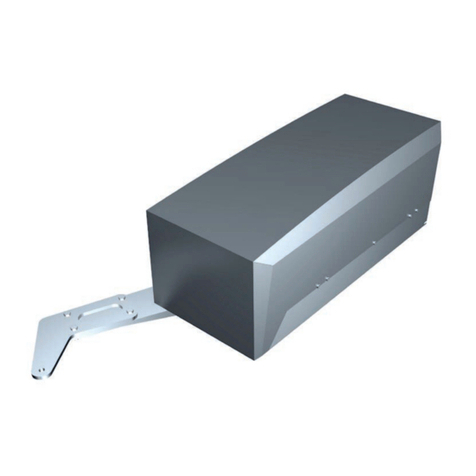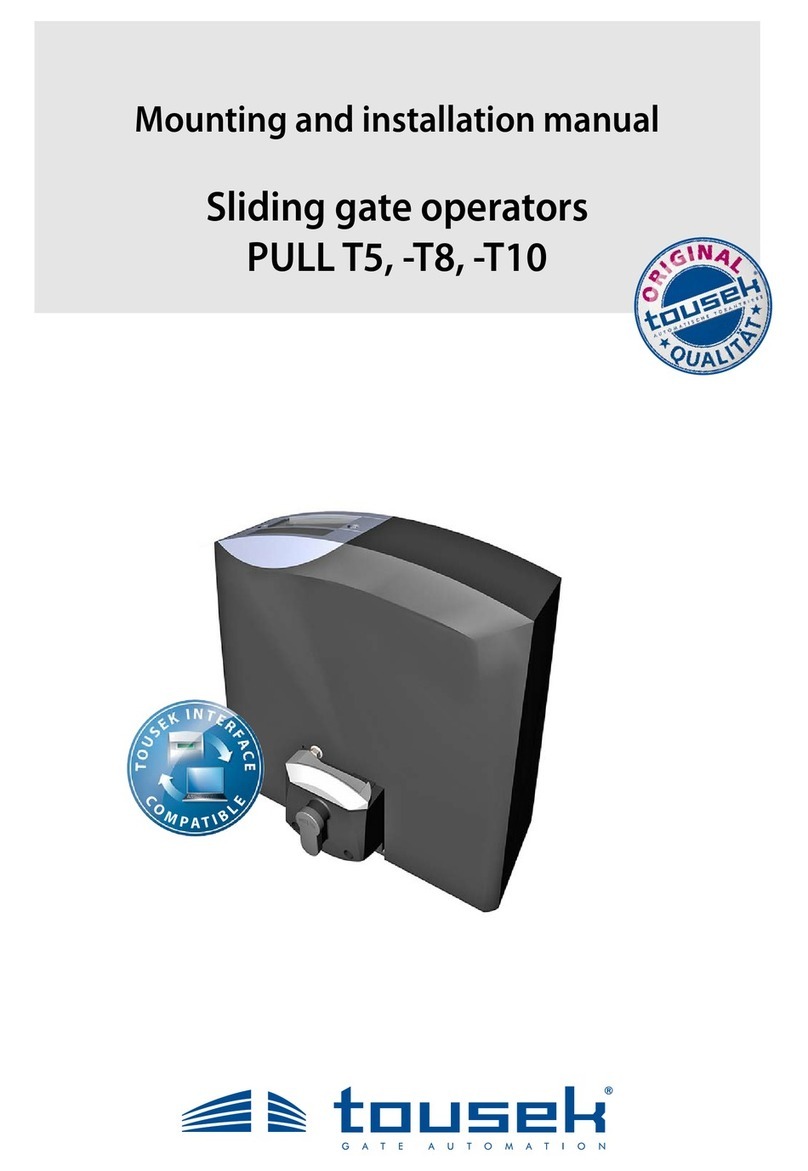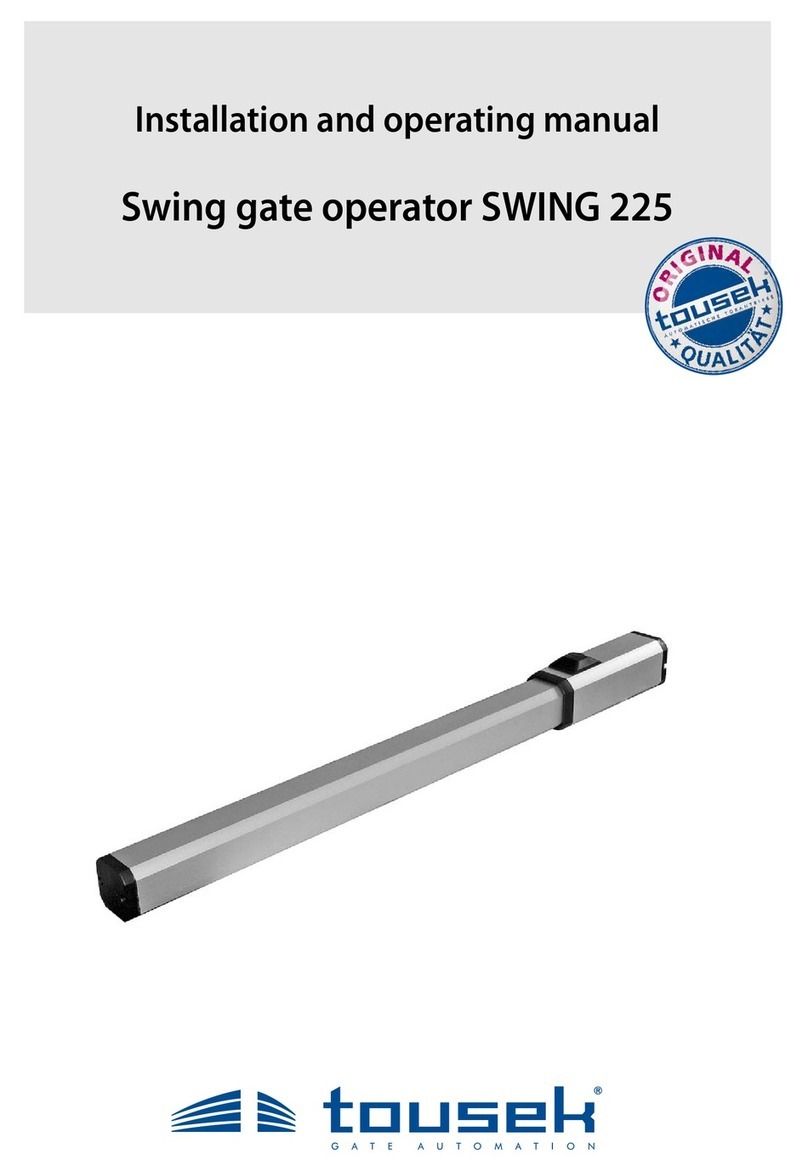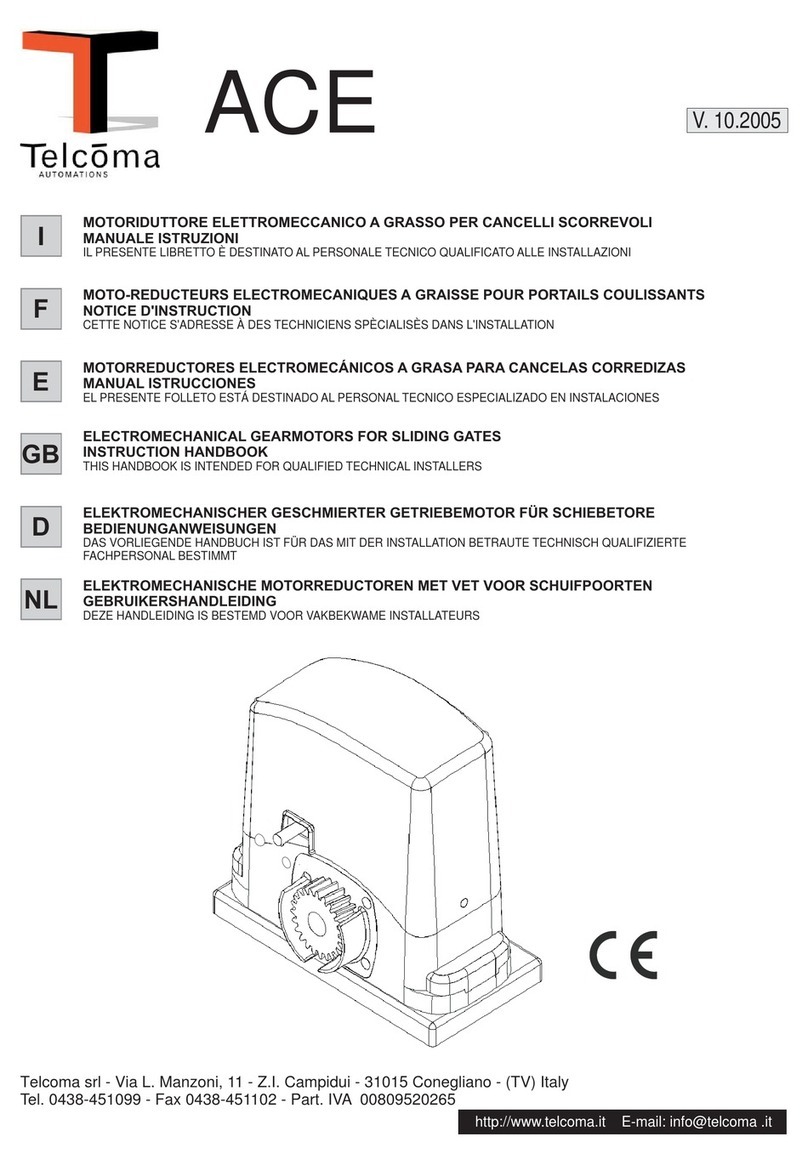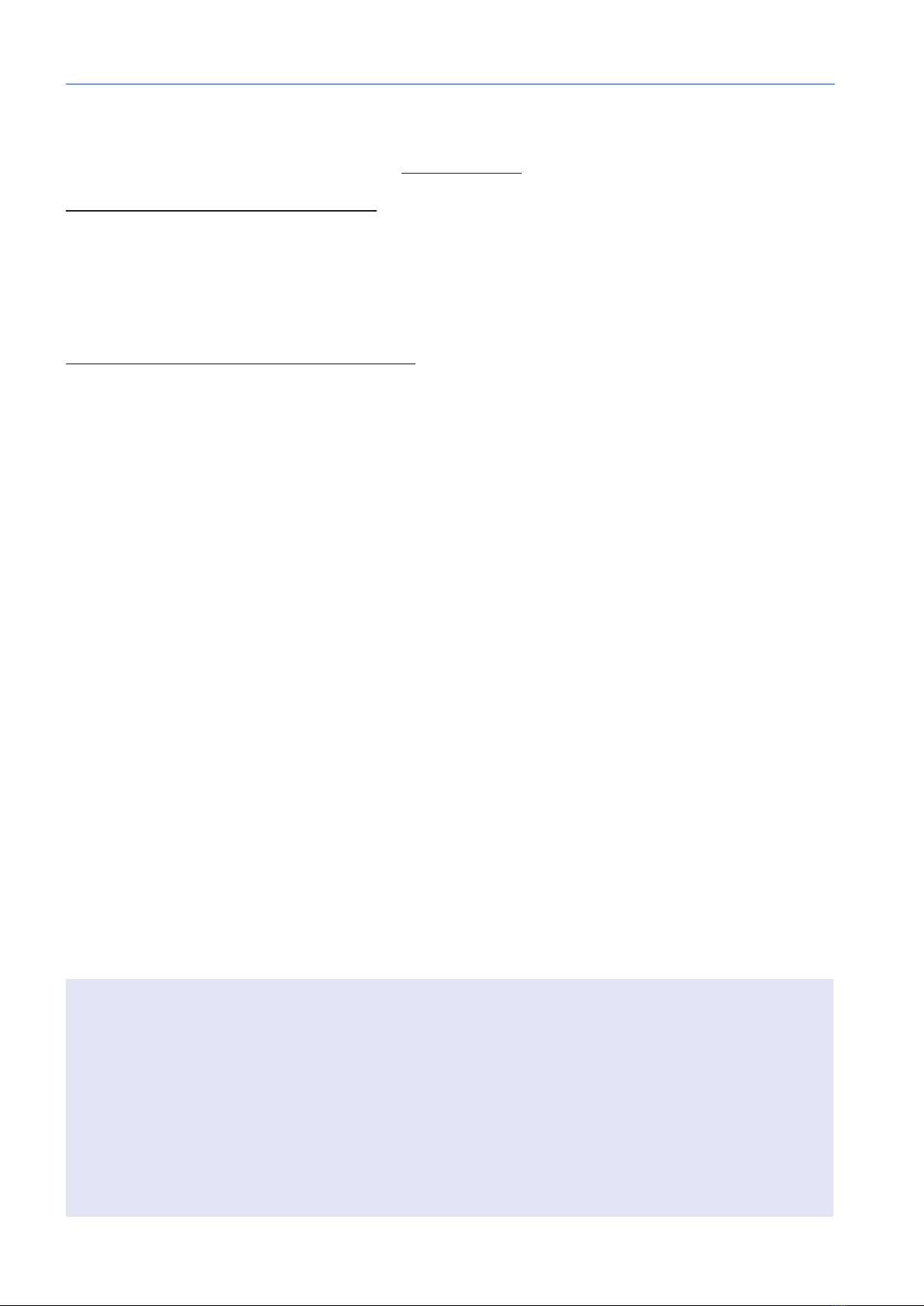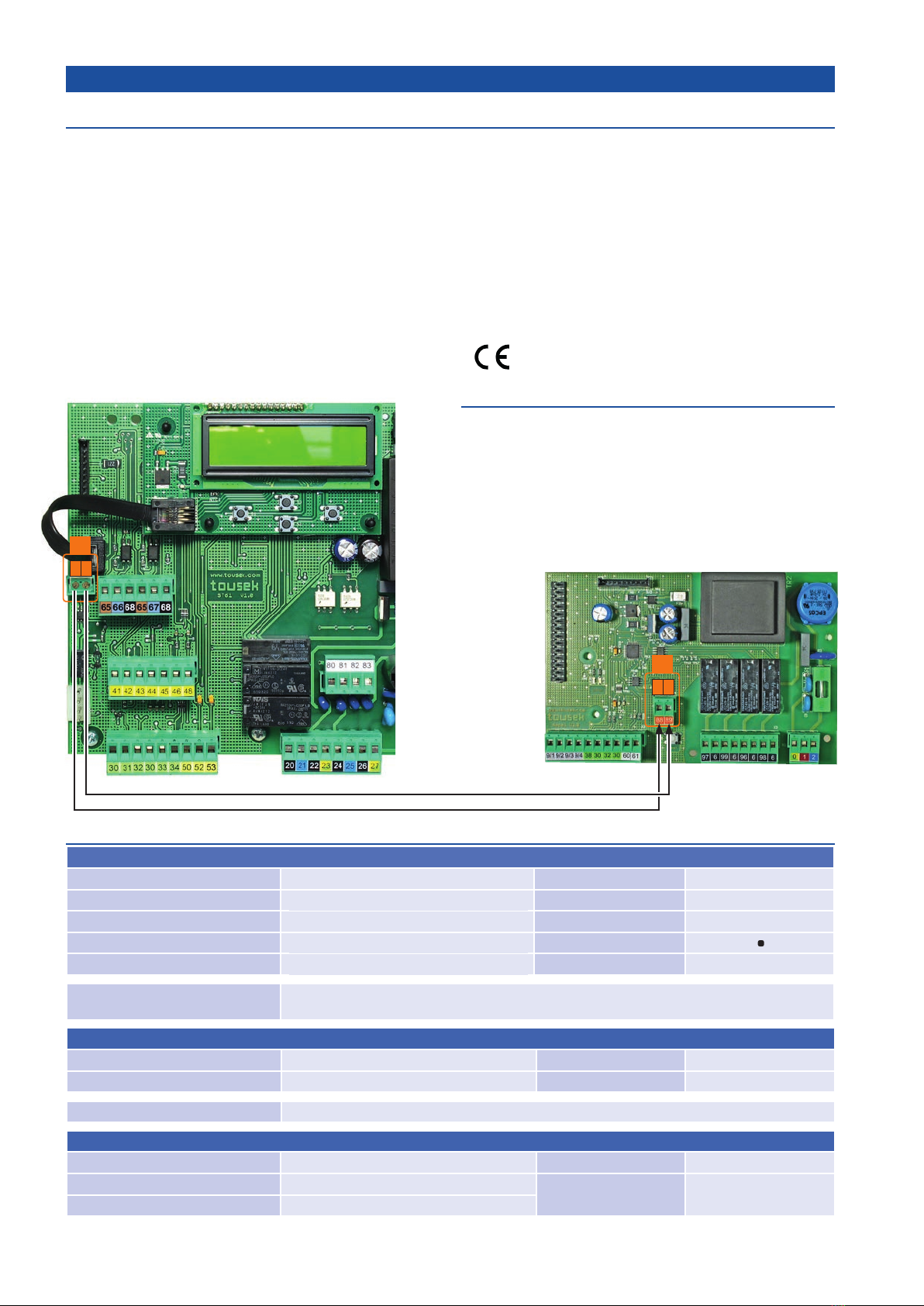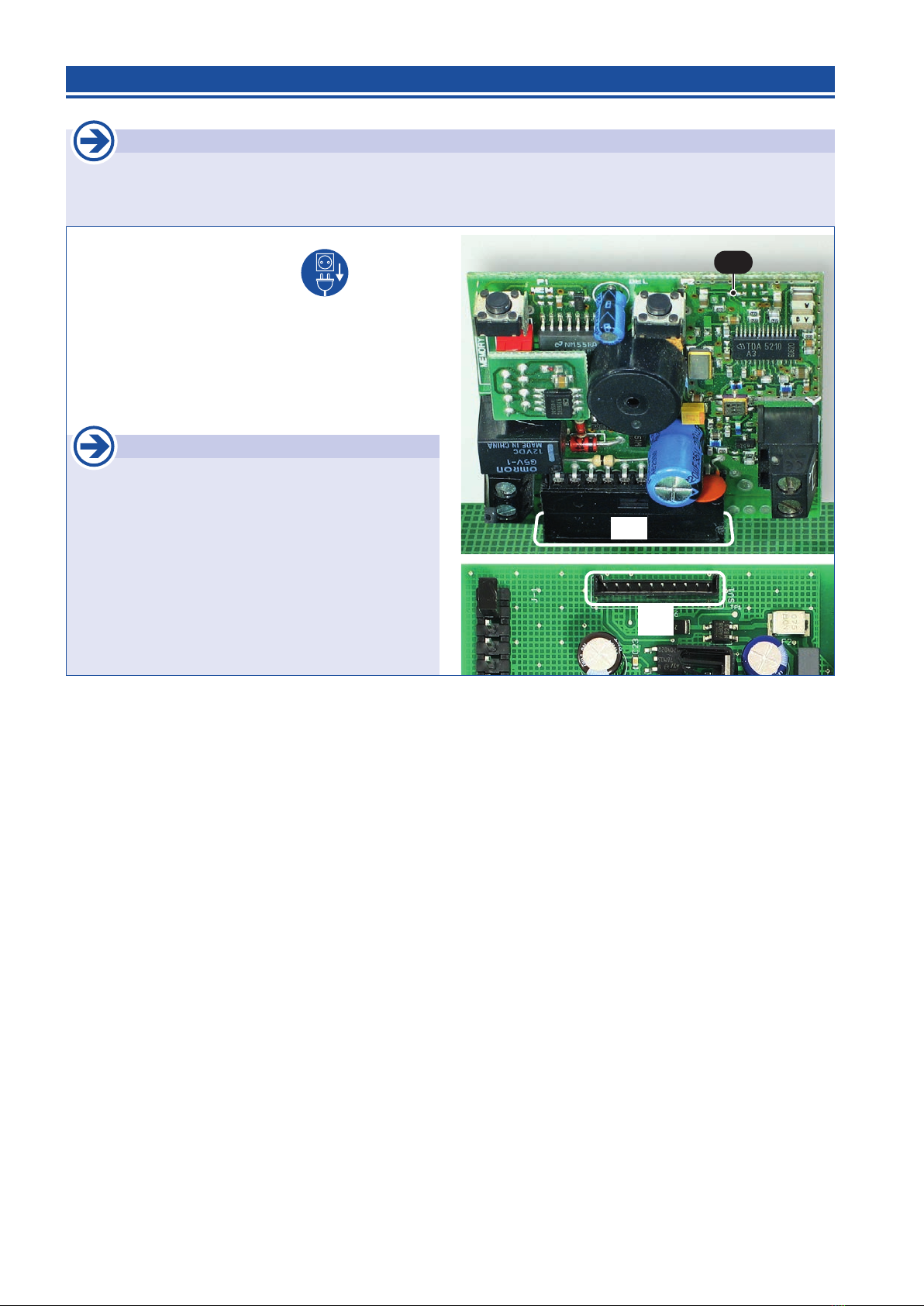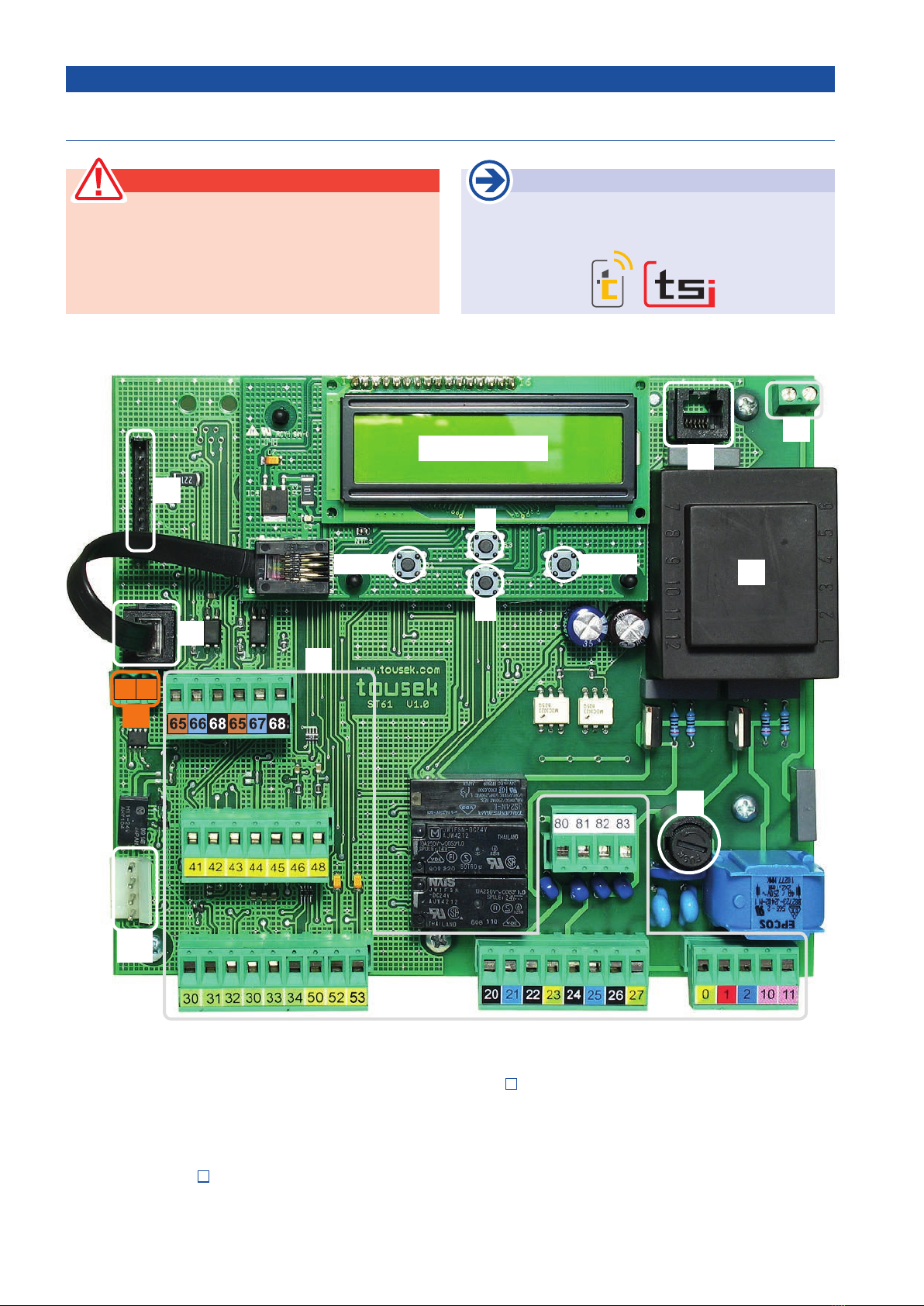tousek / EN_ST-61A_08 / 25. 03. 2020 - 3 -
General warning and safety notes
• These installation and operating instructions form an integral part of the product “control unit”. They have been speci-
cally written for professional installers trained and skilled in the trade and should be carefully read in their full length before
carrying out the installation. It concerns the control only, not of the overall device “automatic gate”. After the installation
this manual has to be handed over to the user.
• Installation, connection, adjustments, putting into operation, and servicing may only be carried out by trained
professionals in full accordance with these installation and operating instructions.
• Before carrying out works on the gate system, the power supply has to be turned o.
• Before taking o the housing cover, always turn o the mains switch!
• The EU Machine Directive, laws and rules concerning the prevention of accidents, and laws and standards which are in
force in the EU and in the individual countries have to be strictly followed.
• The TOUSEK Ges.m.b.H. can not be held liable for any claims resulting from disregards of the laws and standards in
force during the installation and operation.
• The packaging materials (cardboard, plastic, EPS foam parts and lling material etc.) have to be properly disposed of
in accordance with the applying recycling and environmental protection laws. They may be hazardous to children and
therefore have to be stored out of children´s reach.
• The product is not suitable for installation in explosion-hazardous areas.
• The product may only be used in accordance with its original purpose, for which it has been exclusively designed, and
which is described in these installation and operating instructions. The TOUSEK Ges.m.b.H. rejects any liability if the
product is used in any way not fully conforming to its original purpose as stated herein.
• Children have to be instructed that the gate facility as well as the belonging parts may not be used improperly, e.g. for
playing. Furthermore handheld transmitters have to be kept in safe places and other impulse emitters as buttons and
switches have to be installed out of children‘s reach..
• Before beginning with the installation the installer has to make sure that all mechanical components of the gate facil-
ity, like carrier prole/rail, gate frame and panels, guiding elements etc. are suciently supportive and resistant for the
purpose of gate automation.
• All electrical installations have to be made in full conformity with the applying rules and laws (e.g. using a fault current
circuit breaker, proper grounding etc.).
• An all-pole disconnecting main switch with a contact opening-gap of minimum 3 mm has to be foreseen.
• After installation the proper function of the gate facility and the safety devices has to be checked!
• The TOUSEK Ges.m.b.H. rejects any liability for claims resulting from usage of the product in combination with compo-
nents or devices which do not fully conform to the applying safety laws and rules.
• Only original spare and replacement parts may be used for repair of the product.
• The installer has to inform the user about all aspects of the automatic operation of the complete gate facility, as well as
about emergency operation. The installer further has to supply to the user all instructions relating to the safe operation
of the gate facility. The installation and operating instructions also have to be handed over to the user.
Maintenance
• Maintenance works may only be carried out by qualied personnel.
• Maintenance and servicing of the complete gate facility has to be carried out according to the gate builder´s/
installer´s instructions.
• Check the proper sensitivity setting of the ARS safety reverse system once a month.