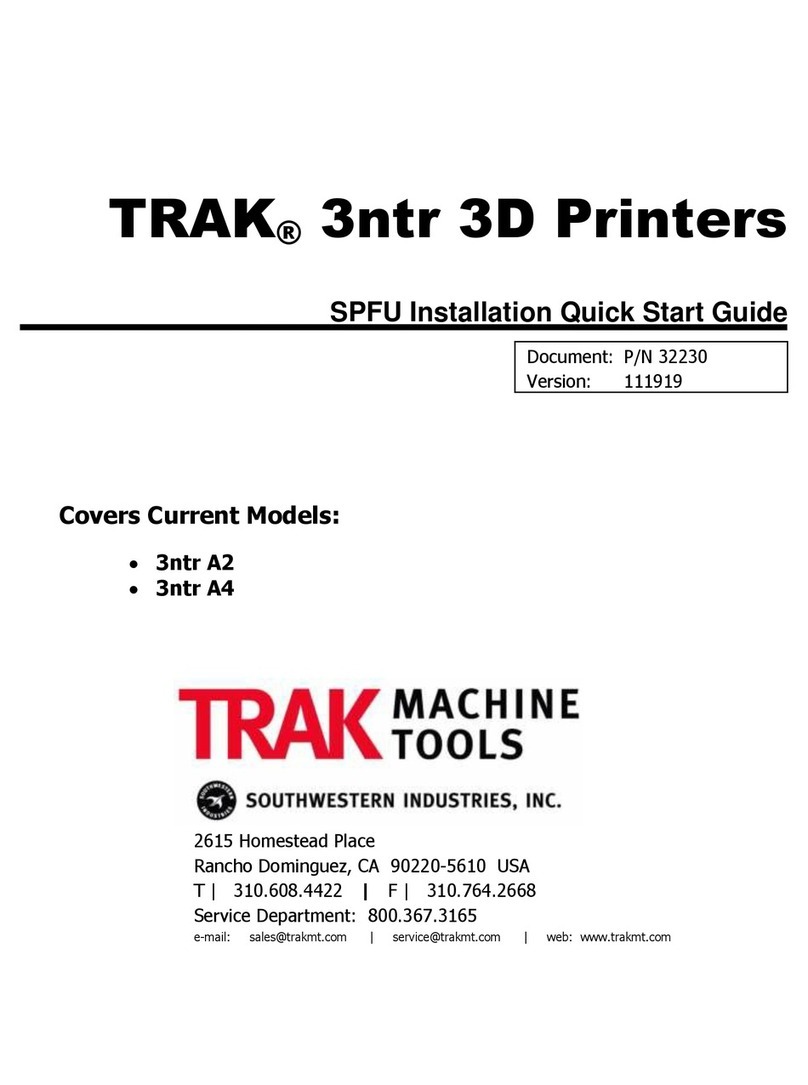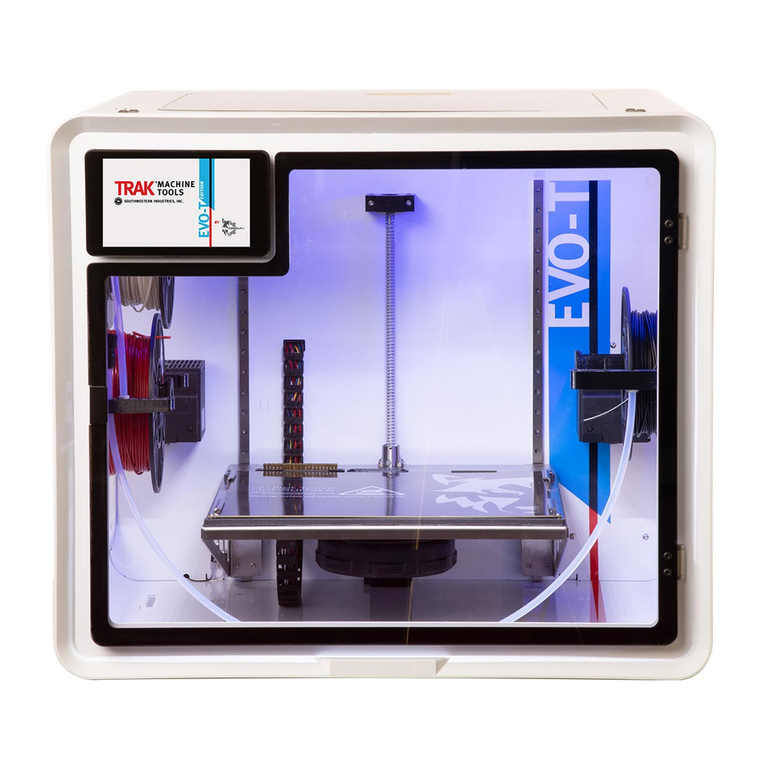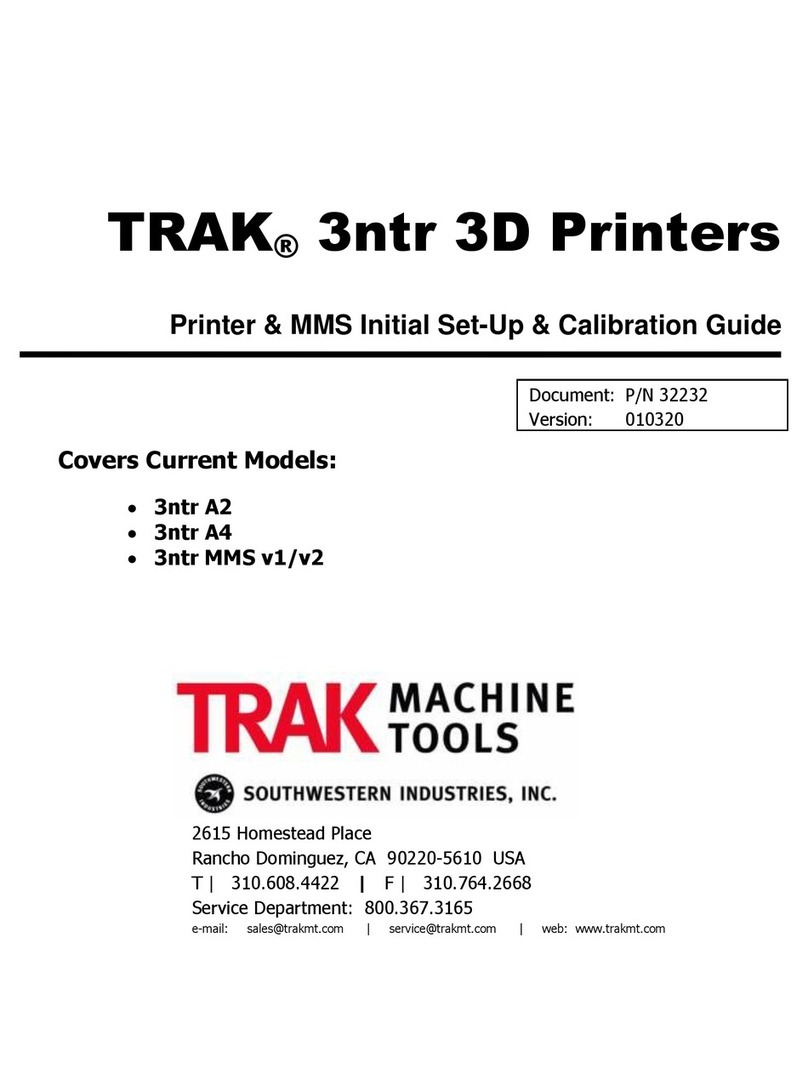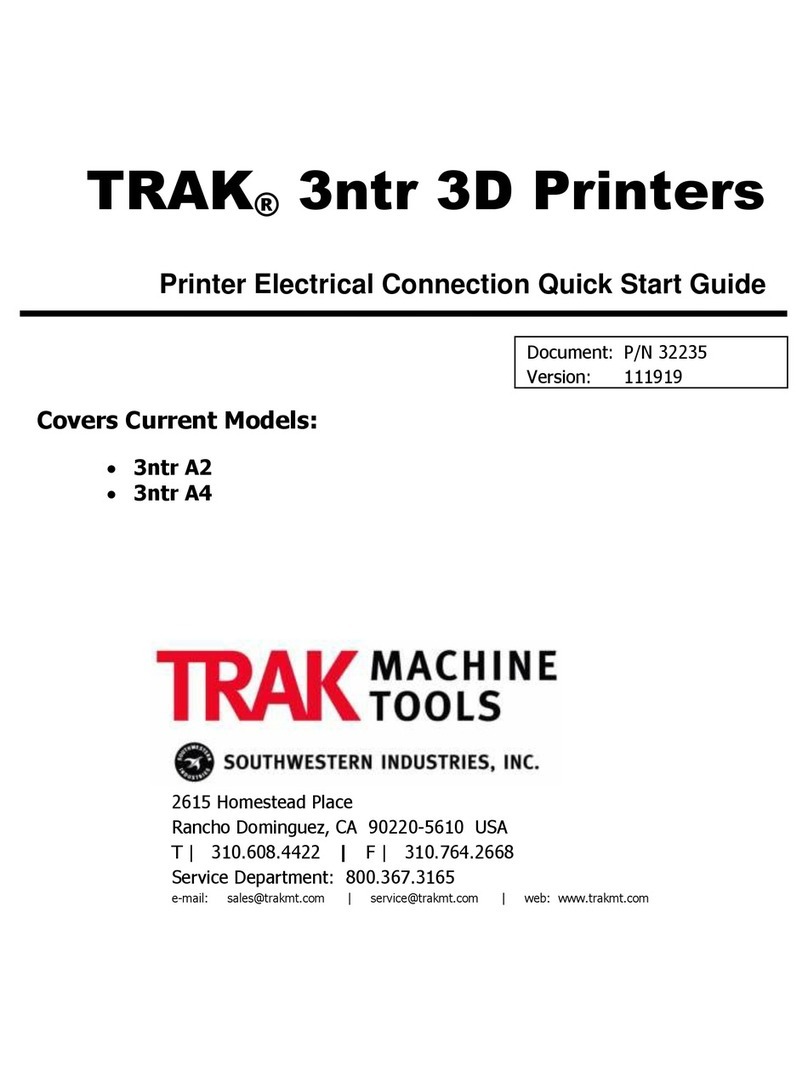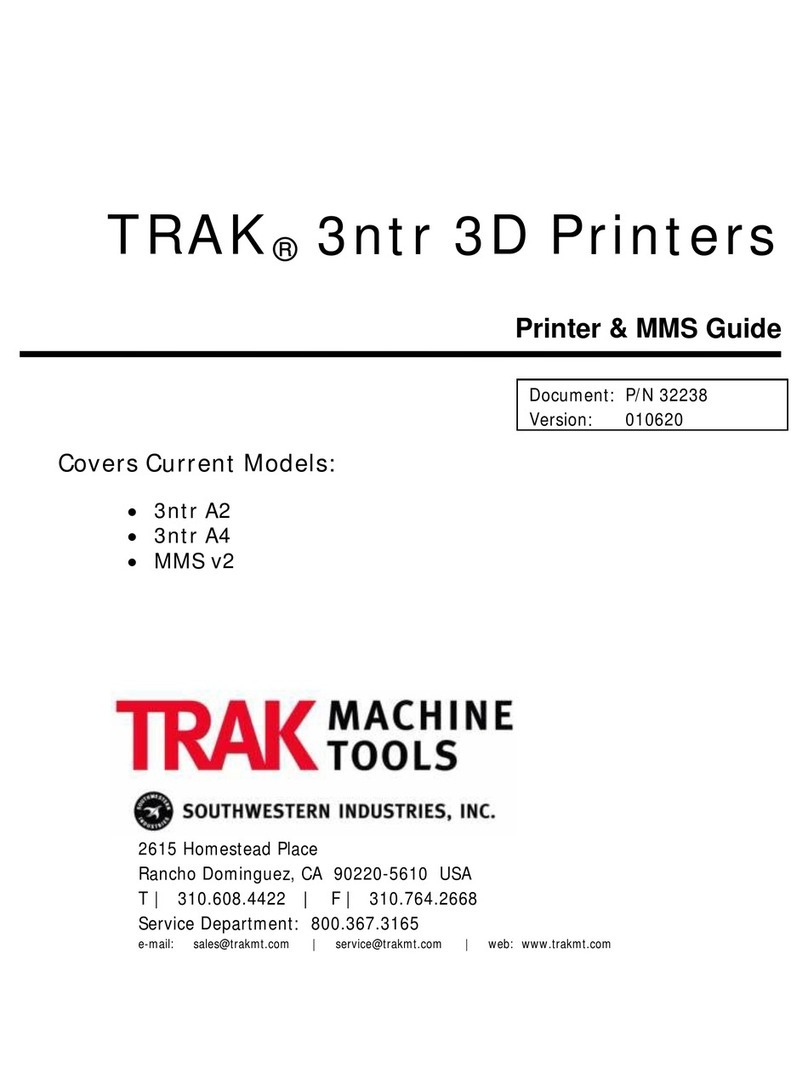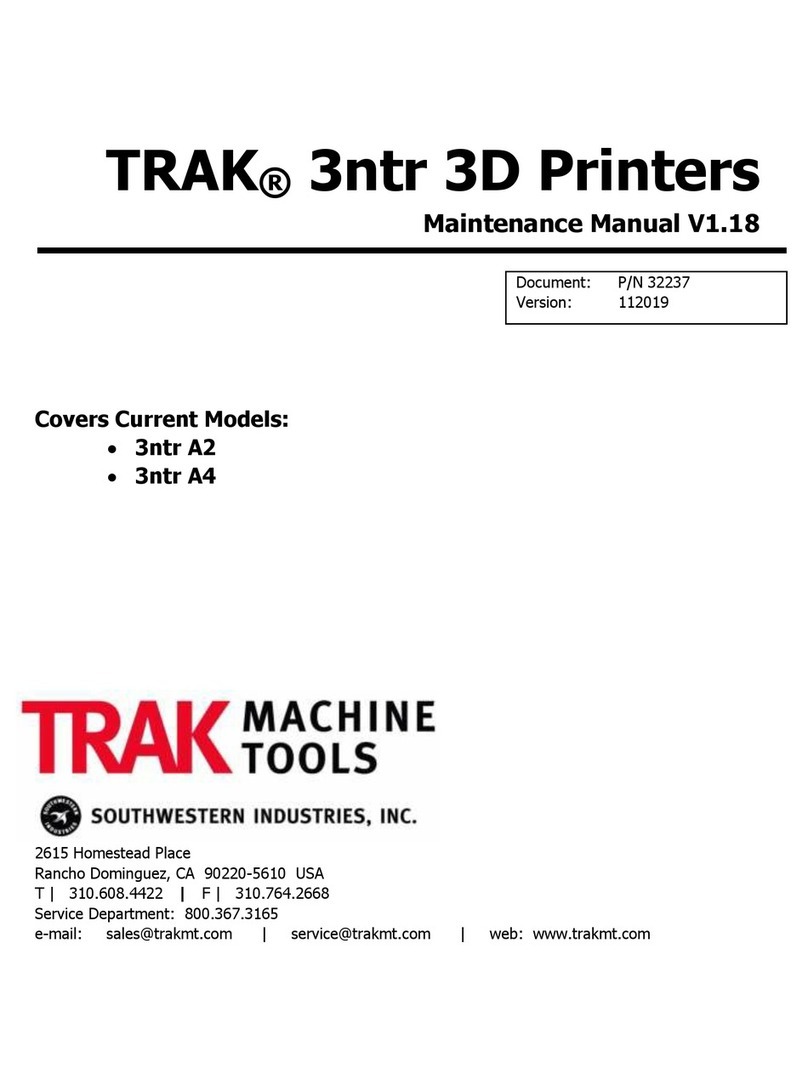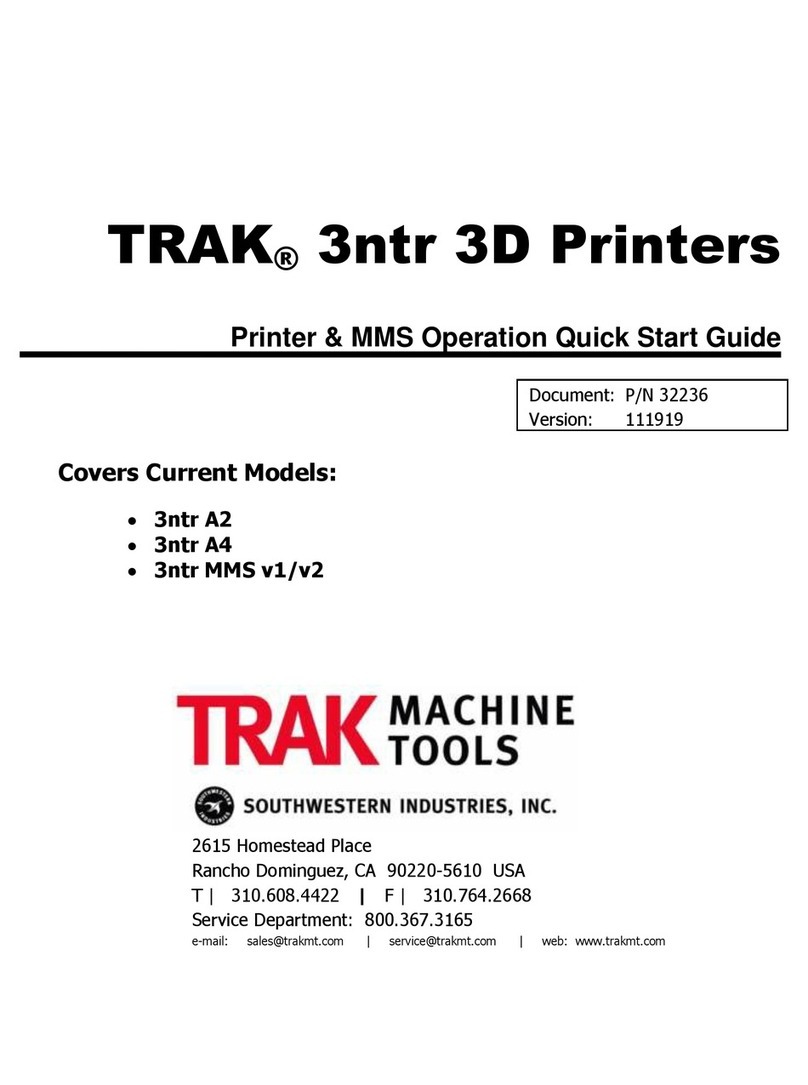1. Lifting/Moving while on a Pallet
•The best option for lifting the Airwolf EVO-T 3D Printer is a pallet jack.
•The second-best option is using four (4) people (so that each person does not carry more than 50 lbs.).
2. Lifting & Moving after Uncrating
•Once the printer has been removed from the pallet, it must be moved by hand. Two (2) people are recommended to move the printer by
hand.
3. Uncrating & Unpacking
1. Cut off the straps that are holding the main box (which contains the actual Airwolf EVO-T 3D Printer) and the secondary box (which
contains the 3D printer’s accessories) to the pallet.
2. Remove the plastic wrapping that surrounds both the main and secondary boxes together.
3. Remove the secondary box that contains the 3D Printer accessories, and put it aside for now.
4. Cut open the taped flaps that cover the main box by using a box cutter. Be careful not to cut too deeply as you might risk damaging
content inside the main box. In addition, preserve the main box in the case that it might be needed for returns and/or any possible
customer service issues that might arise regarding the Airwolf EVO-T 3D Printer.
5. In addition to the Airwolf EVO-T 3D Printer, there will be shipping documents that are included inside the main box. Remove these
documents, and put them aside for now.
6. The Airwolf EVO-T 3D Printer will be standing in an upright position while inside the main box. Remove the protective foam parts that are
covering each of the 3D Printer’s corners prior to removing the printer out of the box.
7. Pull the printer UP by its straps. Use two (2) people to lift the printer out of the box.
8. Lift the printer on top of a table, stand, or workstation.
9. Cut off the straps around the 3D Printer, and remove them
10. Remove the protective plastic wrapping that surrounds the 3D Printer.
11. Please note that the 3D Printer’s glass component (which is wrapped in paper) is taped on the very top part of the printer itself. Remove
the tape holding the glass component, and put it aside for now.
12. Remove the tape that keeps the 3D Printer door closed, and open the printer door.