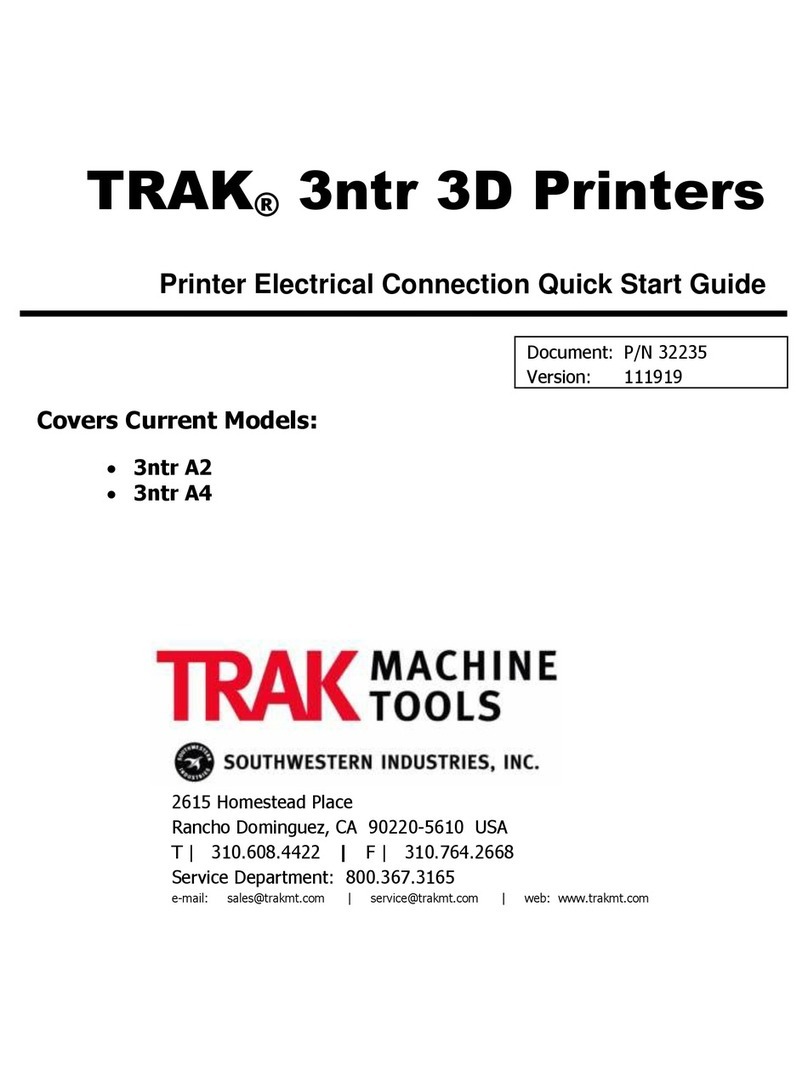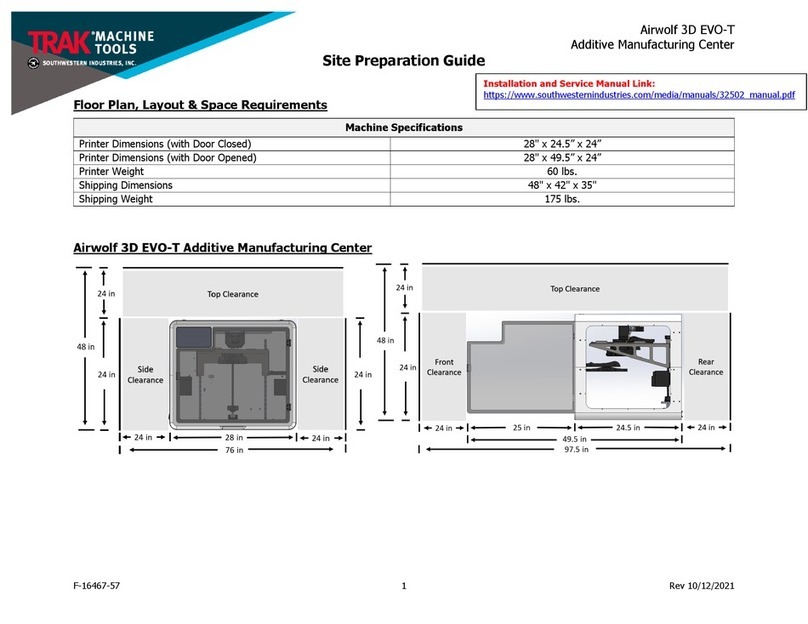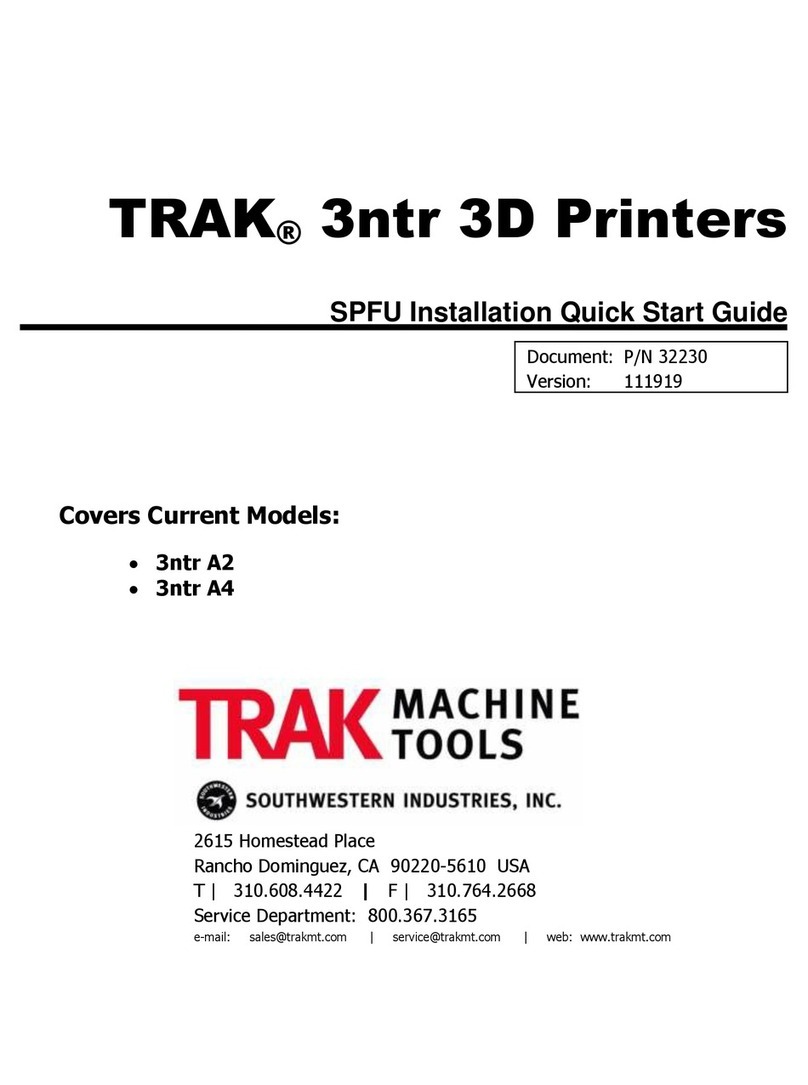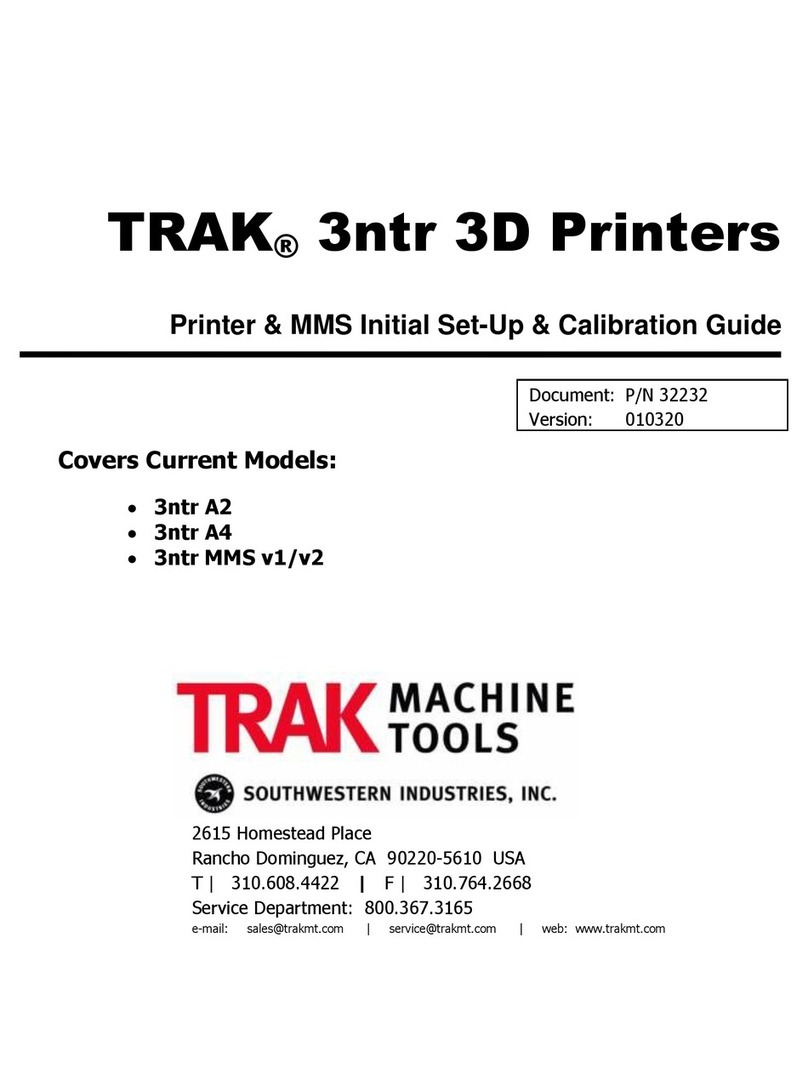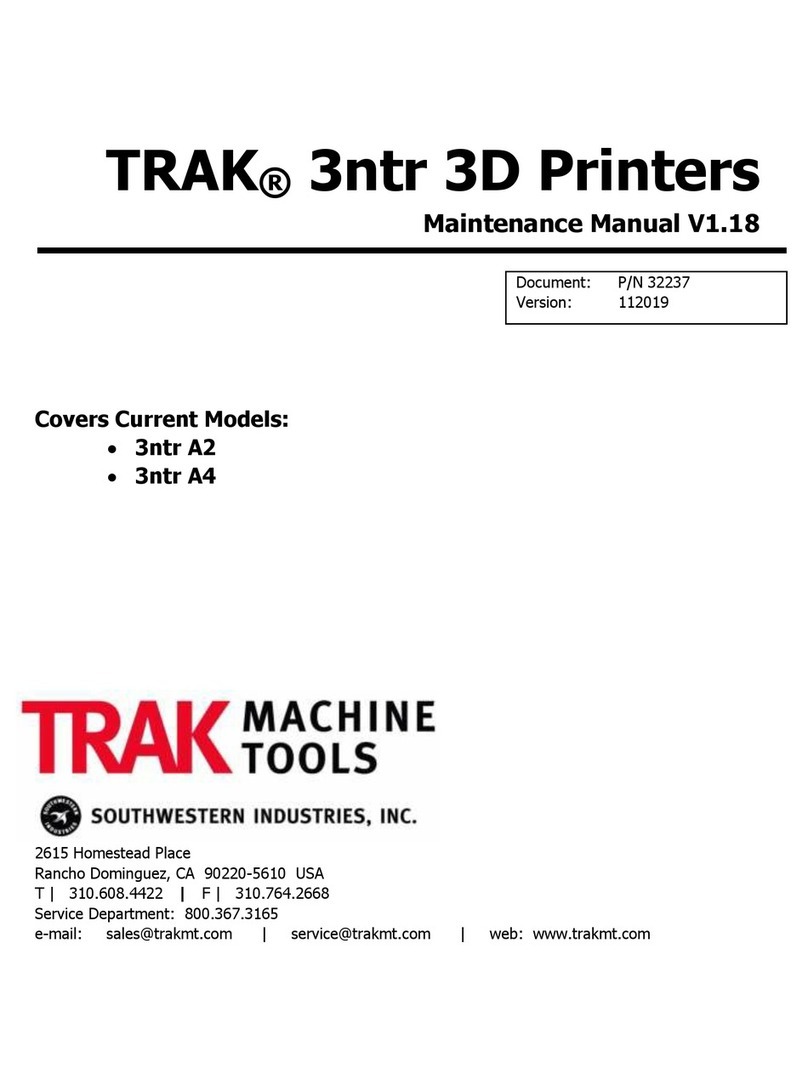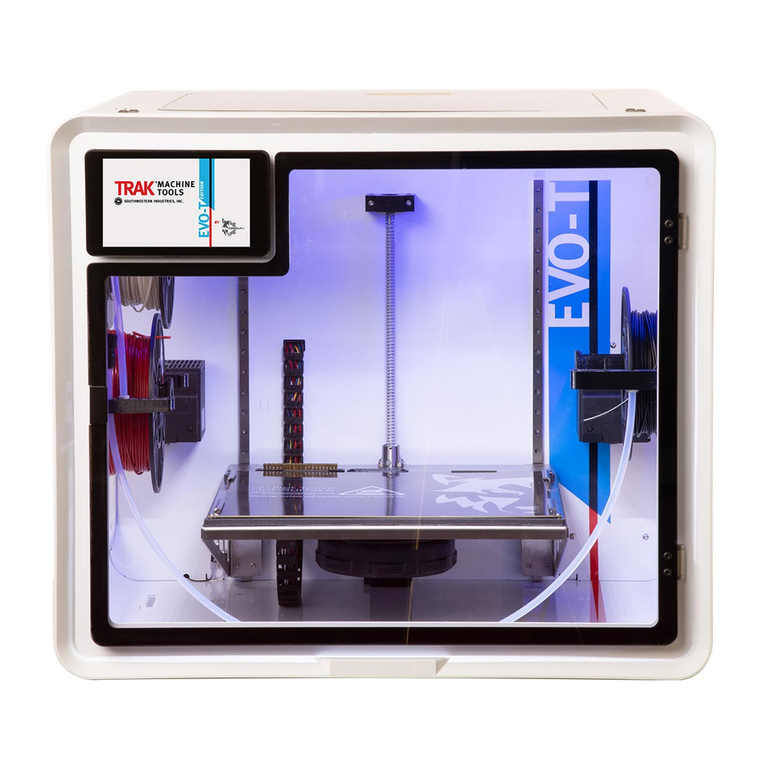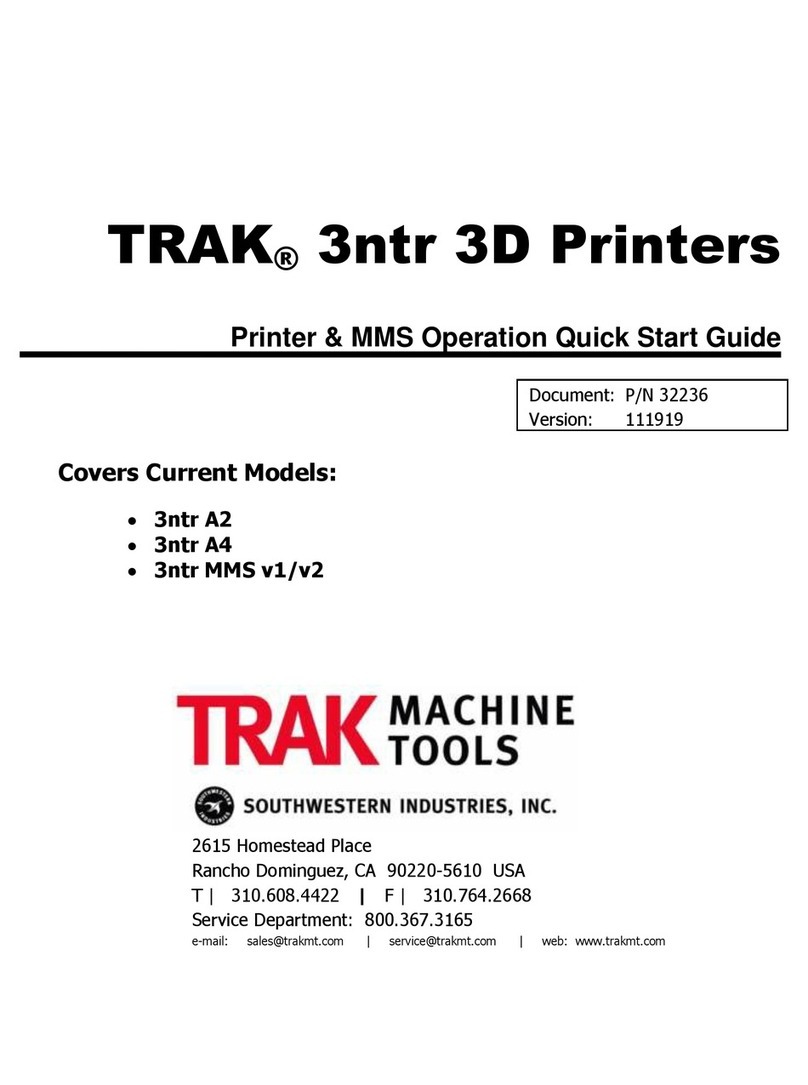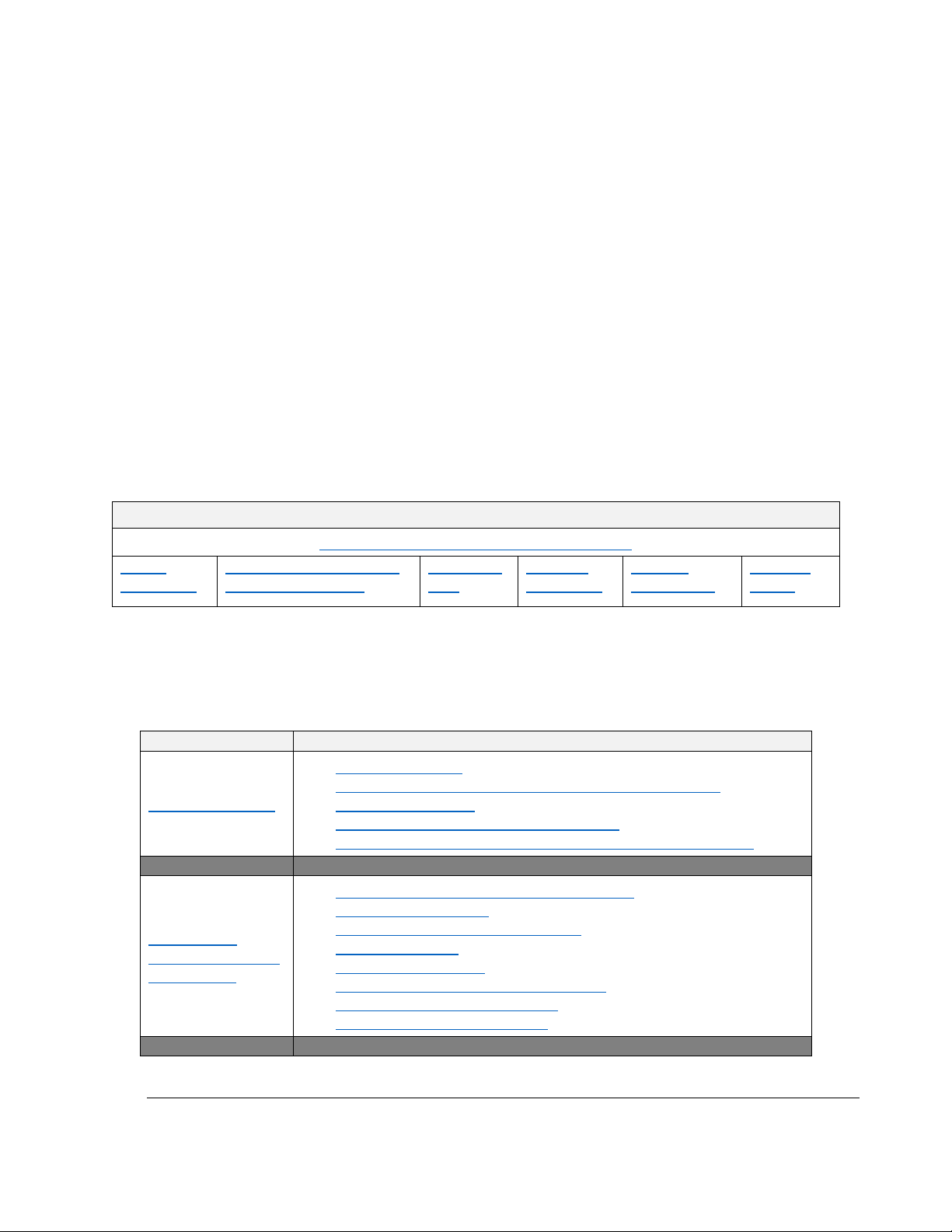1
TRAK Machine Tools
Southwestern Industries, Inc.
TRAK 3ntr 3D Printers –Printer & MMS Guide
1Introduction
Congratulations! Whether you purchased a TRAK 3ntr A2 or A4, you have an industrial-grade, 3D printer
that will produce high quality, functional parts, using an accurate and repeatable FFF print process, at low
cost per part.
TRAK 3ntr 3D Printers offer:
•An open materials platform enabling selection of a wide range of materials
•Complete flexibility in tailoring/tuning process settings and part characteristics
•Temperature controlled build chambers and printer plates
oNozzles up to 840° F (450°C)
oBed Up to 320° F (160° C)
oChamber up to 194° F (90° C)
•Generous build capacity/volume
oPrint Parts up to 24”x13”x19” for the A2
oPrint Parts up to 12”x7.5”x 8” for the A4
•Simultaneously prints 2 or 3 different print materials
•Integrated camera offering remote web monitoring
•Optional Material Management System to protect expensive environmentally sensitive materials
•KISSlicer software that converts STL files to printer ready g-code programs
•HEPA Filter
1.1 Printer Guide Overview
This Printer Guide covers the following topics:
•Initial printer installation, connection, set-up, and calibrations
•Operating the printer manually from the LCD front panel
•Everyday operating, print job set-up, & maintenance procedures
•Before you print
•Printing parts
•Calibrating the printer
•Maintaining the printer
•Troubleshooting machine/print problems
•Some basic information about print materials
Programming of the TRAK 3ntr 3D printers is not covered within this Printer Guide because programming
is performed with separate slicing software that outputs a printer program file (G-code). The TRAK 3ntr
is supplied with KISSlicer software and associated reference files necessary to make G-Code files for
printing, please consult the appropriate manuals for that software in order to create G-code files for
printing.
NOTE - Despite the best efforts for completeness, the scope and detail of the Printer Guide set-up,
calibration, operation, and maintenance manual contents can be somewhat limited. Where additional
information is required please consult the appropriate manual or contact your dealer.