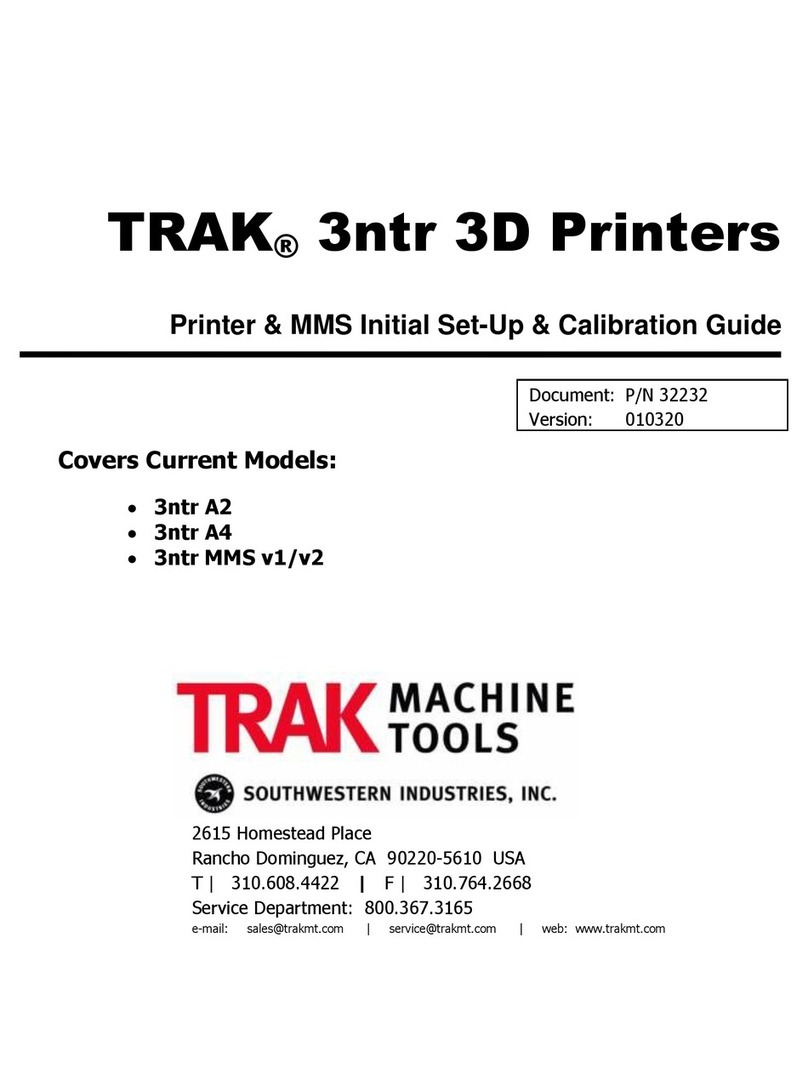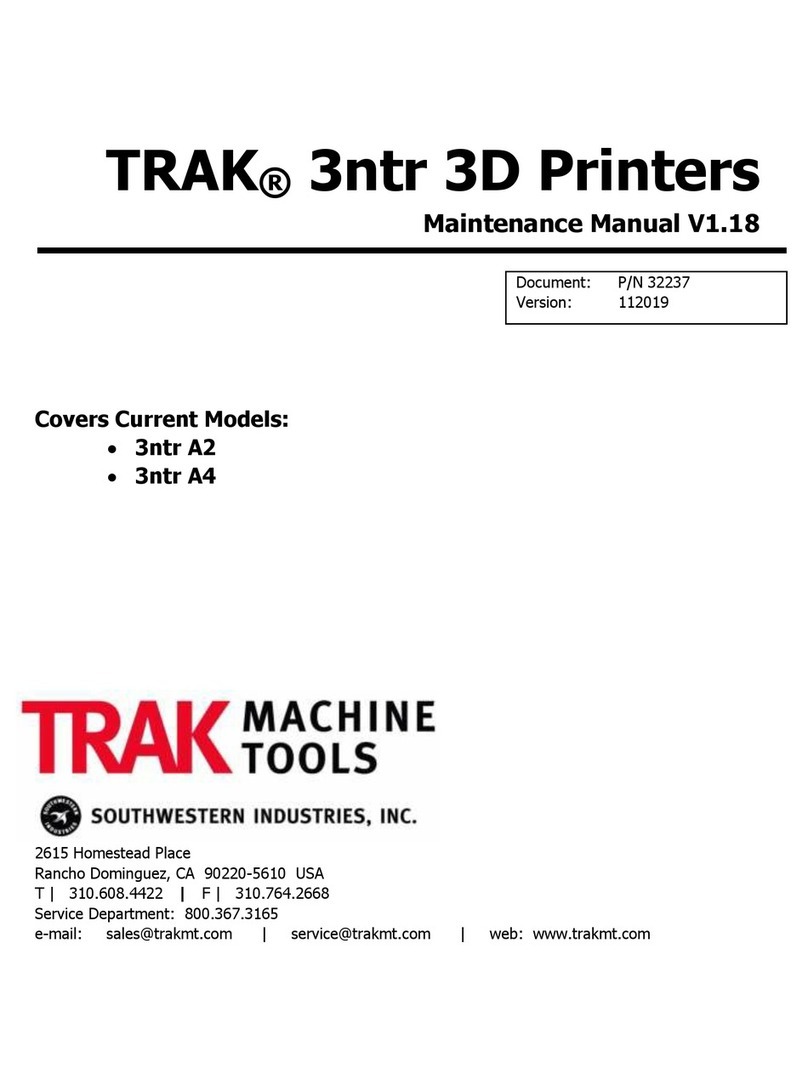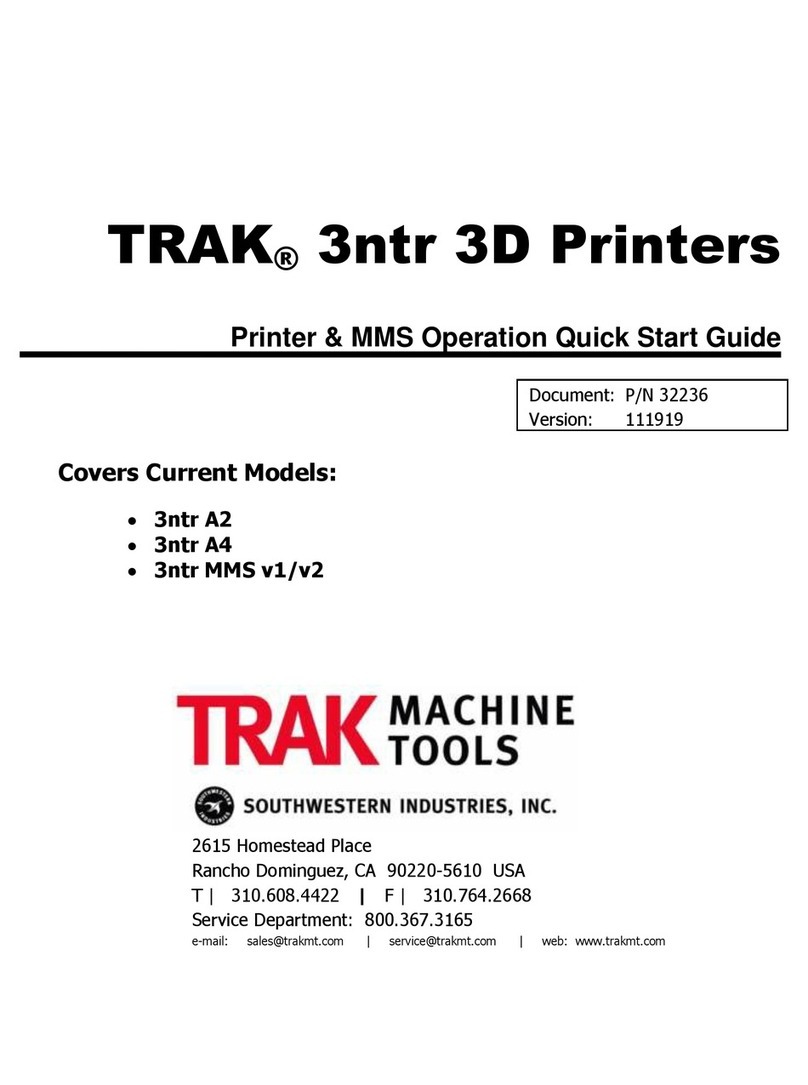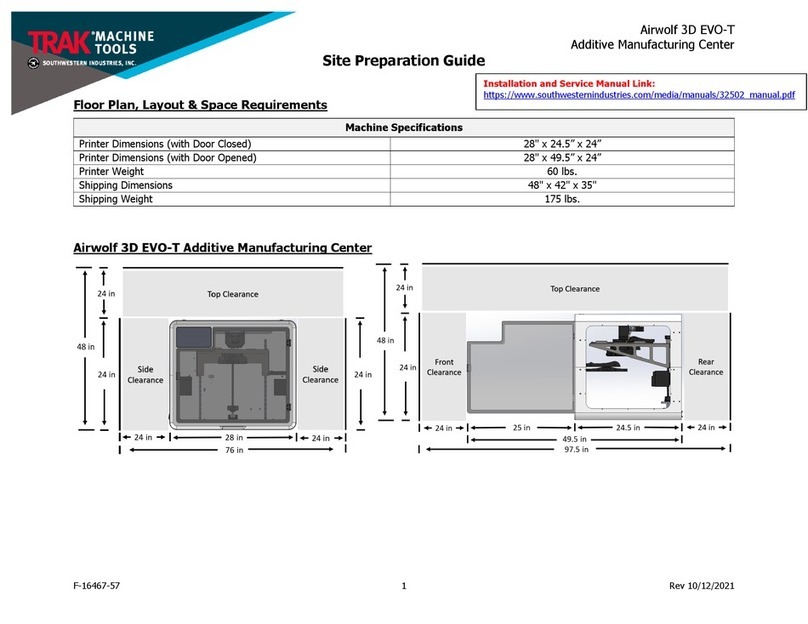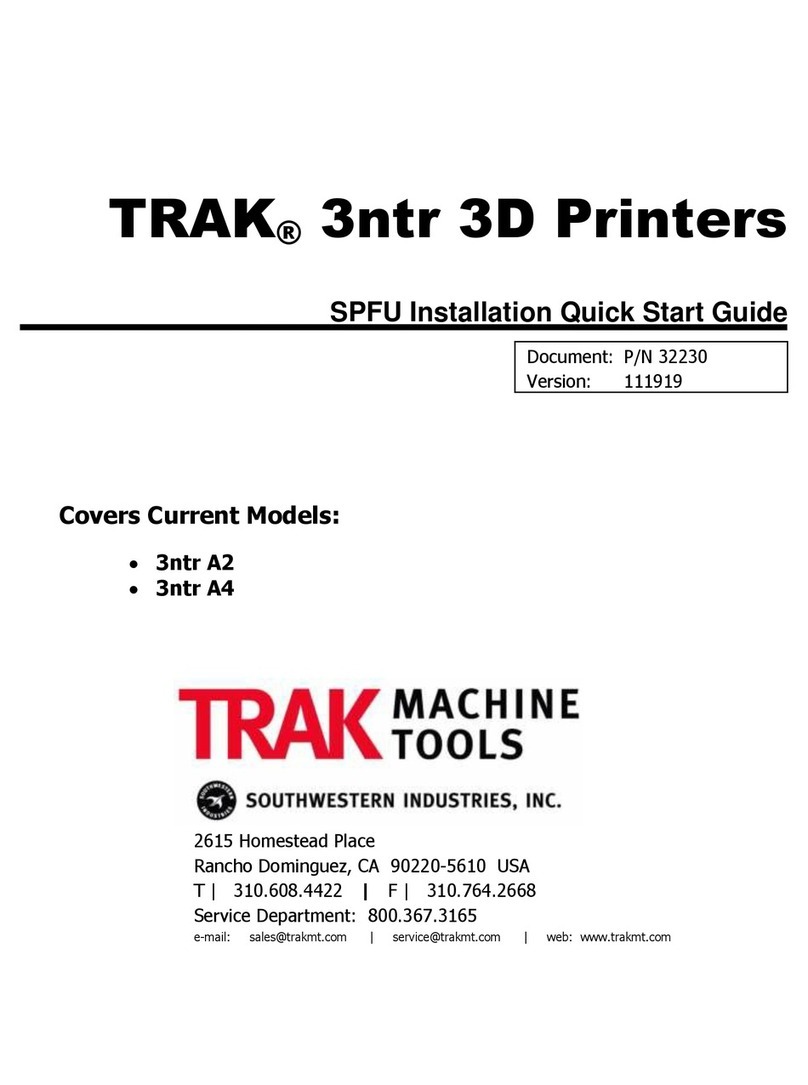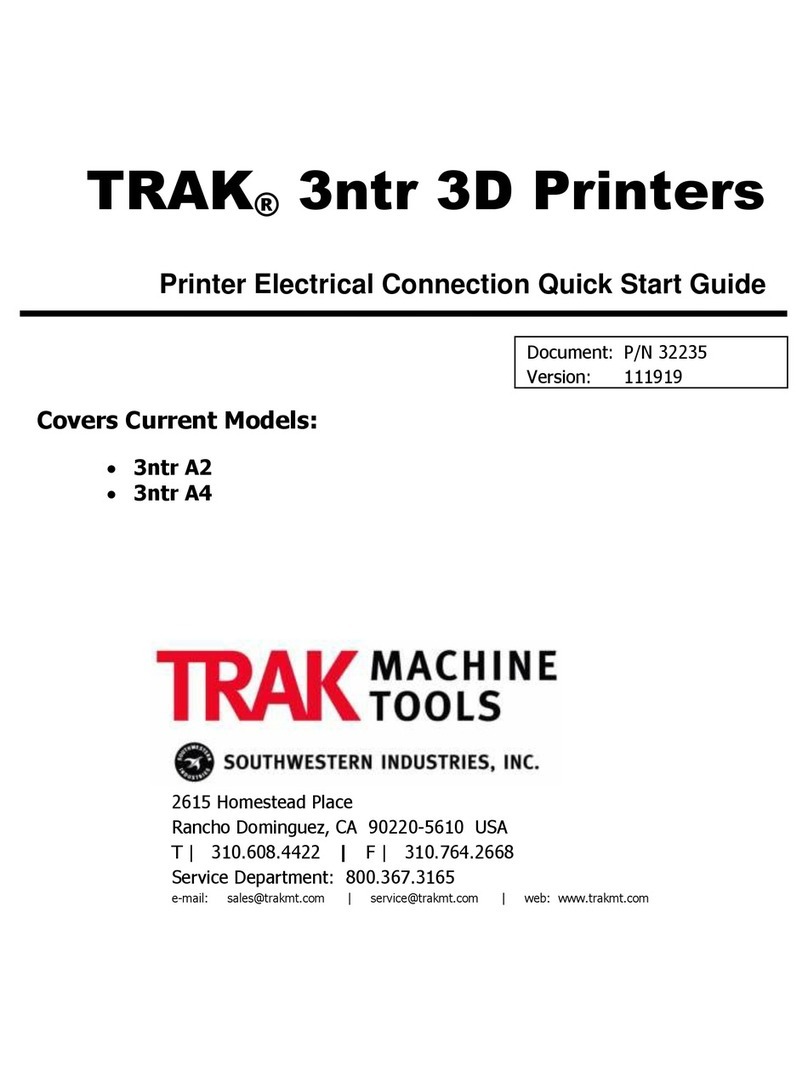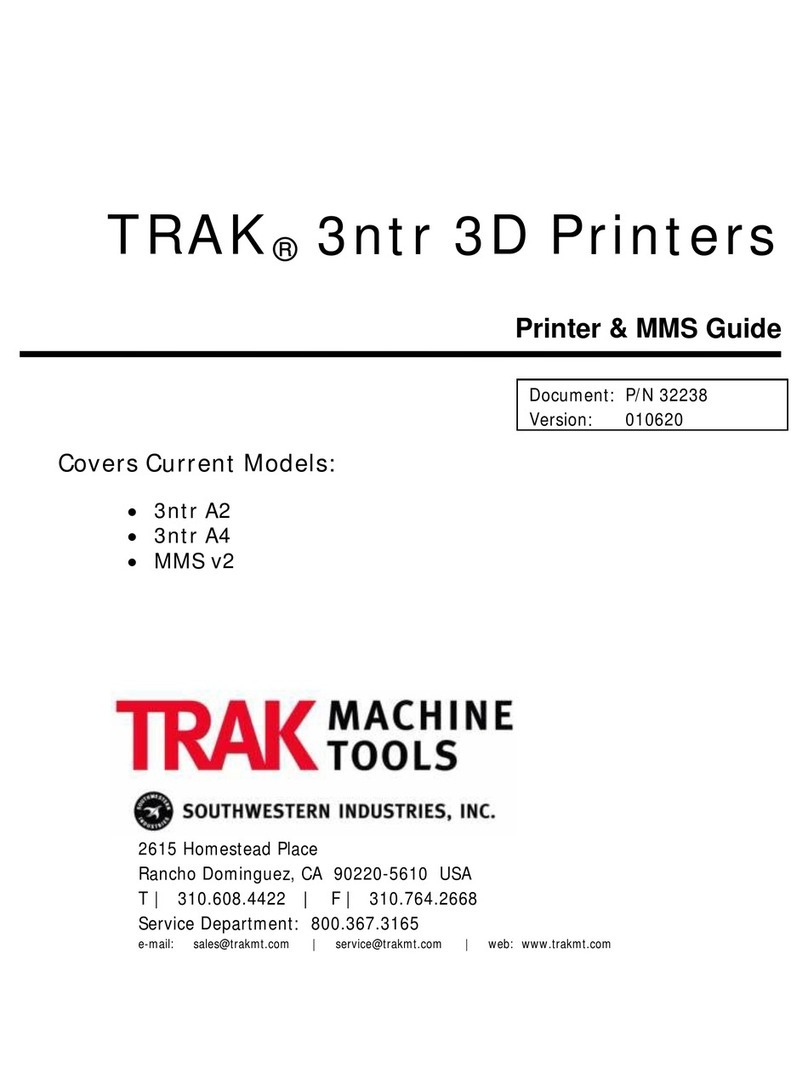i
TRAK Machine Tools
Southwestern Industries, Inc.
Airwolf EVO 3D Printers - Installation, Printing, Maintenance & Troubleshooting Manual
Table of Contents
Printer Model & Serial Number .............................................................................................................1
Buytrakparts.com Login Credentials .....................................................................................................1
1.0 Safety .....................................................................................................................................2
1.1 Safety Publications ...............................................................................................................2
1.2 Safety Labels & Notices as Used in this Manual ......................................................................2
1.3 Safety & Information Labels Used on the EVO-T and EVO22-T ................................................2
1.4 Safety Precautions................................................................................................................3
1.5 Safety Features ....................................................................................................................3
1.5.1. HARDWARE ..................................................................................................................3
1.5.2. SOFTWARE...................................................................................................................3
2.0 Site Prep & Requirements.........................................................................................................4
2.1 Printer Specifications ............................................................................................................4
2.2 Floor Plan, Layout & Space Requirements ..............................................................................5
2.2.1. EVO-T ..........................................................................................................................5
2.2.2. EVO22-T.......................................................................................................................6
3.0 Installation Process ..................................................................................................................7
3.1 Lifting, Moving, Uncrating, and Unpacking .............................................................................7
3.2 Packing List..........................................................................................................................9
3.3 Benchmark Part: Euclid Block ..............................................................................................10
3.4 Orientation, Controls & Functions ........................................................................................11
3.5Installation of Additional Components..................................................................................16
3.5.1. Top Cover ..................................................................................................................16
3.5.2. Install Glass onto bed..................................................................................................16
3.5.3. Connecting the Cables, Powering ON ...........................................................................17
3.6 LCD Overview ....................................................................................................................18
3.6.1. Home Menu................................................................................................................18
3.6.2. Print Menu..................................................................................................................19
3.6.3. Preheat Menu .............................................................................................................20
3.6.4. Control Menu ..............................................................................................................21
3.6.5. Settings Menu.............................................................................................................22
3.7 Connectivity .......................................................................................................................25
3.7.1. Connect via Wi-Fi ........................................................................................................25
3.7.2. Connect via Ethernet...................................................................................................25
4.0 Printing .................................................................................................................................26
4.1 Pre-Printing Steps ..............................................................................................................27
4.1.1. Verify all printer maintenance & firmware is up to date .................................................27
4.1.2. Slice your file, and save on a USB Drive .......................................................................27
4.1.3. Verify material type, quantity, and nozzle configuration.................................................28
4.1.4. WolfBite .....................................................................................................................30
4.1.5. Material & Nozzle Change Procedures
(if needed)
.........................................................32
4.2 Printing..............................................................................................................................38
4.3 Post-Printing ......................................................................................................................38