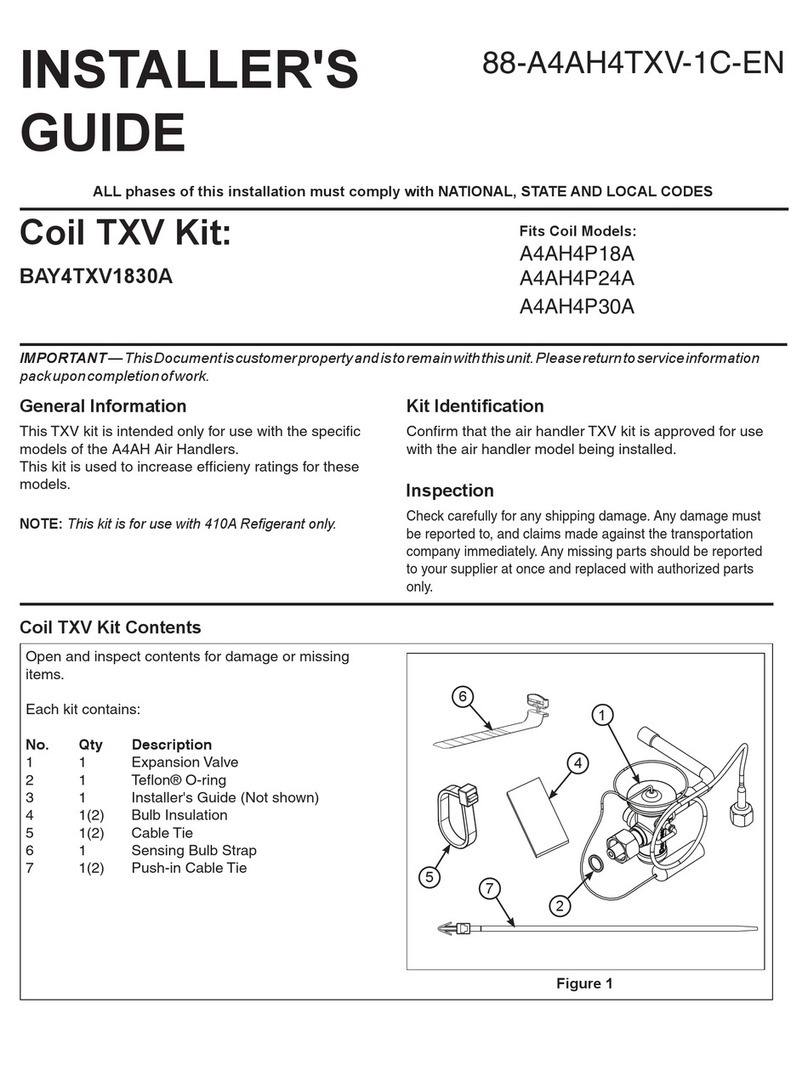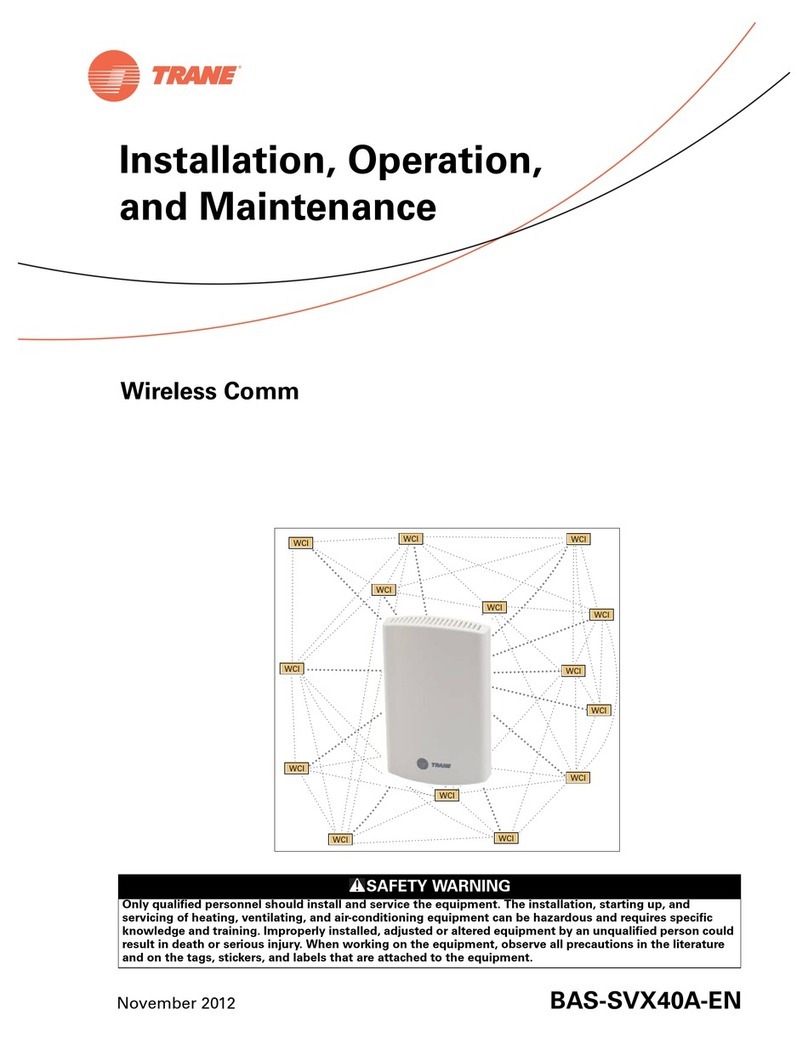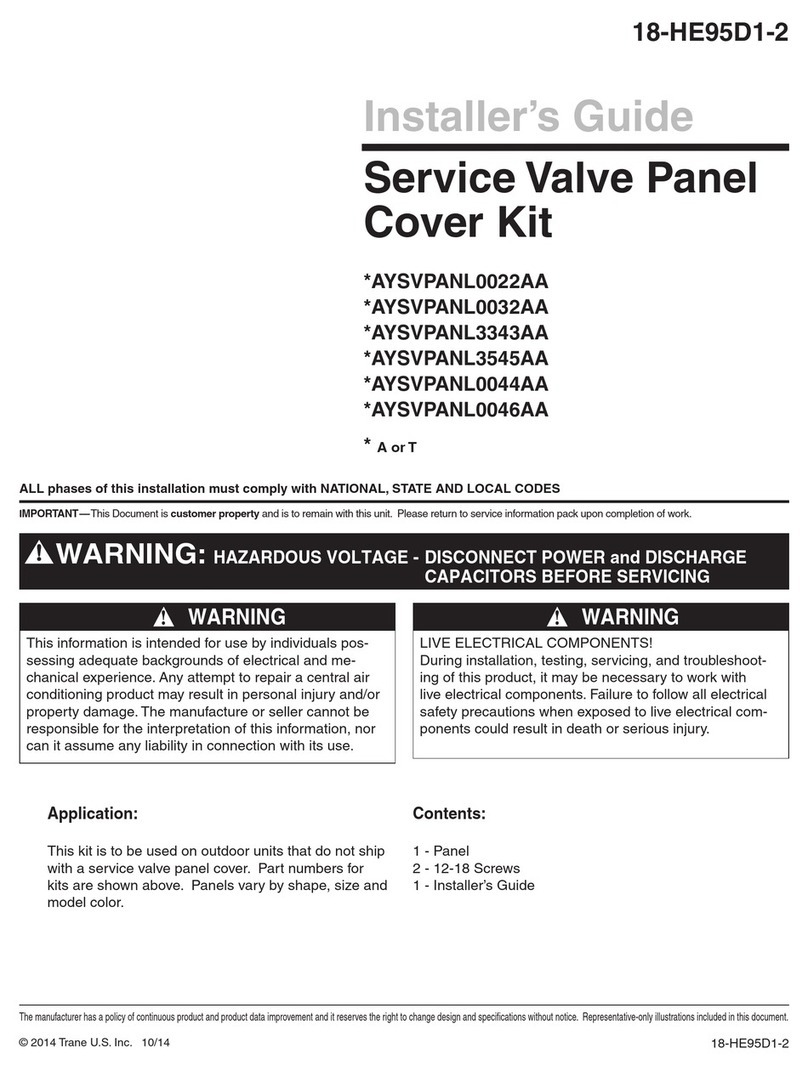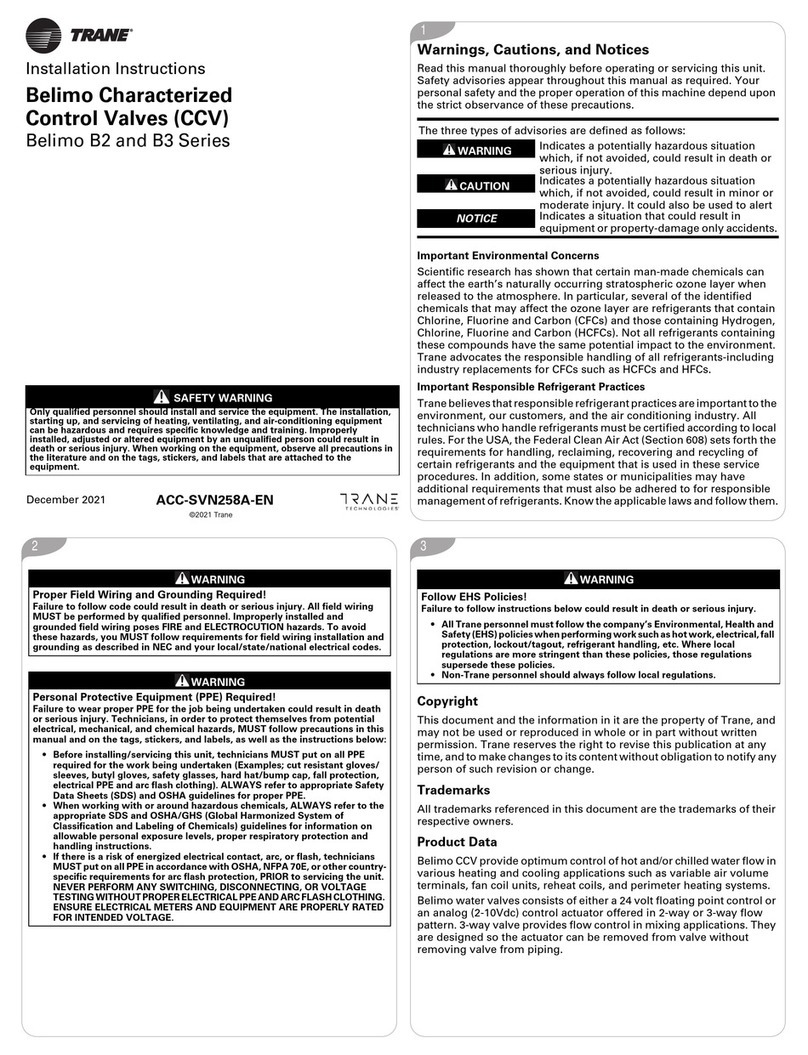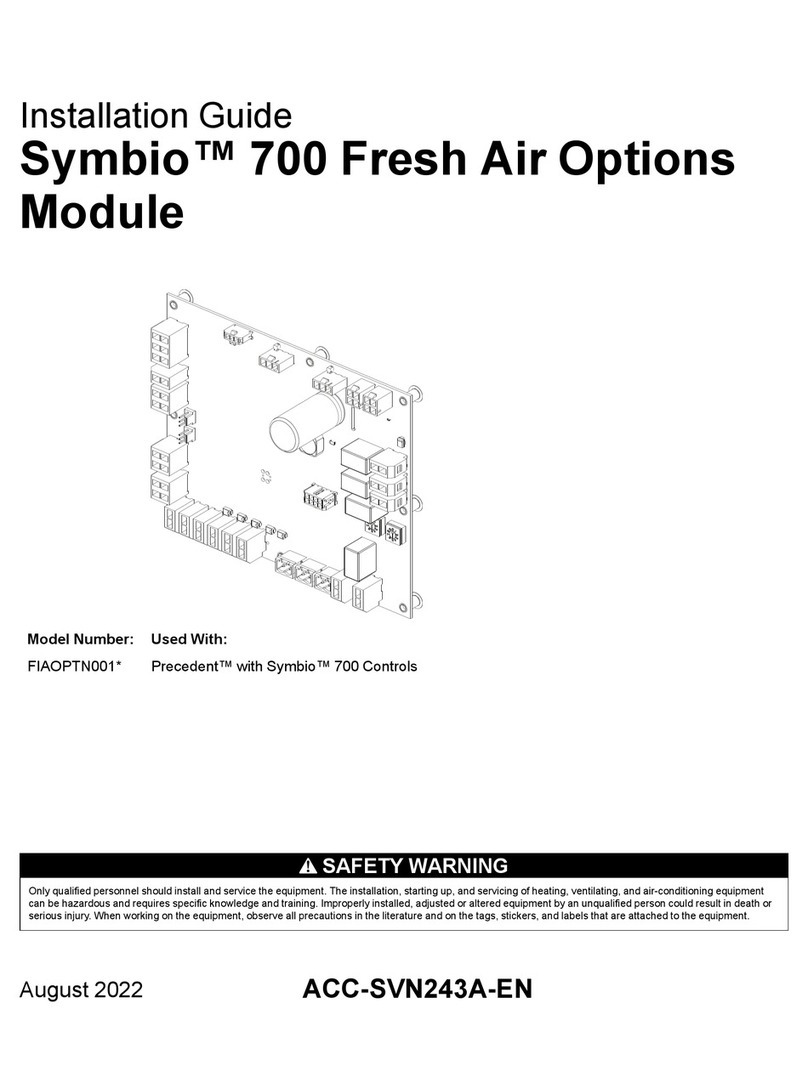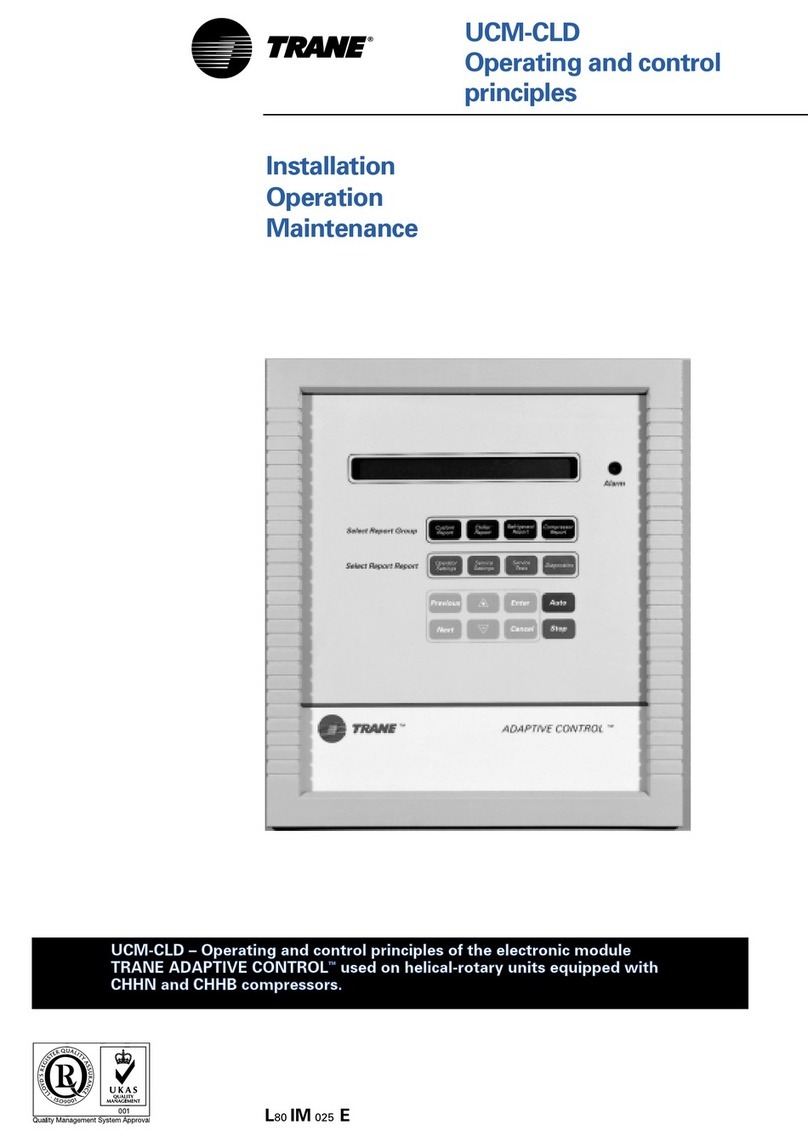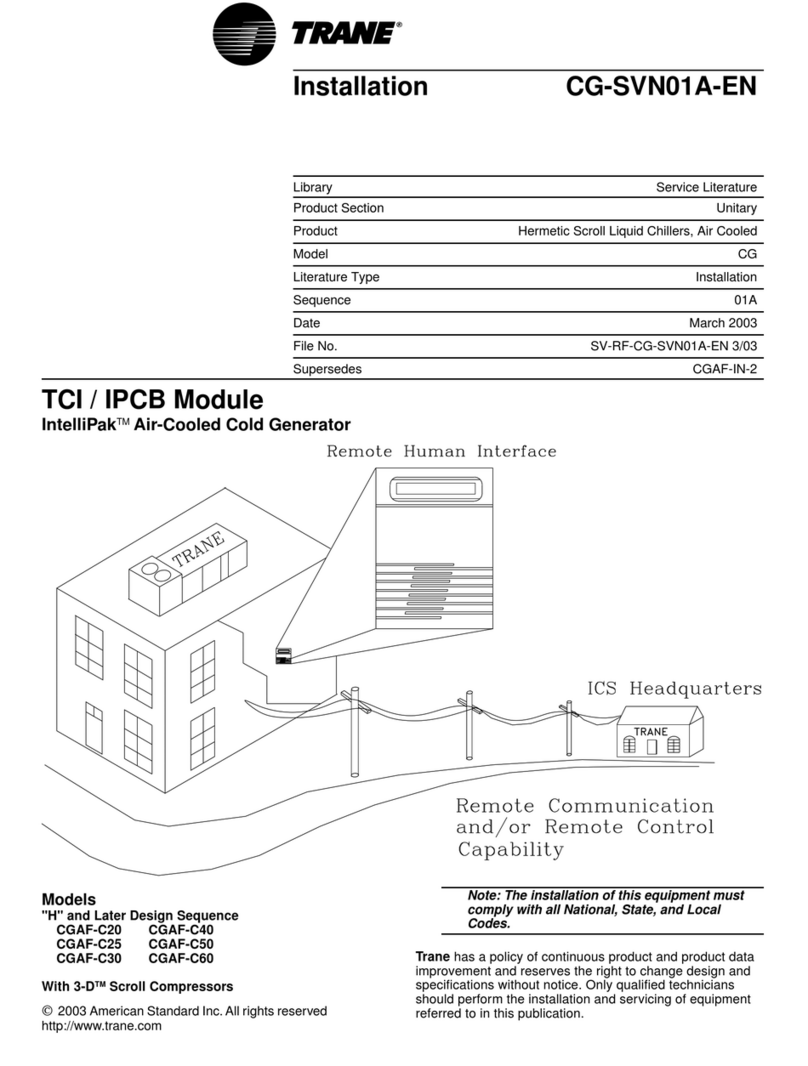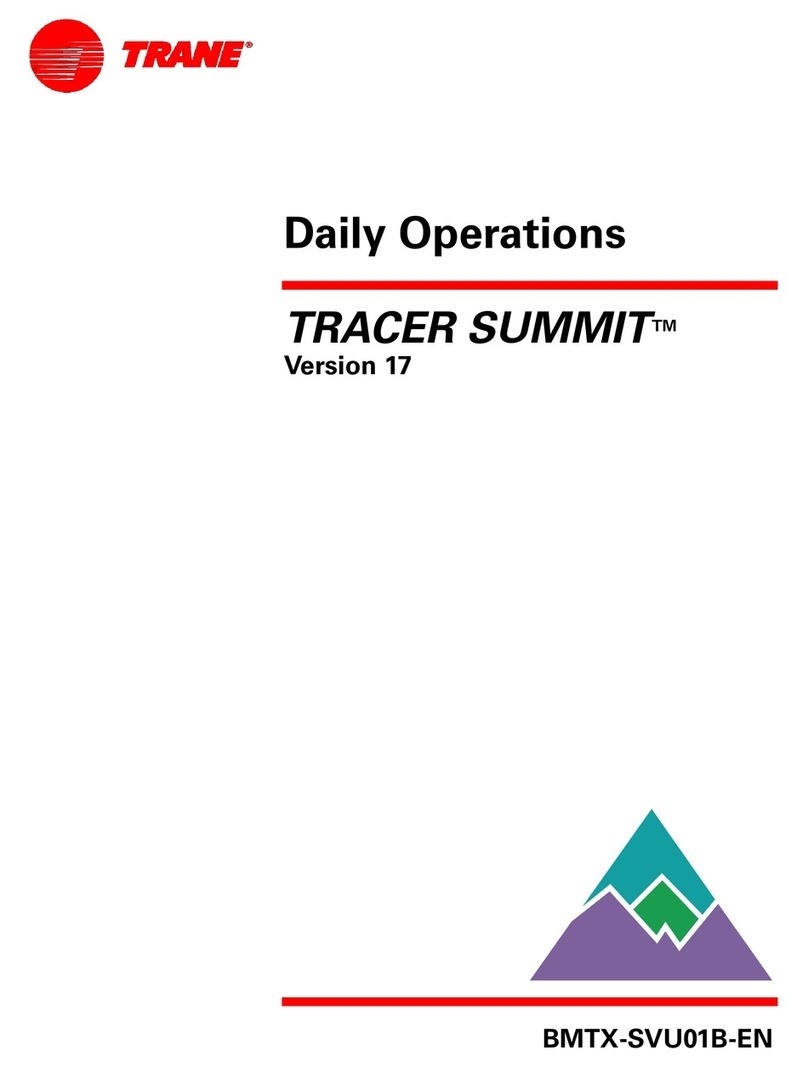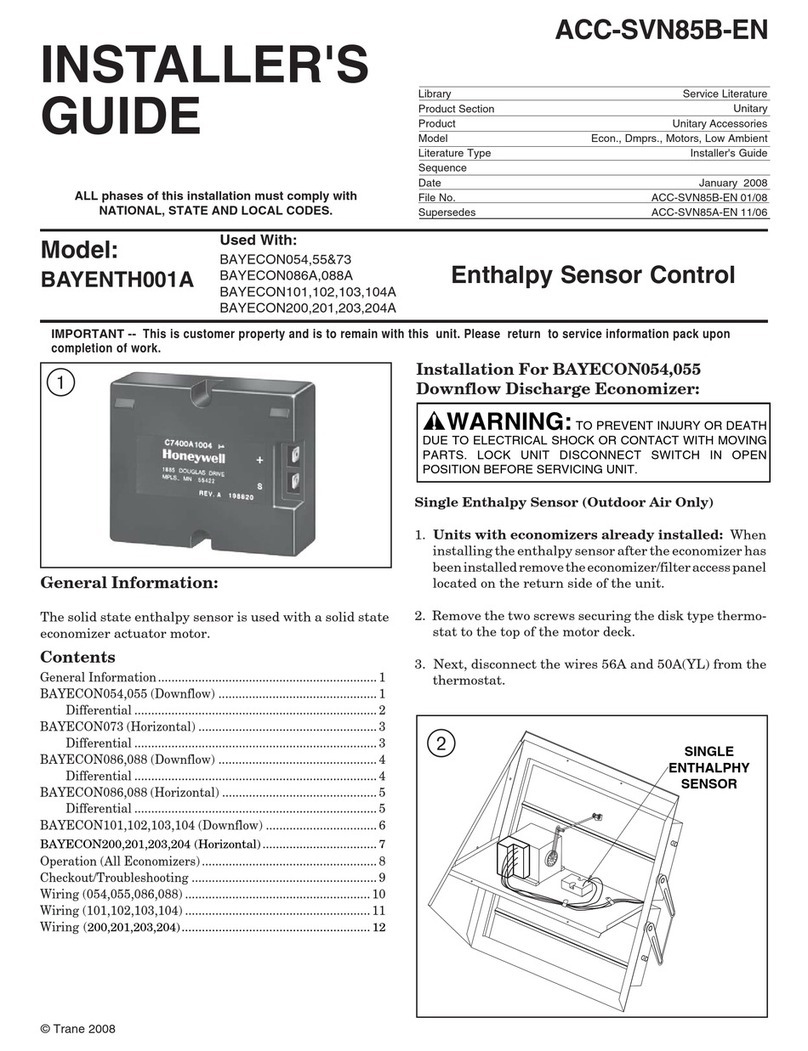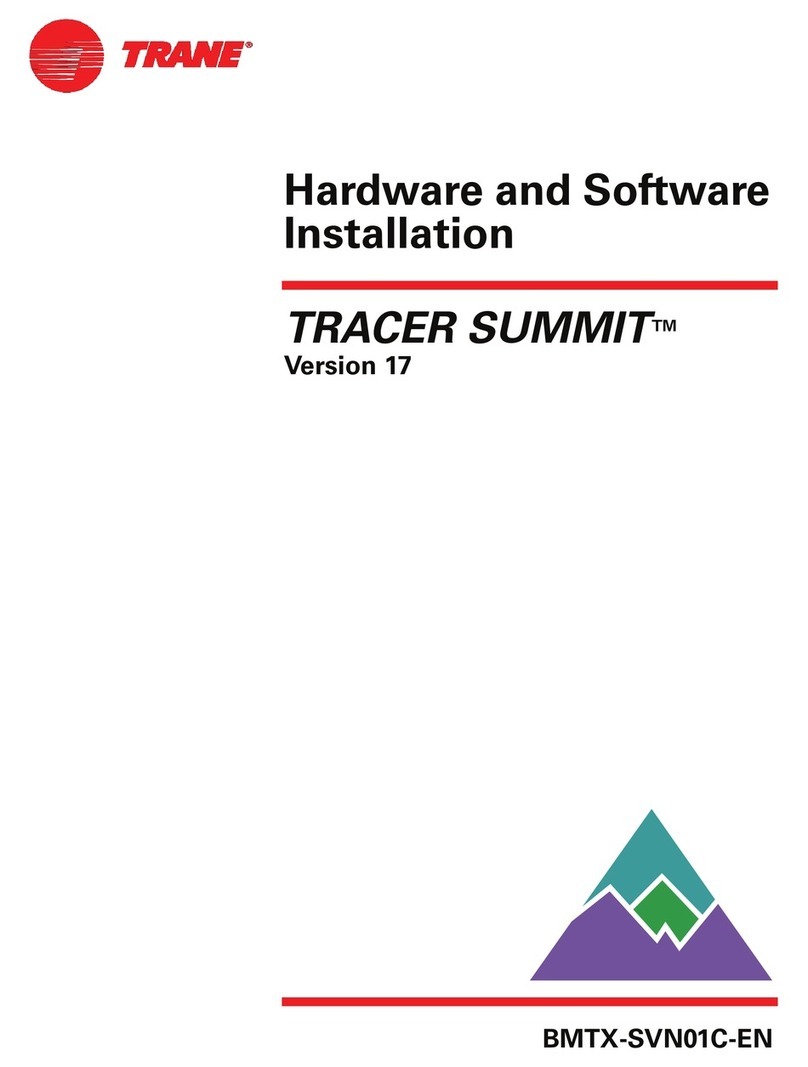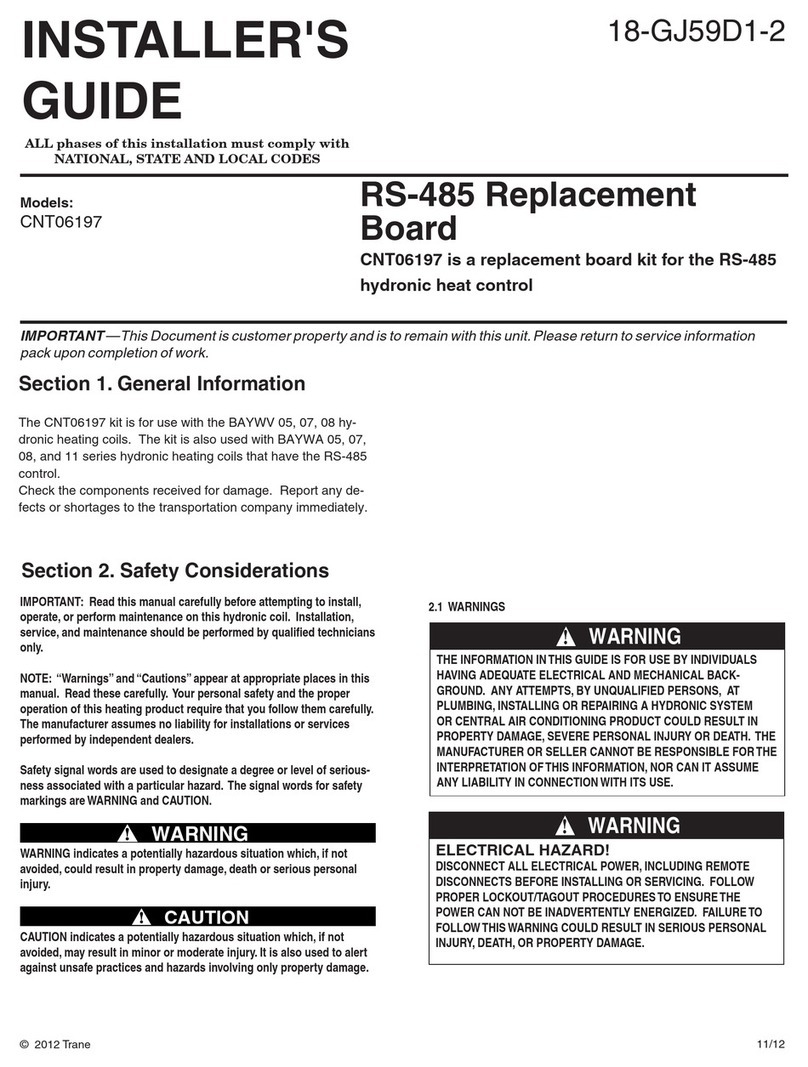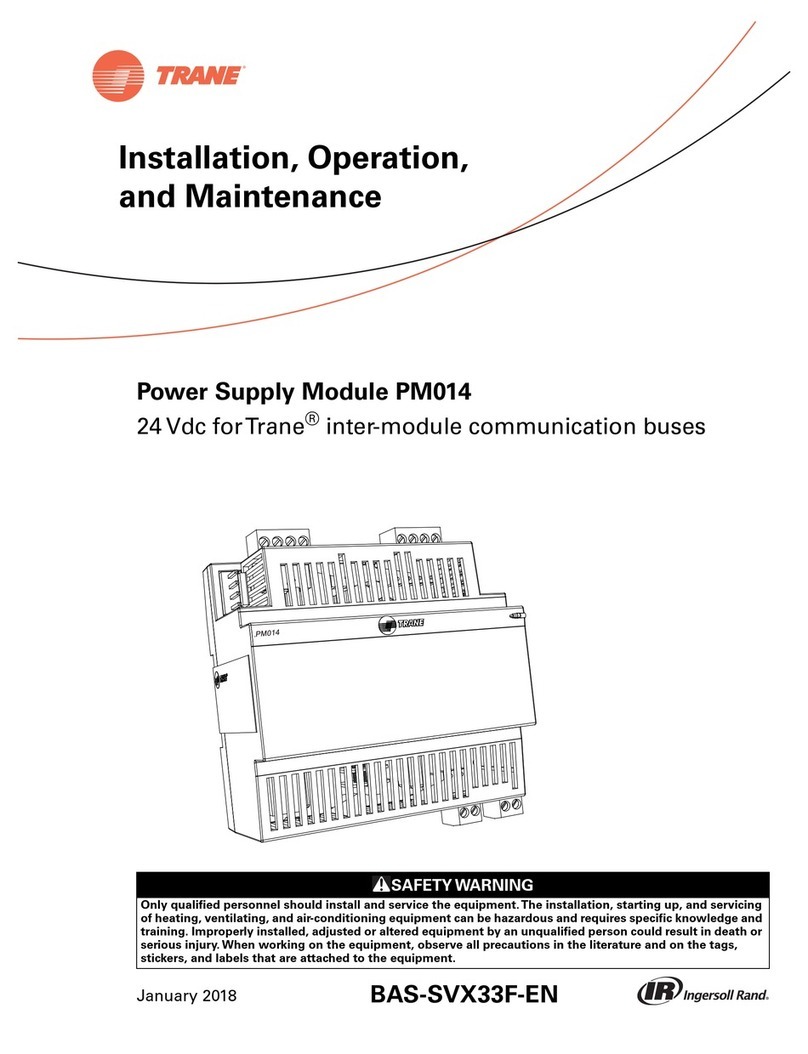3
1
2
SAFETY WARNING
Only qualified personnel should install and service the equipment. The installation,
starting up, and servicing of heating, ventilating, and air-conditioning equipment
can be hazardous and requires specific knowledge and training. Improperly
installed, adjusted or altered equipment by an unqualified person could result in
death or serious injury. When working on the equipment, observe all precautions in
the literature and on the tags, stickers, and labels that are attached to the
equipment.
© 2020 Trane
Warnings, Cautions, and Notices
Read this manual thoroughly before operating or servicing this unit.
Safety advisories appear throughout this manual as required. Your
personal safety and the proper operation of this machine depend upon
the strict observance of these precautions.
The three types of advisories are defined as follows:
WARNING Indicates a potentially hazardous situation
which, if not avoided, could result in death or
serious injury.
CAUTION Indicates a potentially hazardous situation
which, if not avoided, could result in minor or
moderate injury. It could also be used to alert
NOTICE Indicates a situation that could result in
equipment or property-damage only accidents.
WARNING
Proper Field Wiring and Grounding Required!
Failure to follow code could result in death or serious injury. All field wiring
MUST be performed by qualified personnel. Improperly installed and grounded
field wiring poses FIRE and ELECTROCUTION hazards. To avoid these hazards,
you MUST follow requirements for field wiring installation and grounding as
described in NEC and your local/state electrical codes.
WARNING
Personal Protective Equipment Required!
Installing/servicing this unit could result in exposure to electrical, mechanical
and chemical hazards. Before installing/servicing this unit, technicians MUST
put on all Personal Protective Equipment (PPE) recommended for the work
being undertaken. ALWAYS refer to appropriate SDS sheets and OSHA
guidelines for proper PPE. When working with or around hazardous chemicals,
ALWAYS refer to the appropriate SDS sheets and OSHA guidelines for
information on allowable personal exposure levels, proper respiratory
protection and handling recommendations. If there is a risk of arc or flash,
technicians MUST put on all necessary Personal Protective Equipment (PPE) in
accordance with NFPA70E for arc/flash protection PRIOR to servicing the unit.
Failure to follow recommendations could result in death or serious injury.
The Trane USB Cellular Module (equipped with a USB cable) enables
Tracer® communication with Trane Intelligent Services. The modem will
support Intelligent Services data collection and remote access.
Packaged Contents
• One (1) Trane Cellular Module
• One (1) USB cable
• One (1) installation sheet
• One (1) wall bracket with mounting hardware (optional)
Specifications
Table 1. USB Cellular Module specifications
WARNING
Follow EHS Policies!
Failure to follow instructions below could result in death or serious injury.
• All Trane personnel must follow the company’s Environmental, Health and
Safety (EHS) policies when performing work such as hot work, electrical, fall
protection, lockout/tagout, refrigerant handling, etc. Where local
regulations are more stringent than these policies, those regulations
supersede these policies.
• Non-Trane personnel should always follow local regulations.
Storage Environment
Temperature: -67°F to +185°F (-55°C to +85°C)
Operation Environment
Temperature: -40°F to +158°F (-40°C to +70°C)
Humidity 5% to 100% RH (condensing)
Ingress Protection IP56
Power 5V @ 450mA from the USB Host port
Mounting: 1 in. knockout
Product weight: 0.2kg (0.4lb)
Installation: Category 3
Purpose of Control: Operating control
Construction of control: Independently mounted control
Pollution Degree: 2
Impulse Voltage: 330 V
Storage Environment
Temperature: -67°F to +185°F (-55°C to +85°C)
Operation Environment
October 2020 BAS-SVN213A-EN
Installation Instructions
Trane®USB Cellular Module