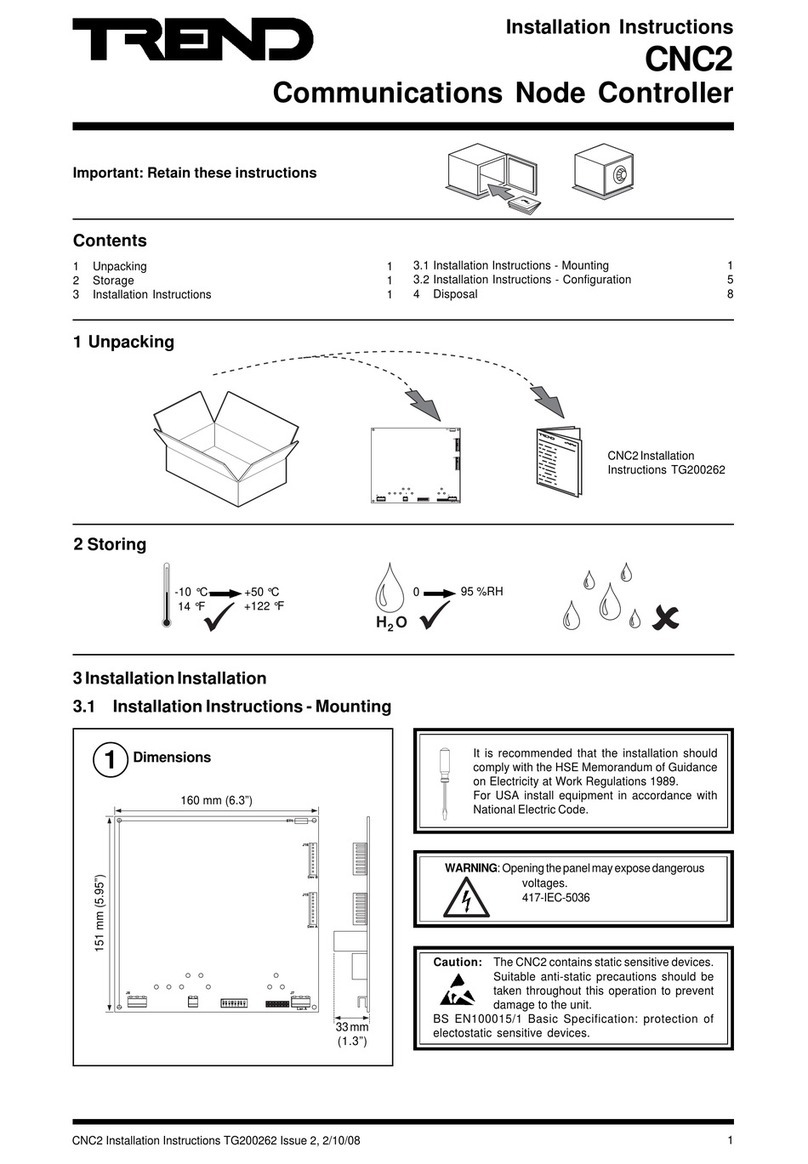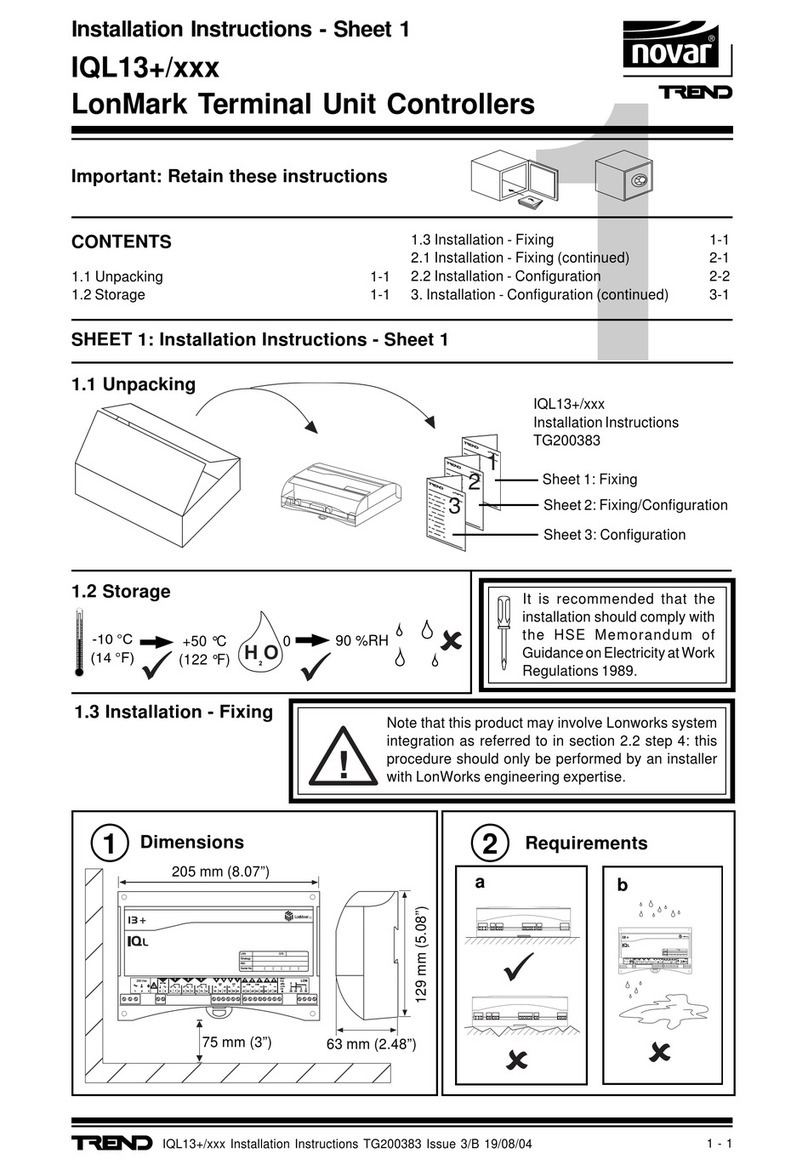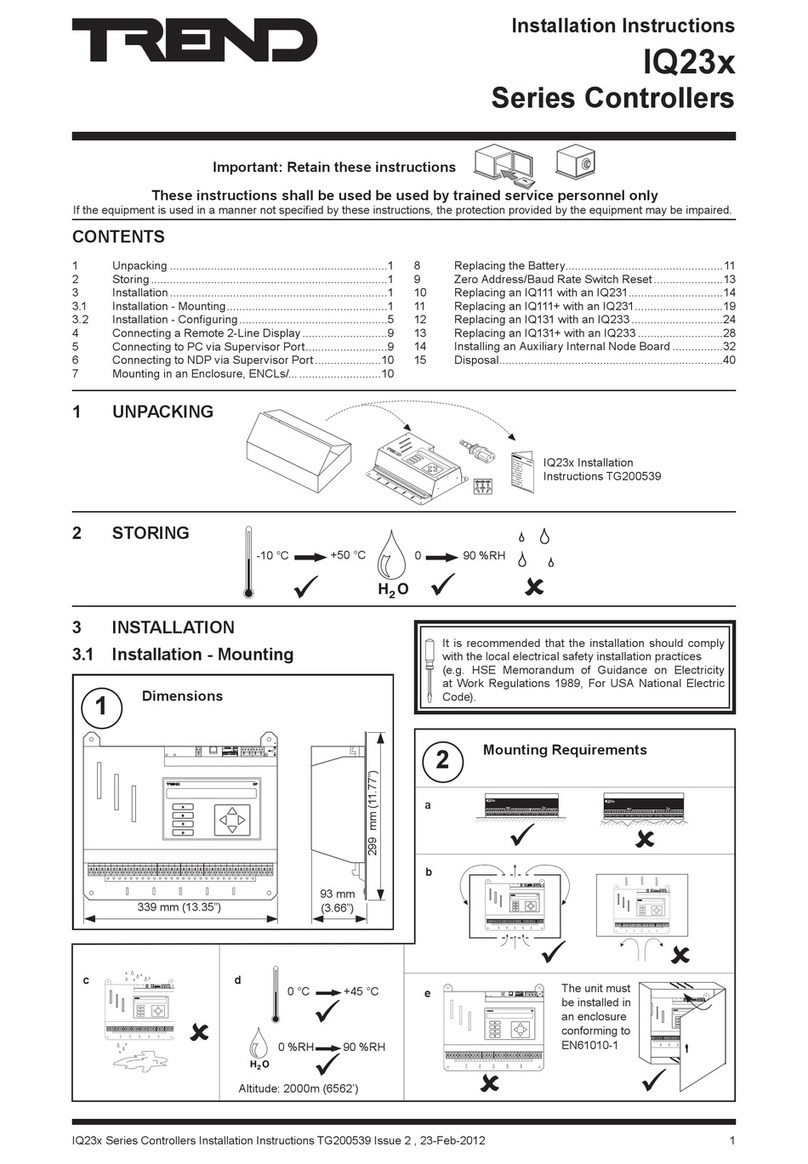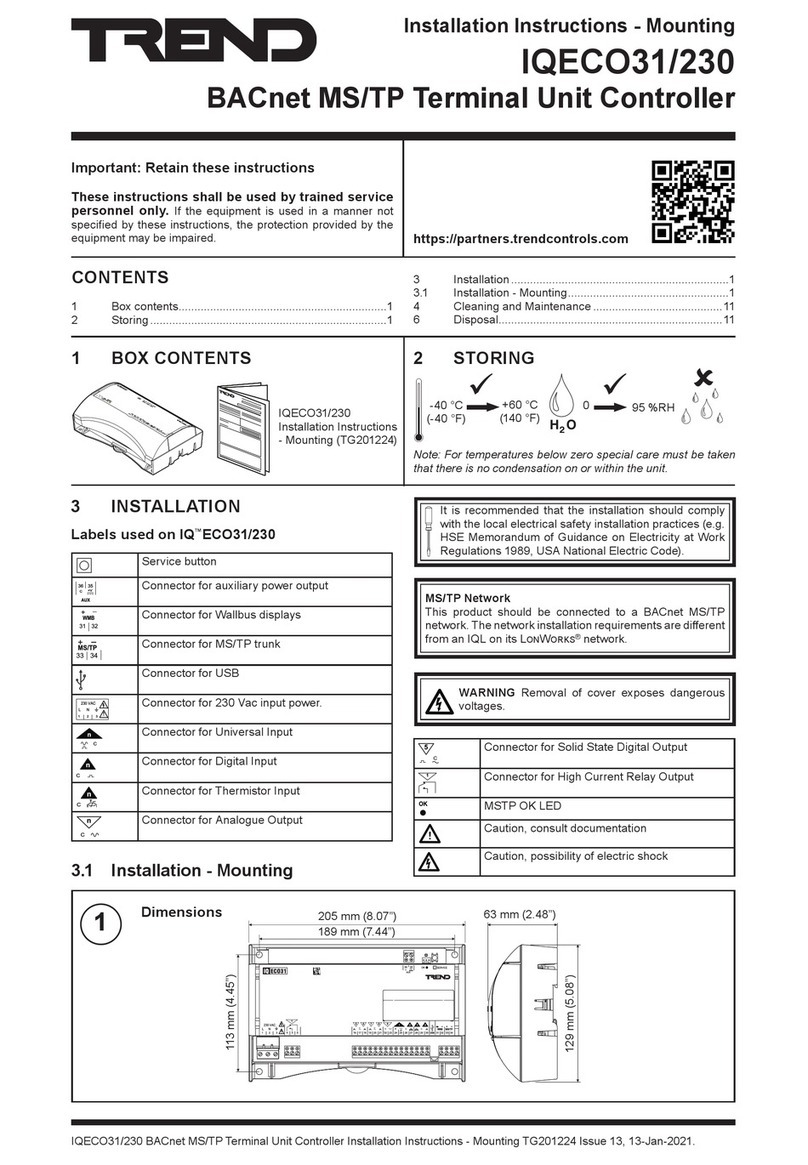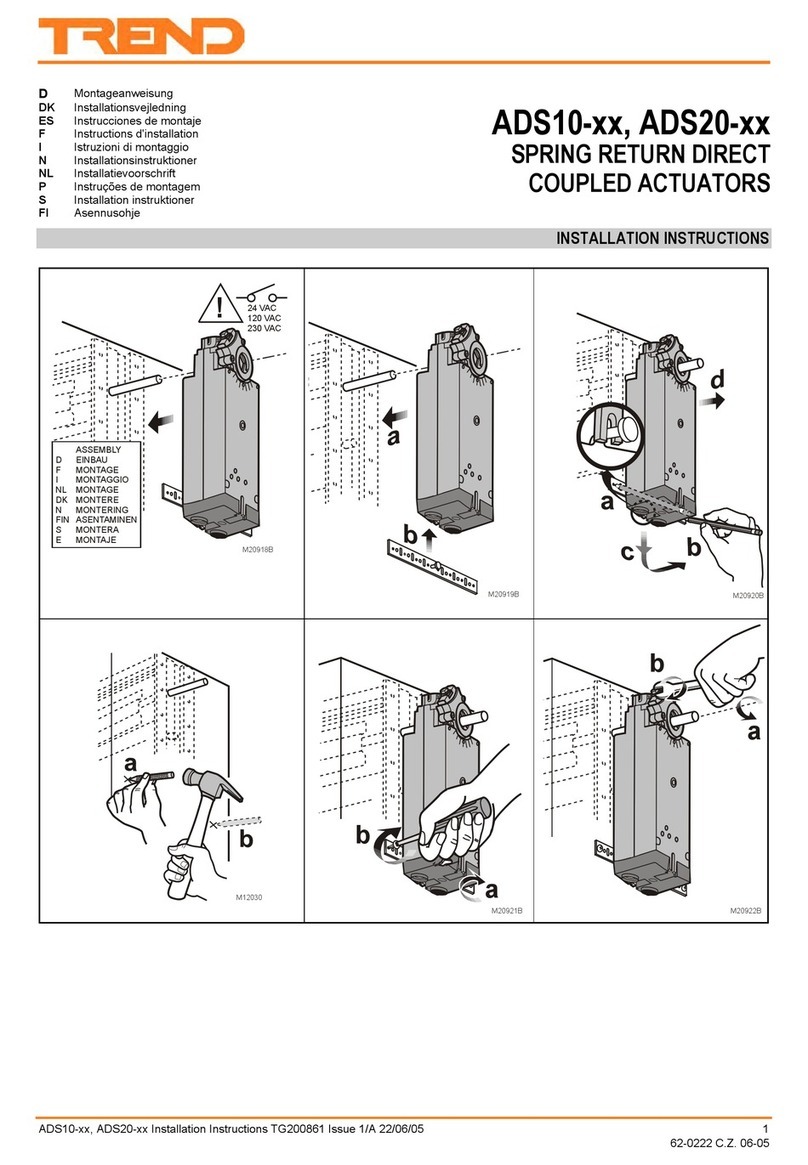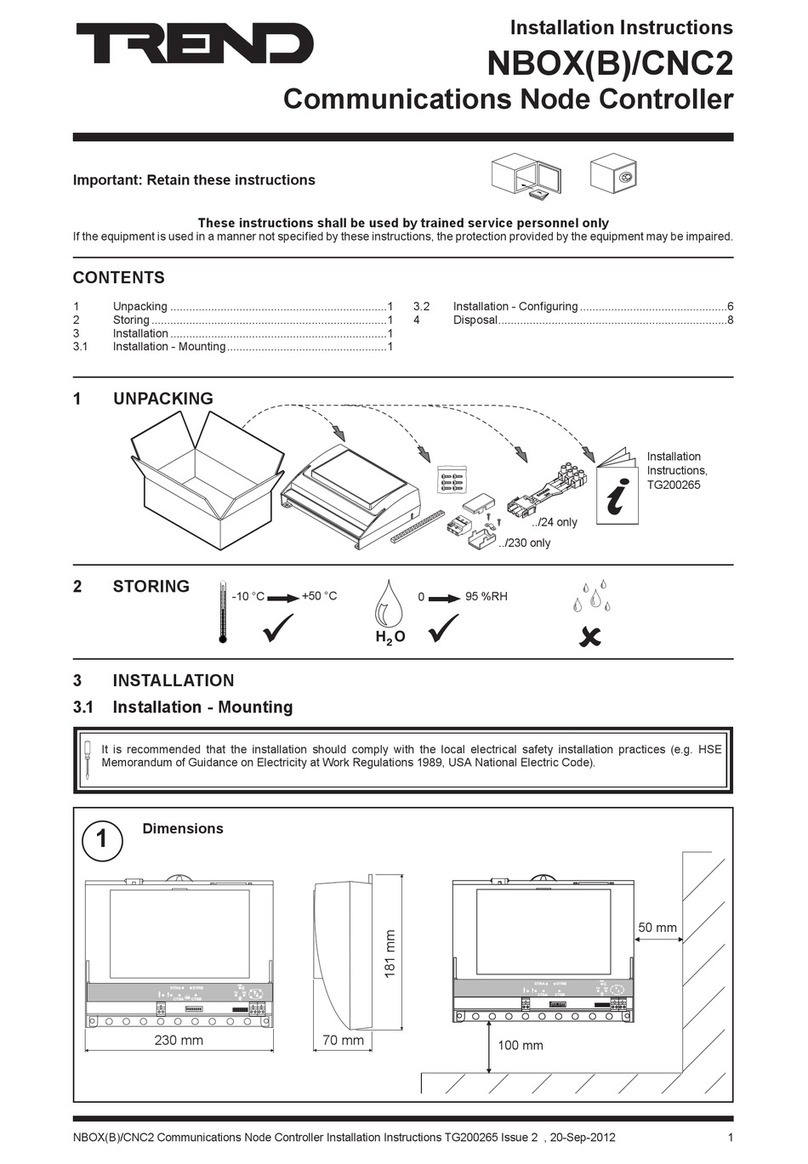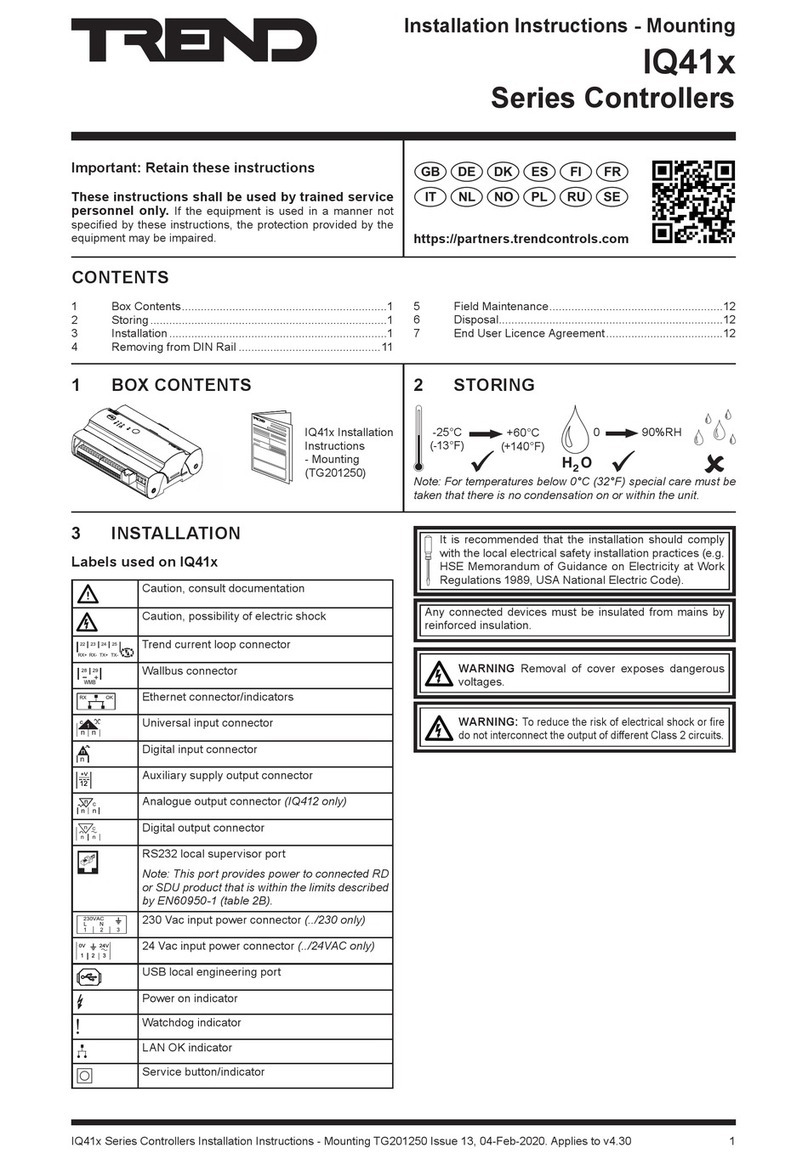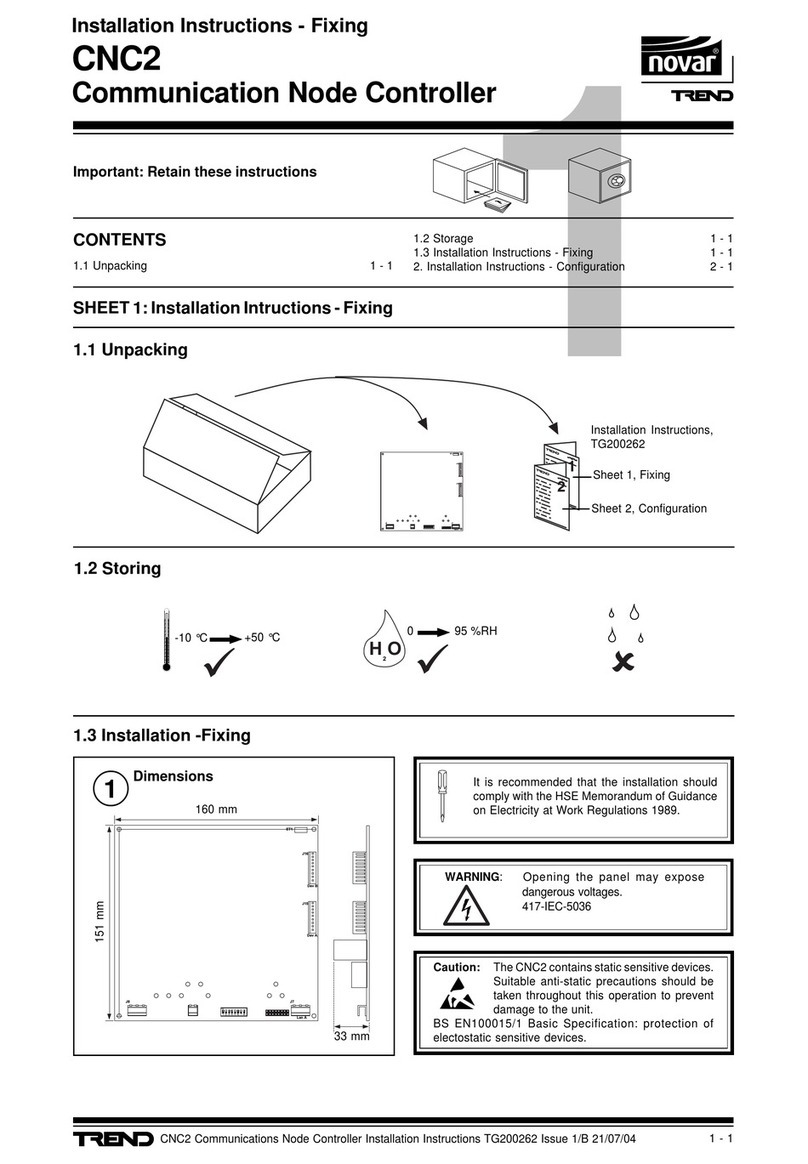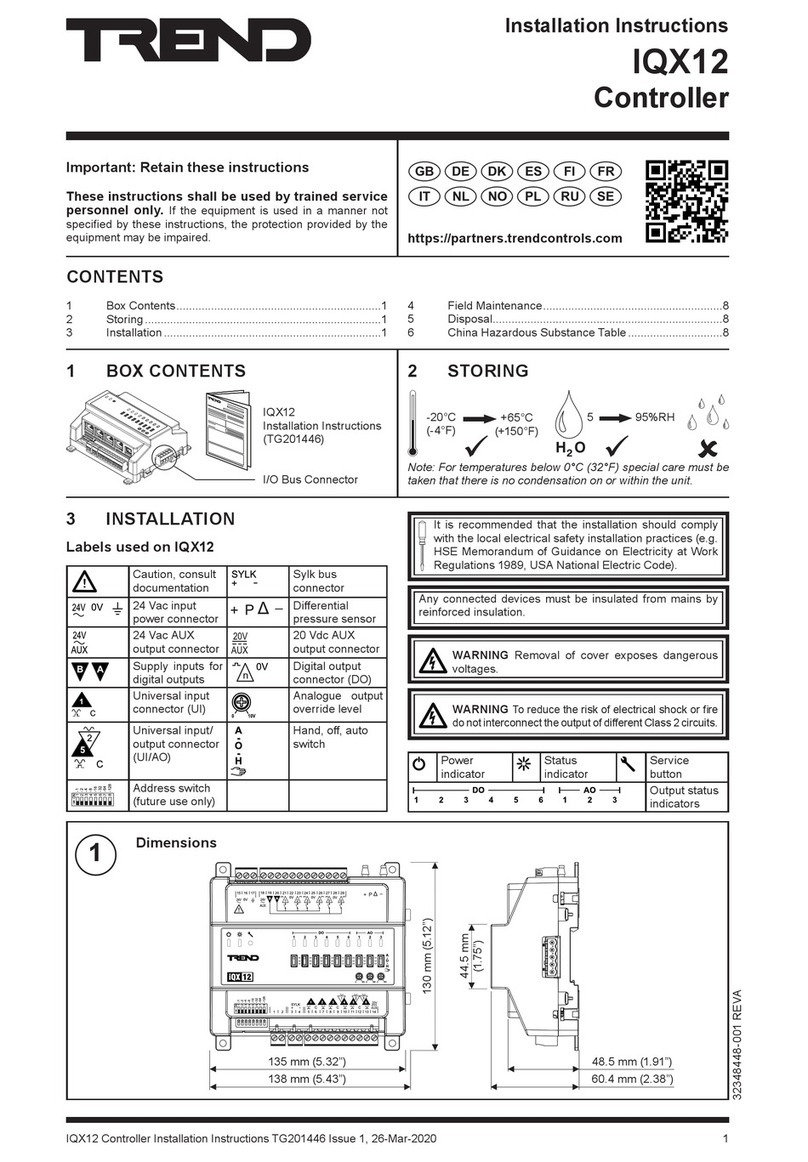8INC2 Installation Instructions TG200231 Issue 2, 22-Mar-2018
INC2Installation Instructions
WEEE Directive :
At the end of their useful life the packaging,
and product, should be disposed of by a
suitable recycling centre.
Do not dispose of with normal household waste.
Do not burn.
retemara gP nitte nS oitcnu nF oitidno eC toN
sseRdda reifitneD si retcarahcciremunahpla51
sretcarahc*?;{(\/ton-
)AnaL(nalehtrofreifitned yI alpsiD/srosivrepusroftessyawlA
slenaP
krowteNlacoL
otsmrala
sserdd oA t11,9ot4,1sserddaedon
911
tegratmrala2CNIfosserddaedon
smralaAnaLrof
detroperebotsmralaAnaLf 1I
naletome oR t11,9ot4,1rebmunnaL
911
tegratmrala2CNIforebmunnaL
smralaAnaLrof
detroperebotsmralaAnaLf 1I
krowtenretnI
otsmrala
ssErd
d oa t11,9ot4,1sserddaedon
911
tegratmrala2CNIfosserddaedon
smralaBnaLrof
detroperebotsmralaBnaLf 1I
naleTome or t11,9ot4,1rebmunnaL
911
tegratmrala2CNIforebmunnaL
smralaBnaLrof
detroperebotsmralaBnaLf 1I
ePytegaugnalmrala )stigid(9ot k0 rowtenfoegaugnalstceleS
smrala
degnahcebotegaugnalf 2I
res nU iP rebmu nn oitarugifnocnisegnahcstcetorP
edom
teS.)detcetorpnu(knalbsitluafeD
.deriuqerytirucesfipu
rotareneg rebmu Nn IPtluafedrofreb
munmodnar
noitareneg
roferaCinhceTotevig,ylnodaeR
NIPtluafed
3.2 Installation - Configuration (Continued)
14 Settings that may be changed
Set up following parameters if required
1. If set to zero - no alarms reported
2. Language tyPe values:
0=English, 1=Spanish, 2=Finnish, 3=Swedish, 4=Norwegian, 5=Danish, 6=German, 7=Italian, 8=Portuguese, 9=French.
15 Exit Configuration
"Exit from Utility"
16 Check INC2 Operation
If Lan/Internetwork Gateway
If Internetwork Repeater (dumb/normal = normal and address =>100)
LanInternetworkIQINC2INC2Lan
CE
Internetwork
LanLan
Internetwork
Segment
A
Segment
B
INC2INC2INC2
Lan/Internetwork Gateway (INC2 Cor D)
Internetwork Repeater (INC2 E)
IQ
DDC
4Disposal
Please send any comments about this or any other Trend technical
© 2018 Honeywell Technologies Sàrl, E&ES Division. All rights reserved. Manufactured for and on behalf of the Environmental & Energy Solutions
Division of Honeywell Technologies Sàrl, Z.A. La Pièce, 16, 1180 Rolle, Switzerland by its Authorized Representative, Trend Control Systems Limited.
Trend Control Systems Limited reserves the right to revise this publication from time to time and make changes to the content hereof without obligation
to notify any person of such revisions or changes.
Trend Control Systems Limited
St. Marks Court, North Street, Horsham, West Sussex, RH12 1BW, UK. Tel: +44 (0)1403 211888, www.trendcontrols.com