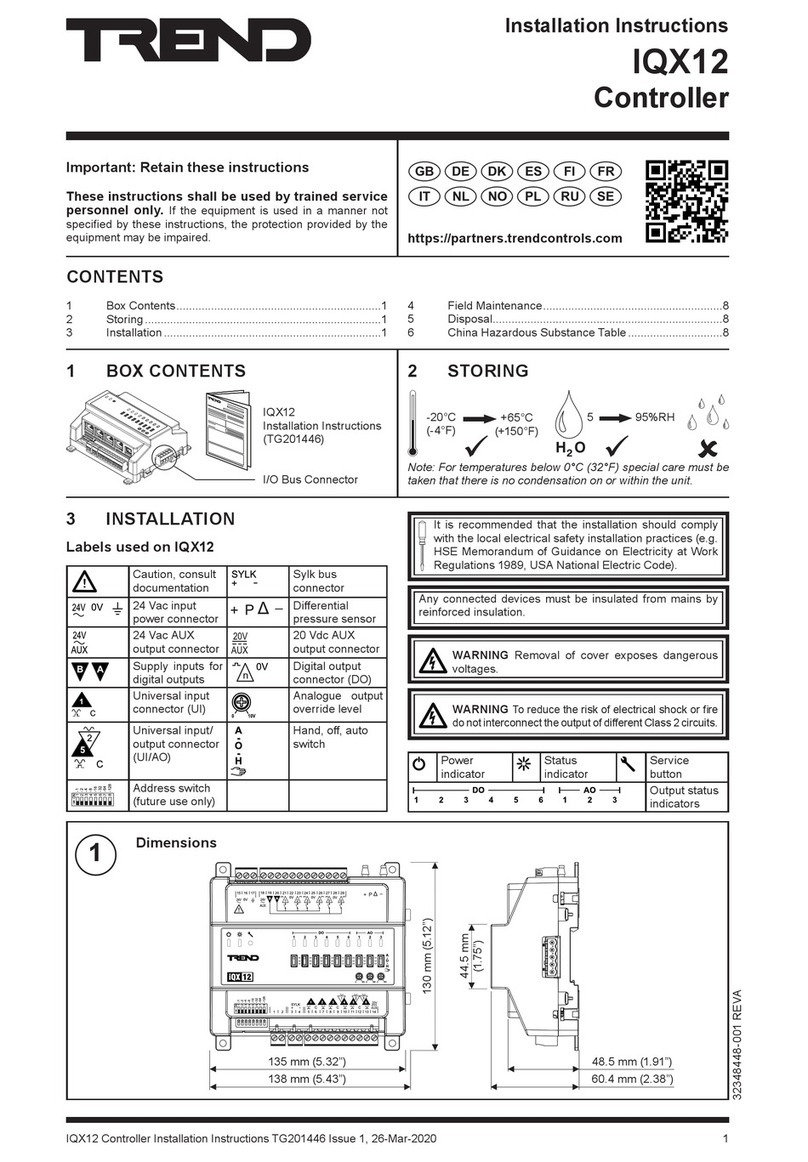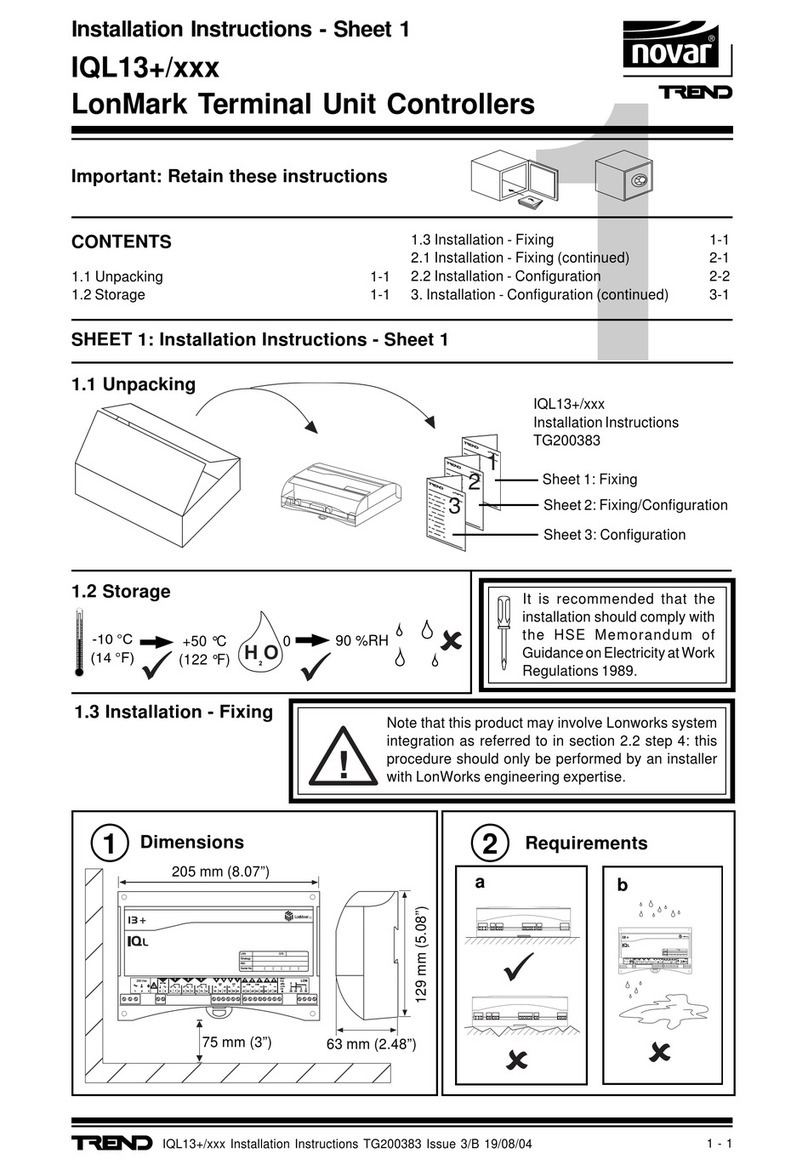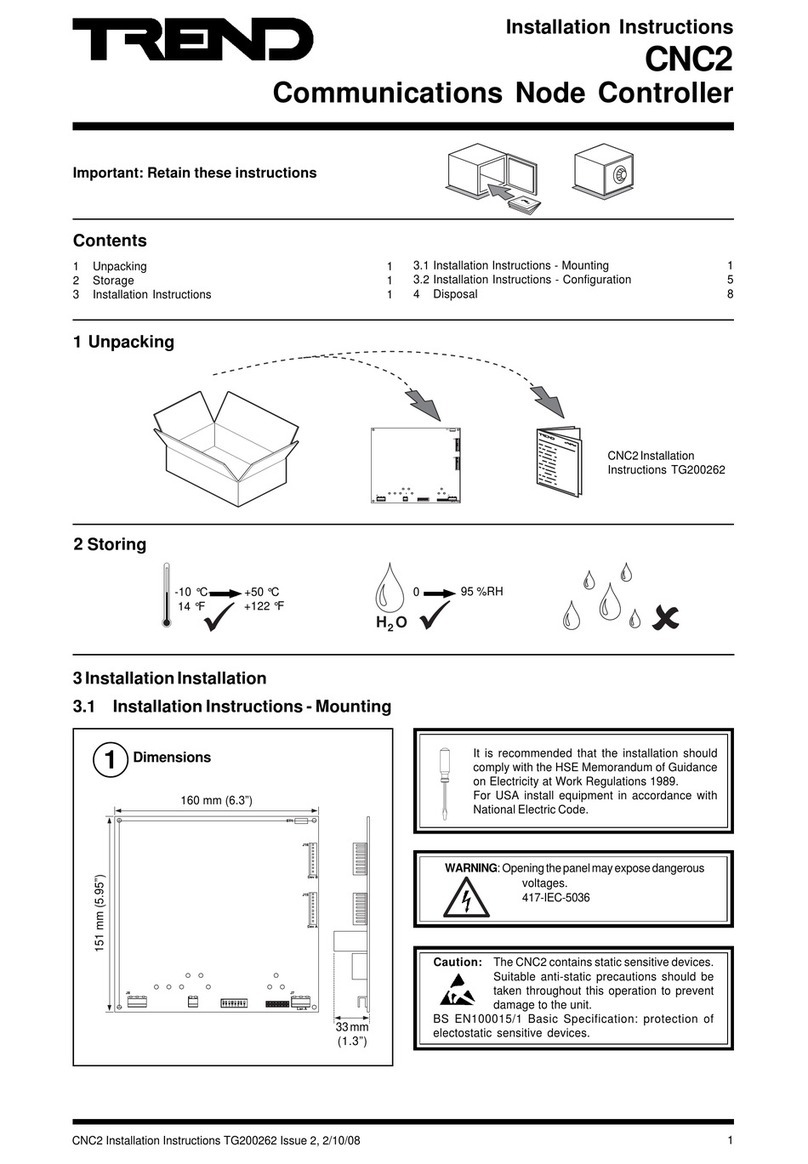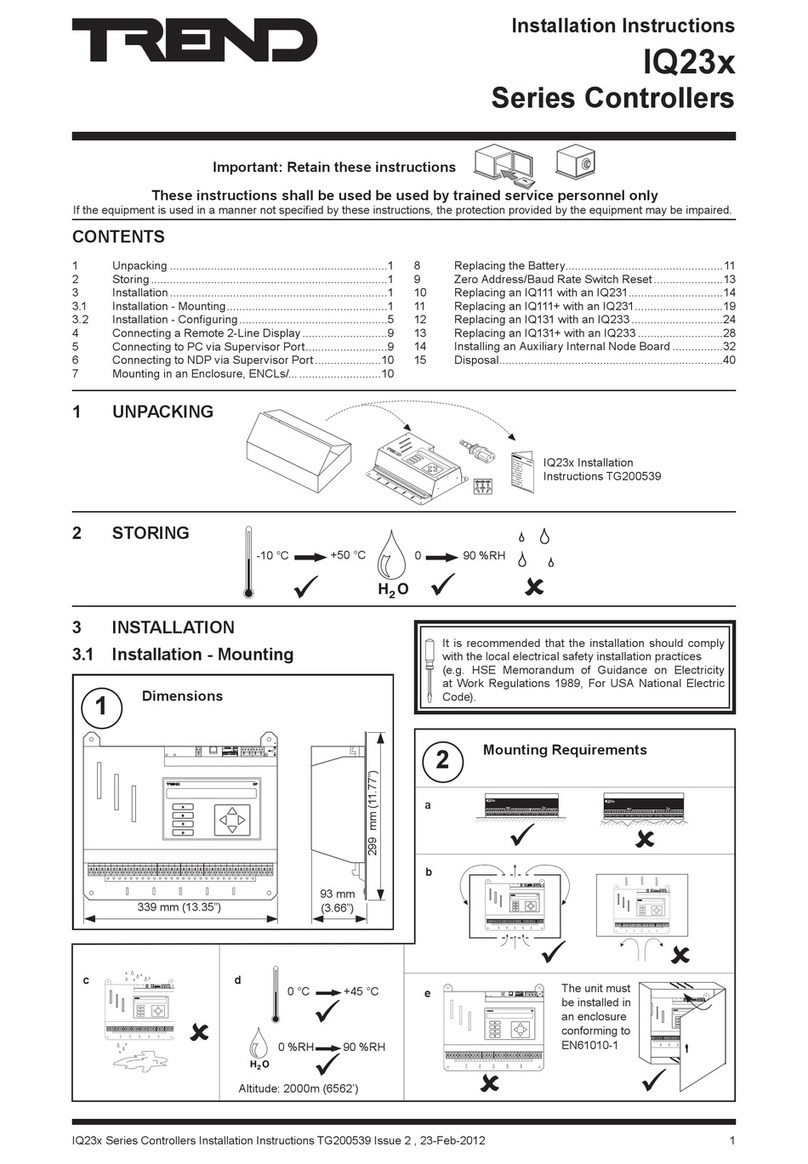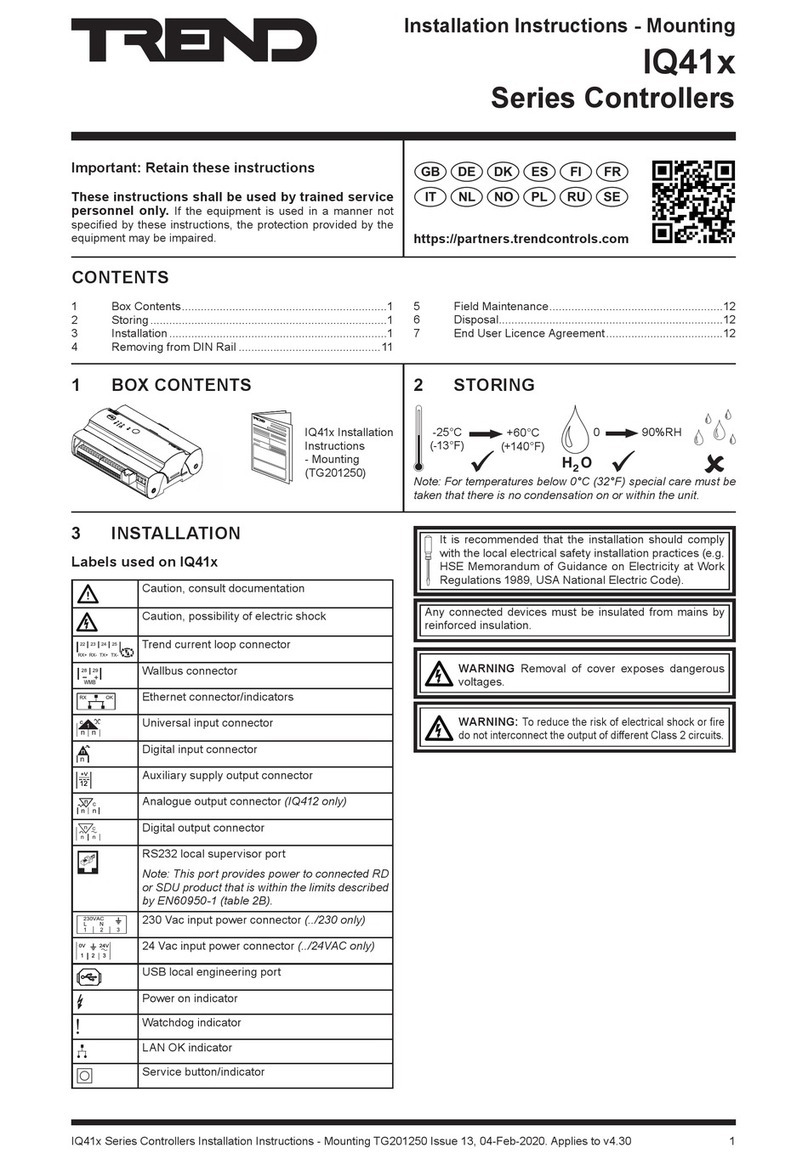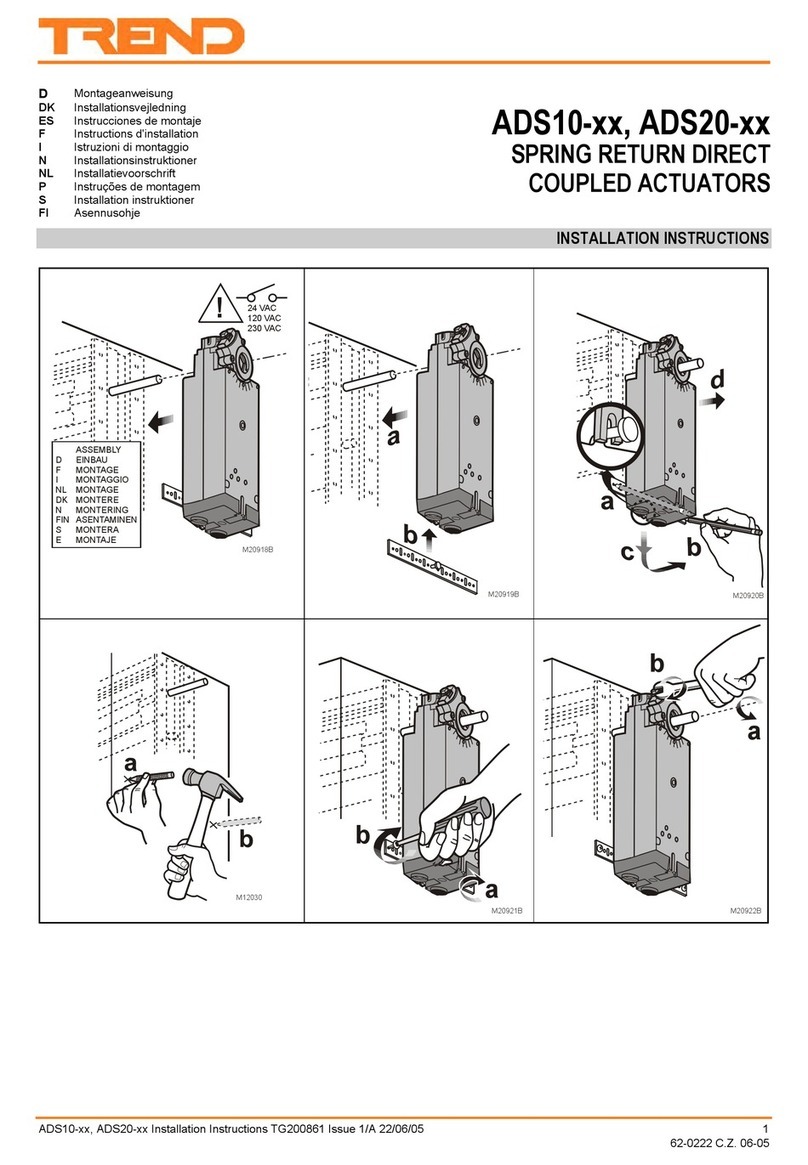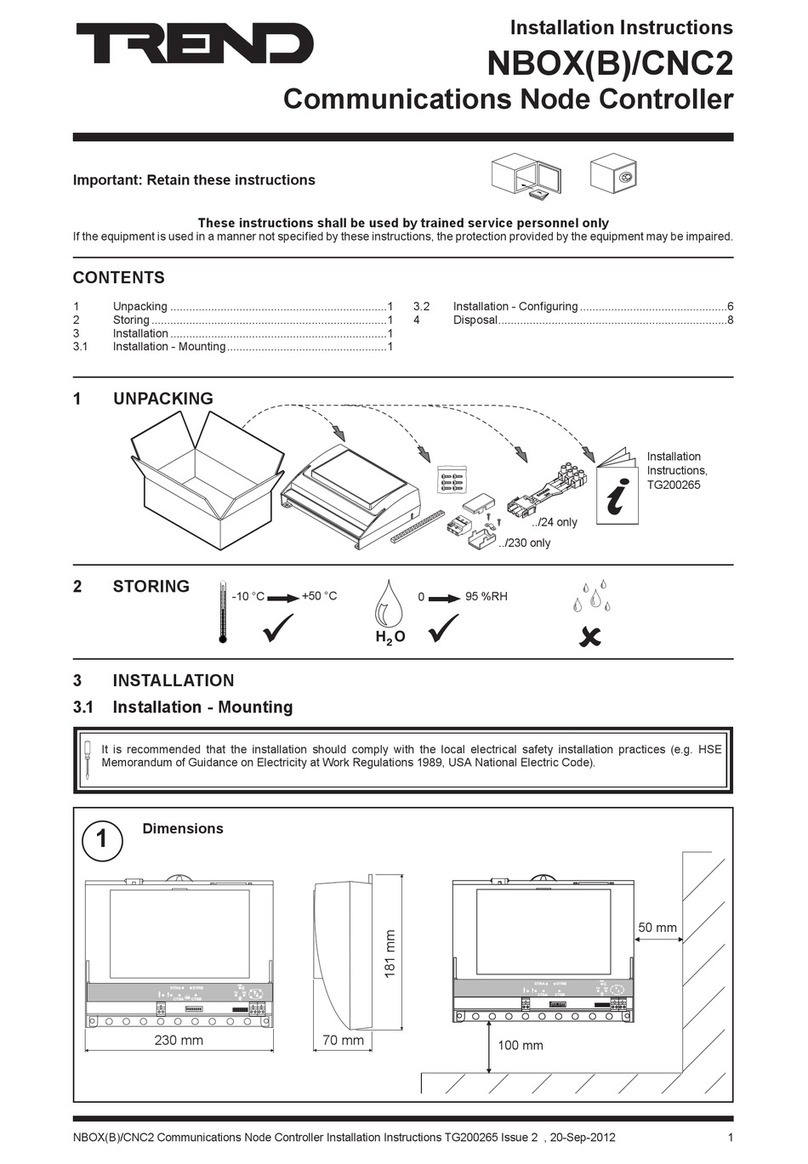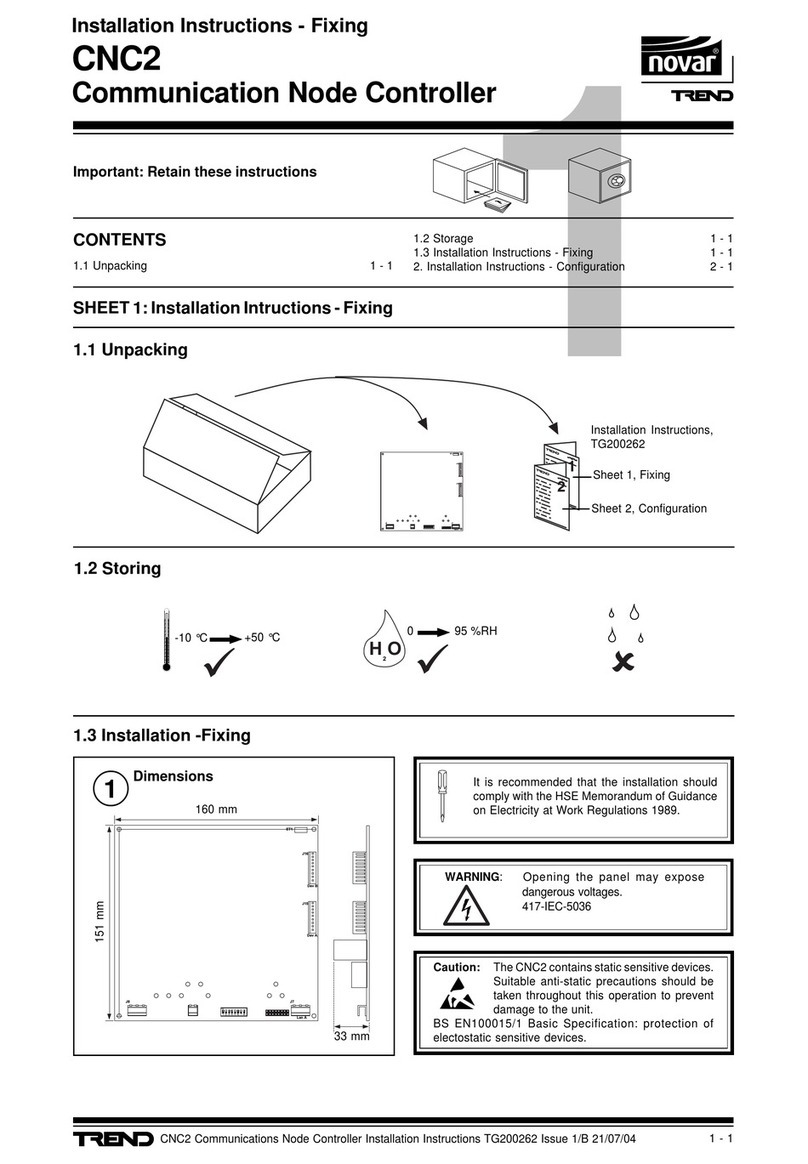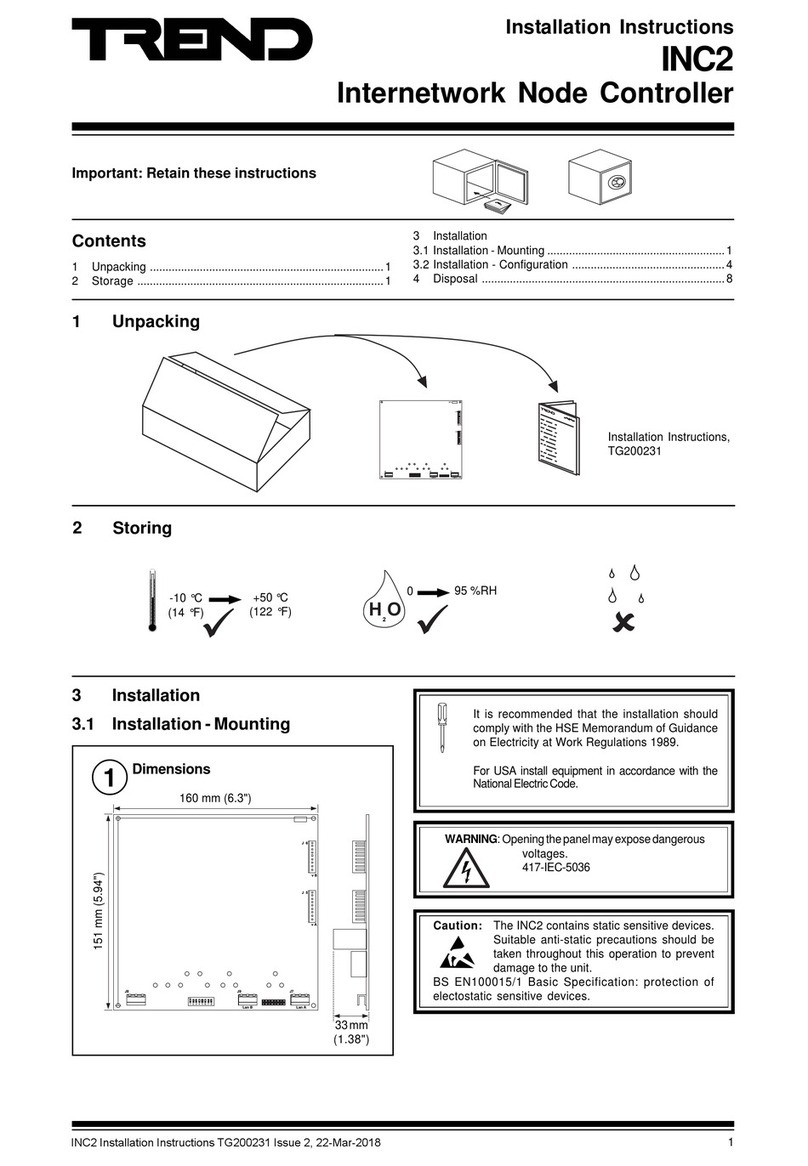IQECO31/230 BACnet MS/TP Terminal Unit Controller Installation Instructions - Mounting TG201224 Issue 13, 13-Jan-2021.
Installation Instructions - Mounting IQECO31/230
13 Connect MS/TP Trunk
Cable tie
Cable support
3.1 Installation - Mounting (continued)
Lay cable as bus topology (not loop or star).
Ensure correct polarity. Ensure maximum number of devices
described below is not exceeded.
Earthing: Connect all ground terminals and 24 Vac power
supply neutrals to the panel/enclosure ground. Ensure normal
safety earthing (grounding) practice.
Cable specication/Maximum length: Use tinned copper,
screened, twisted-pair cable with characteristic impedance
between 100 and 130 ohms. Distributed capacitance between
conductors shall be less than 100 pF per meter (30 pF per foot).
Distributed capacitance between conductors and screen shall
be less that 200 pF per meter (60 pF per foot). Foil or braided
screens are acceptable. The maximum recommended length
of an MS/TP segment is 1200 meters (4000 feet) with AWG
18 (0.82 mm2) conductor area) cable. There may be up to
3 repeaters between devices. The use of greater distances
and/or dierent wire gauges shall comply with the electrical
specications of EIA-485. Details of recommended cable are
given in the Trend TP Cable Data Sheet (TA200541).
*Screen Each MS/TP segment must have a single point
screen ground. Screen should be continuous. Do not ground
the MS/TP screen using a controller terminal. Ground screen
at one end and cut back at the other end. At connecting points,
tie the screen through a terminal.
Additional Terminal
**Terminators: The bus must be terminated at each end
with a resistor matched to the cable characteristic impedance
(i.e. ±1%, ¼ Watt, range 100 to 130 ohms). If the IQ4NC is at
one end of a 120 ohm cable, switch in its built-in terminator,
otherwise switch it out and t a resistor at that end of the cable;
the other end must be terminated with a matching resistor.
Maximum number of devices: There may be IQ4NC with
up to 64 IQECO’s or other manufacturers’ devices on the
MS/TP trunk. A separate limitation is that the MS/TP segment
supports up to 32 ‘unit’ loads. IQECO, IQ4NC and IQ3/BINC
present a ¼ BACnet ‘unit’ load; other manufacturers’ devices
may have dierent ‘unit’ loads.
Biassing The IQ4NC provides network biassing (470 ohms);
a maximum of two devices on the network can provide
network biassing.
Failure to comply with these practices will result
in signicant impairment of the communication
performance.
+
+
+
+
Cut back
Screen
Either; Or
120 ohms
(nominally)
Ensure correct
polarity
Ensure correct
polarity
Ensure correct
polarity
Ground
Screen
120 ohms (nominally)
Additional
Screen
Additional
Screen
Screen
82 83
33 34
1 2 3
1 2 3
2 1
0V V+
120 ohms
IQ4NC
230 Vac
230 Vac
IQECO/31 /35 /38
24 Vac
24
Vac
IQECO/VAV /39
24 V
24
Vac
34 33
MS/TP 0V
MS/TP
N L