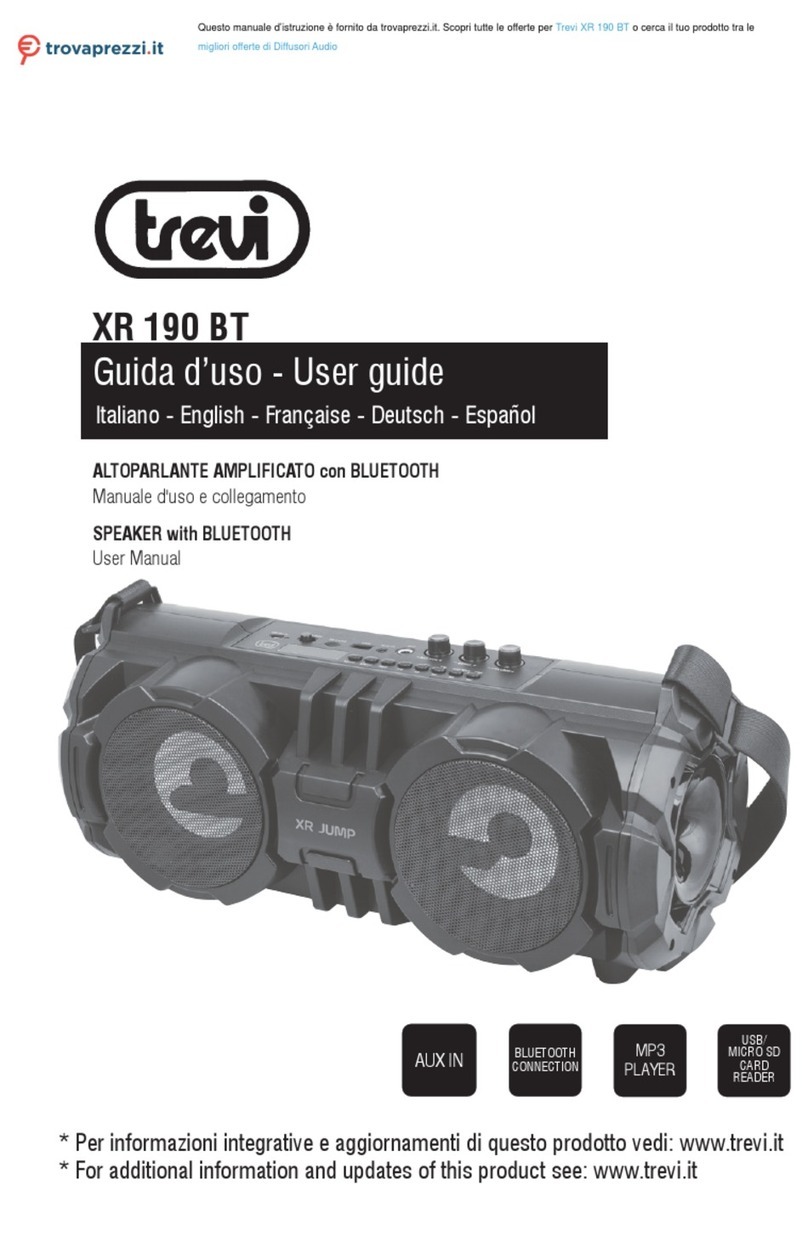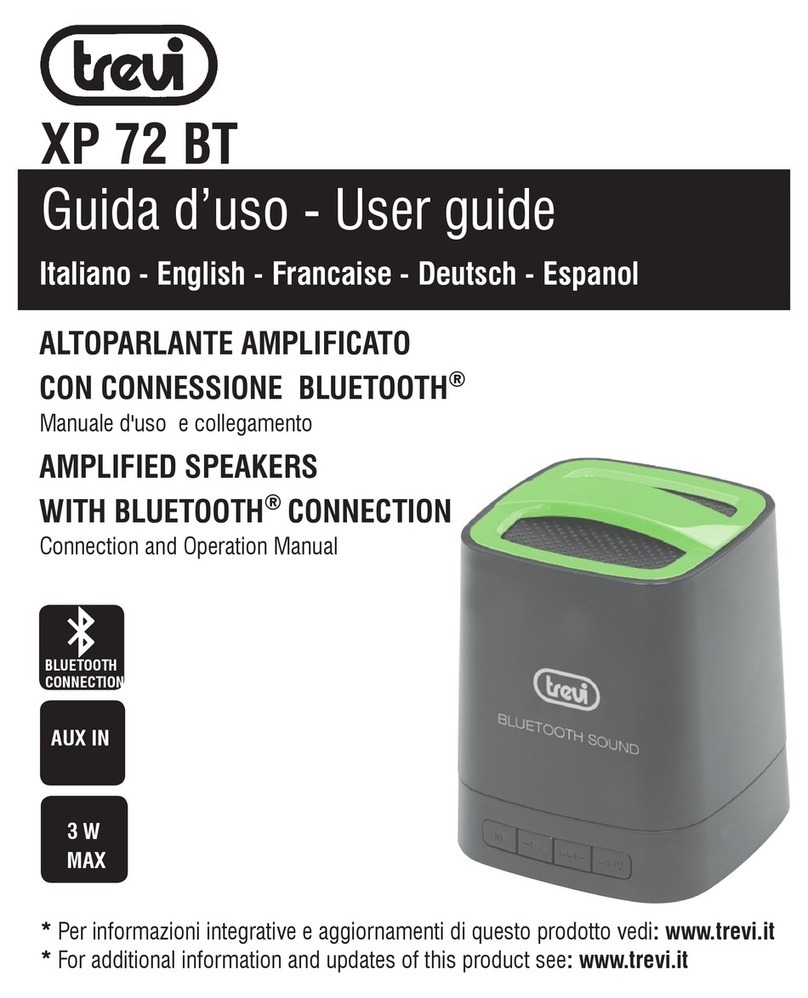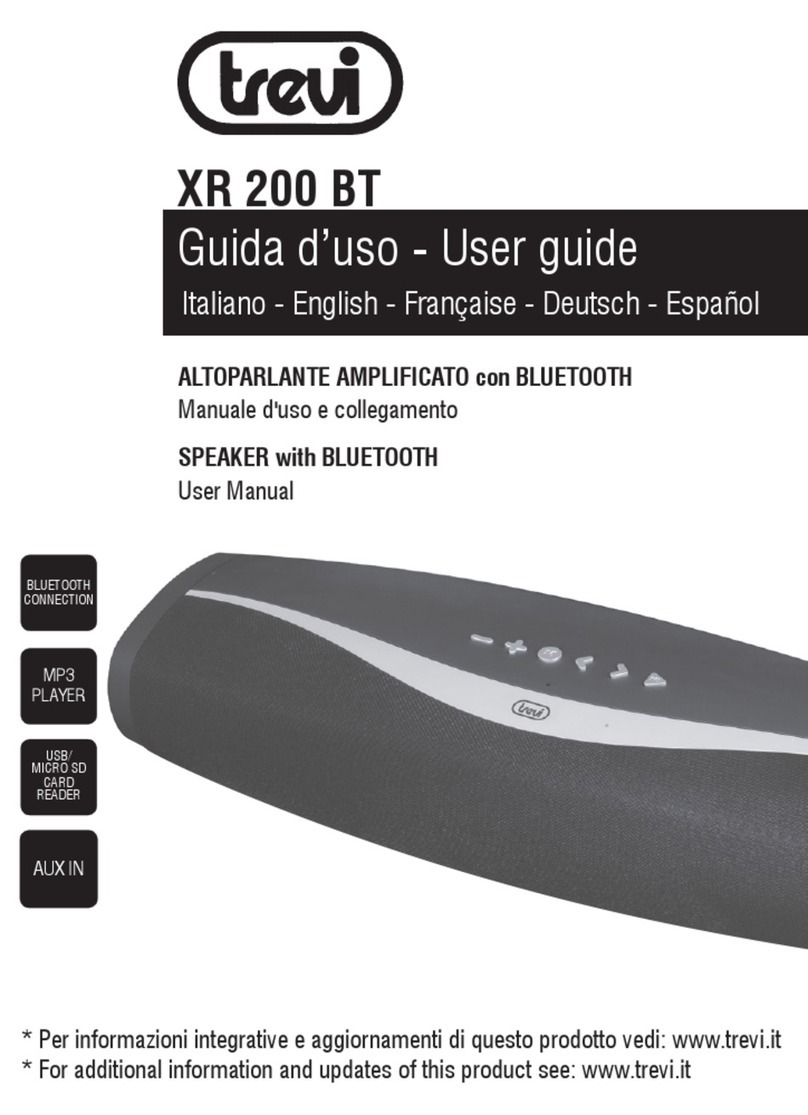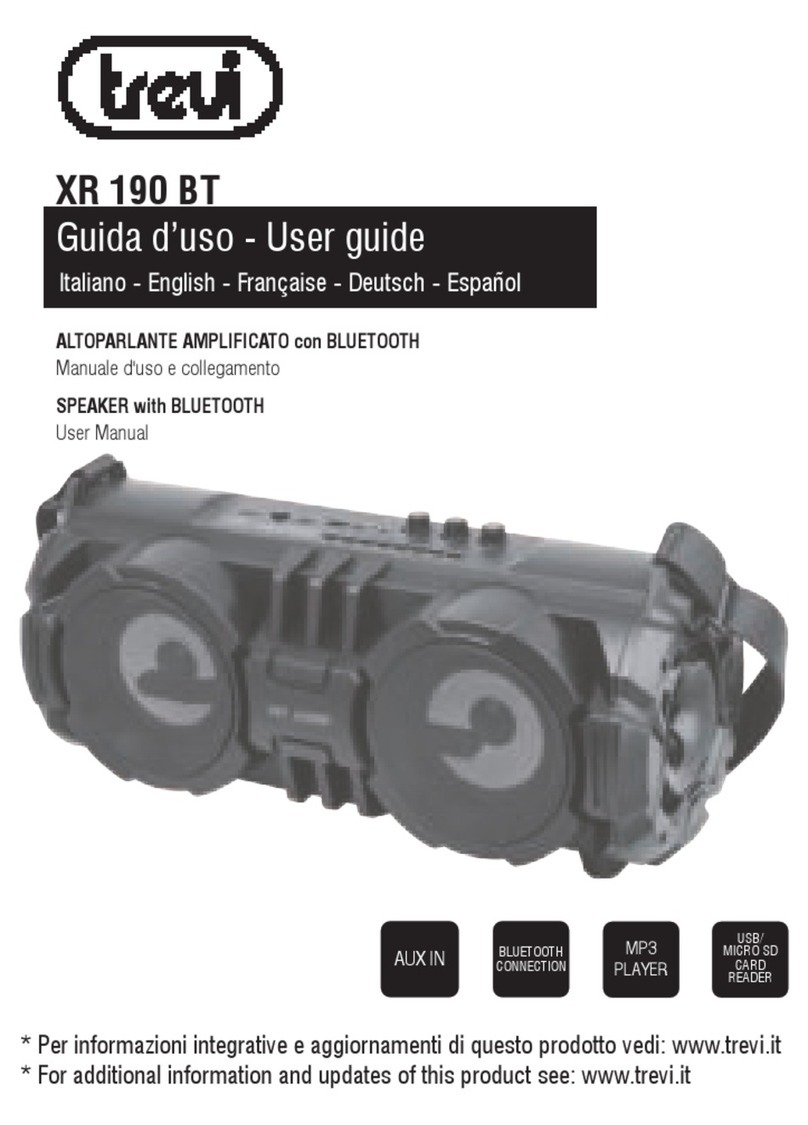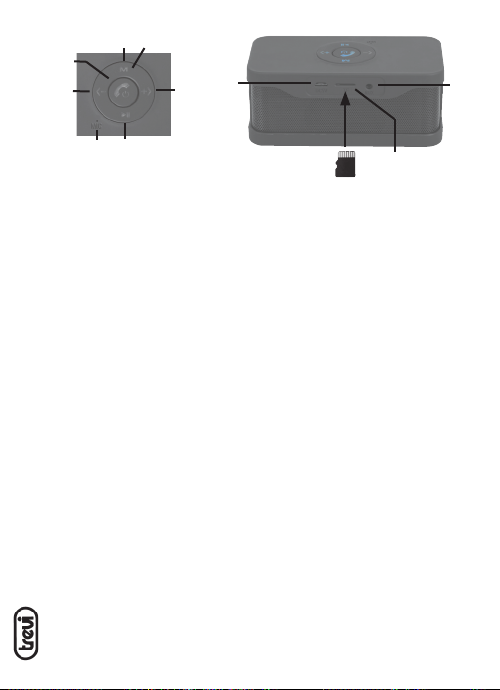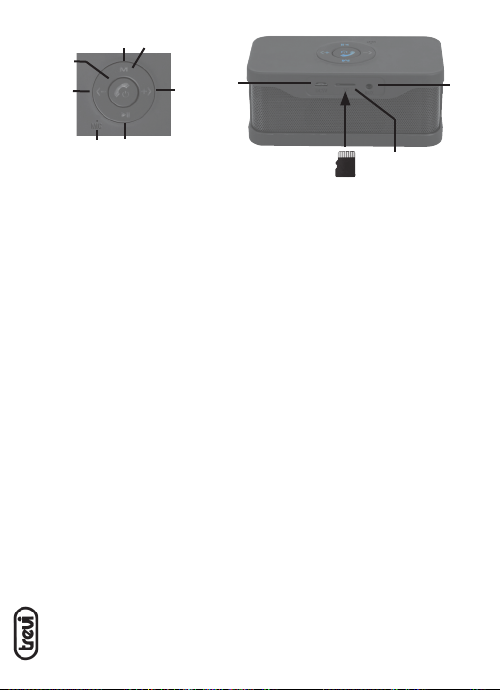XR 74 BT
- Press the button (4) to pause, press it again to resume play.
BLUETOOTH OPERATION
1. Place the speaker near the Bluetooth device to be coupled.
2. Turn on the speaker by holding down the button on / off switch (1), press the
MODE button to select the mode Bluetooth. Button on / off switch will begin to
flash quickly (light blue), the speaker is so in pairing mode.
3. Follow the instructions on your device to search the BT speaker.
4. Search for the speaker named “XR 74 BT and enter the PIN” 0000 “if required.
5. After connection (blue light flashing slowly) you will can play music.
Notes:
- TheBluetoothspeakerphonewillgointostandbymodeautomaticallyaftersome
minutes of inactivity, just to switch it back off and then on again to return to
normal operation.
- Thespeakerworksonlywith Bluetooth connection atatime,theconnectioncan
not be interrupted during normal operation.
- When pairing Bluetooth with external devices fails, delete another Bluetooth
device in the list of connections, restart the Bluetooth speaker and try the signal
again.
BLUETOOTH CONTROLS
- Press the button (2) to go to the previous track, press the button (5) to advance
to the next track.
- Press the button (4) to pause, to resume playing music press it again.
- When you receive a call you will hear a warning sound, press the button (1) to
activate the speakerphone feature, press it again to end the call. To reject the
call, press and hold the button (1).
- Press the button (1) twice quickly to initiate a call of the last number dialed with
the phone connected to the speaker.
RADIO OPERATION
- Insert the USB-microUSB cable supplied as an antenna.
- Turn on the speaker by holding down the button on / off (1).
- With the MODE button (6) select the radio.
- Hold for 2 seconds the button (4) to start the automatic storing of radio stations.
- After storing stations, press the button (2) to select the previous station or
button (5) to select the next station.
English