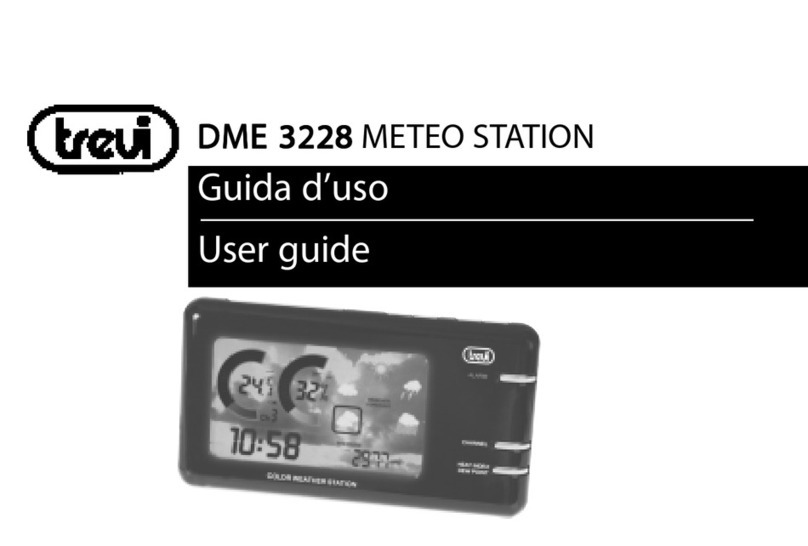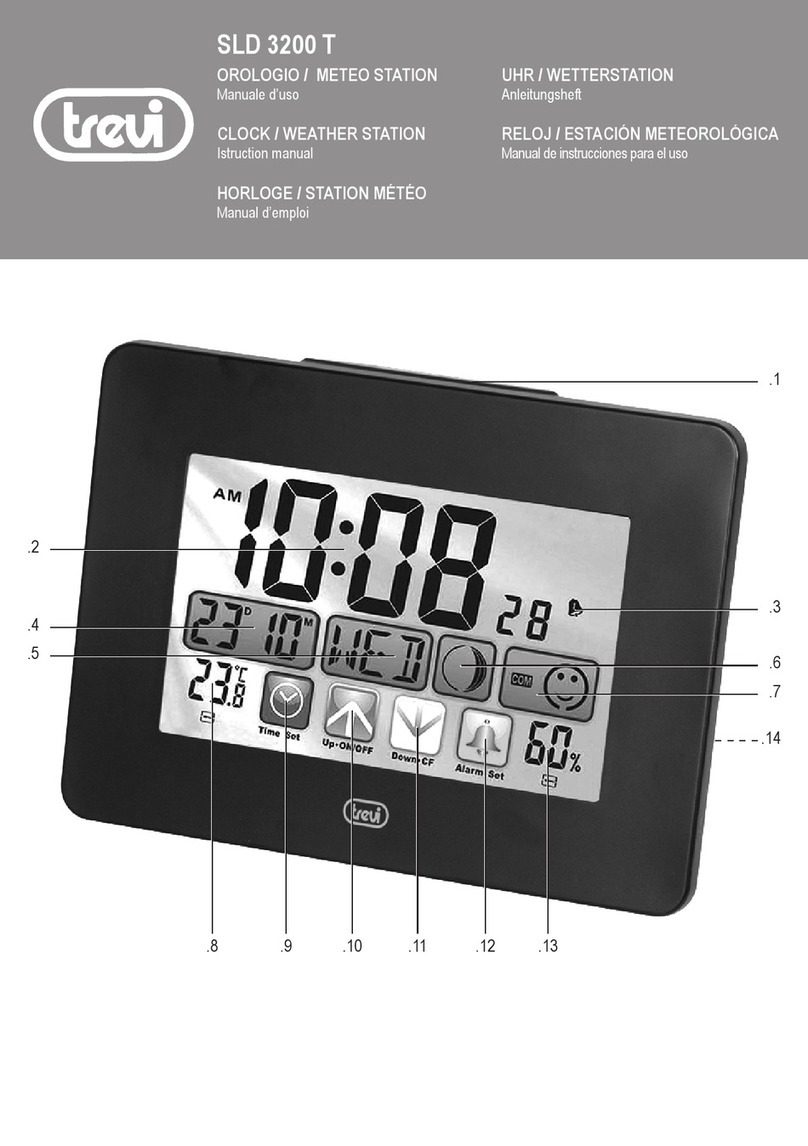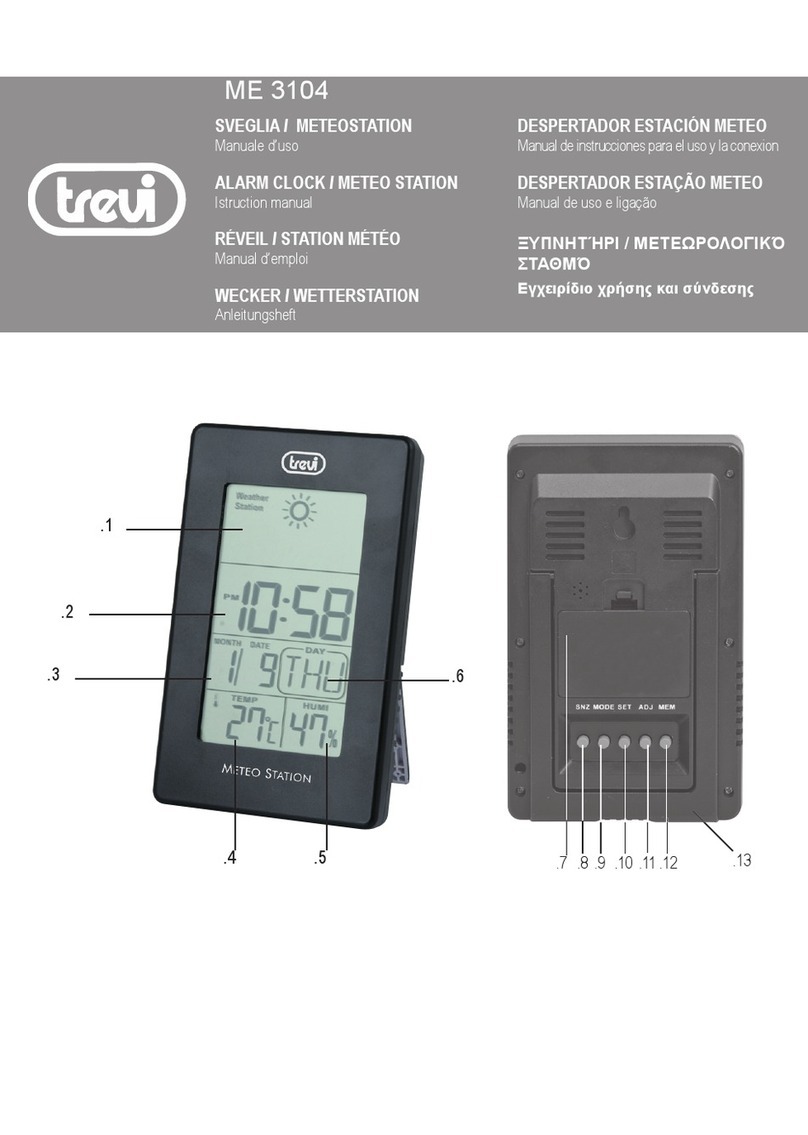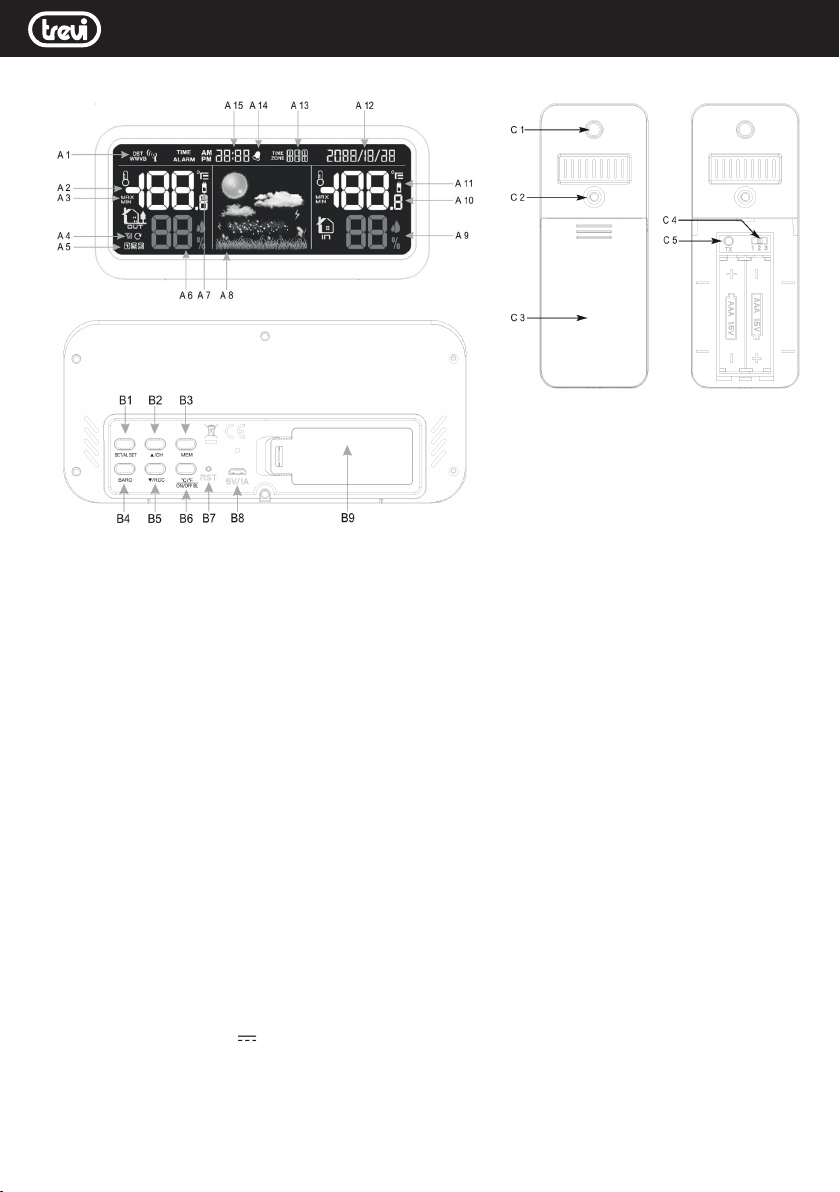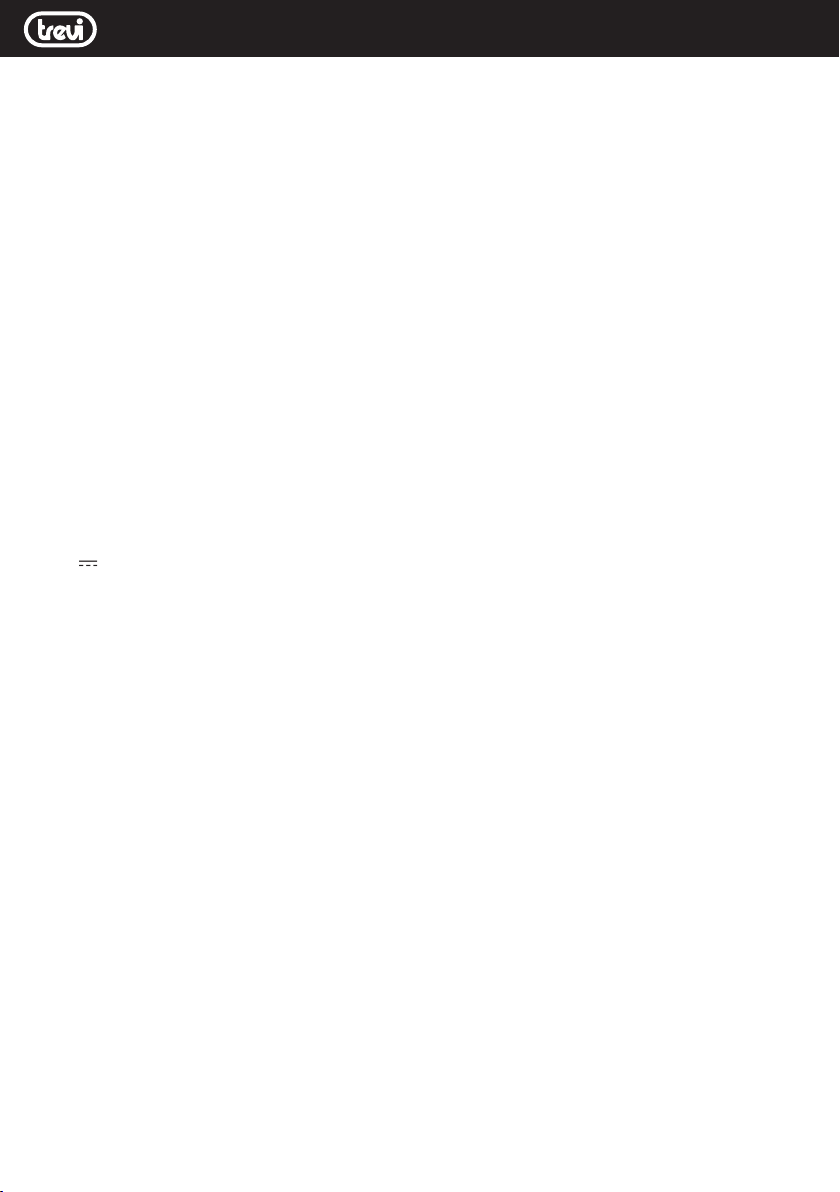ME 3P20 RC
2
Italiano
Nota1: in caso di mancata comunicazione tra stazione meteo e sensore esterno e’ necessario premere a lungo il tasto
UP(B2) fino alla comparsa sul display dell’icona di ricezione segnale dal sensore esterno. E’ poi necessario aspettare
alcuni minuti che il collegamento venga effettuato. In alternativa e’ necessario ripetere i passi dal 1 al 3 sopra descritti.
Nota2: Posizionare la stazione meteo lontana da apparecchi che generano campi magnetici quali cellulari, televisori ecc....
VISUALIZZAZIONE ORARIO TRAMITE RADIO CONTROLLO
Questo apparecchio è dotato di un ricevitore in grado di ricevere il segnale orario del Physikalisch Technische Bundesanstalt
Braunschweig (Germania centrale) ricevibile in un raggio di 1500Km.
1. Tenere premuto il tasto DOWN/RCC(B5) della stazione meteo, il simbolo(A1) del radio controllo lampeggerà ed entro 24
ore verrà visualizzato il segnale orario del radio controllo.
Questa stazione meteo e’ dotata anche di funzione DST, correzione automatica dell’ora legale tramite radiocontrollo.
Nota1: quando il simbolo del radio controllo lampeggiante appare sul display non è possibile effettuare nessuna regolazione
manuale.
Nota2: quando il simbolo rimane acceso fisso significa che il segnale e’ stato correttamente ricevuto.
Nota3: l’orario viene trasmesso dalla Germania centrale, quindi se ci troviamo in un paese con orario diverso da quello
della Germania è necessario impostare il fuso orario manualmente.
Note4: posizionare la stazione meteo lontana da apparecchi che generano campi magnetici quali cellulari, televisori ecc....
Non in tutte le zone d’Europa può essere possibile ricevere il segnale del radiocontrollo. In questo caso è necessario
impostare l’ora manualmente.
REGOLAZIONE MANUALE DELL’OROLOGIO
1. Tenere premuto il tasto SET (B1) per entrare nella regolazione manuale dell’orologio.
2. Impostare la correzione UTC del fuso orario della vostra regione tramite i tasti UP (B2) o DOWN (B5). E’ possibile
selezionare tra -1, 0, +1(questa impostazione serve per una corretta ricezione dell’orario da radiocontrollo, per l’Italia
selezionare 0).
3. Premere il tasto SET (B1), sul display comincerà a lampeggiare la visualizzazione dell’orario in 12/24 ore.
4. Impostare la visualizzazione dell’orario in 12/24 ore tramite i tasti UP (B2) o DOWN (B5).
5. Premere il tasto SET (B1), sul display cominceranno a lampeggiare le ore.
6. Impostare le ore tramite i tasti UP (B2) o DOWN (B5).
7. Premere il tasto SET (B1), sul display cominceranno a lampeggiare i minuti.
8. Impostare i minuti tramite i tasti UP (B2) o DOWN (B5).
9. Premere il tasto SET (B1), sul display comincerà a lampeggiare l’anno.
10.Impostare l’anno tramite i tasti UP (B2) o DOWN (B5).
11.Premere il tasto SET (B1), sul display comincerà a lampeggiare il mese.
12.Impostare il mese tramite i tasti UP (B2) o DOWN (B5).
13.Premere il tasto SET (B1), sul display comincerà a lampeggiare il giorno.
14.Impostare il giorno tramite i tasti UP (B2) o DOWN (B5).
15.Premere il tasto SET (B1), sul display comincerà a lampeggiare la lingua in cui si desidera visualizzare il giorno corrente.
16.Impostare la lingua tramite i tasti UP (B2) o DOWN (B5).
17.Premere il tasto SET (B1) per terminare la regolazione manuale dell’orologio.
REGOLAZIONE DELL’ALLARME
1. Premere una volta il tasto SET(B1) per visualizzare l’Allarme (A15). Premerlo di nuovo per tornare a visualizzare l’ora corrente.
2. Durante la visualizzazione dell’allarme tenere premuto il tasto SET(B1),sul display l’ora d’allarme incomincia a lampeggiare.
3. Premere i tasti UP (B2) o DOWN (B5) per regolare l’ora.
4. Premere il tasto SET(B1), sul display i minuti dell’allarme incominciano a lampeggiare.
5. Premere i tasti UP (B2) o DOWN (B5) per regolare i minuti.
6. Premere il tasto SET(B1) per terminare la regolazione dell’allarme.
7. Per attivare l’allarme premere il tasto SET(B1); durante la visualizzazione dell’allarme premere i tasti UP (B2) o DOWN
(B5). Comparirà l’icona di una campana (A14) per indicare che l’allarme e’ attivo.
8. Per spegnere la suoneria dell’allarme premere un tasto qualsiasi. Se non disattivata, la suoneria si spegne automatica-
mente dopo 2 minuti.