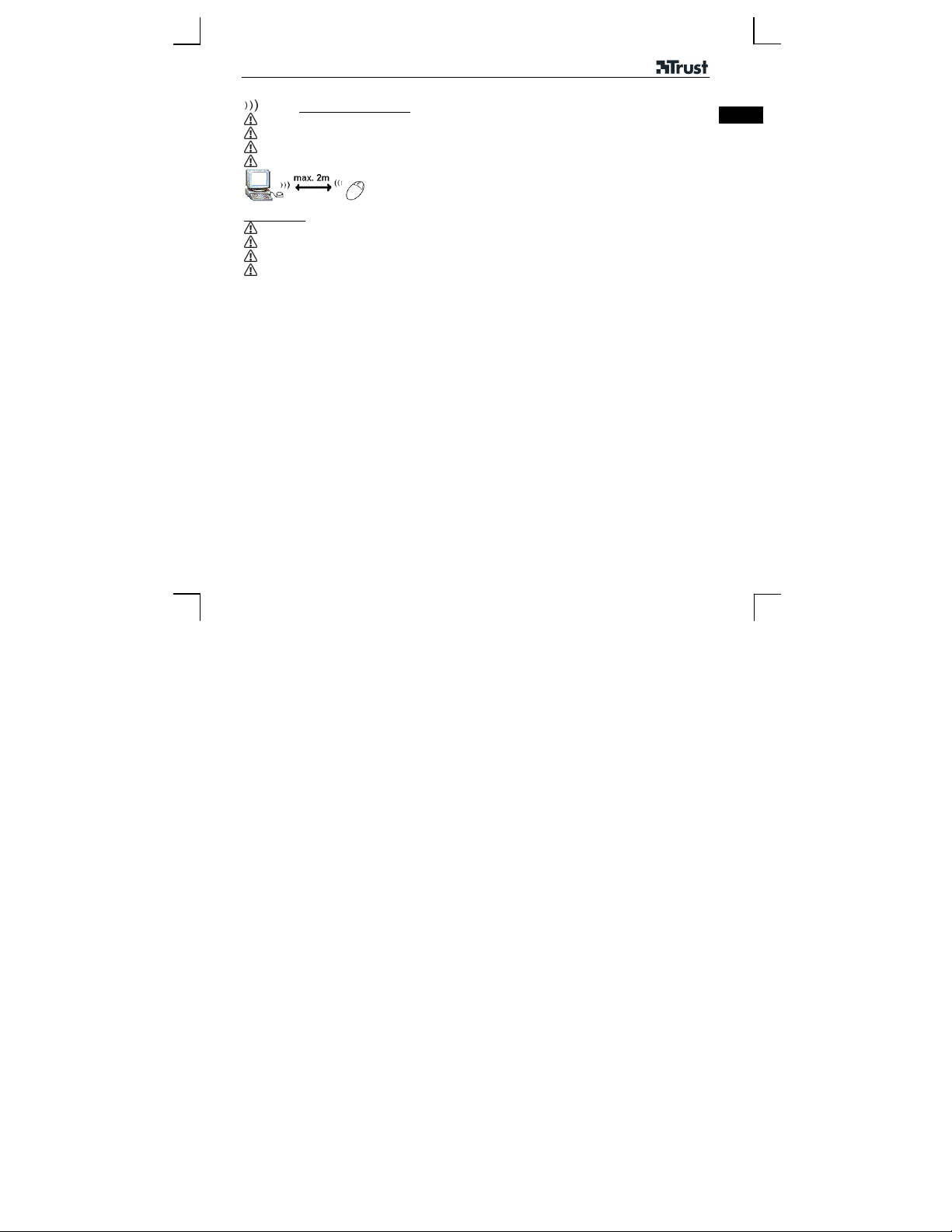3011A WIRELESS OPTICAL DESKSET
5
UK
Reminders
Less wireless performance
Metal objects close to or between the device (for example, a metal or mirror surface)
Flatness or color or types of surface (for example, red color or soft rough surface)
Batteries (almost) empty
Another wireless device is close by
General usage
Num Lock, Scroll Lock and Cap Lock are displayed on taskbar after the software is installed
Detailed information on configuring mouse or keyboard buttons, see manual on CD
Multimedia buttons do no open media player automatically
The desired function is not available when it is not in the options list or configuration program.
If you have any problems, go to www.trust.com/13972 for FAQ, drivers and manuals.
Trust also provides rechargeable batteries with battery chargers in our product range:
- 13596 Trust 220BS Battery Charger
- 14023 Trust 223BS Battery Charger
- 13957 Trust 410BQ Compact Quick Battery Charger
- 13595 Trust 420BQ Quick Battery Charger
- 13955 Trust 430BQ Quick Battery Charger
- 13881 Trust 440PQ Portable Quick Battery Charger
Safety
• Do not open or repair this device.
• Keep this device away from liquids, such as water.
• The alkaline batteries supplied with the camera are not rechargeable. Do not attempt to recharge these
batteries. There is a danger of them exploding.
• Never throw the batteries onto an open fire. The batteries may explode.
• Never drill holes into the batteries.
• Keep the batteries out of the reach of small children.
• Use only alkaline or rechargeable NiMH batteries with this product.
• When the batteries are empty, ask your local authority where you can dispose of them.
Note: Do not use old and new batteries at the same time, because the old batteries may deplete the new
ones.