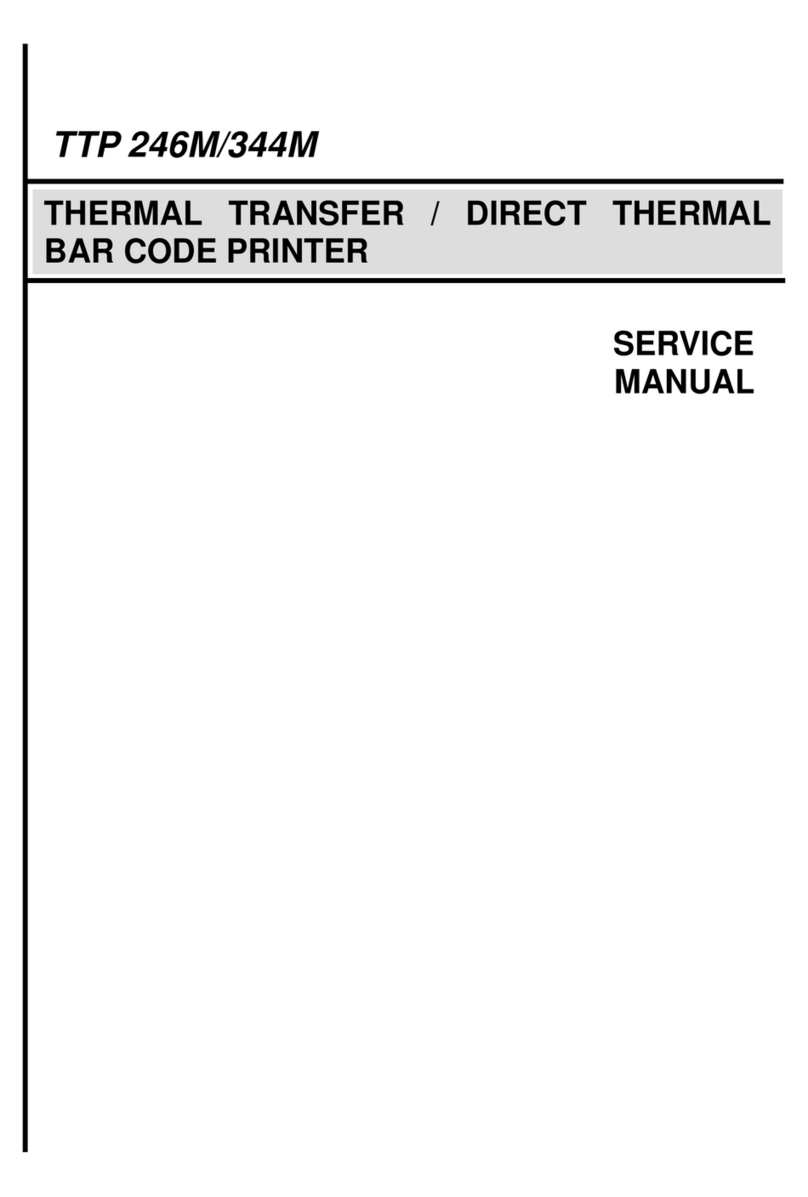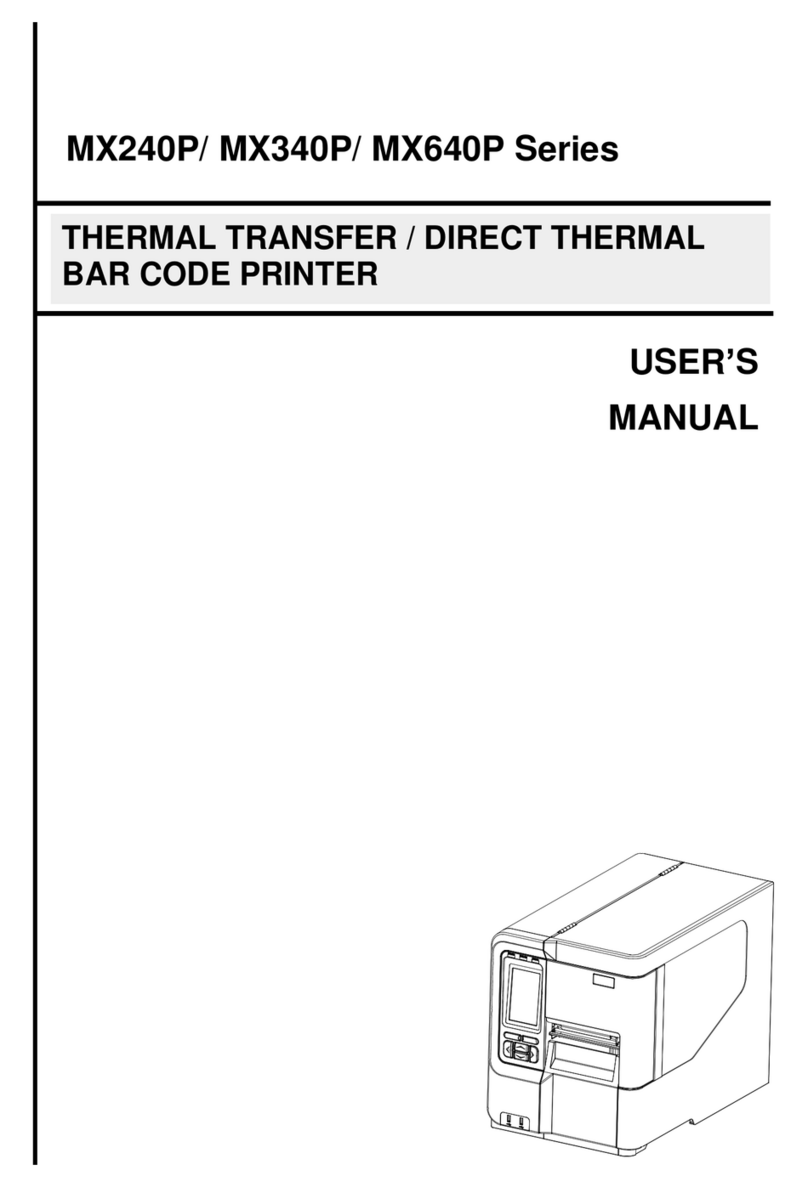Contents
1Introduction...................................................................................................................................................3
1.1 Specifications ...................................................................................................................................................................4
2Unpacking and Inspecting..........................................................................................................................12
3Getting to Know Your Printer .....................................................................................................................13
3.1 Front View ......................................................................................................................................................................13
3.2 Inner View ......................................................................................................................................................................16
3.3 Rear View.......................................................................................................................................................................18
4Setting up the Printer..................................................................................................................................20
4.1 Connecting the Power Cable and Adapter .....................................................................................................................20
4.2 Loading the Media..........................................................................................................................................................21
4.3 Loading the Ribbon (for TH240 Series only) ..................................................................................................................26
4.4 Loading the Media in Peel-off Mode (Optional) ..............................................................................................................29
4.5 Loading the Media in Cutter Mode (Optional).................................................................................................................31
5Operator Interface.......................................................................................................................................33
5.1 LED User Interface.........................................................................................................................................................33
5.2 LCD User Interface.........................................................................................................................................................37
5.3 Web User Interface ........................................................................................................................................................41
6TSC Console................................................................................................................................................46
6.1 Launching TSC Console.................................................................................................................................................46
6.2 Adding Ethernet Interface...............................................................................................................................................48
6.3 Adding Wi-Fi Interface....................................................................................................................................................51
6.4 Initializing Printer’s Wi-Fi Settings ..................................................................................................................................55
6.5 TPH Care .......................................................................................................................................................................56
6.6 Printer’s Main Functions.................................................................................................................................................58
6.7 Configuring Optional Kits................................................................................................................................................59