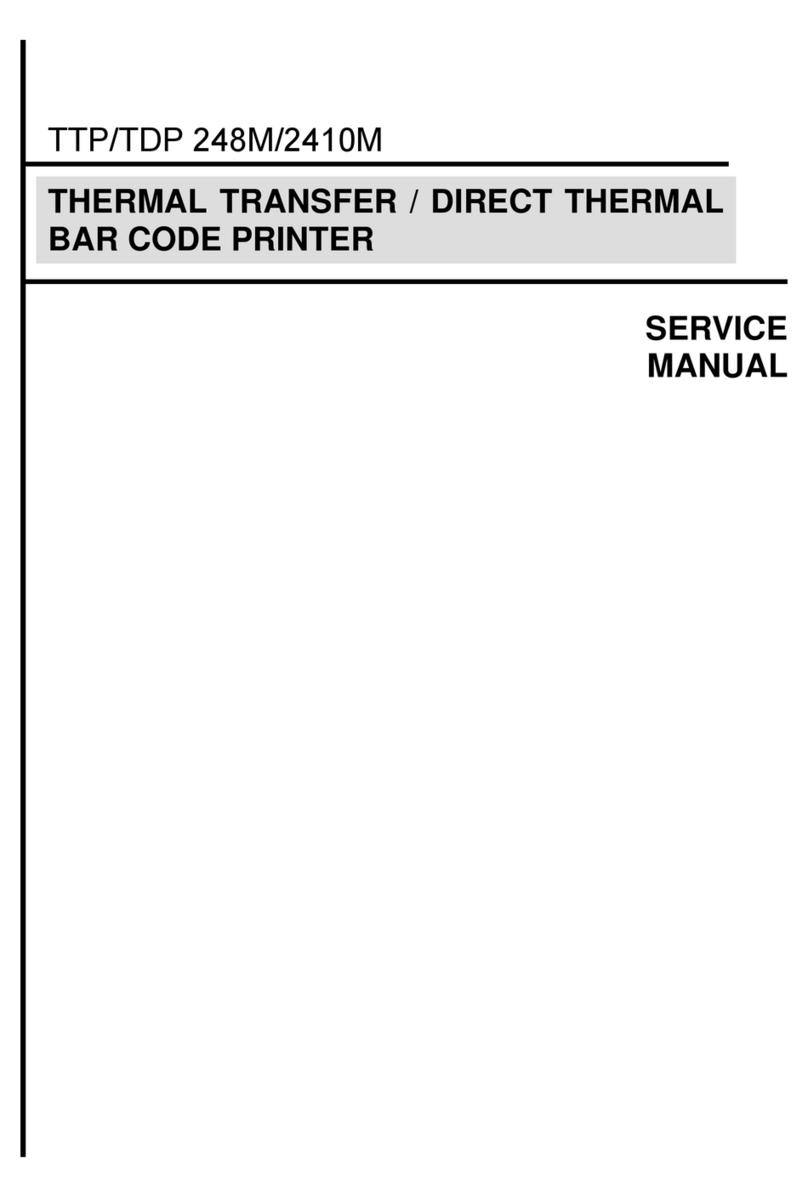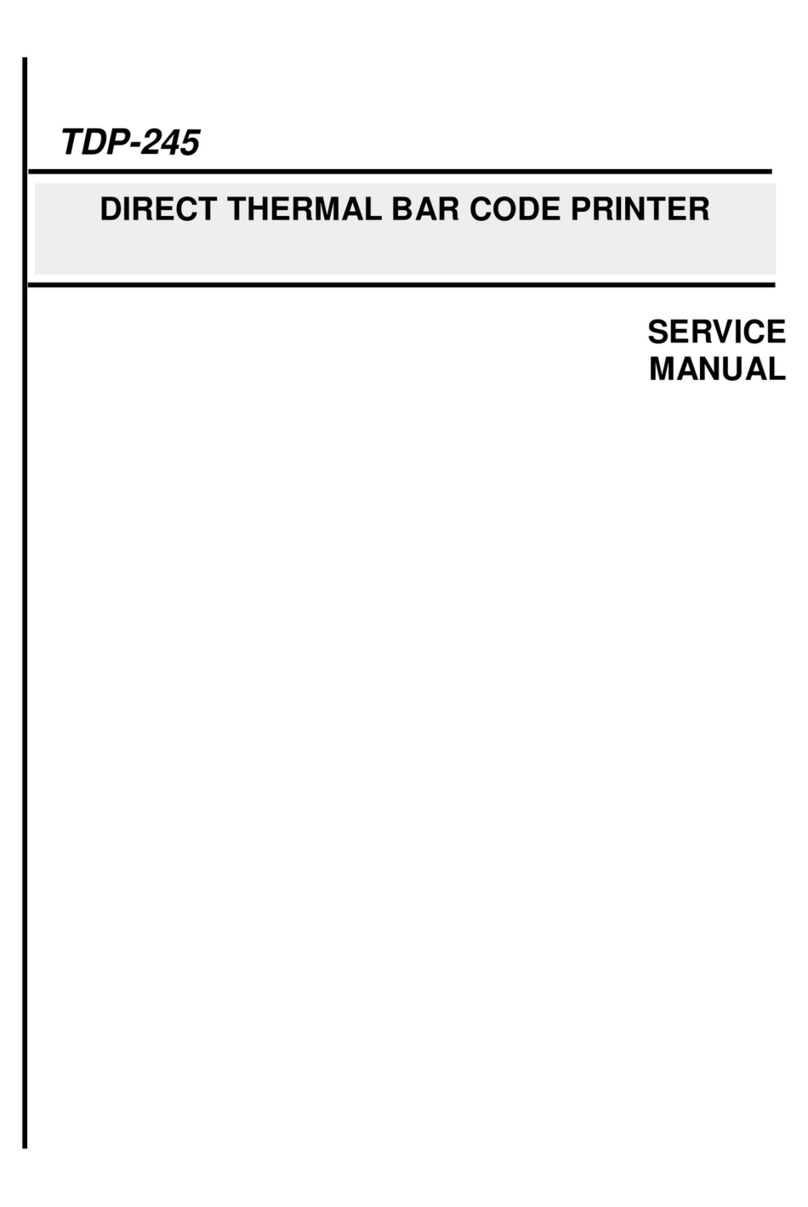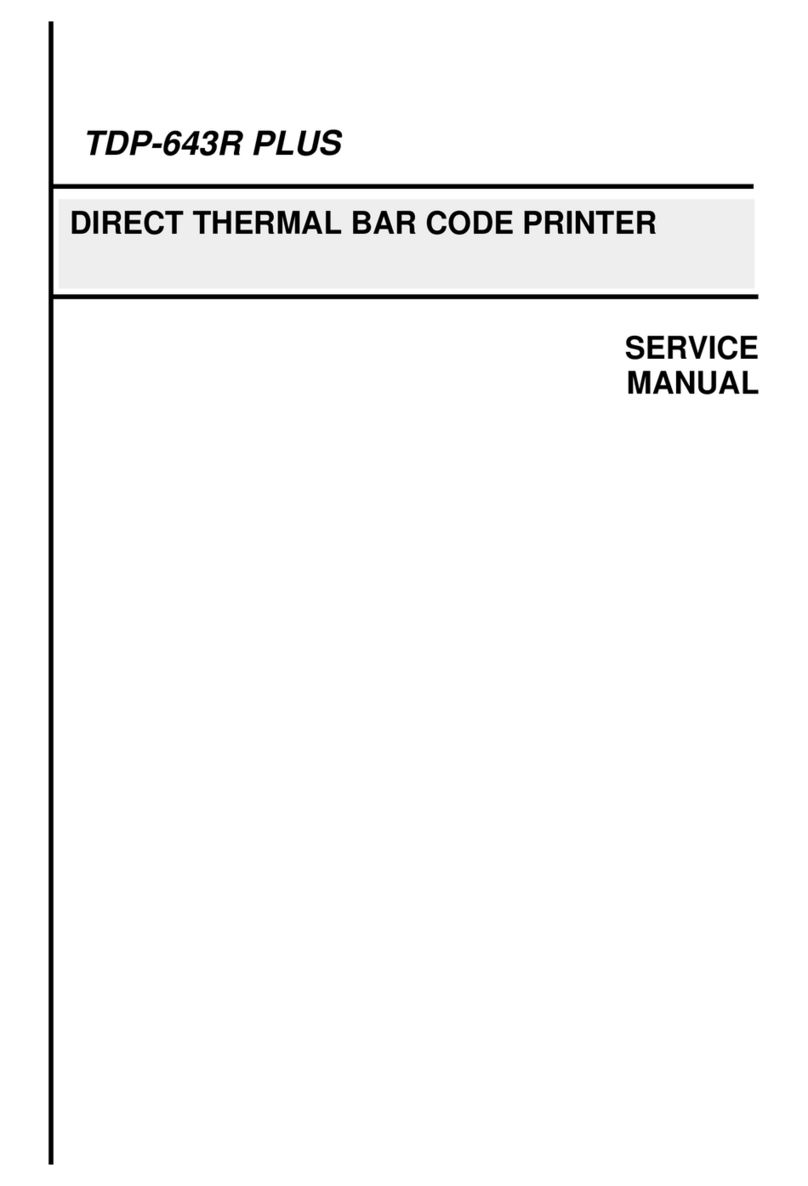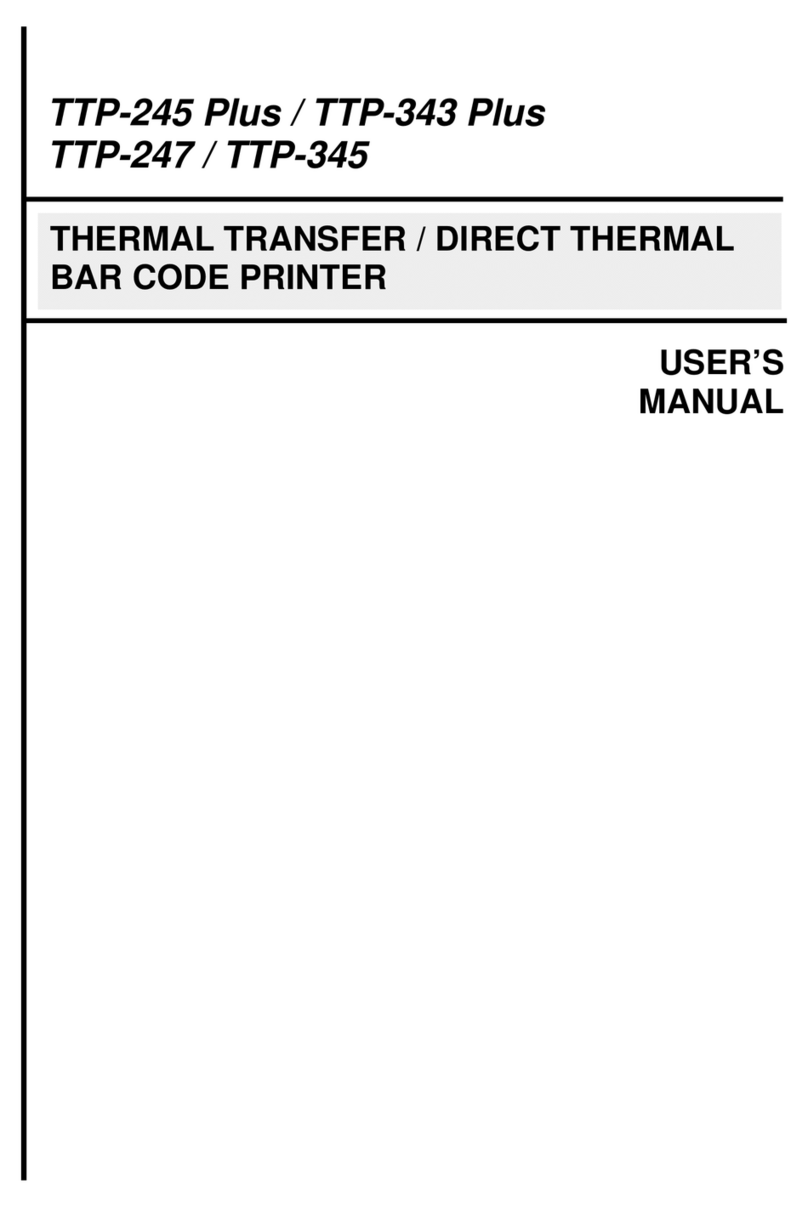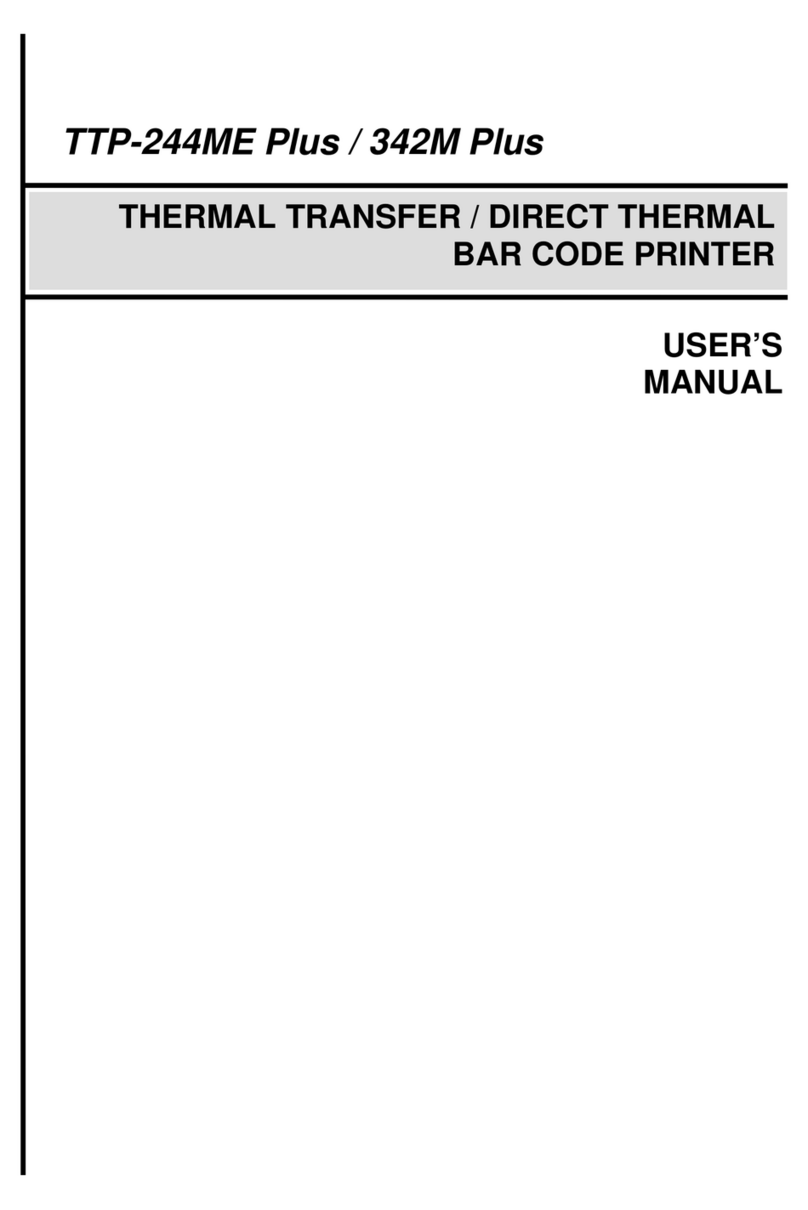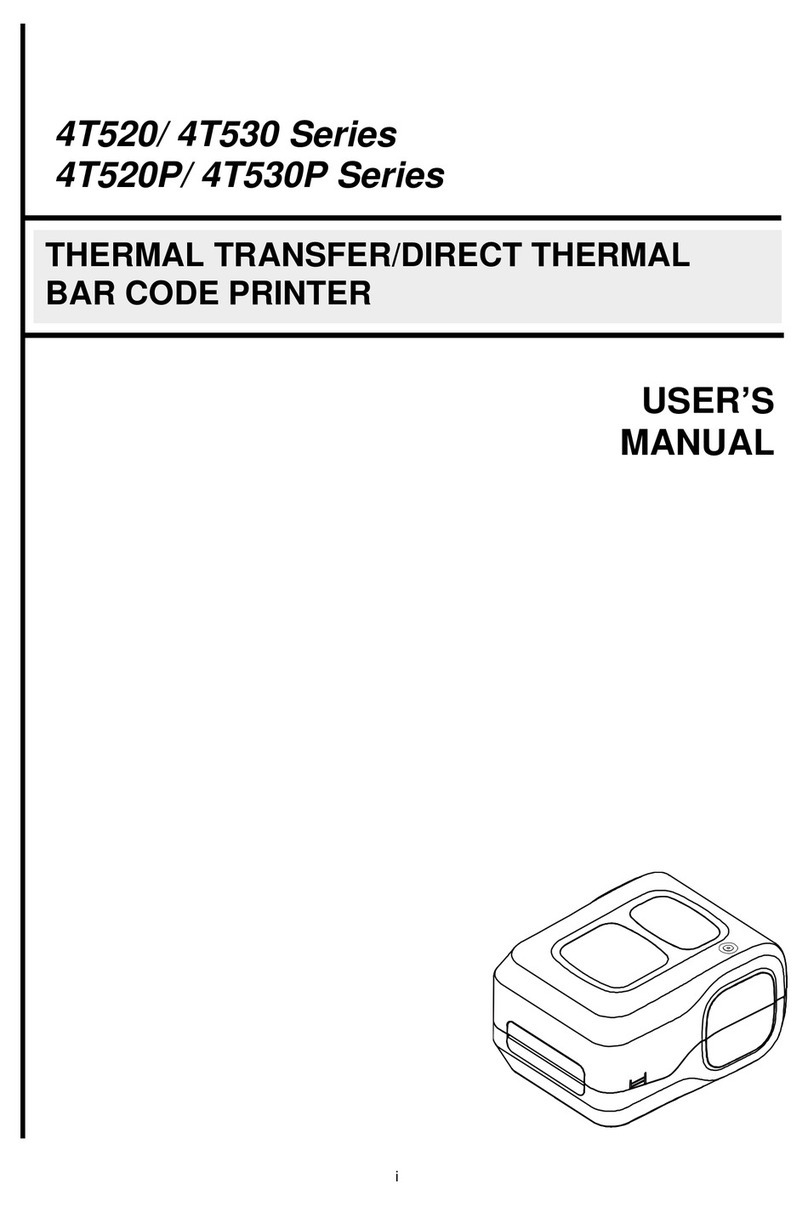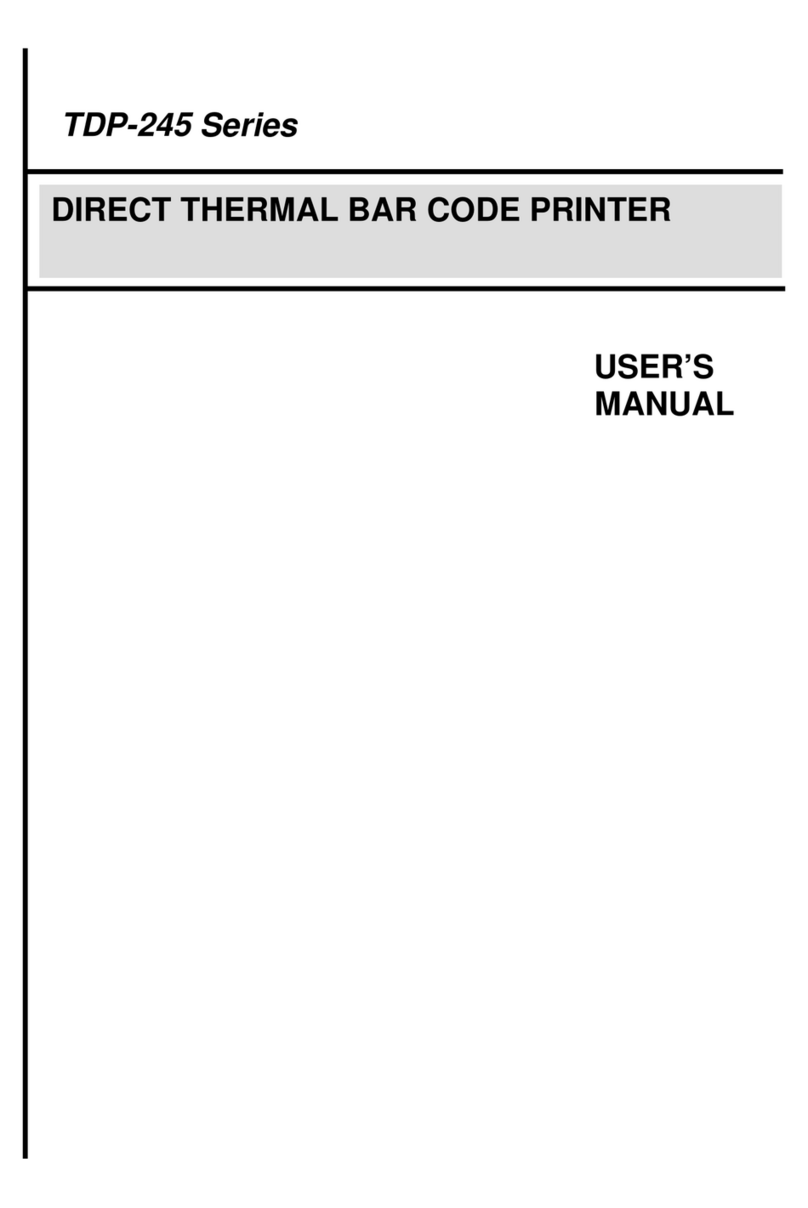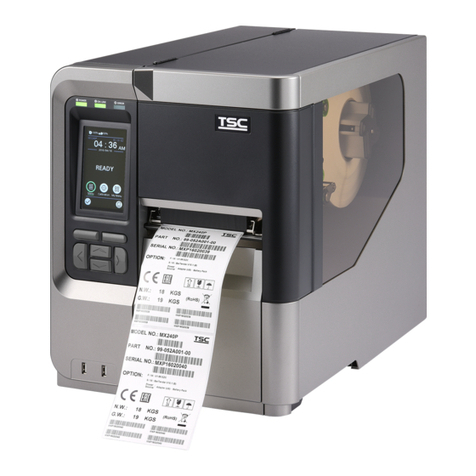Table of Contents
1. FUNDAMENTALS ABOUT THE SYSTEM ..................................................................1
1.1 Overview ....................................................................................................................1
1.1.1 Front View...........................................................................................................1
1.1.2 Rear View...........................................................................................................2
1.2 Basic Specifications....................................................................................................3
1.3 Available Bar Codes...................................................................................................4
1.4 Various Sensors.........................................................................................................4
2. SUPPLY SPECIFICATIONS.............................................................................................6
2.1 Media Specifications...................................................................................................6
2.2 Ribbon Specifications.................................................................................................7
3. ELECTRONICS ................................................................................................................8
3.1 Summary of Board Connectors ..................................................................................8
3.2 Pin Configuration......................................................................................................10
4. MECHANISM..................................................................................................................12
4.1 Mainboard Replacement...........................................................................................12
4.2 DC Motor Replacement............................................................................................14
4.3 Print Head Replacement ..........................................................................................18
4.4 Ribbon Rewind Spindle Encoder Replacement ........................................................20
4.5 Felt Fabric Replacement ..........................................................................................21
4.6 Stepping Motor Replacement ...................................................................................23
4.7 Black Mark Sensor / Gap Sensor (Receiver) Replacement ......................................24
4.8 Ribbon Sensor (Receiver) Replacement...................................................................25
4.9 Ribbon Sensor (Transmitter) / Gap Sensor (Transmitter) Replacement ...................27
4.10 Platen Replacement ...............................................................................................28
4.11 Cutter Installation (Option / Not available for TTP-243E/244 Pro model)................30
5. TROUBLE SHOOTING...................................................................................................33
5.1 Trouble Shooting......................................................................................................33