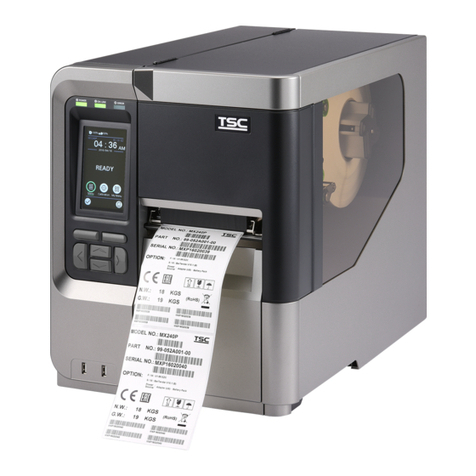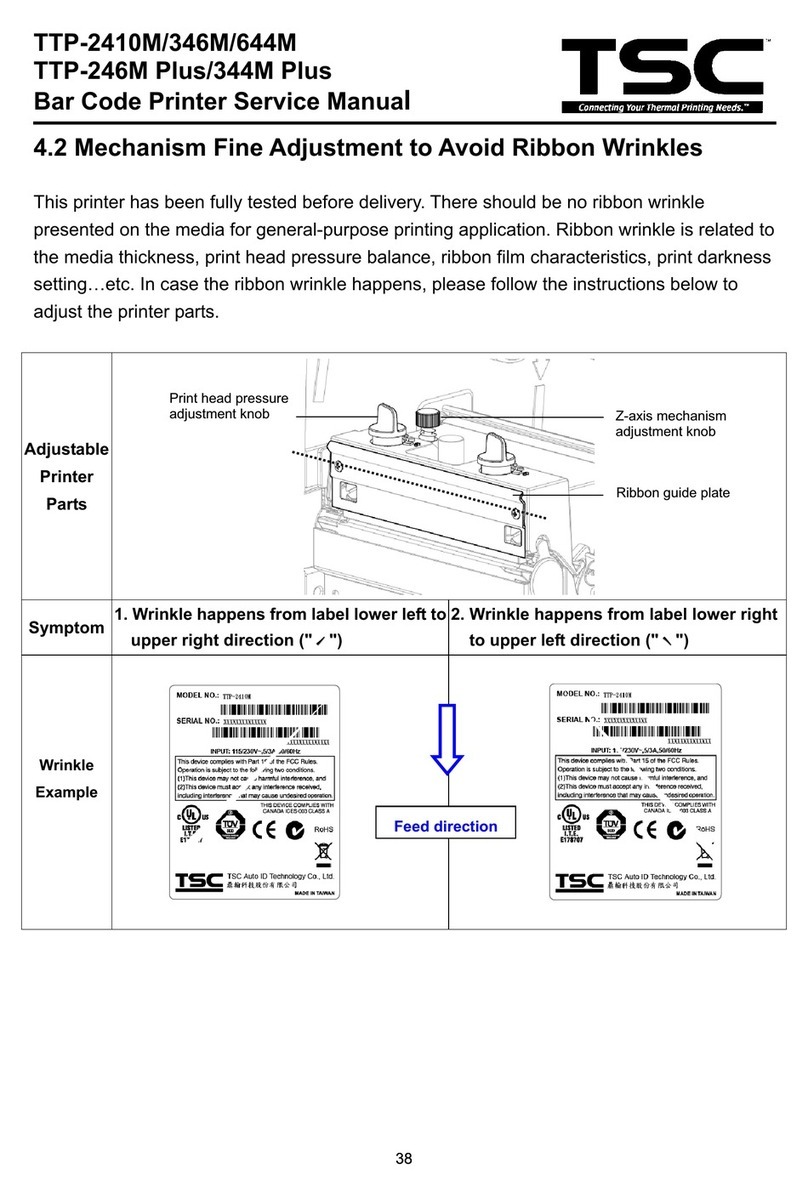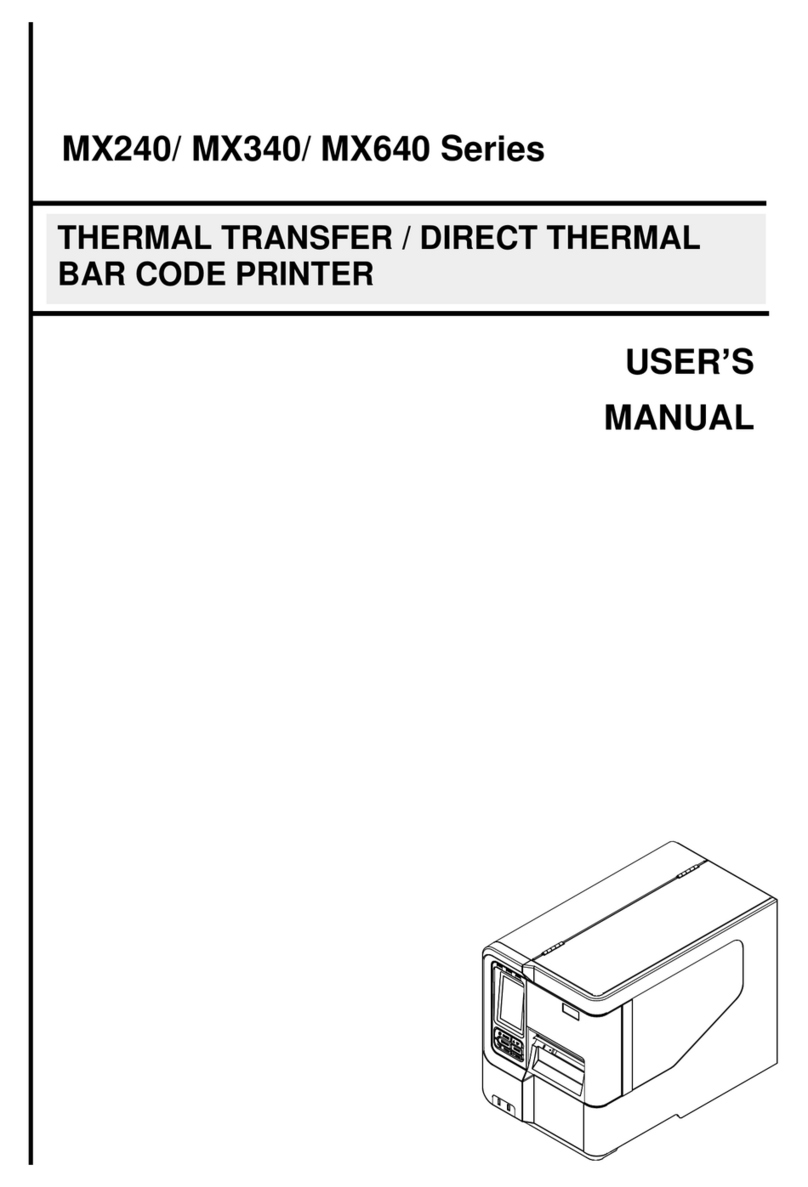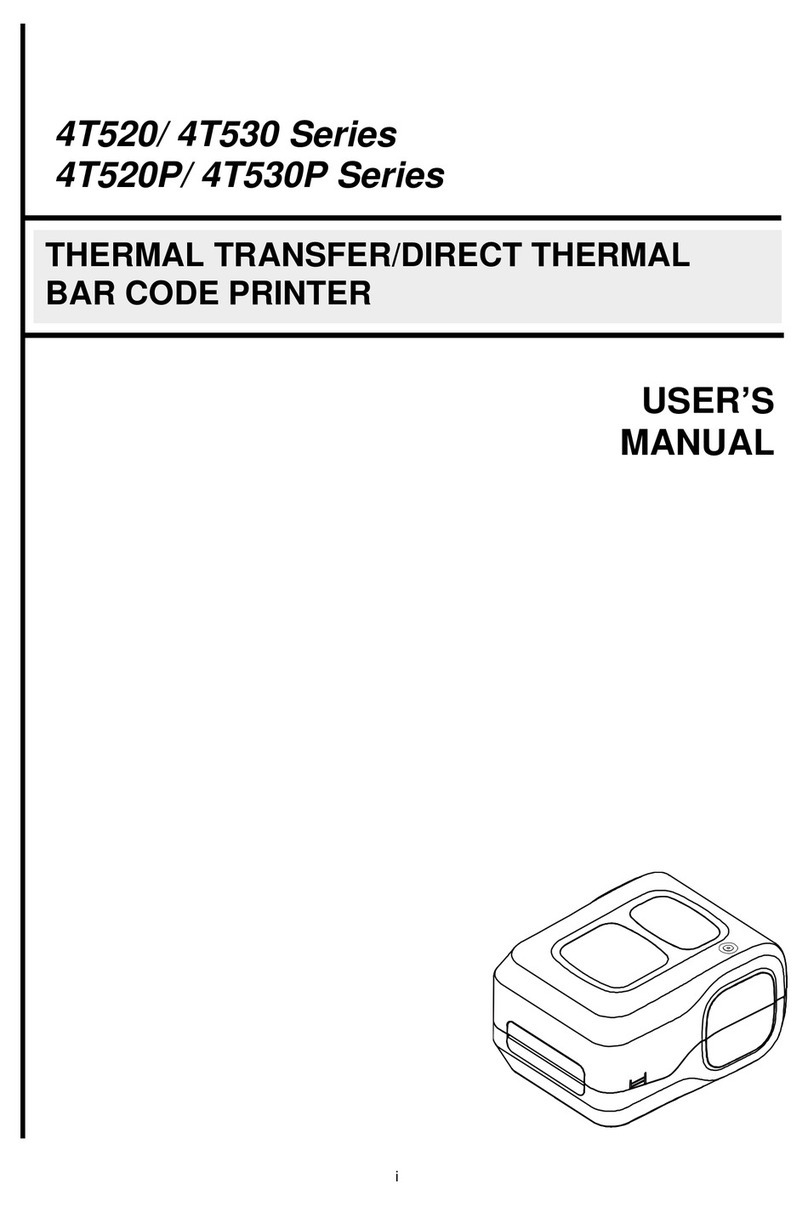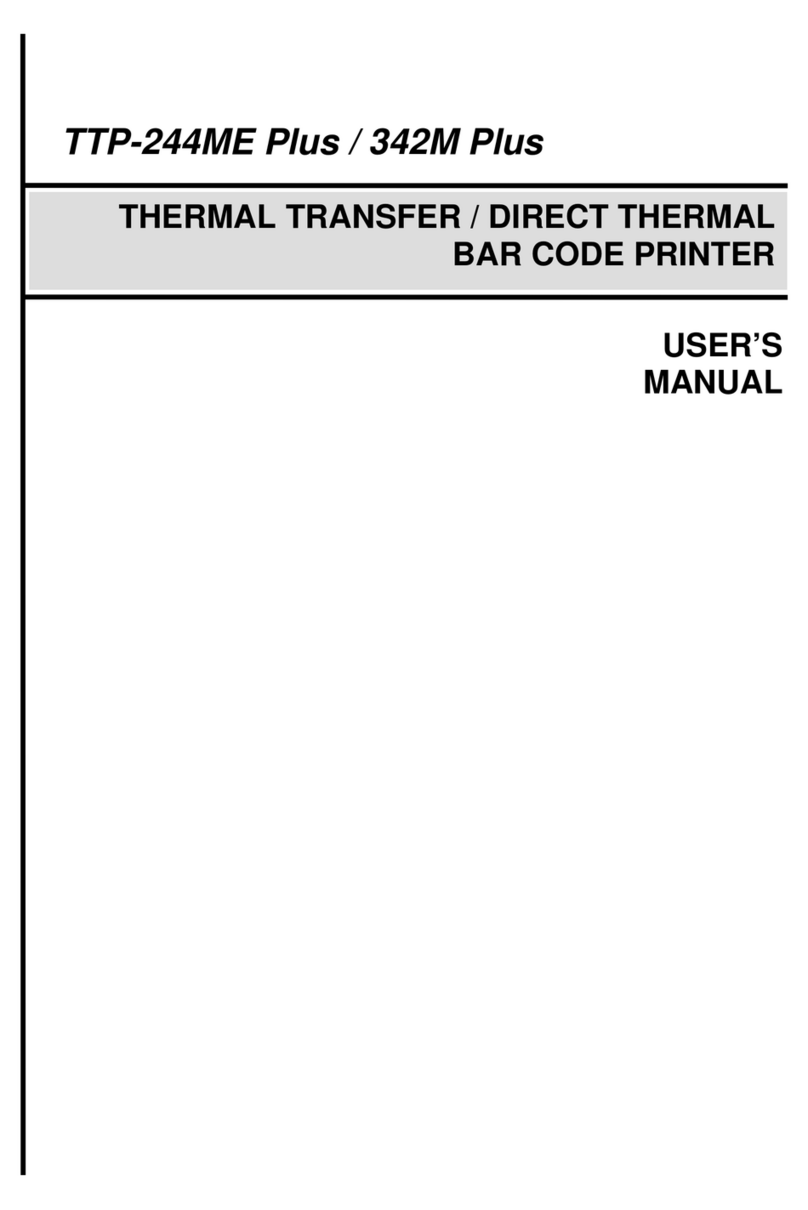Table of Contents
1. Introduction .......................................................................................................................................................................................................1
1.1 Effective Print Area......................................................................................................................................................................................2
1.2 Available Bar Codes ....................................................................................................................................................................................3
1.3 Various Sensors ..........................................................................................................................................................................................4
1.4 Supply Specification.....................................................................................................................................................................................6
1.4.1 Type of Paper ...........................................................................................................................................................................................6
1.4.2 Media Specification...................................................................................................................................................................................6
1.5 Ribbon Specification....................................................................................................................................................................................8
2. Operation Overview.........................................................................................................................................................................................10
2.1 Unpacking and Inspection..........................................................................................................................................................................10
2.2 Printer Overview ........................................................................................................................................................................................11
2.2.1 Front View...........................................................................................................................................................................................11
2.2.2 Interior View........................................................................................................................................................................................12
2.2.3 Rear View............................................................................................................................................................................................13
3. Setup...............................................................................................................................................................................................................14
3.1 Setting up the Printer.................................................................................................................................................................................14
3.2 Loading the Ribbon....................................................................................................................................................................................15
3.3 Loading the Media .....................................................................................................................................................................................17