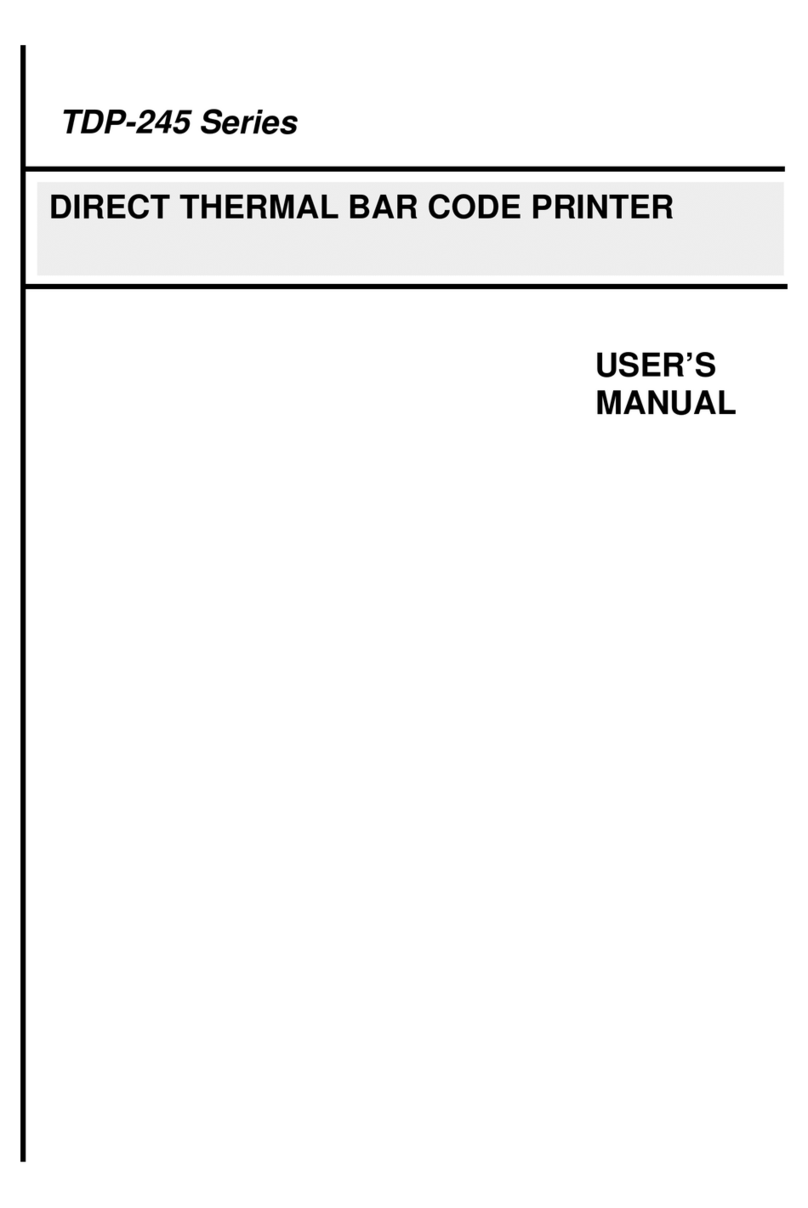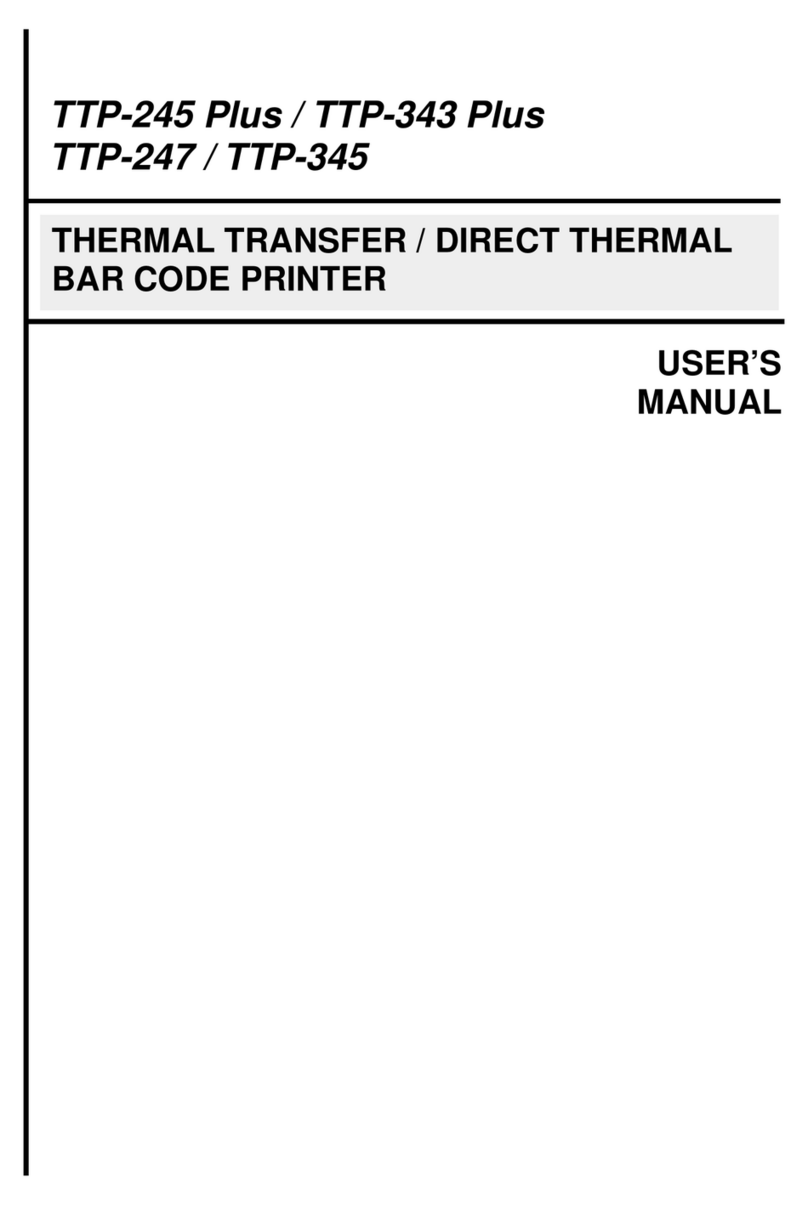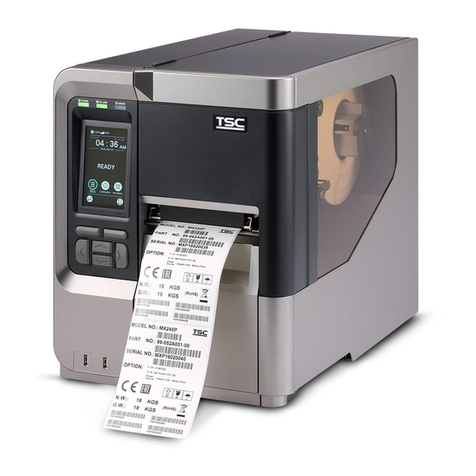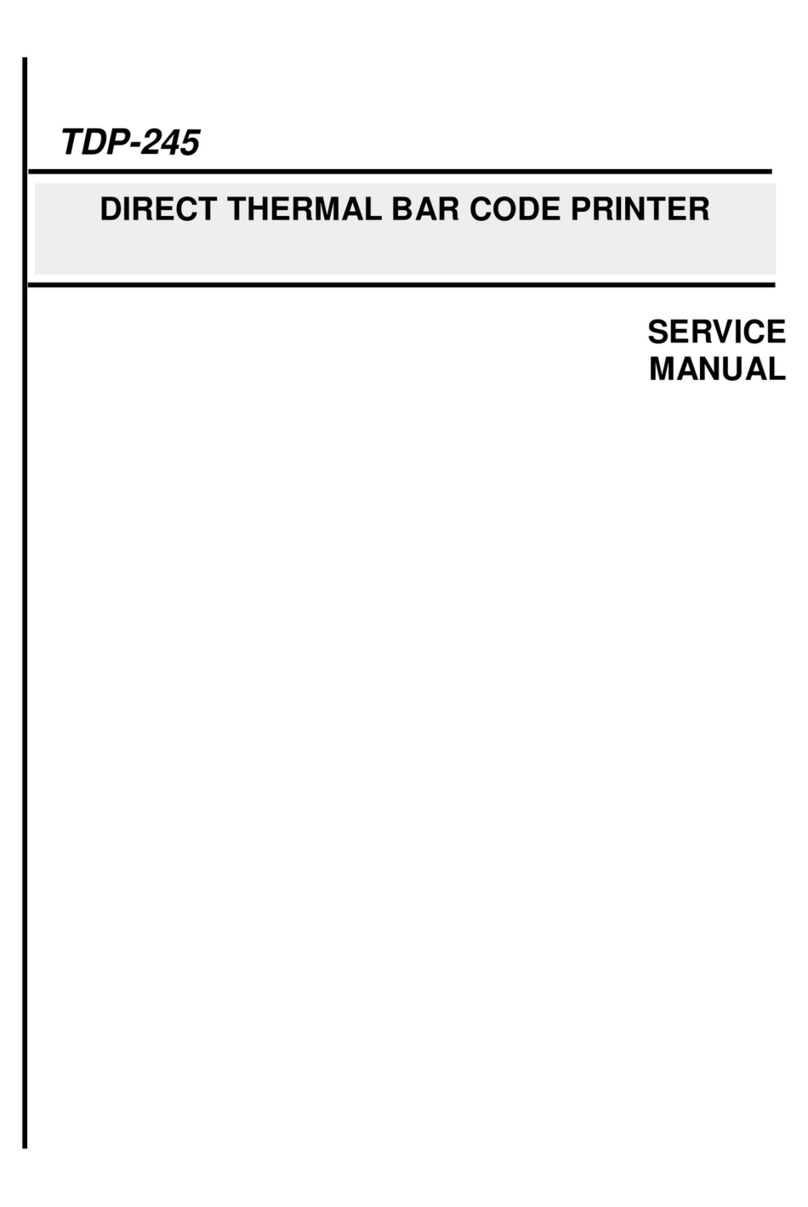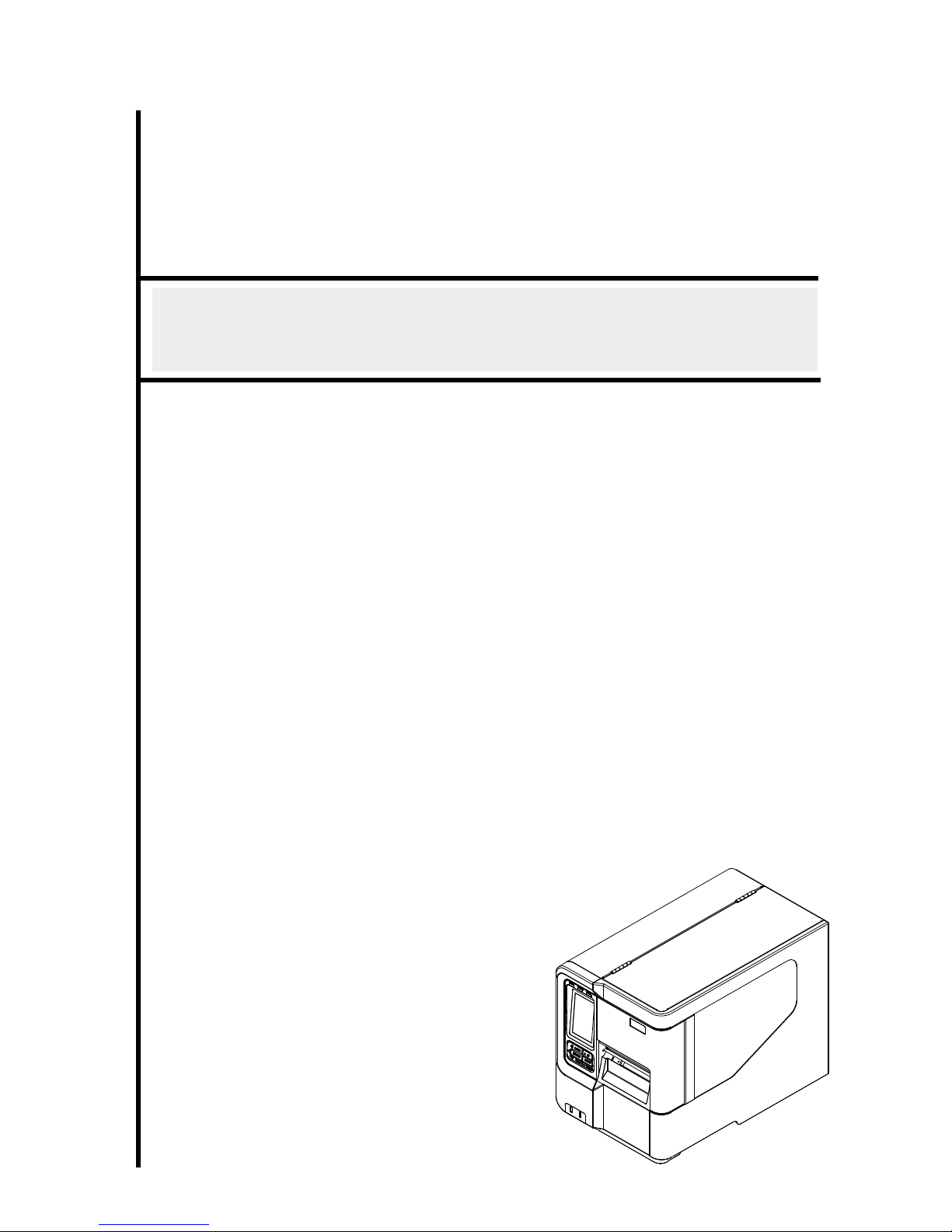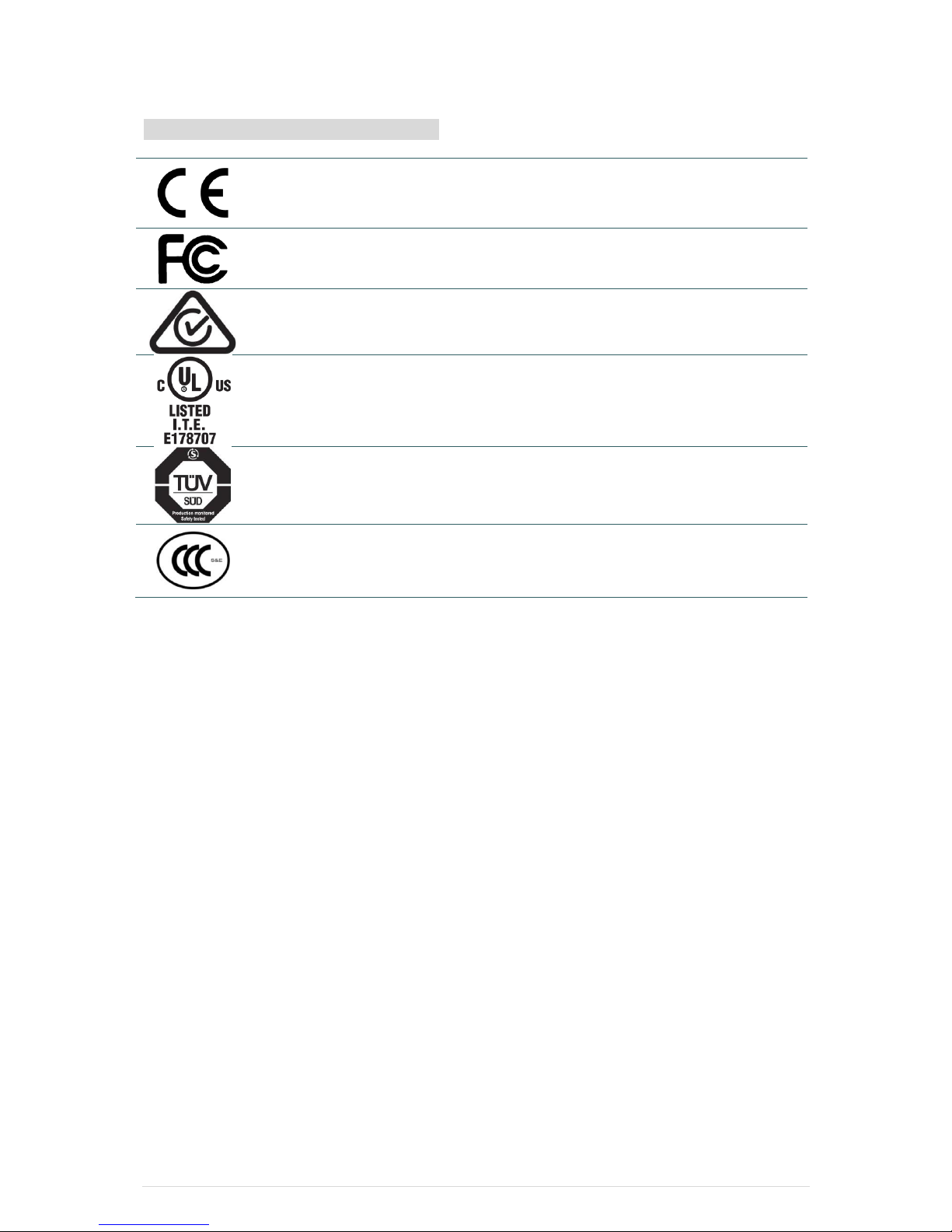- v -
Contents
1. Introduction ................................................................................................................1
1.1 Product Introduction .............................................................................................1
1.2 Product Features................................................................................................... 2
1.2.1 Printer Standard Features................................................................................................2
1.2.2 Printer Optional Features ................................................................................................4
1.3 General Specifications .......................................................................................... 5
1.4 Print Specifications.............................................................................................. 5
1.5 Ribbon Specifications ........................................................................................... 5
1.6 Media Specifications............................................................................................. 6
2. Operations Overview.................................................................................................. 7
2.1 Unpacking and Inspection.................................................................................... 7
2.2 Printer Overview .................................................................................................. 8
2.2.1 Front View .............................................................................................................................8
2.2.2 Interior view.........................................................................................................................9
2.2.3 Rear View ............................................................................................................................ 10
2.3 Operator Control .................................................................................................12
2.3.1 LED Indication and Keys ................................................................................................ 12
2.3.2 Touch Screen...................................................................................................................... 13
3. Setup..........................................................................................................................15
3.1 Setting up the printer...........................................................................................15
3.2 Loading the Ribbon.............................................................................................16
3.3 Loading the Media...............................................................................................19
3.3.1 Loading the Media ............................................................................................................ 19
3.3.2 Loading the Fan-fold/External Media........................................................................22
3.3.3 Loading Media in Peel-off Mode (Option) ................................................................23
3.3.4 Loading Media in Rewind Mode (Option).................................................................26
4. Moveable Print Head Pressure Adjustment Knob................................................... 28
4.1 Mechanism Fine Adjustment to Avoid Ribbon Wrinkles ..................................28
5. Ribbon Tension Adjustment Knob ..........................................................................30
5.1 Suggestion of Ribbon Tension Adjustment.........................................................31