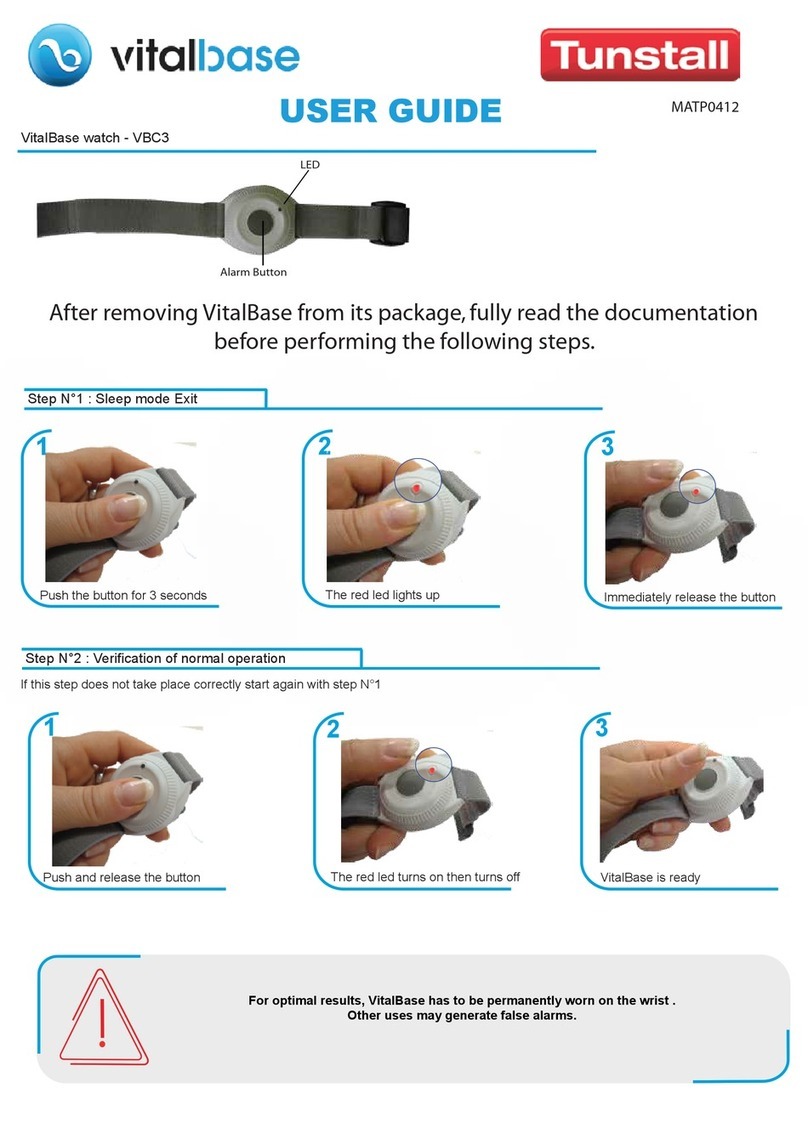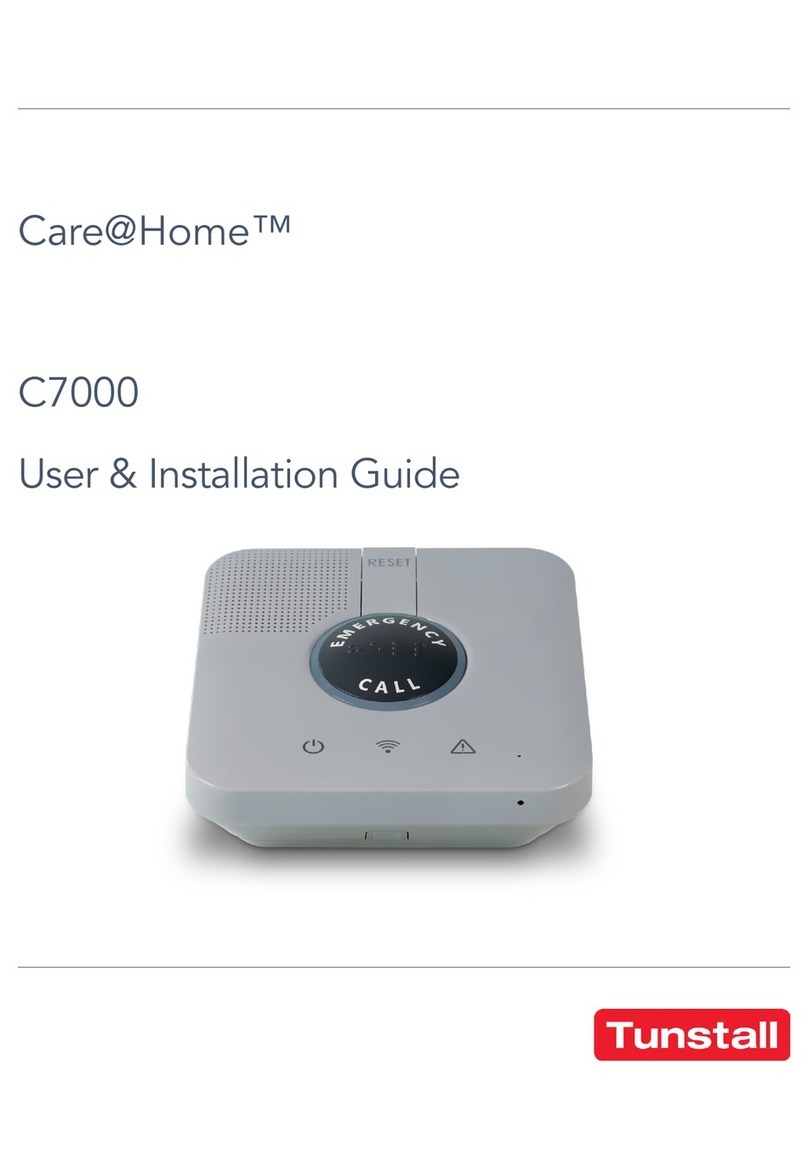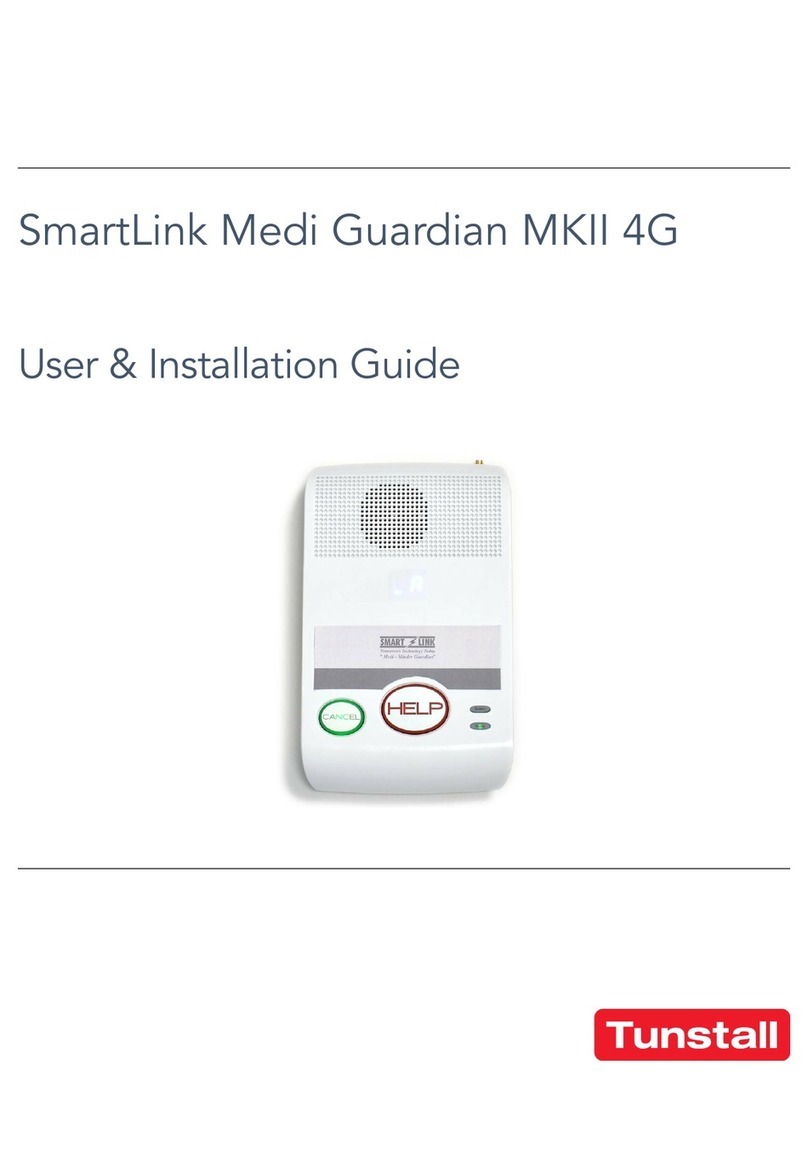Check cellular signal:
a) Press and hold the yellow Extra button.
b) When the device announces "Four", release the but-
ton.
The device announces the current cellular signal
strength on a scale of 1 to 5:
• "Cellular signal strength is One" for poor signal.
• "Cellular signal strength is Five" for excellent sig-
nal.
c) Press the green cancel button to exit.
Connect a peripheral:
a) Press and hold the red Alarm button.
b) When the device announces “Auto pairing mode”,
you can either:
• Release the button to enable auto paring mode.
In auto paring the peripheral is stored in the first
available radio sensor position.
• Continue to hold the button until the device an-
nounces the number of the radio sensor position
you want to select, then release the button.
c) When the device announces "Activate transmitter
now", activate/trigger the peripheral.
d) Press the green cancel button to save settings and
exit.
Disonnect a peripheral:
a) Press and hold the red Alarm button.
b) When the device announces “Auto pairing mode”,
you can either:
• Release the button to enable auto paring mode.
• Continue to hold the button until the device an-
nounces the number of the radio sensor position
you want to select, then release the button.
c) Press the yellow extra button.
• If you have selected auto pairing mode, the device
announces: "Erasing. Activate transmitter now".
• If you have selected a specific radio position, the
device announces "Erasing" and disconnects the
peripheral.
d) Press the green cancel button to save settings and
exit.
346 80 21-61. V 01. R 06.2021. 2 © 2021 Tunstall Group Ltd.