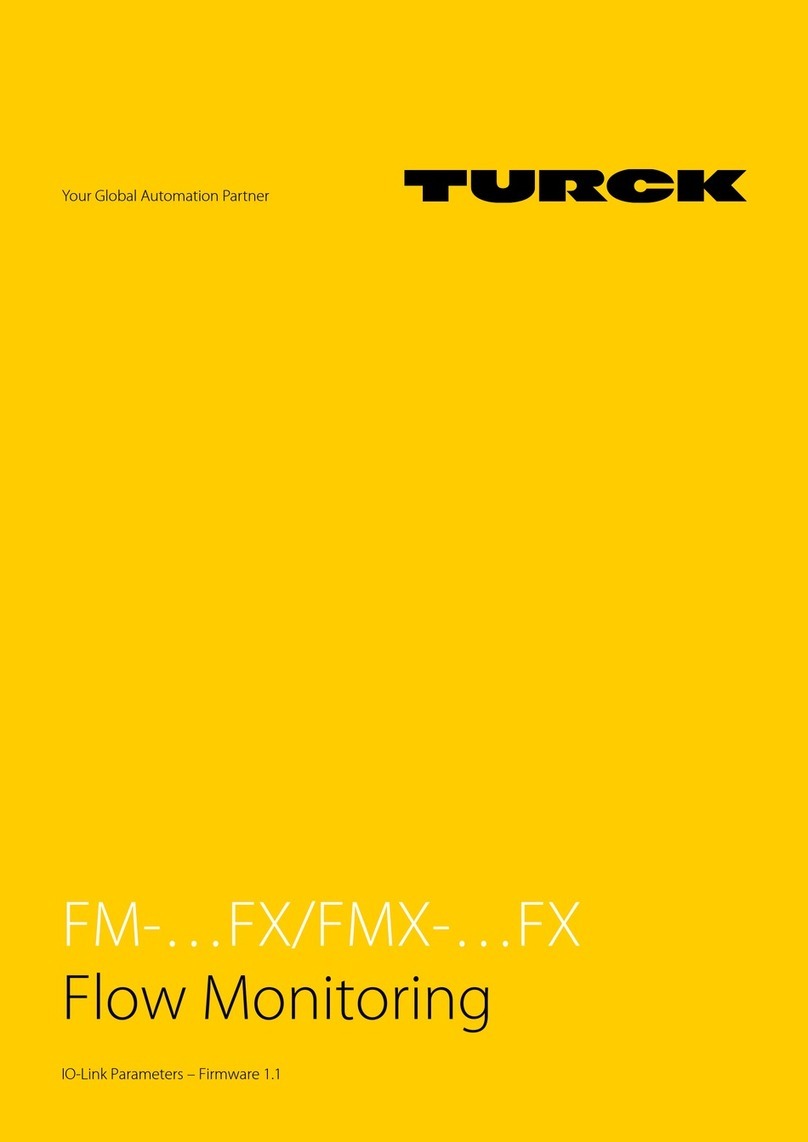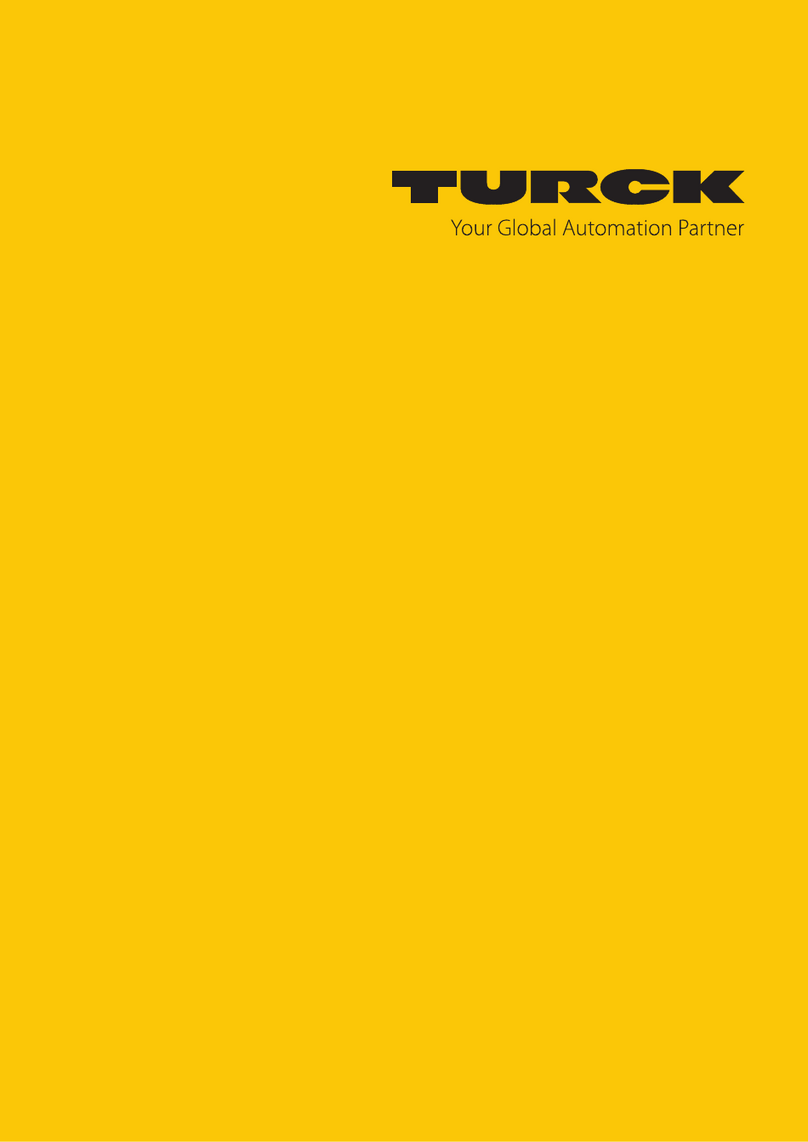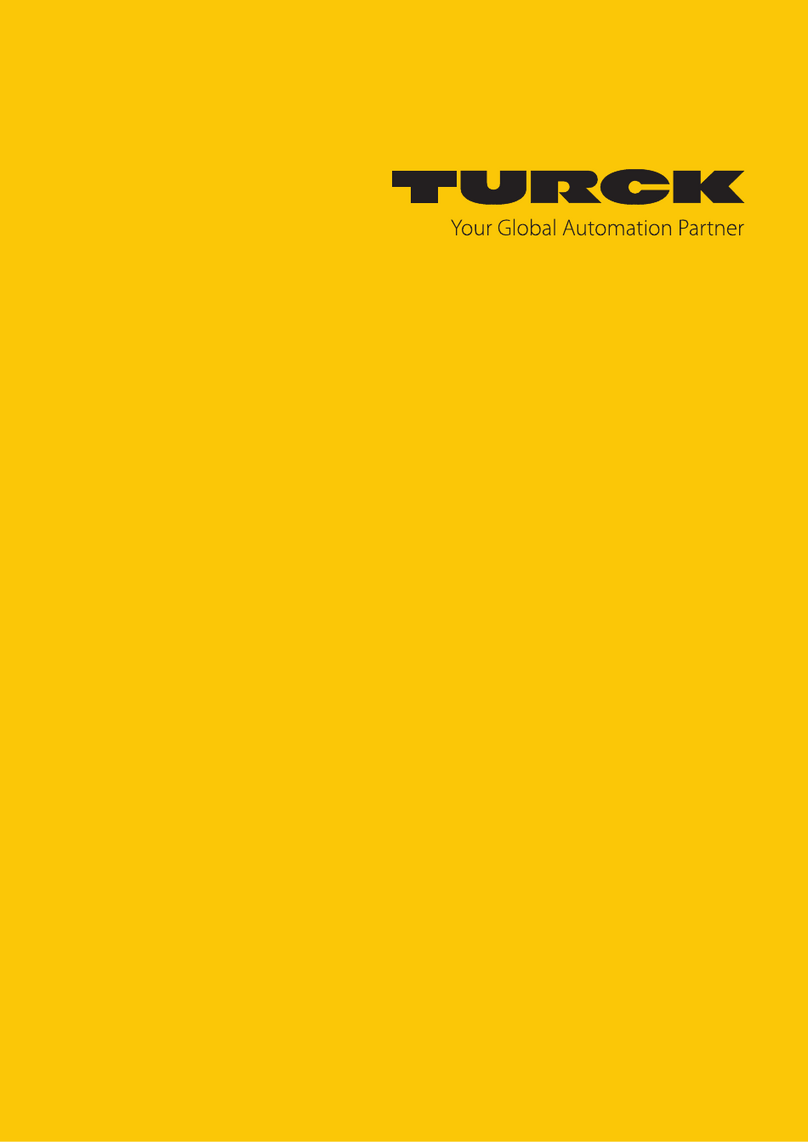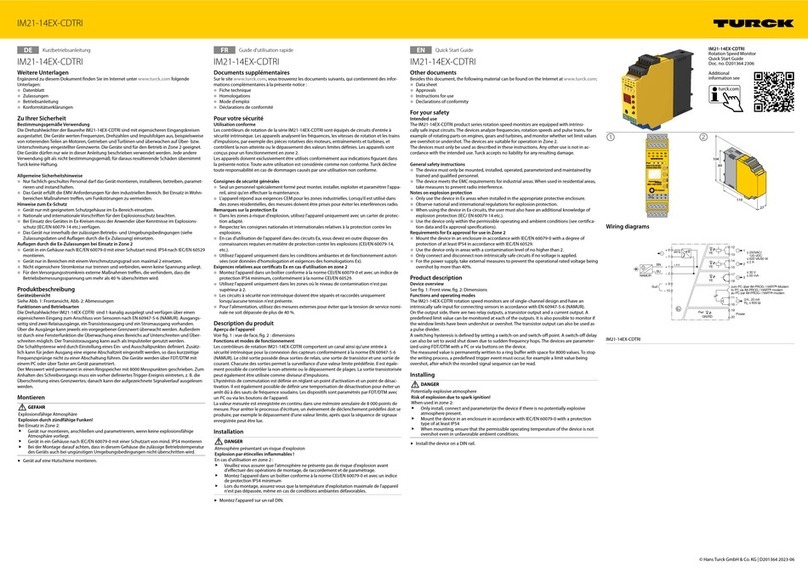Contents
Hans Turck GmbH & Co. KG | T +49 208 4952-0 |
[email protected] | www.turck.com
V02.00 | 2022/09 | 2Contents
1 About these instructions ...................................................................................................................4
1.1 Target groups ...................................................................................................................4
1.2 Explanation of symbols used.........................................................................................4
1.3 Other documents.............................................................................................................4
1.4 Feedback about these instructions ..............................................................................4
2 Notes on the product .........................................................................................................................5
2.1 Product identification .....................................................................................................5
2.2 Scope of delivery..............................................................................................................5
2.3 Turck service .....................................................................................................................5
3 For your safety.....................................................................................................................................6
3.1 Intended use .....................................................................................................................6
3.2 Obvious misuse ................................................................................................................6
3.3 General safety instructions ............................................................................................6
3.4 Notes on UL approval......................................................................................................6
4 Product description ............................................................................................................................7
4.1 Device overview...............................................................................................................7
4.1.1 Indication elements.........................................................................................................................7
4.2 Properties and features ..................................................................................................8
4.3 Functions and operating modes...................................................................................8
4.3.1 System partitions and recovery system ...................................................................................8
5 Installing ...............................................................................................................................................9
6 Connection ........................................................................................................................................ 10
6.1 Connecting the device to the higher-level via Ethernet ....................................... 10
6.2 Connecting an external sensor .................................................................................. 10
6.3 Connecting the power supply.................................................................................... 10
6.4 Wiring diagram.............................................................................................................. 11
6.5 Terminal assignment.................................................................................................... 11
7 Commissioning................................................................................................................................. 12
7.1 Establishing a network connection........................................................................... 13
7.2 Installing user programs.............................................................................................. 15
7.3 Example scripts ............................................................................................................. 15
8 Operation........................................................................................................................................... 17
8.1 LED indications.............................................................................................................. 17
8.1.1 Programming LED indication.................................................................................................... 17
8.2 Querying active system partition .............................................................................. 18
9 Setting and parameterization ....................................................................................................... 19
10 Troubleshooting............................................................................................................................... 20
10.1 Recovery system ........................................................................................................... 20