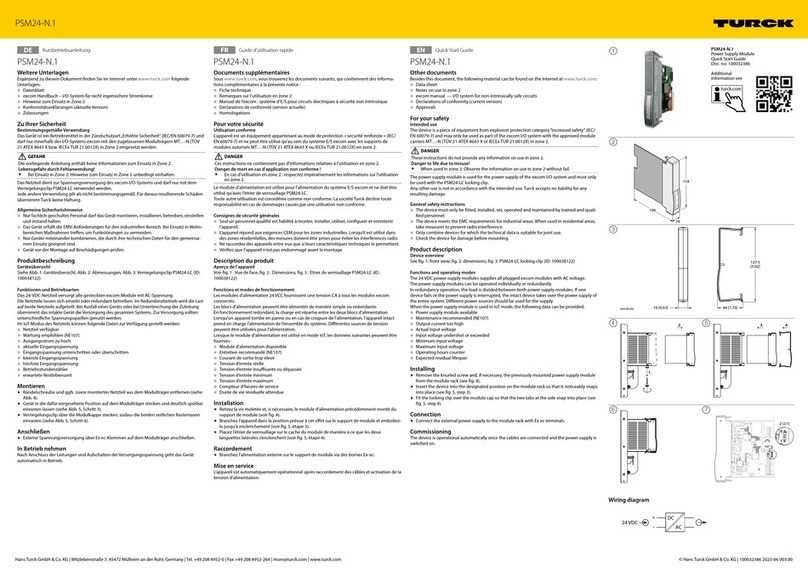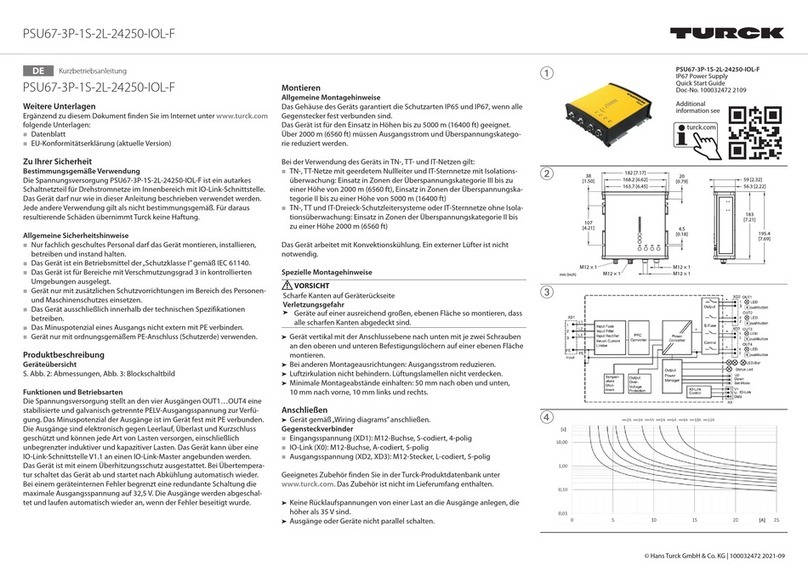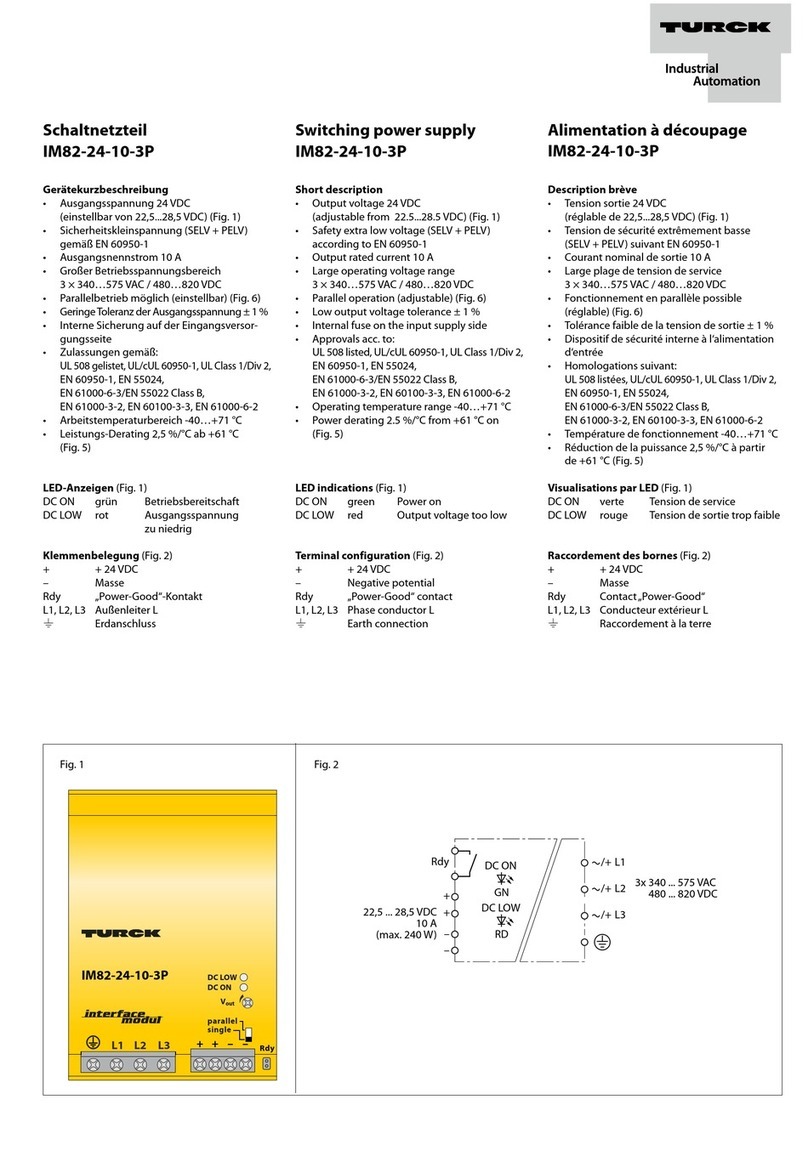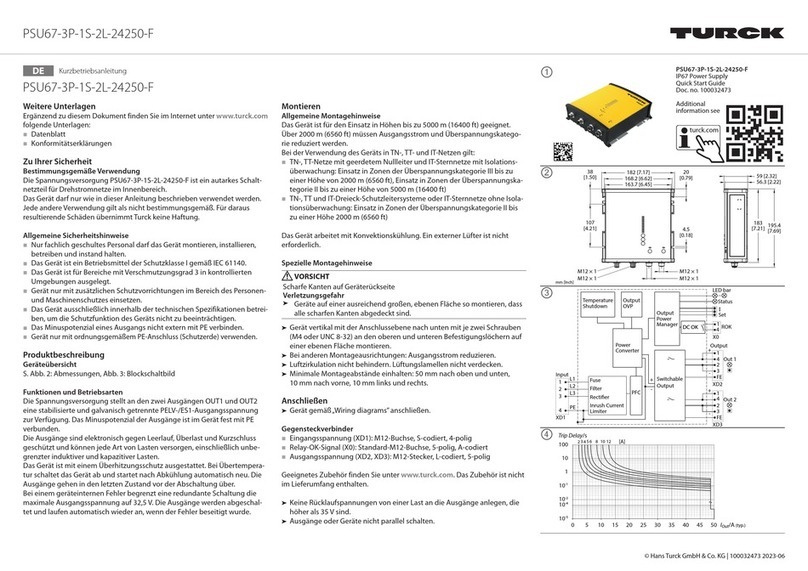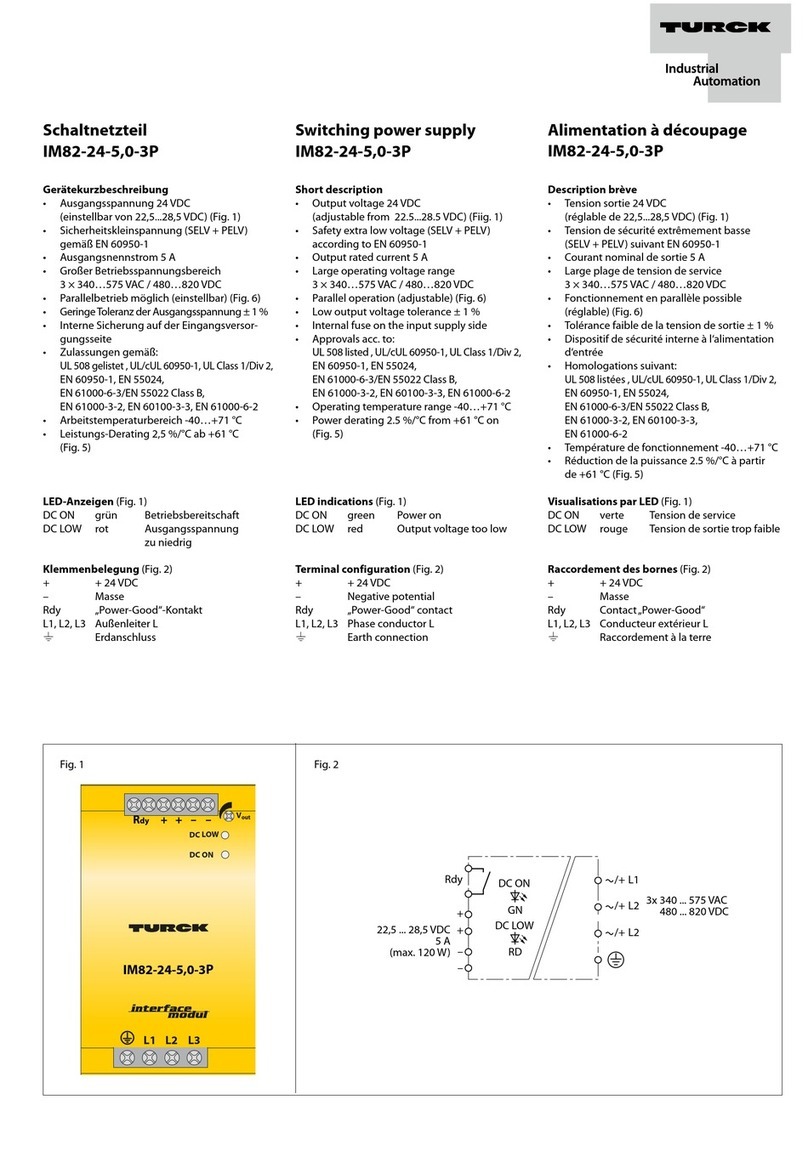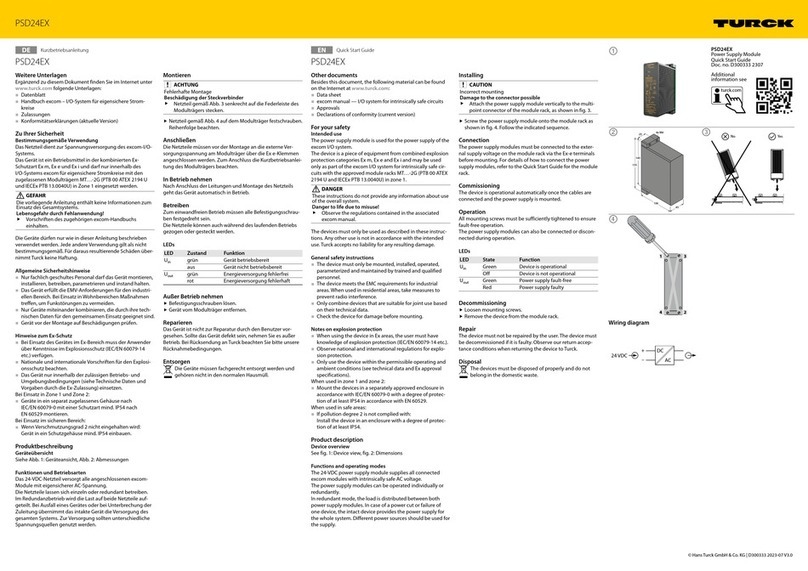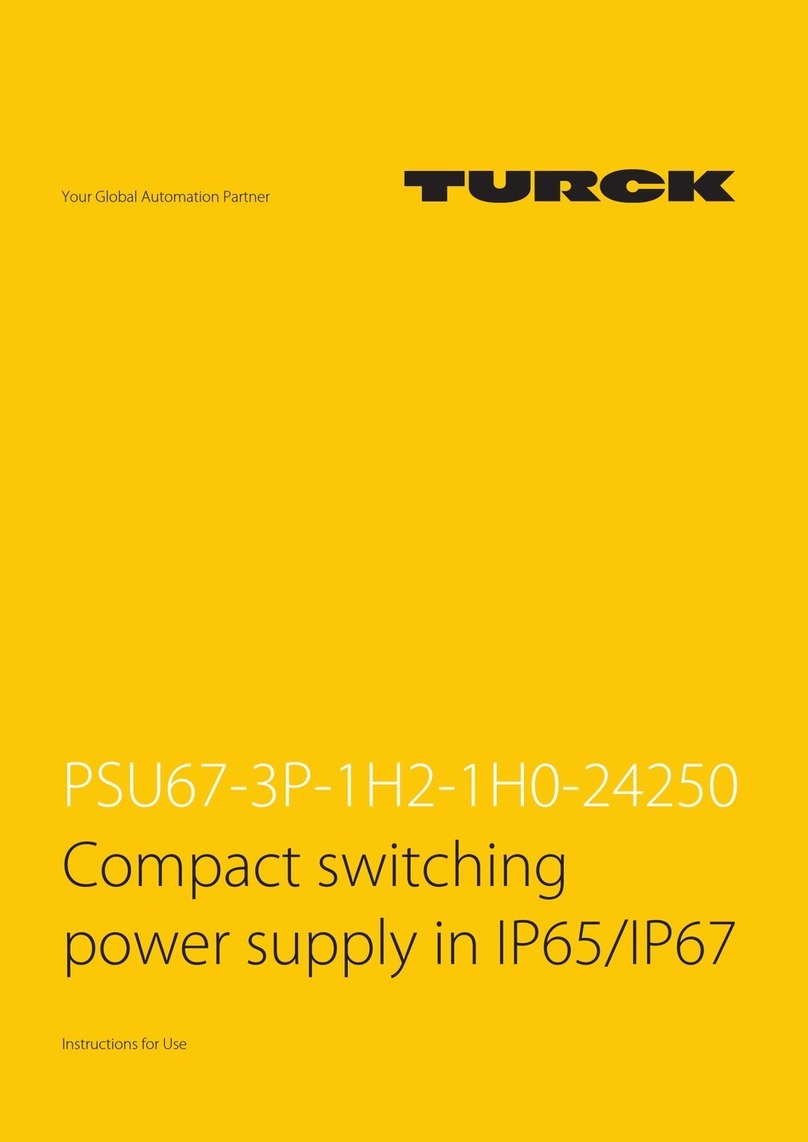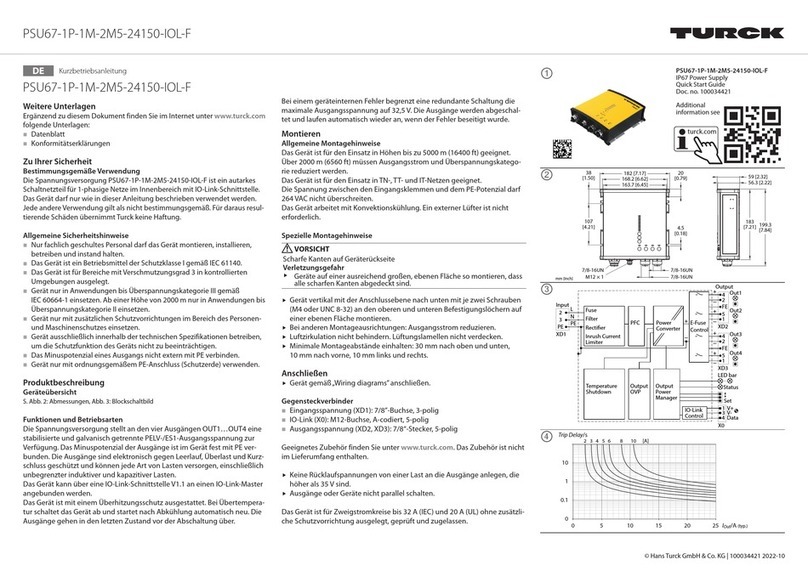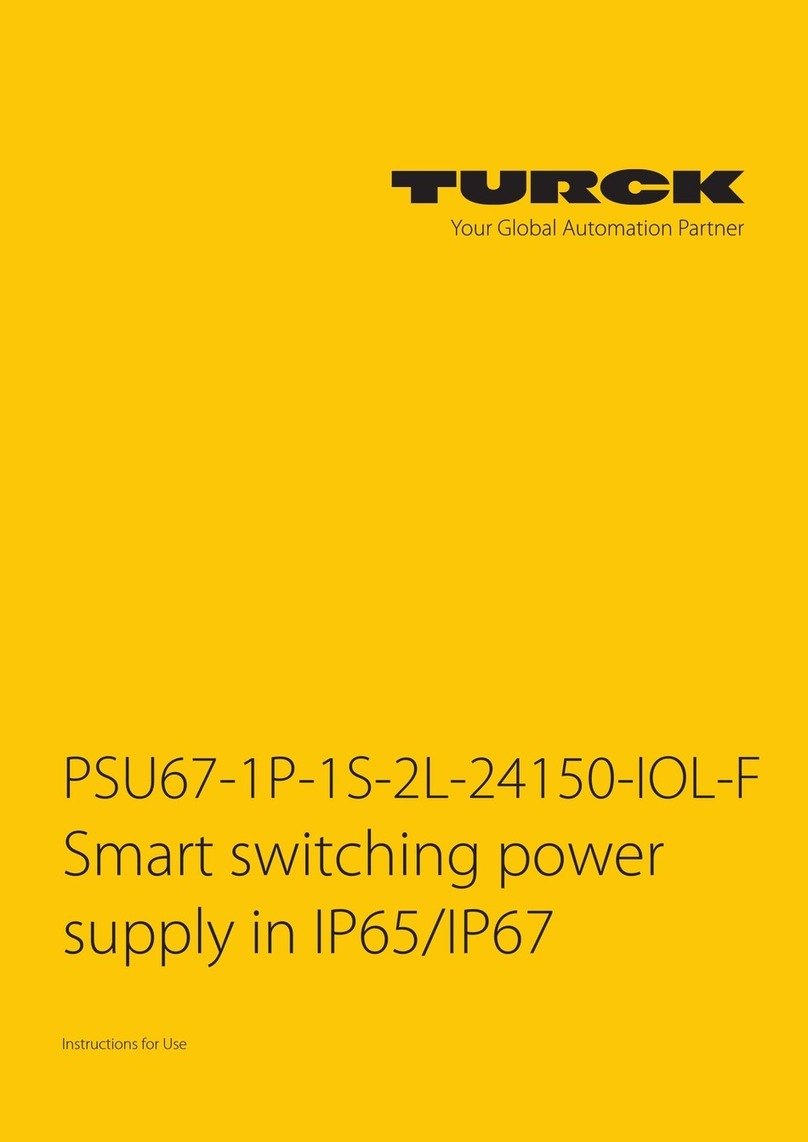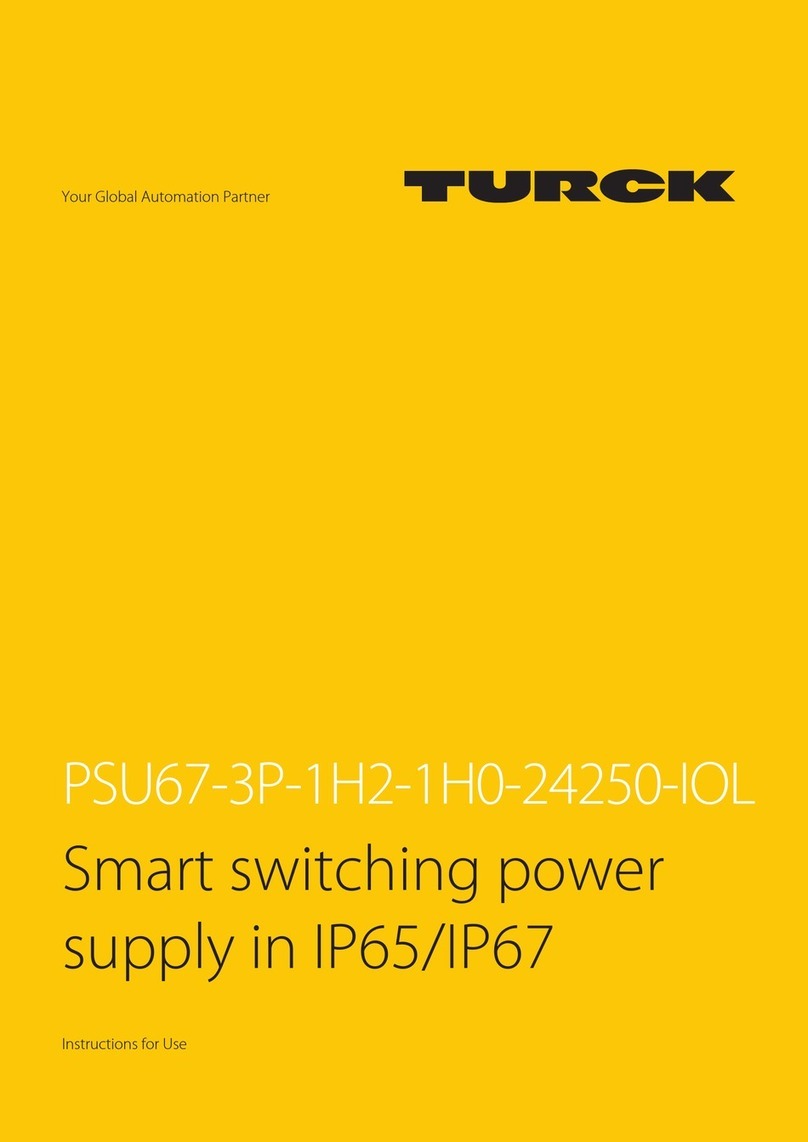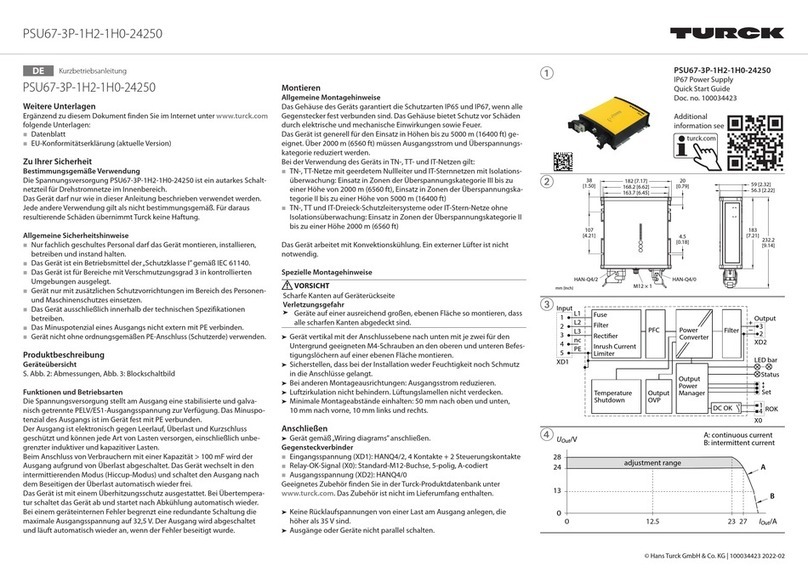Table of Contents
Hans Turck GmbH & Co. KG | T +49 208 4952-0 |
[email protected] | www.turck.com
V01.00 | 2022/09 | 2Table of Contents
1 About these instructions ...................................................................................................................5
1.1 Target groups ...................................................................................................................5
1.2 Explanation of symbols used.........................................................................................5
1.3 Additional documents ....................................................................................................5
1.4 Feedback about these instructions ..............................................................................5
2 Notes on the product .........................................................................................................................6
2.1 Product identification .....................................................................................................6
2.2 Scope of delivery..............................................................................................................6
2.3 Turck service .....................................................................................................................6
3 For your safety.....................................................................................................................................7
3.1 Intended use .....................................................................................................................7
3.1.1 Foreseeable misuse .........................................................................................................................7
3.2 General safety notes........................................................................................................7
4 Product description ............................................................................................................................8
4.1 Device overview...............................................................................................................8
4.1.1 Block diagram....................................................................................................................................9
4.1.2 Operating elements.........................................................................................................................9
4.1.3 Display elements ..............................................................................................................................9
4.2 Properties and features ..................................................................................................9
4.3 Functional principle ........................................................................................................9
4.4 Functions and operating modes................................................................................ 10
4.4.1 User interface.................................................................................................................................. 10
4.4.2 AC voltage input............................................................................................................................ 10
4.4.3 DC voltage outputs....................................................................................................................... 11
4.4.4 IO-Link interface............................................................................................................................. 13
5 Installing ............................................................................................................................................ 14
5.1 Special installation instructions – mounting altitude ........................................... 14
6 Connecting ........................................................................................................................................ 15
6.1 Connecting the AC input voltage .............................................................................. 15
6.2 Connecting the DC output voltage side................................................................... 15
6.3 Connecting the device to IO-Link .............................................................................. 15
7 Commissioning................................................................................................................................. 16
8 Setting................................................................................................................................................ 17
8.1 Setting the device via LED bar and pushbuttons ................................................... 17
8.1.1 Switching outputs on or off....................................................................................................... 17
8.1.2 Resetting outputs.......................................................................................................................... 17
8.1.3 Activating and deactivating the button lock ...................................................................... 17
8.2 Setting the device via IO-Link..................................................................................... 18
8.2.1 Direct Parameter Page 1 ............................................................................................................. 18
8.2.2 Identification................................................................................................................................... 18
8.2.3 Index 0x02: System commands (according to IO-Link specification)......................... 19
8.2.4 Index 0x0C: Device Access Locks............................................................................................. 19
8.2.5 Parameters....................................................................................................................................... 20