Tyco Electronics DYNA-CRIMP User manual
Other Tyco Electronics Crimping Tools manuals

Tyco Electronics
Tyco Electronics SIMEL Autocoup CC040 Cof. + charg. User manual

Tyco Electronics
Tyco Electronics PRO-CRIMPER III User manual

Tyco Electronics
Tyco Electronics PRO-CRIMPER III User manual

Tyco Electronics
Tyco Electronics 2-1579004-9 User manual

Tyco Electronics
Tyco Electronics PRO-CRIMPER III User manual

Tyco Electronics
Tyco Electronics SDE PEW-12 User manual
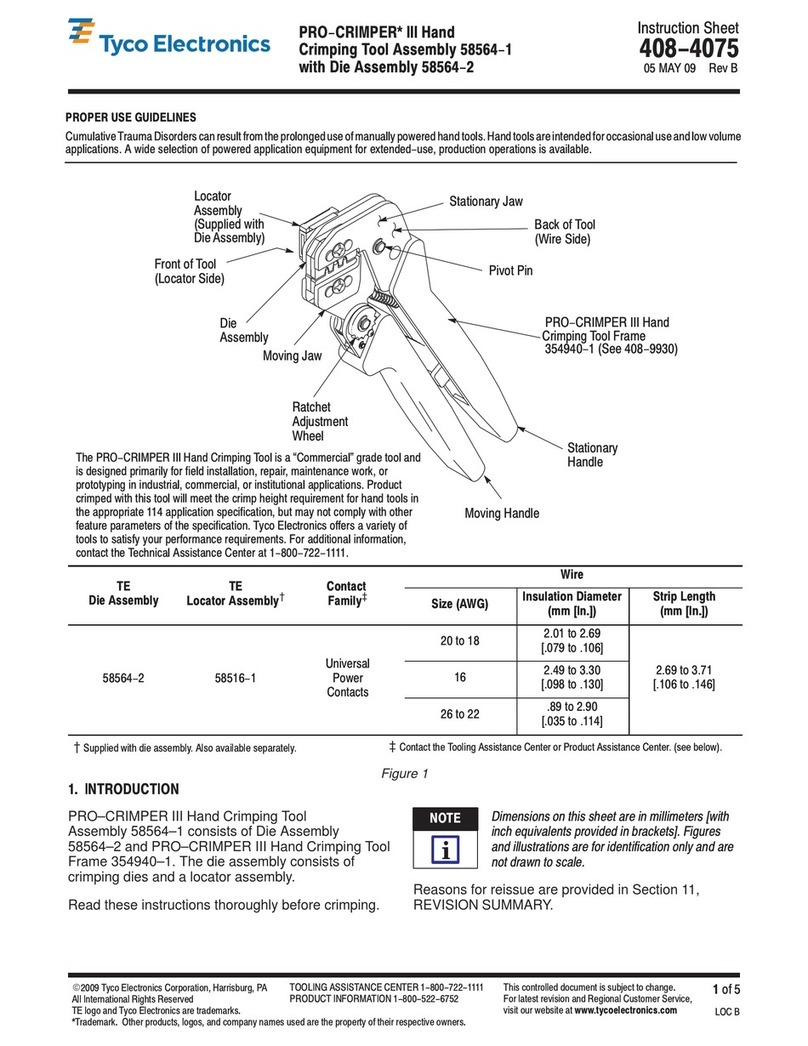
Tyco Electronics
Tyco Electronics PRO-CRIMPER III 58564-1 User manual

Tyco Electronics
Tyco Electronics AMP PRO–CRIMPER II User manual

Tyco Electronics
Tyco Electronics PRO-CRIMPER III User manual
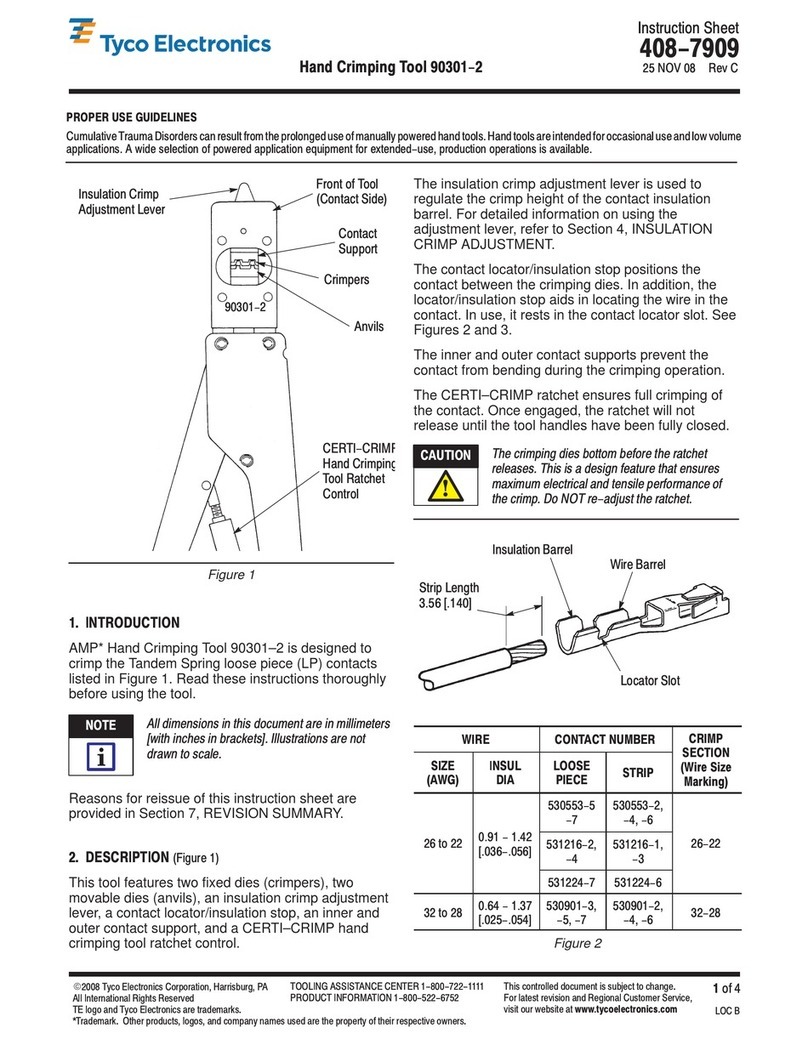
Tyco Electronics
Tyco Electronics 90301-2 User manual

Tyco Electronics
Tyco Electronics PRO-CRIMPER III User manual
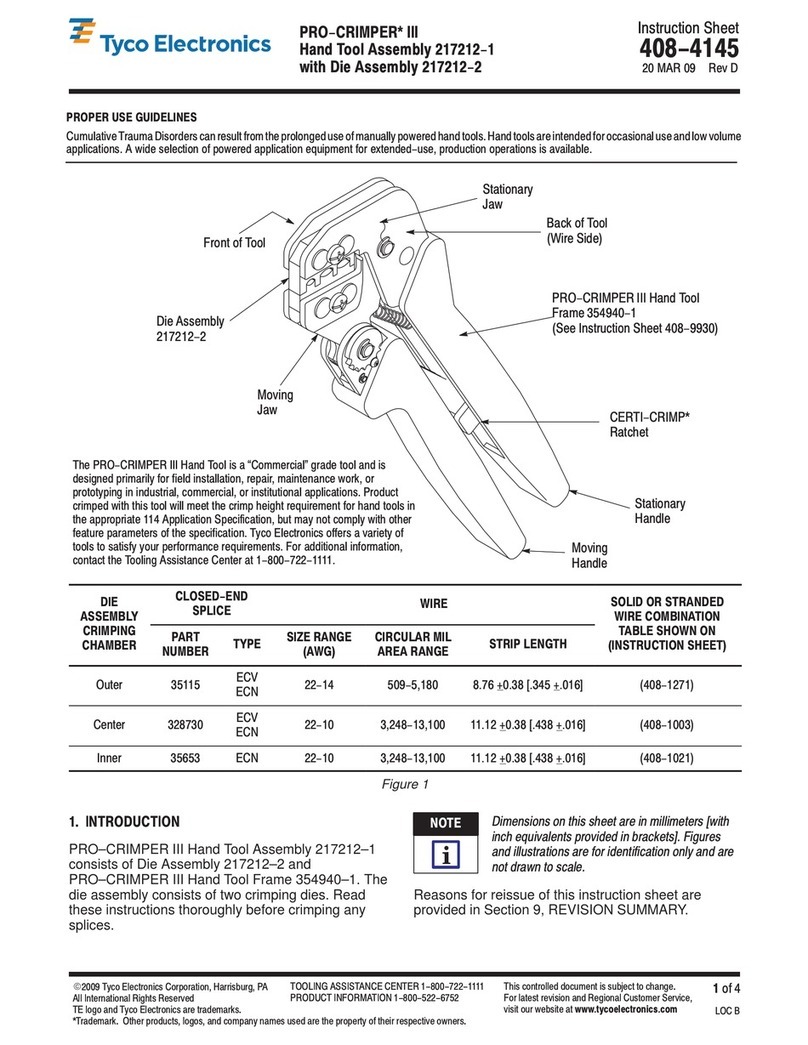
Tyco Electronics
Tyco Electronics PRO-CRIMPER III User manual
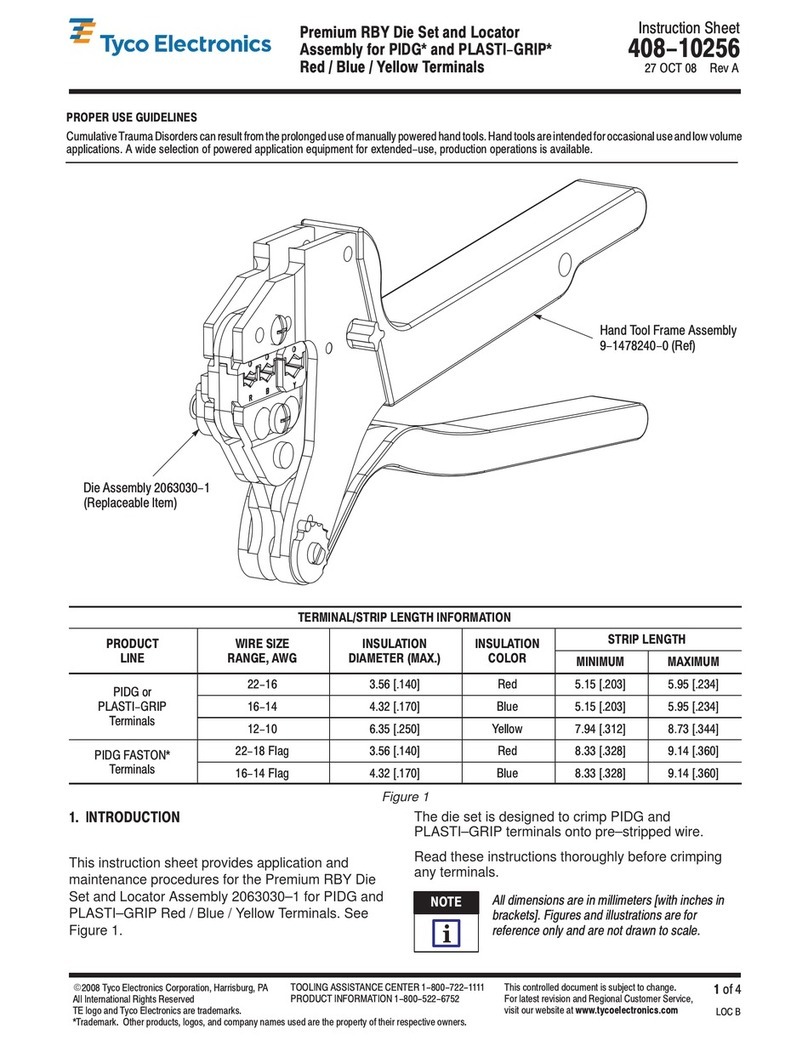
Tyco Electronics
Tyco Electronics PIDG Series User manual
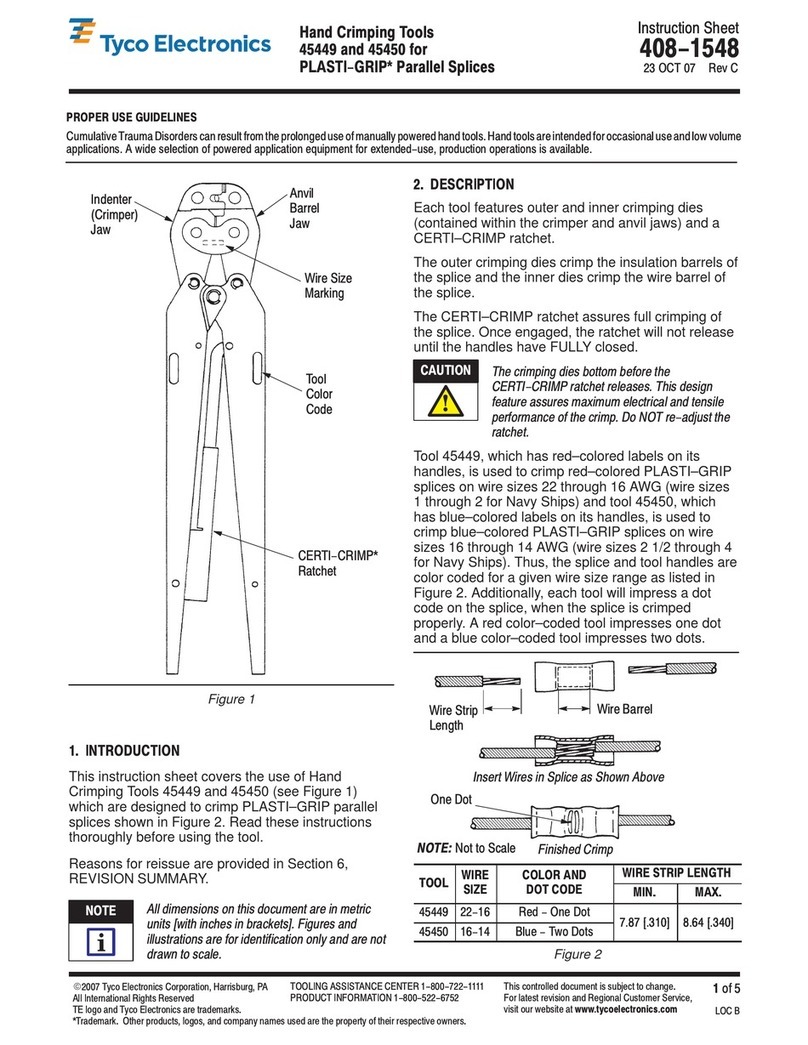
Tyco Electronics
Tyco Electronics 45449 User manual
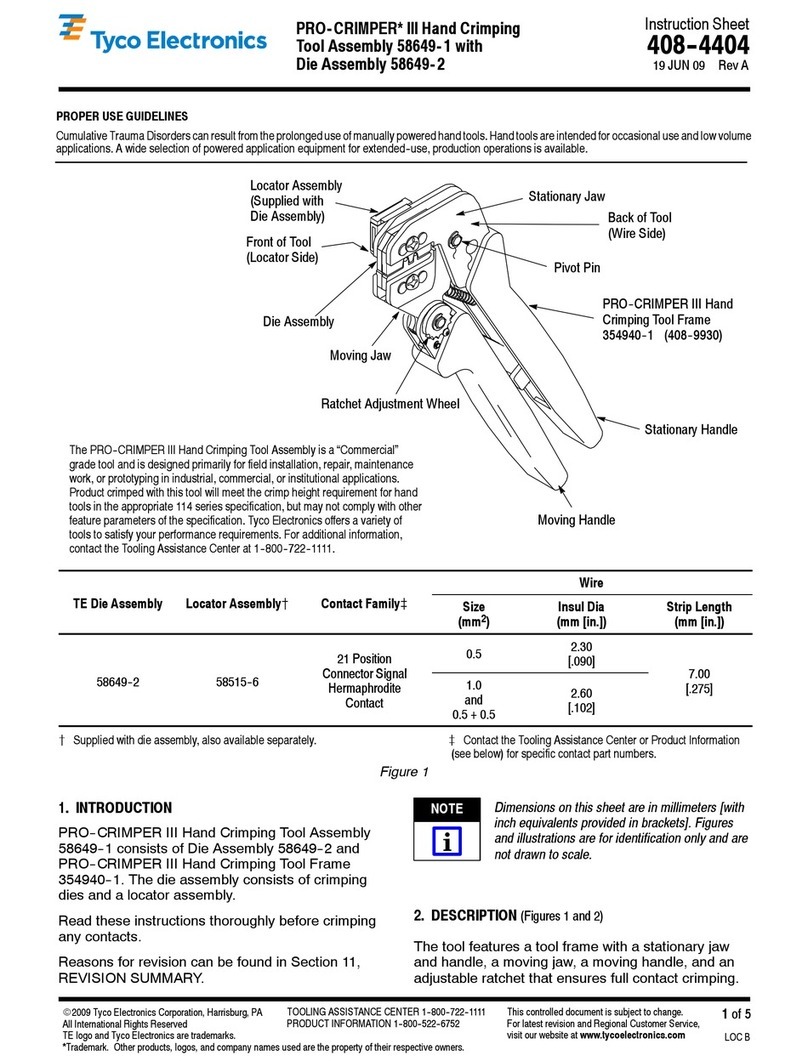
Tyco Electronics
Tyco Electronics 58649-1 User manual

Tyco Electronics
Tyco Electronics PRO-CRIMPER III User manual
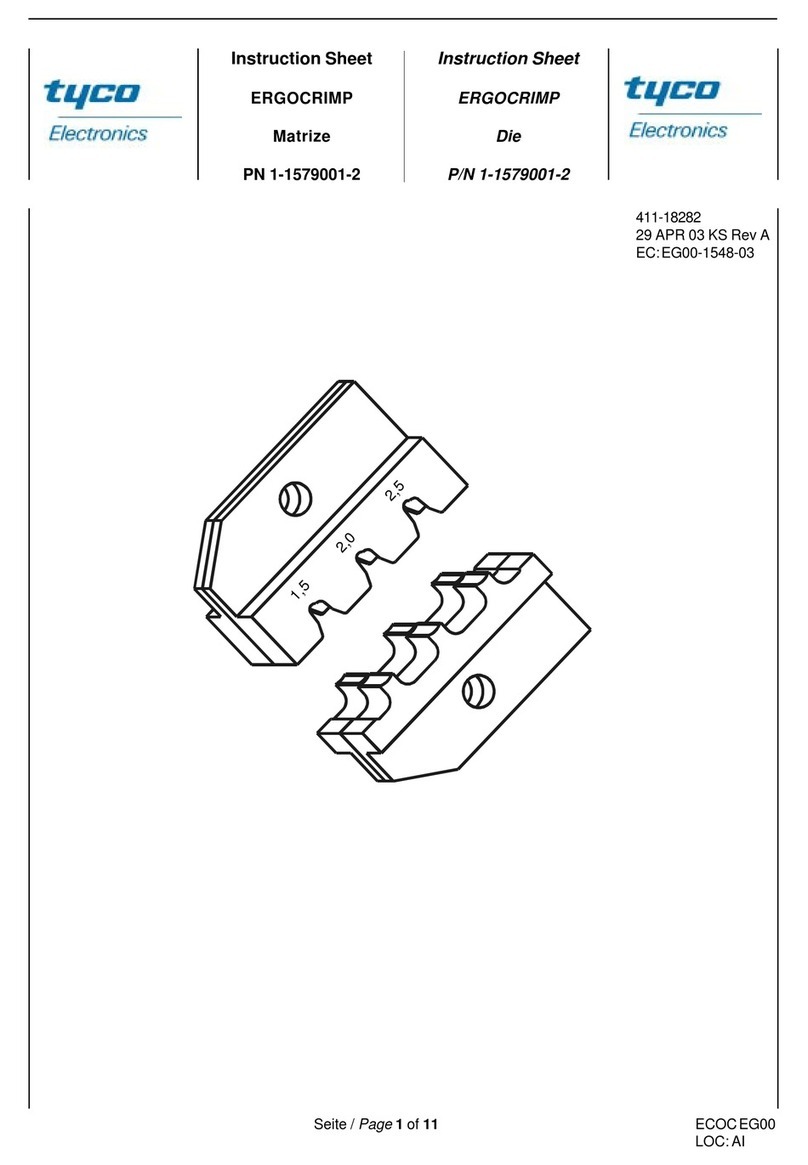
Tyco Electronics
Tyco Electronics 1-1579001-2 User manual

Tyco Electronics
Tyco Electronics PRO- CRIMPER III User manual

Tyco Electronics
Tyco Electronics 46121 User manual
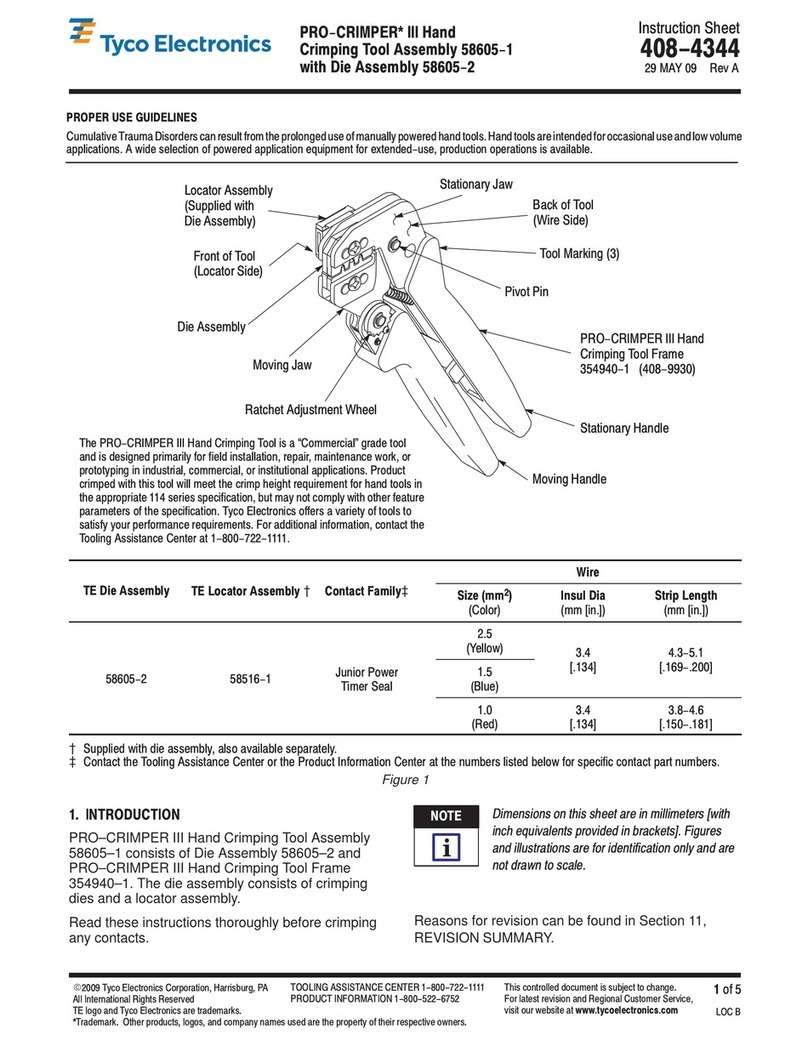
Tyco Electronics
Tyco Electronics 58605-1 User manual
Popular Crimping Tools manuals by other brands

Continental Refrigerator
Continental Refrigerator PC150HD quick start guide

TE Connectivity
TE Connectivity ERGOCRIMP 1-1579001-3 instruction sheet

Emerson
Emerson Klauke ES 105CFB manual
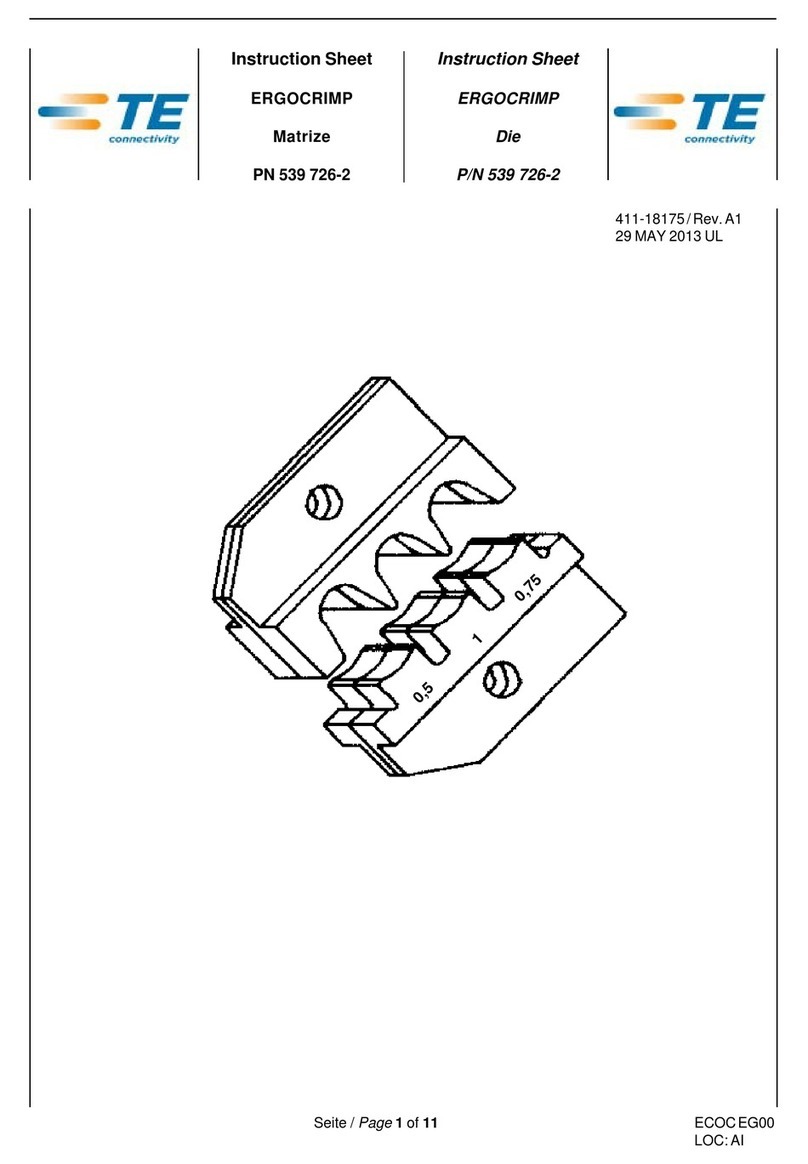
TE Connectivity
TE Connectivity 539 726-2 instruction sheet

molex
molex 207129 Series Specification sheet

TE Connectivity
TE Connectivity 46447 instruction sheet



















