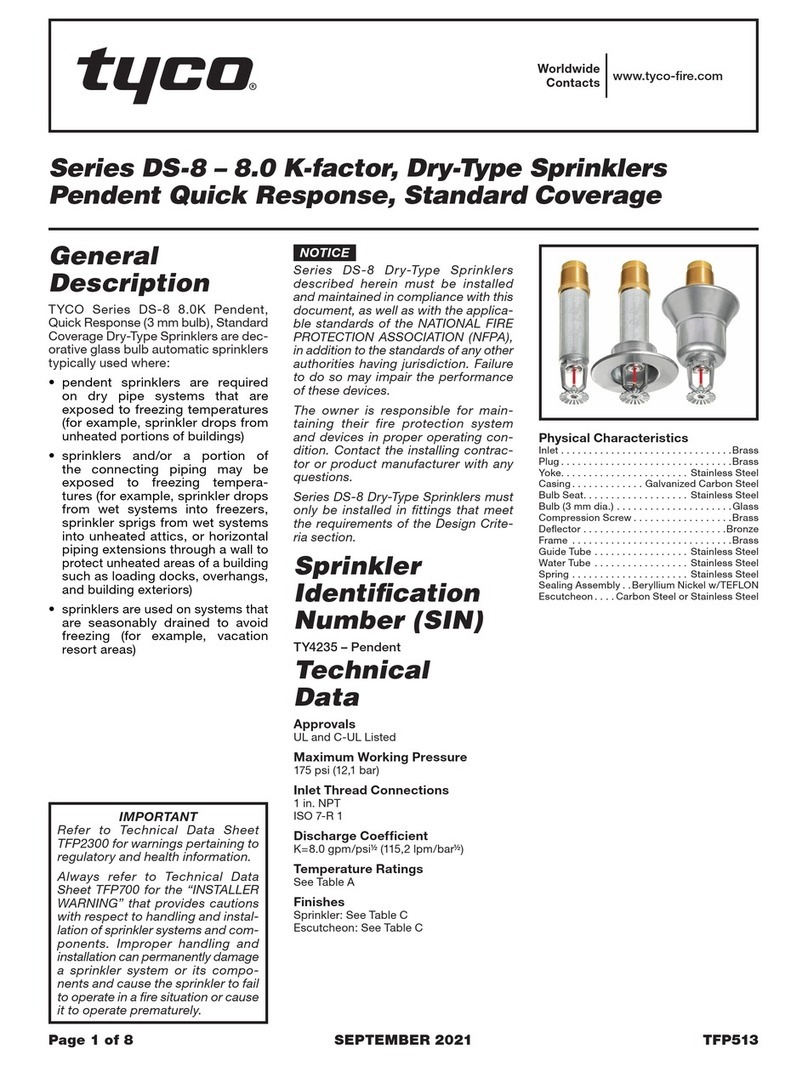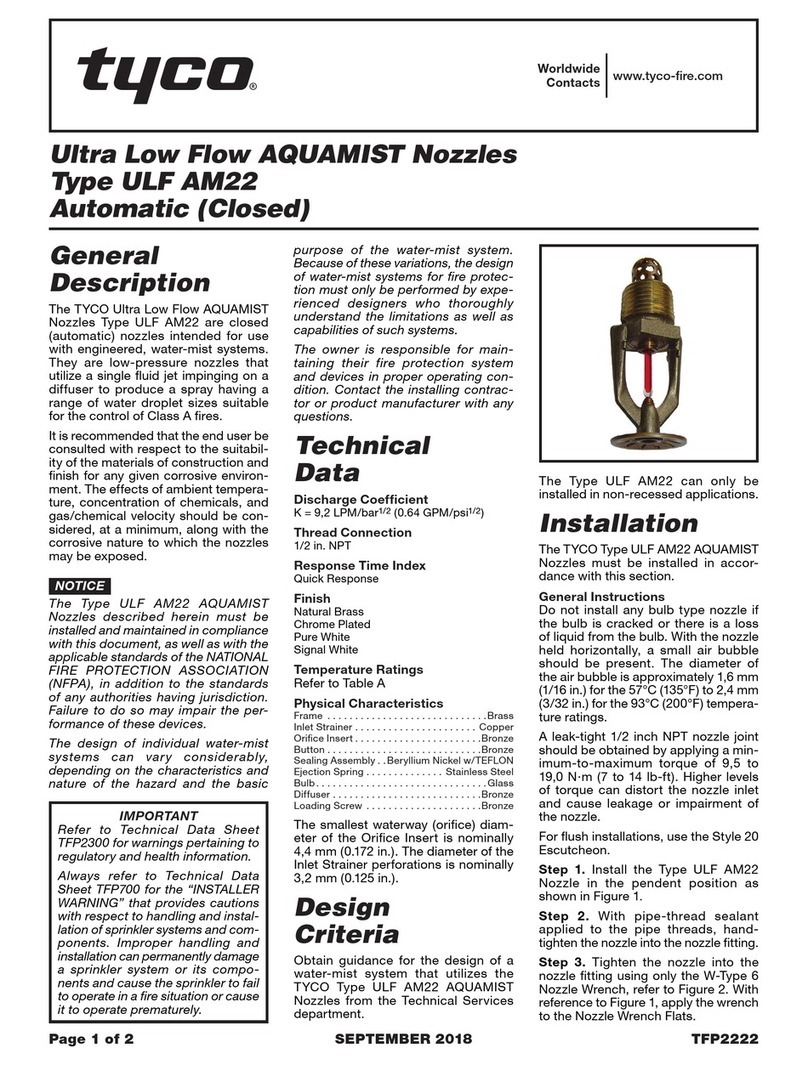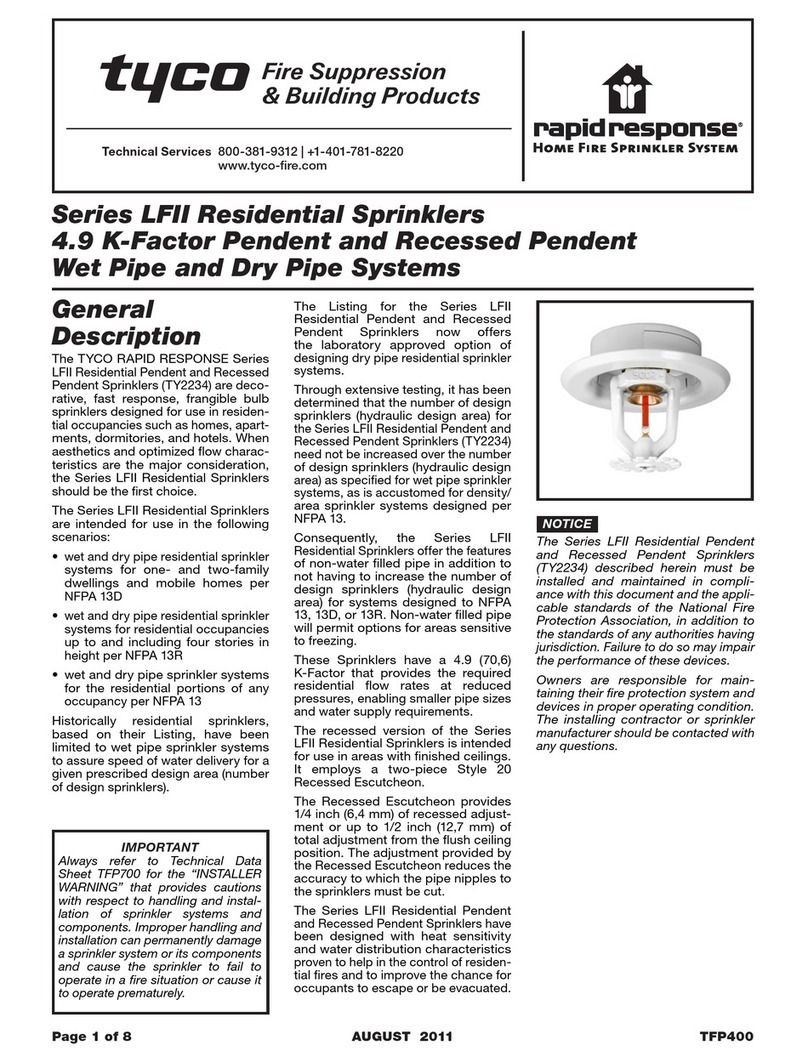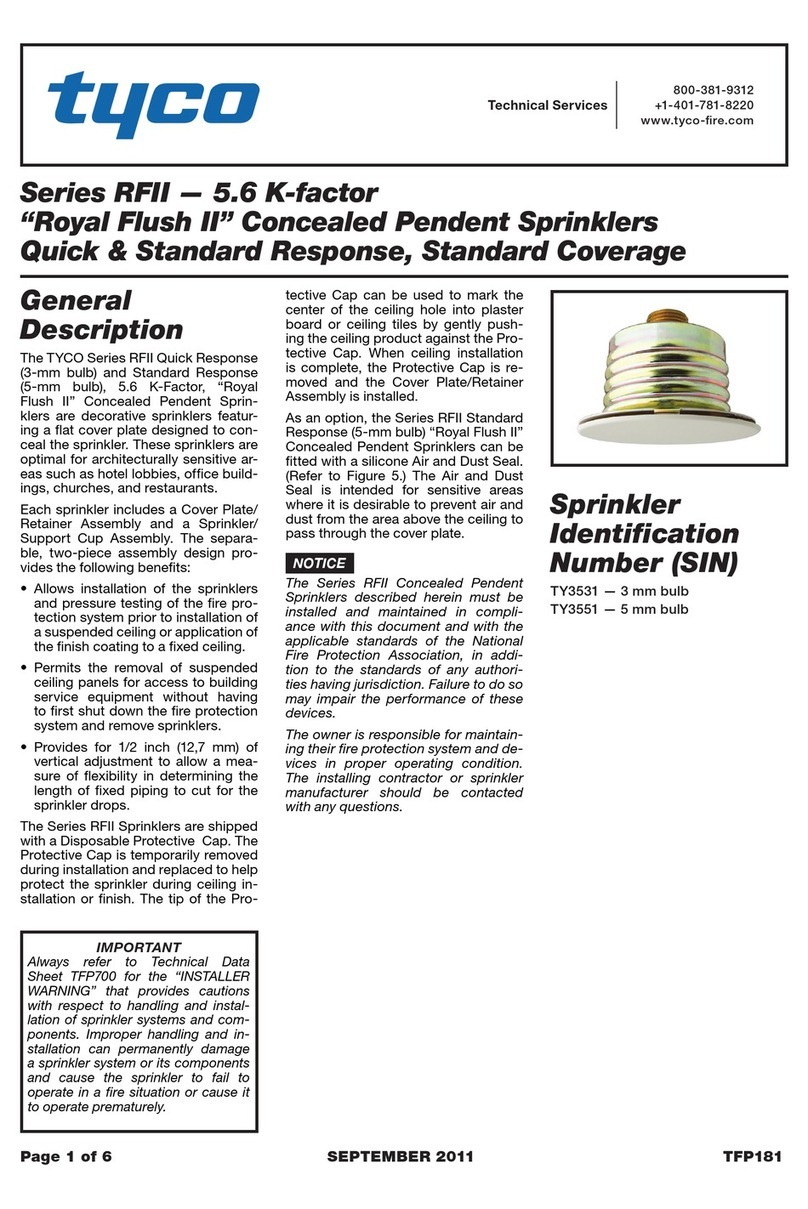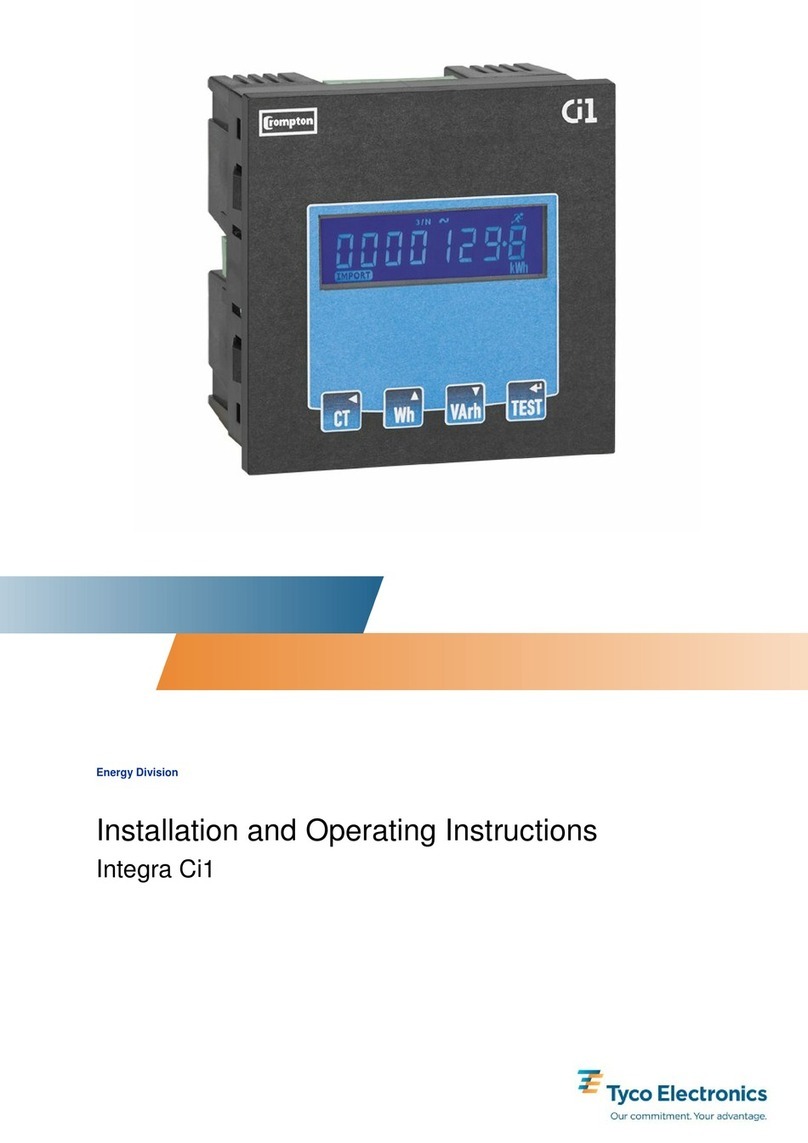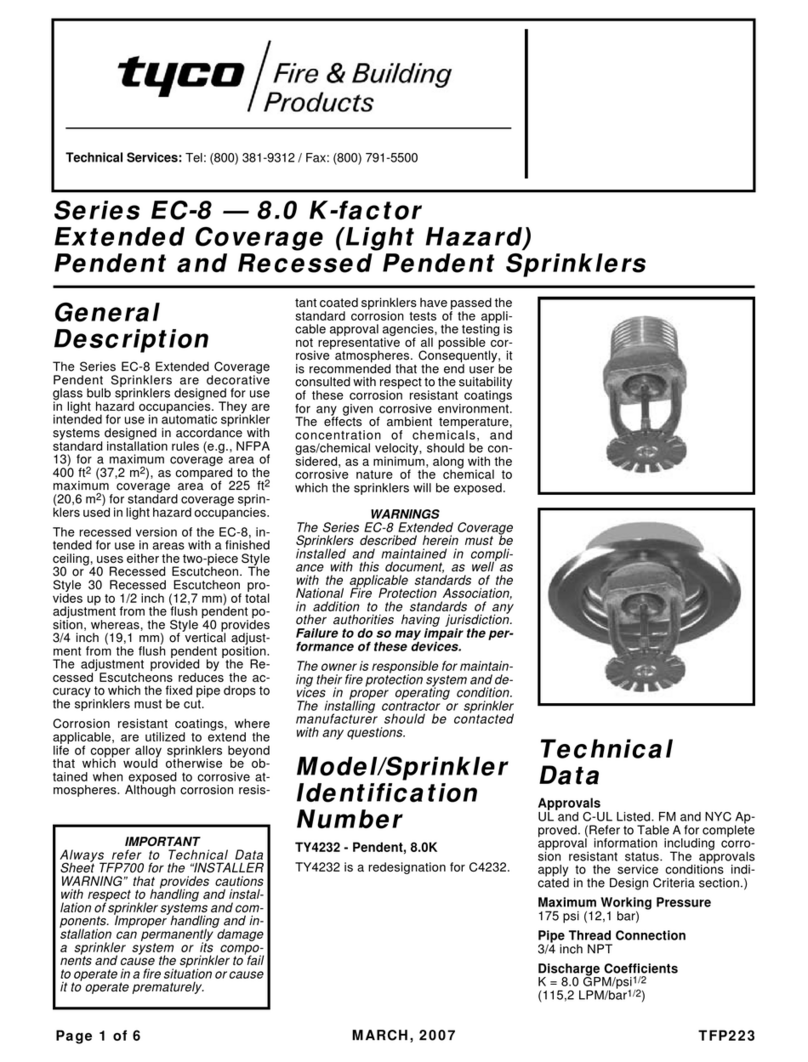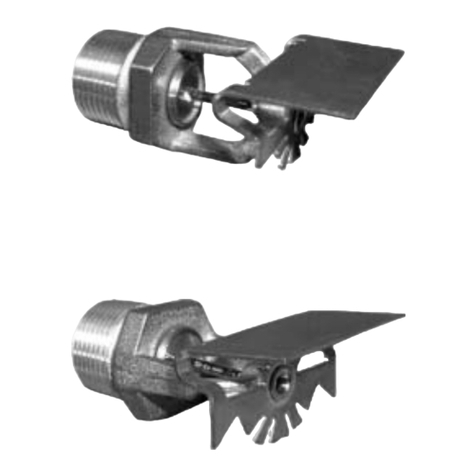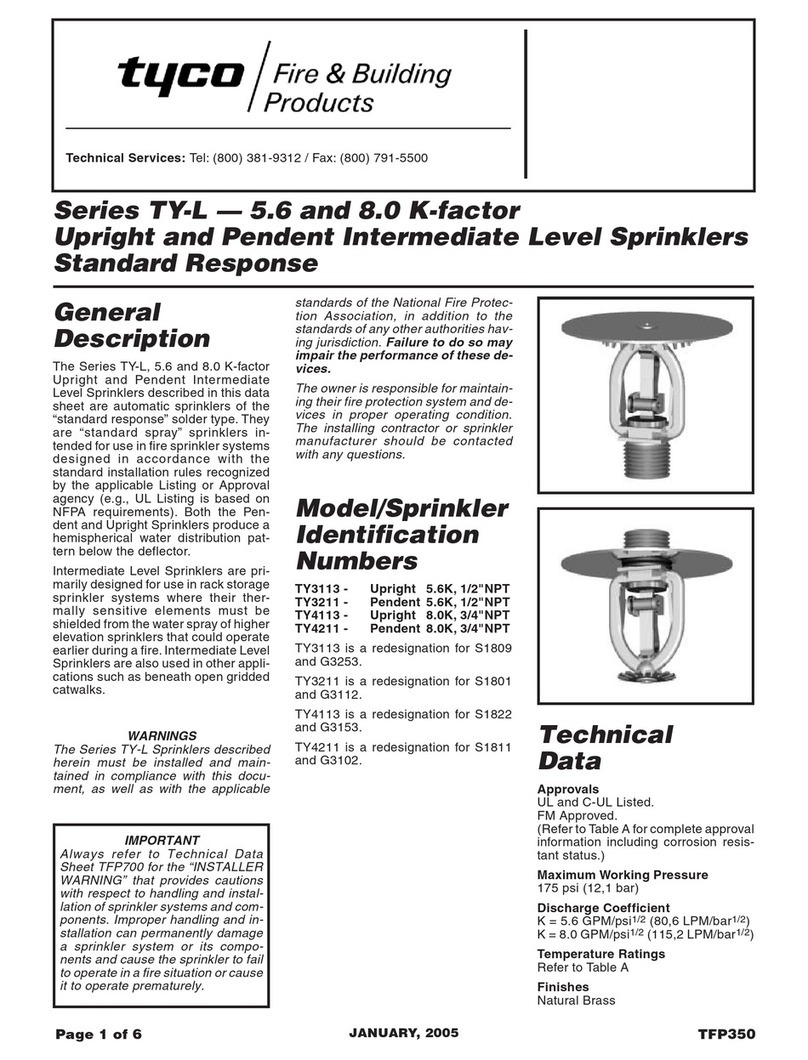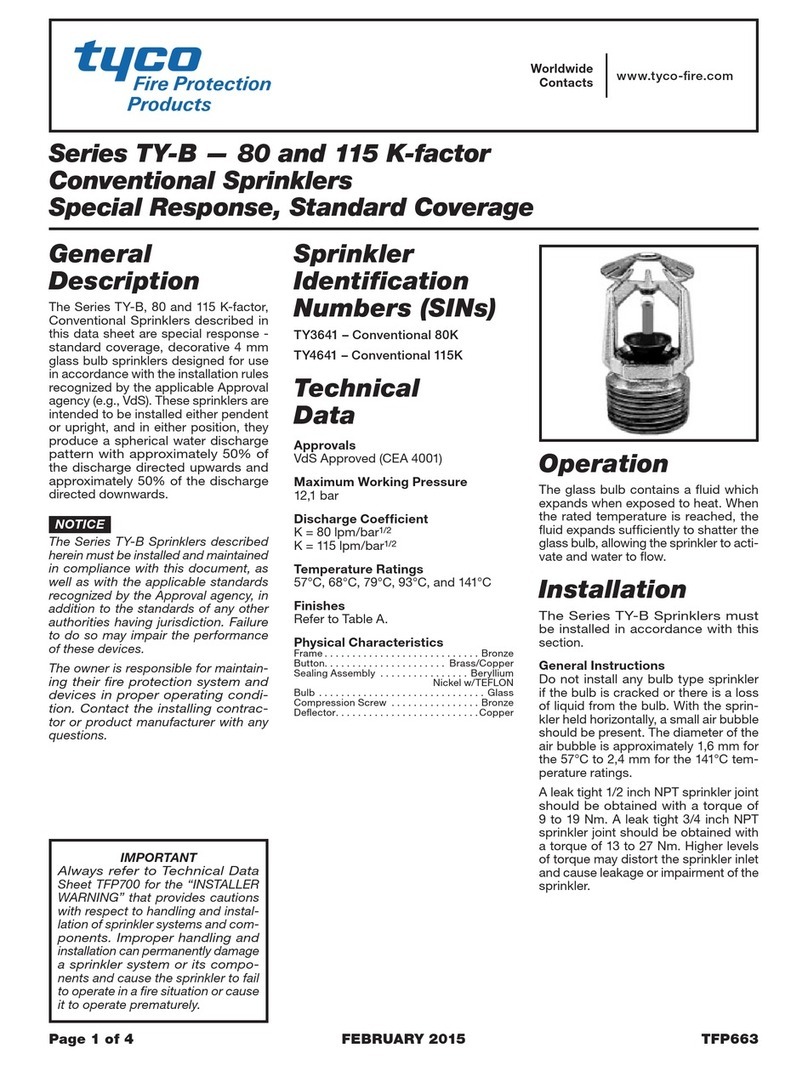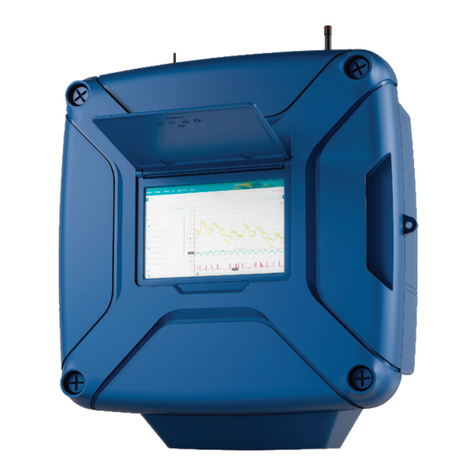Chapter 3
3. Choose one of the following options:
• To quickly set the system, press [*][0].
• To set the system using the Away key, press and hold the Away key for 2 seconds. If it is
necessary, enter an access code, or present a proximity tag to the keypad reader.
If the system bypasses a zone, a warning appears on the keypad.
Note: For European installations (EN50131 certified), you can not set the system without a valid user
code. If you do not have a valid user code, do not attempt to initiate the setting sequence for the alarm
system.
After you initiate the setting sequence, the system completes the following actions:
• The Set indicator turns on.
• The Ready indicator remains lit.
• The Exit Delay time begins to count down.
• The keypad beeps six times, and continues to beep once each second. In the final 10 seconds, the
system beeps rapidly.
Note: For European installations (EN50131 certified), the Armed indicator turns on only after the Exit
Delay.
When the Exit Delay timer expires, the system is set and the following actions occur:
• The Ready indicator turns off.
• The Set indicator remains on.
• The keypad stops sounding.
Note: The installer configures the Exit Delay timer in accordance with the North American, Canadian, and
European certification requirements (UL, ULC, and EN50131).
3.1.3.2 Canceling the setting sequence
To cancel the setting sequence, complete the following step:
• Enter your access code, or present a proximity tag to the keypad reader.
3.1.4 Setting the system in Stay mode
Stay mode partially activates the alarm system by Setting all perimeter sensors, and bypassing all interior
sensors.
Note: For European installations (EN50131 certified), the Keypad Blanking feature activates after 30
seconds. You can see the status of the alarm system only after you enter a valid user code.
To set the system in Stay mode, complete the following steps:
1. Ensure that you close all windows and doors.
2. Ensure that the Ready indicator is on.
3. Press and hold the Stay key for 2 seconds. If it is necessary, enter an access code, or present a
proximity tag to the keypad reader.
Note: Do not leave the premises.
If the system bypasses a zone, a warning appears on the keypad.
After you initiate the setting sequence, the system completes the following actions:
• The Armed indicator turns on.
• The Ready indicator remains lit.
• The Exit Delay timer begins counting down.
Note: For European installations (EN50131 certified), the Armed indicator turns on only after the Exit
Delay.
When the Exit Delay timer expires, the system is set and the following actions occur:
-10 -