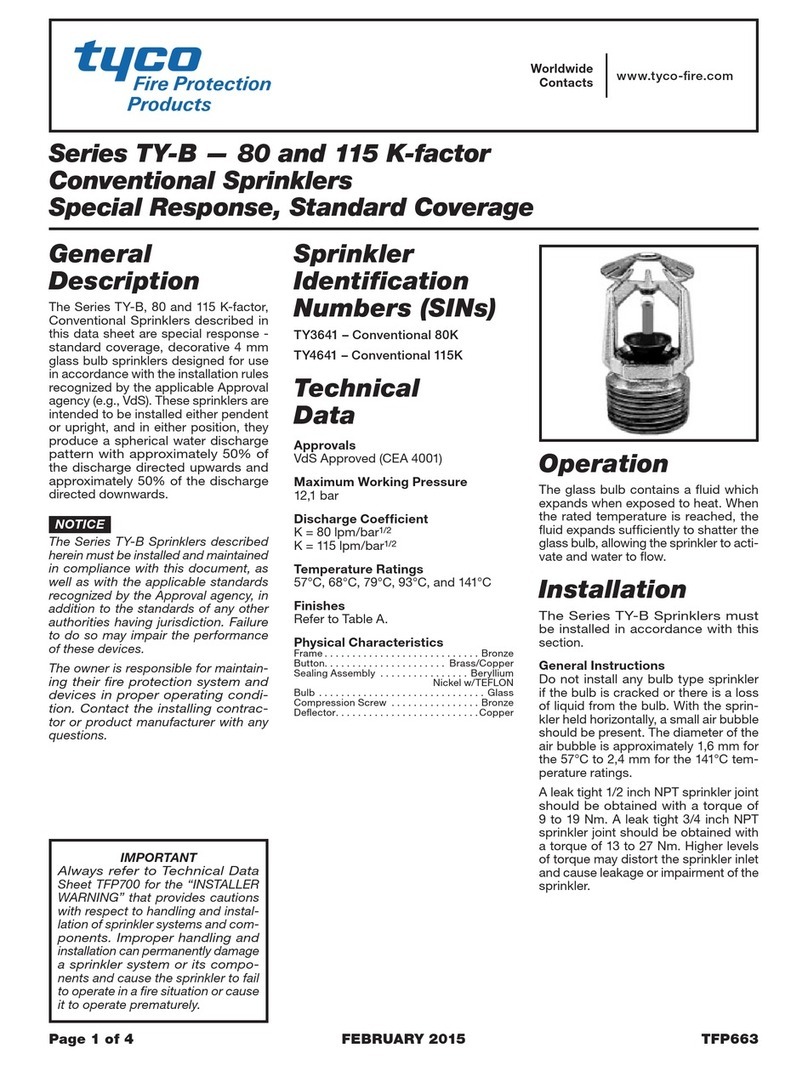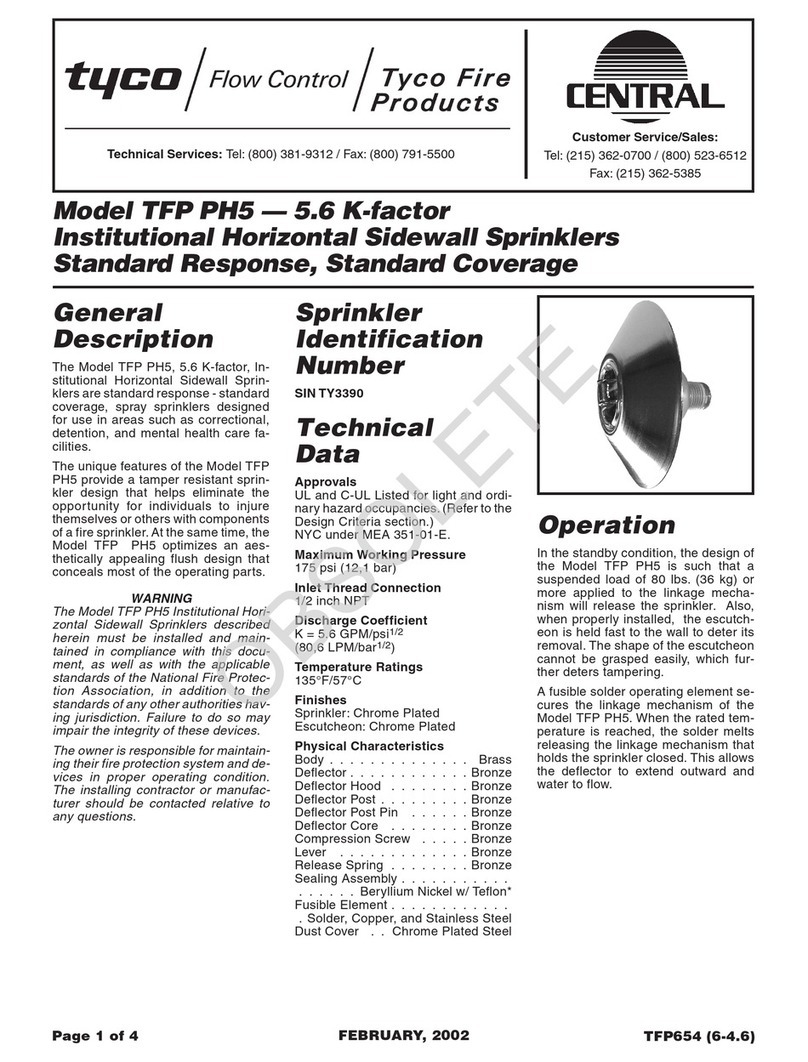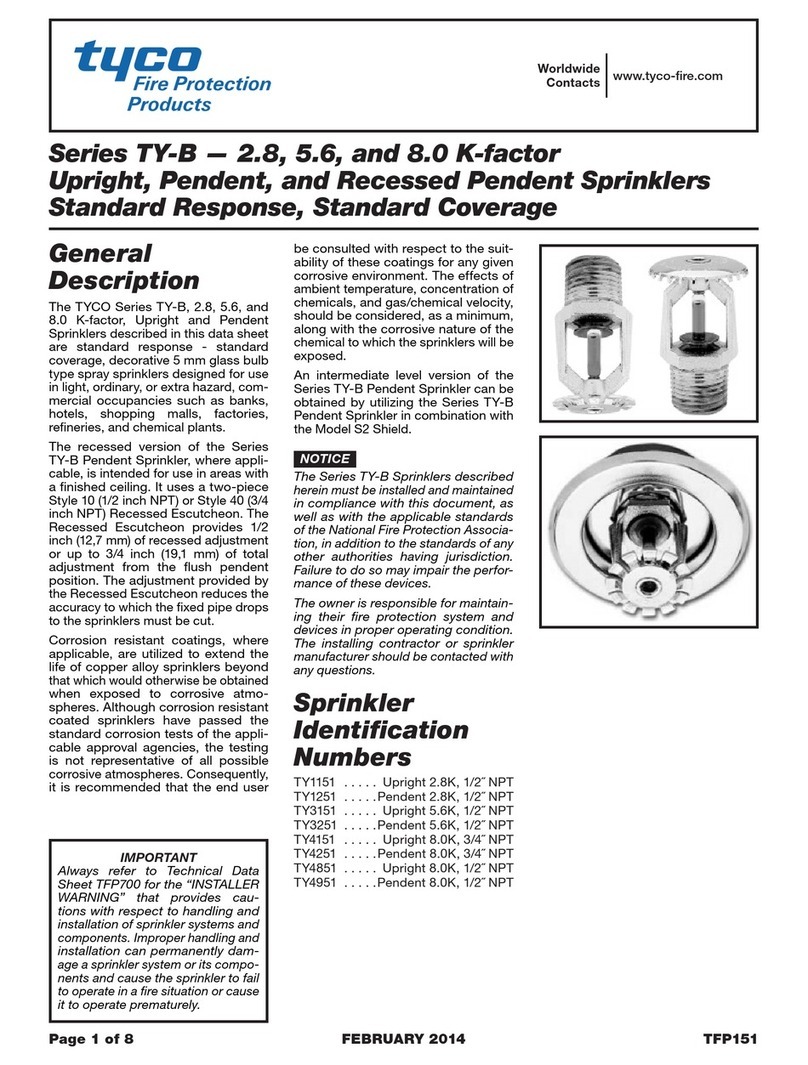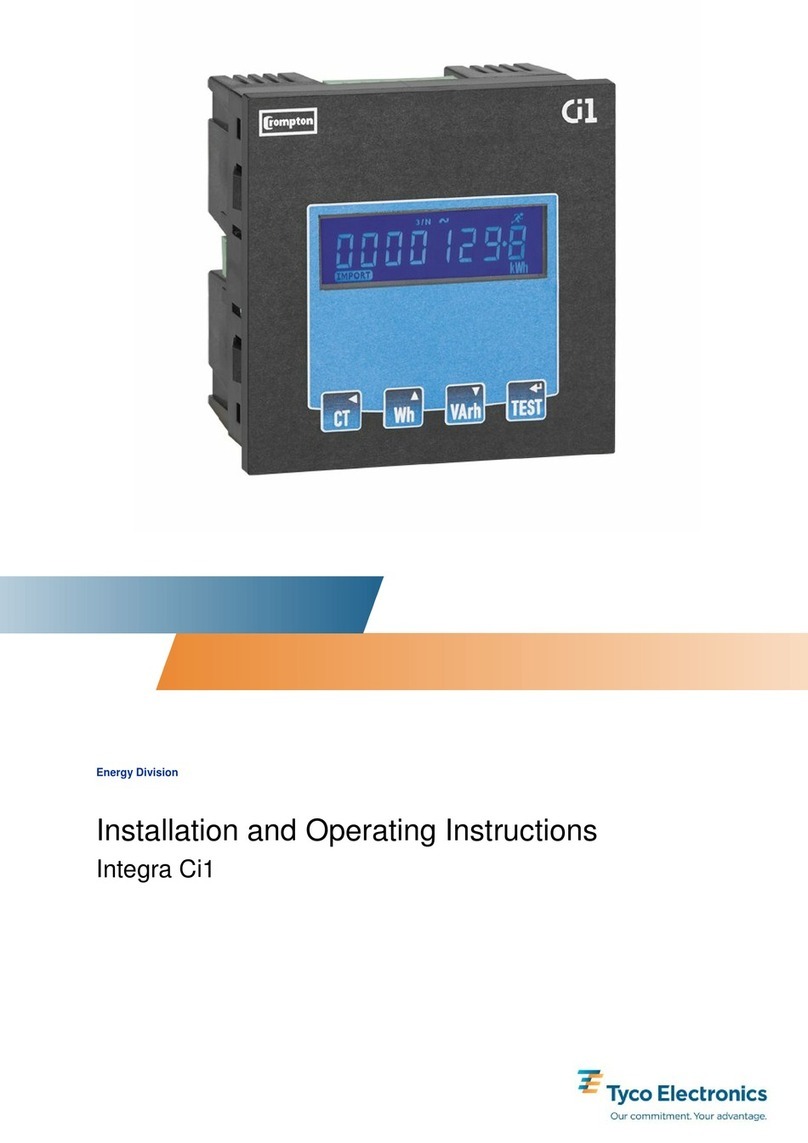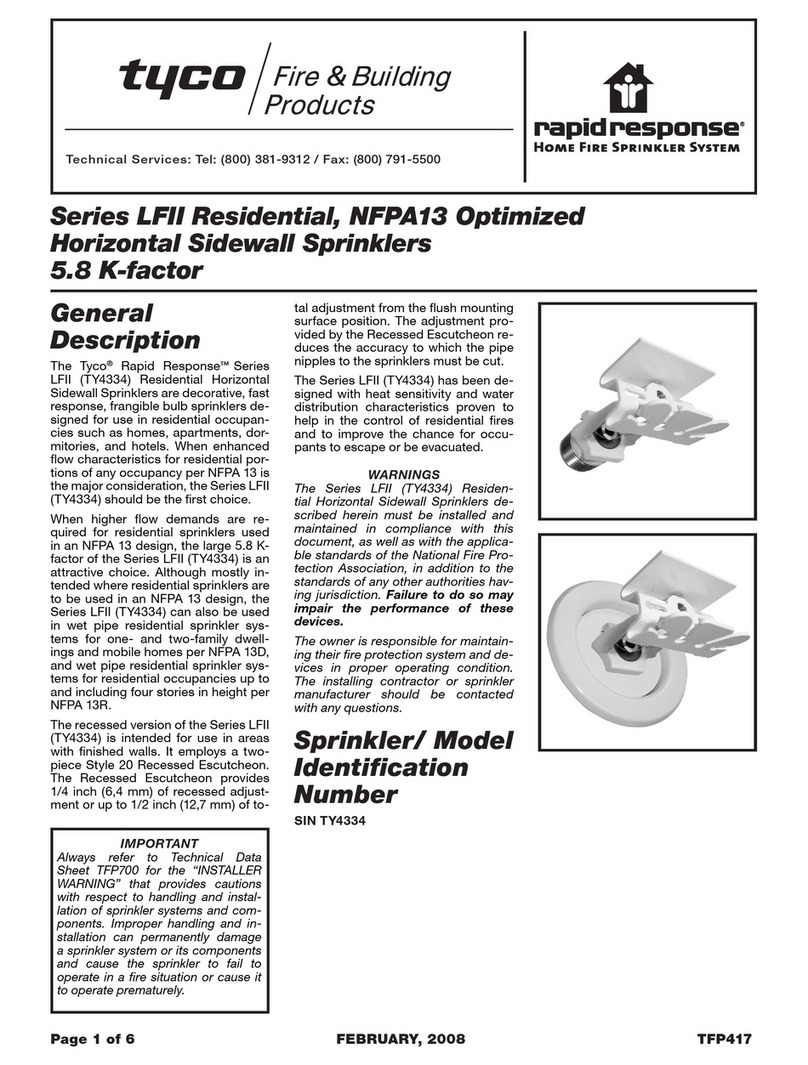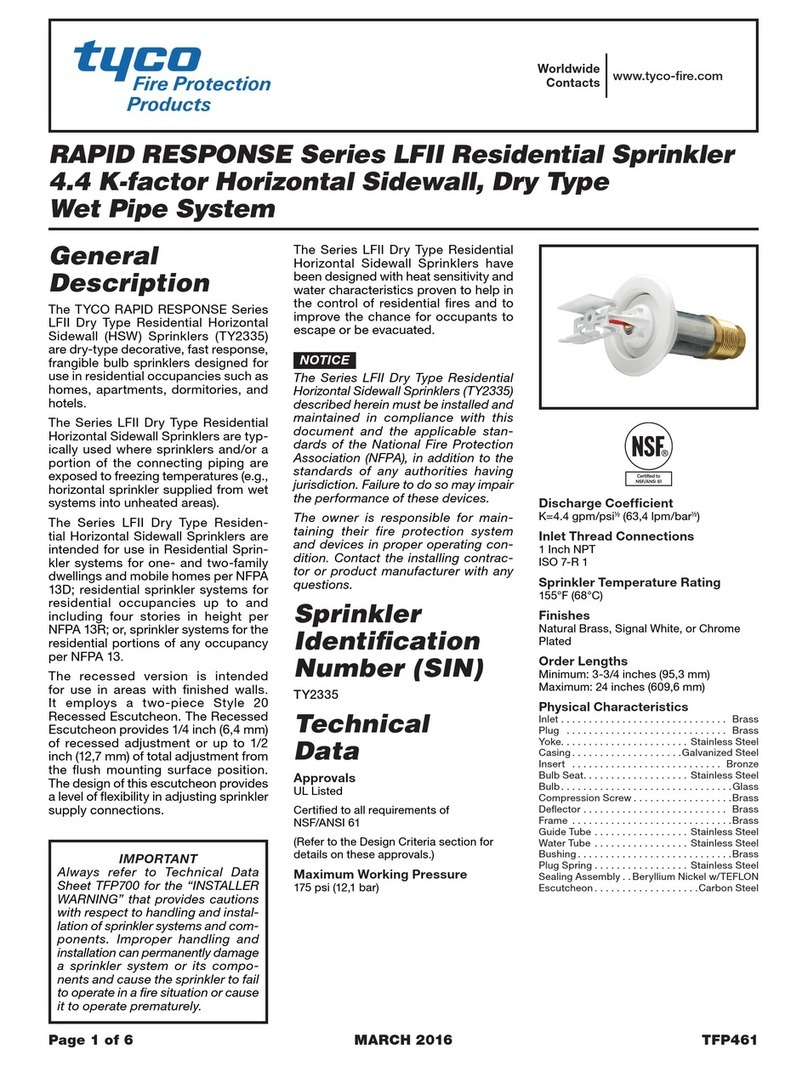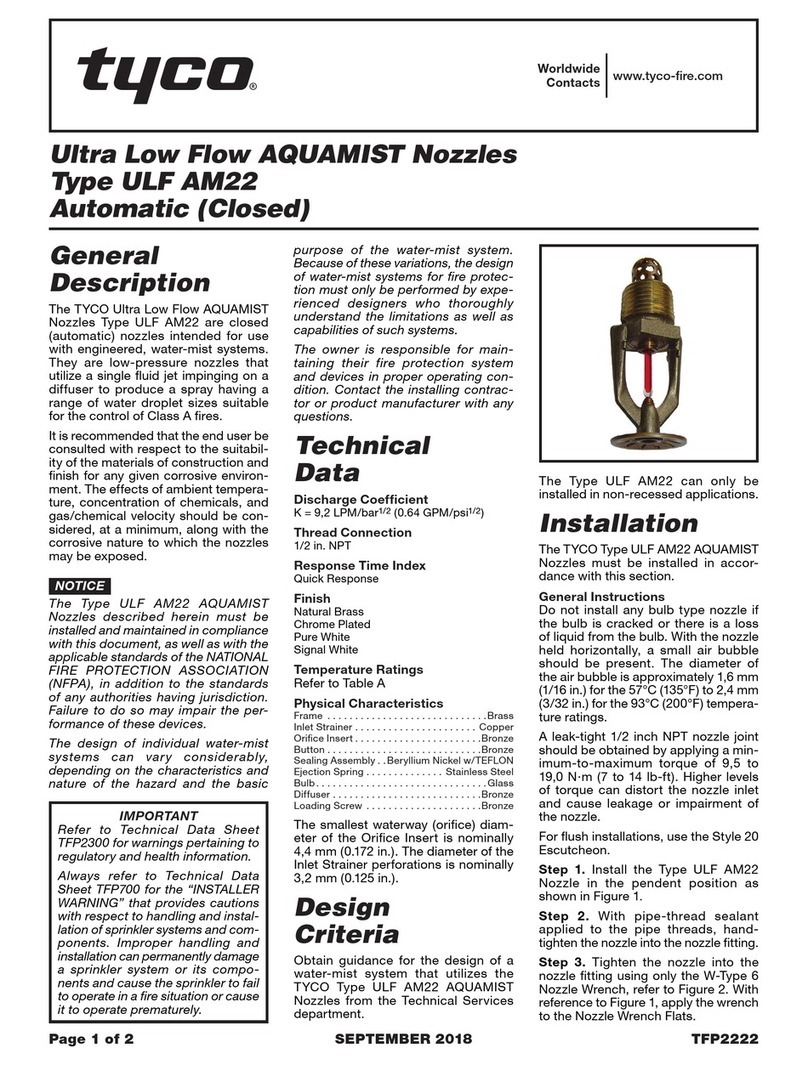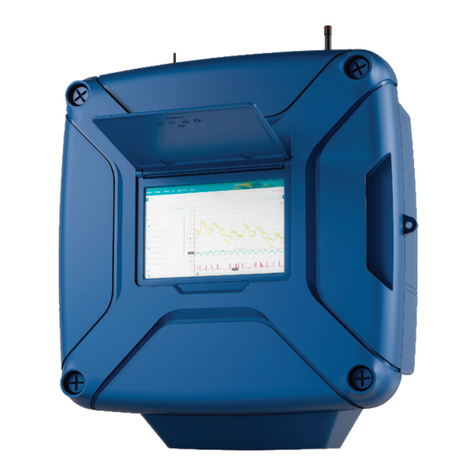D-308259 WP8360 Installation Guide 1
WP8360
Installation Guide
V20.2
Table of Contents
V20.2 UPDATES ...............................................3
1. Introduction..........................................................6
1.1 System Features............................................6
2. Choosing the installation location ....................9
3. Installation..........................................................10
3.1 LED indicators and connections................10
3.2 Inserting the Battery....................................11
3.3 WP8360 connections...................................12
3.4 GSM connection and configuration...........13
3.5 SIM card insertion........................................13
3.6 WP8360 prerequisites .................................13
3.7 Enrolling and deleting a Z-Wave device....13
3.8 Panel reset....................................................14
3.9 Factory default restore................................14
4. Programming.....................................................15
4.1 General guidance.........................................15
4.1.1 WP8360 panel indicators and controls.......16
4.1.2 Feedback sounds .......................................17
4.2 Entering Installer Mode and selecting a
menu option .......................................................17
4.2.1 Entering the Installer Mode when User
Permit is enabled.................................................17
4.2.2 Selecting options ........................................18
4.2.3 Exiting the installer mode ...........................18
4.3 Setting installer codes ................................18
4.3.1 Identical installer and master installer codes
.............................................................................19
4.4 Zones and devices.......................................19
4.4.1 General guidance & ZONES/DEVICES menu
options .................................................................19
4.4.2 Adding new wireless devices......................20
Enrolling a Wired Input .....................................21
4.4.3 Deleting a device........................................25
4.4.4 Modifying or reviewing a device .................25
4.4.5 Replacing a device .....................................26
4.4.6 Configuring soak test mode........................27
4.4.7 Defining configuration defaults for device
settings.................................................................27
4.4.8 Updating devices after exiting Installer Mode
.............................................................................28
4.5 Control panel................................................29
4.5.1 General guidance –Control panel flow-chart
& menu options................................................... 29
4.5.2 Configuring arming/disarming and exit/entry
procedures.......................................................... 30
4.5.3 Configuring zones...................................... 31
4.5.4 Configuring alarms and troubles................ 32
4.5.5 Configuring siren functionality.................... 33
4.5.6 Configuring audible and visual user interface
............................................................................ 33
4.5.7 Configuring jamming and supervision
(missing device).................................................. 34
4.5.8 Configuring miscellaneous features........... 35
4.6 Communication........................................... 36
4.6.1 General guidance –Communication flow-chart
& menu options.................................................... 36
4.6.2 Configuring GSM-GPRS (IP) - SMS cellular
connection........................................................... 37
4.6.3 Configuring event reporting to monitoring
stations................................................................ 39
4.6.4 Configuring event reporting to private users
............................................................................ 43
4.6.5 Configuring motion cameras for visual alarm
verification........................................................... 43
4.6.6 Configuring upload / download remote
programming access permissions...................... 44
4.6.7 Broadband ................................................. 45
4.6.8 Wi-Fi .......................................................... 46
4.7 PGM Output..................................................... 47
4.7.1 General guidance..................................... 47
4.7.2 PGM output configuration ...................... 47
4.7.3 Entering Daytime Limits.......................... 48
4.8 Custom names............................................ 48
4.8.1 Custom zone names.................................. 48
4.9 Diagnostics.................................................. 50
4.9.1 General guidance –Diagnostic flow-chart &
menu options....................................................... 50
4.9.2 Testing wireless devices............................ 50
4.9.3 Testing the GSM module........................... 52
4.9.4 Testing the SIM number ............................ 53
4.9.5 Testing the Broadband/PowerLink Module 54
4.9.6 Testing the WLAN Module......................... 54
4.10 User settings............................................. 55