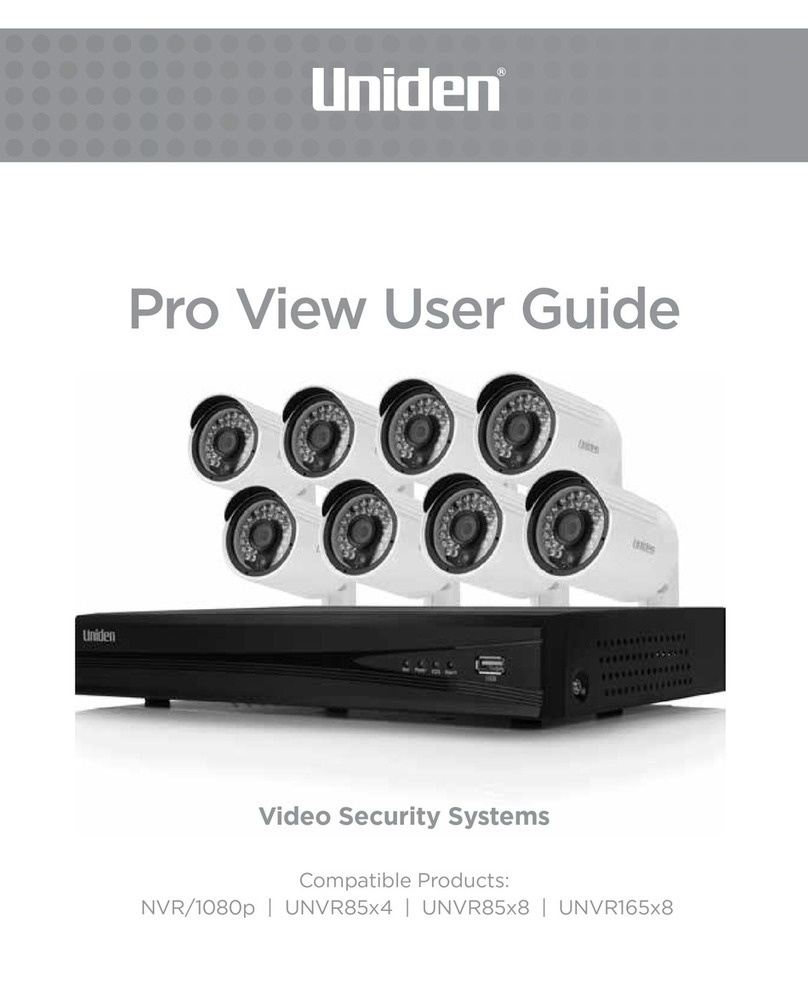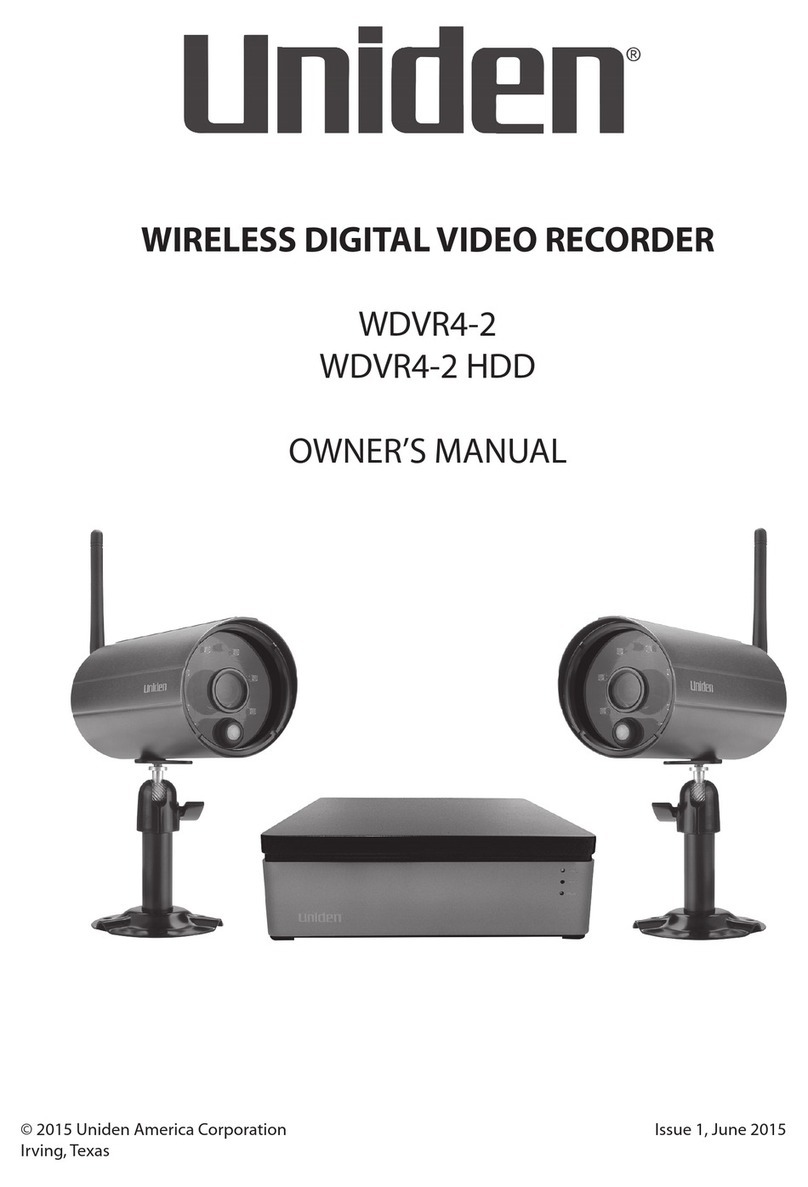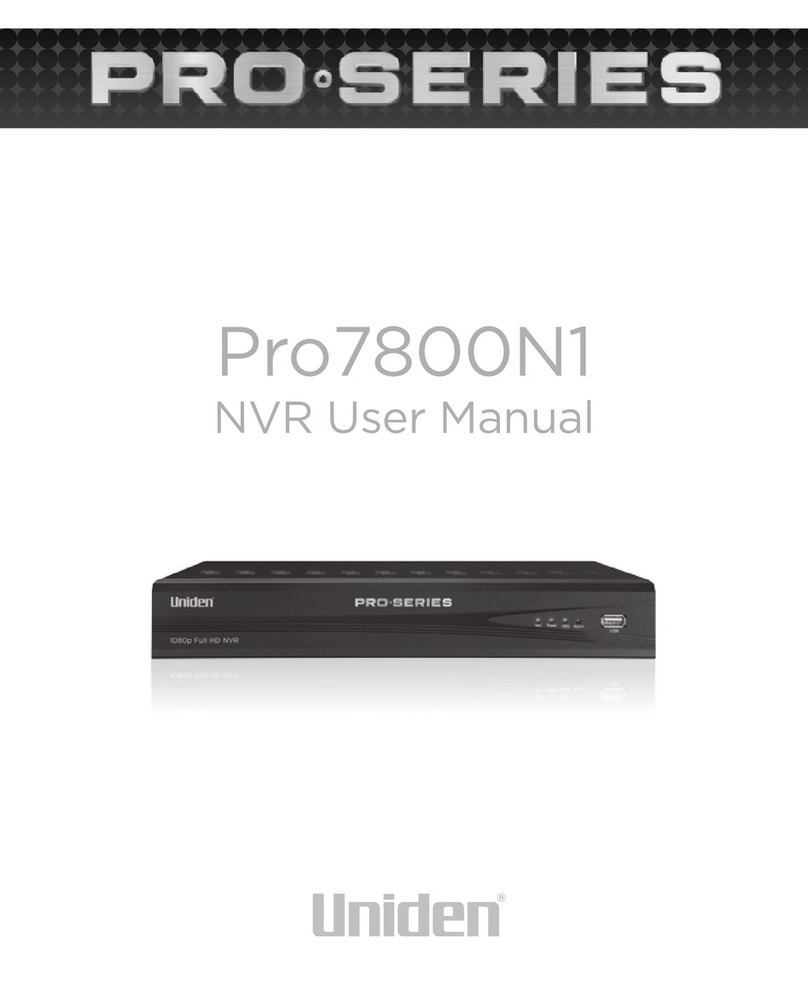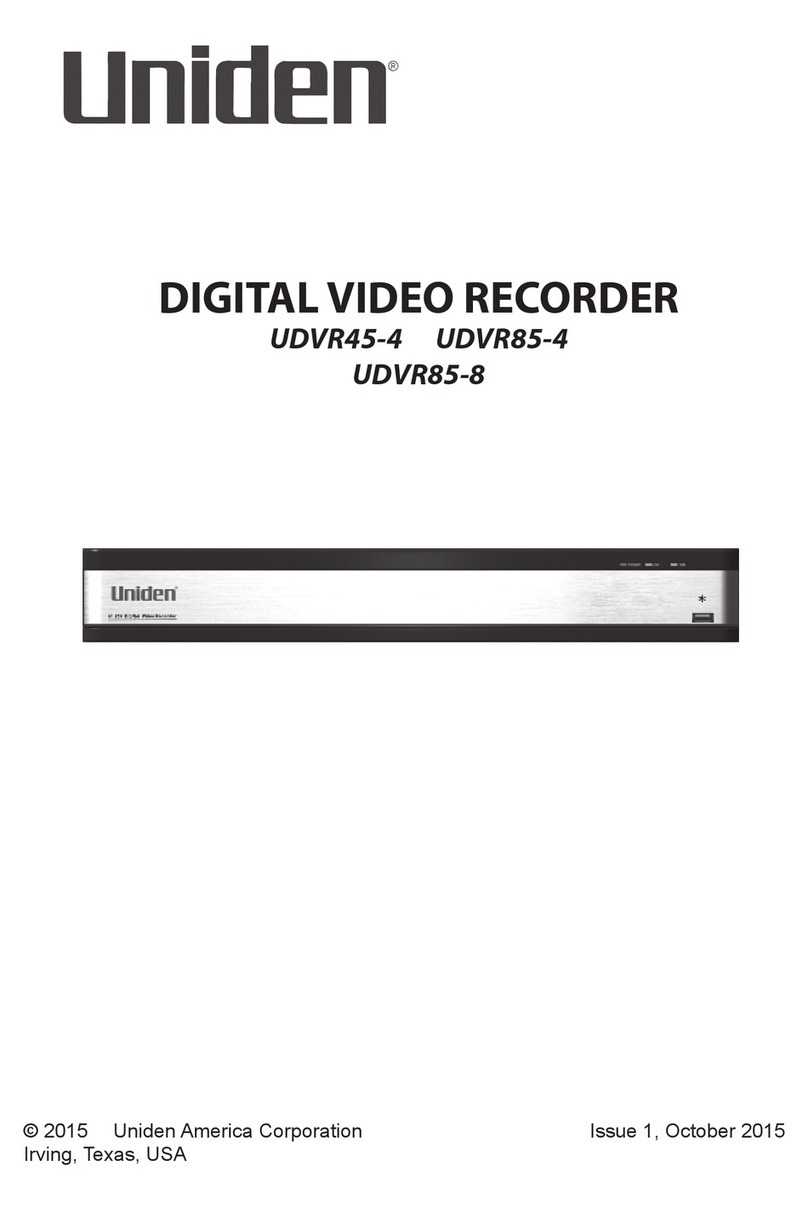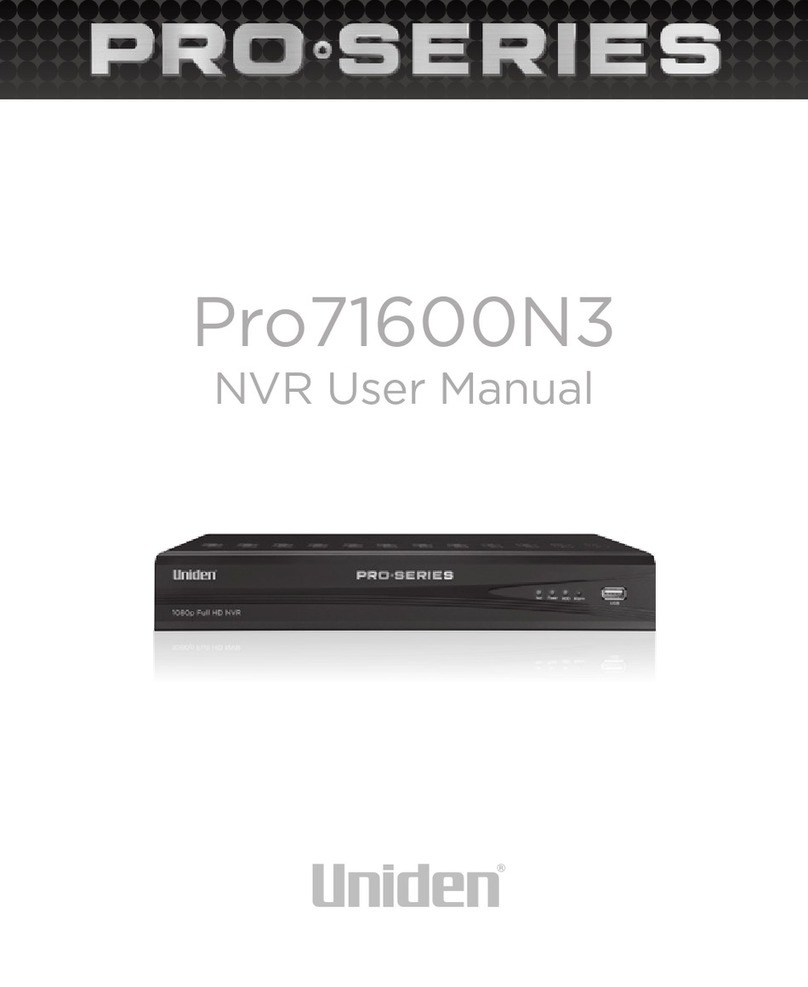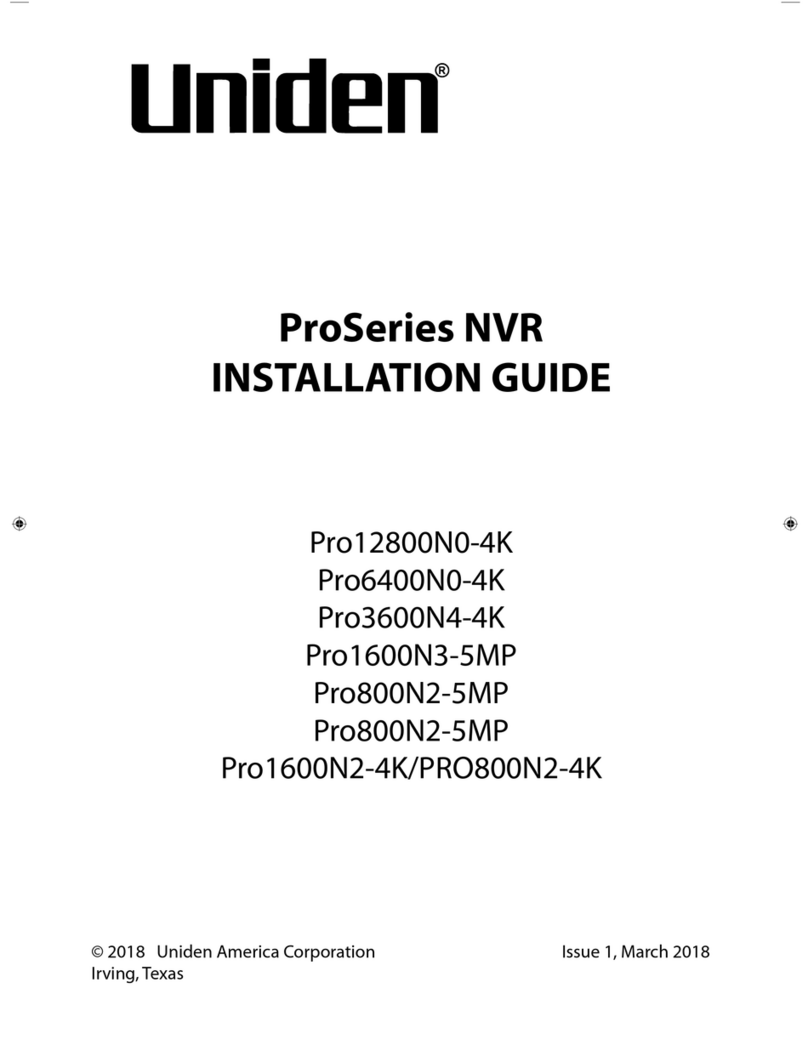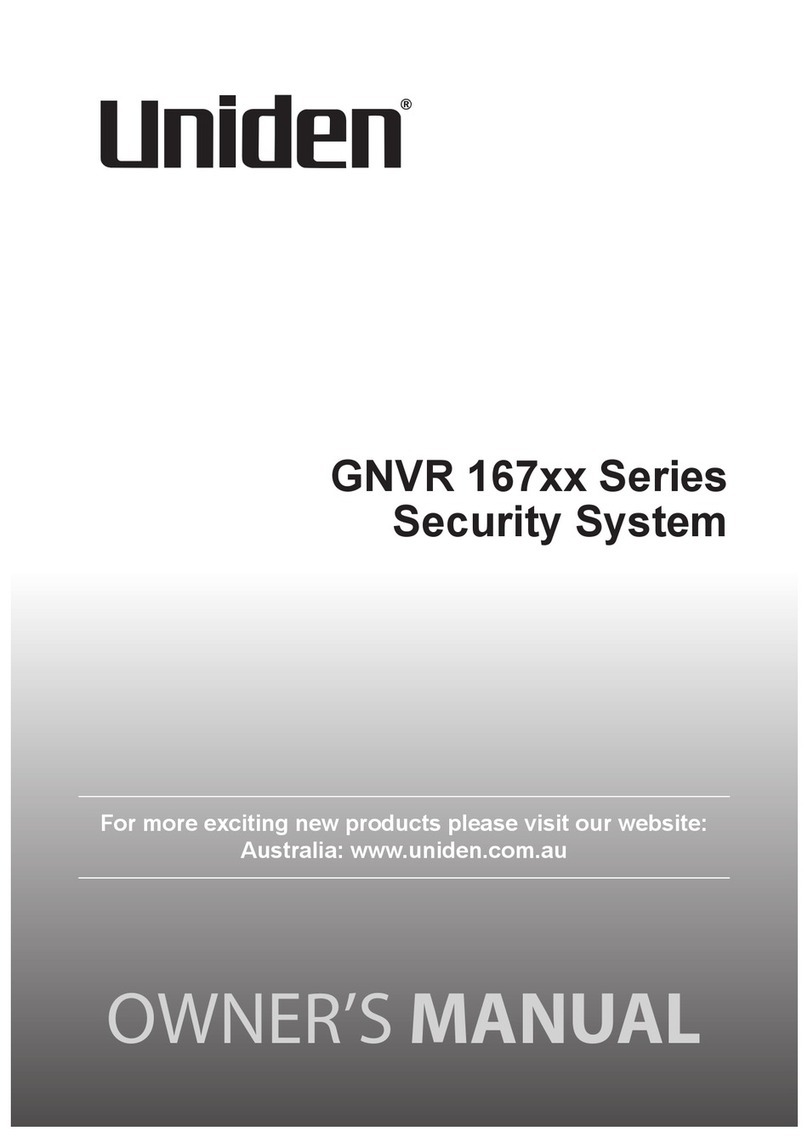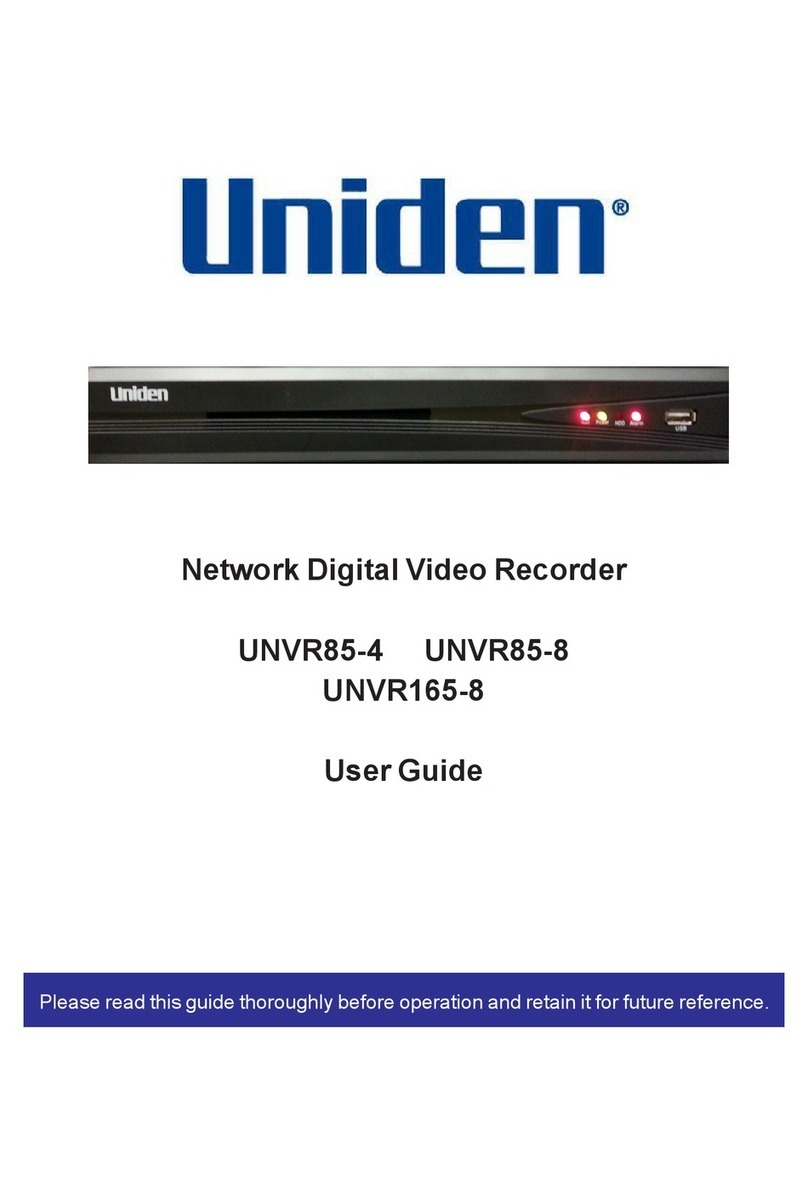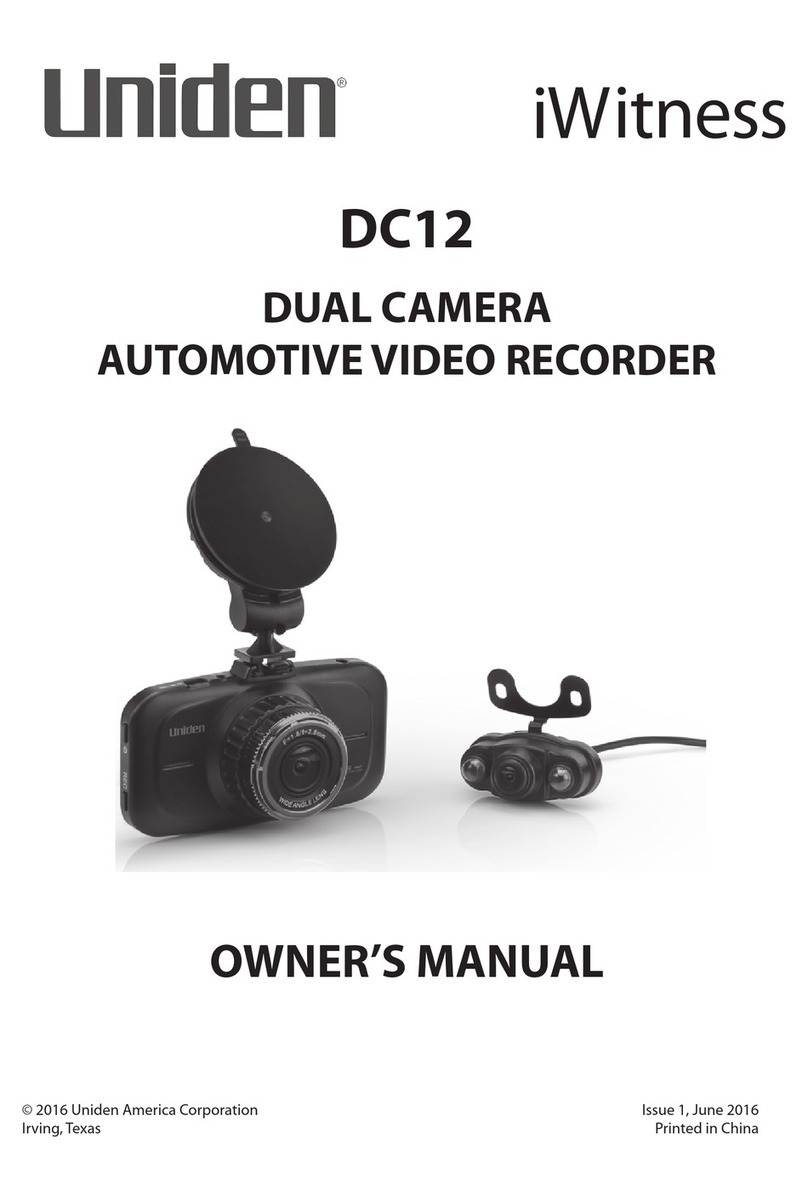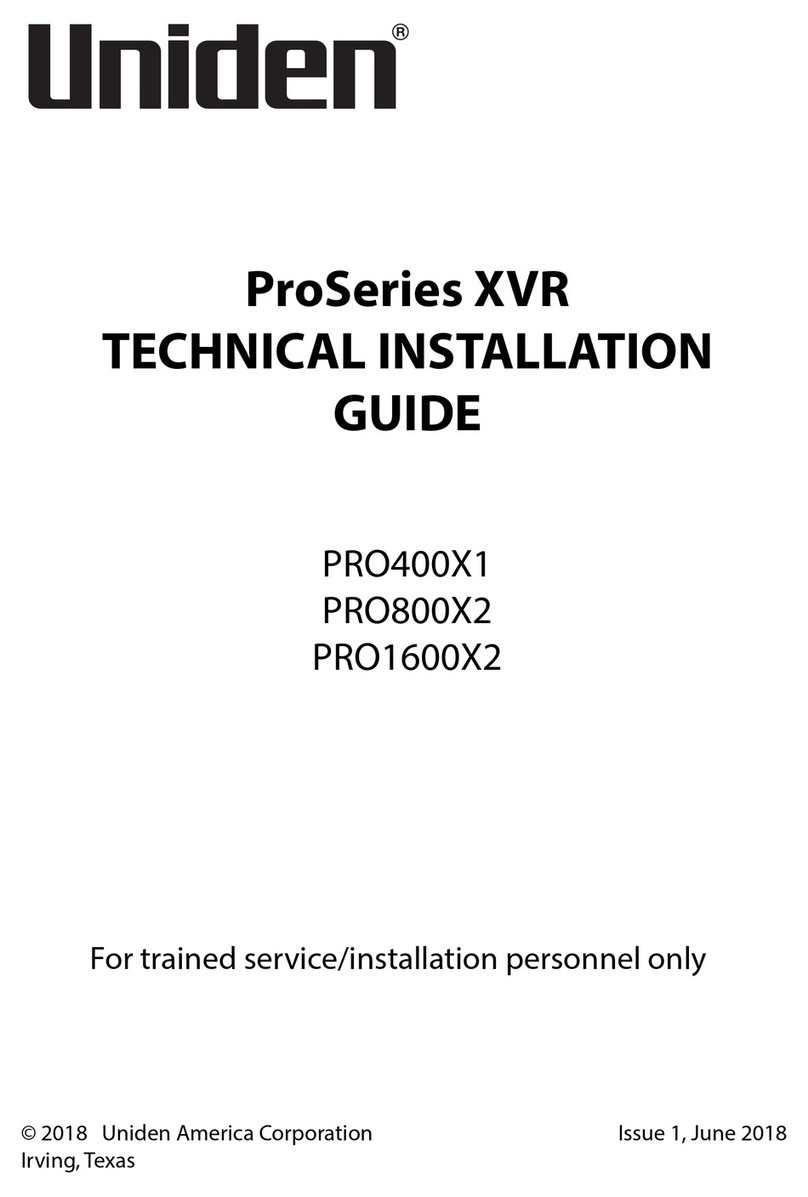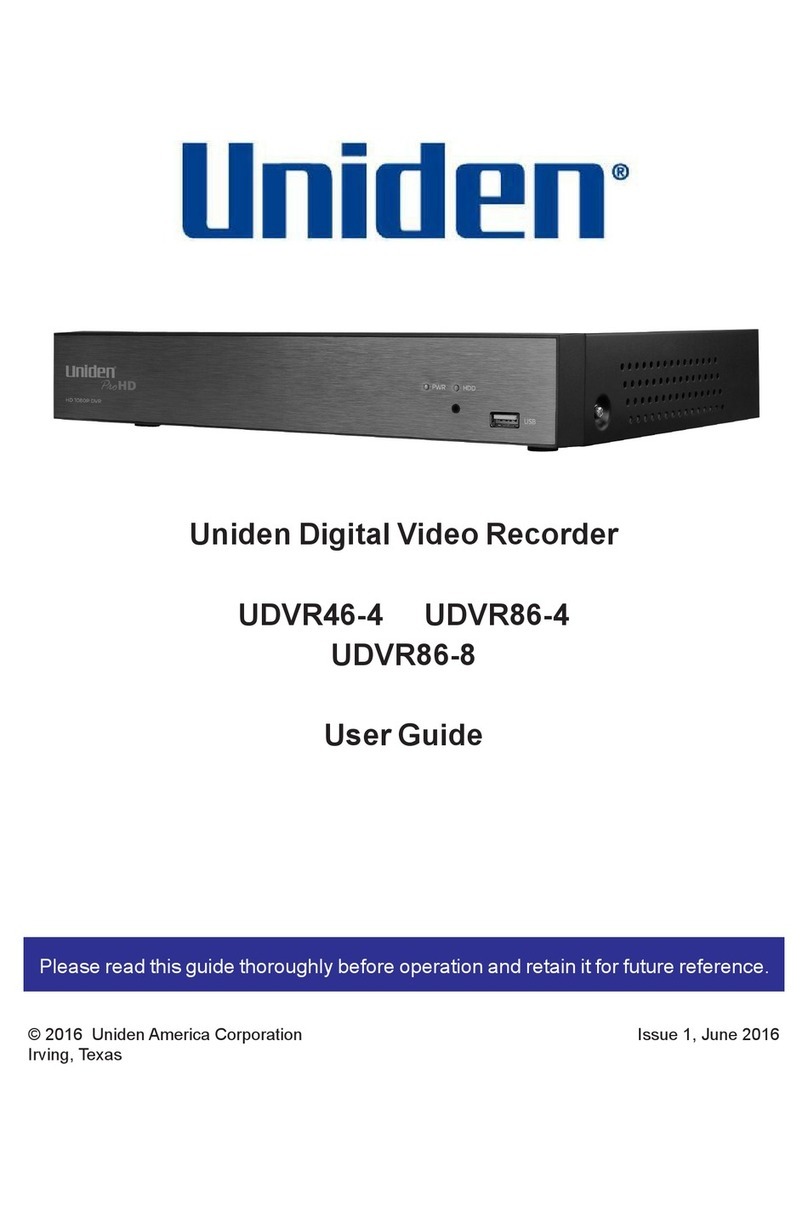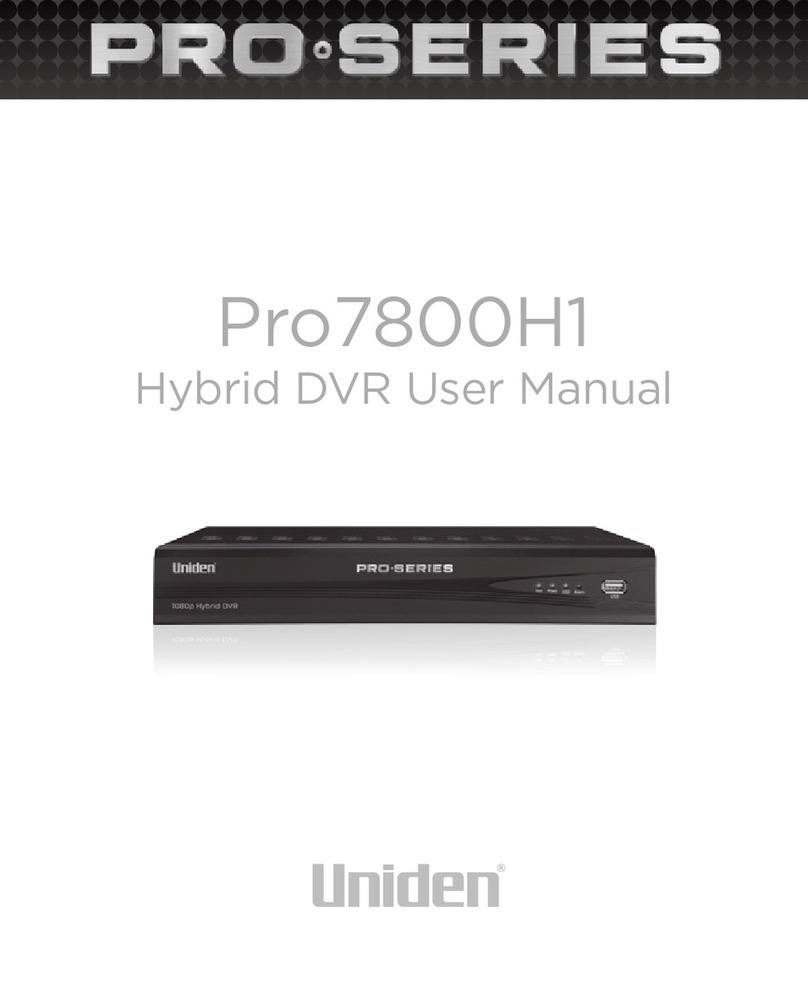9
INSTALLATION AND TURNUP
ATTACHING THE WINDSHIELD MOUNT
1. Insertthewindshieldmountbrackethookintothebracketsloton
thetopoftheCAM250.
2. Afterinsertingthehook,slideitdownuntilitlocksinposition.
3. Pressthesuctioncupatagainstthewindshield.
4. Pushthesuctionlockupuntilitsnapsintoplaceandtightenthe
lockingcollartosecure.
5. Gentlypullonthemounttomakesureitissecure.
INSTALLING THE MICROSD CARD
A compatible microSD card (not supplied) is required to record
and store videos and photos.
TheunitcansupportmicroSDHCcards(HighCapacitySD)upto32GB
incapacity.UnidenrecommendsusingagoodqualitymicroSDHCcard
ofatleast4GBcapacityandminimumClass4speed.
InsertaformattedmicroSDcardgentlyintheslotonthesideoftheunit.
Toremovethecardfromtheslot,presstheedgeofthemicroSDcard
inwardsforittopopoutandthenpullitoutoftheslot.
POWERING UP THE CAM 250
1. ConnecttheDCcaradaptortothepowerconnector(USBport)
foundonthedevice.
2. ConnecttheotherendoftheDCcaradaptortothecar’scigarette
lighter.
3. Whenconnectedtothecarcharger,theunitwillpoweronauto-
maticallyandstartrecordingwhenthecarisstarted.Whenthe
car’sengineisturnedoff,theunitwillautomaticallyturnoffina
fewseconds.
4. Atothertimes,pressthe buttontoturniton,orpressandhold
the buttontoturnitoff.
Only use the DC car adaptor that comes with your device. Any
other adaptor might damage the device.