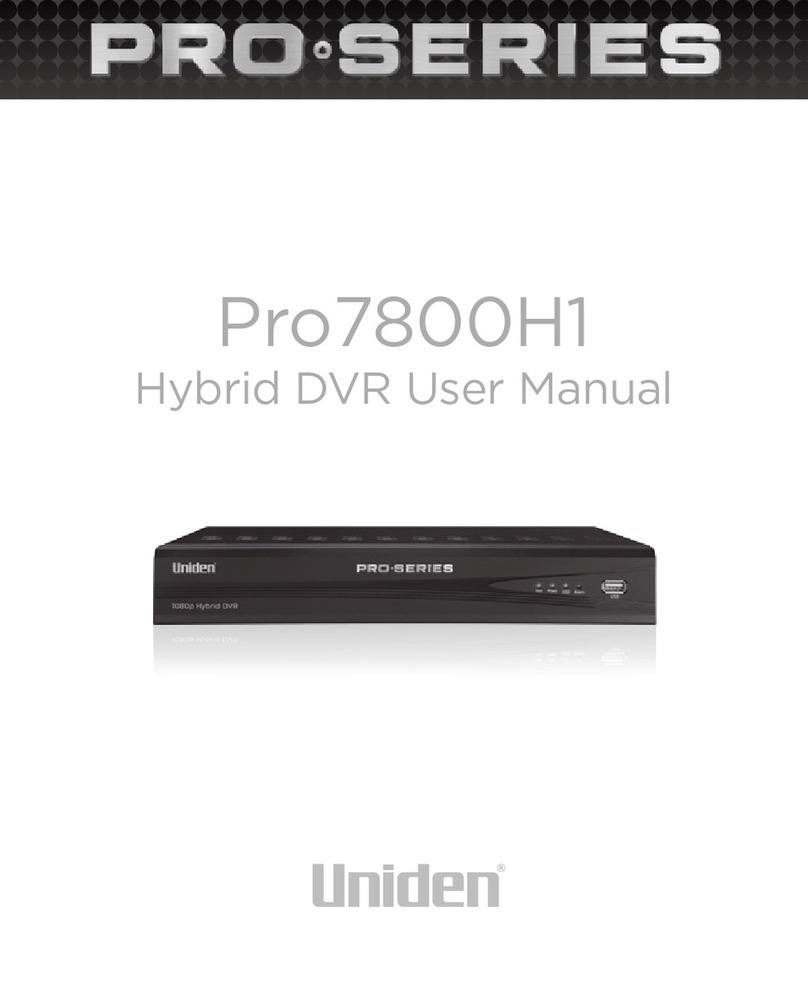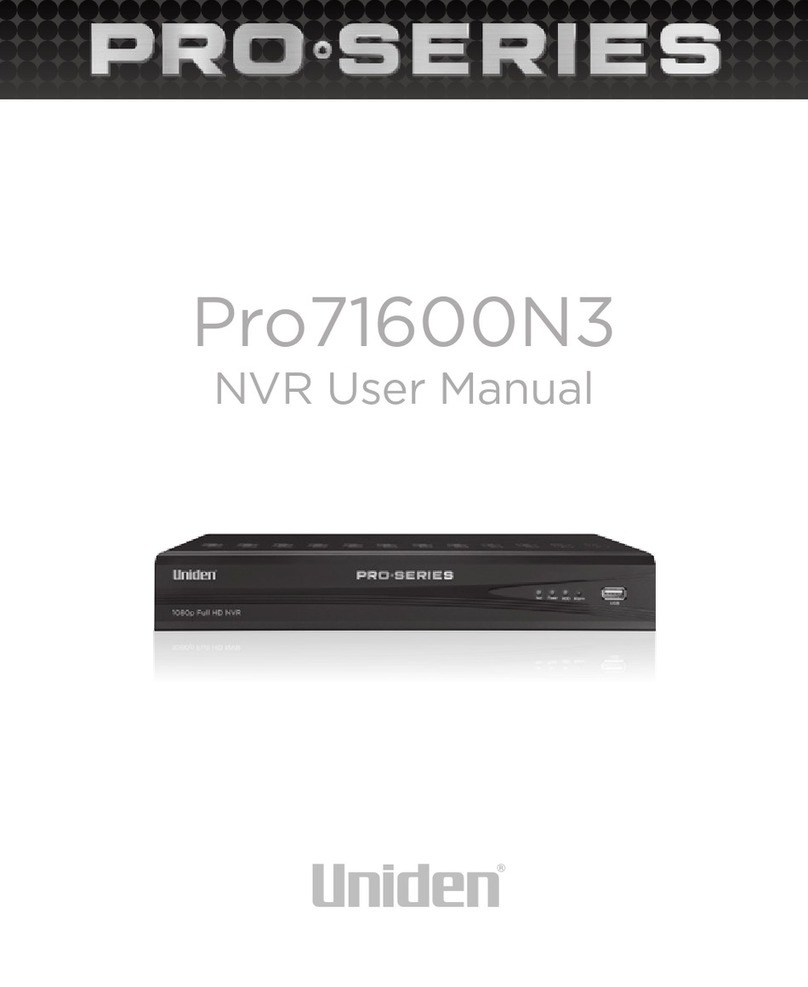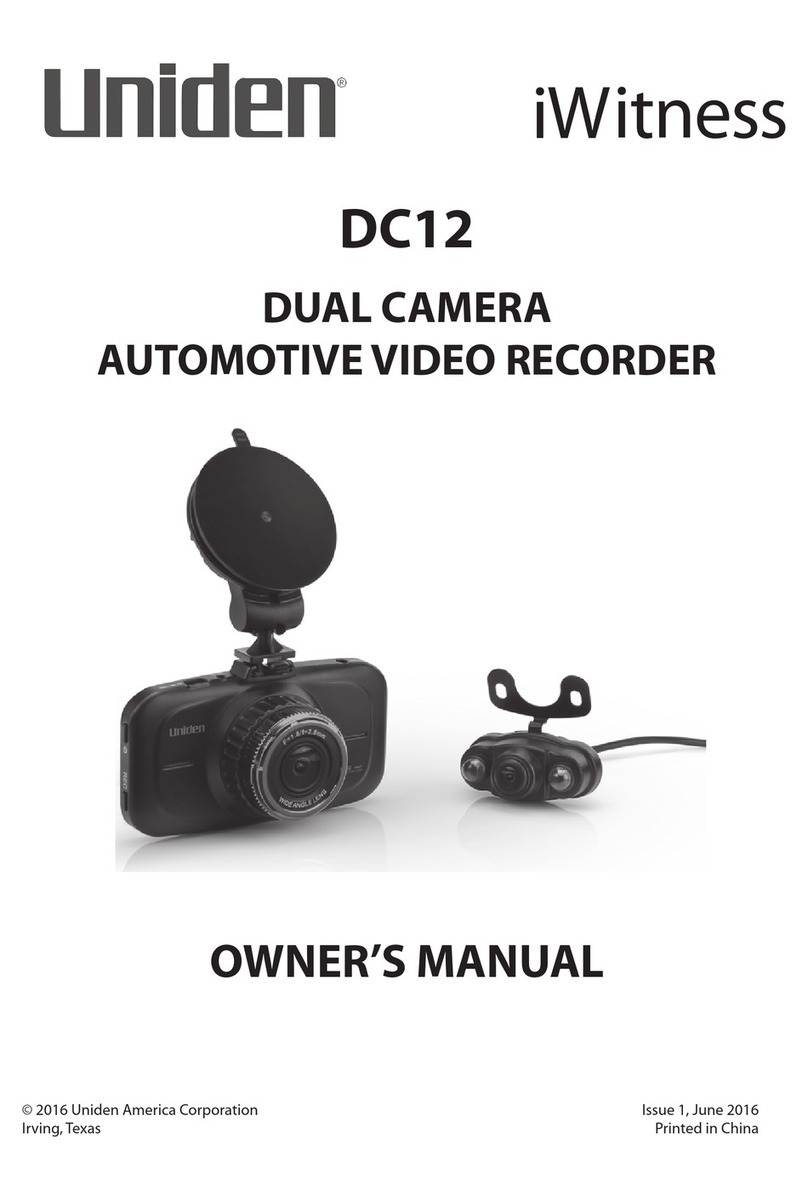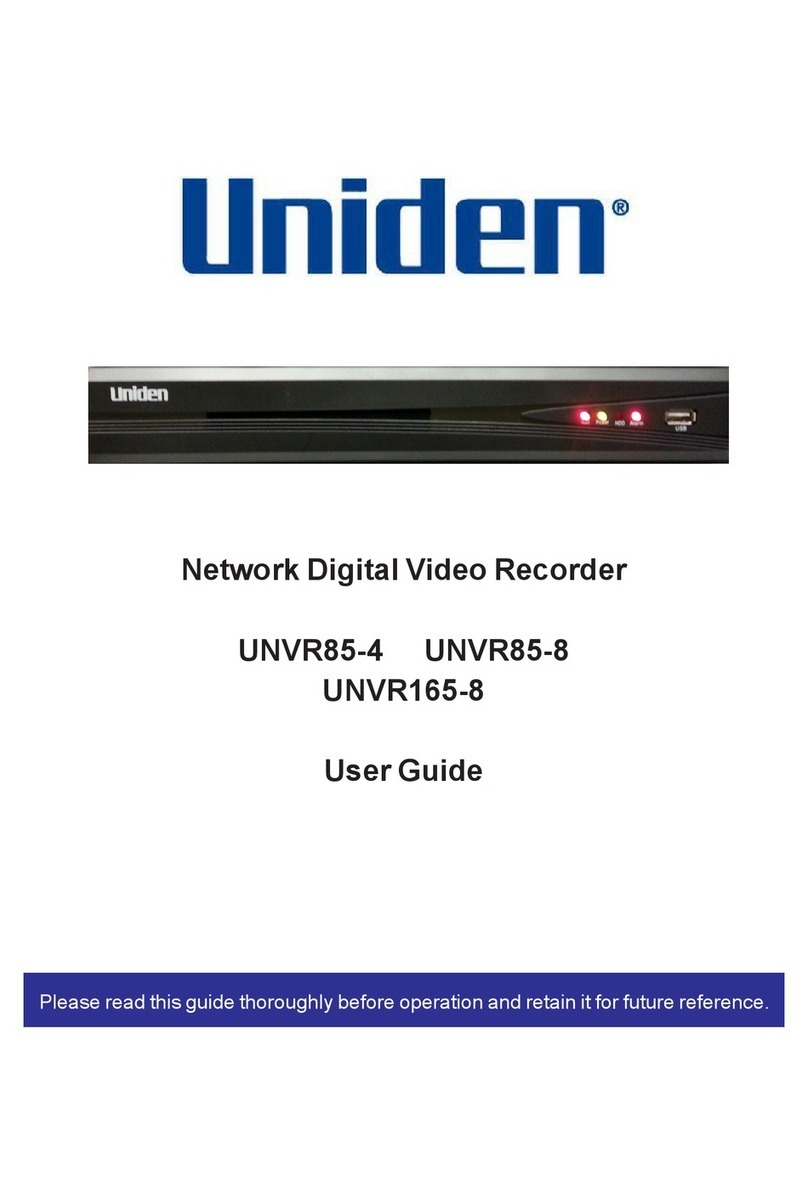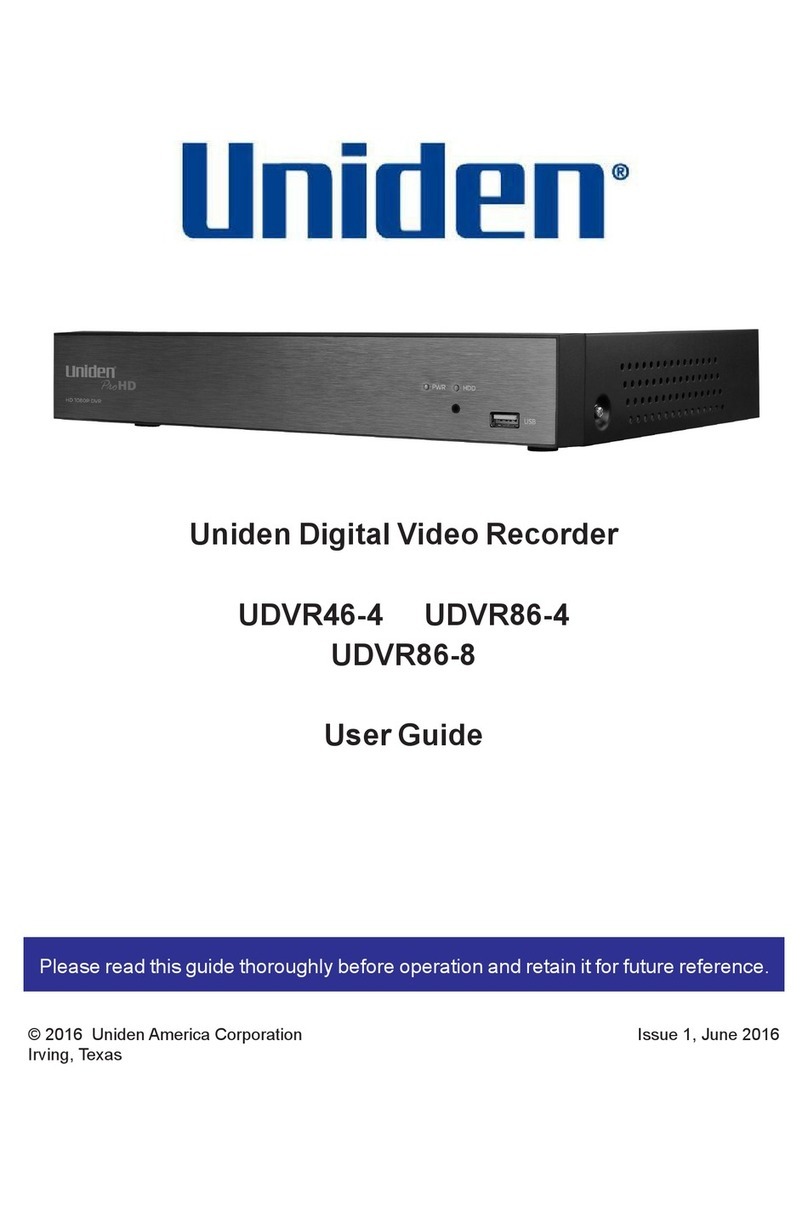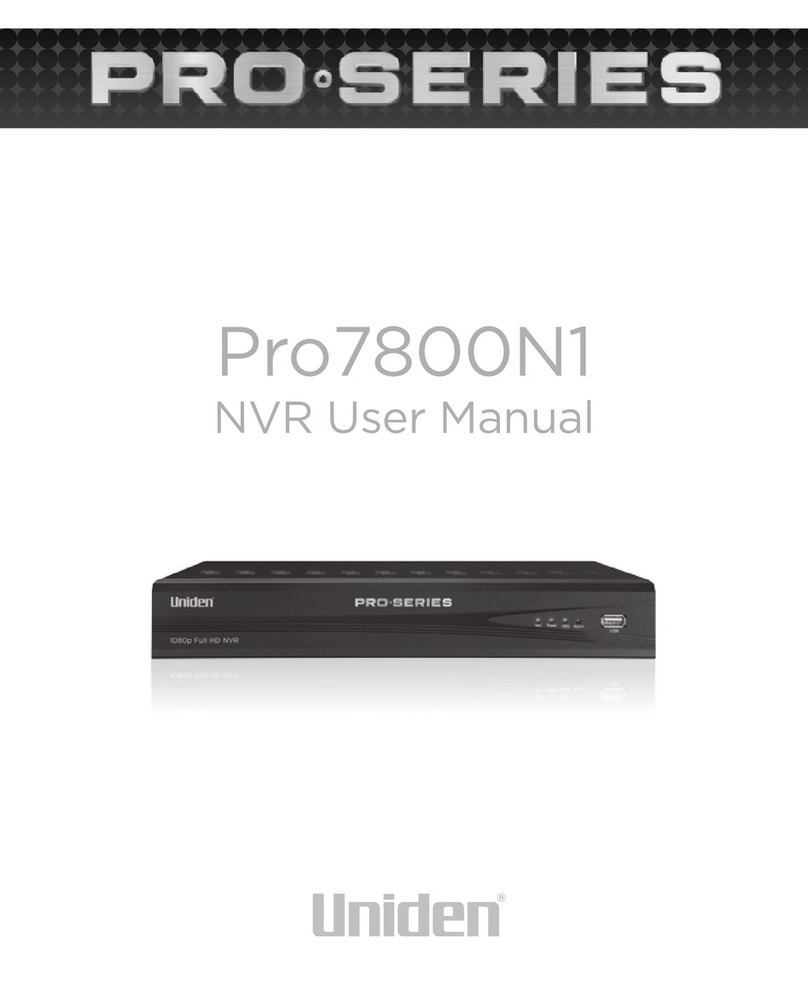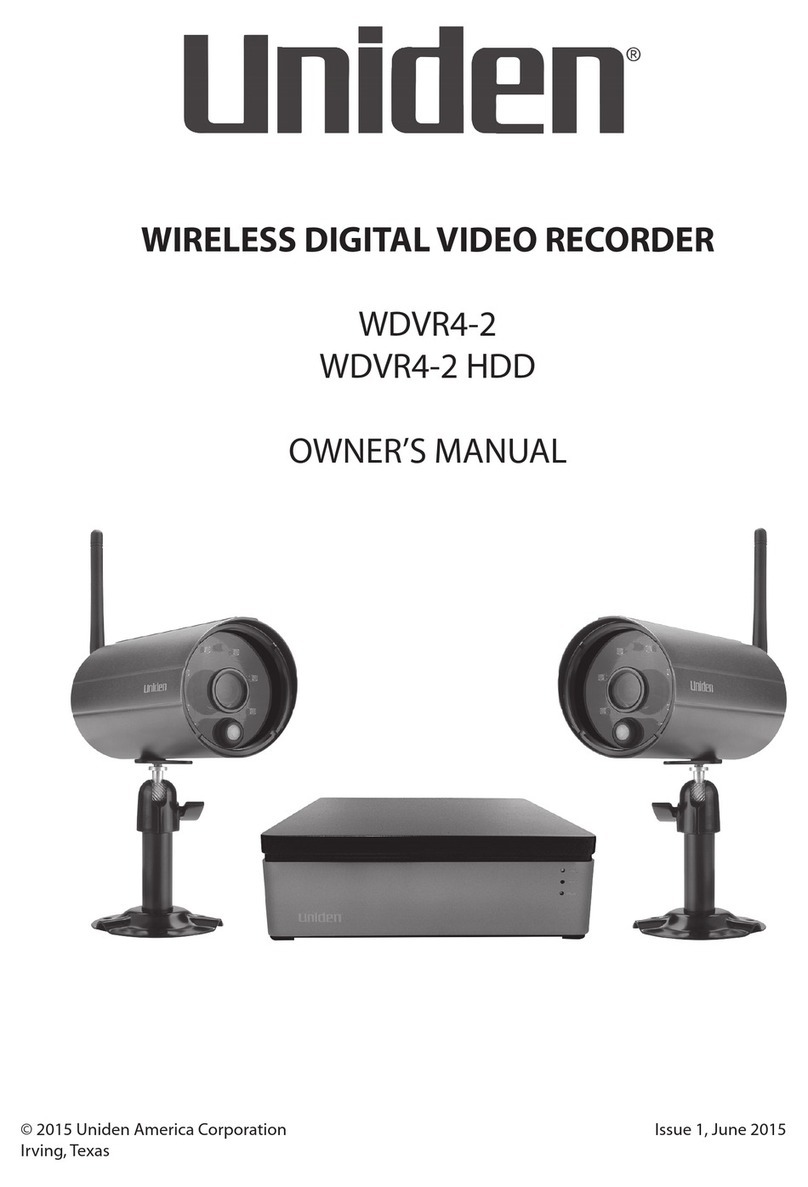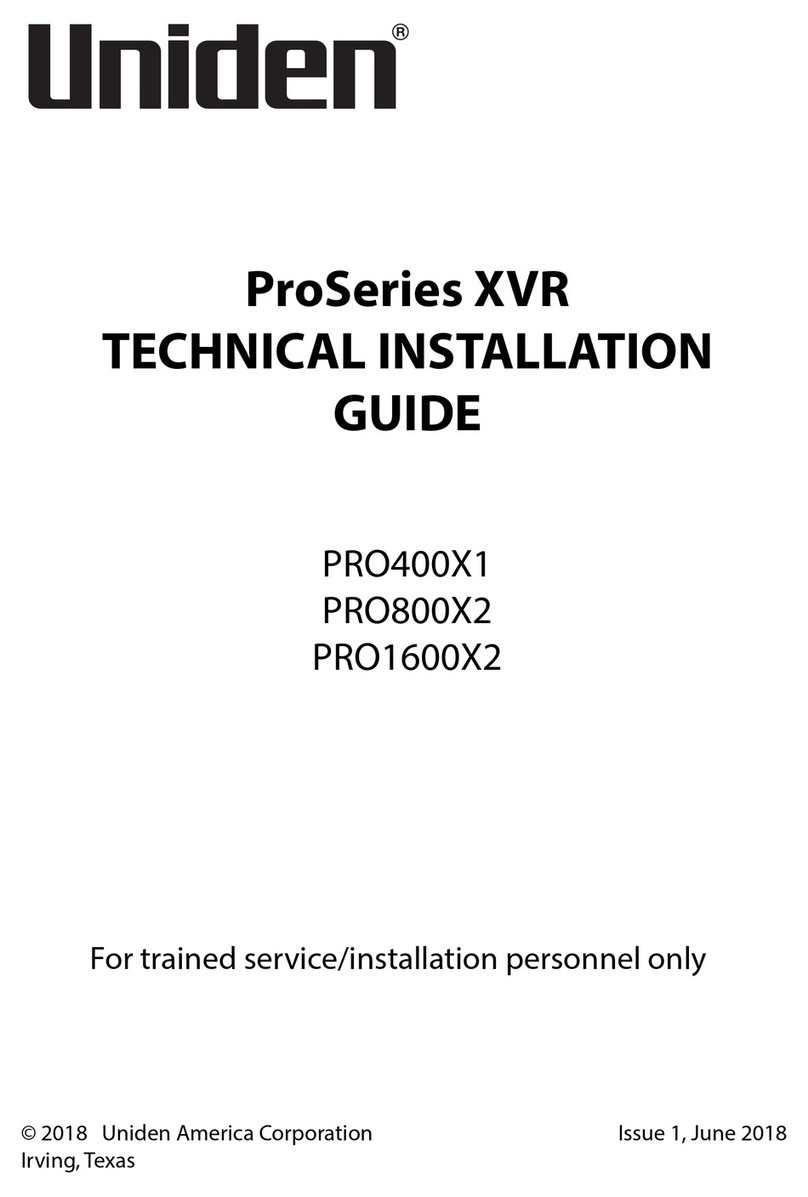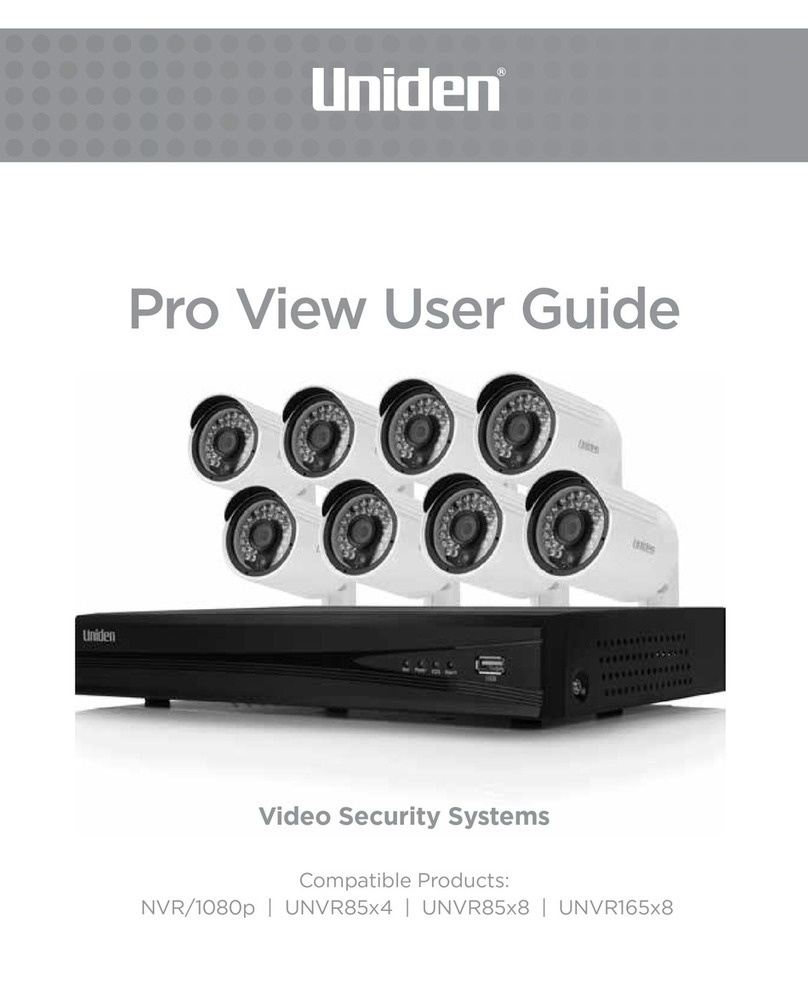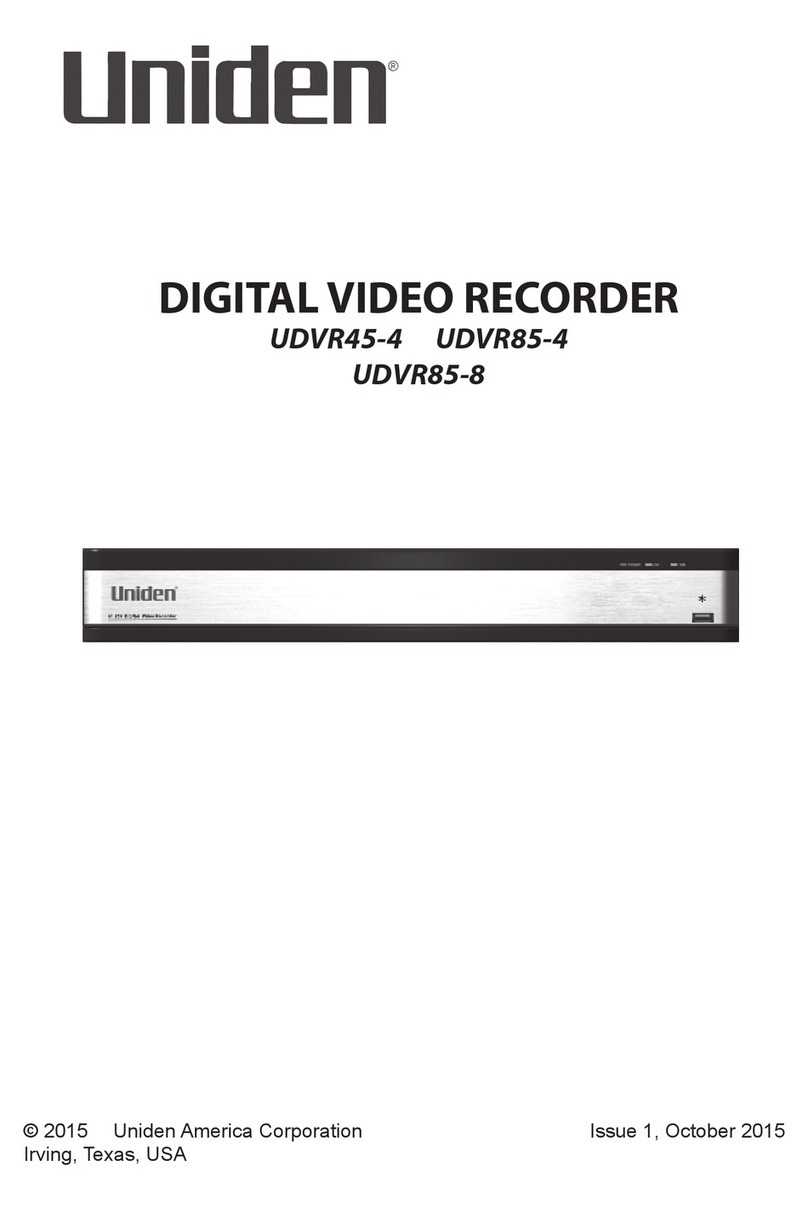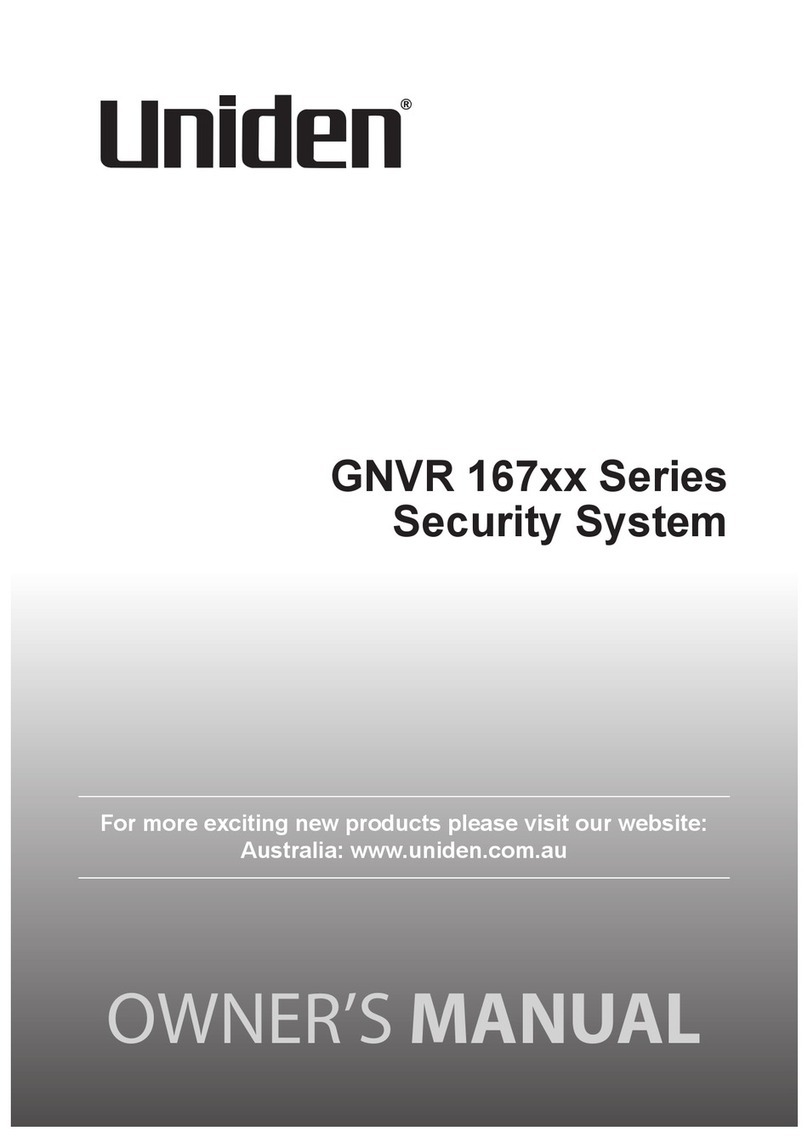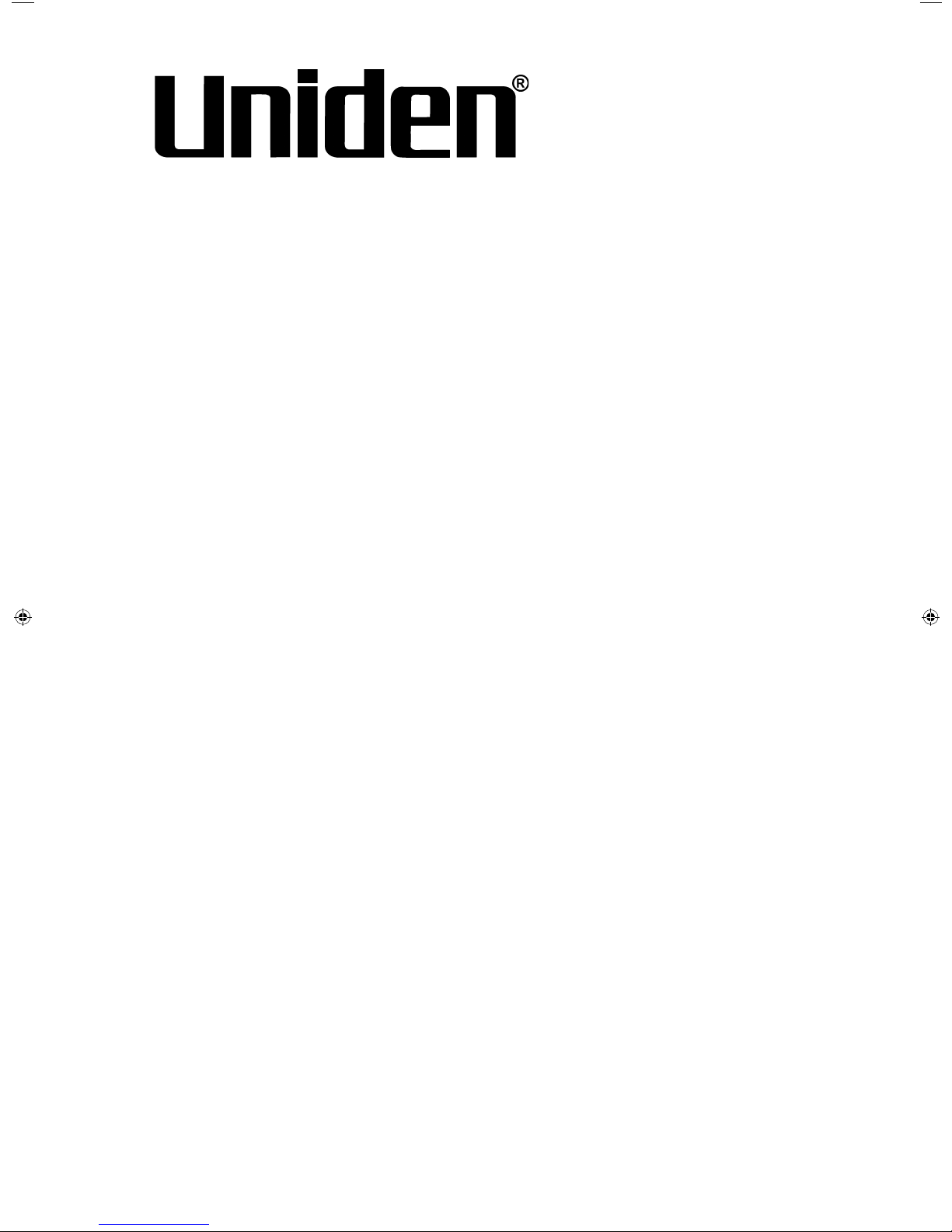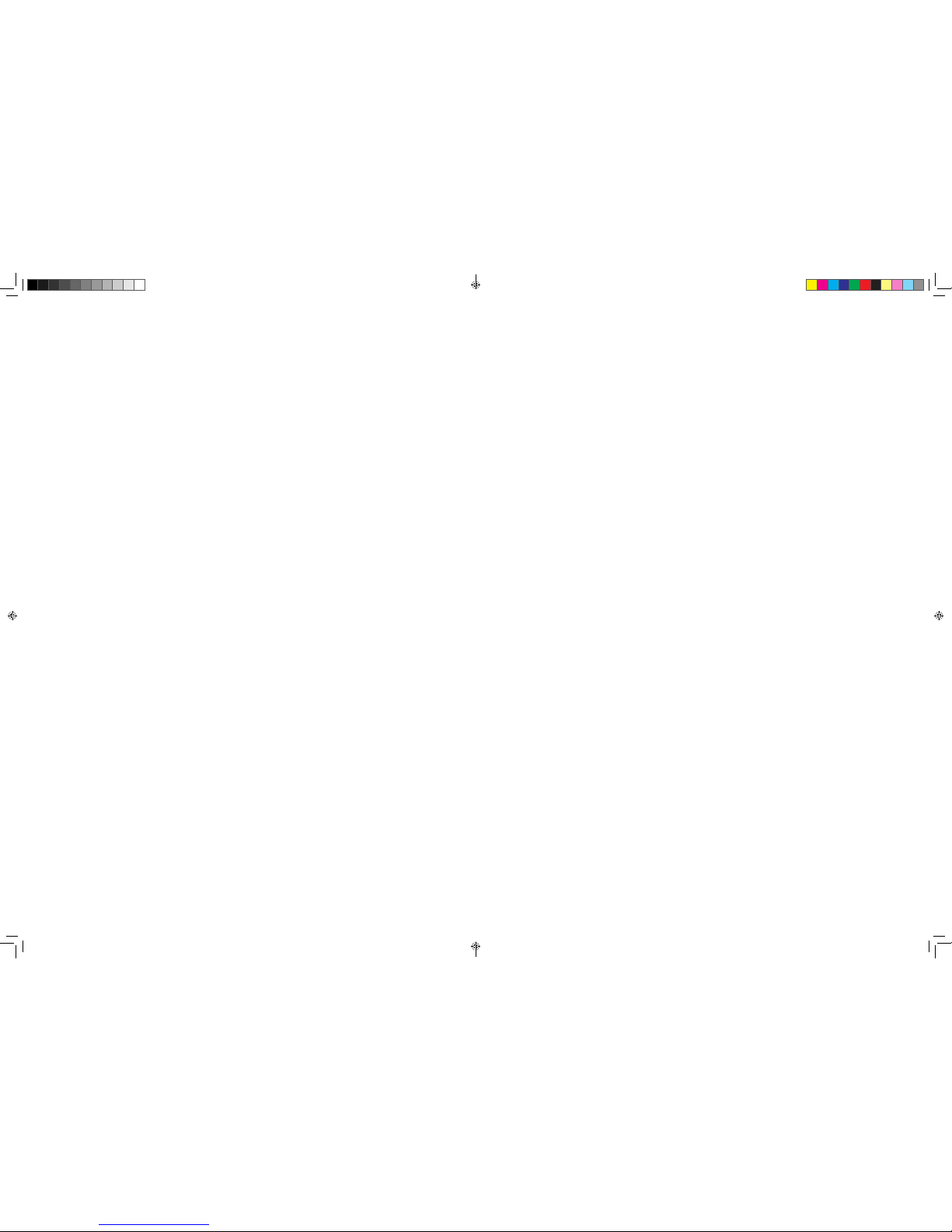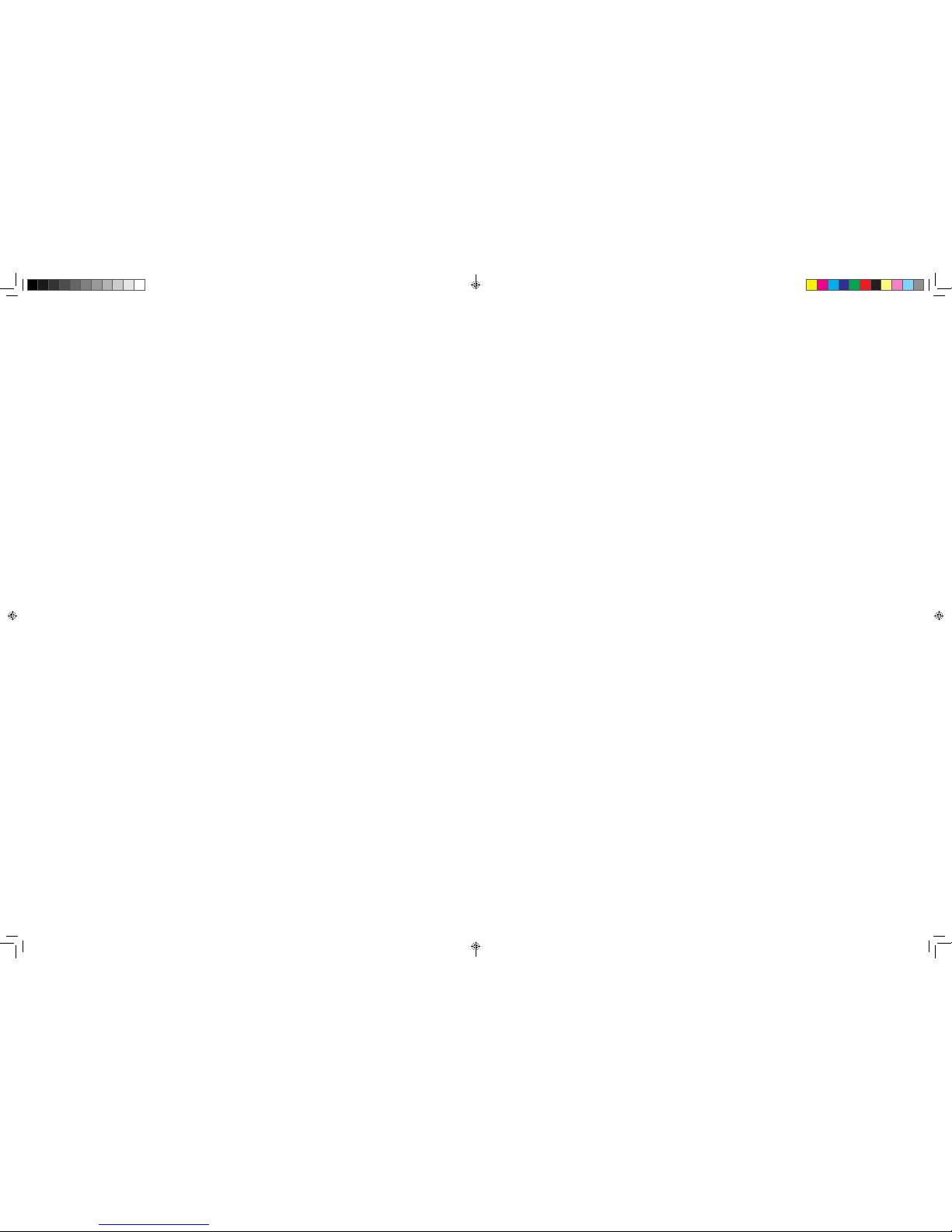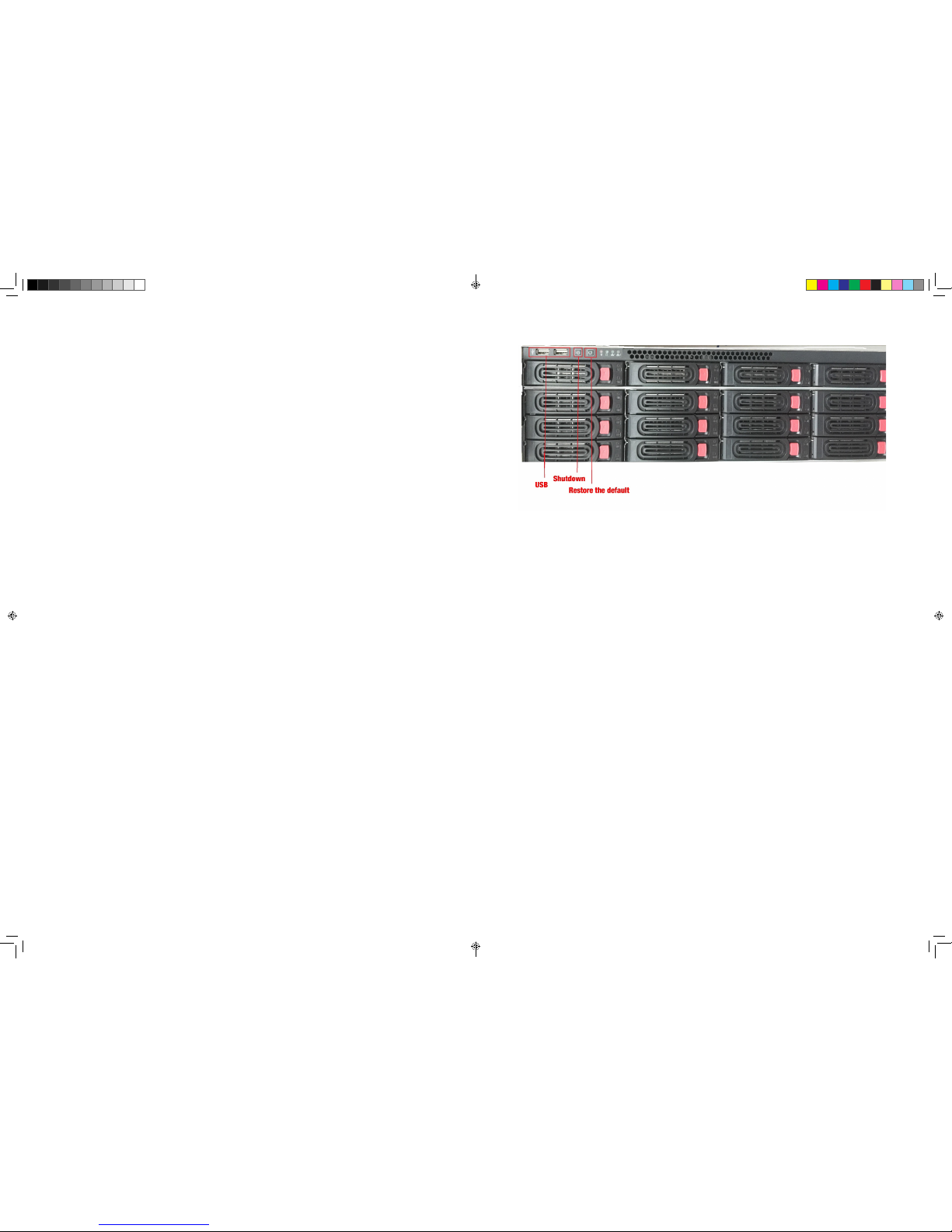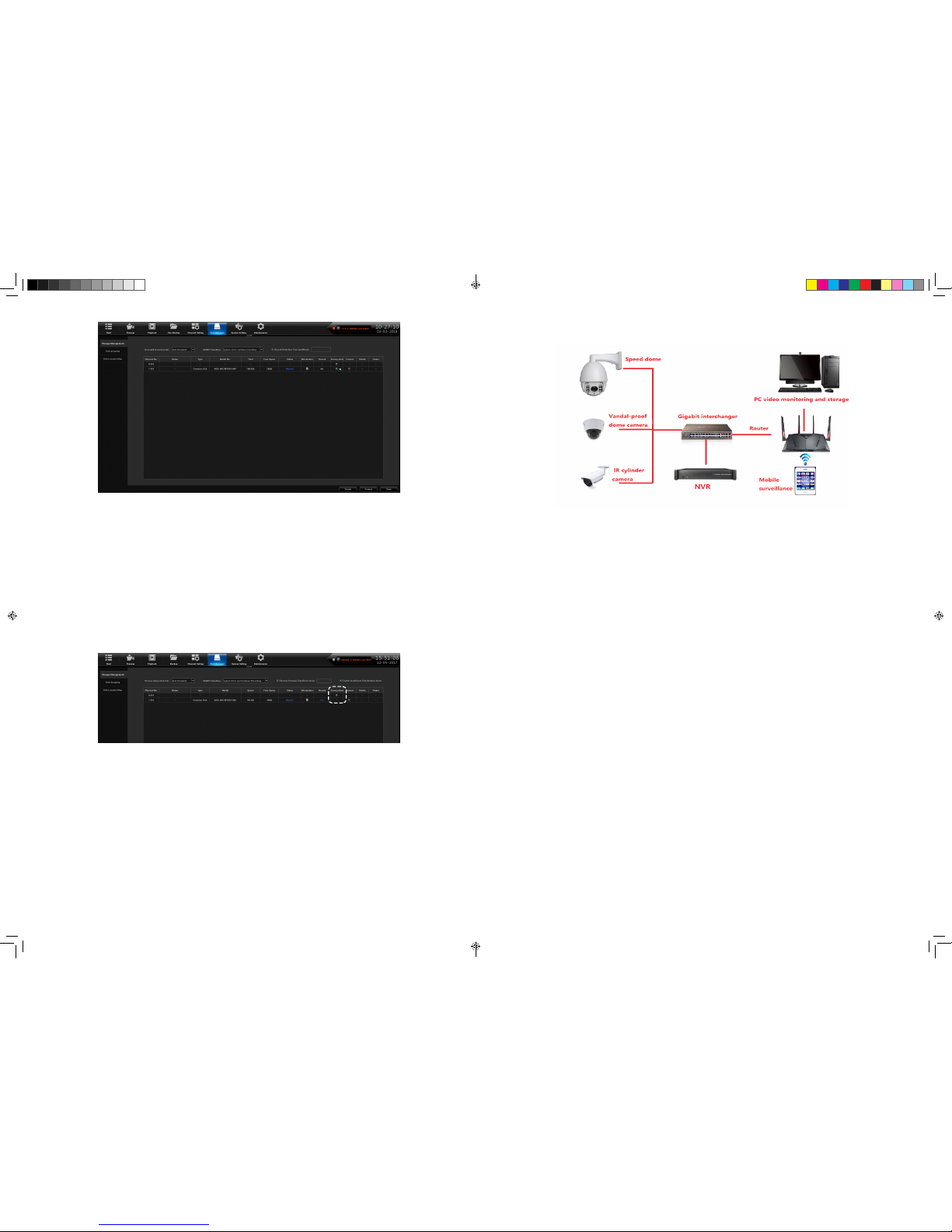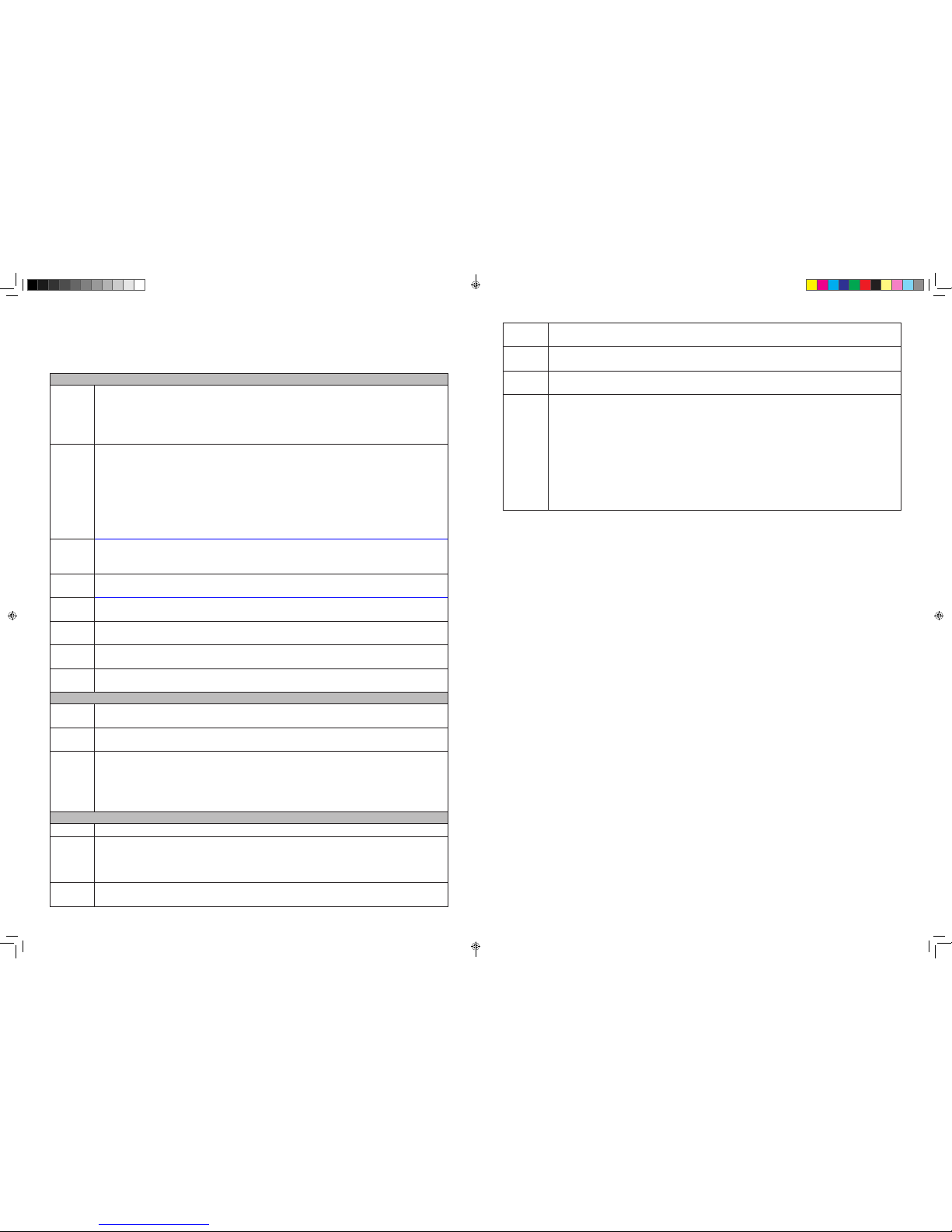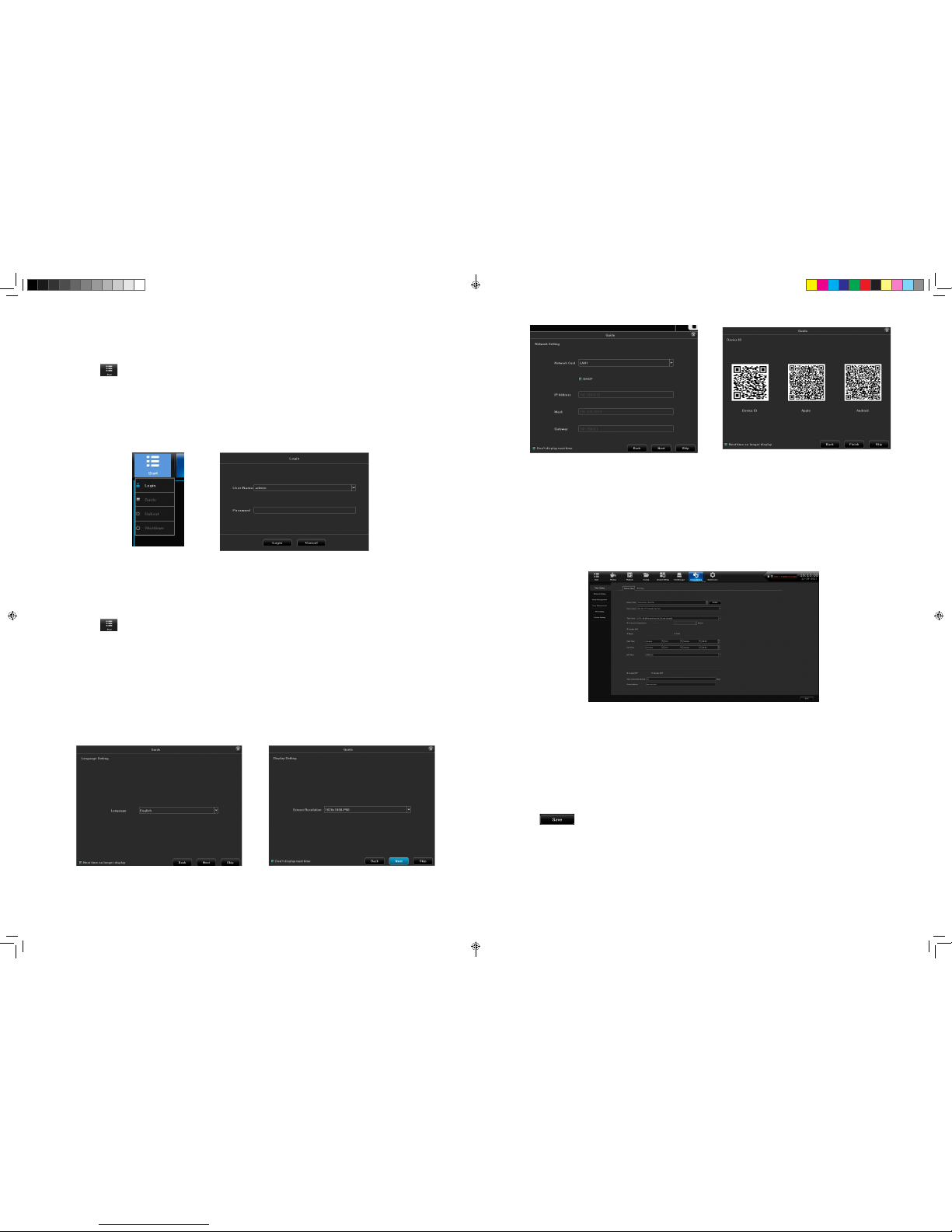5
RECORDING SCHEDULE SETUP...............................20
Basic Schedule Setup ......................................21
Motion Detection Only Recording Setup ........................21
SET UP ALARM INPUTS/OUTPUTS .............................22
Alarm Inputs .............................................22
Alarm Outputs ...........................................23
SET UP EMAIL NOTIFICATION .................................23
SET UP REMOTE DDNS ACCESS ..............................24
CHECK FIRMWARE VERSION; UPDATE IF NEEDED ...............25
HARD DISK DRIVE SETUP .............................. 25
UNCHECK MISSING ALARM FOR ALL UNINSTALLED HDDS ........25
ADDING HDDS/RAID .........................................26
Install the Hard Disk Drives ..................................27
Enabling the RAID (Optional) ................................27
Setting up the RAID if Enabled ...............................27
Formatting the HDDs/RAID ..................................28
CAMERA SETUP ...................................... 28
SET UP IP ADDRESSES - 1 LAN PORT ONLY.....................28
SET UP IP ADDRESSES - 2 LAN PORTS .........................29
SET UP IP CAMERAS ........................................29
PLANNING IP ADDRESSES ................................29
ADDING IP CAMERAS ................................. 29
PREREQUISITES ............................................29
SET UP CHANNEL GROUPS. . . . . . . . . . . . . . . . . . . . . . . . . . . . . . . . . . .30
Name Channels...........................................30
Create a Preview Group ....................................31
Assign Channels to the Preview Group.........................31
SET UP CAMERA TOURS .....................................31
SET UP PTZ CAMERA(S) .....................................33
Congure PTZ Camera .....................................33
Adjust PTZ Camera........................................33
Set Up PTZ Presets .......................................33
Set Up PTZ Cruise ........................................34
Set Up PTZ Pattern ........................................34
Set Camera Settings for each Channel.........................35
UNIDEN PROSERIES NVR INSTALLATION GUIDE
OVERVIEW
This Installation Guide helps the installer to install and initially congure Uniden's ProSeries series
NVR surveillance systems. It provides basic instructions to install the NVR receiver; it does not
provide detailed instructions on how to use the rmware. For detailed rmware operation, refer to
the online ProSeries NVR User's Manual at www.uniden.com. A series of informational articles can
also be found at https://unidenamerica.desk.com/?b_id=17003.
This Installation Guide uses ProSeries NVR models (version 2.0) with an operating interface of
NVR 64 channels as a generic example for intallation procedures. Details vary according to the
specic model being installed.
PROSERIES NVR INSTALLATION GUIDE ATTRIBUTES
This Guide provides a decription of the various Uniden ProSeries NVR models' hardware. It also
provides a basic installation checklist with accompanying procedures for each step.
The Installation Guide text conrms to the following nomenclature:
• Italic text indicates a screen name, menu selection, etc. It is usually prefaced with "Select."
• BOLD text indicates an action, such as Save, Copy to, etc. It is usually prefaced with "Click."
REQUIREMENTS
• Access to standard AC outlet (AC100~240V, 50Hz~60Hz)
• Phillips-head screwdriver may be required
• HDMI 1080p monitor (for initial boot up)
• External PoE network switch to add more than 8 cameras (ProSeries series 16 ~ 128 channel
NVRs)
• Camera network cables if devices purchased separately (only included in Pro Series kits)
• Optional 12VDC power supply (if PoE not used)
• HDMI or VGA cable (HDMI cable included in Pro Series kits)
• Western Digital Purple or Seagate SkyHawk surveillance hard drives (for systems containing
more than 8 cameras)
FIRMWARE AND DOCUMENTATION UPDATES
Because Uniden strives to provide the latest technology and quality in all of its products, rmware
updates may be available with no prior notice. Check for updates at support.uniden.com/pro-
support. Update the rmware manually either locally or remotely through a web browser.
ProSeries NVR Installation Guide Only 03162018.indd 4-5 3/26/2018 10:32:29 AM