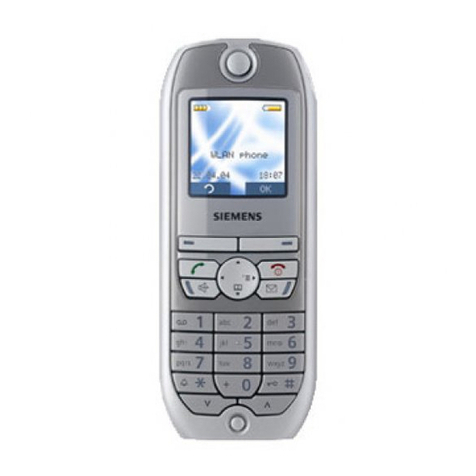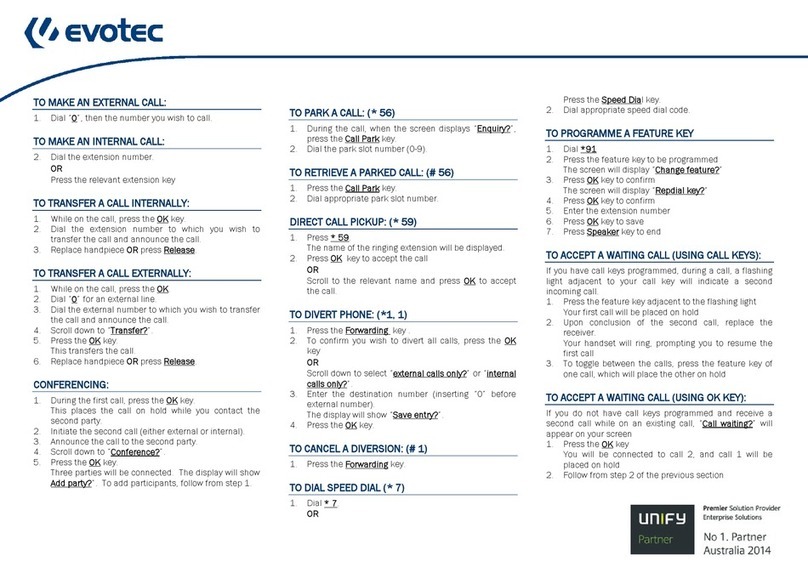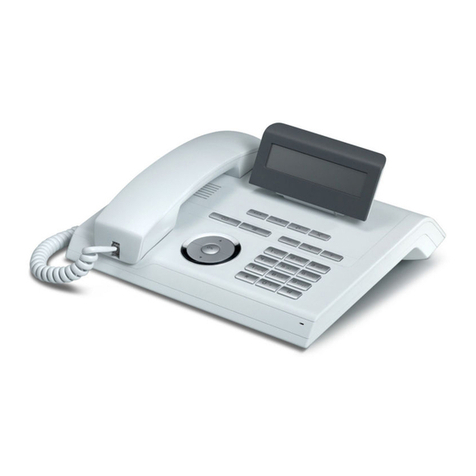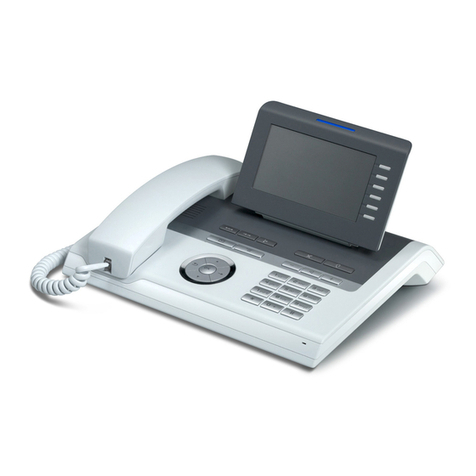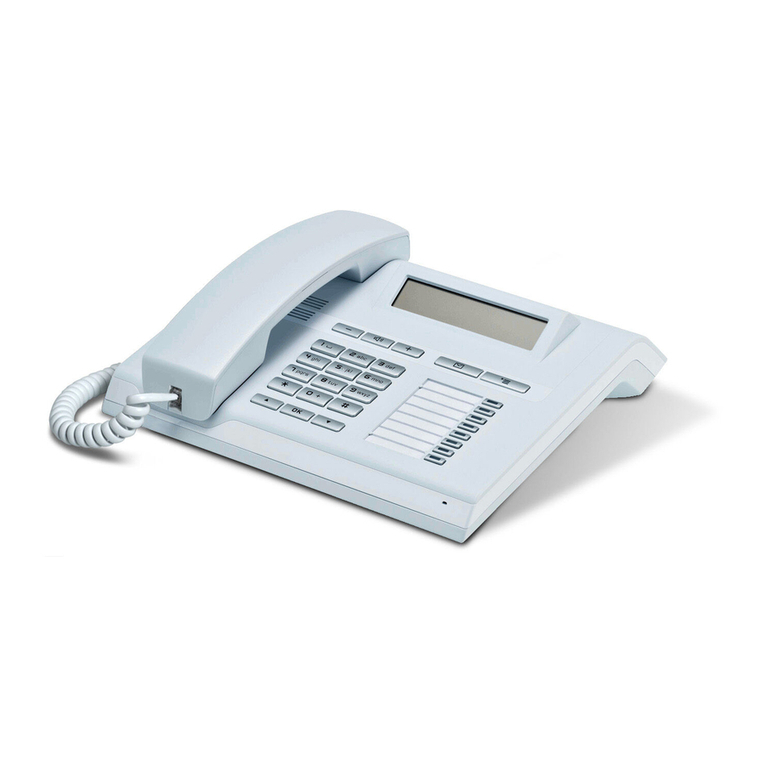Using your OpenScape Desk Phone CP400
Place a call
• Lift handset, dial number or
• Dial number and lift handset or
• For handsfree mode or if headset is connected:
dial number.
Answer a call
• Lift handset or
• for handsfree mode: press :or
• if headset is connected: press ..
End a call
•Hangup,or
• For handsfree mode: press :or
• If headset is connected: press..
Dial from Conversation List
1. Press Soft Key "Conversations" from Menu screen.
2. Press €and μto select the desired conversation or
type in start of name.
3.
Press
Z
and lift handset.
Open listening
During a call with handset:
• Press :.
Switch off open listening:
• Press :.
Switch between Handset and Handsfree Mode
Switch to handsfree mode during a Call:
• Hold down :until you hang up handset.
Switch to handset:
• Lift handset.
Using your OpenScape Desk Phone CP400
Consultation
During a call with Party A:
1. PressZ. Party A is put on hold.
2. Call Party B.
3. If the conversation with Party B is finished, press
Z
or
wait, until Party B has hang up.
You are now connected again to Party A.
Toggle
During a call with Party A:
1. PressZ. Party A is put on hold.
2. Call Party B.
3. If connected to Party B, press „Toggle“ _, to toggle.
Pressing „Toggle“ _repeatedly toggles between Party A
and B.
Make a conference call
During a call with party A:
1. PressZ. Party A is automatically put on hold.
2. Call party B.
3. Once connected with party B, press „Conference“ _.
You are now connected in a conference with parties A
and B.
Transfer a call
During a call with party A:
1. PressZ. Party A is automatically put on hold.
2. Call party B.
3. Once connected with party B, press „Transfer“ _. Al-
ternatively, the call can be transferred already before
announcing the call.
The party A will be transfered to party B.
Call back
1. Call an internal Party. The Party does not lift the hand-
set or is busy.
2. PressZ, the call back is activated.
3. As soon as the not reached Party has hung up, the call-
back is triggered and your telephone rings..
4. Answer the call back. The not reached Party is called.
Using your OpenScape Desk Phone CP400
Program Call Forwarding for all Calls
1. Press\.
2. Select "Forward all calls" with
«
.
3. Press Soft Key
K
.
4. Enter the destination number and press
Z
.
5. Press
\
.
Turn Call Forwarding on/off for all Calls
•Press\.
• Press Soft Key "Without condition" to toggle between
on/off.
Program Favourites
1. Press @.
2. Press Soft Key "Favourites".
3.
Press Soft Key
Kto enter edit mode.
4.
Press Soft Key
Kto enter desired Soft Key.
5.
Press Soft Key
Kto enter normal key function.
6. Press €and μto select the desired function.
7.
Press Soft Key
Qto confirm.
8. If required, edit the label and/or settings.
9.
Press Soft Key
Qto save your changes.
10.
Press Soft Key
Qto leave Favourites edit mode.