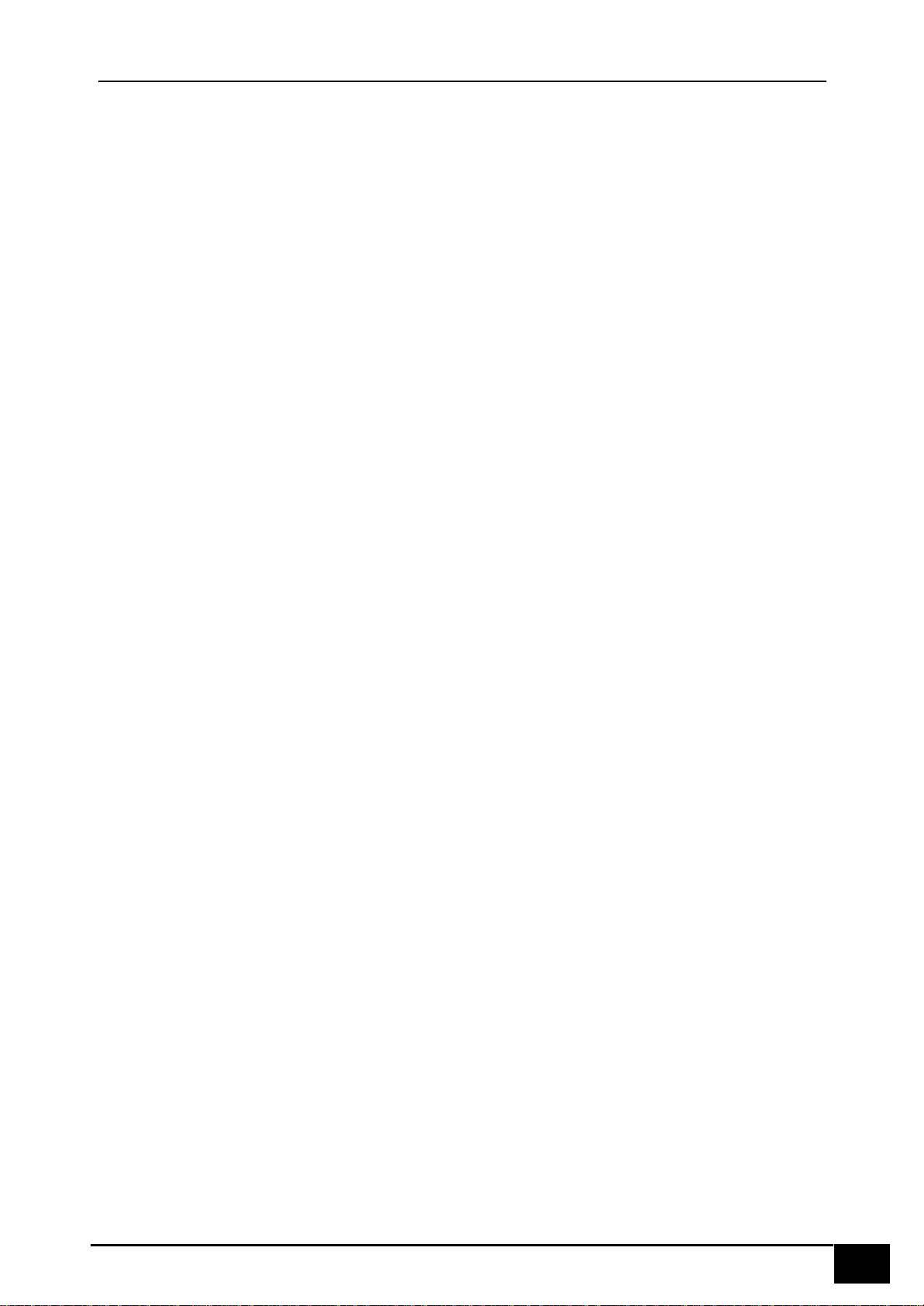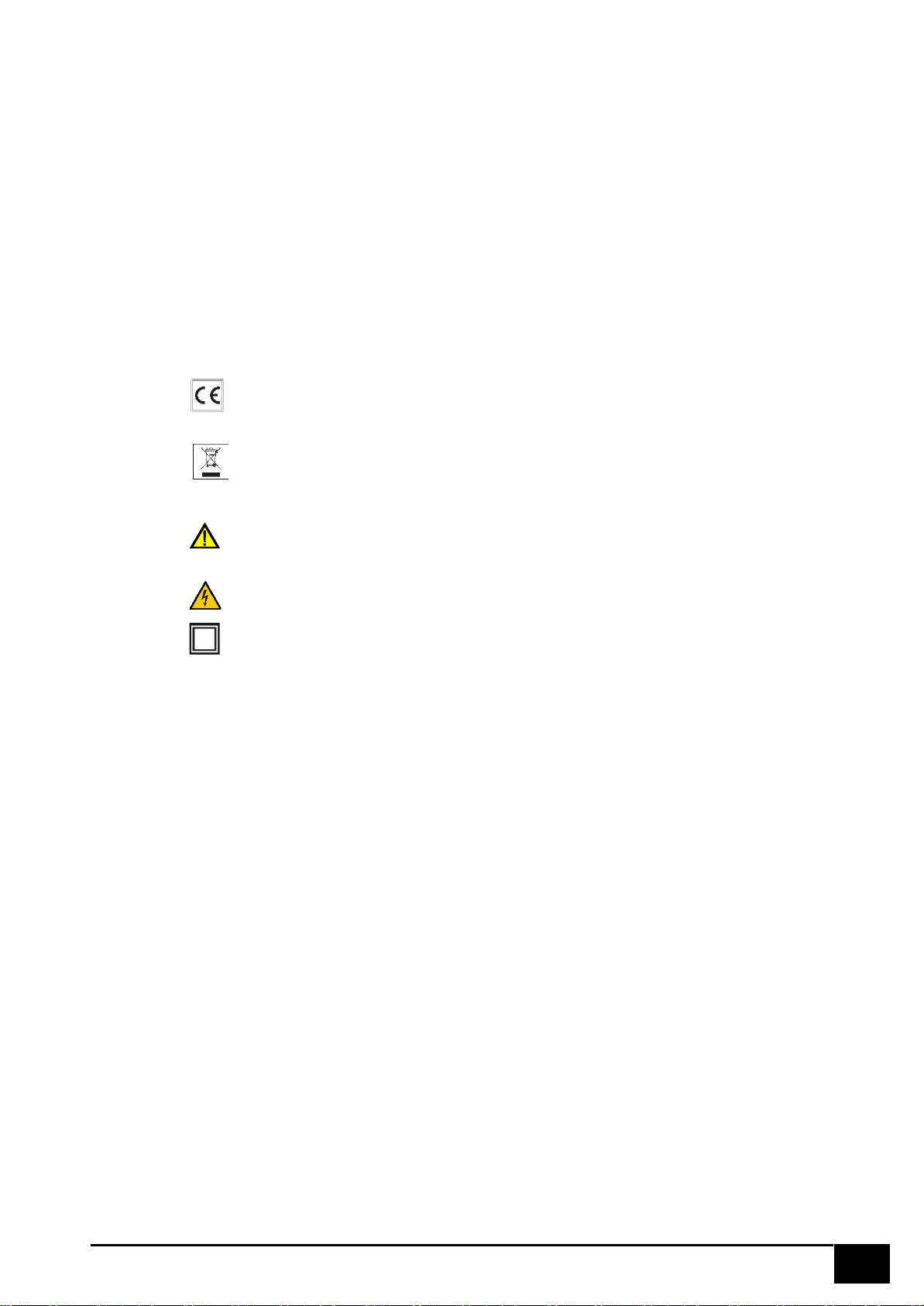Sommario
1. Preface............................................................................................................................................................................... 4
2. Safety and operational considerations............................................................................................................................... 5
2.1. Warnings and notes .......................................................................................................................................................... 5
2.2. Batteries............................................................................................................................................................................ 7
2.3. Charging ............................................................................................................................................................................ 7
2.4. Precautions on charging of new battery cells or cells unused for a longer period ........................................................... 7
2.5. Standards applied ............................................................................................................................................................. 8
3. Instrument description....................................................................................................................................................... 9
3.1. Front panel........................................................................................................................................................................ 9
3.2. Connector panel.............................................................................................................................................................. 10
3.3. Back panel....................................................................................................................................................................... 10
3.4. Bottom view –Information label .................................................................................................................................... 12
3.5. Carrying the instrument.................................................................................................................................................. 12
4. Instrument operation....................................................................................................................................................... 13
4.1. Meaning of symbols and messages on the Instrument display ...................................................................................... 13
4.2. The online voltage and output terminal monitor ........................................................................................................... 14
4.3. Message field –battery status........................................................................................................................................ 14
4.4. Status field –measurement warnings/results symbols .................................................................................................. 15
4.5. Sound warnings............................................................................................................................................................... 15
4.6. Performing measurement............................................................................................................................................... 16
4.6.1. Measurement function/sub-function.................................................................................................................. 16
4.6.2. Selecting measurement function/ sub-function................................................................................................. 16
4.6.3. Performing tests ................................................................................................................................................... 16
4.6.4. Setup menu............................................................................................................................................................ 16
4.7. Help screen ..................................................................................................................................................................... 17
5. Measurements................................................................................................................................................................. 18
5.1. MInsulation resistance ............................................................................................................................................... 18
5.2. Continuity........................................................................................................................................................................ 19
5.2.1. R low test............................................................................................................................................................... 19
5.2.2. Continuity test....................................................................................................................................................... 22
5.3. Testing RCDs.................................................................................................................................................................... 23
5.3.1. Limit contact voltage ............................................................................................................................................ 24
5.3.2. Nominal differential trip-out current.................................................................................................................. 24
5.3.3. Multiplier of nominal residual current................................................................................................................ 24
5.3.4. RCD type and test current starting polarity........................................................................................................ 24
5.3.5. Testing selective (time-delayed) RCDs ............................................................................................................... 24
5.3.6. Contact voltage...................................................................................................................................................... 25
5.3.7. Trip-out time......................................................................................................................................................... 27