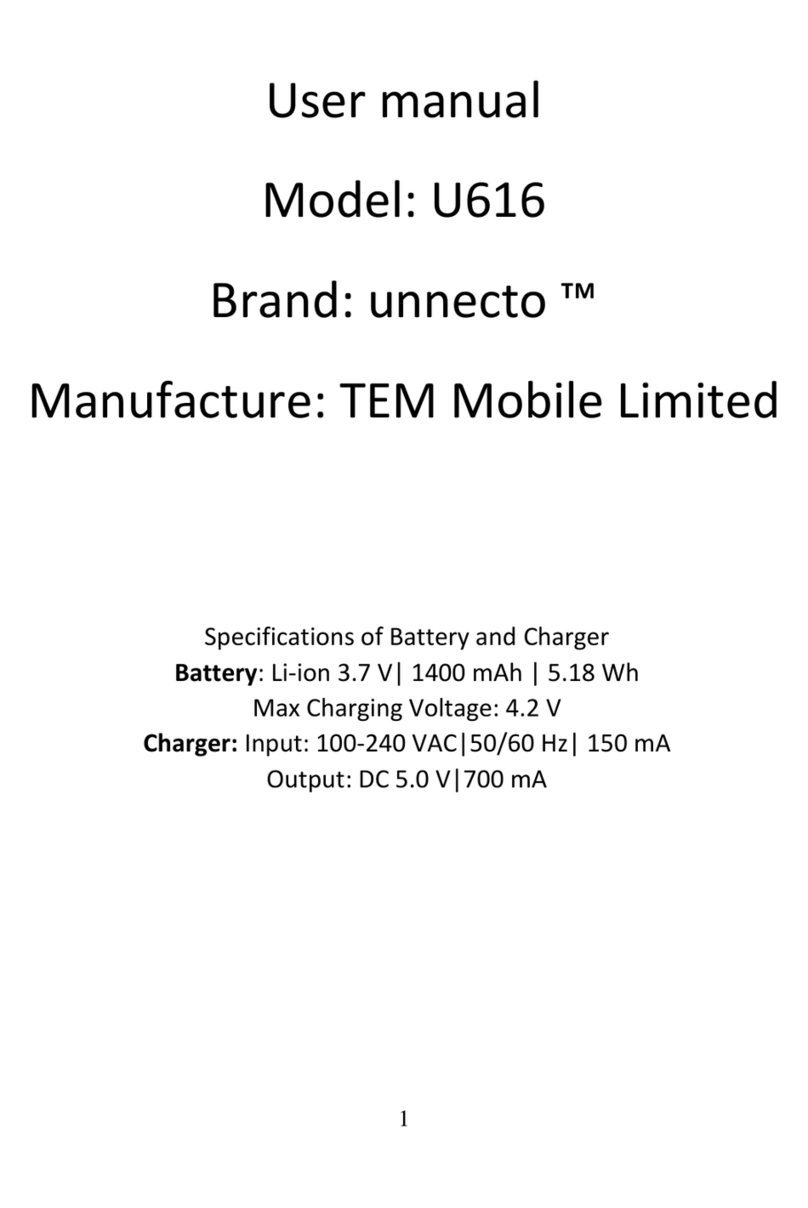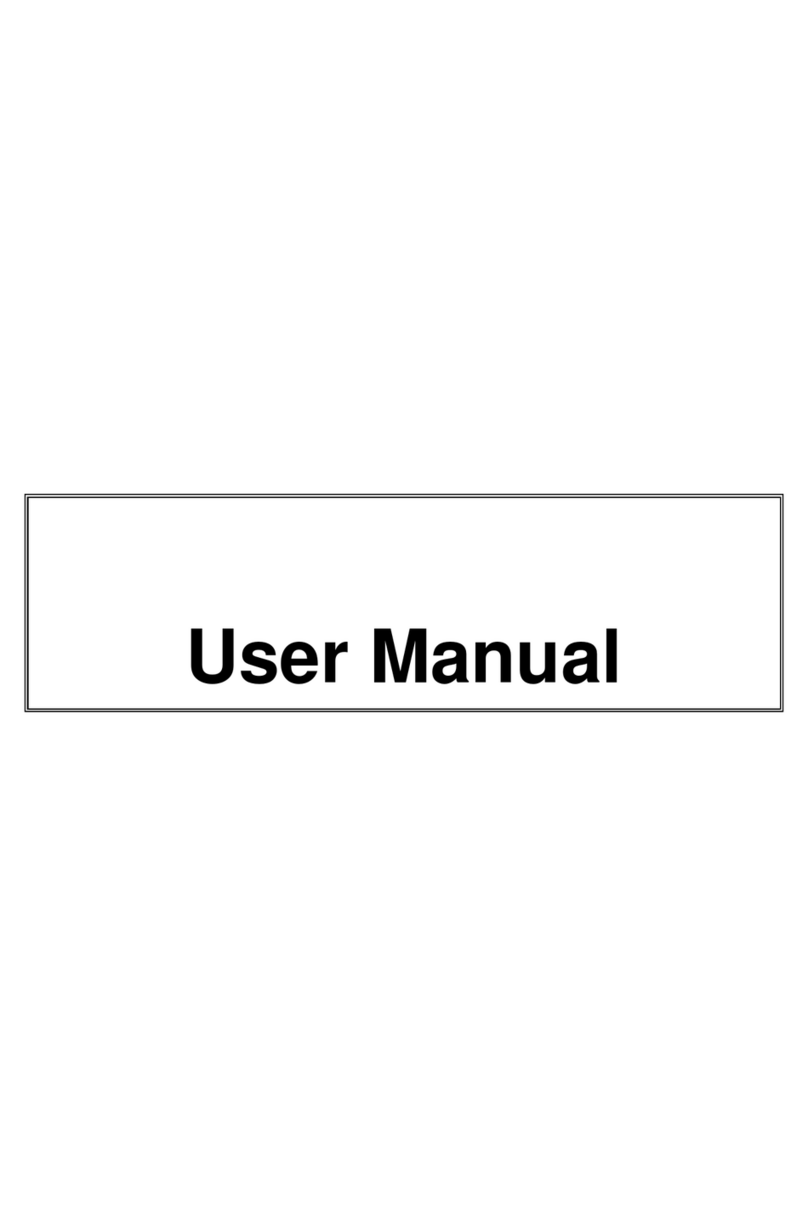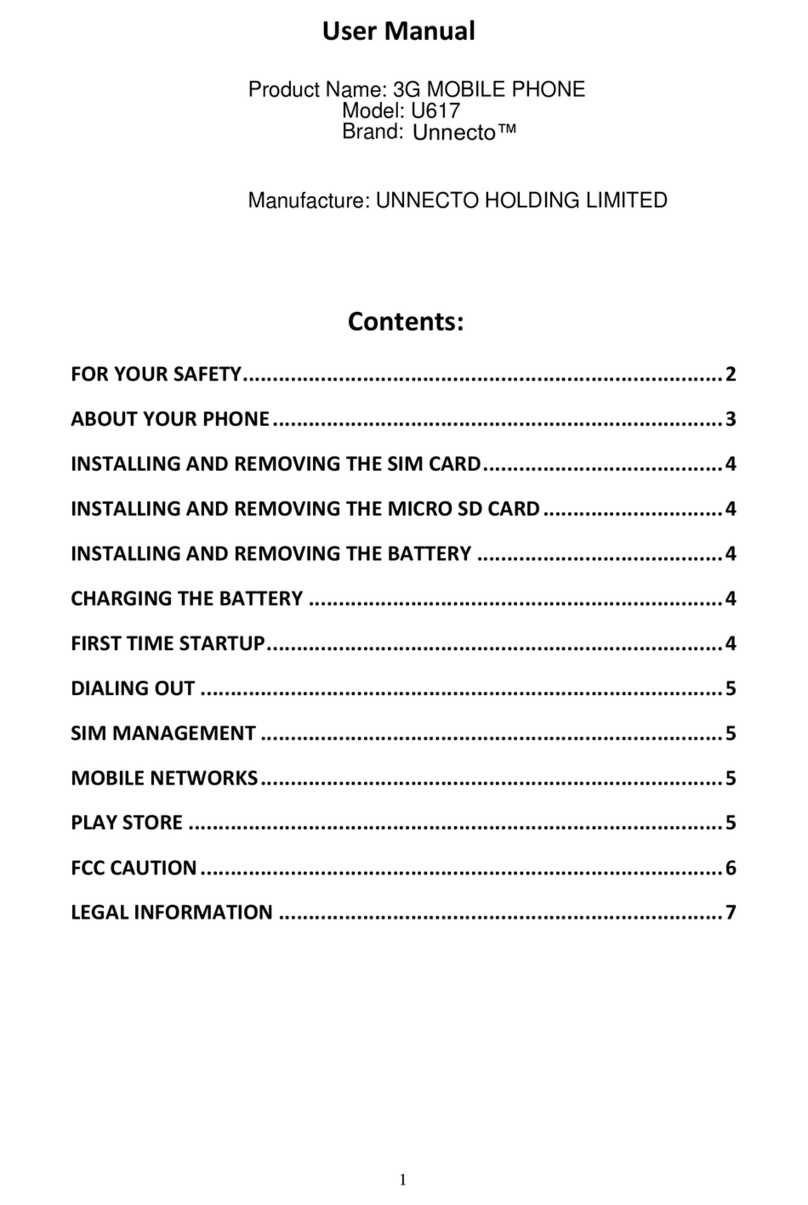Unnecto Eco User manual
Other Unnecto Cell Phone manuals

Unnecto
Unnecto Primo 3G User manual

Unnecto
Unnecto U152 User manual

Unnecto
Unnecto Air 5.0 User manual

Unnecto
Unnecto MAXX User manual
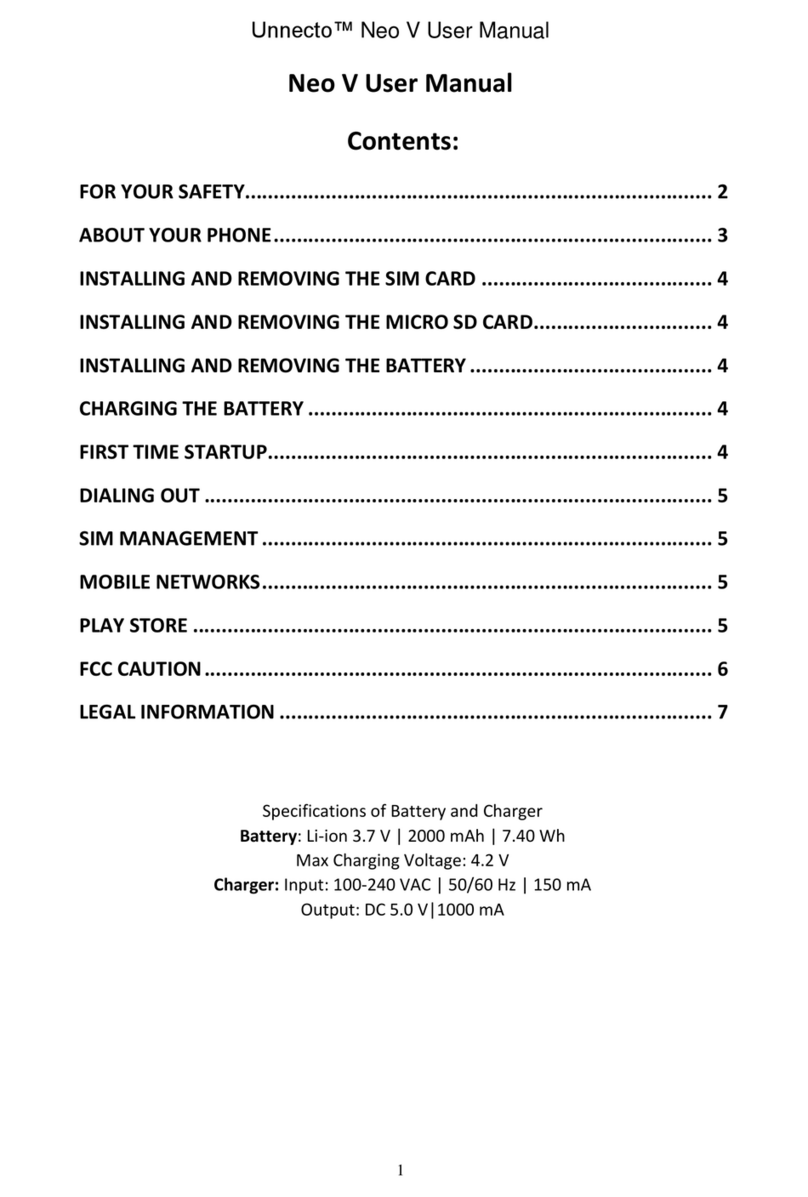
Unnecto
Unnecto Neo V User manual
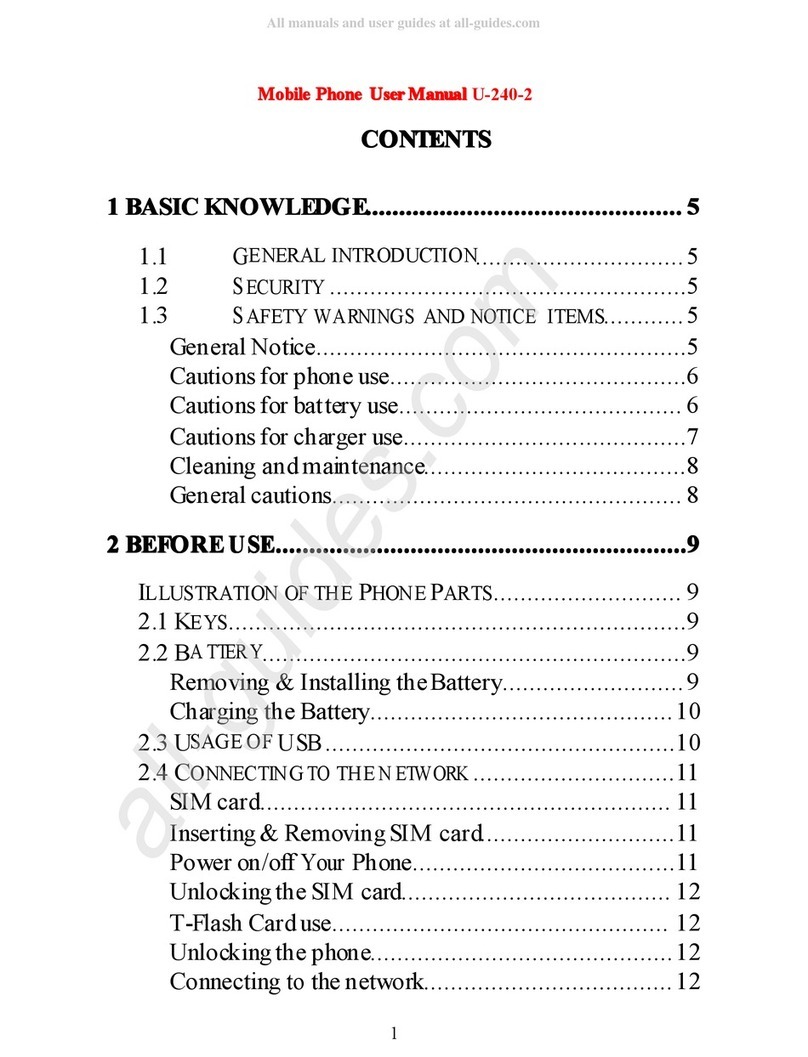
Unnecto
Unnecto U-240-2 User manual

Unnecto
Unnecto Drone X User manual
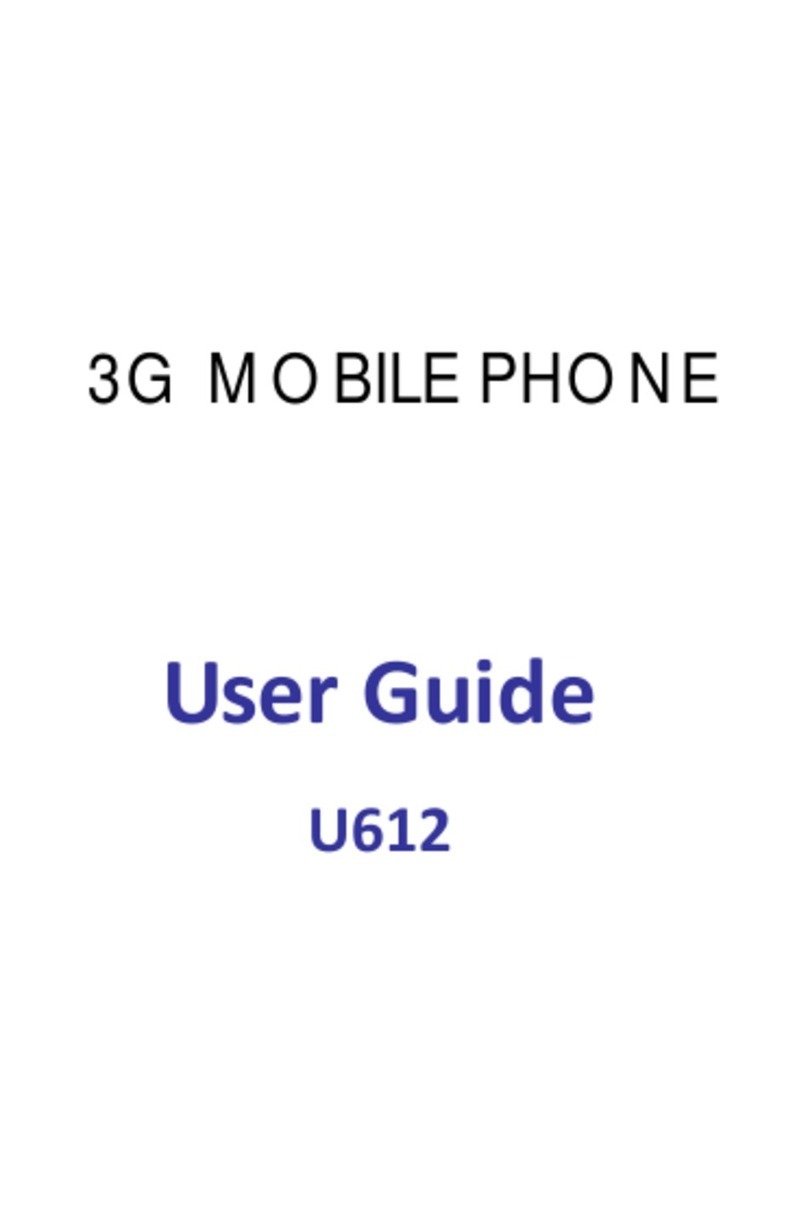
Unnecto
Unnecto U612 Quattro V User manual

Unnecto
Unnecto PRIMO User manual
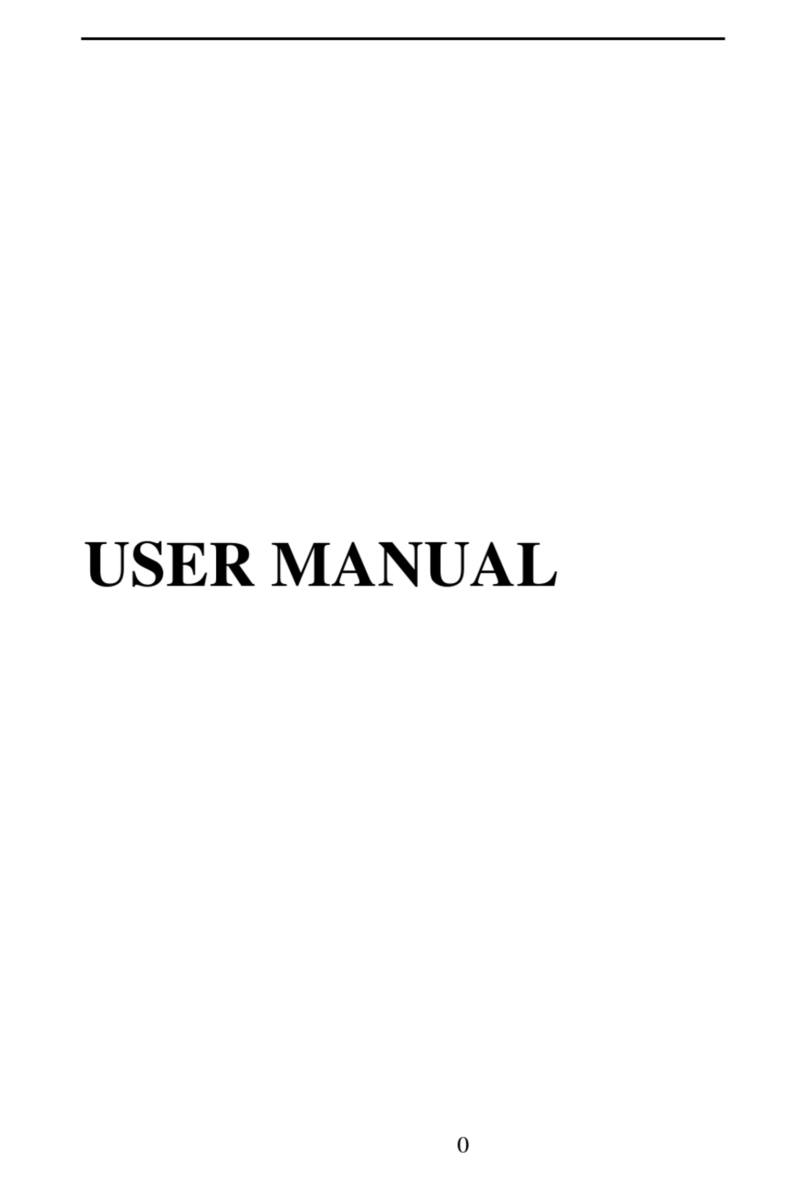
Unnecto
Unnecto Curve User manual