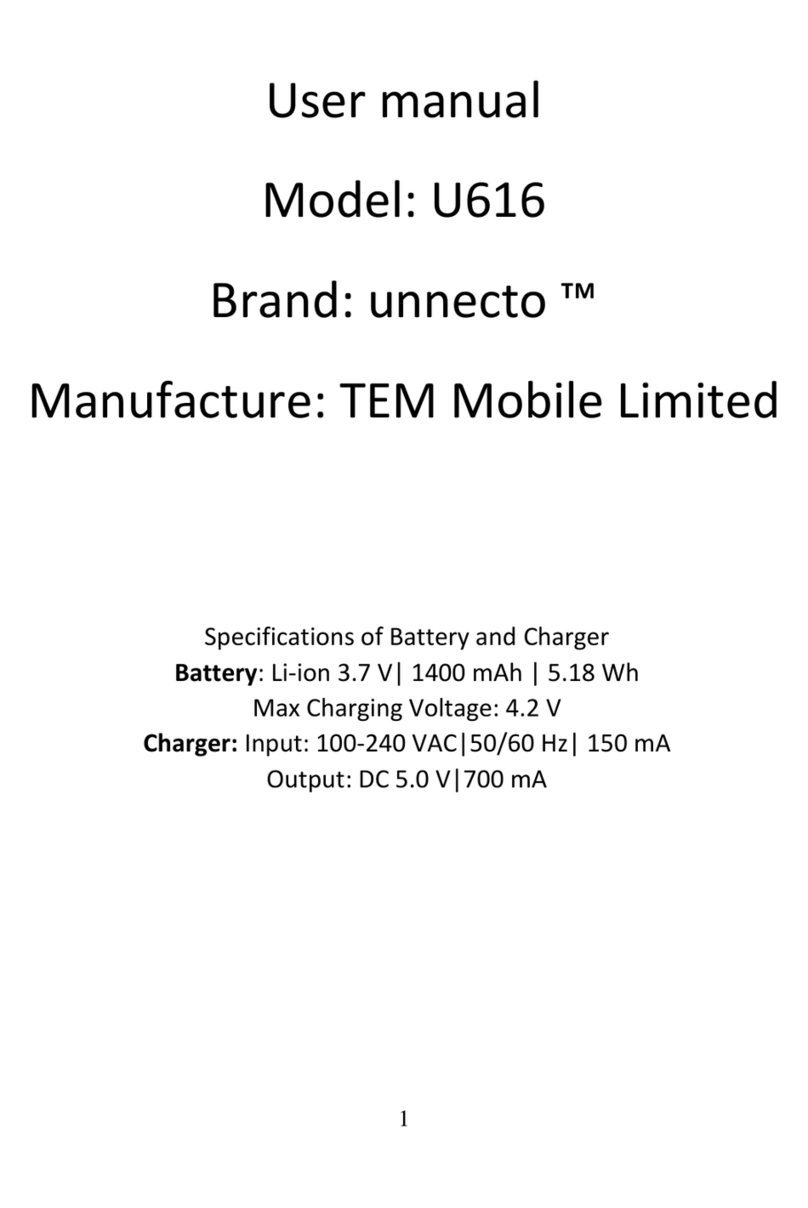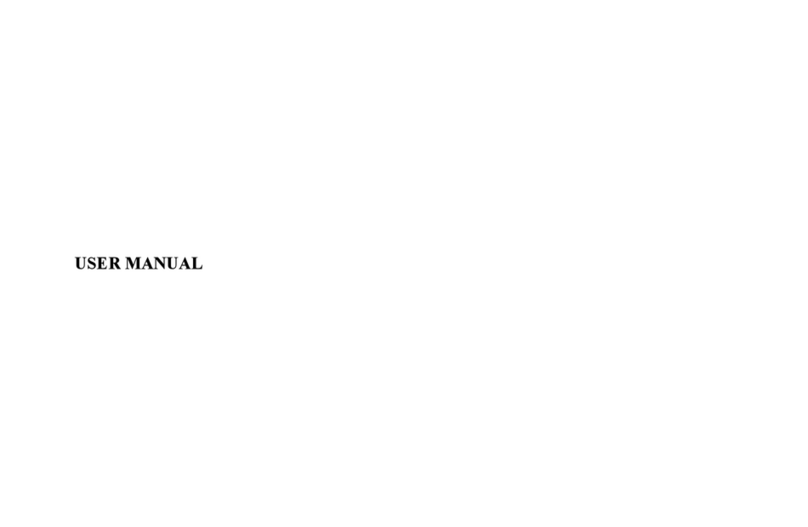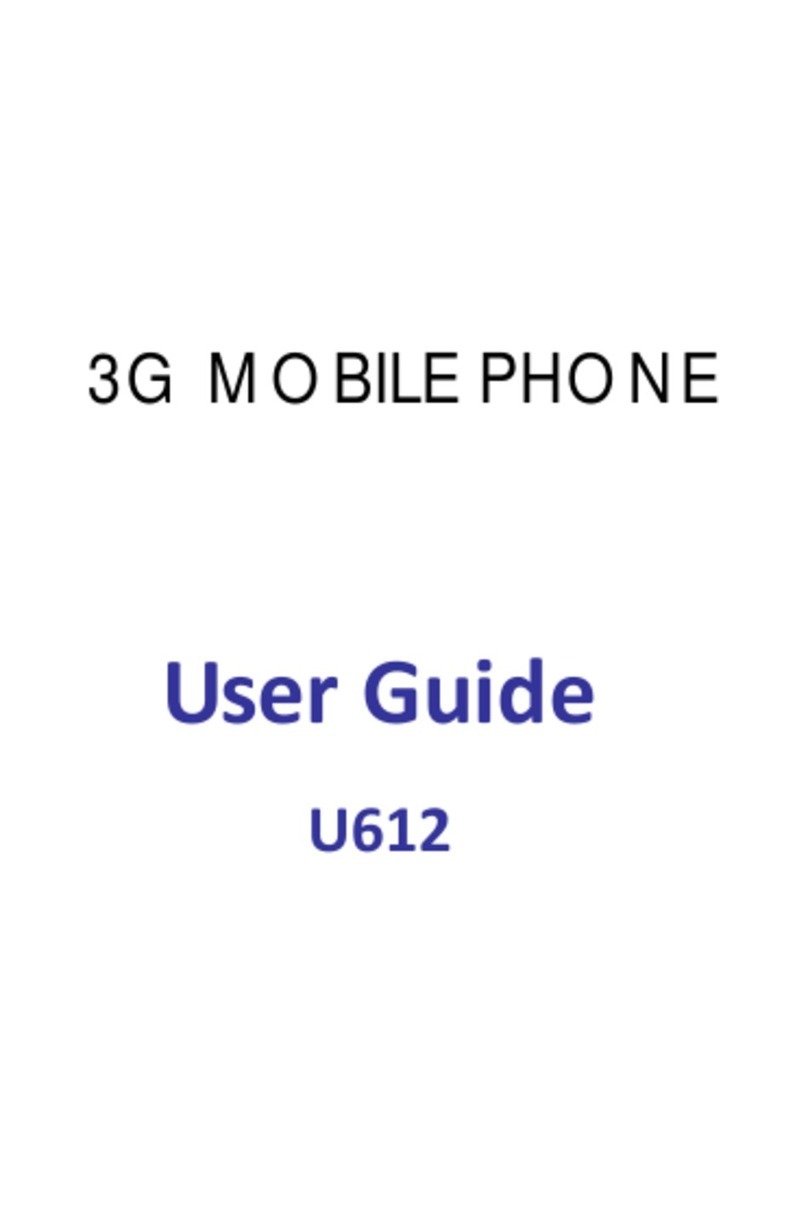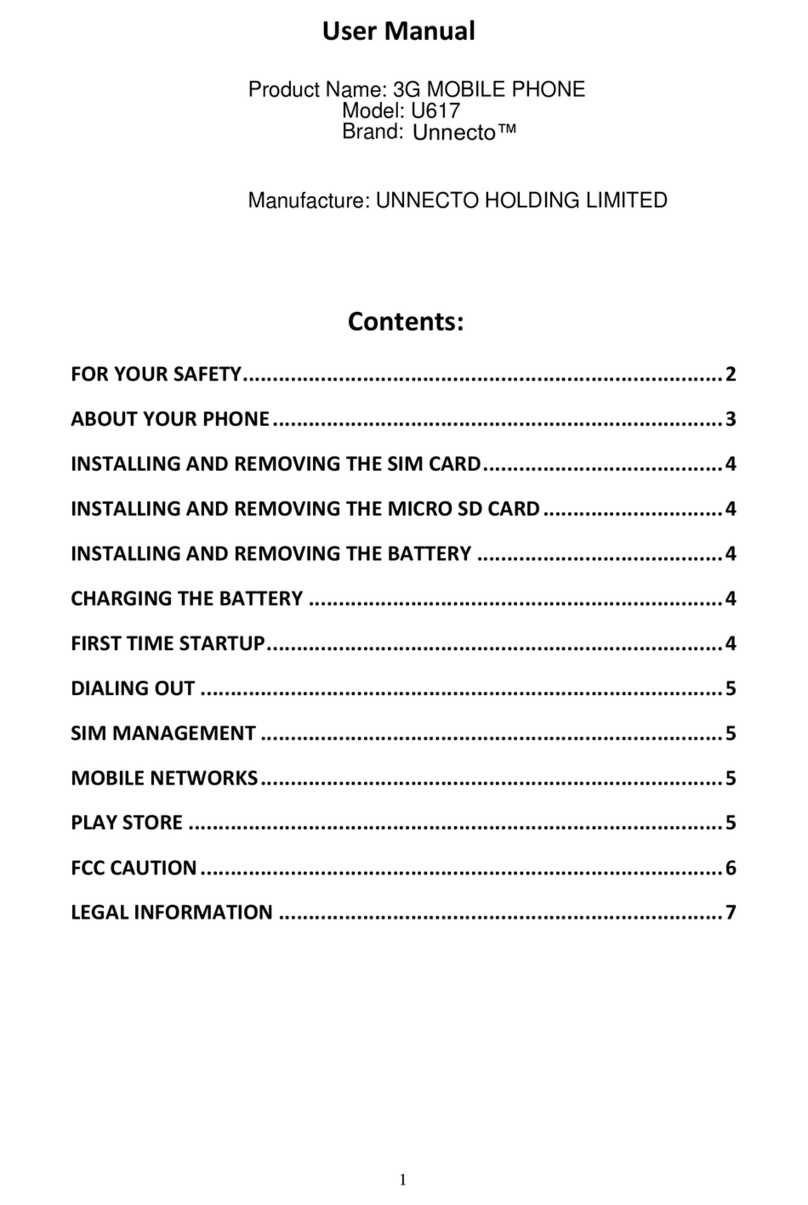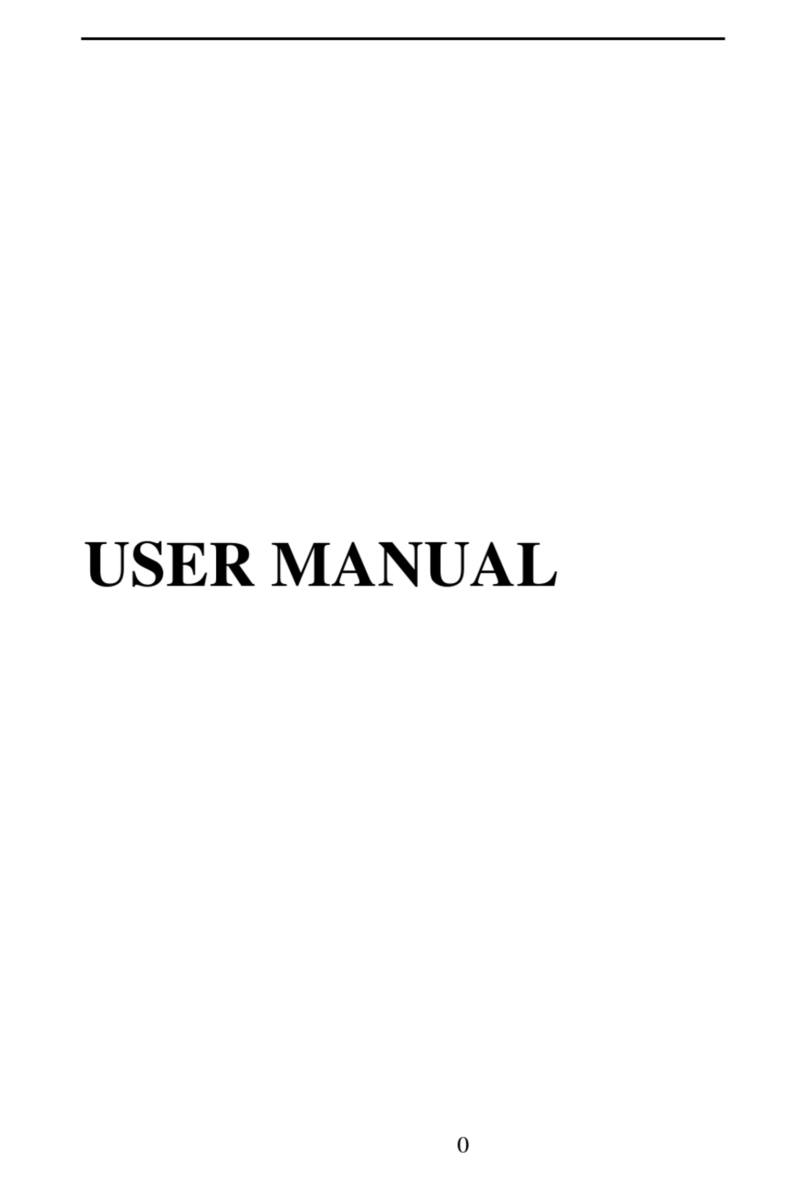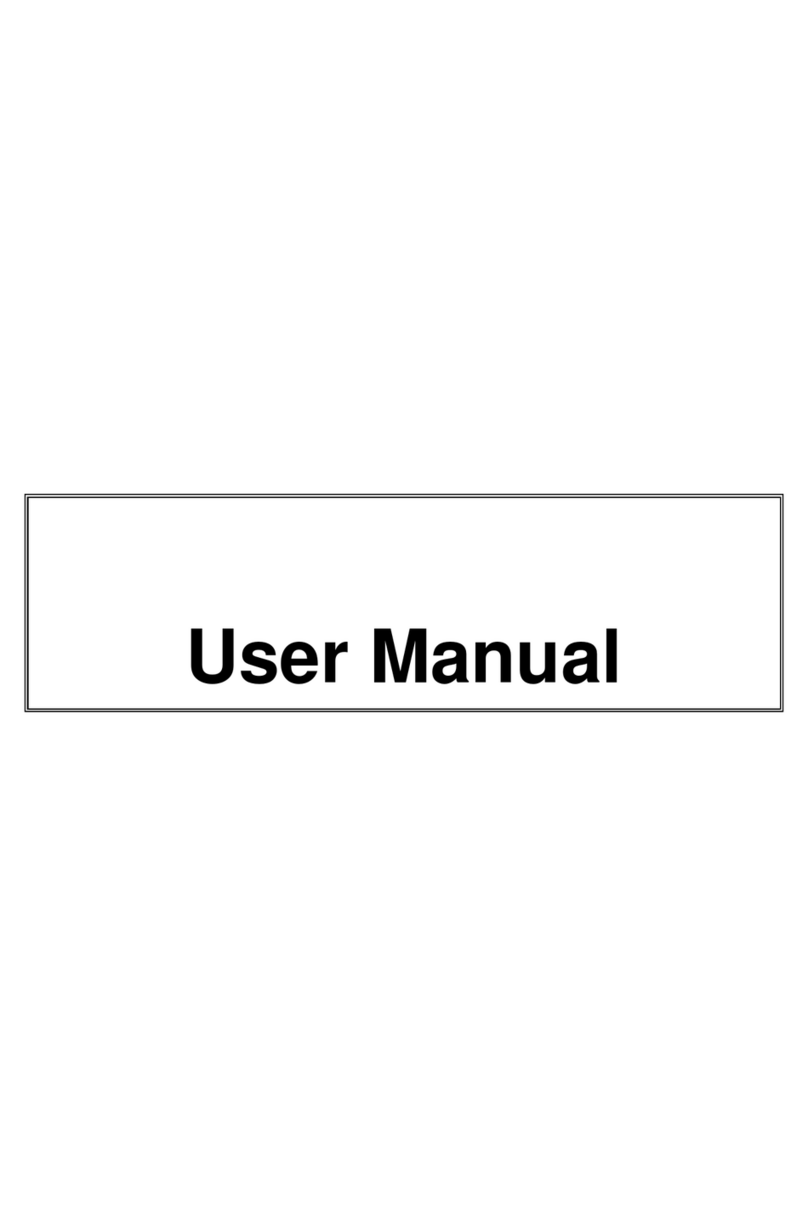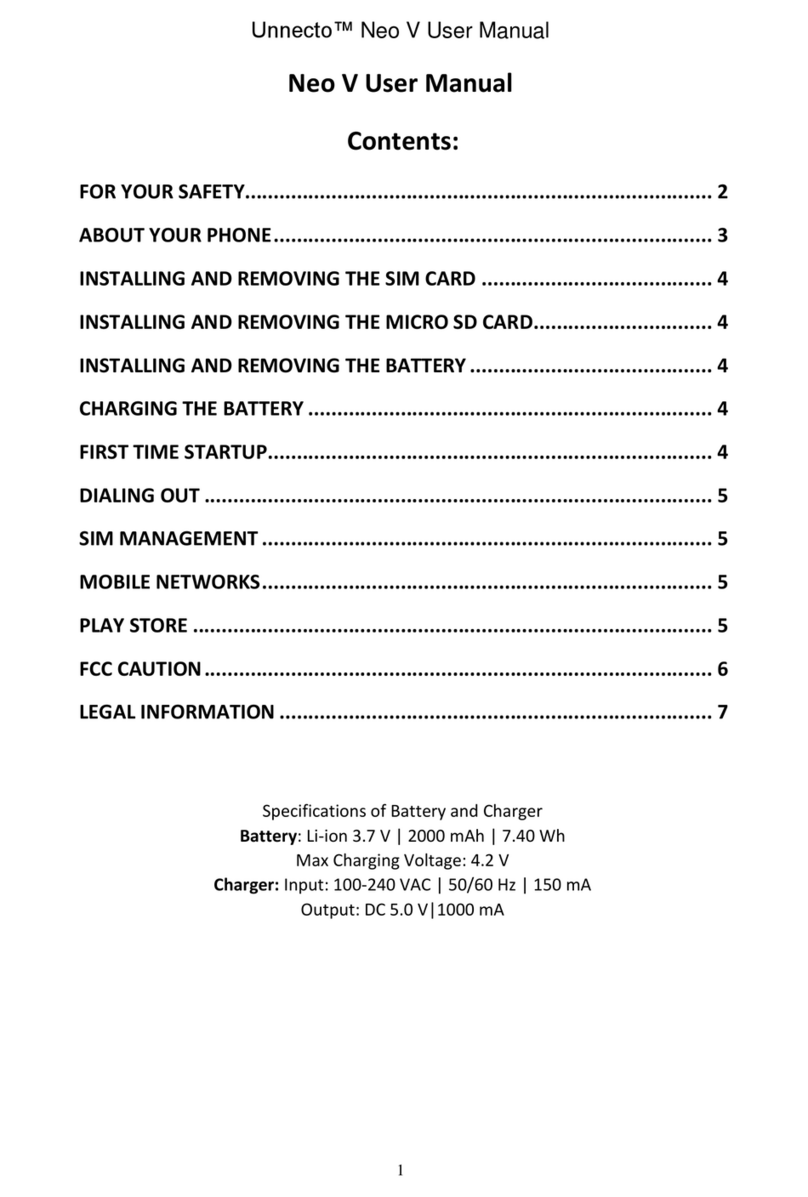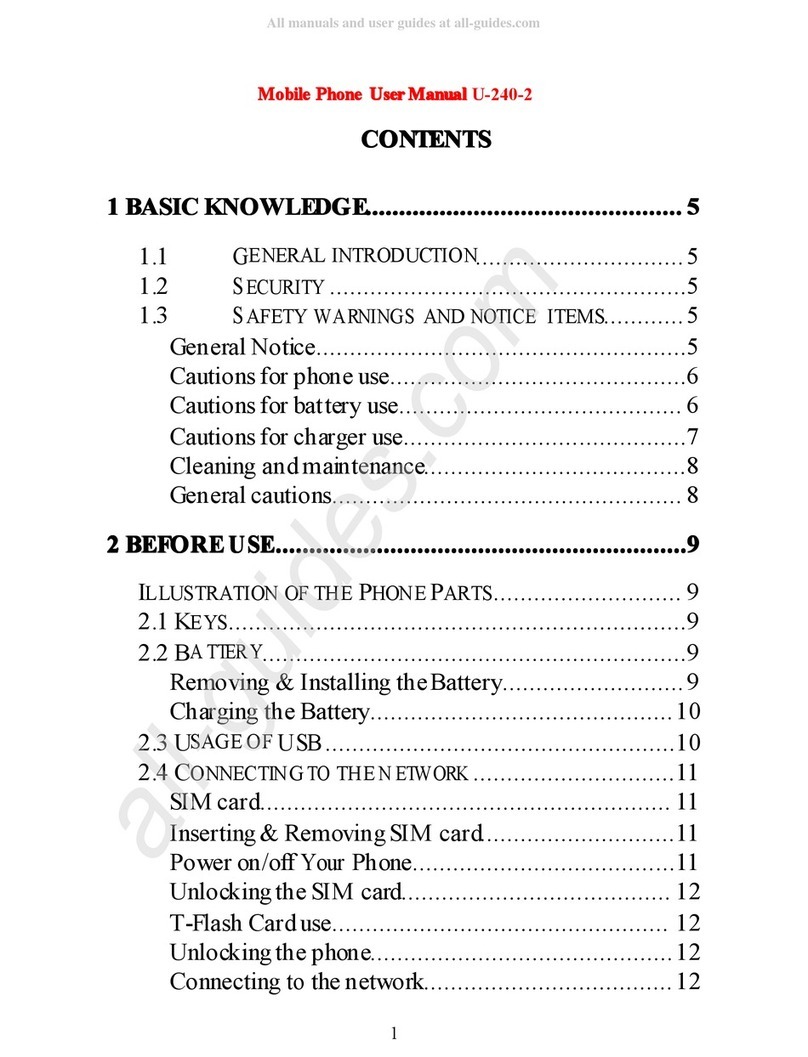7
Whenfittingthebattery,donotpressthebatterybyforce,or
it
willcause
liquidleak age,over-heating,explosionandignitionofthebattery.
Donotcauseshortcircuitbywires,needles,etc.anddonotstorethe
batterywithmetalsubjectslikeneck lace,or
it
willcauseliquidleak age,
over-heating,explosionandignitionofthebattery.
Donotweldtheendsofbattery,or
it
willcauseliquidleak age,
over-heating,explosionandignitionofthebattery.
Iftheliquidofbatterygetsinyoureye,whichmayresultinblindness,
immediatelywashtheeyewithcleanwaterandget
it
treatedinhospital
(donotrubyoureye).
Donotdisassembleormodifyyourbattery,or
it
maycauseliquidleak age,
over-heating,explosionandignitionofthebattery.
Donotuseorplacethebatterybesidefireorheatingmachineorotherhot
areas,otherwise
it
maycauseliquidleak age,over-heating,explosionand
ignitionofthebattery.
Pleasestopusingandreplacethebatterywithanewonewhenthe
temperatureofbatteryrises,thecolorchangesortheshapedistortsduring
theprocessofusingorcharging.
Iftheliquidofbatterytouches
sk in
orclothes,whichmaycause
sk in-burning,washskinwithcleanwaterandget
it
treatedinhospital
immediatelywhennecessary.
Removethebatteryfromopenfireif
it
hasliquidleak ageorsendsoffodd
smellincase
it
catchesonfireorexplodes.
Keepthebatteryfrommoisture,or
it
maycauseoverheating,smok ingand
corrosionofthebattery.
Donotuseandplacethebatteryinhotareaswithdirectsunshineor
aroundautomobiles,or
it
willcauseliquidleak ageandoverheating,which
mayreduce
its
performancelevelandshorten
its
servicelife.
Chargingtimeshouldnotbeover24hours
Cautions
Cautions
Cautions
Cautionsfor
for
for
forcharger
char ger
ch arger
chargeruse
use
use
use
U se220valternatingcurrent.Othervoltageswillcauseelectricleak age,
ignitionanddamagestothehandsetandthecharger.
Mustnotshort-circuitthecharger,or
it
willcauseelectricshock ,smok ing
anddamagetothecharger.
Donotusethechargerinconditionofadamagedpowerline,or
it
will
leadtoignitionandelectricshock .
Cleanawaythedustcoveringontheoutletintime.
Donotputwater-containersbesidethechargerincasewatersplashesout
andcausesover-heating,electricleak ageandmalfunction.
Immediatelyremovethechargerfromoutletif
it
comesacrosswateror
otherliquidssoastoavoidover-heating,ignition,electricshockand
malfunctionofthecharger.
Donotdisassembleorrefitthecharger,or
it
willcausephysicalinjury,
electricshock ,ignitionandchargerdamage.