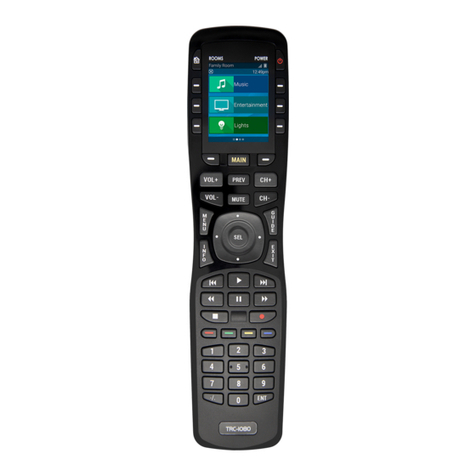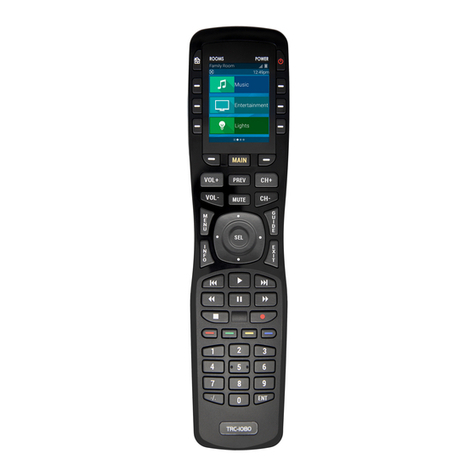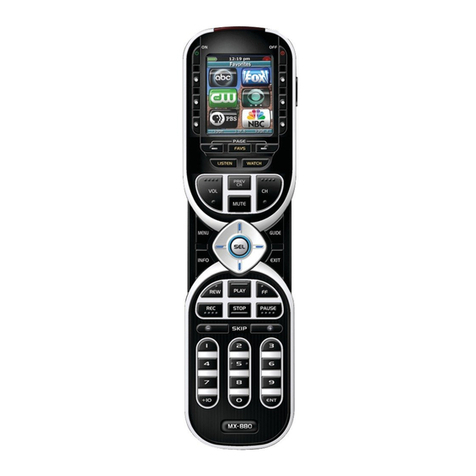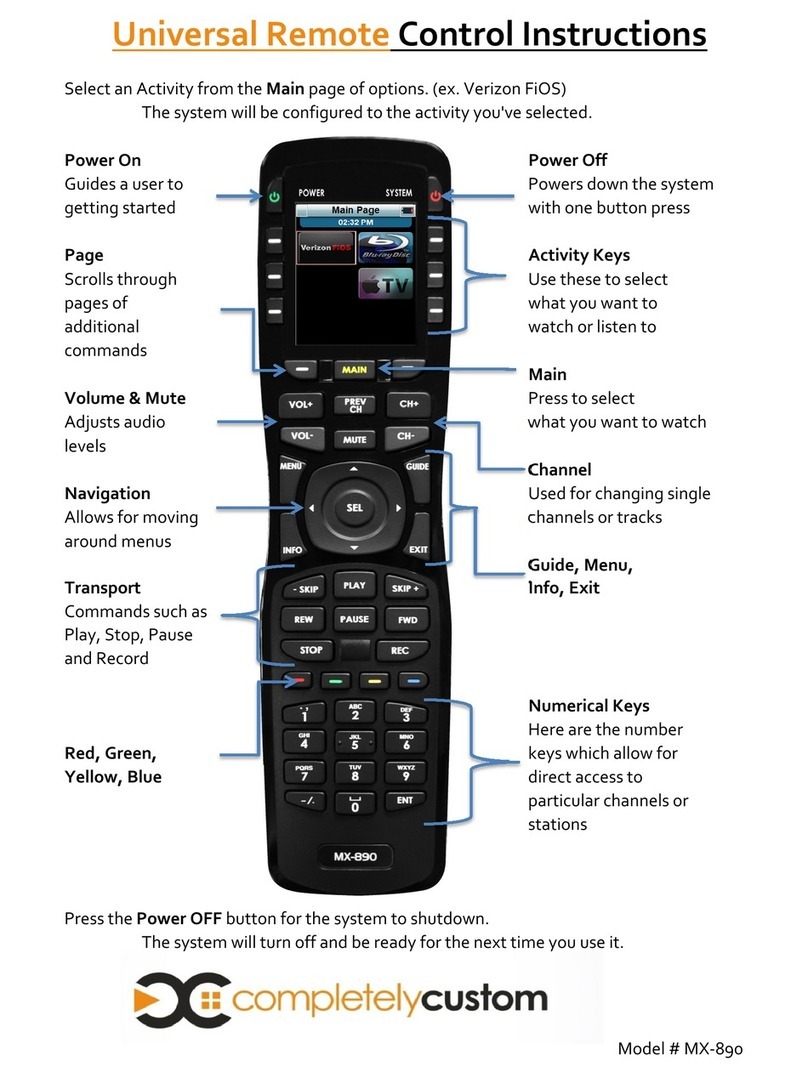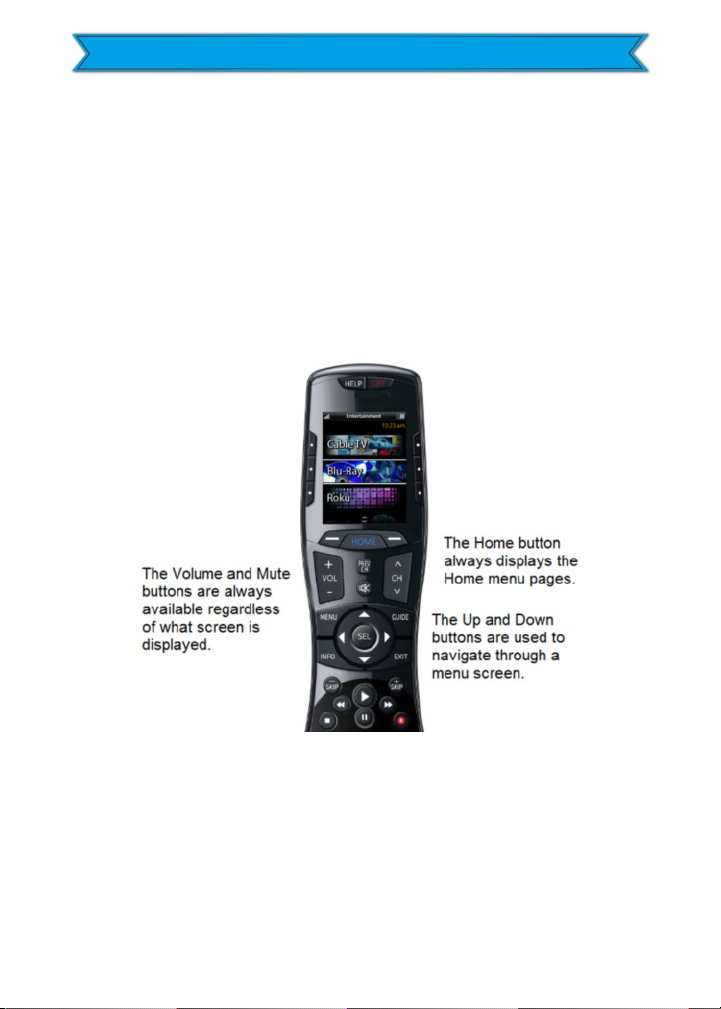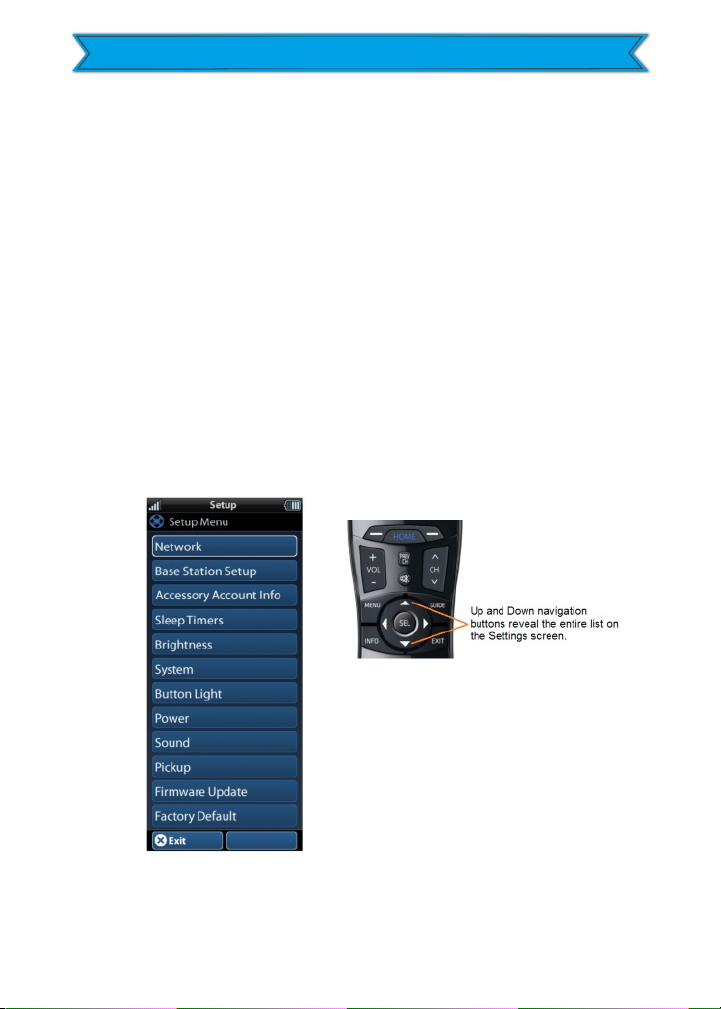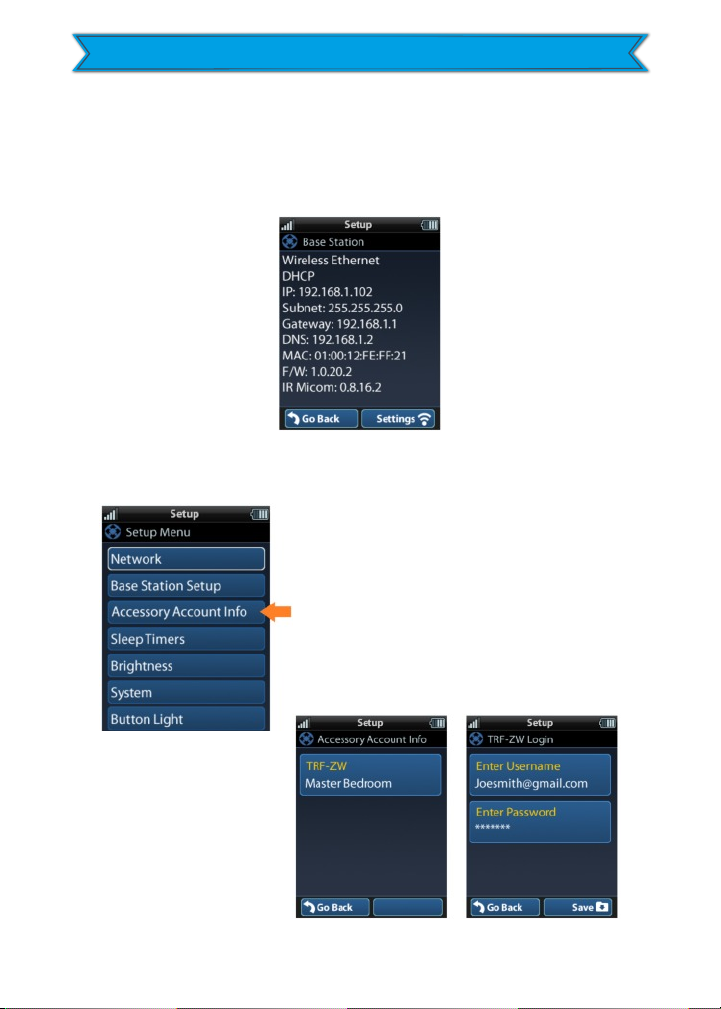Table of Contents
Congratulations.............................................................................2
Features and Benefits..................................................................2
Before Getting Started.................................................................3
Parts Guide......................................................................................3
Connecting the Lithium Polymer Battery..............................4
Using the Micro USB Charger.....................................................4
Two-Way via Wi-Fi........................................................................4
Using the MX-HomePro MXHP-R500......................................5
Displaying the Settings Screen..................................................6
Network Settings...........................................................................7
Base Station (Hub) Setup............................................................7
TRF-ZW Z-Wave Accessory Account Info...............................8
Sleep Timers...................................................................................9
Brightness.....................................................................................10
System.............................................................................................11
Button Light..................................................................................12
Power..............................................................................................13
Sound..............................................................................................14
Pickup.............................................................................................15
Firmware Update........................................................................16
Factory Default............................................................................17
Exit...................................................................................................17
Specifications...............................................................................18
USA Limited Warranty Statement.........................................18
End User Agreement..................................................................22
Precautions and Information Concerning Rechargeable
Lithium Polymer Batteries......................................................22
MX-HomePro MXHP-R500 Remote Control