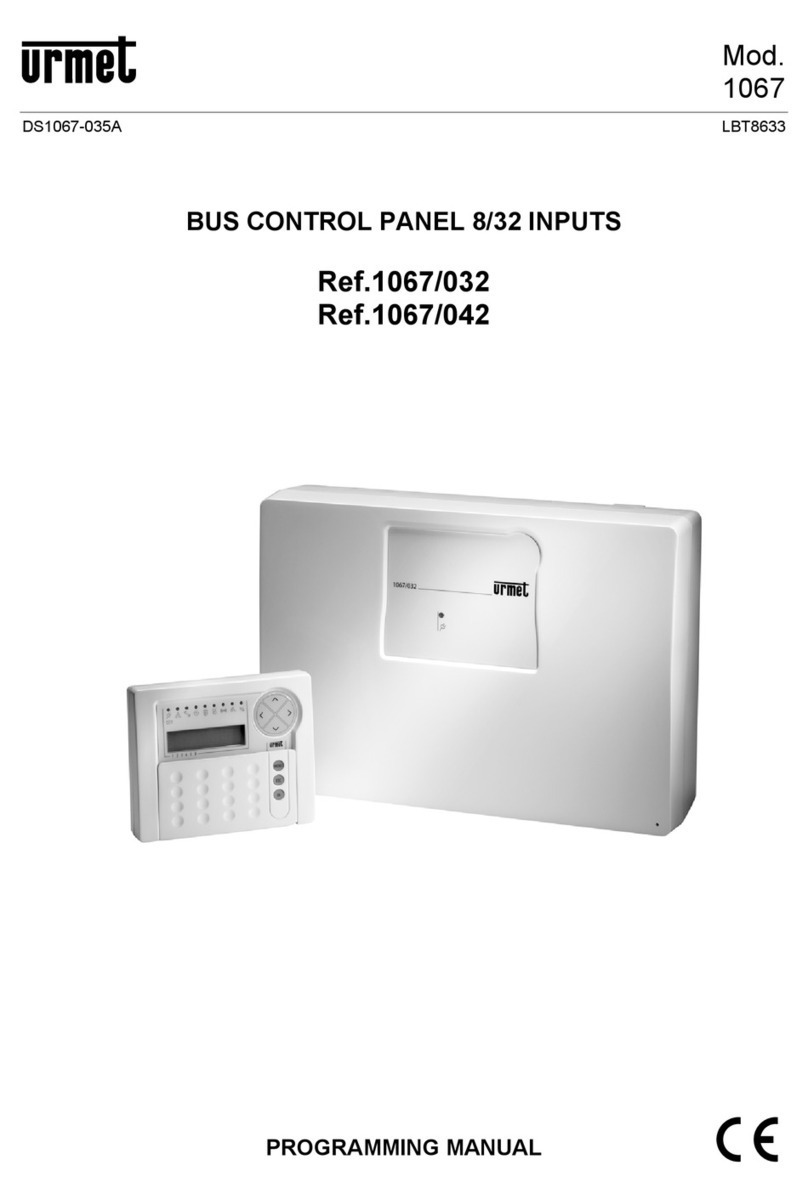2DS1061-015B
INDEX
1. GENERAL DESCRIPTION .......................................................... 3
1.1 System architecture ............................................................ 3
1.2 System description and its expansions .............................. 3
1.3 System components ........................................................... 3
1.3.1 1061/004 and 1061/006 control panels ................. 3
1.3.2 Management keypad with led – 1061/025 ............. 4
1.3.3 Electronic key reader – 1061/334 and 1061/335 ... 4
1.3.4 Proximity reader – 1061/434 and 1061/435........... 4
1.3.5 Electronic key – 1061/332...................................... 5
1.3.6 Transponder key – 1056/032 ................................. 5
1.3.7 PSTN telephone communicator – 1061/002 .......... 5
1.3.8 GSM module – 1061/458 ....................................... 5
1.3.9 Speech synthesis card – 1061/012 ........................ 5
1.3.10 Informative and environmental listening
module – 1061/013................................................. 5
1.3.11 USB 2.0 Interface – 1061/003 ................................ 5
1.3.12 Software for programming and remote
assistance – 1061/001 ........................................... 6
1.3.13 Residential series adapters .................................... 6
2. SYSTEM DESIGN........................................................................ 7
2.1 Notes for a correct installation............................................ 7
2.2 Battery dimensioning .......................................................... 7
2.3 Cable dimensioning and positioning................................... 7
2.3.1 Dimensioning.......................................................... 7
2.3.2 Data bus cable ....................................................... 8
2.3.3 Audio cable ............................................................ 8
2.3.4 Coexistence with mains cables.............................. 8
3. INSTALLATION ........................................................................... 9
3.1 Alarm control panel............................................................. 9
3.1.1 Fixing...................................................................... 9
3.1.2 Control panel options addition............................. 10
3.2 Electronic key reader and proximity reader ...................... 12
3.3 Management keypad ........................................................ 13
4. CONNECTIONS ........................................................................ 15
4.1 Bus devices connection.................................................... 15
4.2 Control panel..................................................................... 15
4.2.1 Motherboard......................................................... 15
4.2.2 Inputs connection and conguration.................... 16
4.2.3 Outputs connection.............................................. 18
4.3 Keypad.............................................................................. 18
4.3.1 Auxiliary input....................................................... 19
4.3.2 Tamper input ........................................................ 19
4.4 Mains and battery connections......................................... 19
5. PROGRAMMING....................................................................... 20
5.1 Programming procedure ................................................... 20
5.2 Control panel hardware programing interface .................. 20
5.3 First power-up................................................................... 20
5.4 System conguration via hardware................................... 20
5.4.1 Entering in programming mode............................ 20
5.4.2 Main programming menu ..................................... 21
5.4.3 Inputs programming menu .......................... 21
5.4.4 Outputs programming menu ....................... 22
5.4.5 Partitions programming menu ..................... 23
5.4.6 Times programming menu .......................... 24
5.4.7 Keys programming menu ............................ 25
5.4.8 Codes programming menu ......................... 26
5.4.9 Keys / partitions association menu ............. 26
5.4.10 Codes / partitions association menu ........... 26
5.4.11 PSTN/GSM communicator programming
menu ........................................................... 27
5.4.12 Vocal messages recording menu ................ 29
5.4.13 Keypad auxiliary inputs programming.................. 30
5.4.14 Exit from programming procedure ....................... 31
5.5 System conguration via software.................................... 31
5.5.1 USB interface mounting and PC connection ....... 31
5.5.2 Basic parameters programming........................... 31
5.5.3 Telephone communicators conguration............. 33
6. FINAL OPERATIONS ................................................................ 35
6.1 Completion........................................................................ 35
6.1.1 Electronic key/proximity readers closing ............. 35
6.1.2 Keypads closing................................................... 35
6.1.3 Control panel closing ........................................... 35
6.3 Test ................................................................................... 35
7. MAINTENANCE ........................................................................ 36
7.1 Maintenance procedure .................................................... 36
7.2 Reader............................................................................... 36
7.2.1 Electronic key/proximity reader addition.............. 36
7.2.2 Electronic key/proximity reader deleting.............. 36
7.2.3 Electronic key/proximity reader replacement....... 36
7.3 Keypad.............................................................................. 36
7.3.1 Keypad addition ................................................... 36
7.3.2 Keypad deleting ................................................... 36
7.3.3 Keypad replacement ............................................ 37
7.4 Detector ............................................................................ 37
7.4.1 Detector addition.................................................. 37
7.4.2 Detector deleting.................................................. 37
7.4.3 Detector replacement........................................... 37
7.5 Addition of a control panel optional device ...................... 37
7.6 Battery replacement.......................................................... 37
7.7 Cleaning ............................................................................ 37
8. TECHNICAL CHARACTERISTICS ........................................... 38
8.1 1061 Control panel............................................................ 38
8.2 1061/025 Management keypad ........................................ 38
8.3 Electronic key reader ........................................................ 38
8.4 Proximity reader ................................................................ 38
8.5 1061/002 PSTN telephone communicator........................ 39
8.6 1061/458 GSM module ..................................................... 39
8.7 1061/012 Speech synthesis card...................................... 39
8.8 1061/013 Envronmental listening
module/messages repeater .............................................. 39
9. EXAMPLE OF CONNECTION WITH NC LINES ...................... 40
10. FACTORY SETTINGS ............................................................... 41
ANNEX – System final configuration ............................................ 42
Control panel conguration ....................................................... 42
Inputs conguration ................................................................... 42
Outputs conguration ................................................................ 42
Partitions/inputs association...................................................... 42
Programmed times .................................................................... 42
Partitions/keys association ........................................................ 42
Partitions/telephones codes association................................... 42
Telephones................................................................................. 43