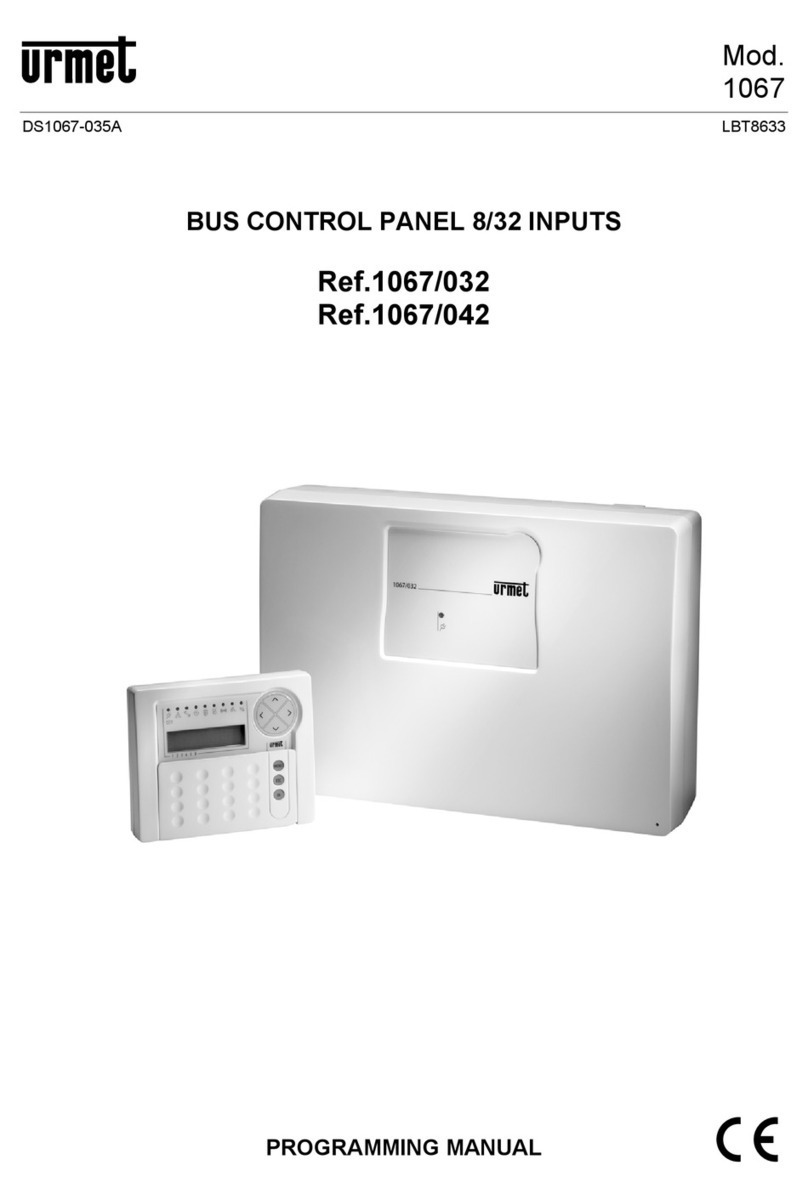3
DS925-001A
ITALIANO
MONTAGGIO
Prima di murare la scatola incasso si consiglia di
togliere il telaio portatasti e portalampade. Per
disinnestare il telaio dalle 4 molle di sostegno
situate nella scatola, infilare la punta di un
cacciavite nella feritoia indicata con A, della testata
inferiore, e ruotare di 90°. Le 4 molle hanno lo
scopo di spingere il telaio contro il frontale, al fine
di mantenere costante la distanza tra i pulsanti
di comando del frontale ed i corrispondenti tasti
del telaio. Il telaio dovrà successivamente essere
nuovamente innestato sulle 4 molle in fase di
collegamento; sul telaio viene poi fissato il posto
esterno. Il telaio portatasti é inoltre predisposto
per il montaggio addizionale di portalampade Sch.
725/757nelle sedi dedicate libere.
ENGLISH
MOUNTING
Before walling the embedding box, it is
recommended to take the key holder frame and the
lamp holder. To take the frame out of the 4 springs
in the box, please use the point of a screwdriver in
the indication A, on the lower head and turn 90°.
The 4 screws push the frame to the front panel,
so that the distance between the control keys and
the correspondant keys of the frame is constant.
Then the frame shall mounted on the 4 screws
again during connection; after this, please mount
the loudspeaking unit on the frame. The key holder
frame is also arranged for the lamp holder Ref.
725/757, to be fixed in the proper seats.
FRANÇAIS
MONTAGE
Avant d’installer le boîtier d’encastrement, on
recommande d’enlever le cadre avec les touches
et les lampes. Pour enlever le cadre des 4 ressorts
qui se trouvent dans la boîte, employer un tournevis
dans le point indiqué avec A, en tournant de 90°.
Les 4 ressorts aident à pousser le cadre vers le
frontal afin de maintenir constante la distance
entre les touches de commande du frontal et les
spéciales touches du cadre. Le cadre sera après
monté sur les 4 ressorts en phase d’installation; sur
le cadre on va monter le micro-HP. Le cadre porte-
touches est prédisposé aussi pour le montage du
porte-lampe Réf. 725/757, à fixer dans les sièges
prévus à cet effet.
A
ESPAÑOL
MONTAJE
Antes de murar la caja de empotramiento se
aconseja quitar el cerco de los botones y de las
lamparas.Para quitar los 4 muelles del cerco,
obrar con un atornillador en el espacio indicado
con A y rotar de 90°.Los 4 muelles ponen el cerco
hacia el frontal o con el fin de tener constante la
distancia entre los botones de ajuste del frontal y
los correspondientes botones del cerco. El cerco
se pondrà a lo sucesivo sobre los 4 muelles en
fase de conexión; sobre el cerco se pone después
el puesto externo. El cerco de los botones
también está dispuesto parael montaje adicional
de portalamparas Ref. 725/757 en los espacios
predispuetos libres.
DEUTSCH
MONTAGE
Vor dem Einbau der Unterputzdose ist der Tasten-
Träger sowie die Fassung für Lämpchen aus der
Dose durch 4 Federn zu entfernen. Dies erreicht
man durch Einsetzen einer Schraubendreherspitze
in die Führung A des Unterteils und Drehen
um 90°. Die 4 Federn dienen zum Halten einer
beständigen Entfernung zwischen den Frontplatte-
Tasten und den dazugehörigen Träger-Tasten. Das
Wiedereinsetzen auf die 4 Federn geschieht beim
Anschliessen; danach kann der Sprecheinsatz
installiert werden. Der Tasten-Träger ist auch
zur Montage der Fassung für Lämpchen BN
725/757 vorgesehen (die dafürvorgesehenen Sitze
verwenden).