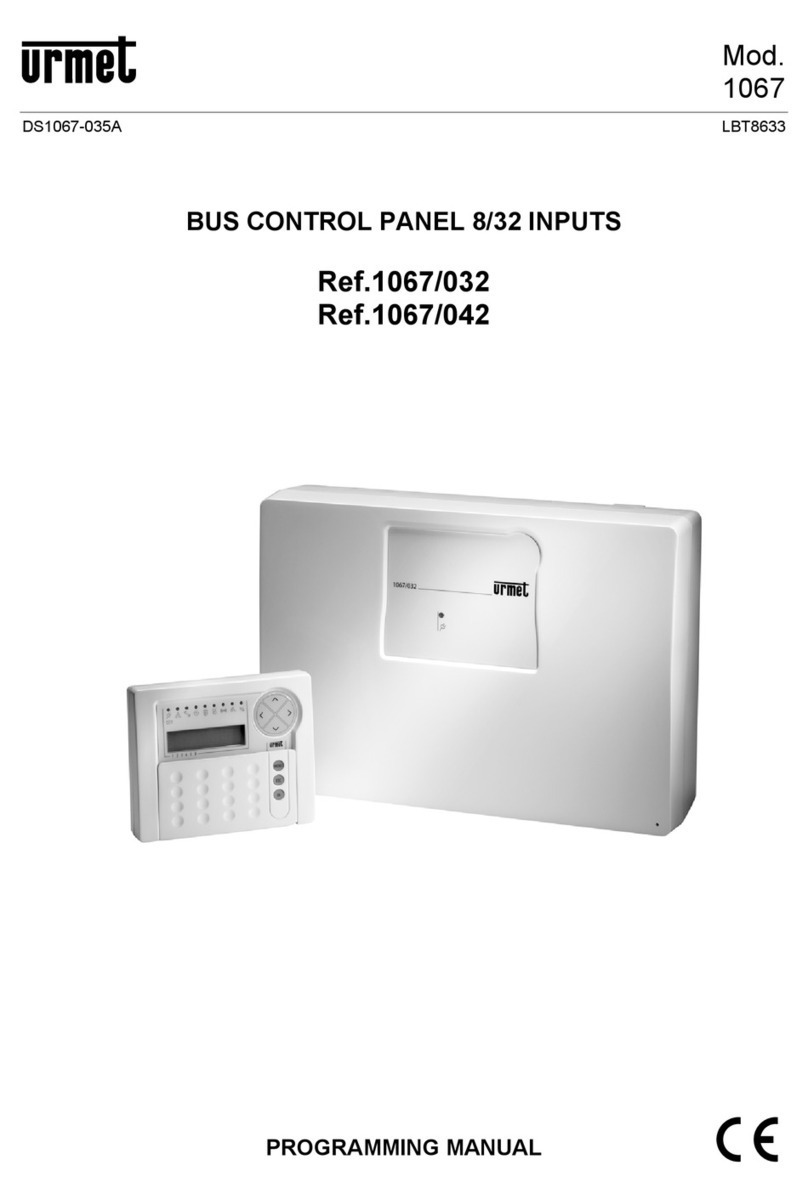DS1067-062C 3LBT20063
2.9.6 Partial disarming from 1067/026 keypad ......................................................................................................32
2.10 Disarming using 1058/035 remote control...........................................................................................32
2.10.1 Total system disarming ................................................................................................................................32
2.10.2 Partial disarming with remote control ...........................................................................................................32
2.11 Splitting ................................................................................................................................................33
2.12 Direct access function keys .................................................................................................................34
2.12.1 1067/022 keypad..........................................................................................................................................34
2.12.2 1067/026 keypad..........................................................................................................................................34
2.12.3 1058/035 remote control programming key.................................................................................................. 34
2.13 How to stop alarms in progress ...........................................................................................................34
2.14 System status information....................................................................................................................35
2.14.1 How to view system status ...........................................................................................................................35
2.14.2 How to view open inputs ..............................................................................................................................35
2.14.3 How to view isolated or inhibited inputs........................................................................................................36
2.14.4 How to examine the Alarms Memory............................................................................................................ 36
2.14.5 How to delete the Alarms Memory ...............................................................................................................36
2.14.6 How to examine the Tampers Memory.........................................................................................................37
2.14.7 How to delete the Tampers Memory ............................................................................................................37
2.14.8 How to examine the fault and anomaly memory ..........................................................................................37
2.14.9 How to delete the fault memory.................................................................................................................... 38
2.15 Postpone automatic activation.............................................................................................................38
2.16 Service message .................................................................................................................................38
2.16.1 How to record a service message ................................................................................................................39
2.16.2 How to play a service message....................................................................................................................39
3FAILURE TO ARM THE SYSTEM .......................................................................................................................40
3.1 System arming block............................................................................................................................40
4ALARMS, EVENTS AND INDICATIONS .............................................................................................................43
4.1 Alarm and event indications.................................................................................................................43
4.1.1 How to use the table.....................................................................................................................................43
4.2 Description of alarms and indications ..................................................................................................46
4.2.1 Burglar alarm................................................................................................................................................46
4.2.2 Burglar pre-alarm .........................................................................................................................................46
4.2.3 Tamper alarm...............................................................................................................................................47
4.2.4 Wrong code alarm........................................................................................................................................47
4.2.5 Panic indication ............................................................................................................................................48
4.2.6 Silent panic indication...................................................................................................................................48
4.2.7 Hold-up indication ........................................................................................................................................48
4.2.8 Emergency indication ...................................................................................................................................49
4.2.9 Fire indication...............................................................................................................................................49
4.2.10 Detector jamming alarm ...............................................................................................................................50
4.2.11 Detector fault alarm ......................................................................................................................................50
4.2.12 Faulty siren alarm.........................................................................................................................................50
4.2.13 Failure alarm from failure input.....................................................................................................................51
4.2.14 System failure alarm.....................................................................................................................................51
4.2.15 External communicator failure alarm ............................................................................................................51
4.2.16 No Bus communication alarm ......................................................................................................................52
4.2.17 Protracted no mains power alarm ................................................................................................................52
4.2.18 Control panel and other device low battery alarm ........................................................................................52
4.3 Description of events ...........................................................................................................................53
4.3.1 Reset fire alarm event ..................................................................................................................................53
4.3.2 Technological type 1 event...........................................................................................................................53
4.3.3 Technological type 2 event...........................................................................................................................53
4.3.4 Technological type 3 event...........................................................................................................................53
4.3.5 Door opener event .......................................................................................................................................54
4.3.6 Courtesy light event......................................................................................................................................54
4.3.7 Instantaneous no mains power event...........................................................................................................54
4.3.8 Maintenance event .......................................................................................................................................54
4.3.9 Inhibit inputs event .......................................................................................................................................54
4.3.10 Isolated input event ......................................................................................................................................55
4.3.11 Arm/disarm zones event...............................................................................................................................55
4.3.12 Arm/disarm zones override event.................................................................................................................55
4.3.13 Open input event..........................................................................................................................................55