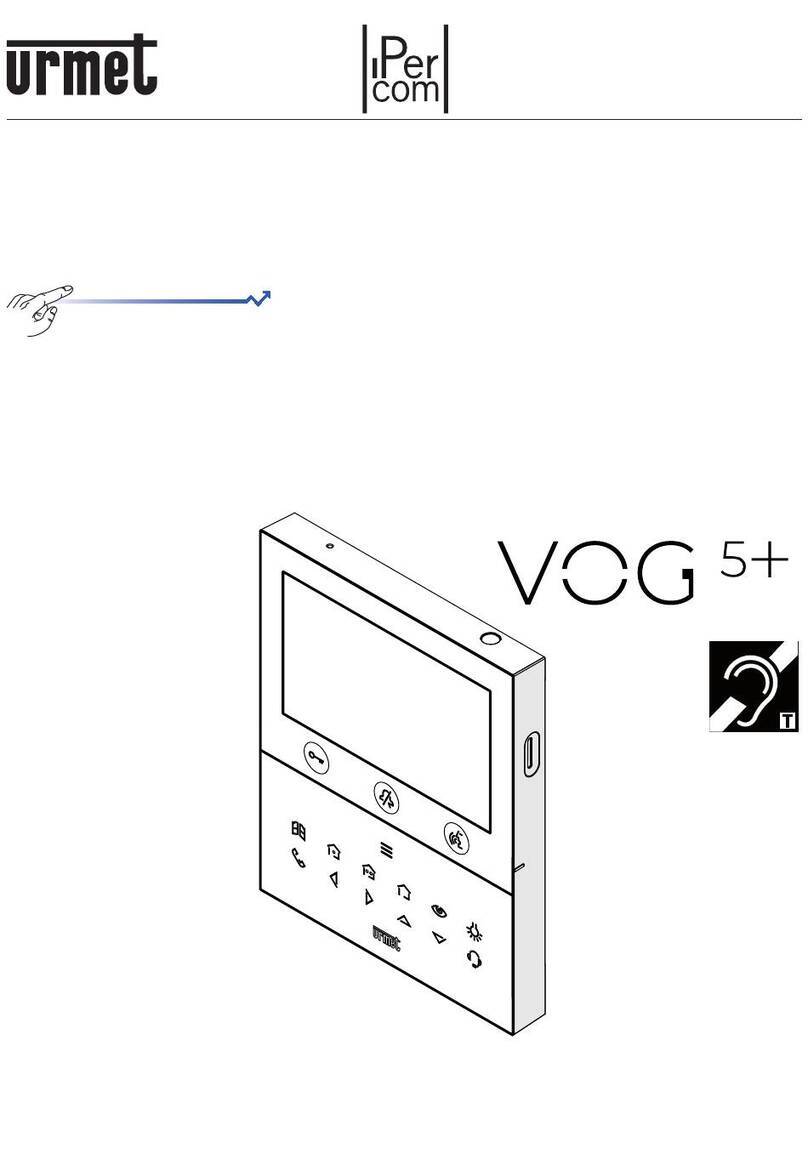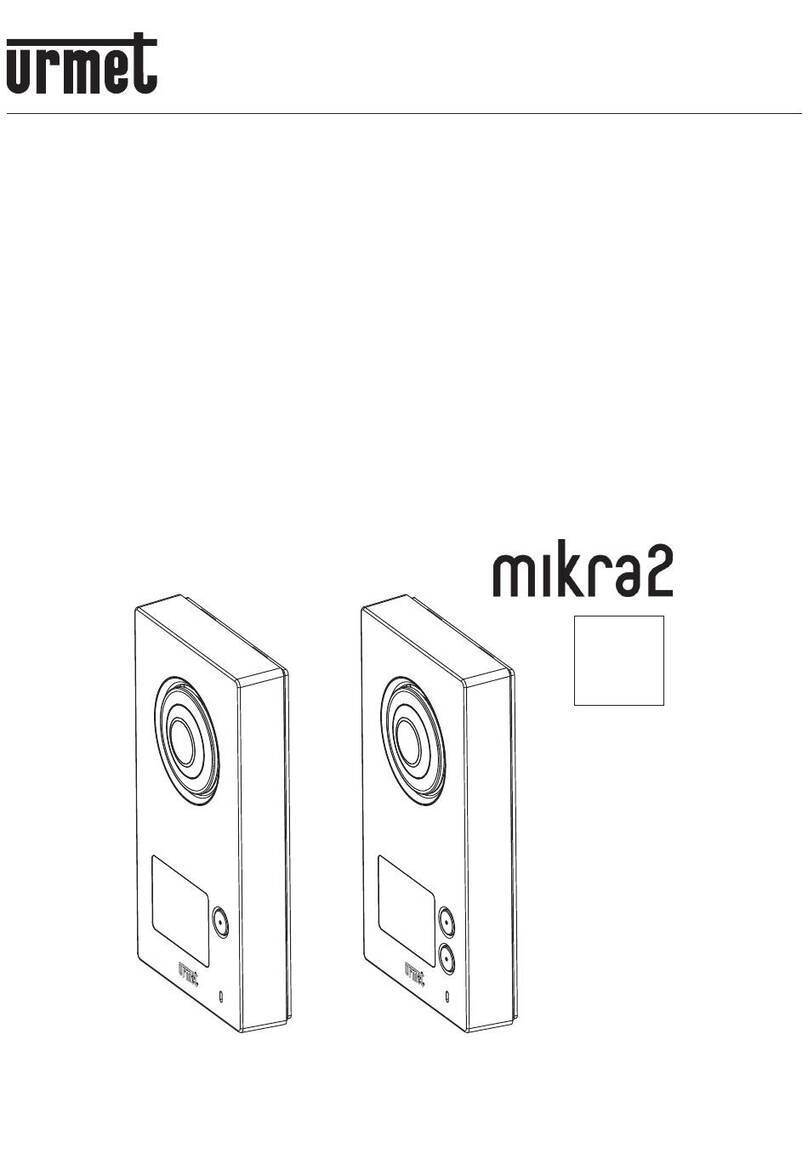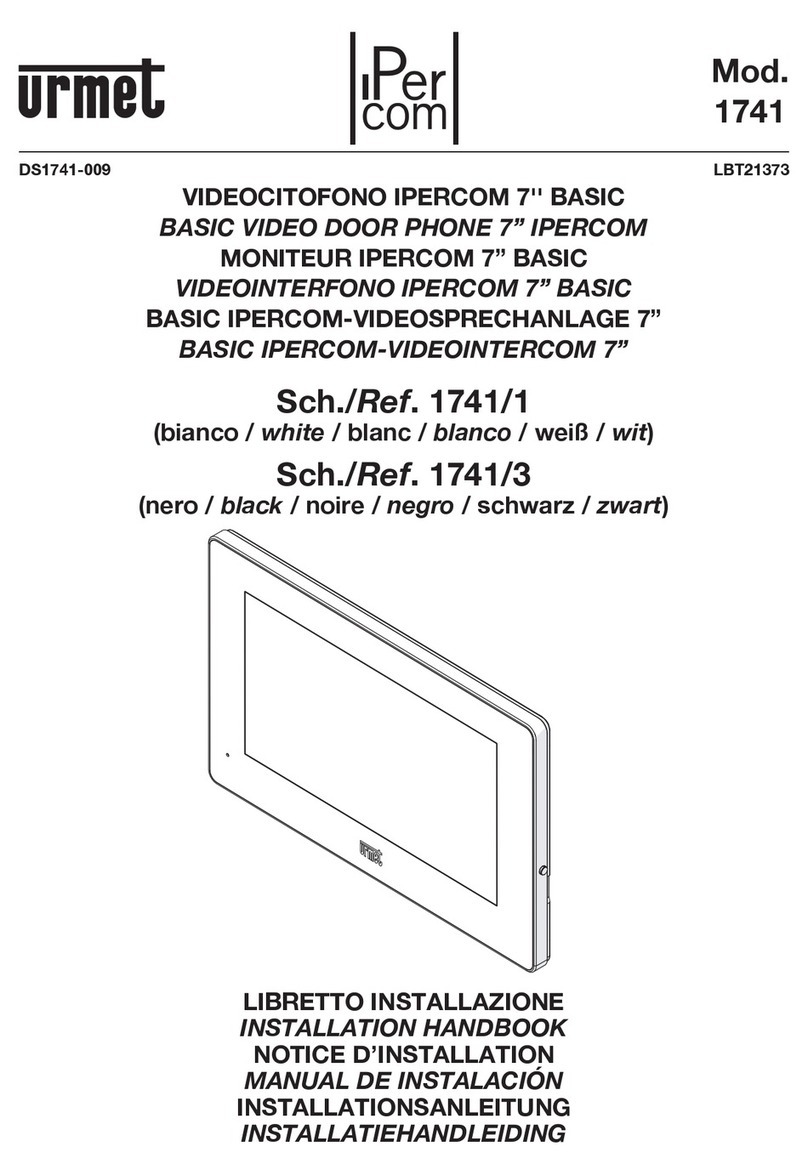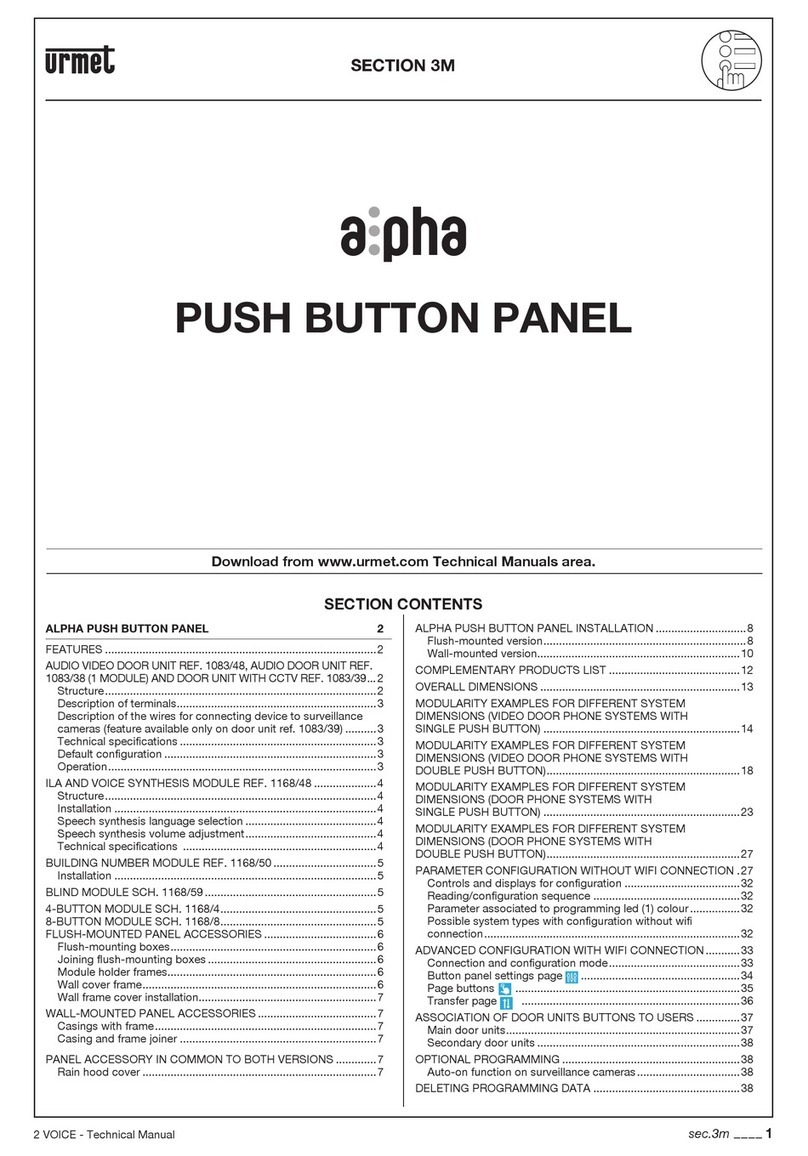DS1761-026 3
The features described in the following booklet refer to version: 2.1.0_49_VER_7_8_0_R7 of the IP 1761/31
and 1761/33 Video door phone.
INDEX
1. CONFIGURATIONS ..............................................................................................................................4
1.1 Conguration of video door phone parameters ..........................................................................4
1.1.1 How to change the Home Page.........................................................................................4
1.1.2 Changing the display Wallpaper ........................................................................................5
1.1.3 How to change the Video door phone language ...............................................................5
1.1.4 How to change the time format .........................................................................................6
1.1.5 Maintenance.......................................................................................................................6
1.1.6 Congure the Networks ...................................................................................................13
1.1.7 WiFi network ....................................................................................................................14
1.1.8 Show conguration QR Code ..........................................................................................15
1.1.9 IperCom conguration .....................................................................................................15
1.1.10 How to activate the screen saver function ....................................................................15
1.1.11 Activating the Screen Lock function...............................................................................17
1.1.12 How to display the general settings of the Video Door Phone.......................................17
1.2 Conguration of Video Door Phone application parameters.....................................................18
1.2.1 How to change video door phone tunes..........................................................................18
1.2.2 How to change the audio volume ....................................................................................18
1.2.3 How to change screen settings .......................................................................................19
1.2.4 Device Mode Settings ......................................................................................................20
1.2.5 Accessibility .....................................................................................................................25
1.2.6 Network settings ..............................................................................................................30
1.2.7 How to enable or disable the Panic icon .........................................................................30
1.2.8 How to restart Video Door Phone application .................................................................31
1.2.9 Information on the software version of the video door phone application ......................32
The document contains INTERACTIVE LINKS for faster and more ecient consultation.
Interactive Links