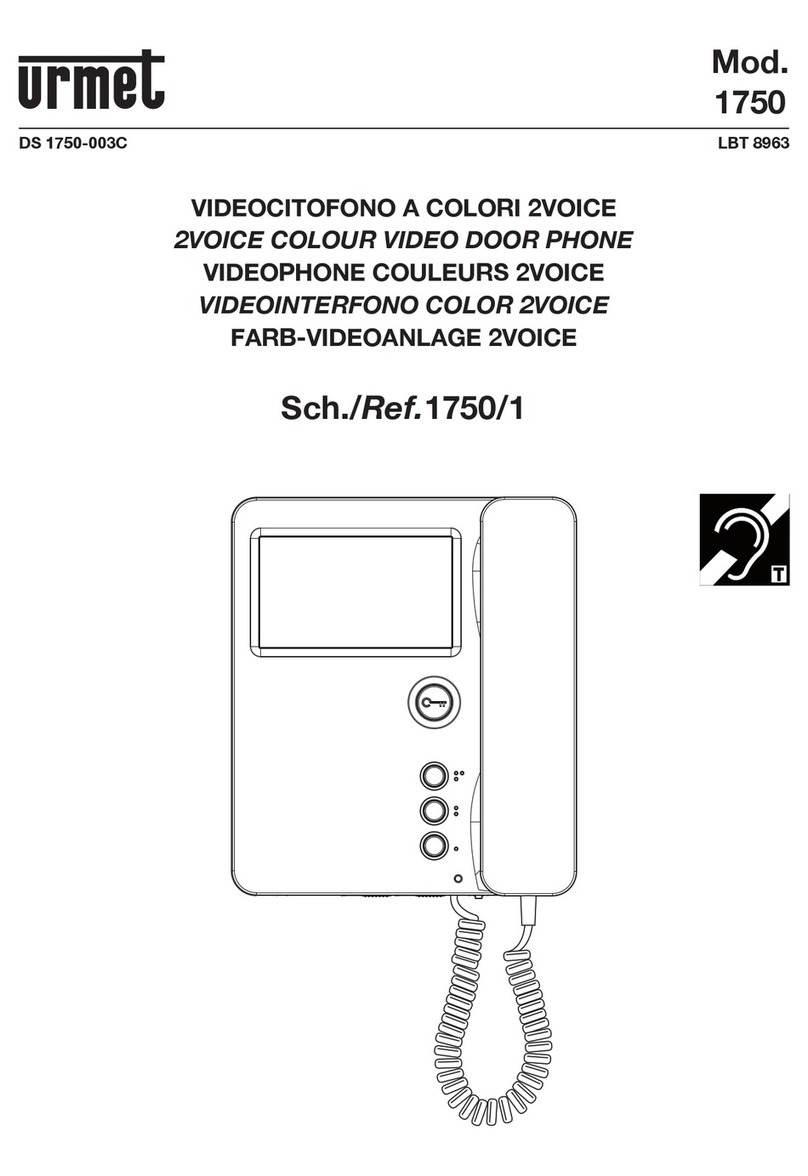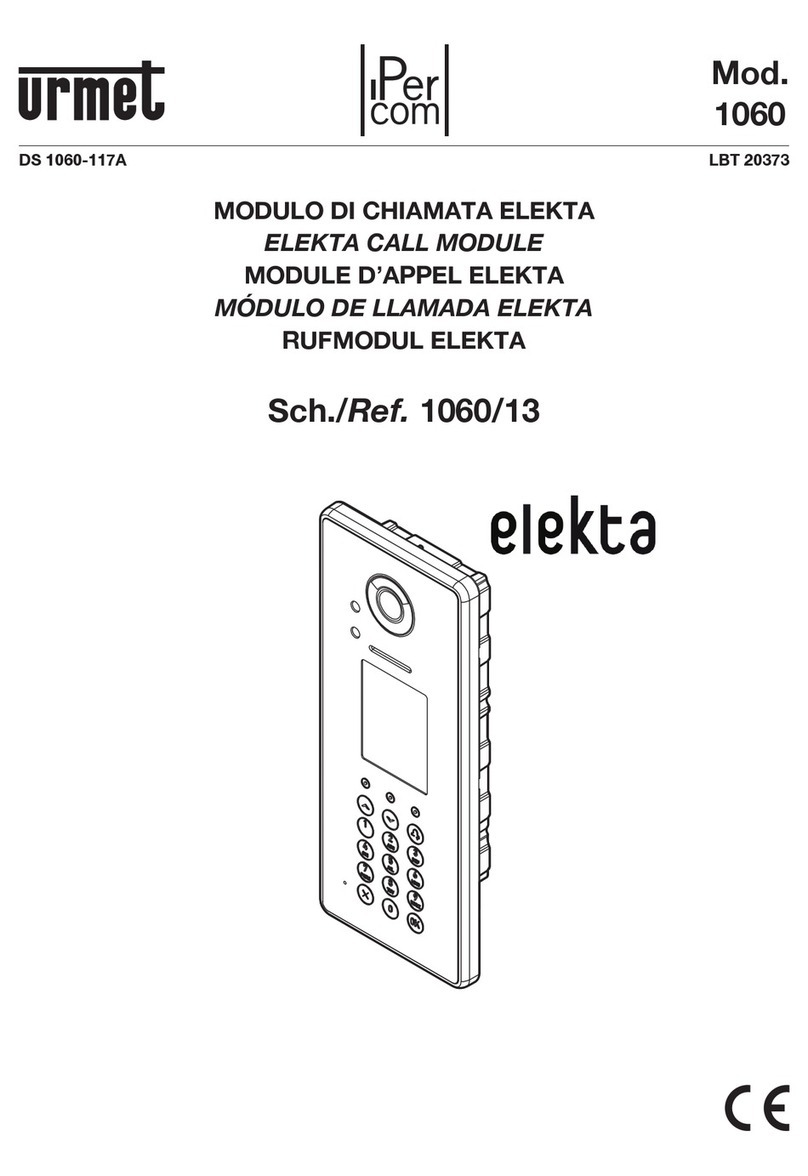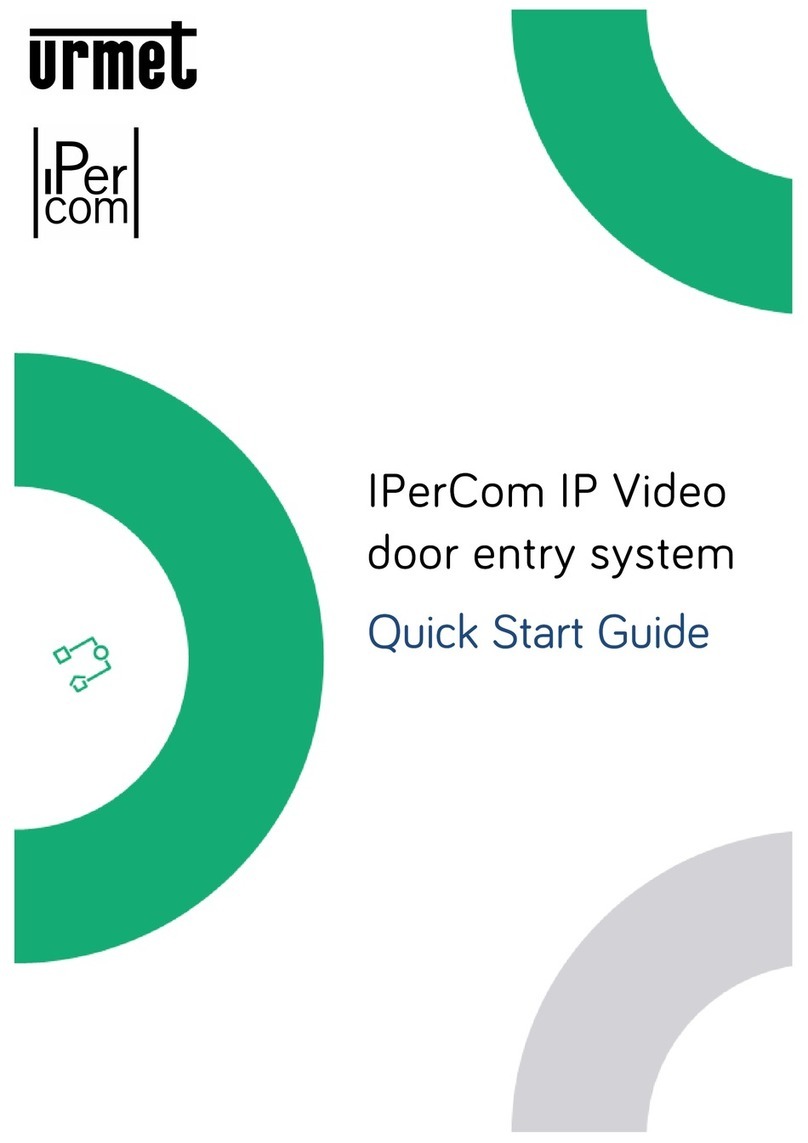RIPOSO E SGANCIATO STATO DI PROGRAMMAZIONE*
(SOLO CON CITOFONO A RIPOSO E AGGANCIATO)
Apriporta pedonale Abilita/disabilita apriporta automatico
Chiamata intercomunicante 3 programmabile
(default: non programmato)
Regolazione volume di chiamata citofonica e al piano (il volume cambia secondo la
sequenza ALTO,BASSO,MUTE)
Chiamata intercomunicante 2 programmabile
(default: non programmato) Scelta suoneria chiamata al piano (5 suonerie diverse)
Chiamata intercomunicante 1 programmabile
(default: chiamata a centralino) Scelta suoneria chiamata citofonica (5 suonerie diverse)
entrata in programmazione avviene con il lampeggio lento del led giallo; comunque trascorsi 10 minuti il dispositivo esce dallo stato di programmazione
STANDING BY OFF-HOOK PROGRAMMING STATE*
(WITH DOOR PHONE STANDING BY ON-HOOK)
Open pedestrian door Connect / disconnect the automatic door opening system
Programmable intercom call 3
(Default: not programmed)
Adjust door phone and floor call volume (volume changes according to the following
sequence: LOUD, LOW, MUTE)
Programmable intercom call 2
(Default: not programmed) Floor call ring tone (5 different ring tones)
Programmable intercom call 1
(Default: switchboard call) Door phone call ring tone (5 different ring tones)
ly to indicate that programming mode is selected. In any case, after 10 minutes the system exits the programming state and saves the modified
REPOS ET DECROCHAGE ETAT DE PROGRAMMATION*
(INTERPHONE AU REPOS ET RACCROCHE)
Ouvre-porte piétons Activation/désactivation ouvre-porte automatique
Appel intercom 3 programmable
(par défaut: non programmé)
Réglage du volume d’appel d’interphone et à l’étage (le volume varie selon la séquence
HAUT, BAS, MUTE)
Appel intercom 2 programmable
(par défaut: non programmé) Sélection sonnerie d’appel à l’étage (5 sonneries différentes)
Appel intercom 1 programmable
(par défaut: appel vers centrale) Sélection sonnerie d’appel d’interphone (5 sonneries différentes)
ment lent de la LED jaune confirme l’accès à la programmation. Au bout de 10 minutes, le dispositif quitte en tout cas l’état de programmation, en
EN REPOSO Y DESCOLGADO ESTADO DE PROGRAMACIÓN
(SÓLO CON INTERFONO EN REPOSO Y COLGADO)
Apertura de la puerta para peatones Activa/desactiva la apertura automática de la puerta
Llamada intercomunicante 3 programable
(predeterminado: no programado)
Regulación volumen de llamada interfónica y al piso (el volumen cambia según la
secuencia ALTO, BAJO, SILENCIO)
Llamada intercomunicante 2 programable
(predeterminado: no programado) Selección del timbre de llamada al piso (5 timbres distintos)
Llamada intercomunicante 1 programable
(predeterminado: llamada a la centralita) Selección del timbre de llamada interfónica (5 timbres distintos)
mación de la entrada en programación se produce con el parpadeo lento del led amarillo; en todos los casos, después de 10 minutos el dispositivo
RUHESTELLUNG UND ABGEHOBEN PROGRAMMIERSTATUS*
(NUR BEI AUDIOSPRECHANLAGE IN RUHESTELLUNG MIT AUFGELEGTEM HÖRER)
Türöffnerbefehl Automatischen Türöffner ein-/ausschalten
Programmierbarer Intercom-Anruf 3
(Standard: nicht programmiert)
Einstellung der Ruflautstärke der Sprechanlage und auf der Etage (die Lautstärke wechselt
in Folge von HOCH, NIEDRIG, MUTE)
Programmierbarer Intercom-Anruf 2
(Standard: nicht programmiert) Auswahl Läutwerk Etagenruf (5 verschiedene Läutwerke)
Programmierbarer Intercom-Anruf 1
(Standard: Ruf an die Zentrale) Auswahl Läutwerk Sprechanlagenruf (5 verschiedene Läutwerke)
n. Die Bestätigung des Beginns des Programmierstatus erfolgt durch langsames Blinken der gelben Led. In jedem Fall verlässt das Gerät nach Ablauf
3
DS1183-012B