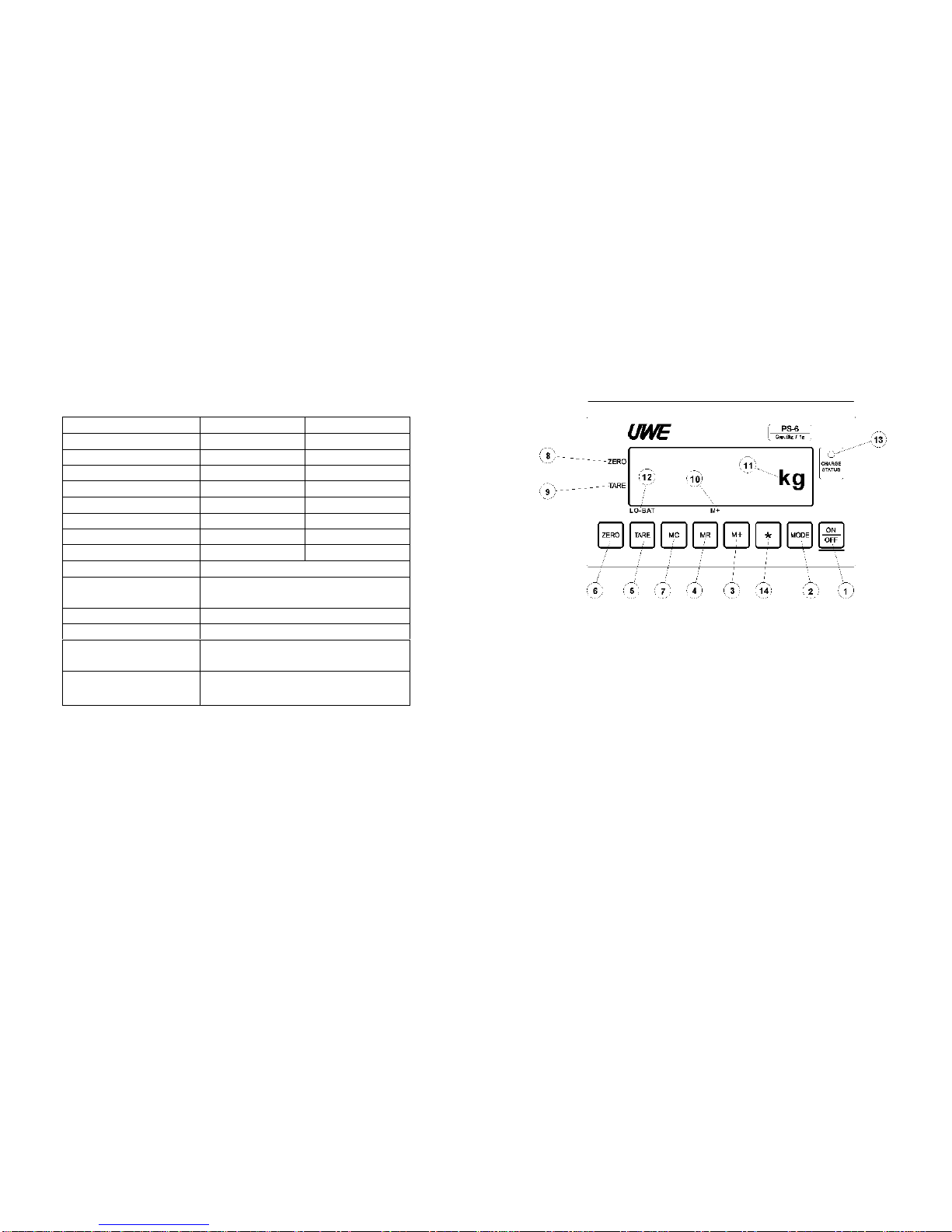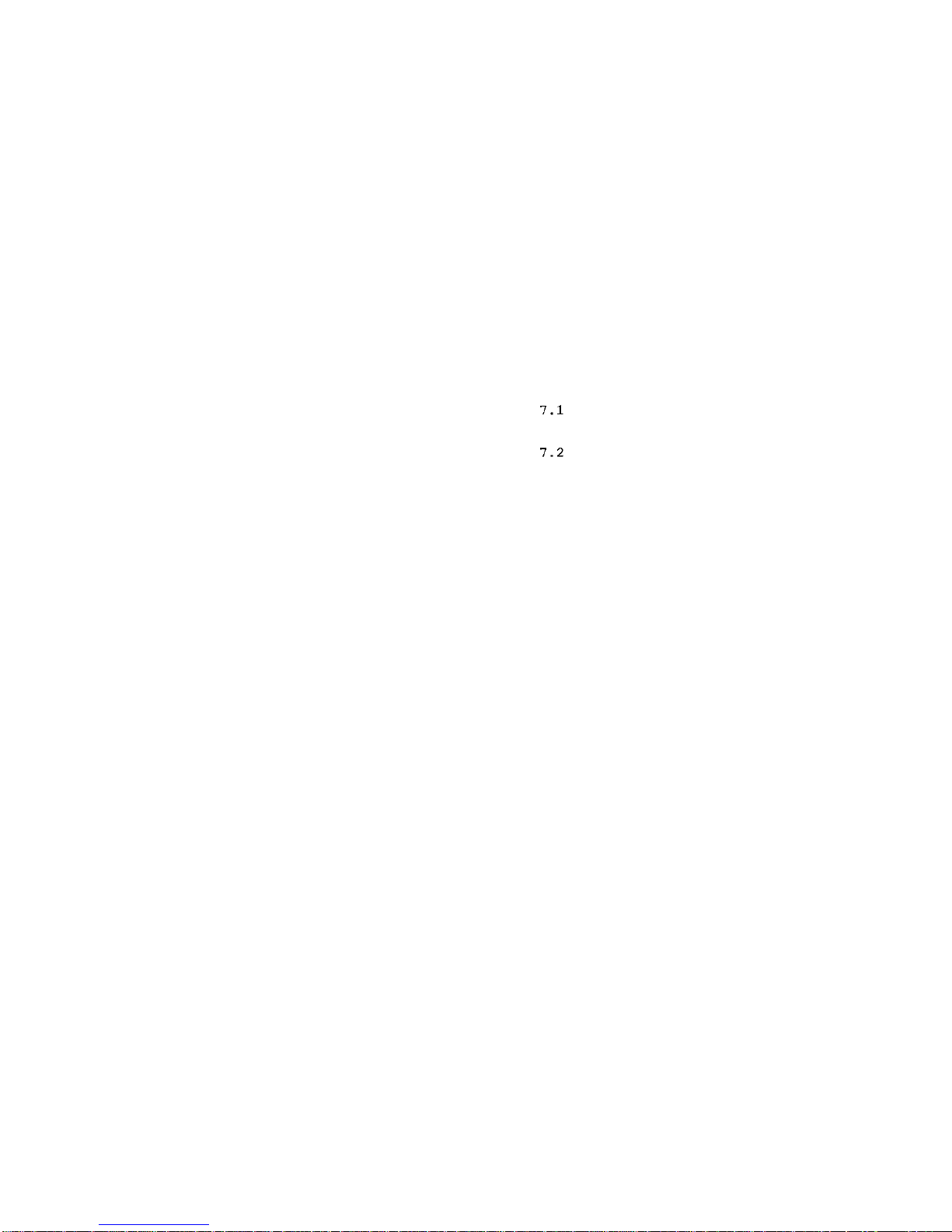Syndrome Weighing result is not accurate
Check Is the scale placed in a level
condition?
Action Adjust the adjustable feet to a level
condition.
Check Is the scale affected by airflow,
vibration or RFI?
Action: Place the scale away from all
disturbances.
Check Is the scale calibrated correctly?
Action Contact your dealer.
Check Is the correct weight unit employed?
Action Refer to 4.2.1 and 5.3 for weight
unit settings and usage.
7. DAILY CARE AND MAINTENANCE
Clean the scale with a soft and damp cloth. If
necessary, apply a mild detergent. Do not
use any high-pressure water spray, harsh,
abrasive material, acetone, volatile
solvent, thinner or alcohol for
cleaning.
7.3 Verify the accuracy of scale
periodically. Re-calibrate the scale if
necessary.
Note: In some countries, calibration is
restricted to be done by an
authorized/qualified agent only.
Contact your dealer for more
information.
7.4 The scale must be placed horizontally
during transportation or long time
storage.
7.5 Store scale in a dry and clean place.