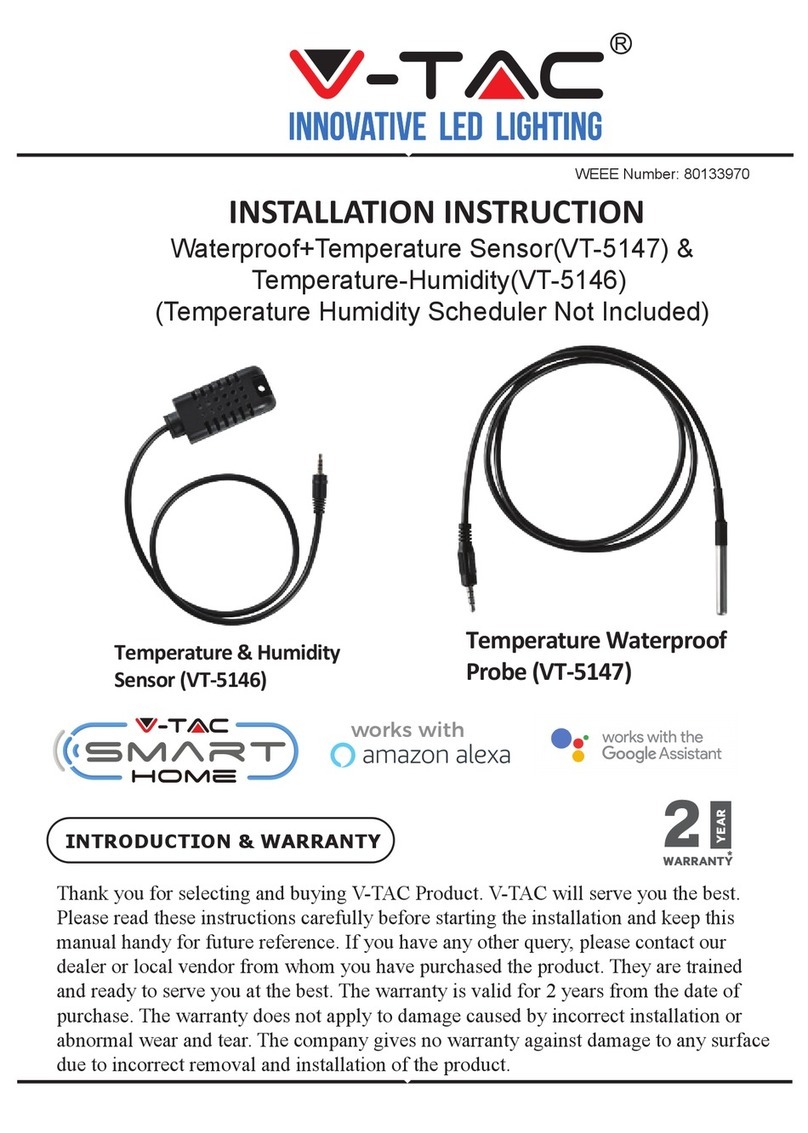1. Charging Power Bank: The Power bank is designed with digital
battery percentage display. While charging make sure the power bank
reahces 100% full charge. Once fully charged ensure to remove the adpa-
tor safely.
2. Charging digital devices: To charge any digital device, connect the
correct cable from power bank to the device, once connected the smart
phone/tablet device will indicate the power bank has been connected.
OPERATION GUIDE
1. Please use the power adapter (5V output) of cell phone or digital
device to charge the power bank. We recommended the adapter with at
least 5V-2A or computer USB port.
2. Make sure the input voltage of your digital products fits the output
voltage of the power bank.
3. Please remove the adapter after power bank is fully charged.
4. Do not drop, disassemble, open crush, bend, deform, puncture, shred,
microwave, incinerate, paint, or insert foreign objects into this power
bank.
5. Do not put this product into liquid, fire or high temperature environ-
ment.
NOTES
IN CASE OF ANY QUERY/ISSUE WITH THE PRODUCT, PLEASE REACH OUT TO US AT:
FOR MORE PRODUCTS RANGE, INQUIRY PLEASE CONTACT OUR DISTRIBUTOR OR NEAREST
DEALERS. V-TAC EUROPE LTD. BULGARIA, PLOVDIV 4000, BUL.L.KARAVELOW 9B
SUPPORT@V-TAC.EU