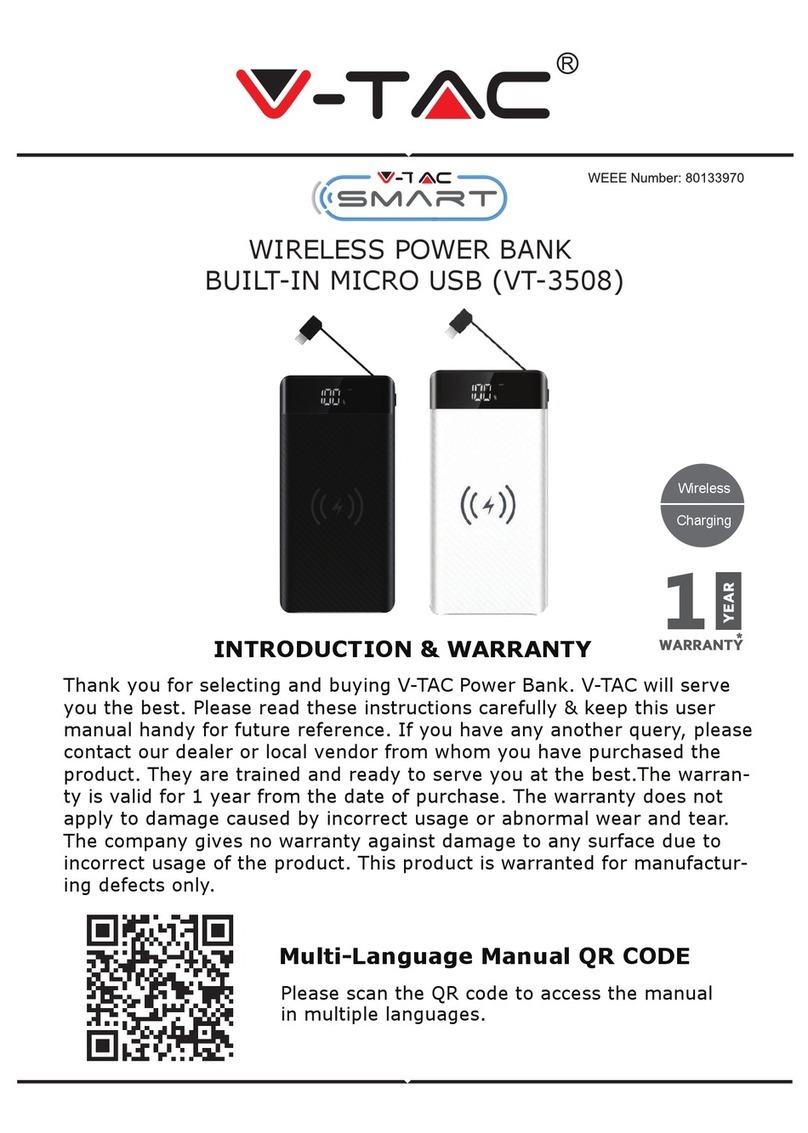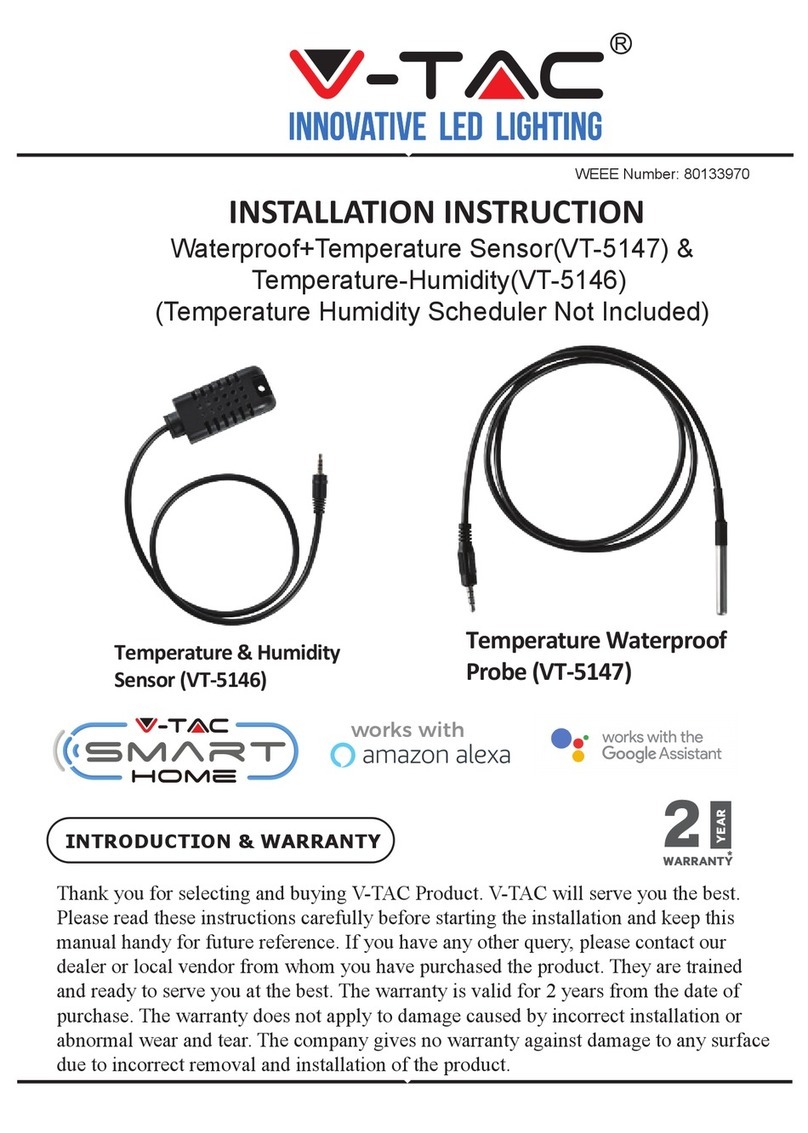(FR) INTRODUCTION & GARANTIE
.
(DE) INFÜHRUNG UND GEBRAUCHSANWEISUNG
-
(BG) ВЪВЕДЕНИЕ И ГАРАНЦИЯ
(HR) UVOD I JAMSTVO
2