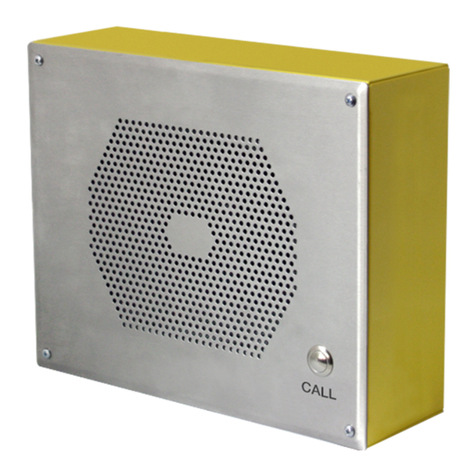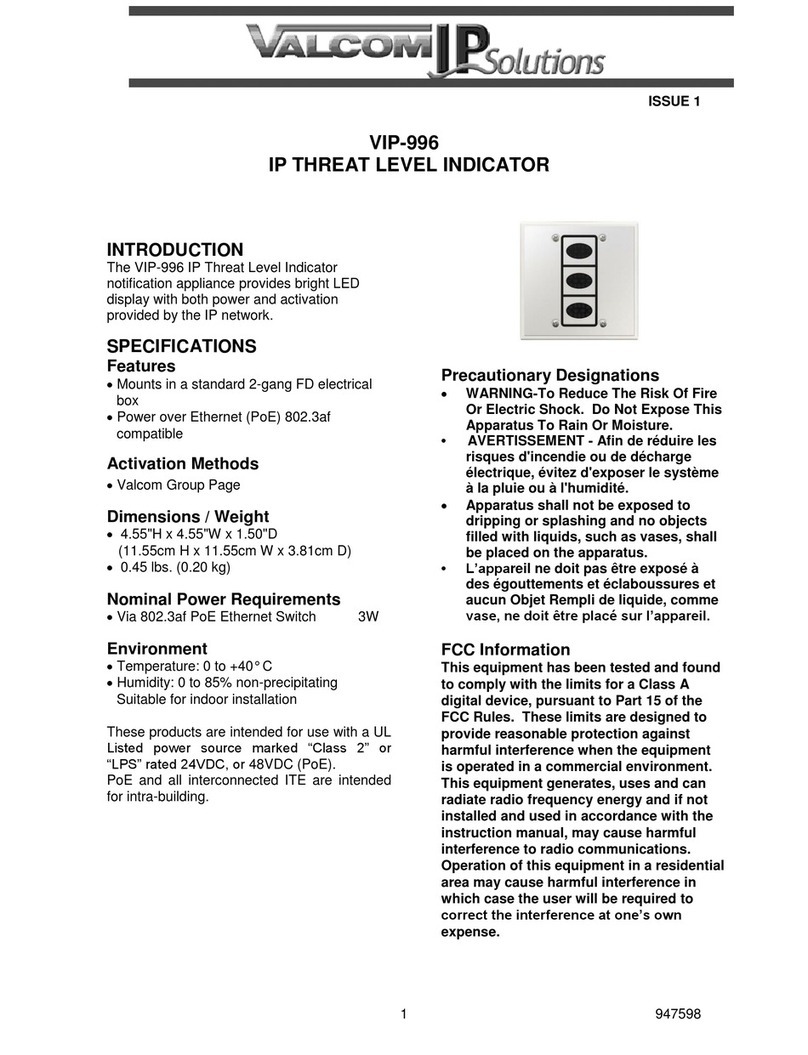1 947536
ISSUE 1
VIP-999A
IP STROBE
INTRODUCTION
The VIP-999A IP Strobe private mode
notification appliance provides bright strobe
functionality with both power and activation
provided by the IP network. Multiple strobes
may be synchronized to flash in unison.
SPECIFICATIONS
Features
Cost effective and versatile solution to
applications requiring visual alerts or strobes
Typical coverage of 4900 sq. ft. @ 80"
mounting height
Power over Ethernet (PoE) 802.3af
compatible
Night Ring functionality in conjunction with
other Valcom IP speakers
Synchronized strobing when used with
additional VIP-999A strobes
Activation Methods
Valcom Group Page
SIP Phone Call
Dimensions / Weight
5.6"H x 4.7"W x 4.0"D (w/back box)
(14.2cm H x 11.9cm W x 10.2cm D)
1.4 lbs. (0.64 kg)
Nominal Power Requirements
Via 802.3af PoE Ethernet Switch 6W
Environment
Temperature: 0 to +40° C
Humidity: 0 to 85% non-precipitating
Suitable for indoor installation
INSTALLATION
Operation
The VIP-999A provides private mode
notification via network connection. Activation
of the strobe is triggered by including the VIP-
999A as a member of a Valcom IP Paging
group. The VIP-999A can also operate as a
visual Night Ring device in conjunction with a
SIP PBX and can provide audio Night Ring to
other Valcom IP speakers when activated.
Interface to customer telephone system can
be via SIP registration to a Voice
over IP (VoIP) telephone system,
or FXO port (when used with a
Valcom Enhanced Station Port).
Mounting
The VIP-999A is designed for double gang FD
electrical box mounting. A surface-mount box
is provided with the VIP-999A. If using another
box, verify depth of electrical box is adequate
for mounting the VIP-999A.
NOTE: The VIP-999A can synchronize
with other Valcom VIP-999A strobes, but
not with other manufacturer’s devices.
Therefore, it must not be installed where
the flash from other, non-Valcom IP
strobes may be seen.
Power Connections
The only method of powering the VIP-999A is
via a Power over Ethernet (PoE) switch or
power injector meeting the 802.3af
specification. Make all required signal
connections before connecting to Ethernet
switch or power injector meeting the 802.3af
specification.
Network Connection
The VIP-999A has one RJ-45 Network
connector.
Green LED: (Link) Indicates Ethernet
connection when illuminated.
Yellow LED: (Activity) Indicator flashes to
indicate network activity.
Use a standard Ethernet patch cable to
connect the NETWORK connector to an
Ethernet switch.
Setup
Information specific to your application will
need to be programmed into the VIP-999A
using a computer. The PC used for
programming should be connected to the
same subnet as the VIP-999A. Setup will be
done using the IP Solution Setup Tool.
Download the latest version of the free IP
Solutions Setup Tool from the Valcom web
site at www.valcom.com/vipsetuptool