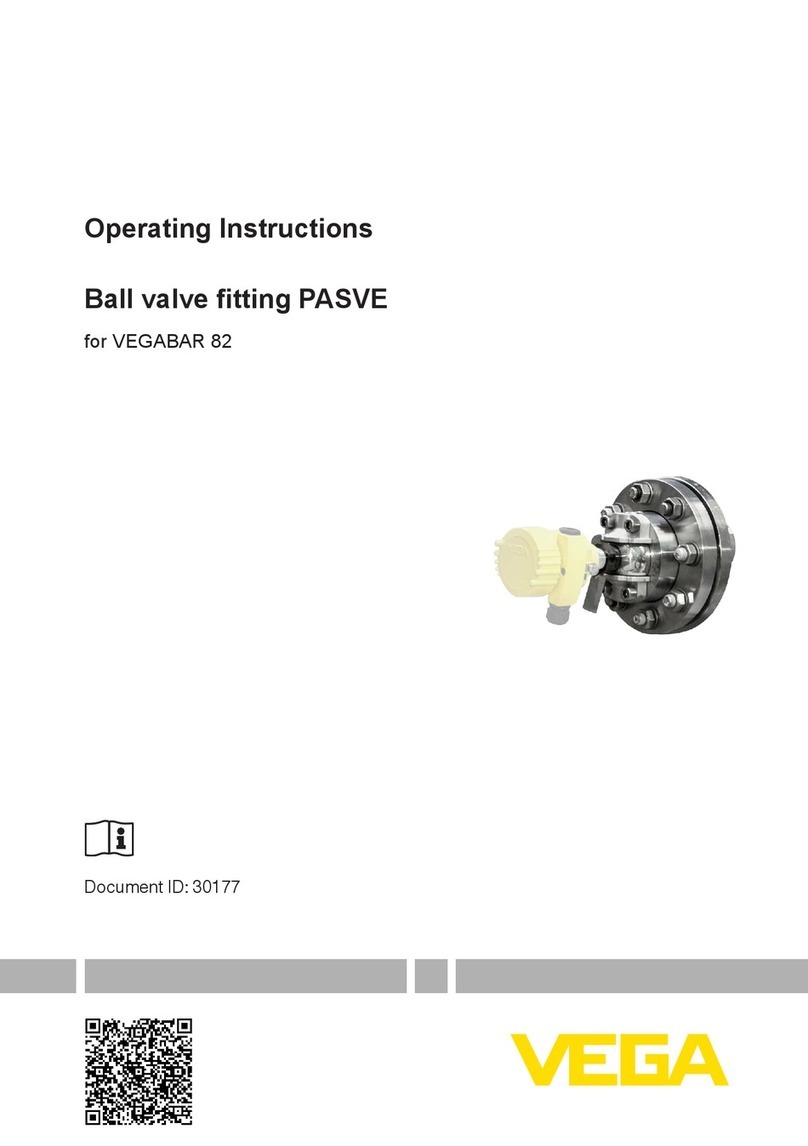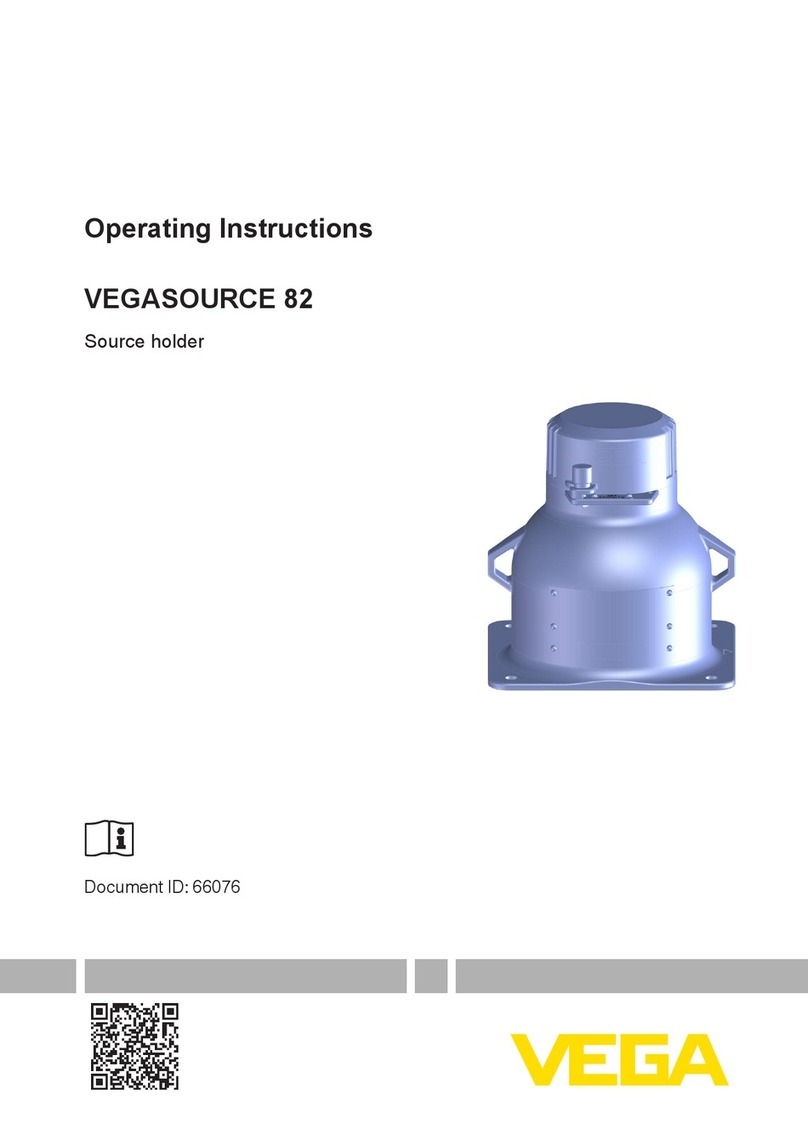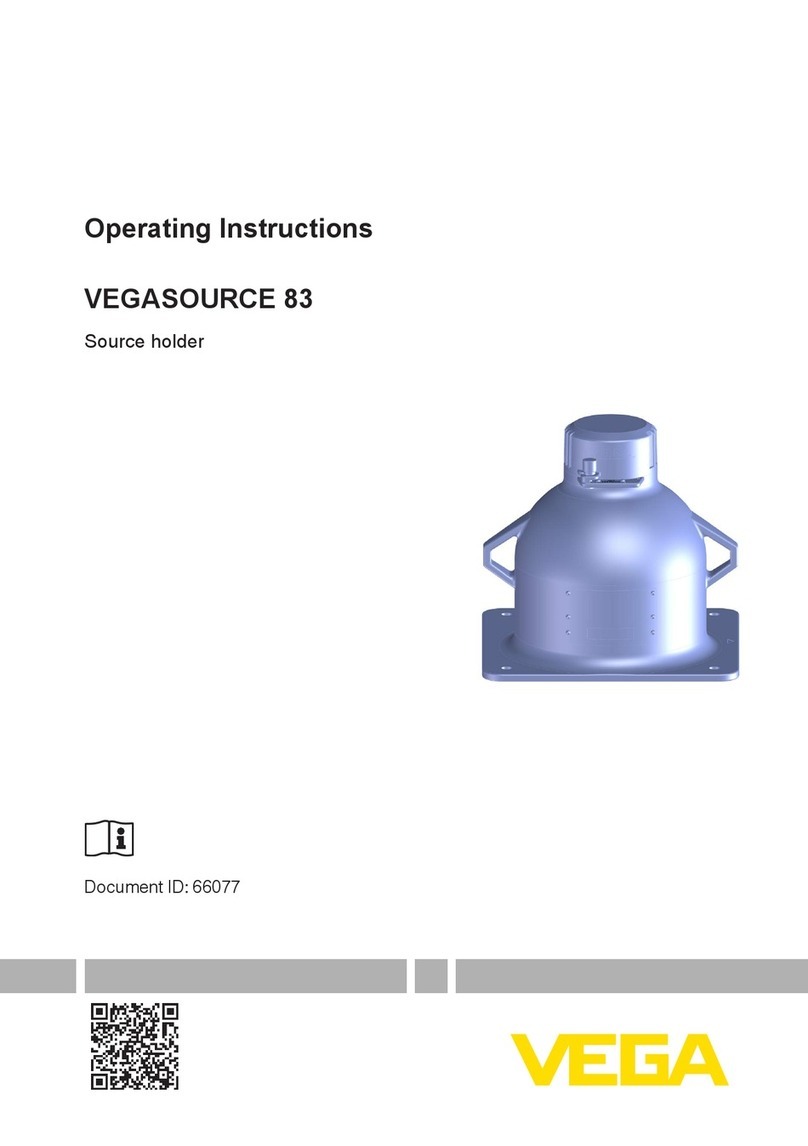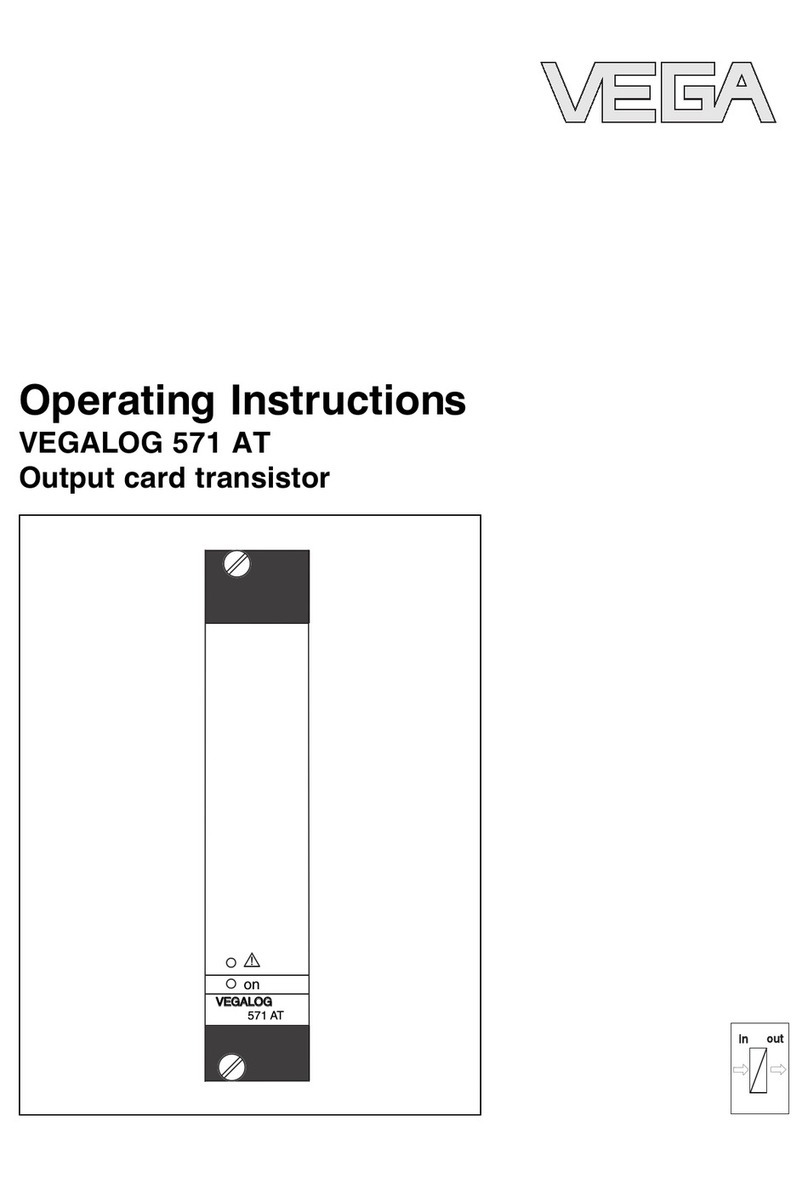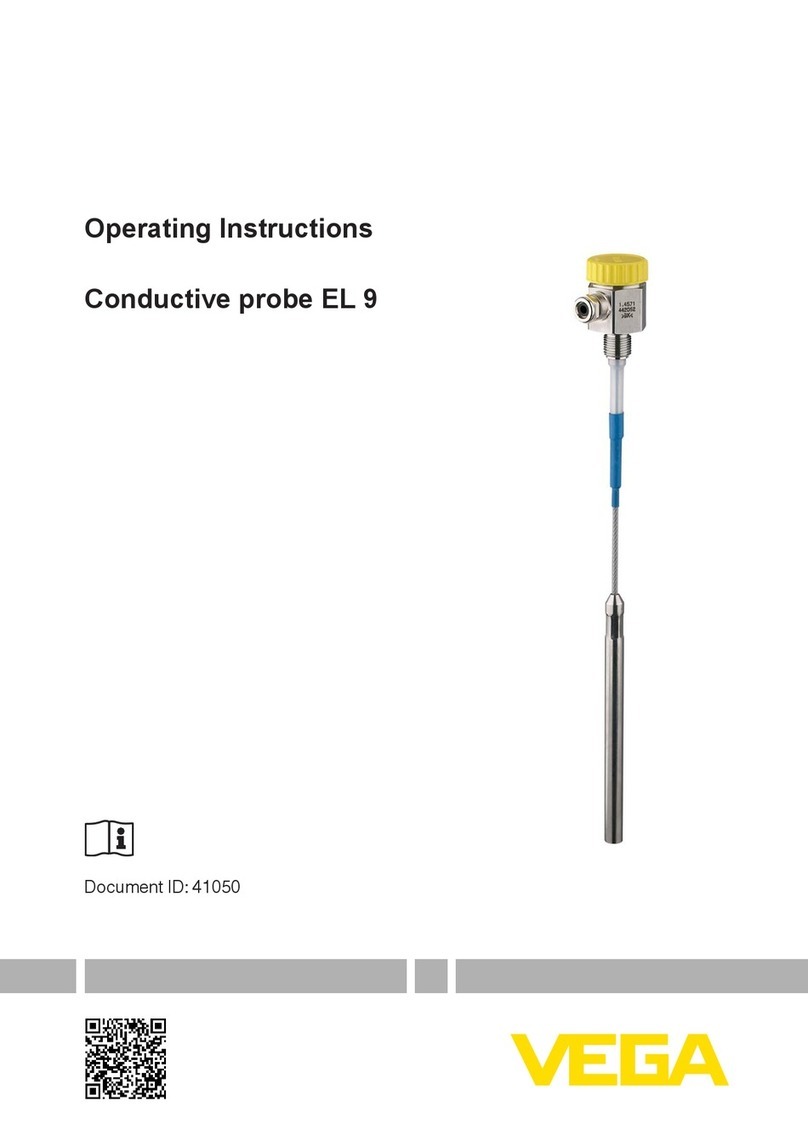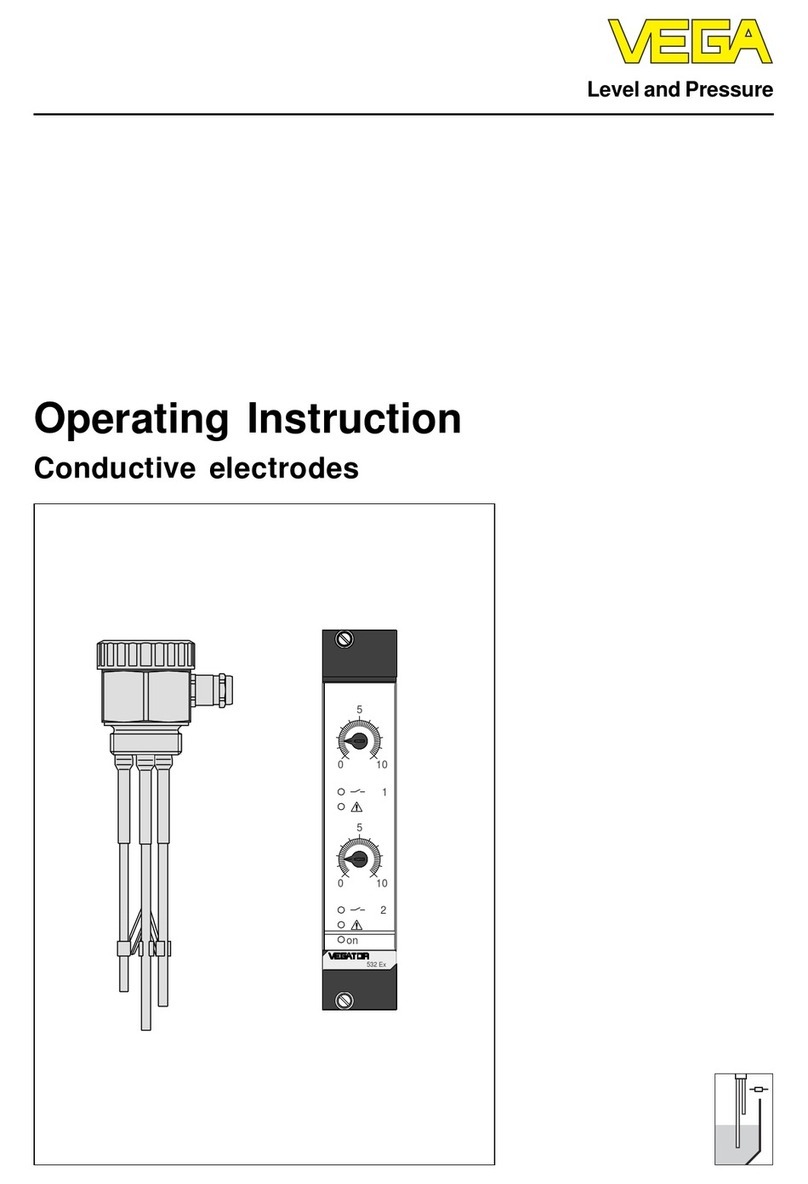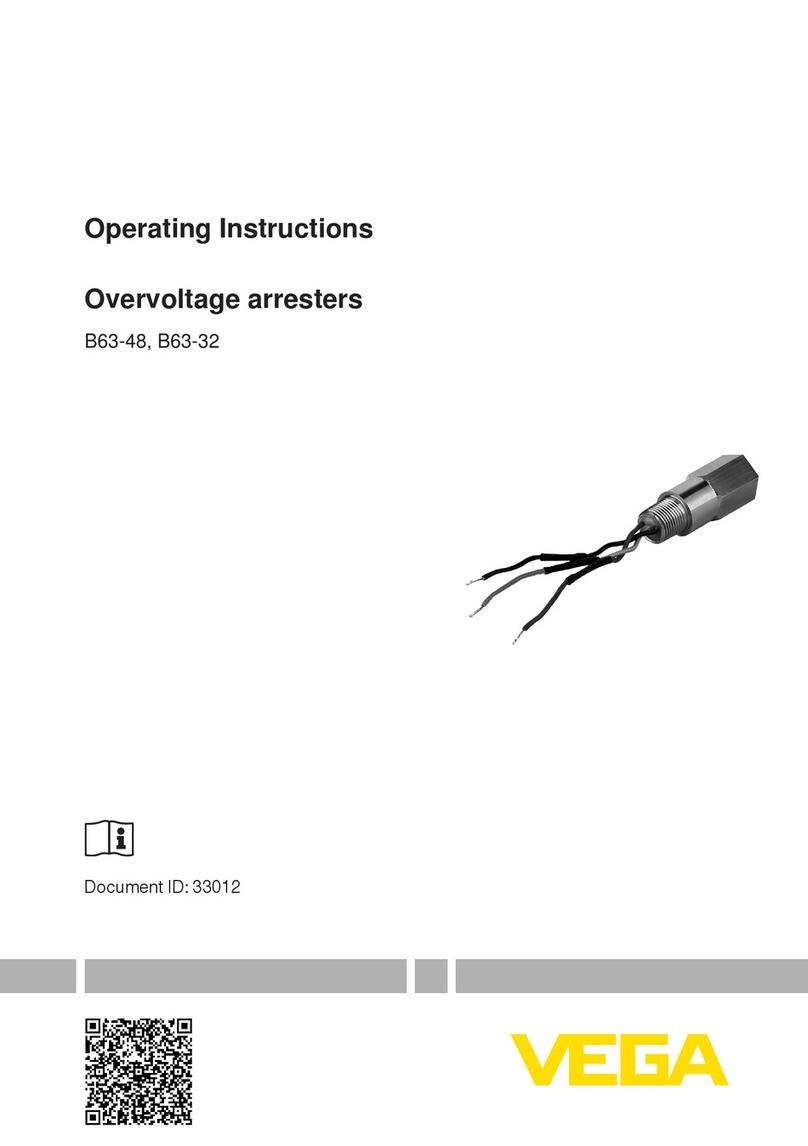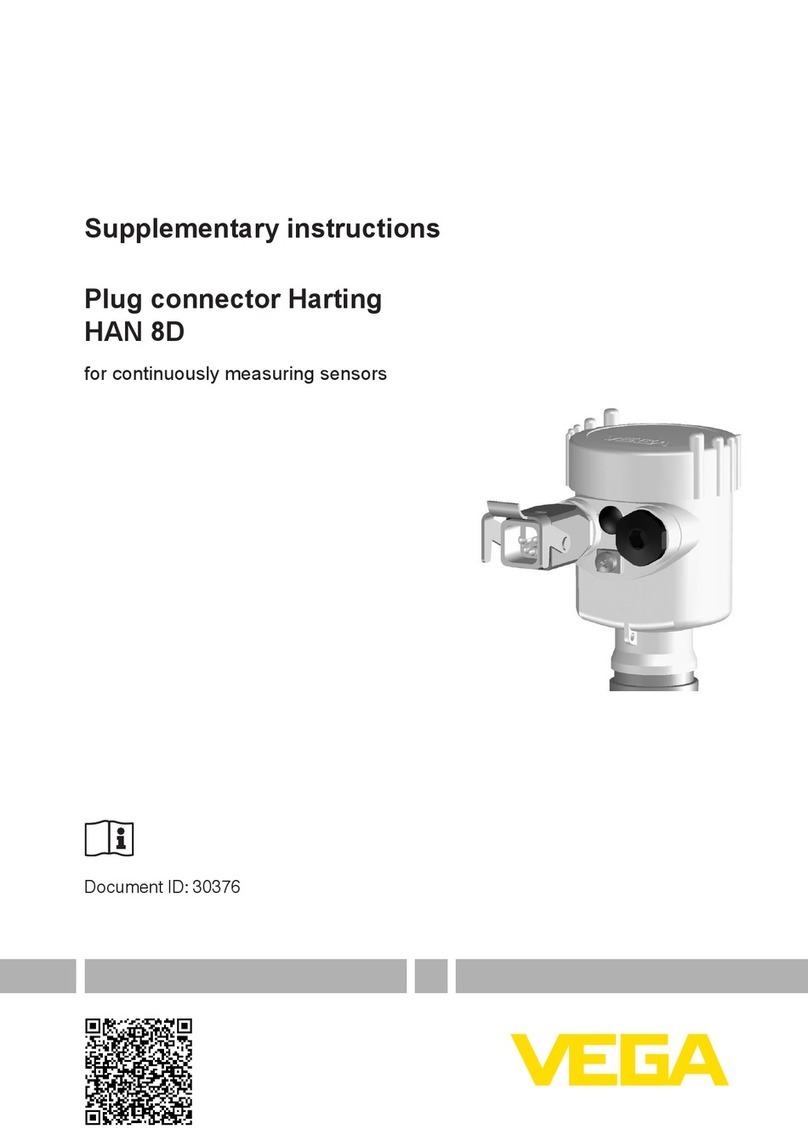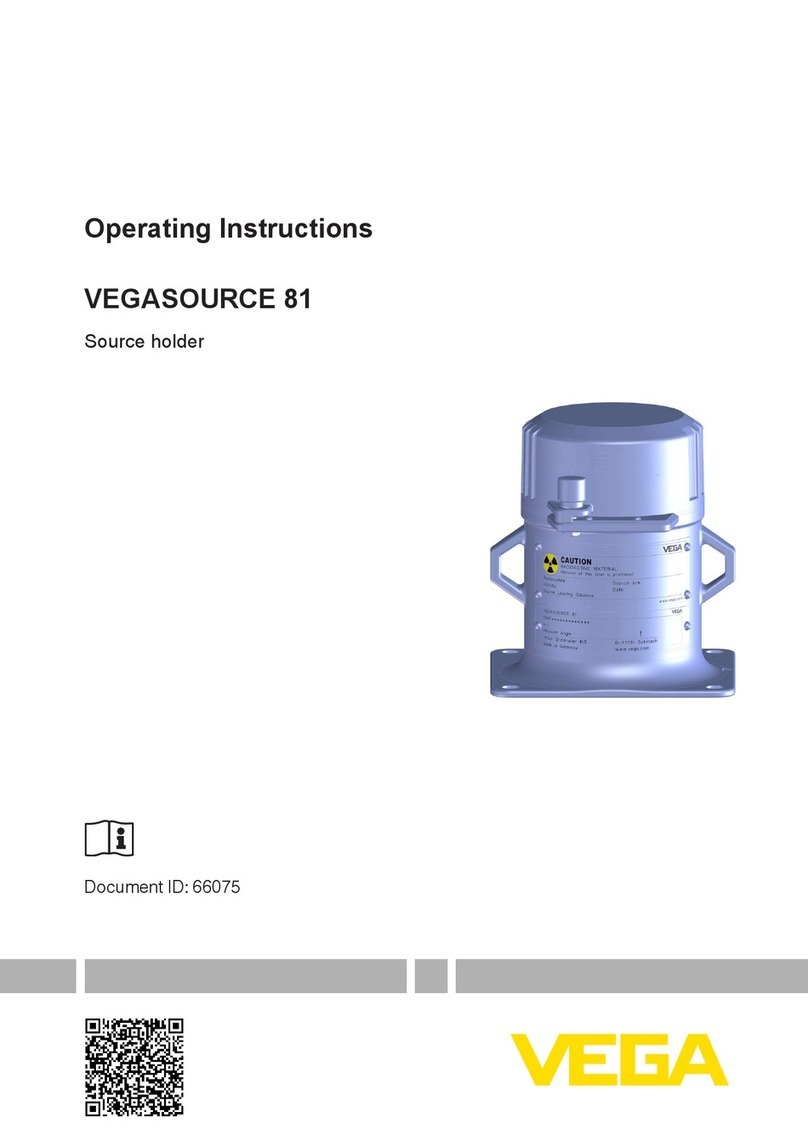Instruction Manual P L-4 Precision L D Sector Light Vega Industries Ltd Aug 2018
P L-4 Precision L D Sector Light Page 5 of 69 Manual Version V1.06
1.0 INTRODUCTION TO THE PEL-4 PRECISION LED SECTOR LIGHT.
1.1 Overview
The Vega P L-4 Precision L D Sector Light (P L-4 ) is a highly energy-efficient marine
sector light projector. The P L-4 is available in a range of horizontal divergences to cover
many applications. The sectors of the P L-4 can be customised in number and sub-tense
for a specific application.
The P L-4 typically projects up to three colours in a custom arrangement from one to
seven sectors, using high intensity L D technology to produce white light. The red and
green sectors are generated through coloured filters. On request, the white sector(s) can
be reduced in intensity to match the intensity of the red and green sectors.
The P L-4 complies with the IALA Recommendations -200-1 Marine Signal Lights
(Colours), -200-2 Marine Signal Lights (Luminous Range), -200-3 Marine Signal Lights
(Measurement), and -200-4 Marine Signal Lights (Determination & Calculation of
ffective Intensity).
The power supply has been designed to operate using a nominal 12 VDC or 24 VDC
power supply. The full input voltage operating range is 10V to 30V.
Introducing L D technology also means regular maintenance such as the need to change
lamps on a six-monthly basis has been eliminated.. The L D has been mounted onto a
specially-designed cassette so that if the L D is replaced or upgraded at a future date, the
replacement cassette will guarantee precise optical alignment with no special effort.
If an oscillating boundary is fitted, it is operated by a stepper motor and controller. The
motor is sealed and self-lubricating and there is no gearbox, thereby eliminating any need
for regular maintenance of these parts.
The rear cover is sealed with silicone o-rings for maximum security in harsh environments.
It is not recommended that the rear cover be opened on a regular basis. If it is opened,
then the silicone o-rings should be replaced to ensure a quality seal.
The P L-4 has been designed with many features to allow the user to set up the operation
for a specific site. These features are programmable using the Vega Remote infrared
programmer (TVIR programmer ). A TVIR programmer is provided with each P L-4. The
unit will be delivered with the operator’s specified settings. Details on how to re-program
the P L-4 are available in a later section of this manual.
The flash character and range required from the P L-4 must be supported by the power
supply it is connected to. Increasing the range or the duty cycle of the P L-4 might require
provision of a larger power-supply, solar panel or battery capacity. Information is provided
in this manual to enable operator power consumption calculations. Vega’s solution
engineers or the local Vega distributor can assist in calculating these figures with respect
to the flash character and range. As a result of specifying a power supply too small for the
load of the P L-4, intermittent operation will occur due to low battery voltage setting.
Additional options available include an external GPS module (VSU-29) to allow the P L-4
to synchronize (sync) with other lights, and an interface to the VegaAIS and VegaWeb
monitoring products. The P L-4 has a hardwire sync option as standard and this can be