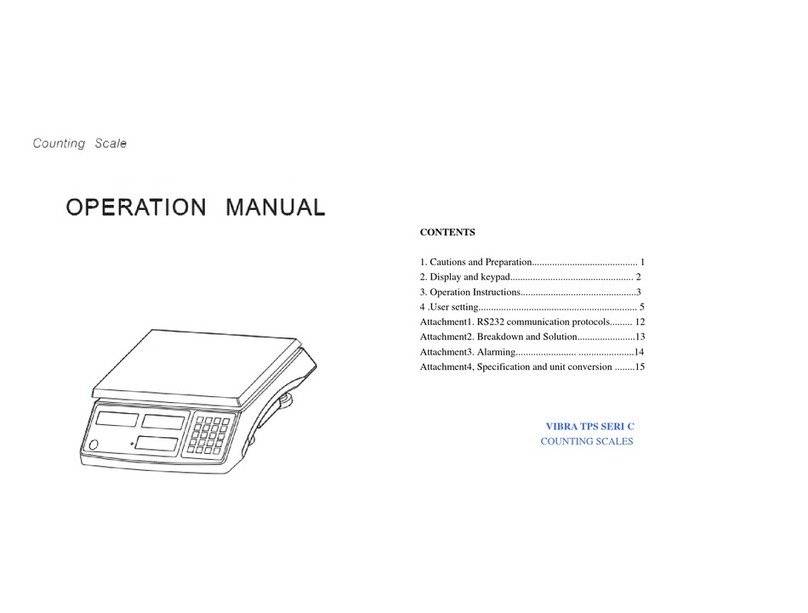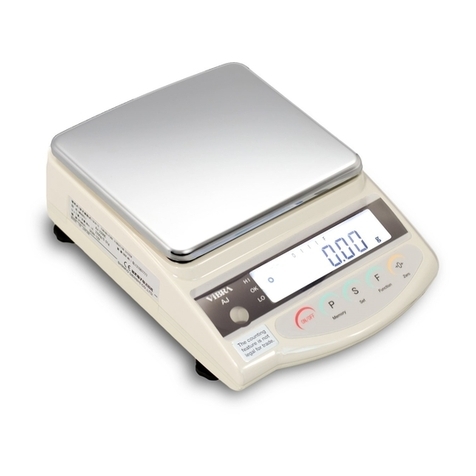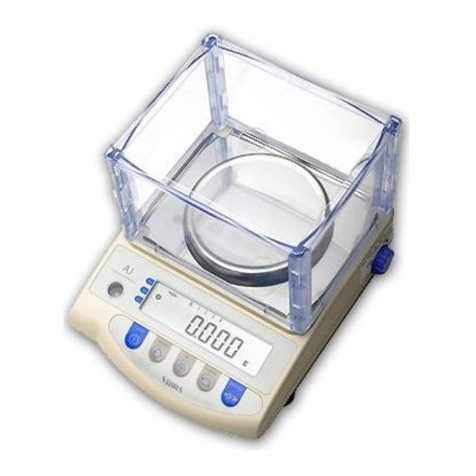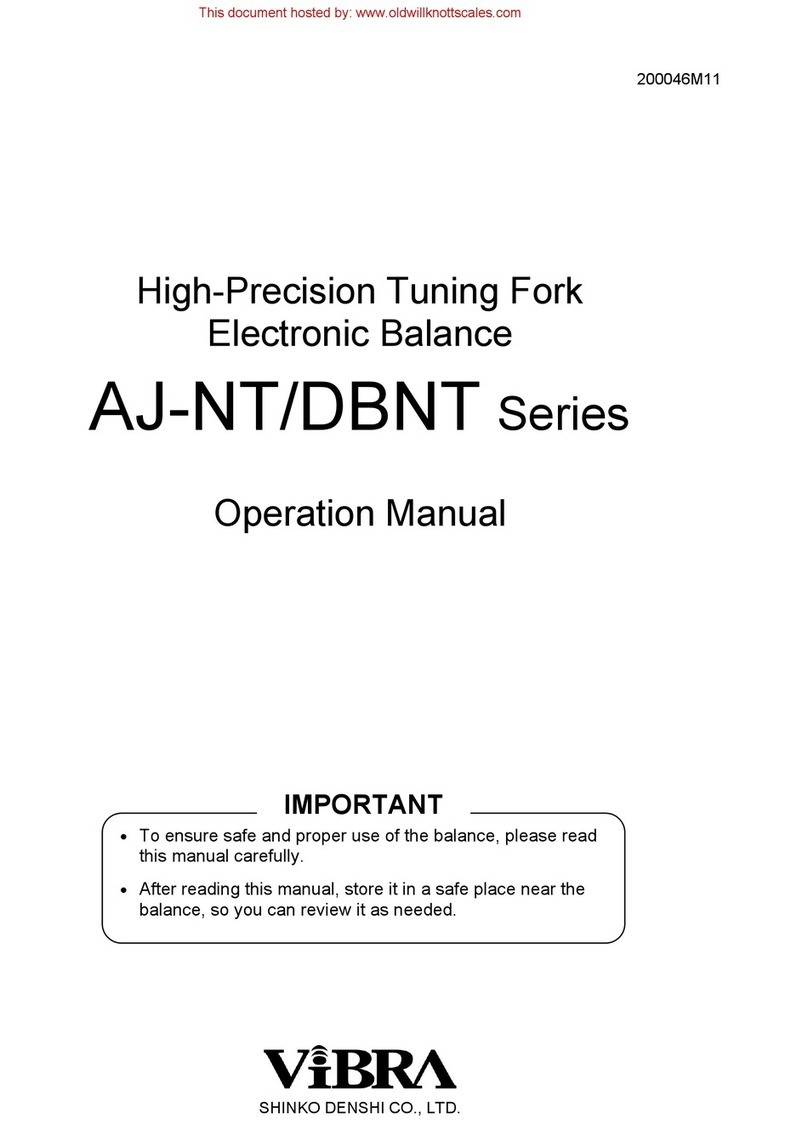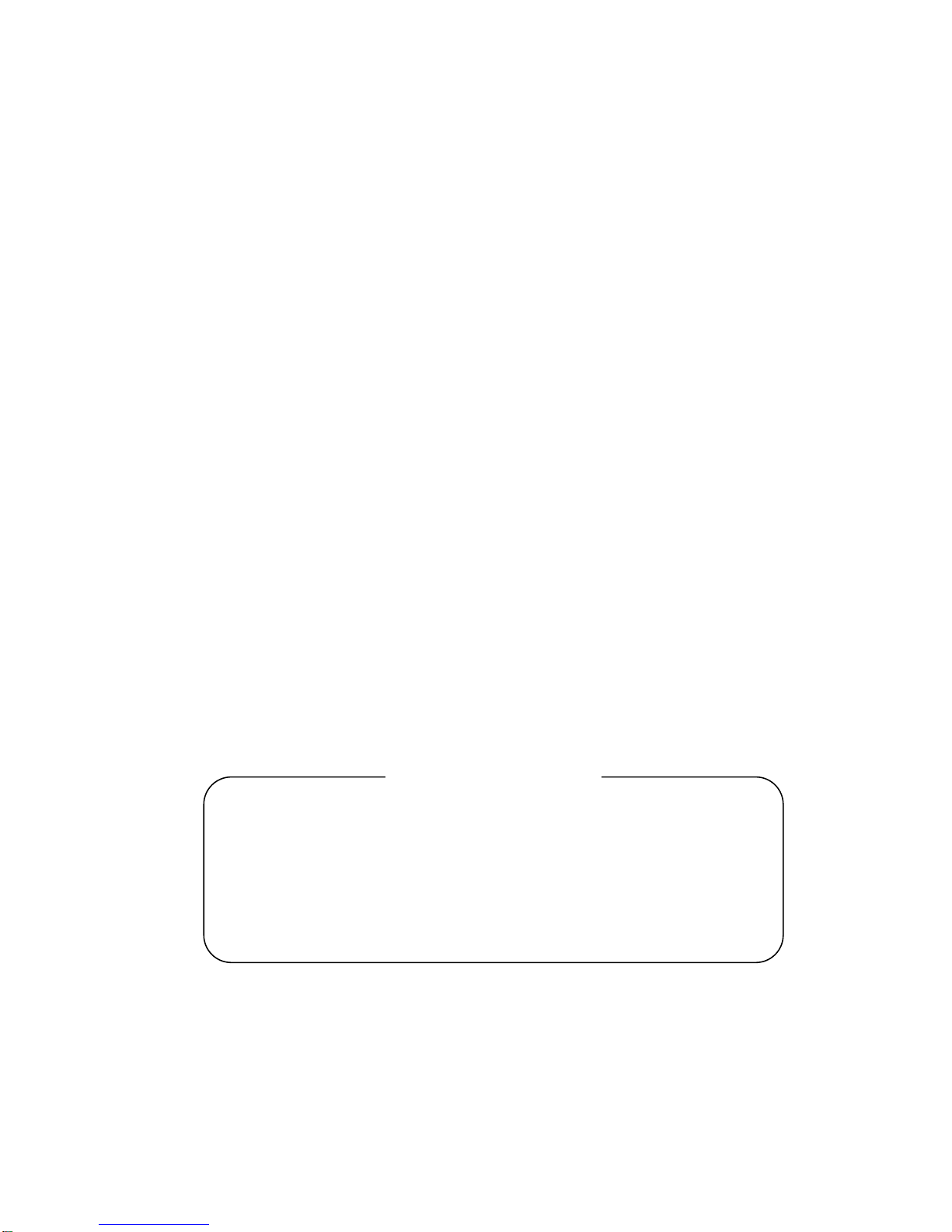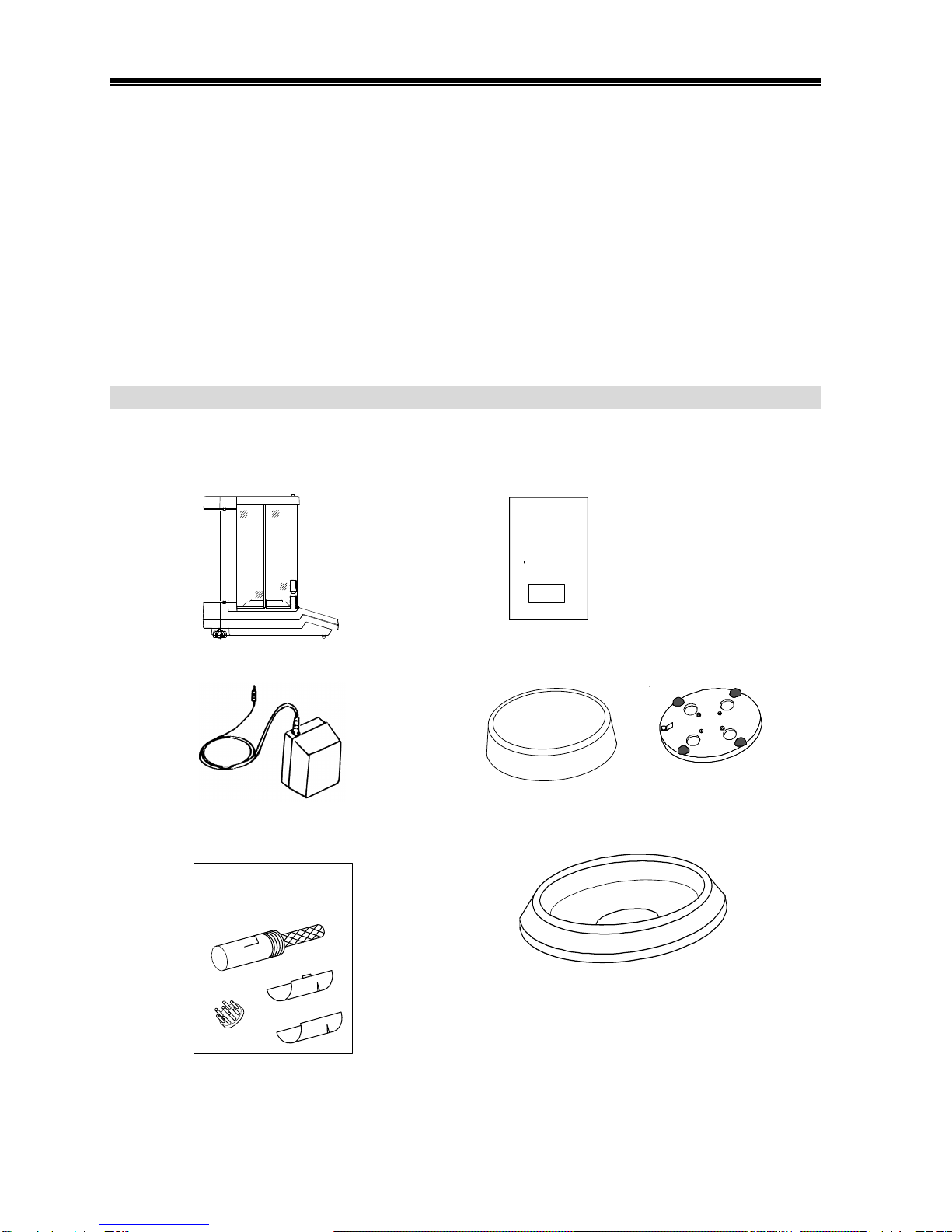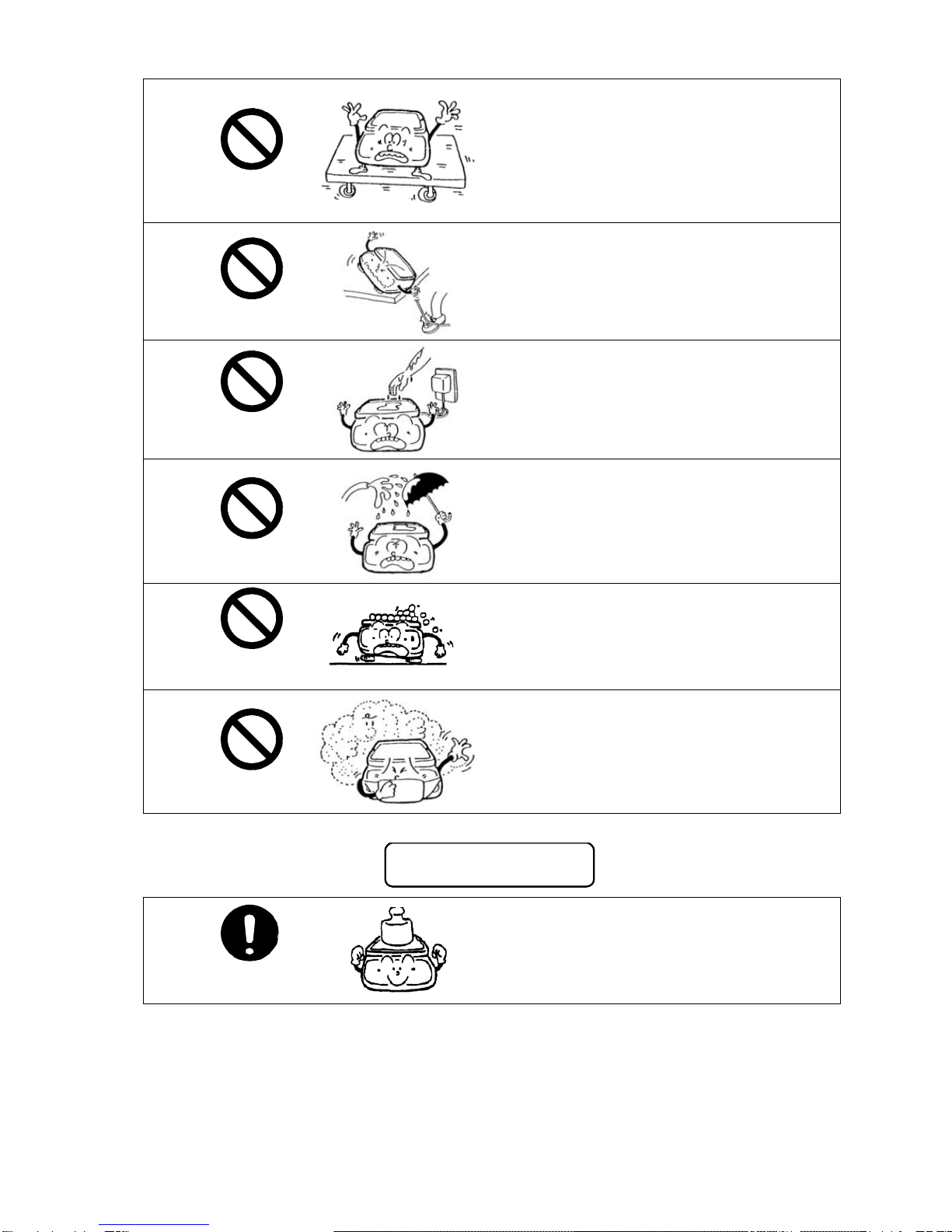1
CONTENTS
1. Precautions Relating on the Use........2
2. Specifications .....................................5
3. Names of Component Parts...............6
4. Installation ..........................................9
5. Operation Check...............................12
6. Time and Date Setup........................13
6.1 Time Setup..............................13
6.2 Date Setup..............................14
7. Calibration of Balance ......................15
7.1 Advice CAL.............................15
7.2 Span Adjustment with Built-In
Weight (Auto-Span
Adjustment).............................15
7.3 Span Test with Built-In
Weight.....................................16
7.4 Span Adjustment with External
Weight.....................................17
7.5 Span Test with External
Weight.....................................18
8. Basic Operations of Balance............20
8.1 Operation for Tare Range .......20
8.2 Example ofApplication ...........20
8.3 Minimum Indication Switching
Function..................................21
8.4 Interval Function.....................23
8.5 Time Output Function .............24
8.6 Counting Mode .......................25
8.7 Percentage Mode....................27
8.8 Addition Mode.........................28
8.9 Density Mode..........................29
9. Functions of Function 1....................30
9.1 Description of Function 1........30
9.2 Functions in Density Mode .....31
9.3 Interfaces................................31
9.4 Description of Compliance with
ISO/GLP/GMP ........................32
9.5 Setup and Check of
Function 1...............................32
10. Functions of Function 2....................33
10.1 Description of Function 2........33
10.2 Setup of ID No. ......................33
10.3 Setup of Error of Weight in
Use..........................................34
10.4 Calibration of Built-in Weight...36
10.5 Use of Weight Error ................37
11. Using the Printer...............................38
11.1 Setting up the Printer..............38
11.2 Printing in Compliance with
ISO/GLP/GMP ........................38
11.3 Recording Calibration
Results....................................38
11.4 Outputting Measurement Data
in Compliance with
ISO/GLP/GMP ........................39
12. Input/Output Functions.....................40
12.1 RS232C Output.......................40
12.2 Output to Peripherals..............43
12.3 Type of Communication
Texts........................................44
12.4 Output Data.............................44
12.5 Other Output Data...................46
12.6 Control with Commands..........47
13. Output in Compliance with
ISO/GLP/GMP..................................52
14. Servicing of Balance.........................58
15. Conversion Table of Units.................59
16. Troubleshooting................................60
Page Page