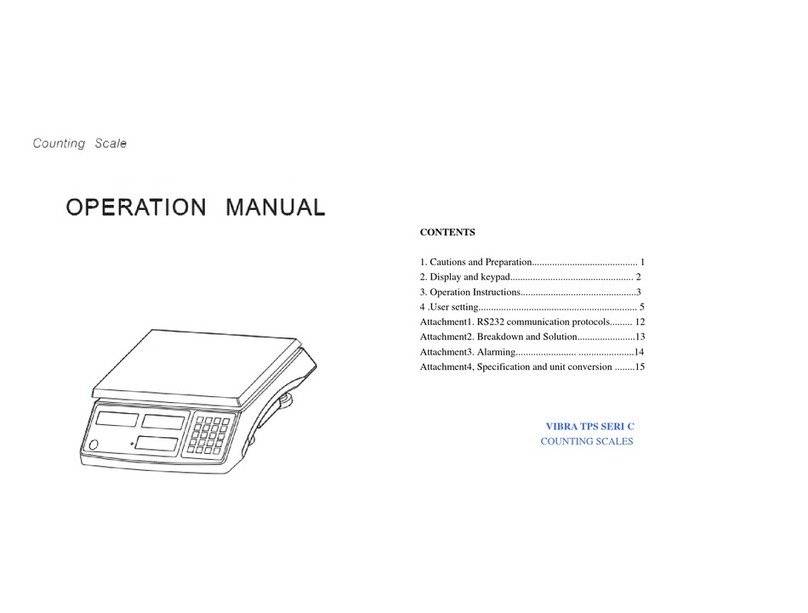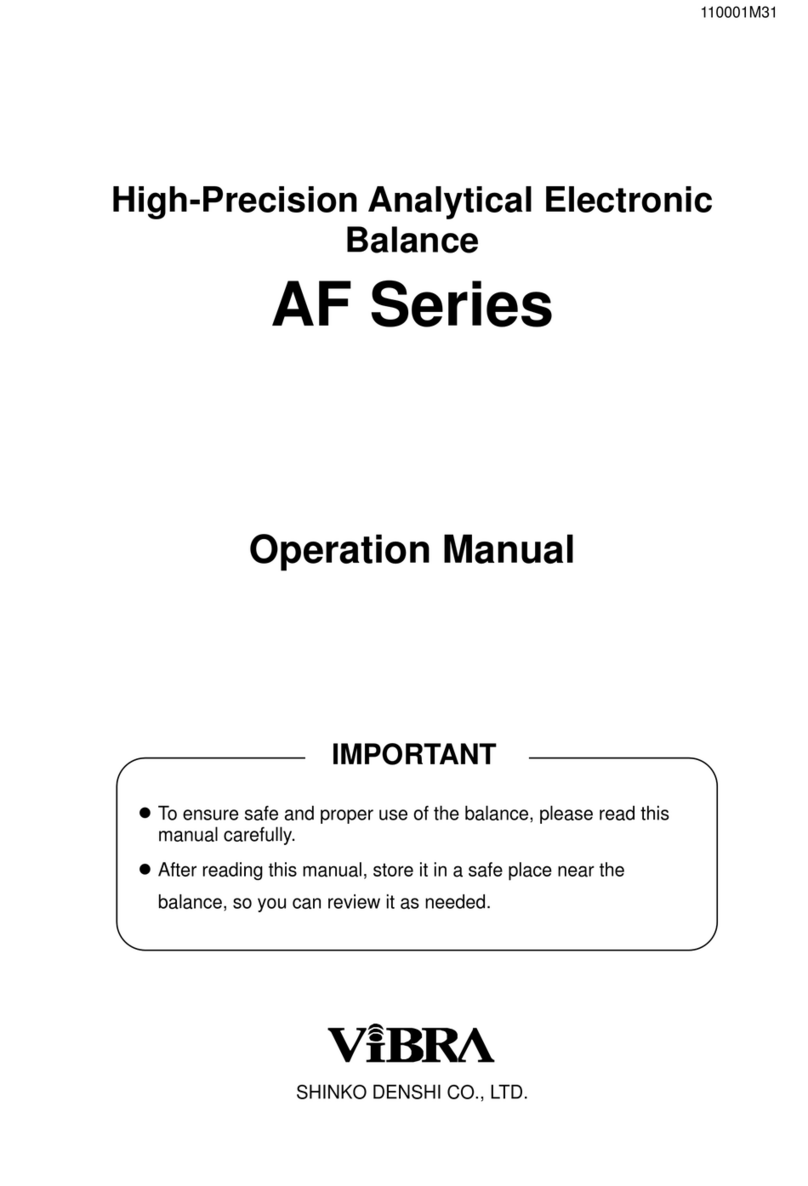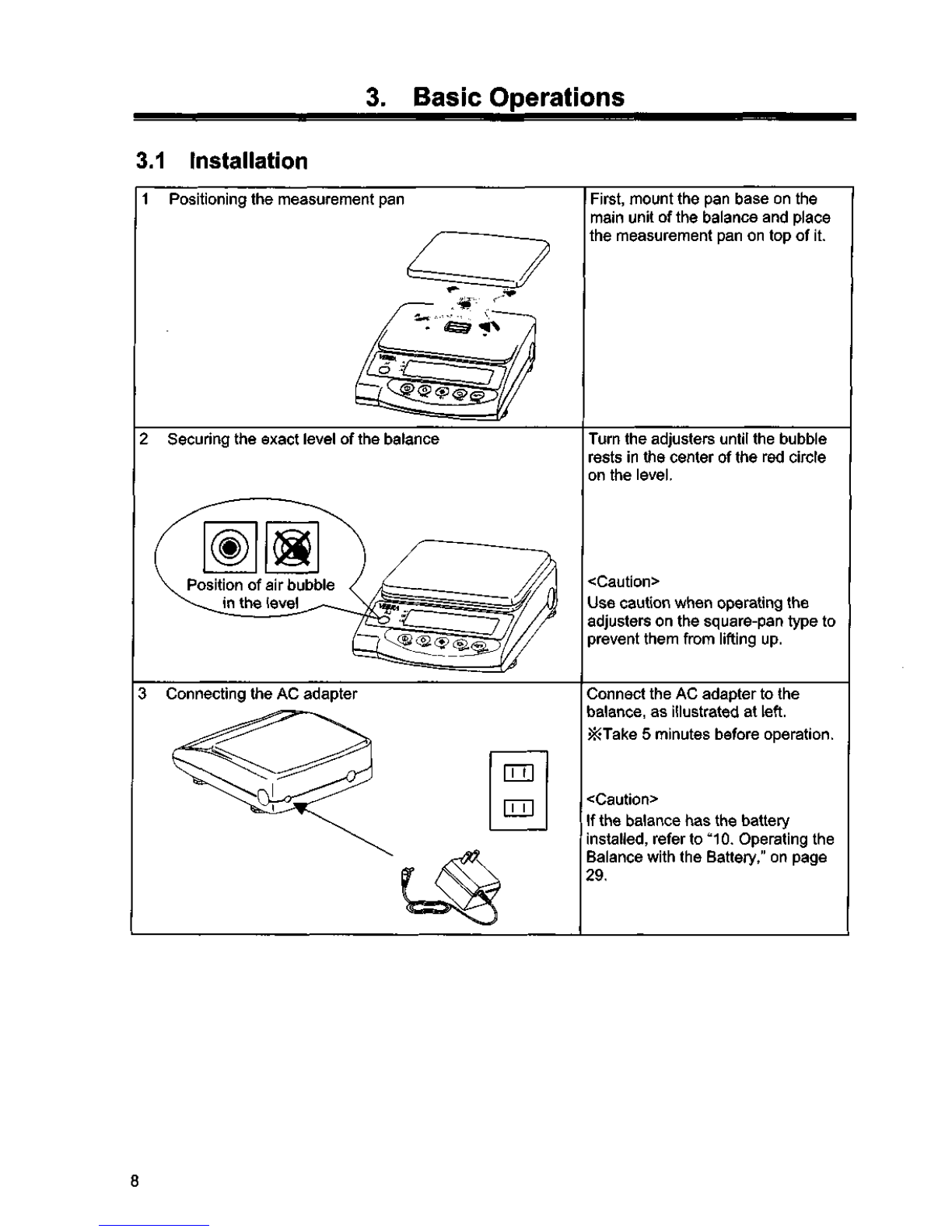Vibra SJ-6200 CE User manual
Other Vibra Scale manuals

Vibra
Vibra SA/CA Series User manual

Vibra
Vibra AJ-CESeries User manual
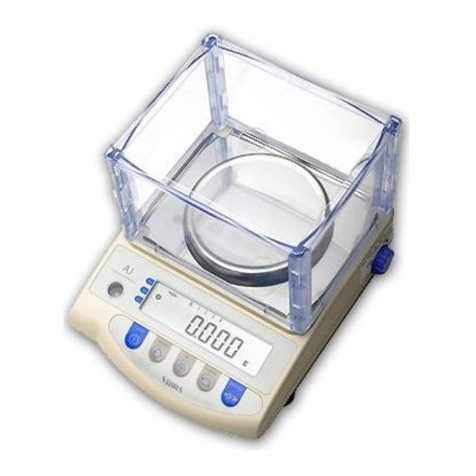
Vibra
Vibra AJH Series User manual
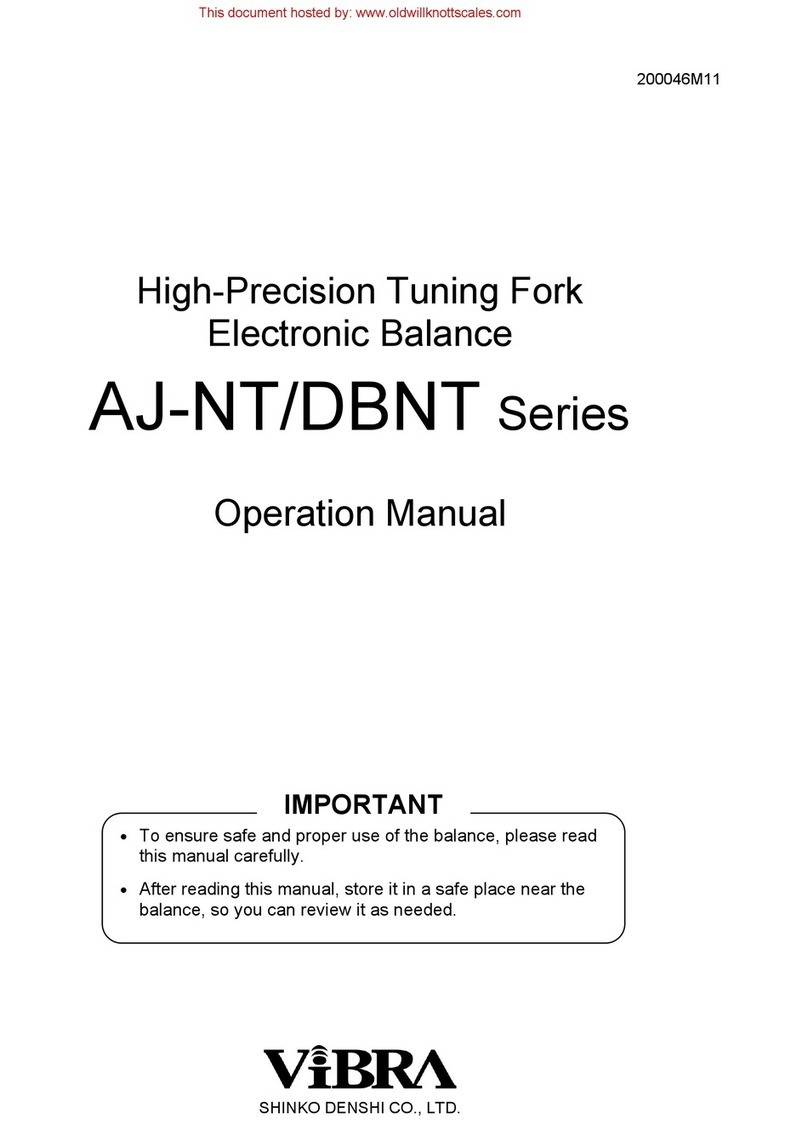
Vibra
Vibra AJ220NT/DBNT User manual

Vibra
Vibra CUX Series User manual

Vibra
Vibra AJ-E Series User manual

Vibra
Vibra HJ-K Series User manual

Vibra
Vibra HJ-KE Series User manual

Vibra
Vibra FZ623E Series User manual

Vibra
Vibra VIBRA HAW 3 User manual

Vibra
Vibra GZII-CEx Series User manual

Vibra
Vibra HJ-KCE series User manual

Vibra
Vibra CG-K User manual

Vibra
Vibra SJ-CE series User manual

Vibra
Vibra GZ II Series User manual

Vibra
Vibra CJ-E series User manual

Vibra
Vibra VIBRA ALC 3 User manual

Vibra
Vibra SJ-E Series User manual

Vibra
Vibra ALE-NC Series User manual
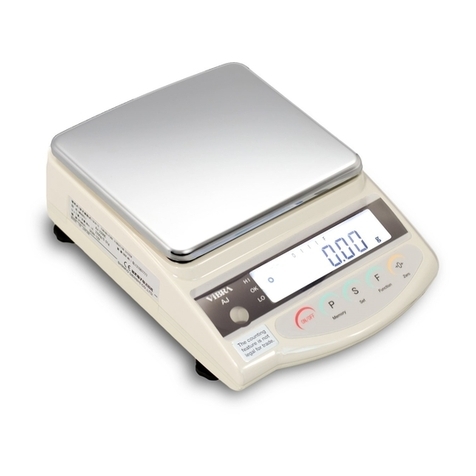
Vibra
Vibra AJ Series User manual