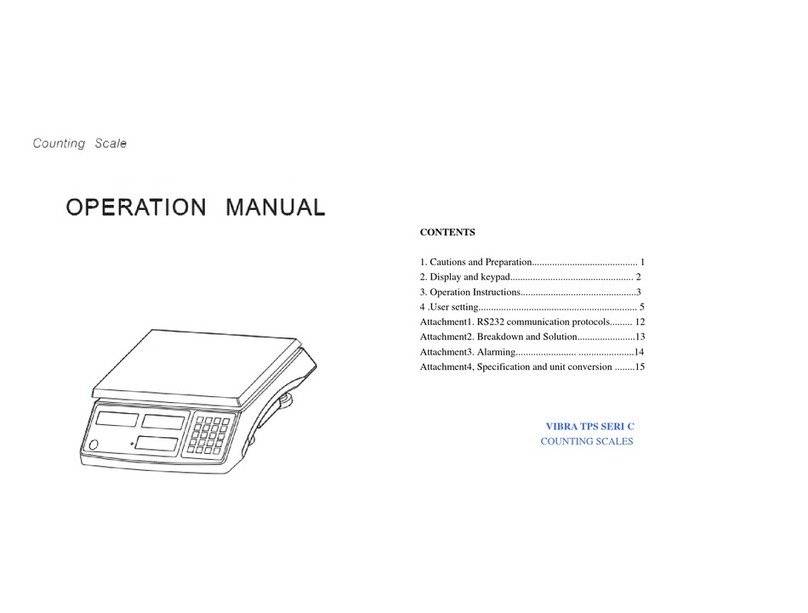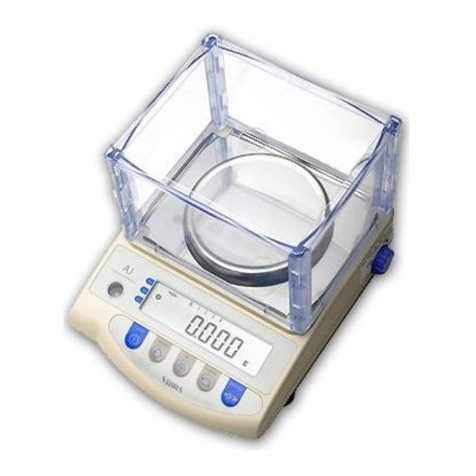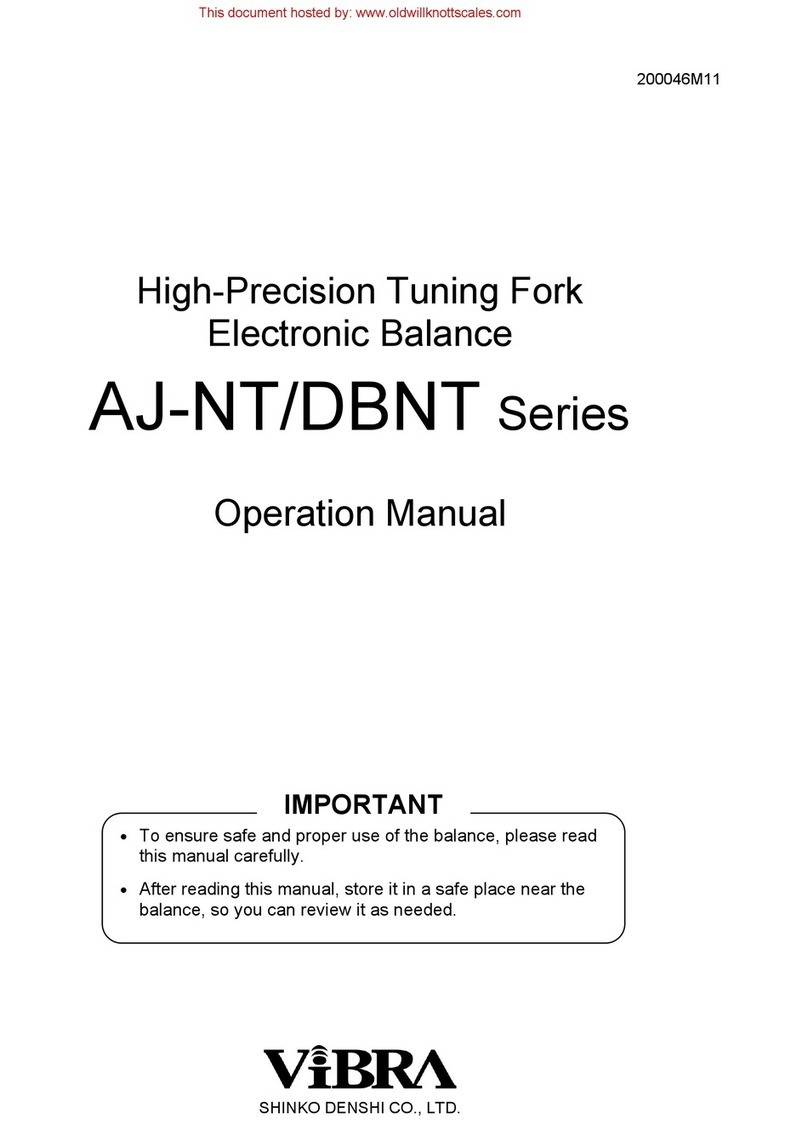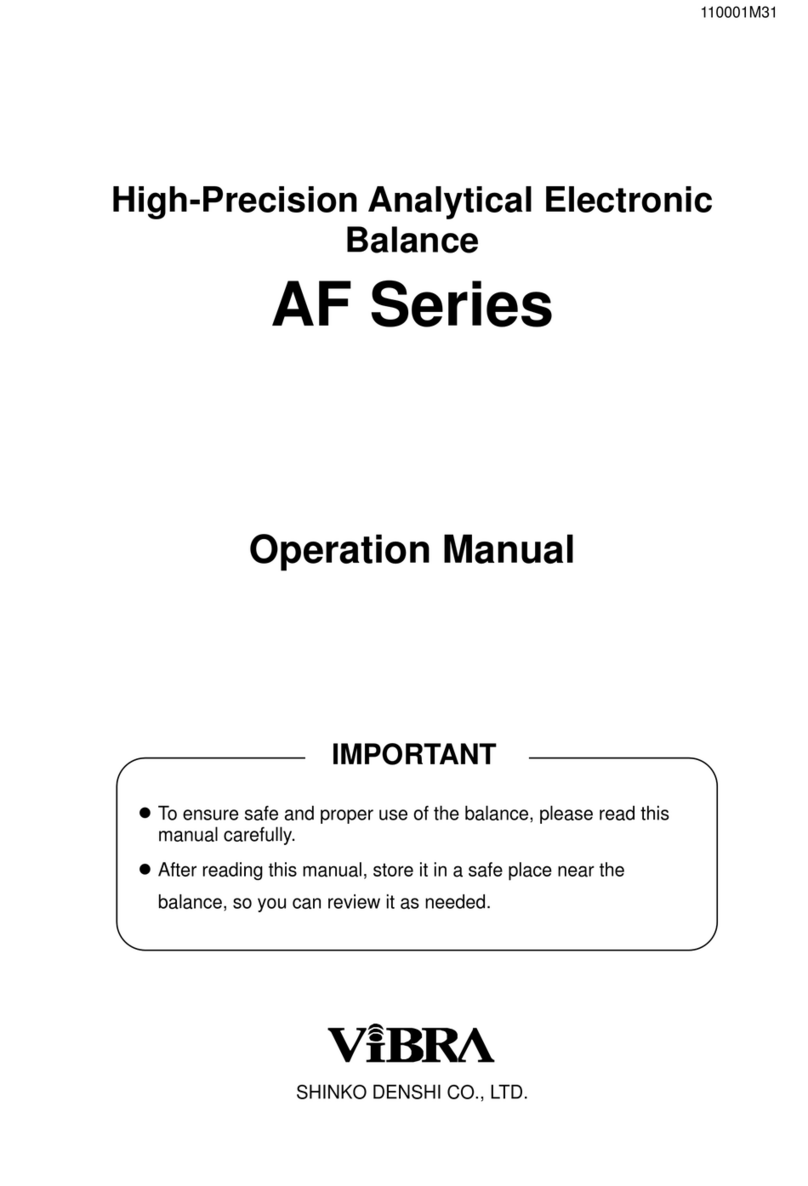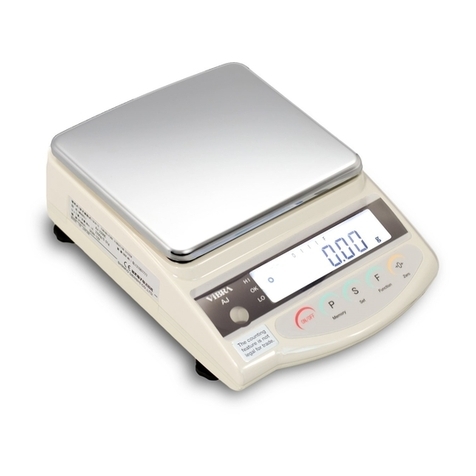Table of Contents
Chapter 1 Appearance............................................................................................1
1-1 Appearance of the Round Pan Type ............................................................................1
1-2 Appearance of the Square Pan Type ...........................................................................1
Chapter 2 Configuration of the Electric Components ..............................................2
2-1 Entire Wiring Diagram....................................................................................................2
Chapter 3 Troubleshooting......................................................................................4
3-1 Inspection Procedure.....................................................................................................4
3-2 Quick Reference Guide for Troubleshooting.................................................................5
3-3 Initial Inspection.............................................................................................................7
3-4 Inspection of the Electrical Components.......................................................................8
Chapter 4 Adjustment and Setting Procedures.....................................................12
4-1 Span Adjustment (CAL) ...............................................................................................12
4-2 Corner Error Adjustment..............................................................................................13
4-3 Coefficient Data Correction and Linearity Adjustment Procedures.............................14
4-4 How to Check (Enter) the Coefficient Data..................................................................15
4-5 LinearityAdjustment ....................................................................................................17
Chapter 5 Replacement Procedures.....................................................................18
5-1 Procedure for Replacing the Mechanical Sensor Assembly.......................................18
5-2 Procedure for Replacing the Tuning Fork Assembly...................................................21
5-3 Procedure for Replacing the GZDSP-2 Board ............................................................24
5-4 Procedure for Replacing the GZOSC-1 Board............................................................27
5-5 Procedure for Replacing the GZLF Board...................................................................28
Chapter 6 Replacement Procedures for Options...................................................29
6-1 Procedure for Replacing the Insulating Barrier ...........................................................29
6-2 Procedure for Replacing the GZJP Board...................................................................30
6-3 Procedure for Replacing the GZ Printer Output (R1)..................................................31
6-4 Procedure for Replacing the GZRS232C Output (R2)................................................33
6-5 Procedure for Replacing the GZRS422C Output (R4)................................................35
6-6 Procedure for Replacing the GZ Printer Output + GZRS232C Output (R5)...............37
6-7 Procedure for Replacing the GZ Relay Contact Output + External Tare (LM1)..........39
6-8 Procedure for Replacing the GZ Relay Contact Output + RS232C Output (LM3)......41
6-9 Procedure for Replacing the GZBCD Output..............................................................43