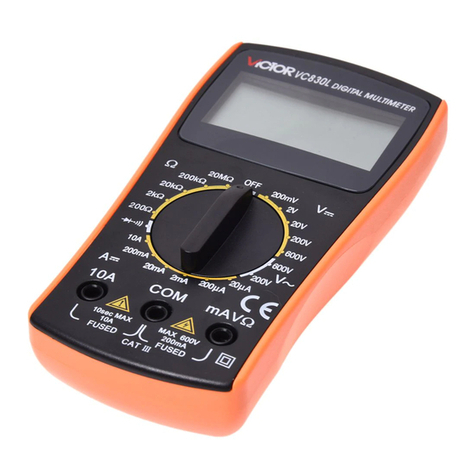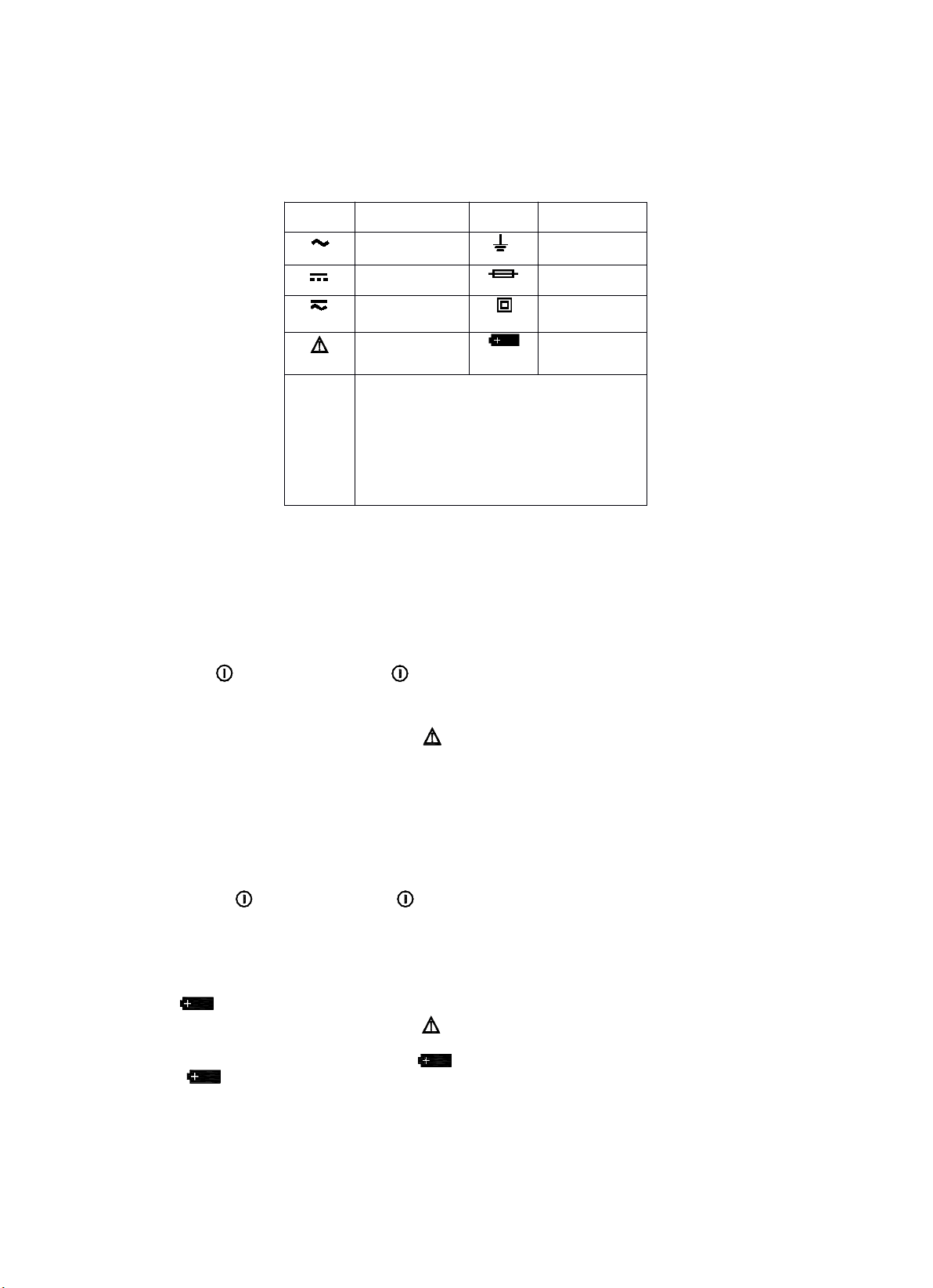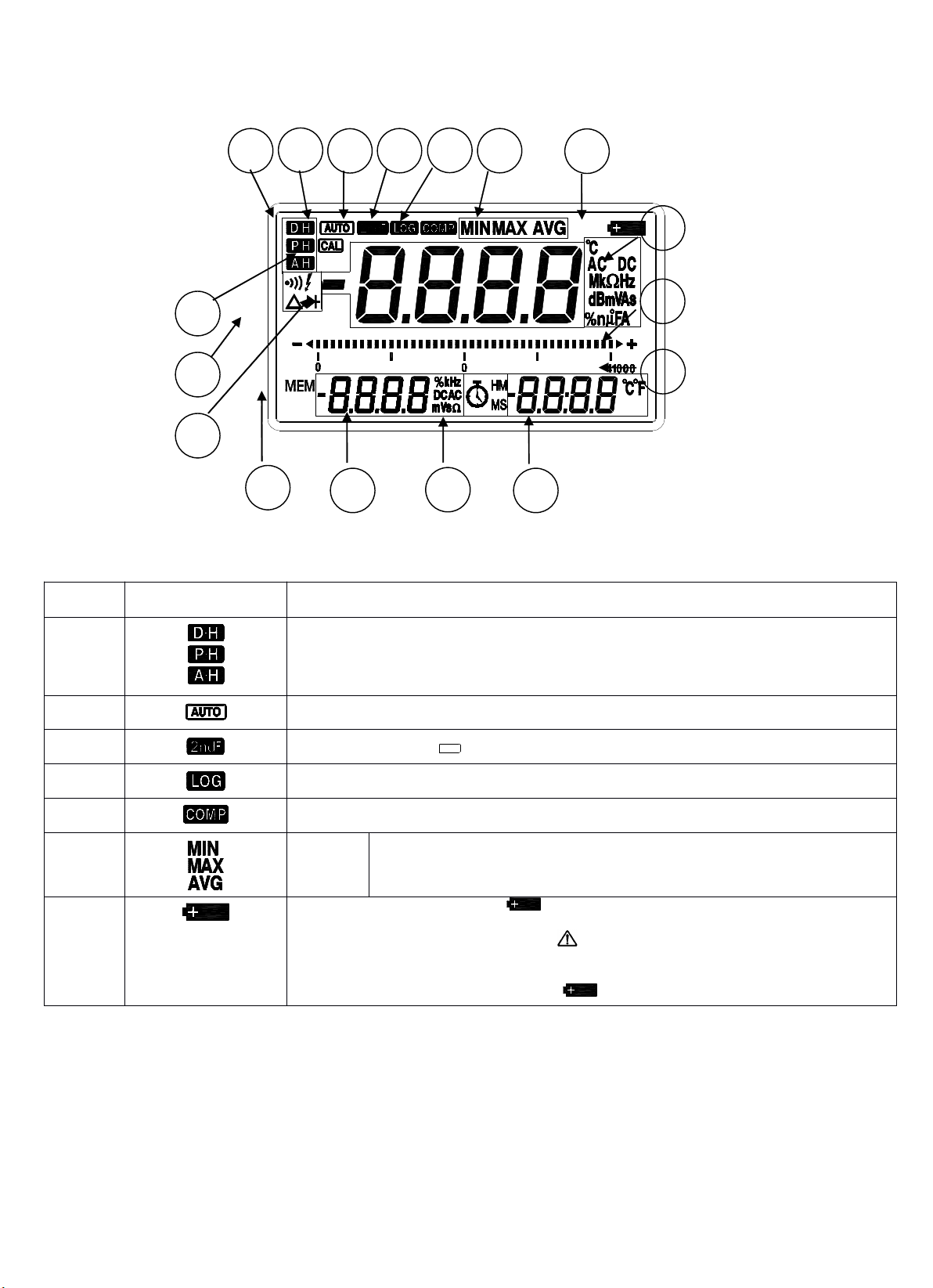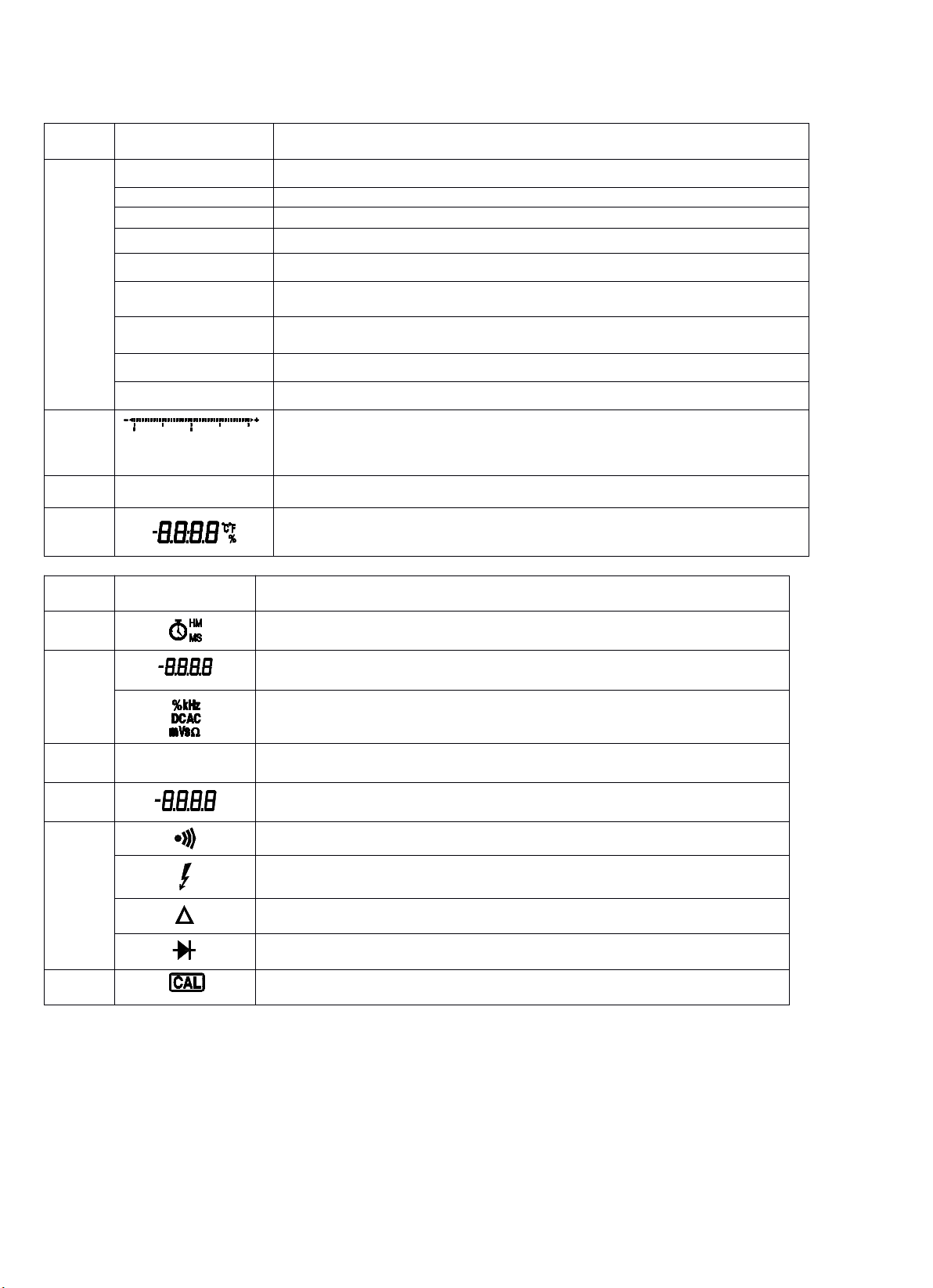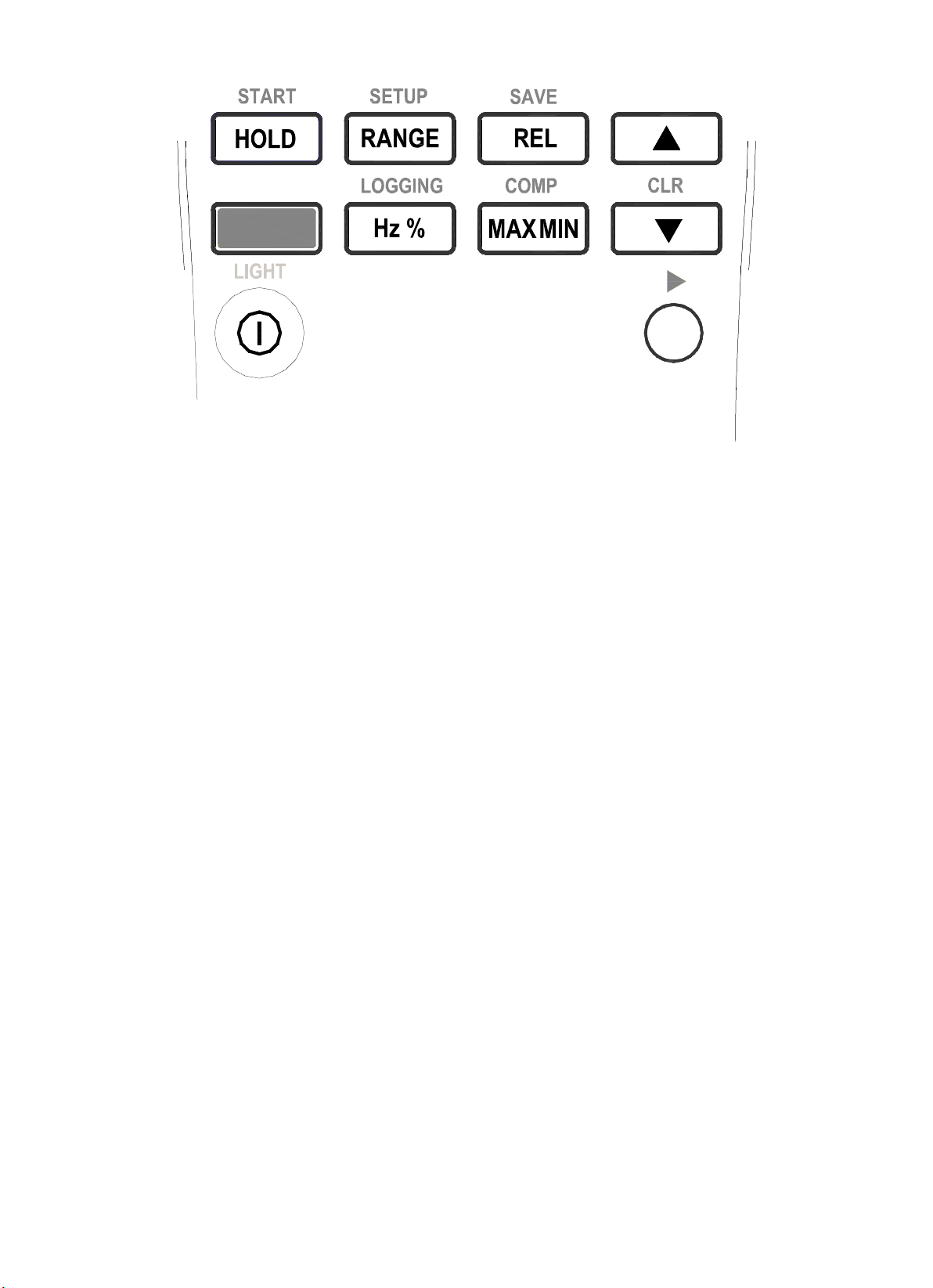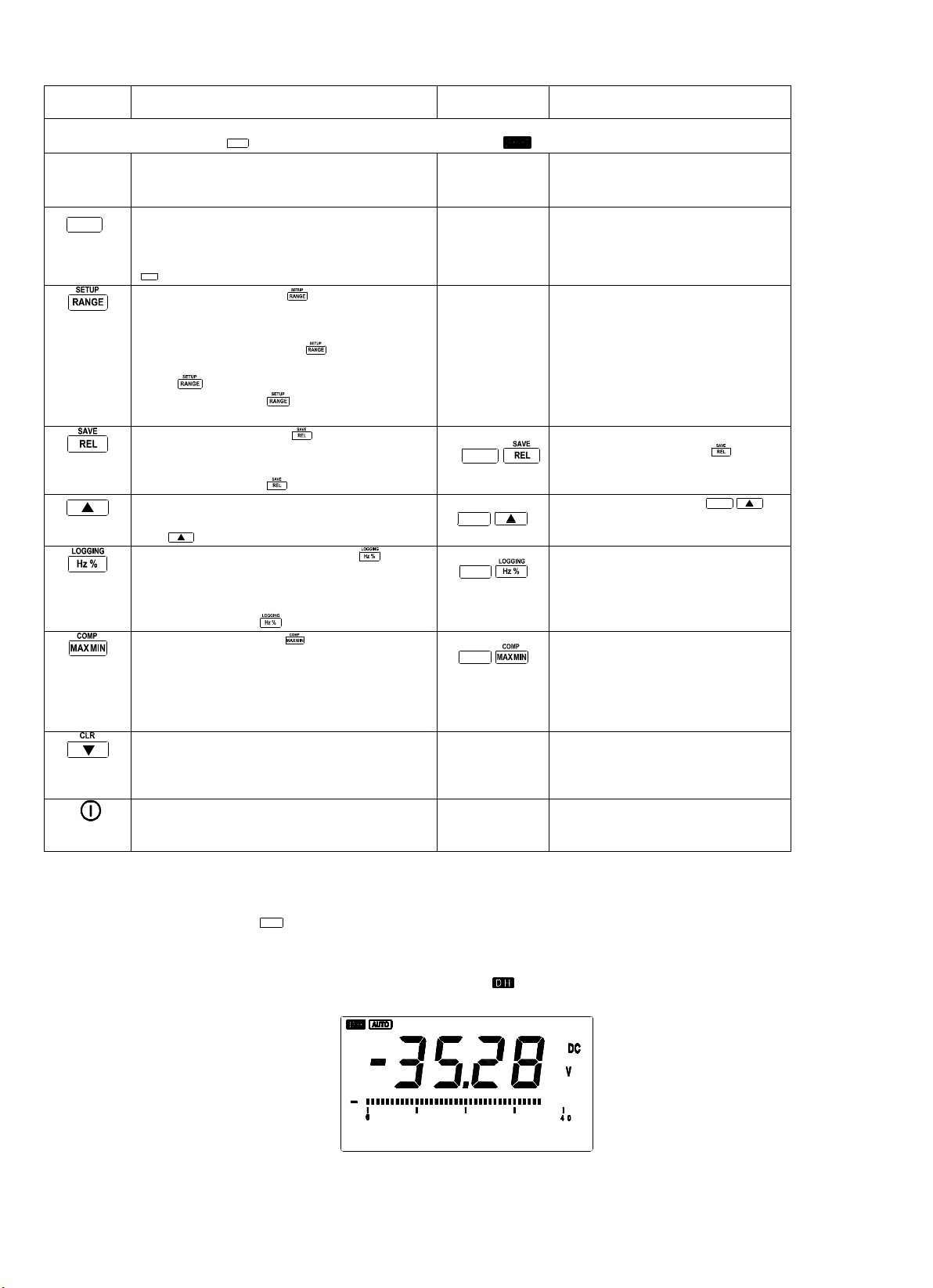Selecting
Selecting
Selecting
Selecting
the
the
the
the
Range
Range
Range
Range
Press to select a fixed range.
Auto ranging ( “ ” lighted in the display) always comes on initially when you select a new function. In auto range, the meter
selects the lowest input range possible, ensuring that the reading appears with the highest available precision (resolution).
If AUTO is already on, press to enter MANUAL ranging in the present range. You can then select the next manual range
each time you press . Return to auto ranging by pressing .
Note
You cannot use in conductance, diode test, or with the TC, RTD, and MAX MIN
features. These selections all have a specific fixed range. You cannot use in the
capacitance and frequency measurement functions, which have Auto ranging only. DC
mV has manual ranging only.
Using
Using
Using
Using
MIN
MIN
MIN
MIN
MAX
MAX
MAX
MAX
Mode
Mode
Mode
Mode
Note
The function is invalid in REL, TC, RTD, dBm, DC mV, Diodes, Continuity, Capacitance,
Frequency, Duty cycle ratio features.
The MIN MAX mode stores minimum (MIN) and maximum (MAX) input values . MIN MAX mode also calculates an average
(AVG) of all readings taken since the mode was activated. When the input goes below the stored minimum value or above the
stored maximum value, the meter beeps and stores the new value. In addition , the meter displays the present measurement value
in the secondary display and the new value in the primary display .
Press the MAX, MIN and AVG value will be stored as the present displaying reading, and “ MAX ” will be on display
first. Each subsequent press of steps through the minimum (MIN), average(AVG) and back to the maximum reading.
MAX
MIN AVG
Th e Auto Ranging will be shut off and fixed the present range before enter max min mode. Therefore, set the right range before
choose this mode.
To exit this mode, press for more than 2 seconds or set the rotary switch to any other position.