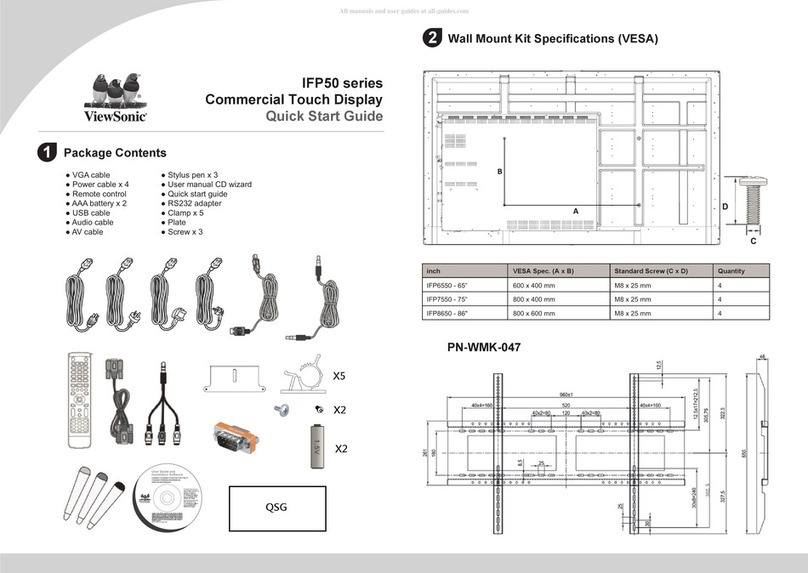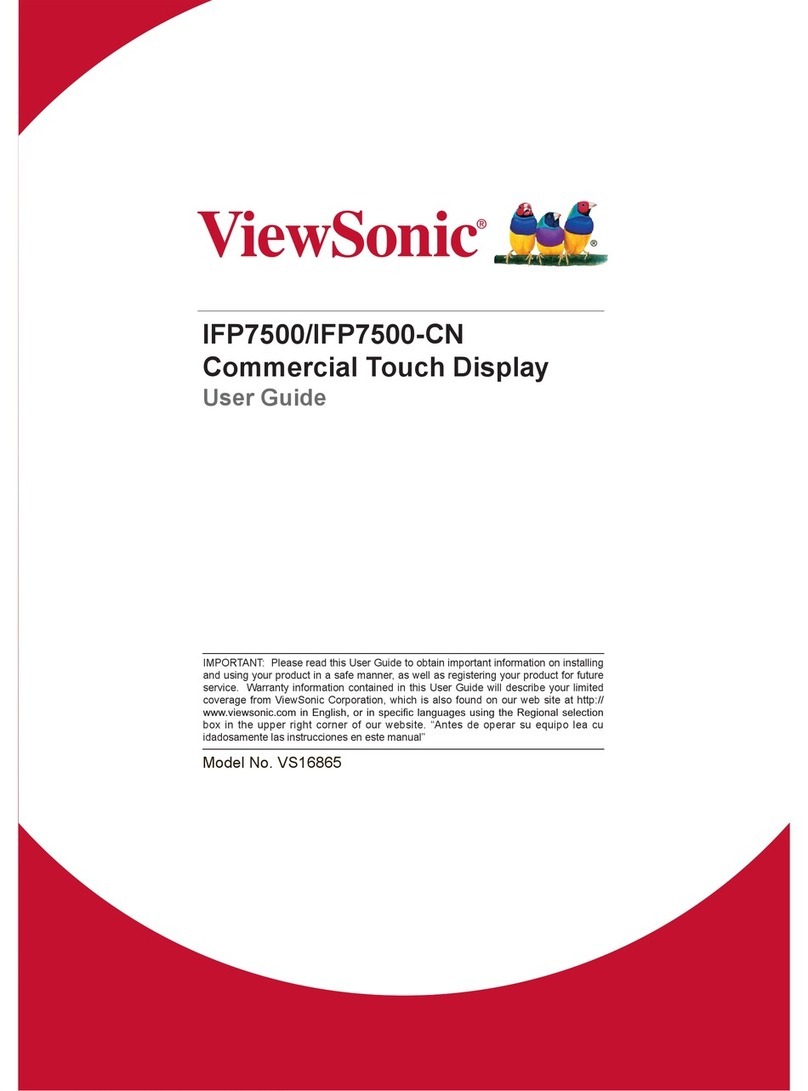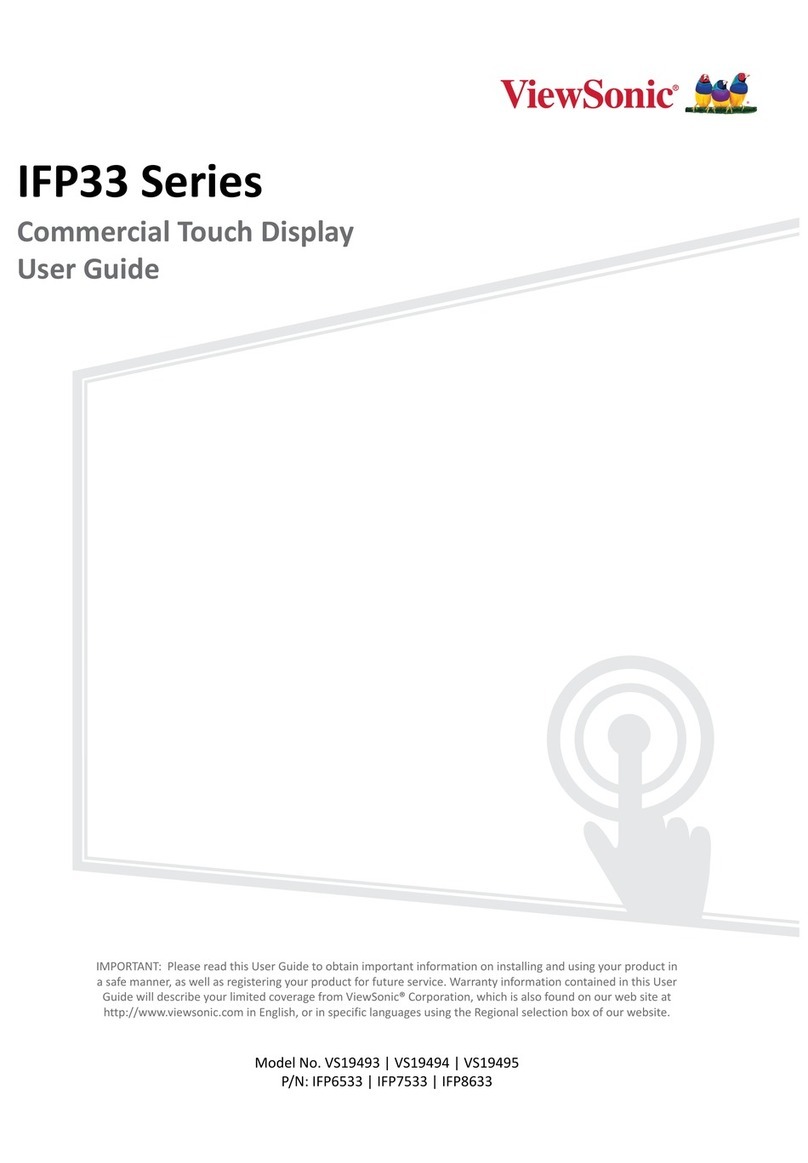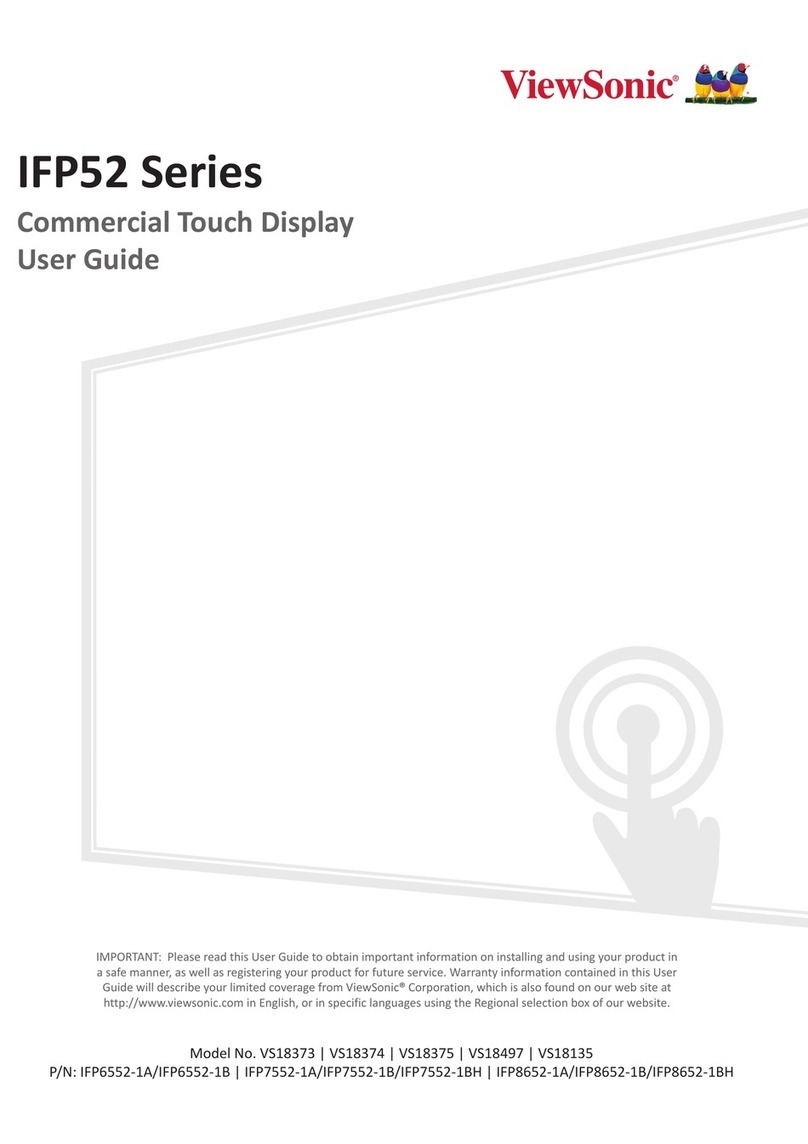Specications
Sales: (888) 881-8781 or
[email protected] • More product information: www
.V
iewSonic.com
Specications and availability are subject to change without notice. Selection, offers and programs may vary by country; see your ViewSonic representative for complete details. Corporate names, trademarks stated herein are
the property of their respective companies. Copyright © 2012 ViewSonic Corporation. All rights reserved. [16152-00B-05/12] CDP4235-T
ViewSonic Corporation’s QMS & EMS
have been registered to ISO 9001 & ISO
14001, respectively, by TUV NORD.
LCD PANEL Type 42" color TFT active matrix, wide LCD
Display Area 36.6" horizontal x 20.6" vertical; 42" diagonal
Optimum Resolution 1920x1080, 435mm dot pitch
Contrast Ratio 4000:1 (typ)
Viewing Angles 178º horizontal, 178º vertical
Response Time 8ms
Light Source Long life, 50,000 hrs. (typ)
Brightness 450 cd/m2 (typ)
Aspect Ratio 16:9
Panel Surface Anti-glare, hard coating (3H)
TOUCH Type Optical Imaging
Capability 4 simultaneous touches
Support OS Windows®2000, XP, Vista®, Windows 7 (multi-touch requires
driver), Max OS X, and Linux (requires evtouch)
Touch Resolution 32,767 x 32,767
Accuracy +/- 3.5 mm over 95% of touchable area
Response Time 9ms to 22ms depending on conguration; 14ms (typ)
Touch Method Touch with any object, Finger, Pen or Brush
Connection USB
Glass 5mm tempered glass
OPS Open Pluggable Specication slot (OPS ready)
INPUT Video Input HDMI, DVI, component, VGA, S-Video, composite
Video Output VGA, component, DVI
Control Input/Output RS-232/RJ45
AUDIO OUTPUT Speakers Internal 10-watt (x2)
INPUT SIGNAL TV/Video Comp. 480i, 480p, 720p, 1080i, 1080p
CONNECTOR Analog 9-pin mini D-sub (VGA)
Digital HDMI, DVI
Power 3-pin plug
POWER Voltage AC 100–240V (universal), 50–60Hz
Consumption 210W (typ)
CONTROLS Panel Power, Exit, +, –, Menu/Enter
Picture Picture mode, contrast, brightness, color temperature,
temperature adjust, sharpness
VGA Setting Auto adjustment, clock, phase, sharpness,
H. position, V. position
OSD Setting Languages, OSD H. position, OSD V. position, OSD timer
Input VGA, DVI, HDMI, YPbPr
Audio Volume, mute, audio source
Special Aspect ratio, over scan, power save, image retention,
auto adjustment, monitor ID, reset
Diagnostic Thermal, back light, ambient, 5V detect, 12 detect
OPERATING Temperature (landscape) 32–104ºF (0–40ºC)
CONDITIONS Temperature (portrait) 41–95ºF (5–35ºC)
Humidity 10–80% (non-condensing)
DIMENSIONS Physical With Stand 39" x 25.4" x 11.2" / 991.6 x 621 x 328.8mm
(W x H x D) Physical Without Stand 39." x 25.5" x1.5" / 991.6 x 115.5 x 25.5mm
Packaging 44.8" x 29.3" x12" / 1139 x 743 x 305.2 mm
WEIGHT Net 50.7 lb. / 23 kg
Gross 61.7 lb. / 28 kg
WALL MOUNT VESA®400mm x 200mm, 200mm x 200mm
REGULATIONS FCC, ICES003, UL, cUL, CE, CB, C-Tick, BSM
RECYCLE/DISPOSAL The lamp in this product contains mercury. Please dispose
of in accordance with local, state or federal laws.
WARRANTY Three-year limited warranty on parts, labor and backlight
COUNTRY OF ORIGIN Taiwan
Wall Mount-Ready
CDP4235-T
CDP4235-T LCD Display, power cable, remote control with batteries, User Guide, Quick Start Guide
What's in the box?
Expand Your Options with Plug-and-Play Connectivity
Versatile inputs include – HDMI, DVI, VGA, YPbPr, CVBS (BNC) S-video
and composite video. RS-232 daisy-chain capable
RJ-45 Speakers
HDMI
VGA In/Out Component
Video
In/Out
AC In/Out Audio Out
Audio In
(L/R)
DVI-D
RS-232
In/Out
Speaker
Switch
Main Power
Switch
OPS Module Slot
42" Full HD 1080p
Intel®OPS Ready Touch Display
Control Panel