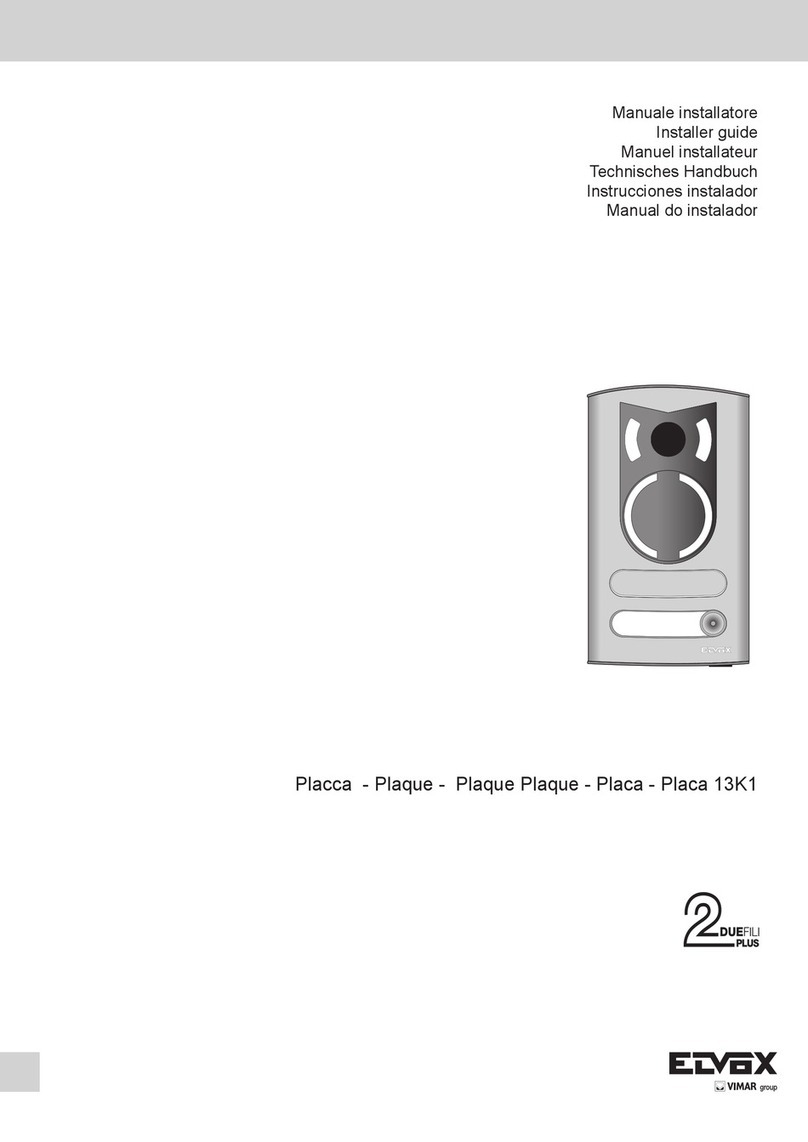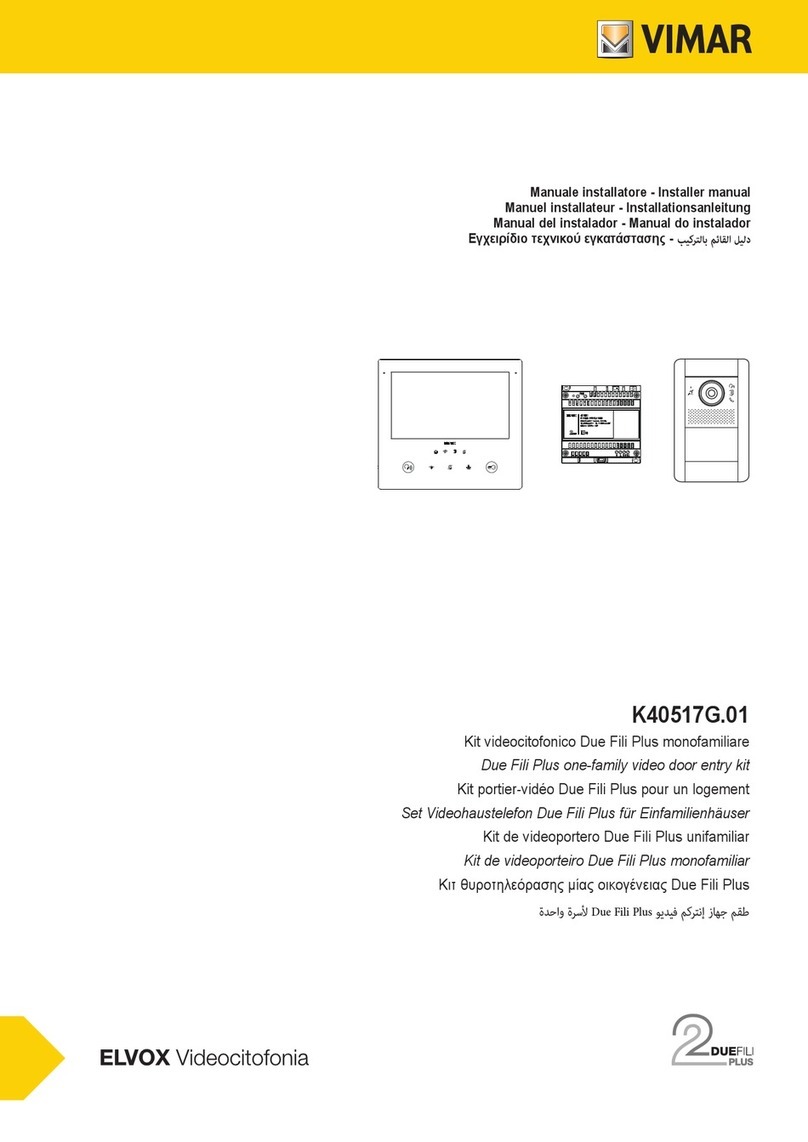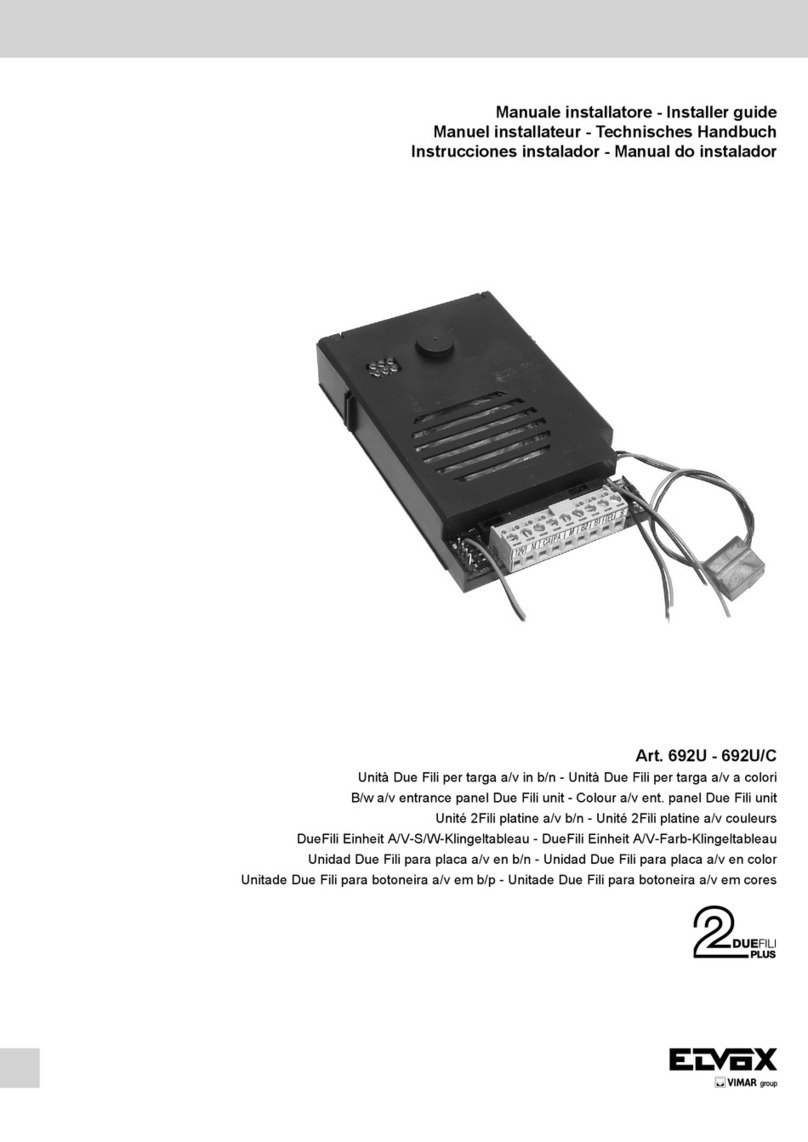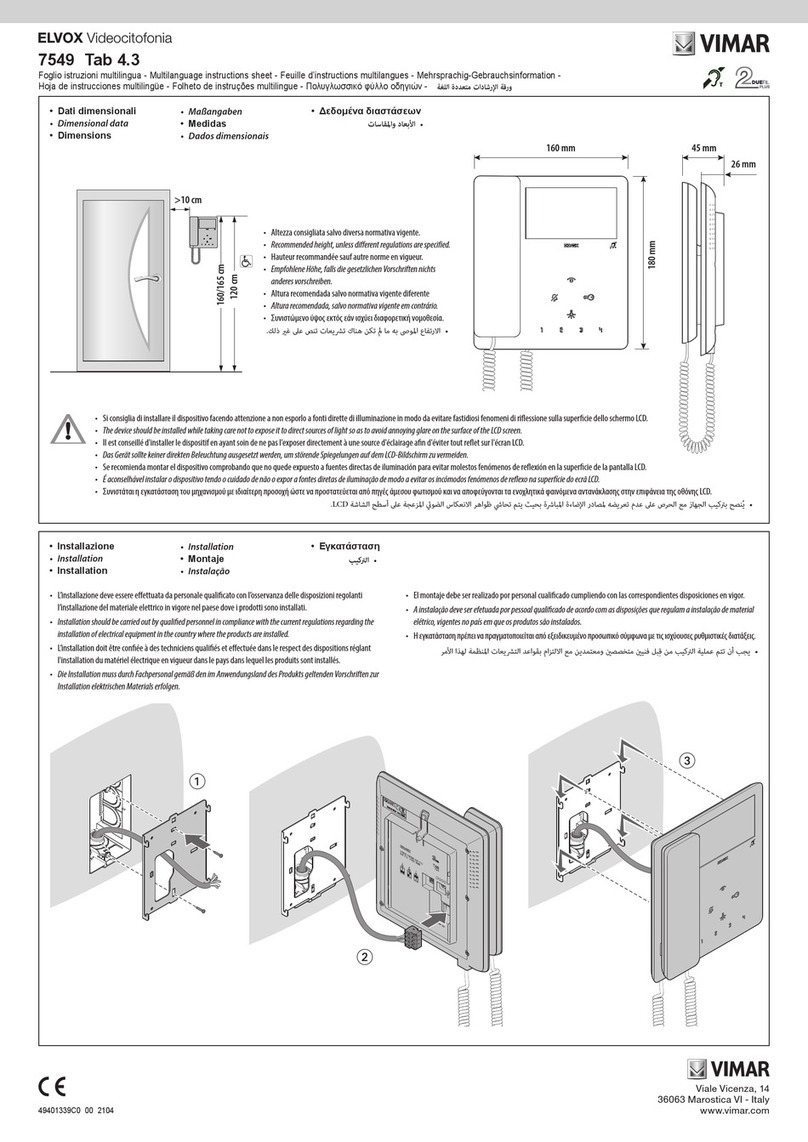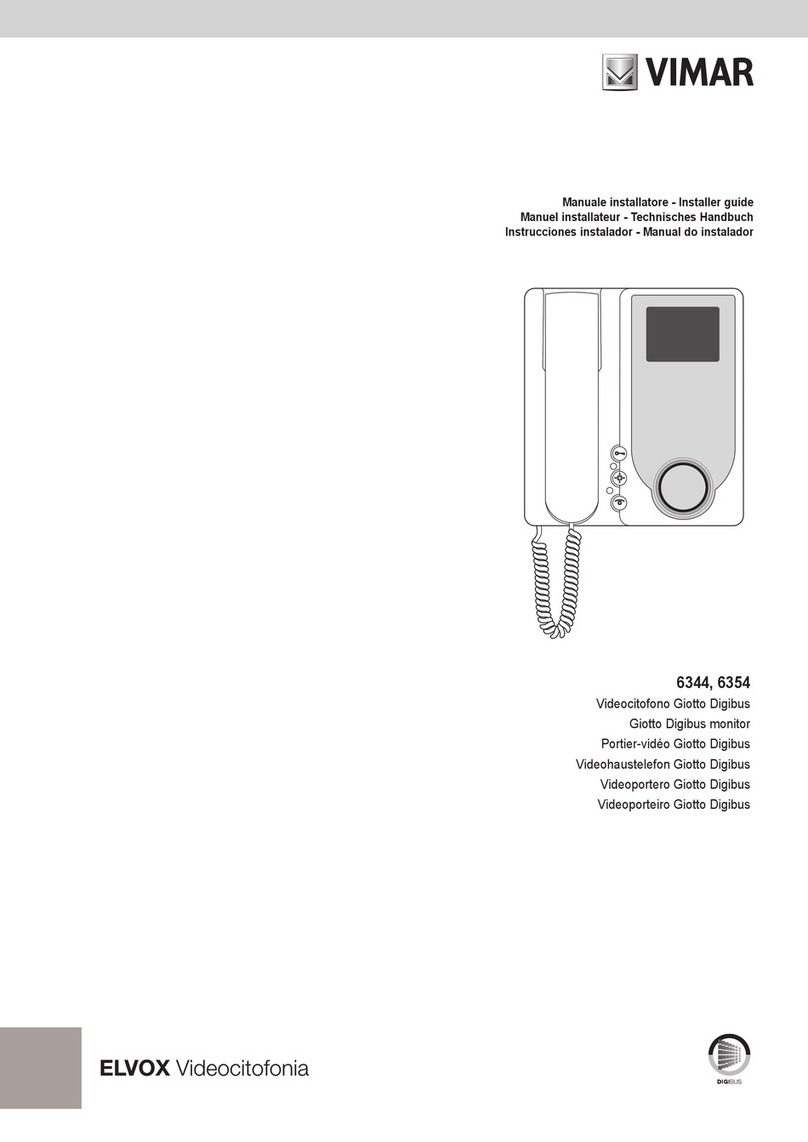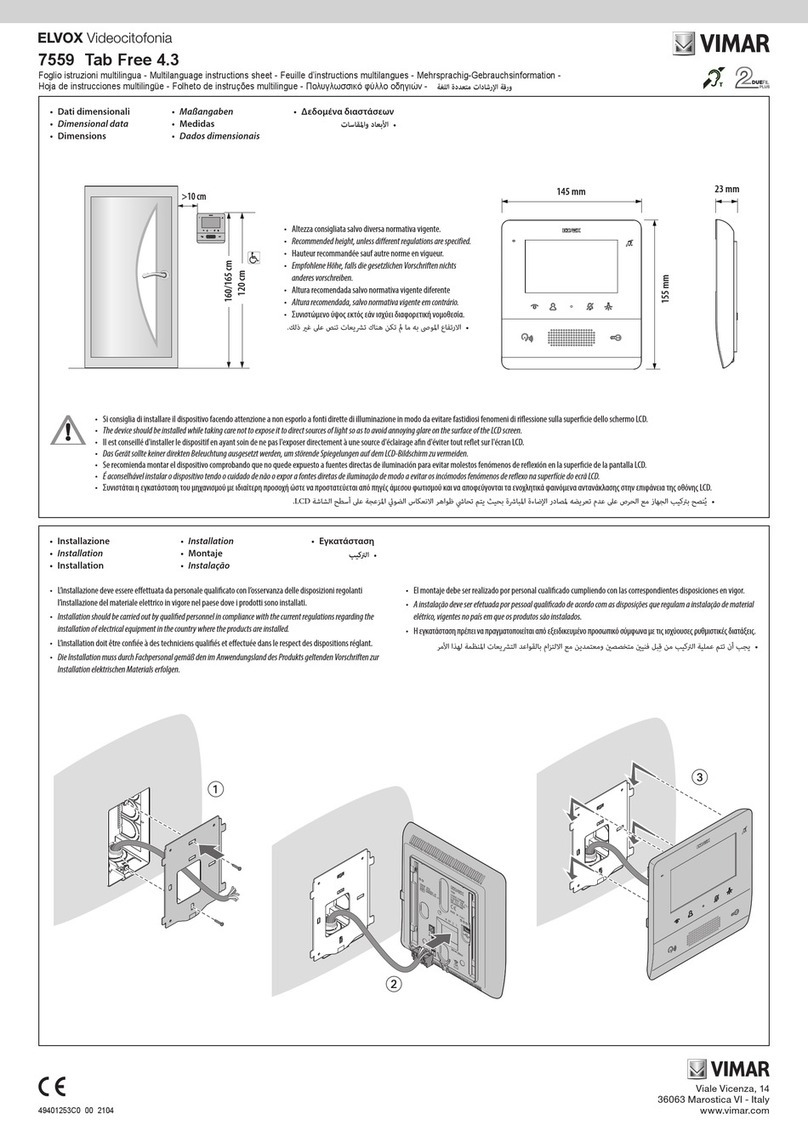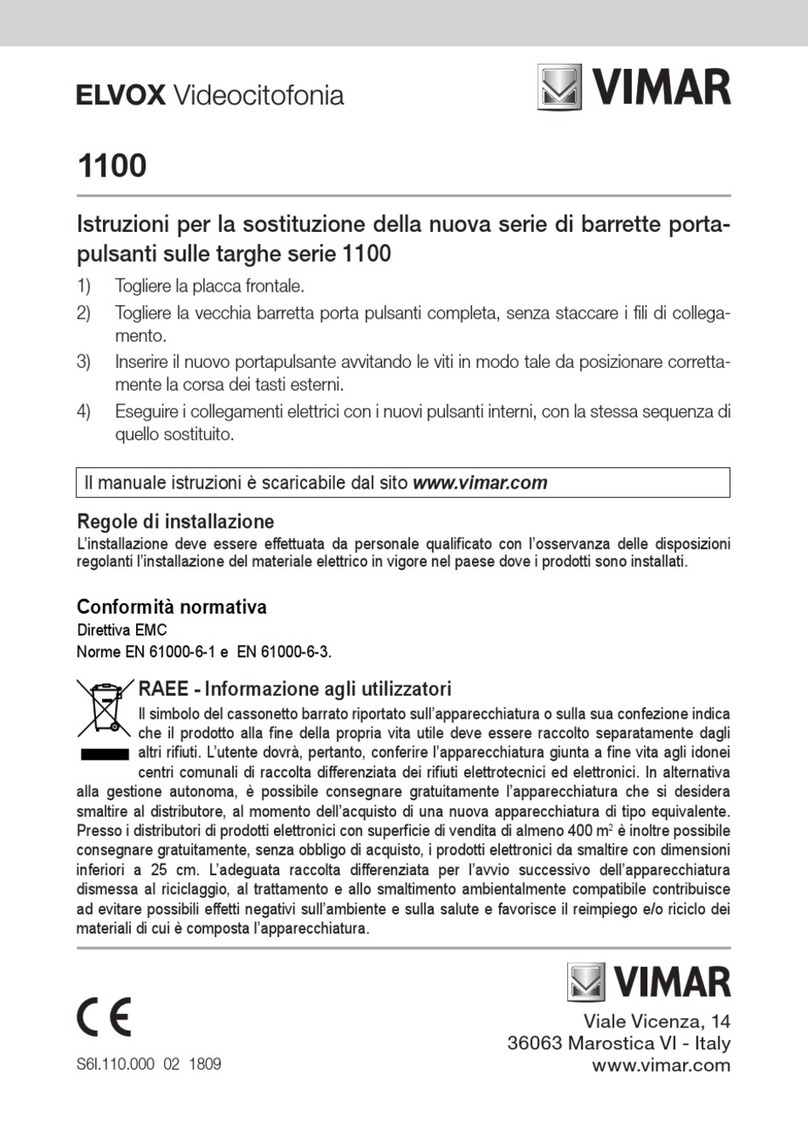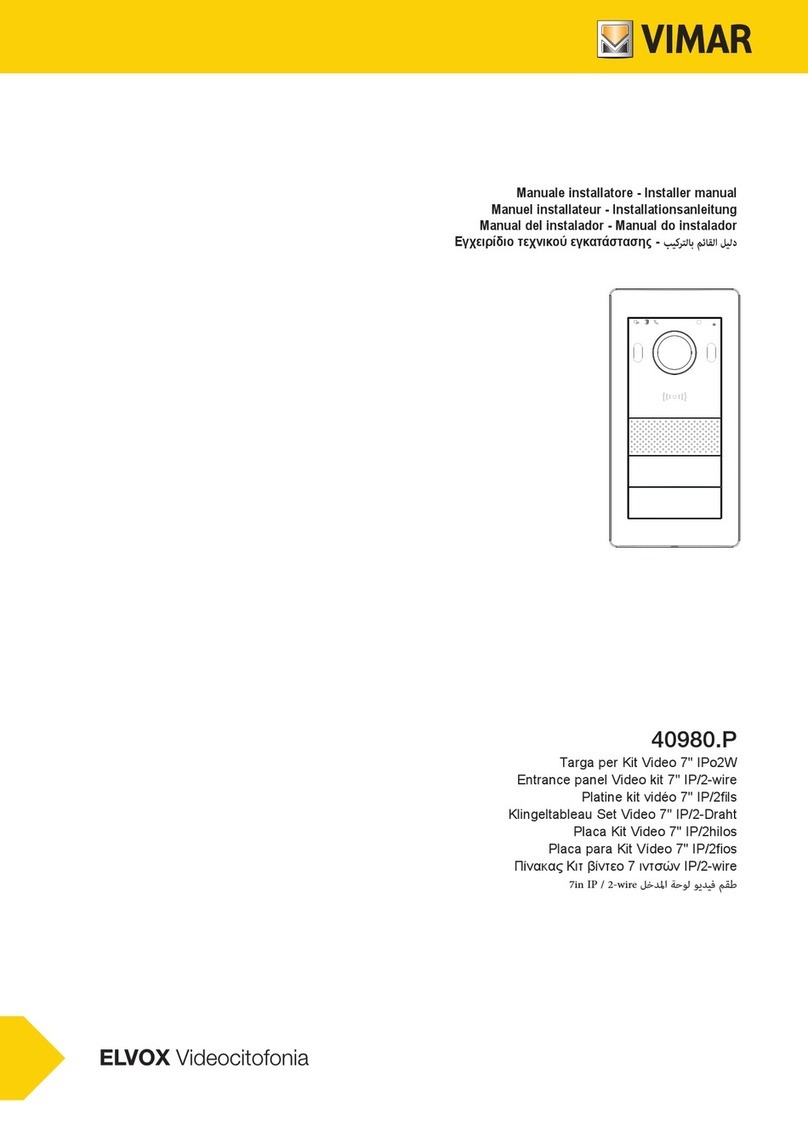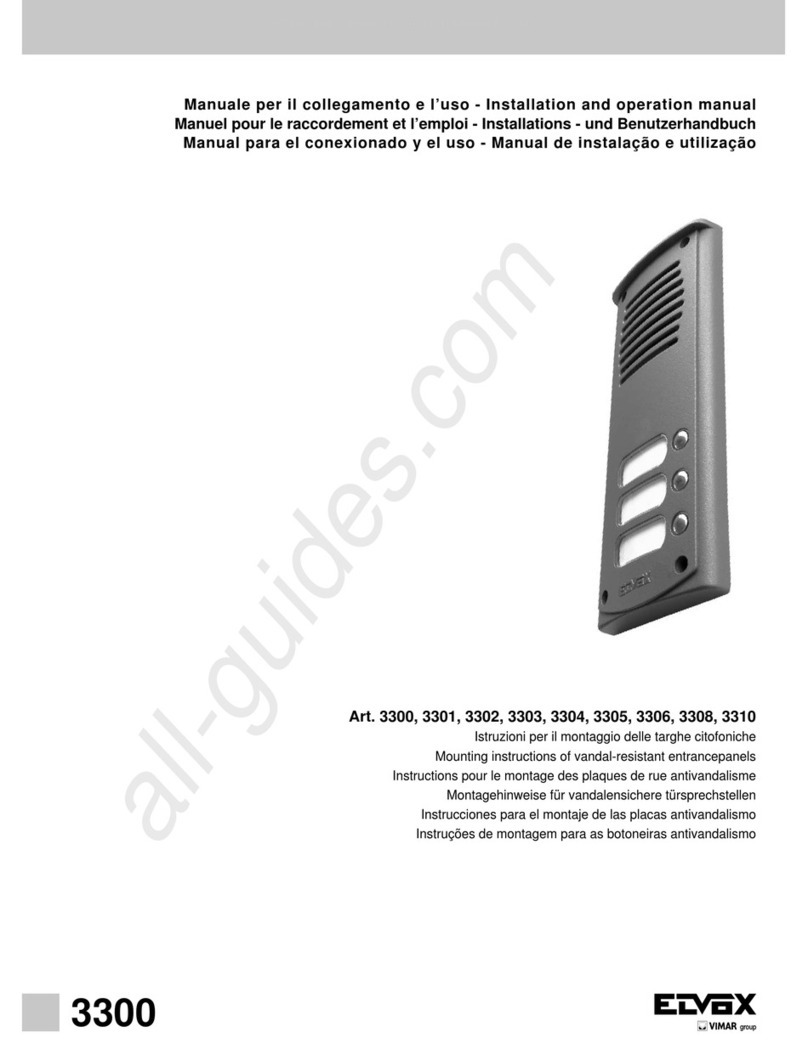2
K40980 - K40981
EN
Index
• System ................................................................................................................................................................................. 3
• Indoor Station...................................................................................................................................................................... 4
• Functions ........................................................................................................................................................................... 4
• Technical data.................................................................................................................................................................... 4
• Indoor Station: views ......................................................................................................................................................... 6
• Outdoor station ................................................................................................................................................................... 8
• Functions ........................................................................................................................................................................... 8
• Technical data.................................................................................................................................................................... 8
• Outdoor station: views ....................................................................................................................................................... 9
• Power supply unit ............................................................................................................................................................... 11
• Technical Data ................................................................................................................................................................... 11
• Converter for cameras (optional device) .......................................................................................................................... 11
• Functions ........................................................................................................................................................................... 11
• Technical data.................................................................................................................................................................... 11
• App ....................................................................................................................................................................................... 11
• Functions ........................................................................................................................................................................... 11
• Kit package contents.......................................................................................................................................................... 12
• Video door entry system installation ................................................................................................................................ 13
• General considerations...................................................................................................................................................... 13
• Power Supply Unit Installation .......................................................................................................................................... 13
• Outdoor Station Installation............................................................................................................................................... 15
• OutdoorStationCongurationandConnection.............................................................................................................. 20
• Conguringtheadministrationkeys................................................................................................................................... 21
• Addingauserkey .............................................................................................................................................................. 22
• Removinguserkeys .......................................................................................................................................................... 22
• Lock1lockactivation.......................................................................................................................................................... 23
• Lock2relayactivation ........................................................................................................................................................ 23
• Indoor Station Installation.................................................................................................................................................. 24
• Indoor Station Connection................................................................................................................................................. 28
• IndoorStationConguration ............................................................................................................................................. 29
• Indoor Station: Home page ................................................................................................................................................ 34
• Statusicons(Areaencircledinyellow) .............................................................................................................................. 34
• Dateandtime(Areaencircledinred) ................................................................................................................................ 34
• Primaryfunctions(Areaencircledinblue) ......................................................................................................................... 35
• Secondaryfunctions(Areaencircledinwhite)................................................................................................................... 35
• Iconsofsensoractivationmodes(Areaencircledingreen) .............................................................................................. 36
• Call from an outdoor station ............................................................................................................................................. 37
• Simultaneous calls from another outdoor station........................................................................................................... 39
• Primary functions: details.................................................................................................................................................. 40
• Secondary functions: details............................................................................................................................................. 44
• Sensors................................................................................................................................................................................ 72
• Connections....................................................................................................................................................................... 73
• Conguration ..................................................................................................................................................................... 74
• App:Conguration ............................................................................................................................................................. 78
• App: use............................................................................................................................................................................... 89
• Integration with voice assistants ...................................................................................................................................... 91
• Wiring diagrams.................................................................................................................................................................. 92