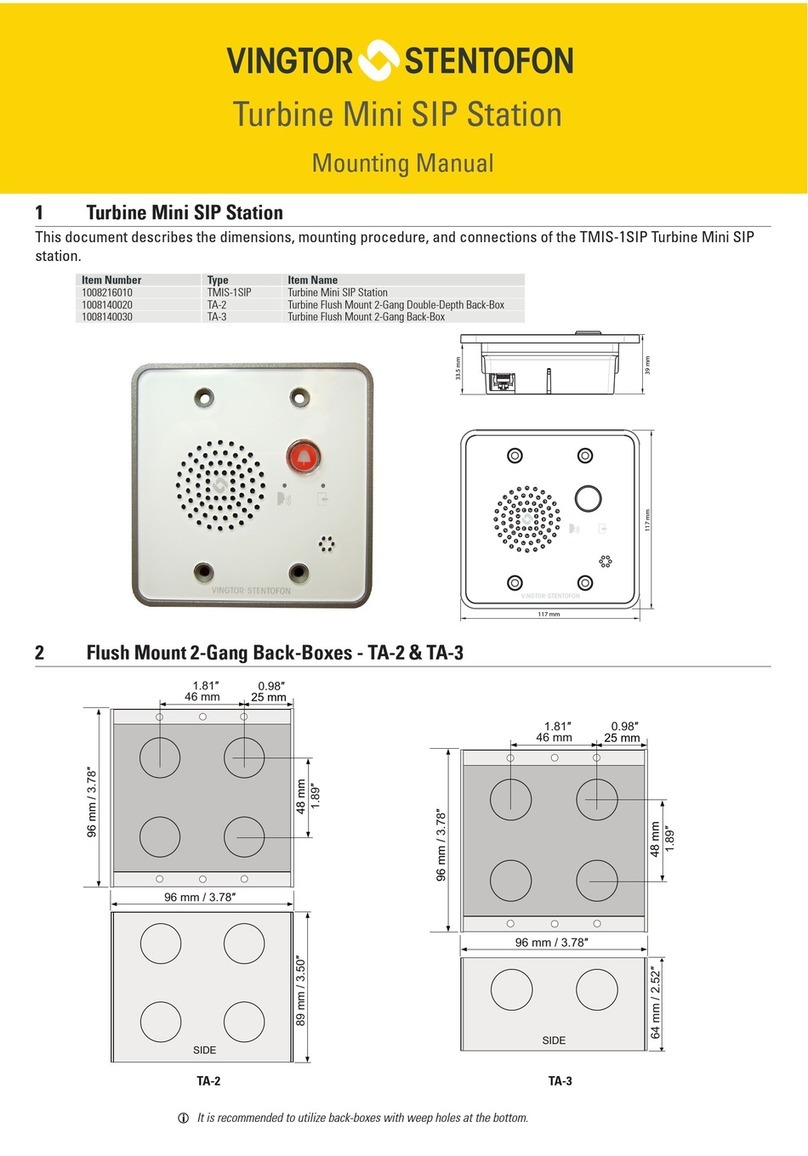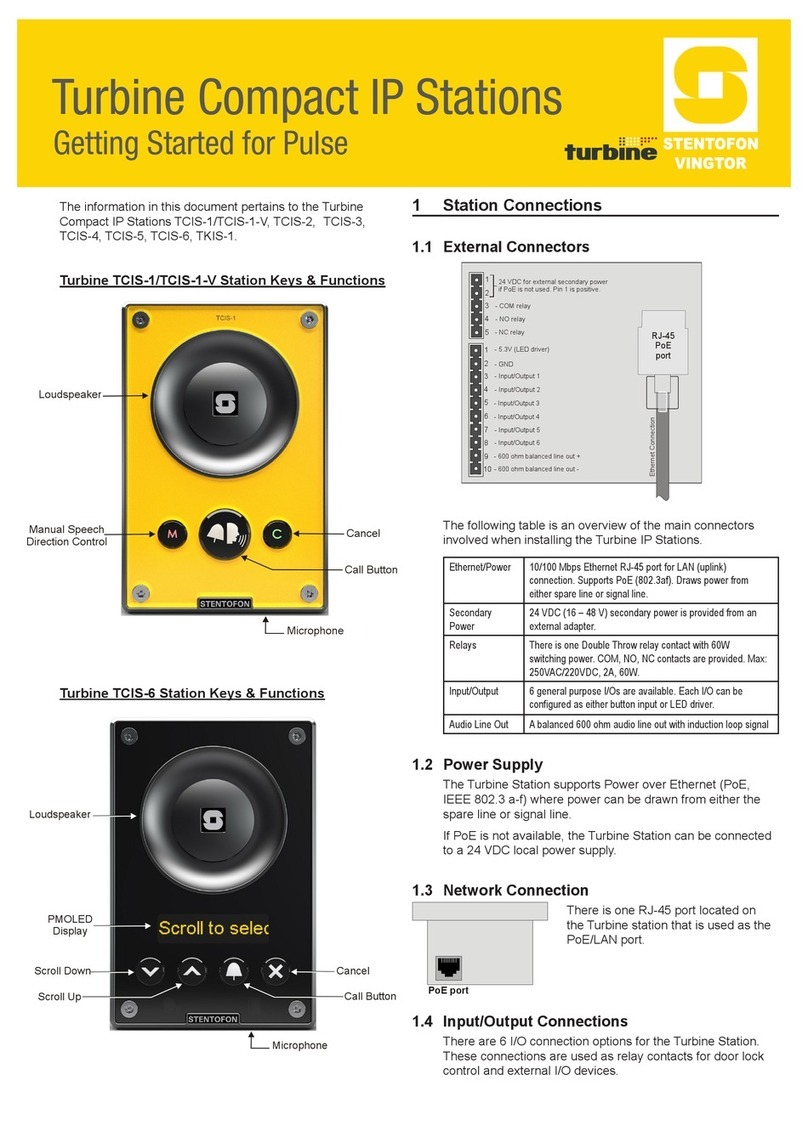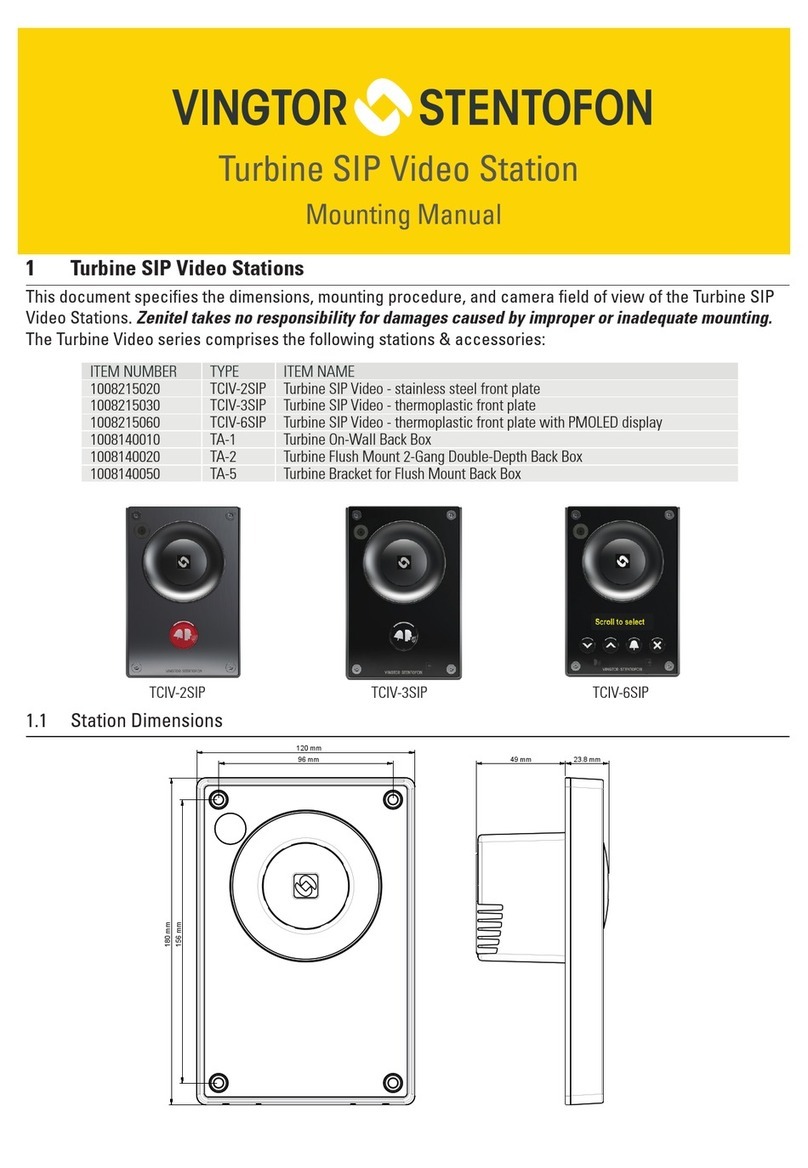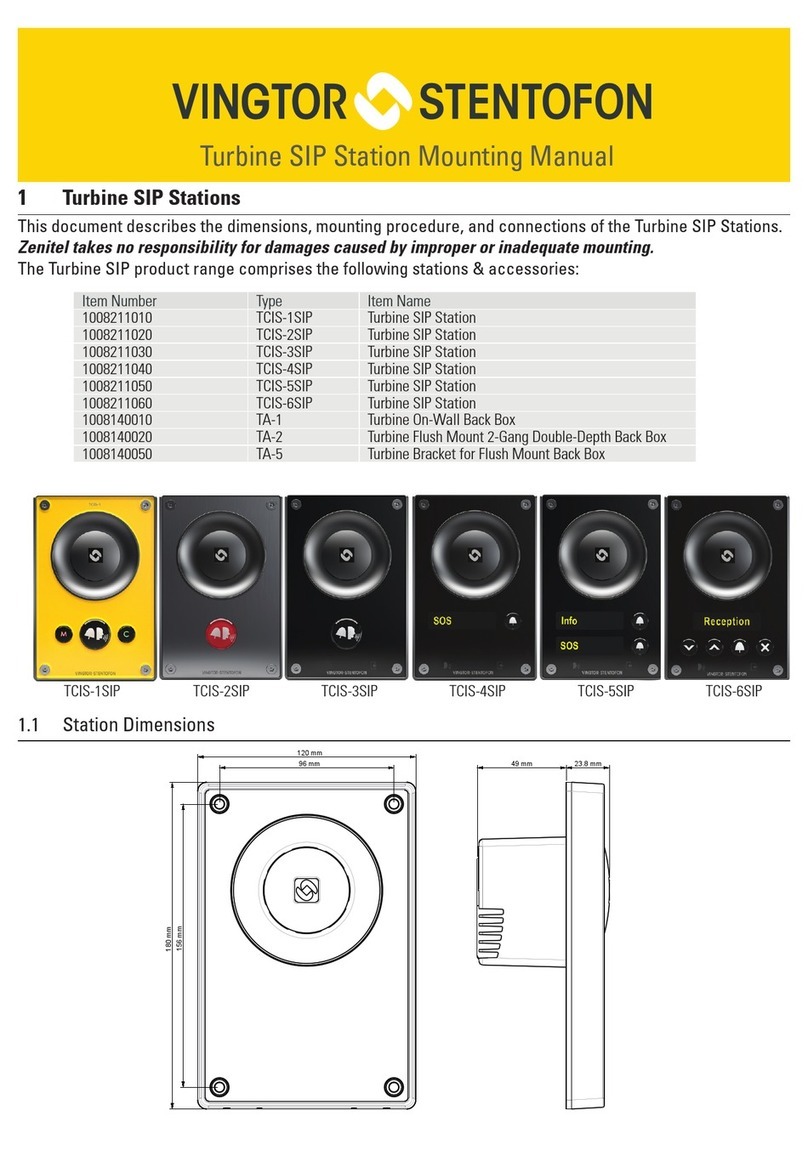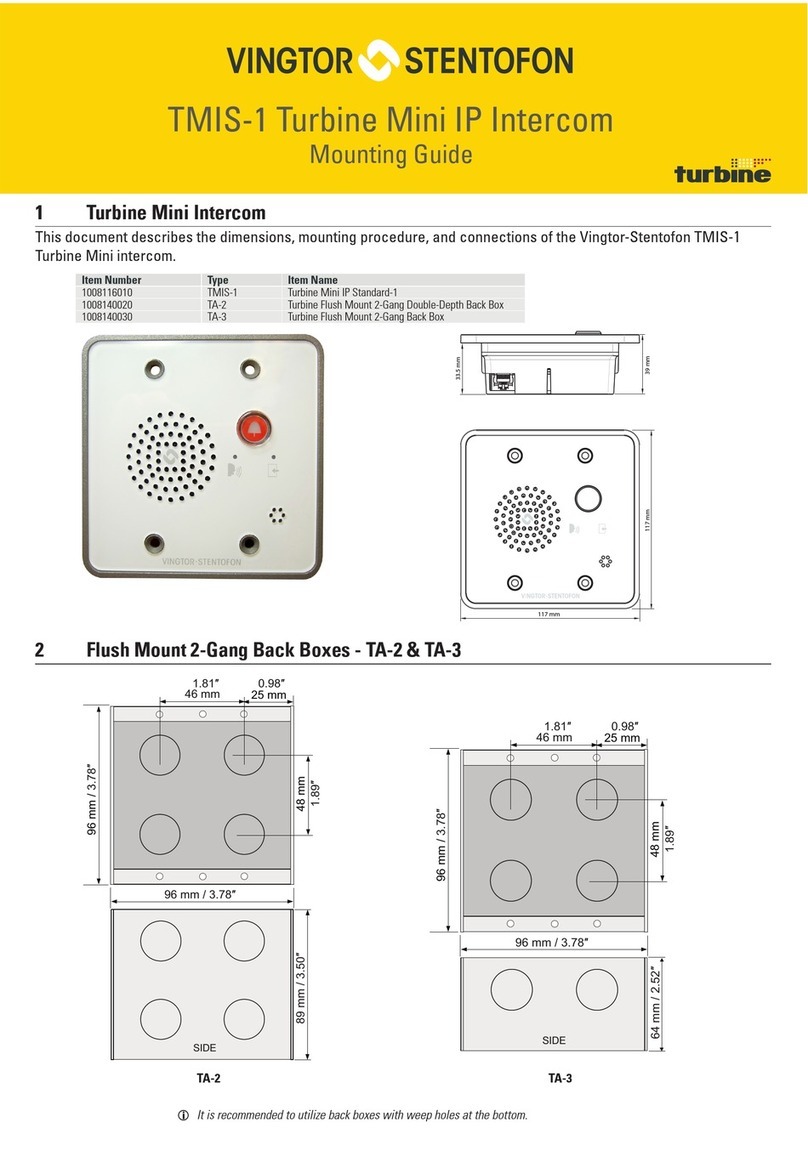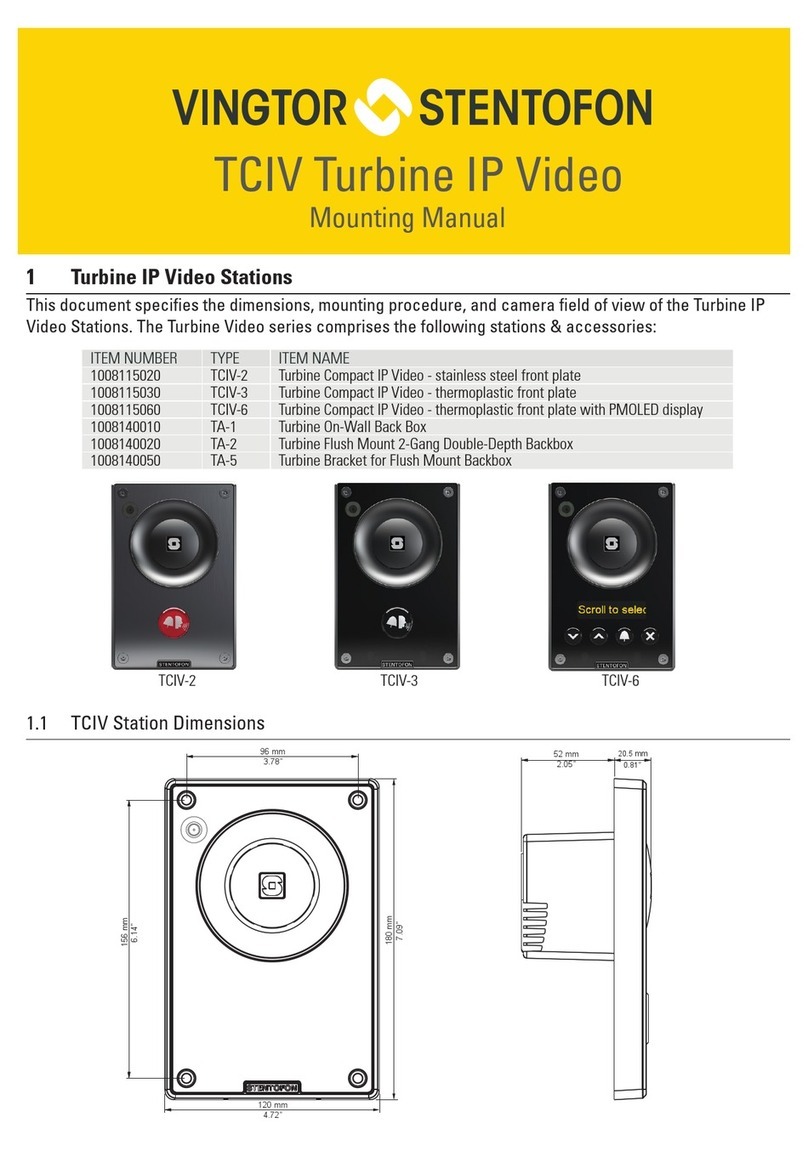Zenitel and its subsidiaries assume no responsibility for any errors that may appear in this publication, or for damages arising from the information therein. VINGTOR-STENTOFON products are developed and marketed by Zenitel. The company’s Quality Assurance System is certified to meet
the requirements in NS-EN ISO 9001. Zenitel reserves the right to modify designs and alter specifications without notice. ZENITEL PROPRIETARY. This document and its supplementing elements, contain Zenitel or third party information which is proprietary and confidential. Any disclosure,
copying, distribution or use is prohibited, if not otherwise explicitly agreed in writing with Zenitel. Any authorized reproduction, in part or in whole, must include this legend. Zenitel – All rights reserved.
DOC NO. DATE
www.vingtor-stentofon.com
Rev.01 27.09.2017
Electrical Connections & Configuration
8 Mounting Cable Gland
Remove two blind plugs and insert one
M16 and one M20 cable glands. Make
sure to tighten suciently to attain IP66
rating for watertightness but be aware
of plastic material limitations.
For complete documentation on
TFIE intercom connections and
conguration, see Turbine Stations
Conguration Manual, Doc. no.
A100K11194.
Related Documentation
Document No. Documentation
A100K11194 Turbine Stations Conguration Manual
A100K11564 TA-22B Connection Manual
A100K11565 EMMAI-1H Connection Manual
A100K11566 EMMAI-2H Connection Manual
A100K11567 TA-23 Connection Manual
A100K11457 AutoCAD Dwg. TFIE-1 Turbine Industrial IP and SIP Intercom Station
A100K11503 AutoCAD Dwg. TFIE-2 Turbine Industrial IP and SIP Intercom Station
A100K11754 AutoCAD Dwg. TFIE-6 Turbine Industrial IP and SIP Intercom Station
Accessories & Spare Parts
Item Number Item Name Item Description
2330040026 AK5850HS Ex-Approved Headset with plug
1008140225 TA-22B Plugbox with PTT Button and 10m Cable for Headset
1008140230 TA-23 Handset with PTT for TFIE/EAPII
1023533311 EMMAI-1H Exigo Handheld Industrial Microphone
1023533312 EMMAI-2H Exigo Handheld Industrial Microphone - Compact
1008140100 TA-10 Connection board with relays for TFIE/EAPII
1008140260 TA-26 Cable gland kit (10x) for TFIE/EAPII
1023594100 EGA-1 Button Protection Covers (10x) for TFIE/EAPII
1008140250 TA-25 M6 screw kit for TFIE/EAPII
In order to ensure the required minimum degree of protection,
the cable glands must be tightened securely.
Over-tightening can impair the degree of protection and damage
the unit.
When tightening the cap nut of a cable gland, a suitable tool
shall be used to prevent the gland from twisting.
A100K11575
9Fastening Front Frame
Do NOT use more than 2.5 Nm
torque when fastening the 12
screws into the front frame.
Turbine
Extended
board
+5
654321
+-
2 1
NC
NO
COM
NC
NO
COM
I/O
LS
MIC
+
-
+
-
Relay
Module
(Optional)
Accessories
9 17654328
Ohook
GND
PTT
Mic +
Mic -
Speaker +
Speaker -
Line in +
Line in -
Eth. 1 Eth. 2
Turbine Extended
Board
Relay Module
(Optional)
Relay
3
NO
NC
NO
NC
Relay
4
NO
NC
NO
NC
+24