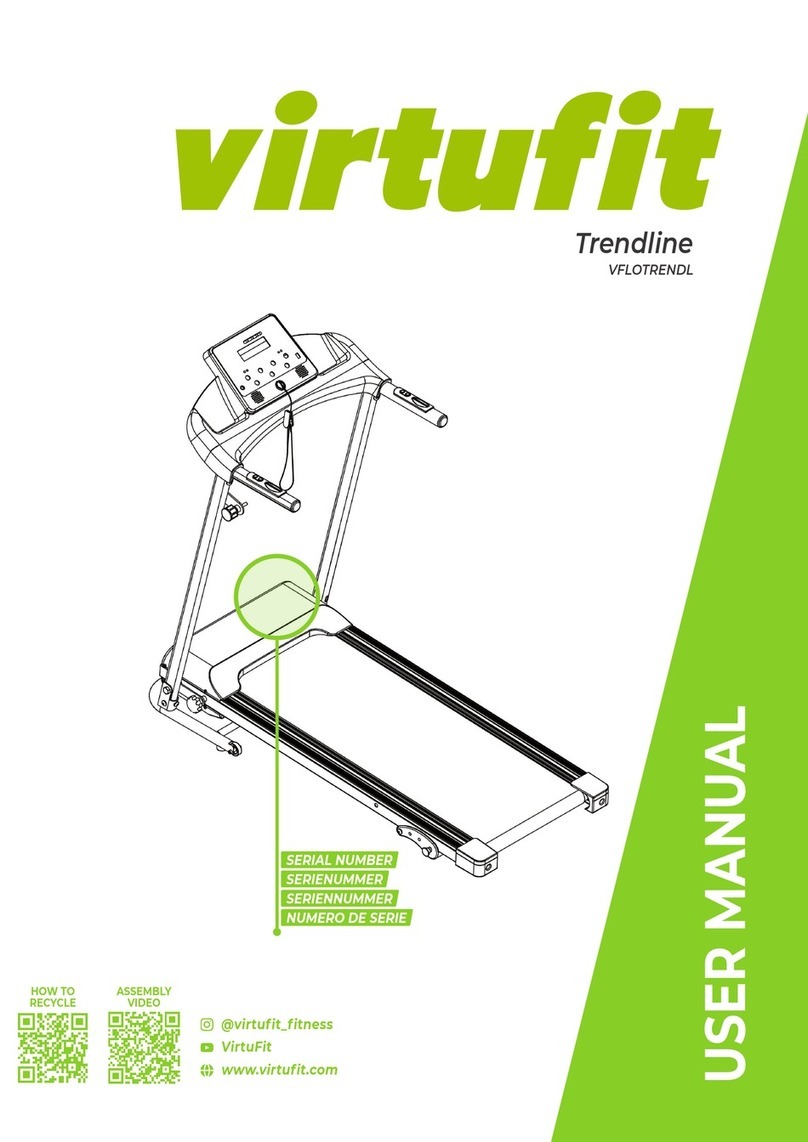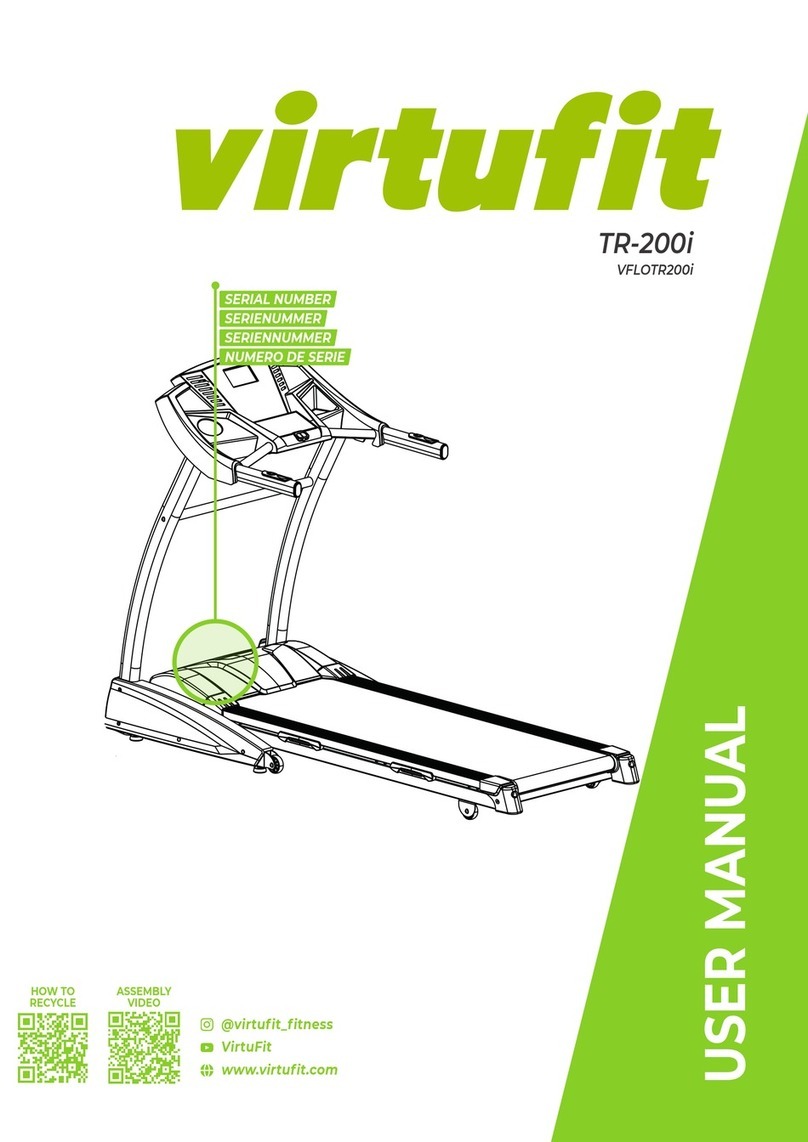EN
VirtuFit Easy Fit Treadmill 3
– It is important to read this entire manual before assembling and using the device. Safe and
effective use can only be achieved if the device is assembled, maintained and used properly.
It is your responsibility to ensure that all users of the device are informed of all warnings and
precautions.
– Before starting any exercise program, you should consult your doctor to determine if you have
any medical or physical conditions that could put your health and safety at risk, or prevent you
from using the device properly. Your doctor’s advice is essential if you are taking medication
that affects your heart rate, blood pressure or cholesterol level.
– Be aware of your body’s signals. Incorrect or excessive exercise can damage your health. Stop
exercising if you experience any of the following symptoms: pain, tightness in your chest, irregular
heartbeat, extreme shortness of breath, lightheadedness, dizziness or feelings of nausea. If you do
experience any of these conditions you should consult your doctor before continuing with your
exercise program.
– Keep children and pets away from the device. The device is designed for adult use only.
– Use the device on a solid, flat level surface with a protective cover for your floor or carpet. To
ensure safety, the device should have at least 0.5 metres of free space all around it.
– Before using the device, check that the nuts and bolts are securely tightened.
– The safety of the device can only be maintained if it is regularly examined for damage and/or
wear and tear.
ATTENTION
WARNING:
Before beginning any exercise program consult your physician. This is especially
important for people who are over 35 years old or who have pre-existing health
problems. Read all instructions before using any fitness equipment. Do not operate this
device without properly fitted guards, as the moving parts can present a risk of serious
injury if exposed.
SAFETY INSTRUCTIONS