Vision Fitness R2150 Use and care manual
Other Vision Fitness Elliptical Trainer manuals

Vision Fitness
Vision Fitness X6100 User manual

Vision Fitness
Vision Fitness X1400 User manual

Vision Fitness
Vision Fitness X1500 Frame 9 Use and care manual

Vision Fitness
Vision Fitness X70 User manual

Vision Fitness
Vision Fitness X70 User manual

Vision Fitness
Vision Fitness X6200HRT/DA User manual

Vision Fitness
Vision Fitness S7200HRT User manual

Vision Fitness
Vision Fitness S60E User manual

Vision Fitness
Vision Fitness S7200HRT User manual

Vision Fitness
Vision Fitness E3200 Frame 9 User manual

Vision Fitness
Vision Fitness S7100 User manual

Vision Fitness
Vision Fitness S7100 User manual

Vision Fitness
Vision Fitness X6700HRT User manual

Vision Fitness
Vision Fitness X6200HRT User manual

Vision Fitness
Vision Fitness X6700HRT User manual
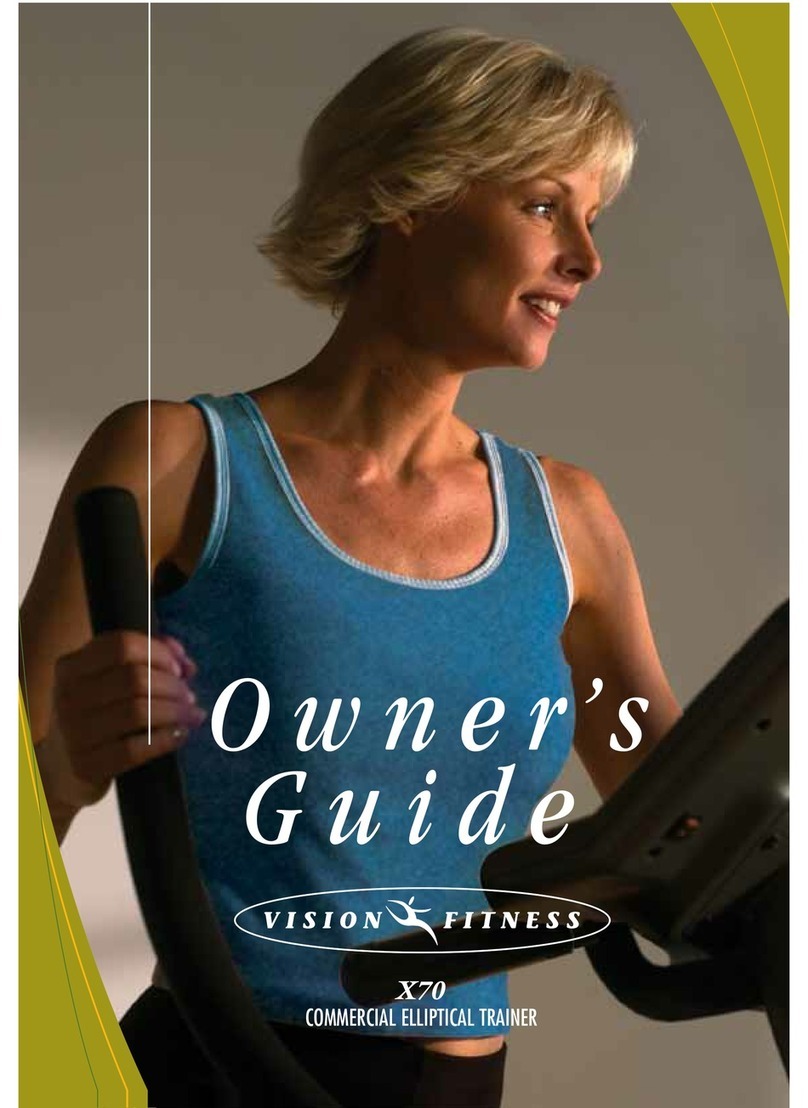
Vision Fitness
Vision Fitness X70 User manual

Vision Fitness
Vision Fitness X20 User manual

Vision Fitness
Vision Fitness X6850HRT User manual

Vision Fitness
Vision Fitness X20 User manual

Vision Fitness
Vision Fitness S70 User manual
Popular Elliptical Trainer manuals by other brands

NordicTrack
NordicTrack E4.1 Elliptical null

NordicTrack
NordicTrack E4.1 Elliptical null

Pro-Form
Pro-Form 690 Hr Elliptical null

Pro-Form
Pro-Form 800 Hr Heart Rate Control Elliptical null

Weslo
Weslo Momentum 4.0 Elliptical Manuale d'istruzioni

Progear Fitness
Progear Fitness Air elliptical pro 1307 owner's manual

















